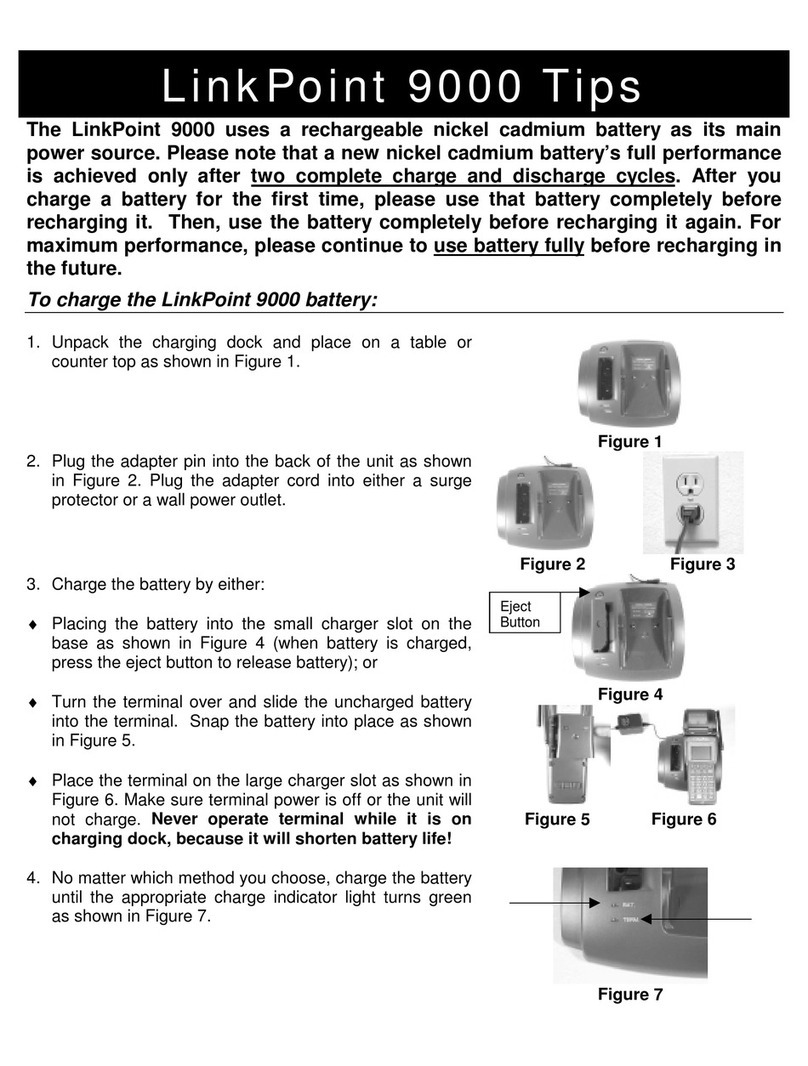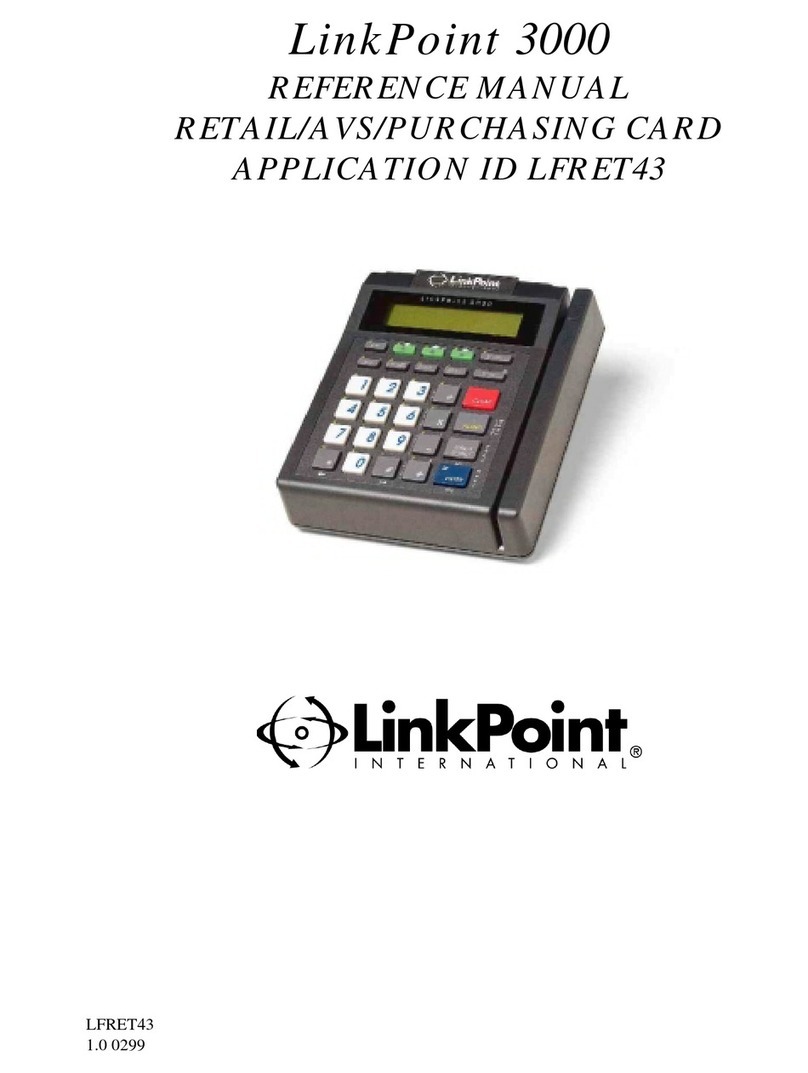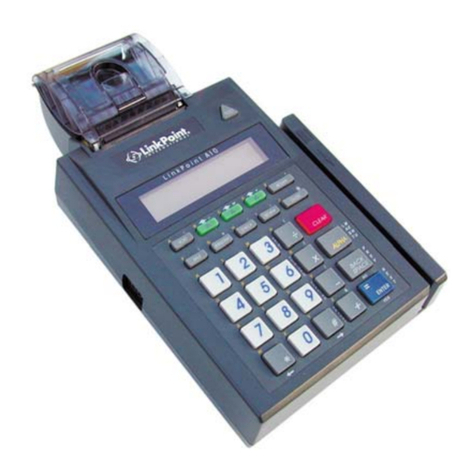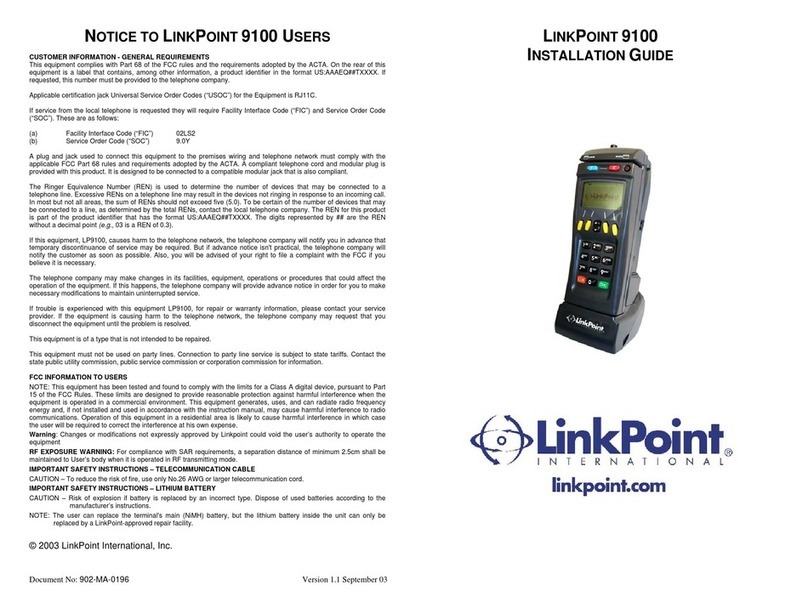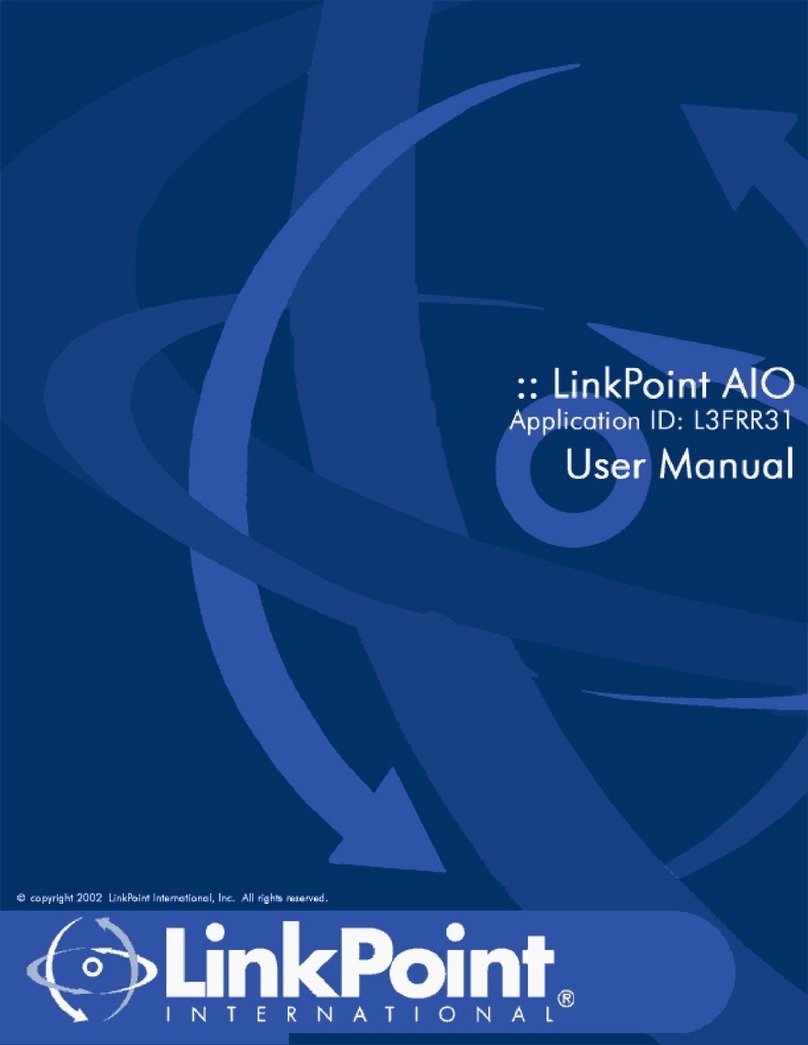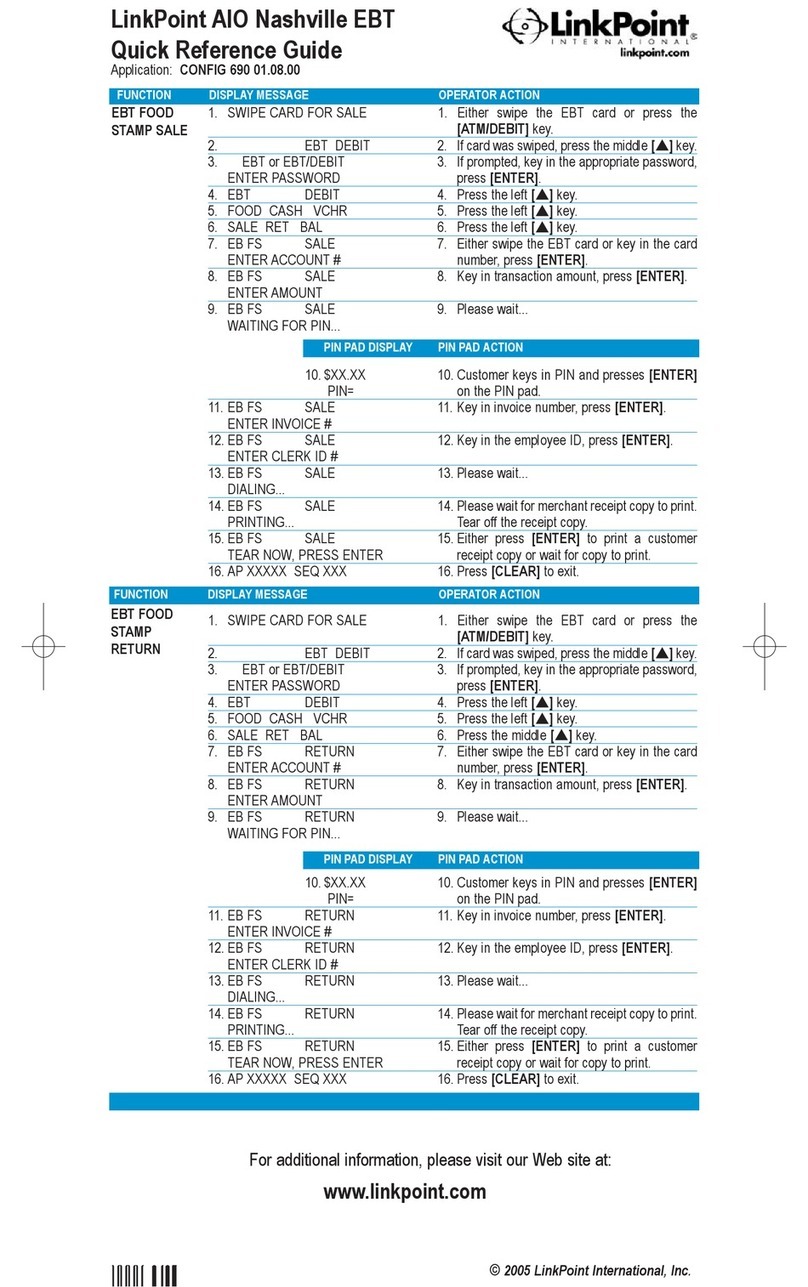© 2005 LinkPoint International, Inc. ii Nashville LP AIO/3000 Manual
This information is Proprietary and Confidential to LinkPoint International - Reproduction without the
expressed, written consent of LinkPoint International is prohibited.
CASH BENEFIT BALANCE INQUIRY SAMPLE LAYOUT .................................................... 91
CASH BENEFIT VOID LAST TRANSACTION.................................................................... 92
CASH BENEFIT VOIDED TRANSACTION RECEIPT SAMPLE ............................................. 94
CASH BENEFIT VOIDED TRANSACTION RECEIPT SAMPLE LAYOUT................................ 95
CREDIT AND DEBIT CARD TRANSACTIONS .........................................................................96
RETAIL SALE (WITHOUT TIP ENTRY) ............................................................................97
RETAIL SALE RECEIPT SAMPLE ................................................................................ 101
RETAIL SALE RECEIPT SAMPLE LAYOUT ................................................................... 102
PRE SALE RECEIPT (NOT A TRANSACTION) ...............................................................103
PRE-SALE RECEIPT COPY......................................................................................... 104
PRE-SALE RECEIPT COPY LAYOUT RETAIL SALE (WITH TIP ENTRY)........................... 104
RETAIL SALE (WITH TIP ENTRY) ................................................................................105
RETAIL TIP SALE RECEIPT SAMPLE LAYOUT (WITHOUT TIP)....................................... 109
RETAIL TIP SALE RECEIPT SAMPLE LAYOUT (WITHOUT TIP)....................................... 110
RETAIL TIP SALE RECEIPT SAMPLE LAYOUT (WITH TIP).............................................111
RESTAURANT SALE ..................................................................................................113
RESTAURANT SALE RECEIPT SAMPLE (WITHOUT TIP) ................................................117
RESTAURANT SALE RECEIPT SAMPLE LAYOUT (WITHOUT TIP)...................................118
RESTAURANT SALE RECEIPT SAMPLE (WITH TIP) ......................................................119
RESTAURANT SALE RECEIPT SAMPLE LAYOUT (WITH TIP) ......................................... 120
OPEN TAB ................................................................................................................121
OPEN TAB RECEIPT SAMPLE.....................................................................................124
OPEN TAB RECEIPT SAMPLE LAYOUT ....................................................................... 125
CLOSE TAB ..............................................................................................................126
CLOSE TAB RECEIPT SAMPLE ................................................................................... 129
CLOSE TAB RECEIPT SAMPLE LAYOUT ..................................................................... 130
DEBIT RETAIL SALE .................................................................................................. 131
DEBIT SALE RECEIPT SAMPLE LAYOUT ..................................................................... 134
DEBIT SALE RECEIPT SAMPLE LAYOUT ..................................................................... 135
DEBIT RESTAURANT SALE (DEBIT SALE WITH TIP)..................................................... 136
DEBIT RESTAURANT SALE RECEIPT SAMPLE.............................................................139
DEBIT RESTAURANT SALE RECEIPT SAMPLE LAYOUT ............................................... 140
AUTHORIZATION ONLY ..............................................................................................141
AUTHORIZATION ONLY RECEIPT SAMPLE .................................................................. 144
AUTHORIZATION ONLY RECEIPT SAMPLE LAYOUT ..................................................... 145
OFFLINE ...................................................................................................................146
OFFLINE RECEIPT SAMPLE........................................................................................150
OFFLINE RECEIPT SAMPLE LAYOUT .......................................................................... 151
CHECK TRANSACTIONS...................................................................................................152
STANDARD CHECK AUTHORIZATION (WITH CHECK MICR READER)............................152
STANDARD CHECK AUTHORIZATION (WITHOUT CHECK MICR READER)......................154
CPO/ECA CHECK SALE ........................................................................................... 156
TELECHECK ID CODES .............................................................................................159
CPO/ECA CHECK SALE RECEIPT SAMPLE ...............................................................160
CPO/ECA CHECK SALE RECEIPT SAMPLE LAYOUT .................................................. 161
CPO/ECA CHECK SALE RECEIPT SAMPLE LAYOUT CONTINUED ............................... 162
ADJUSTMENTS................................................................................................................ 163
EDIT TRANSACTION ..................................................................................................163