LocknCharge iC 10 User manual
Other LocknCharge Batteries Charger manuals

LocknCharge
LocknCharge Carrier 30 Cart User manual
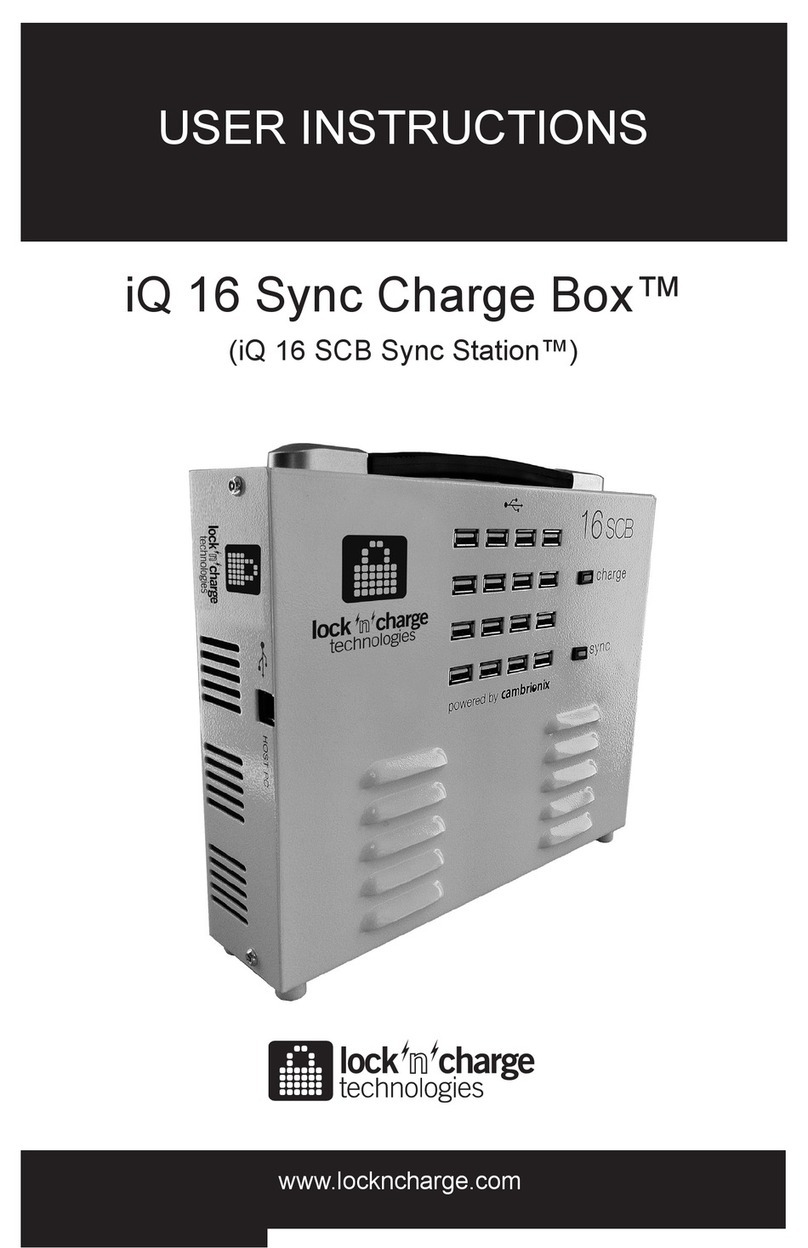
LocknCharge
LocknCharge iQ 16 SCB Sync Station User manual

LocknCharge
LocknCharge PUTNAM 8 CHARGING STATION User manual

LocknCharge
LocknCharge iQ 30 User manual

LocknCharge
LocknCharge FUYL Tower 15 User manual

LocknCharge
LocknCharge ECO Smart Charge ELE-00396-01 User manual
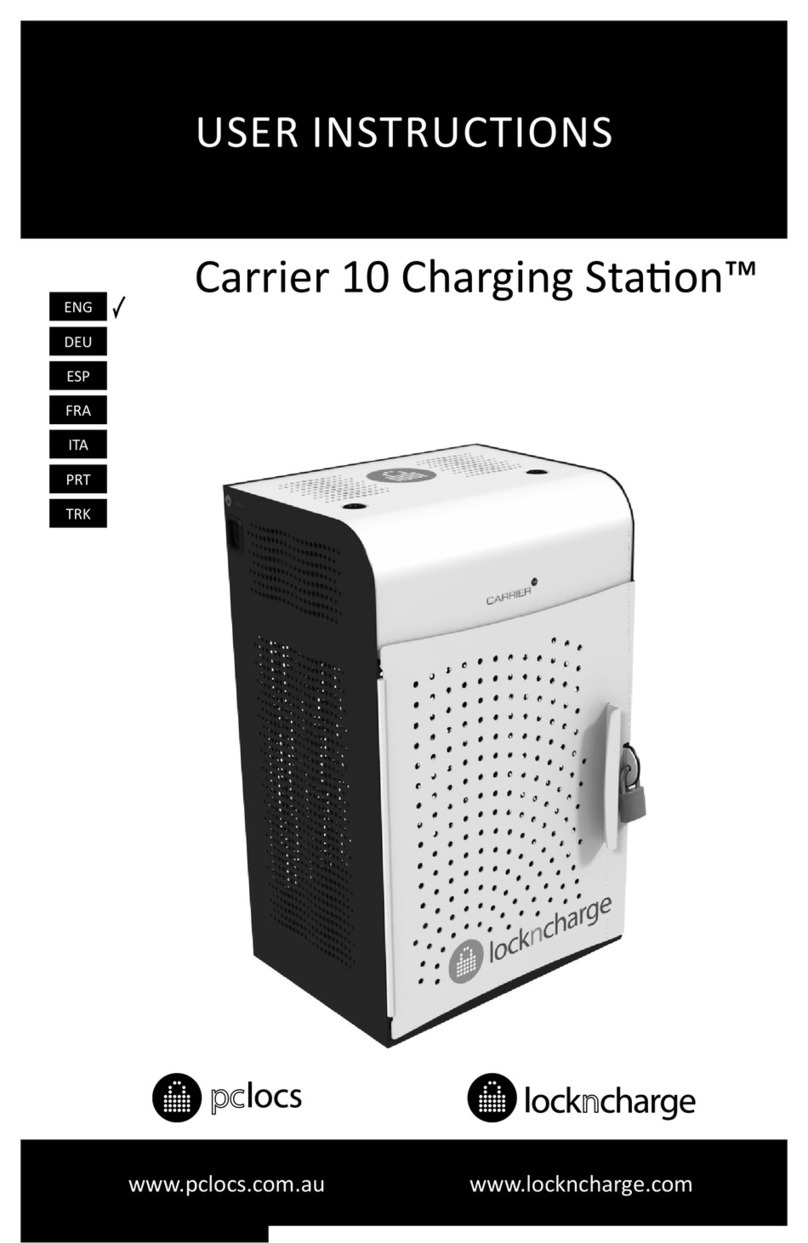
LocknCharge
LocknCharge Carrier 10 User manual

LocknCharge
LocknCharge PUTNAM 18C User manual

LocknCharge
LocknCharge PC Locs iQ 16 Cart User manual

LocknCharge
LocknCharge Pclocs iQ 10 User manual






























