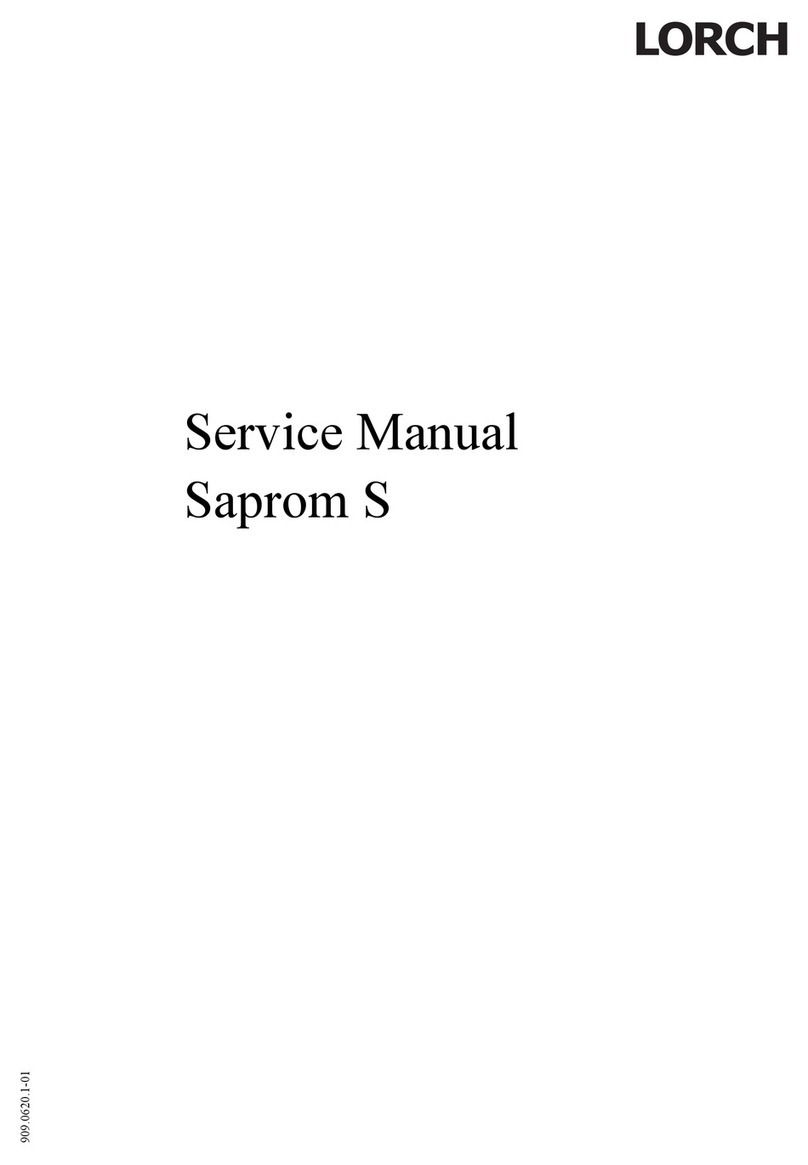page 2
Document no. 909.2130.1-10
Issue date: 03.11.2020
Machine elements
1 Hoisting point 10 Torch socket/digital push pull (optional)
2 Chain 11 Main switch
3 Diagnostics connection socket (internal bus) 12 Minus socket for ground cable (MIGMAG, MMA), electrode holder
(MMA), torch (TIG)
4 Inert gas hose 13 Plus socket for ground cable (MMA, TIG), electrode holder (MMA),
5 Mains cable 14 Coolant supply line and return line (optional)
6 Lock, side part, wire feed 15 Central bush
7 Hand grip 16 Coolant lling nozzle (optional)
8 Control panel 17 Interpass hose package
9 Protective cover, operating console 18 Rotary bearing
Contents
Machine........................................................................... 3
Safety precautions........................................................... 4
The MicorBoost Inverter Principle ................................... 5
Counting pins for Minit and Microt connectors............. 5
Common Functions ......................................................... 6
Pc-Board NEFI02 .......................................................... 12
Pc-Board NEFI04 .......................................................... 13
Pc-Board NEFI05 .......................................................... 14
Pc-Board NEFI07 .......................................................... 15
Pc-Board DRV03 / DRV13 ............................................ 16
Pc-Board SF02.............................................................. 18
Pc-Board DRV05 / DRV15 ............................................ 19
Pc-Board DRV07 / DRV17 ............................................ 22
Pc-Board DC01 ............................................................. 28
Pc-Board DC03 ............................................................. 29
Pc-Board DC04 ............................................................. 30
Pc-Board MAPRO04 ..................................................... 31
Pc-Board DMR-RT3 ...................................................... 32
Pc-Board DMRPP05...................................................... 33
Pc-Board SF18.............................................................. 36
Pc-board SF23 .............................................................. 38
Pc-board SF24 .............................................................. 40
Pc-board SF27 .............................................................. 41
Pc-board SF37 .............................................................. 42
Temperature monitoring................................................. 46
Monitoring bus voltage .................................................. 48
PE (Protective Earth) -Protection .................................. 49
Cooling unit.................................................................... 49
Monitoring Output Voltage ............................................. 50
Open Circuit Voltage Generator & VRD ........................ 51
Monitoring welding current ............................................ 51
Monitoring and driving the wire feed motor ................... 52
Supply Voltages............................................................. 54
Machine Conguration................................................... 55
Monitoring Primary Input Current .................................. 56
Fan Control.................................................................... 58
Mains Monitoring ........................................................... 58
LorchNet-Remote .......................................................... 59
LorchNet Connect.......................................................... 60
Reading out machine data............................................. 62
Information Messages ................................................... 64
Error codes.................................................................... 65