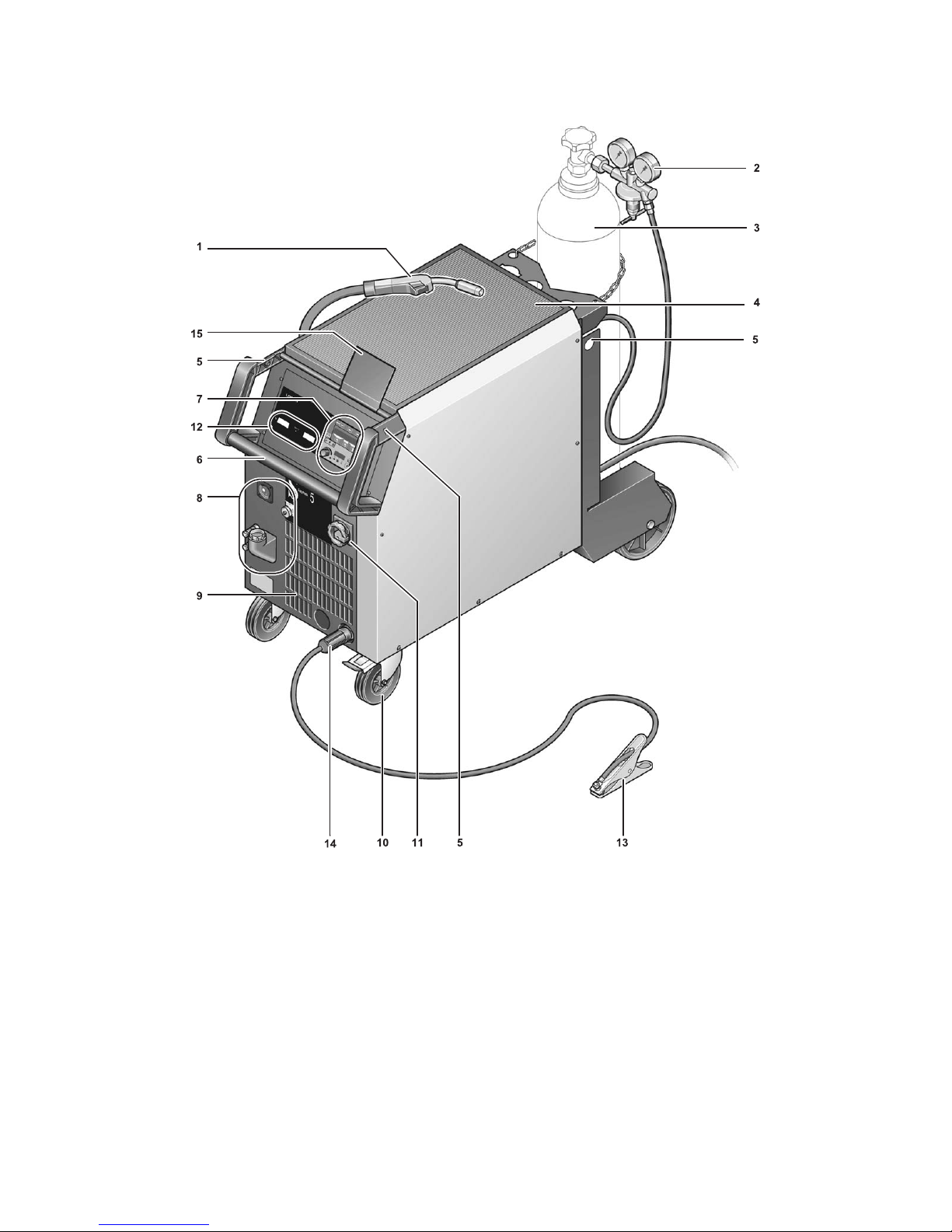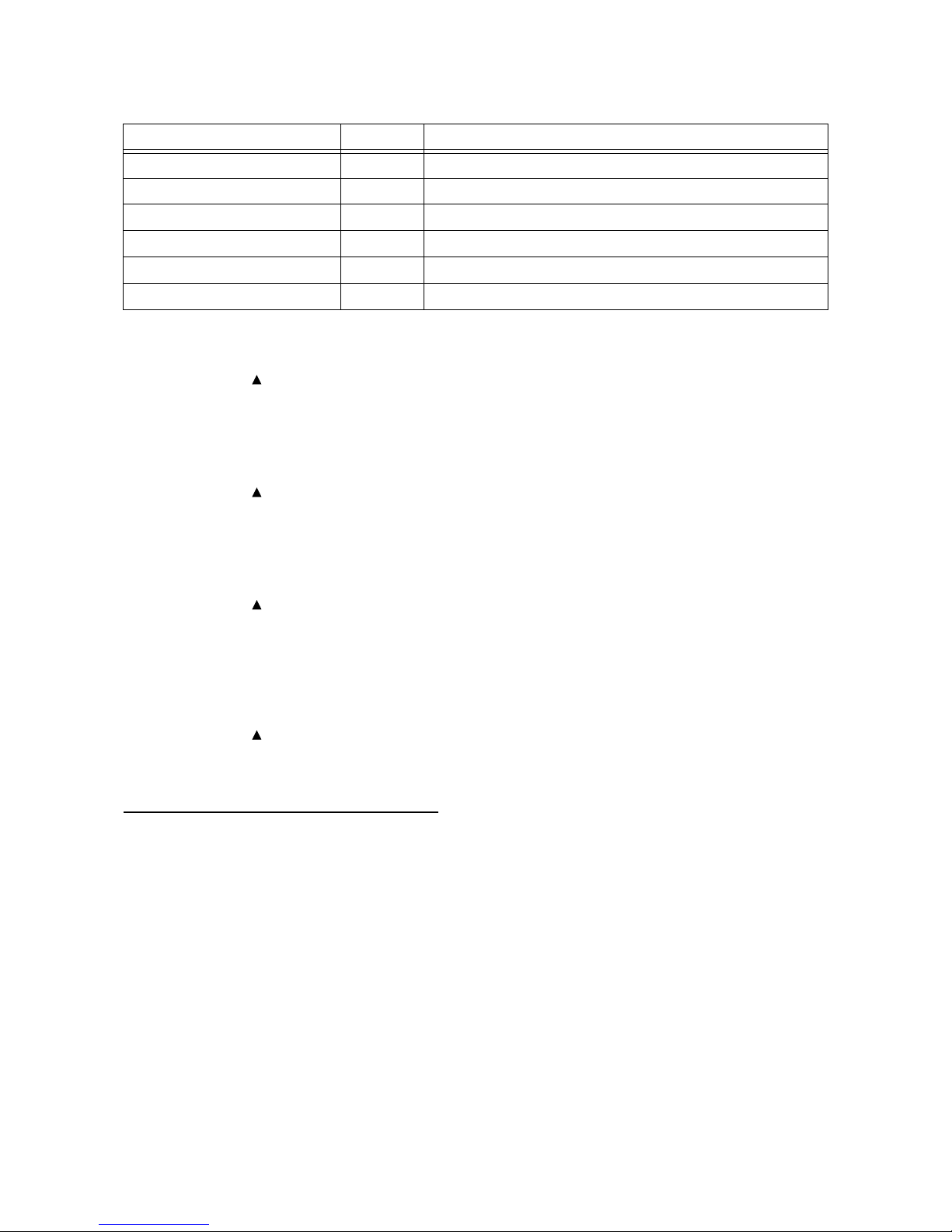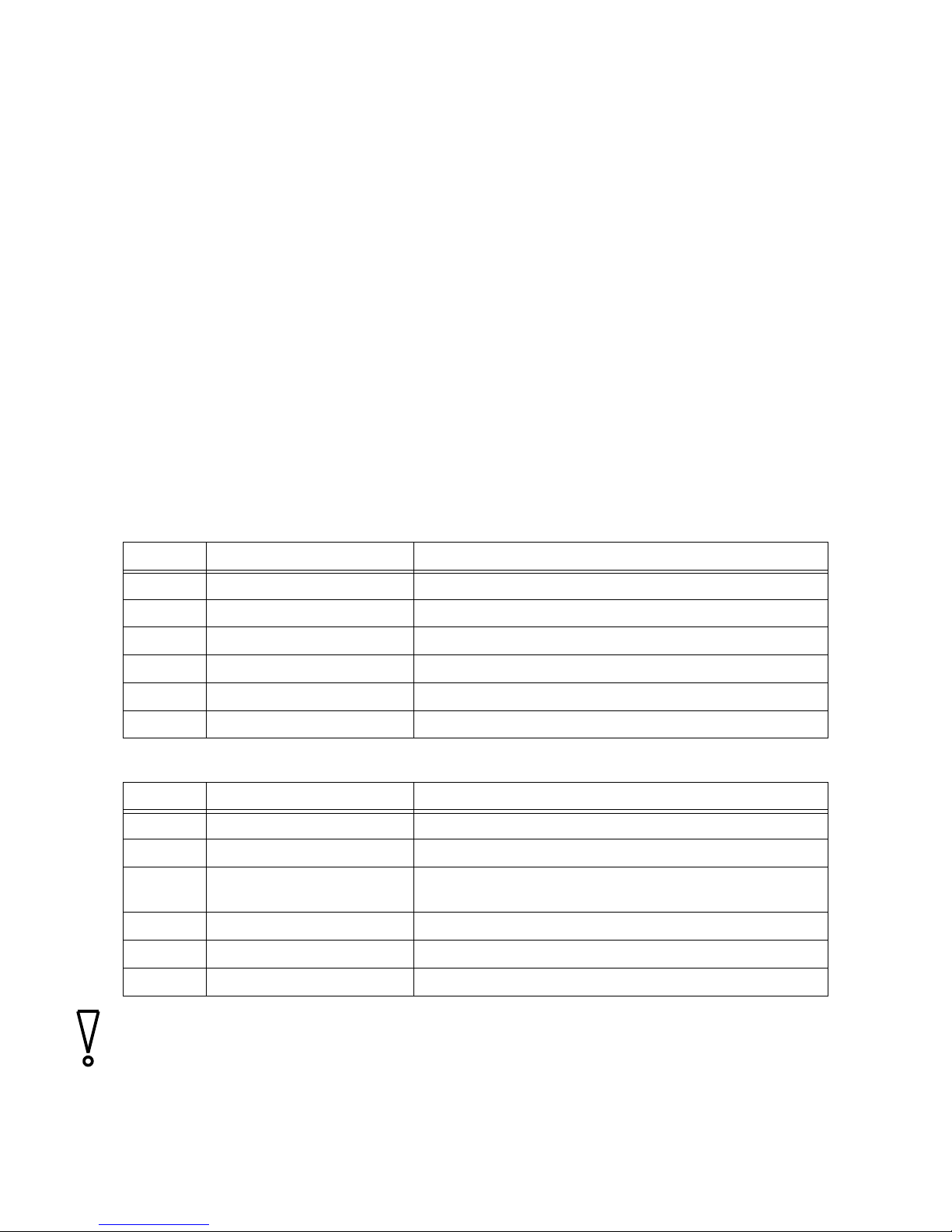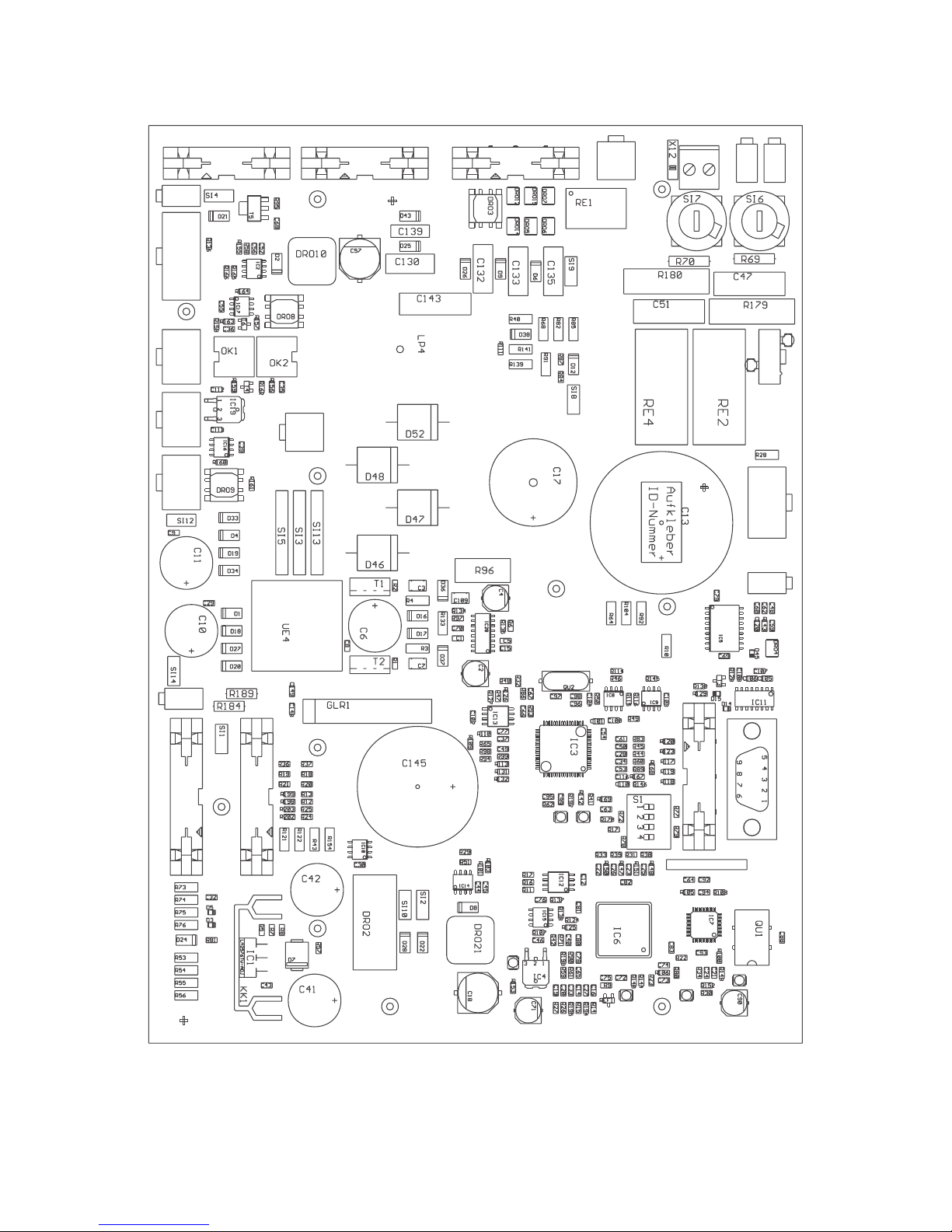7
Troubleshooting guide
(*1) display the module temperatures in menu Extras > Diagnosis > Module temperatures
(*2) display the supply voltages in menu Extras > Diagnosis > Operating voltages
(*3) display the flow rate in menu Extras > Diagnosis > Flow rate cooling system
code description reason removal
E 00 no program no welding parameters available for selected material-
wire-gas combination (no reasonable combination)
select other material-wire-gas combination
E 01 thermal overload thermal sensor of power unit measures a too high tem-
perature
let machine cool down in standby (*1)
E 02 mains overvoltage mains voltage too high (24V supply > 36V) check mains voltage and control transformer (*2)
E 03 secondary overcurrent welding current is too high check pc-board LSW
E 04 air cooling error Temp. sensor of the power unit detects that the unit
heats up too fast
check fan and air hardening lime
E 05 cooling system error flowrate of the cooling liquid is too low (< 0,3 l/min)
pump is not working
check connectors of flow-meter, level of cooling liquid and
flowrate (*3)
check fuse SI7 (2,5A) on pc-board DP-MAPRO
E 06 secondary overvoltage Master detects output voltage is too high exchange power unit
E 07 EEProm checksum error no welding program stored or error during reading from
memory
transfer welding programs to machine again
E 08 wire feed / tacho power consumption of wire feed motor too high
no tacho signal
no CAN-Bus connection between MAPRO and DMR
blow out torch package with compressed air
check wire feed unit
check wiring of wire feed motor and pc-board DMR
E 09 error v/a measuring measuring difference between Master and Process check wiring of pc-board LSW and pc-board DK-UFI
E 10 torch socket / cable short circuit of torch control cables or between torch
switch wires and welding potential
check torch control cables and torch interface
E 11 remote-control conn. short circuit between remote control cables check remote control and wiring of remote control socket
E 12 Communication Process Process is not responding to Master switch the machine off and on again
optionally exchange pc-board DP-MAPRO
E 13 Temp. sensor error Temp. sensor is defective check resistor value and wiring of the sensor
E 14 Op. voltages error supply voltage is too low (< 17V) check mains voltage and control transformer (*2)
E 16 primary overcurrent
protection1
power consumption of power unti 1 is too high exchange power unit
E 18 overload protection safety shutdown to protect electrical components
temp. sensor is disconnected
let machine cool down in standby
check temp. sensor
E 20 Overvoltage sec. Process reports a too high output voltage exchange power unit
E 21 Output voltage/current external current/voltage or measure-difference between
Master and Process
exchange power unit
E 22 Mains undervoltage 1 power unit 1 reports mains voltage too low check mains voltage and mains rectifier
E 23 Mains overvoltage power unit reports mains voltage too high check mains voltage
E 24 Overcurrent protection2 power consumption of power unti 2 is too high exchange power unit
E 25 Power module detection Jumper on pc-board DK-DCDRV have been set wrong check junper J1, J2 on pc-board DK-DCDRV
E27 no program (DSP) welding programs faulty or not available select other material-wire-gas combination
transfer welding programs to machine again
E 30 Mains undervoltage 2 power unit 2 reports mains voltage too low check mains voltage and mains rectifier
E 31 Communication error Master is not responding to Process switch the machine off and on again
optionally exchange pc-board DP-MAPRO