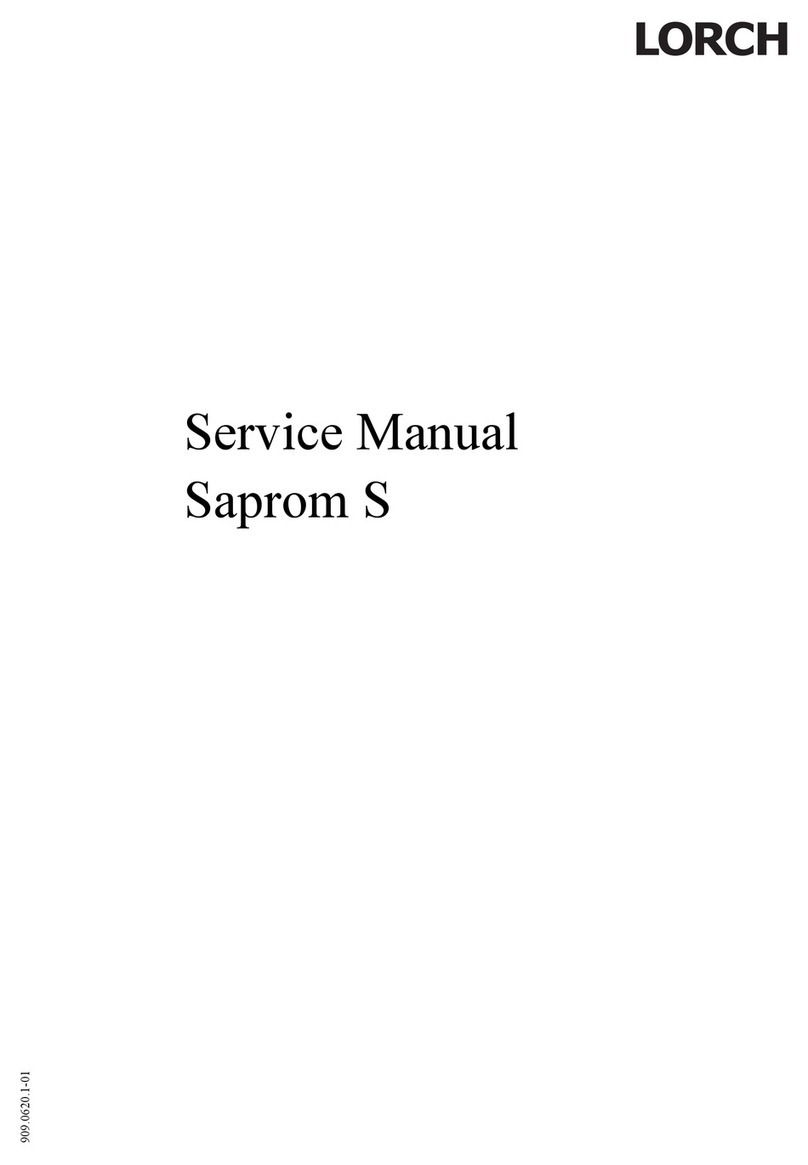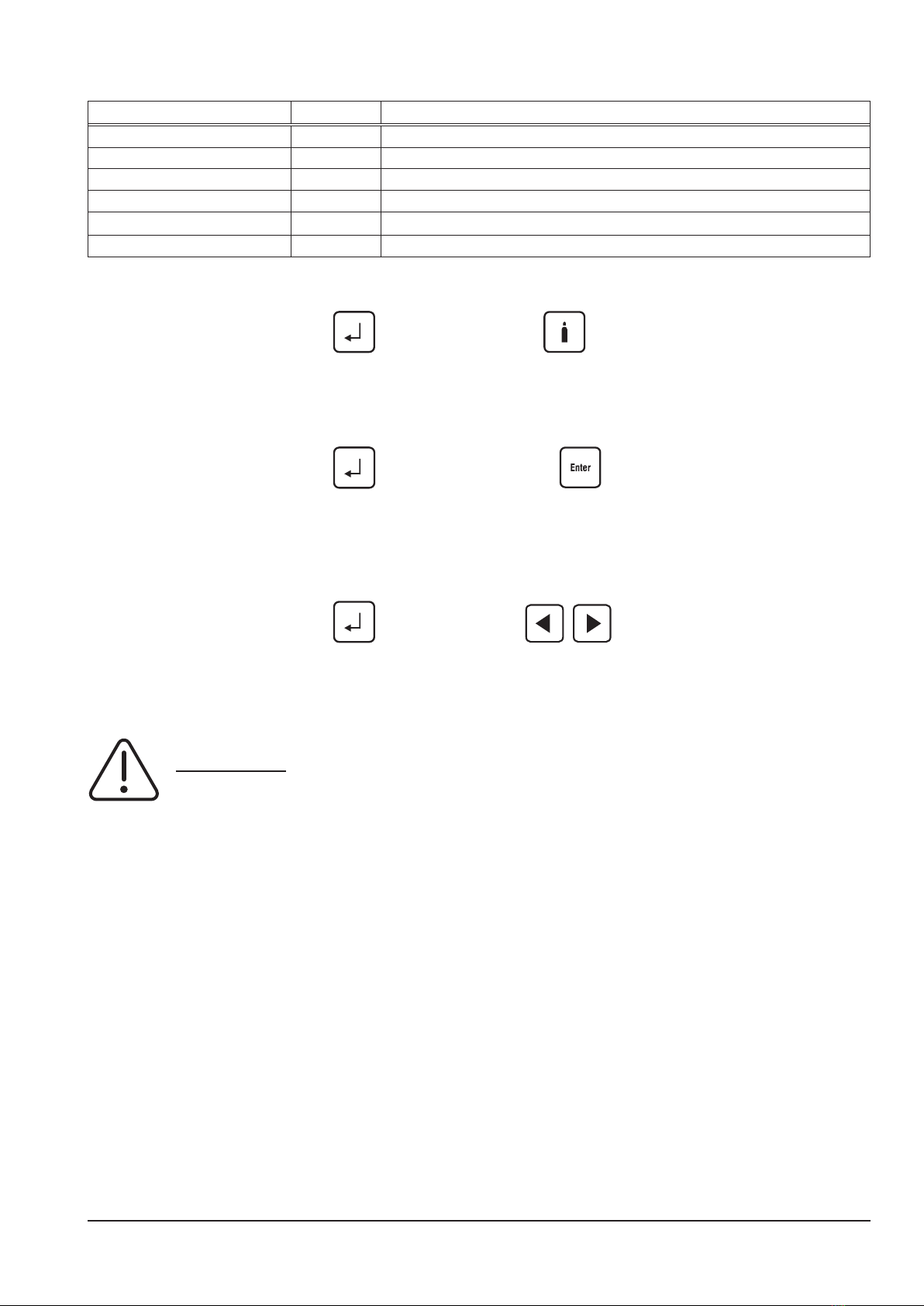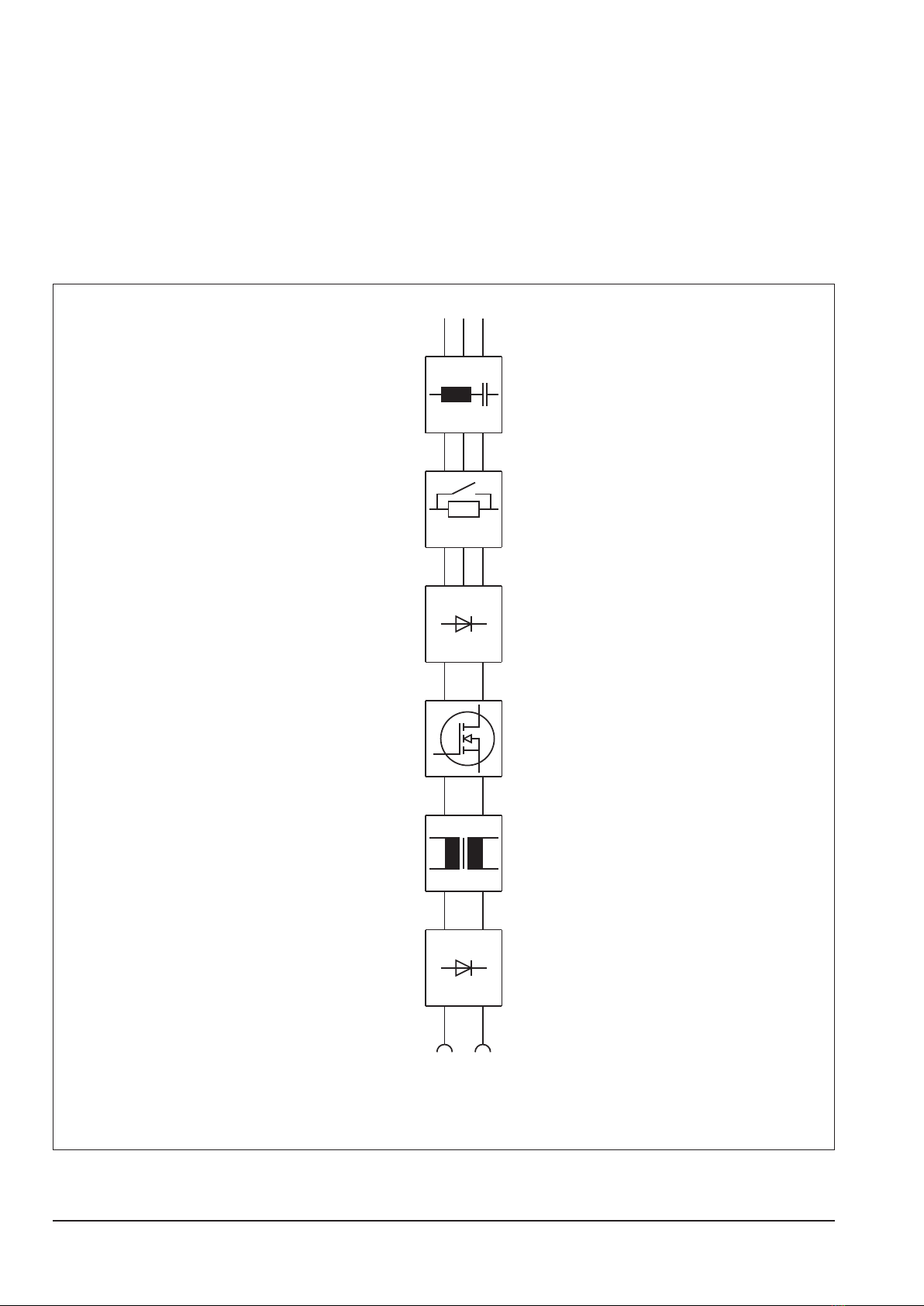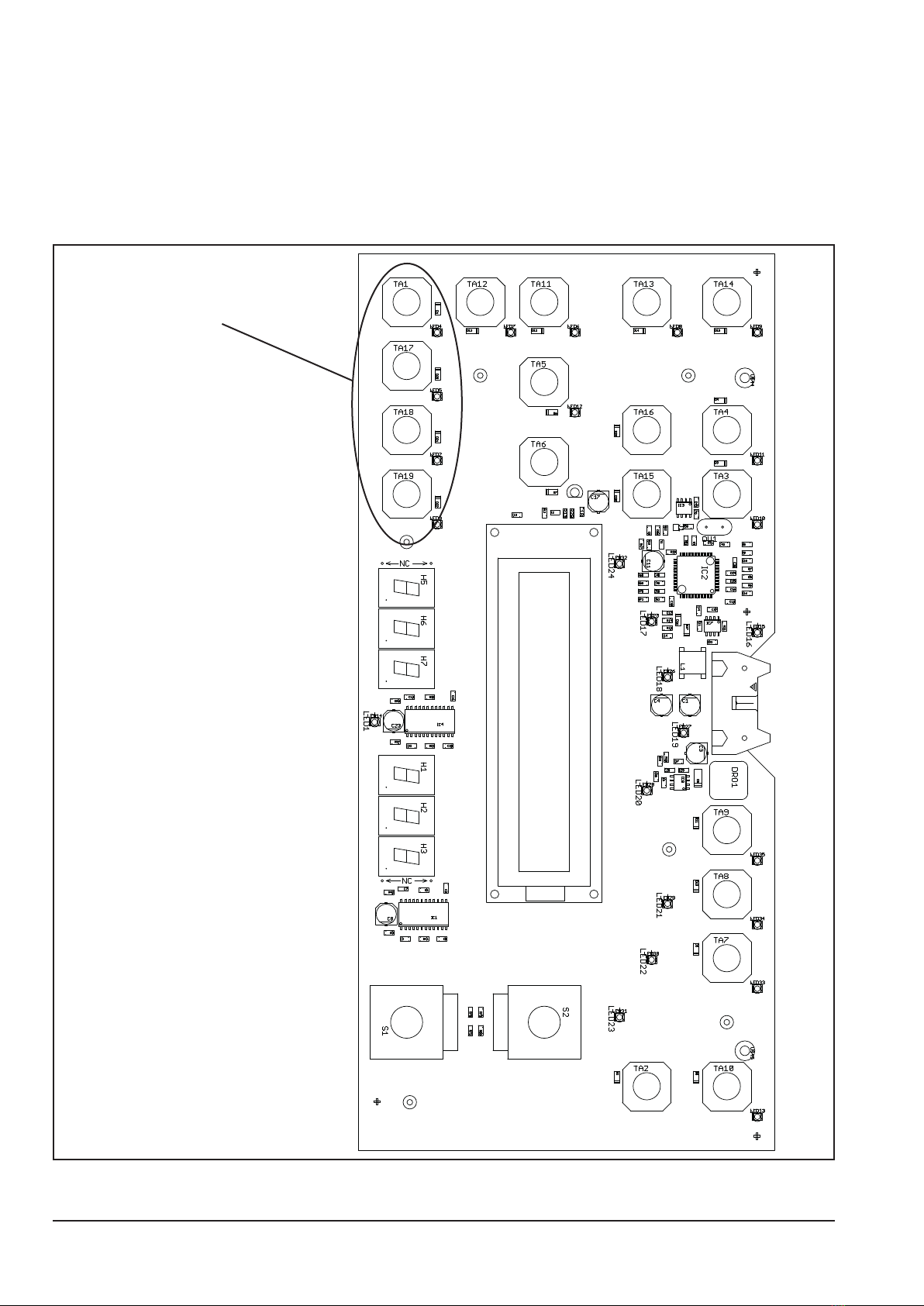page 2
Document no. 909.0340.1-05
Issue date: 10.03.2021
Contents
Machine........................................................................... 3
Safety precautions........................................................... 4
Common Logic functions................................................. 5
Inverter Principle.............................................................. 6
Pc-board DK-MAPRO...................................................... 7
Pc-board DK-DCI40 / DK-ACI40 ................................... 10
Pc-board DK-DCI45 / DK-ACI45 ....................................11
Pc-board DK-DCDRV .................................................... 13
Pc-board DK-ACDRV .................................................... 18
Pc-board DK-PWRUP ................................................... 20
Pc-board DP-S3NEFI .................................................... 21
Pc-board NEFI3x32....................................................... 22
Pc-board DK-GLCL3 ..................................................... 24
Pc-board DK-KSDC / DK-KSDCD / DK-KSDCN ........... 25
Pc-board DK-HFDC / DK-HFDC HV.............................. 27
Pc-board DK-UFI........................................................... 29
Pc-board DK-EMV......................................................... 29
Pc-board LSW ............................................................... 30
Current sensor VAC....................................................... 30
Control transformer........................................................ 31
Temperature monitoring................................................. 32
Supply voltages ............................................................. 33
Monitoring welding current ............................................ 34
Monitoring welding voltage............................................ 35
Cooling unit.................................................................... 36
Torch control.................................................................. 38
Remote control interface ............................................... 39
Monitoring primary current............................................. 40
Power-up cycle.............................................................. 41
Monitoring bus voltage .................................................. 42
Identication power units............................................... 43
Checking MOSFETs ...................................................... 44
Inside diagram diodes ................................................... 45
PE protection (optional)................................................. 45
List of error codes.......................................................... 46