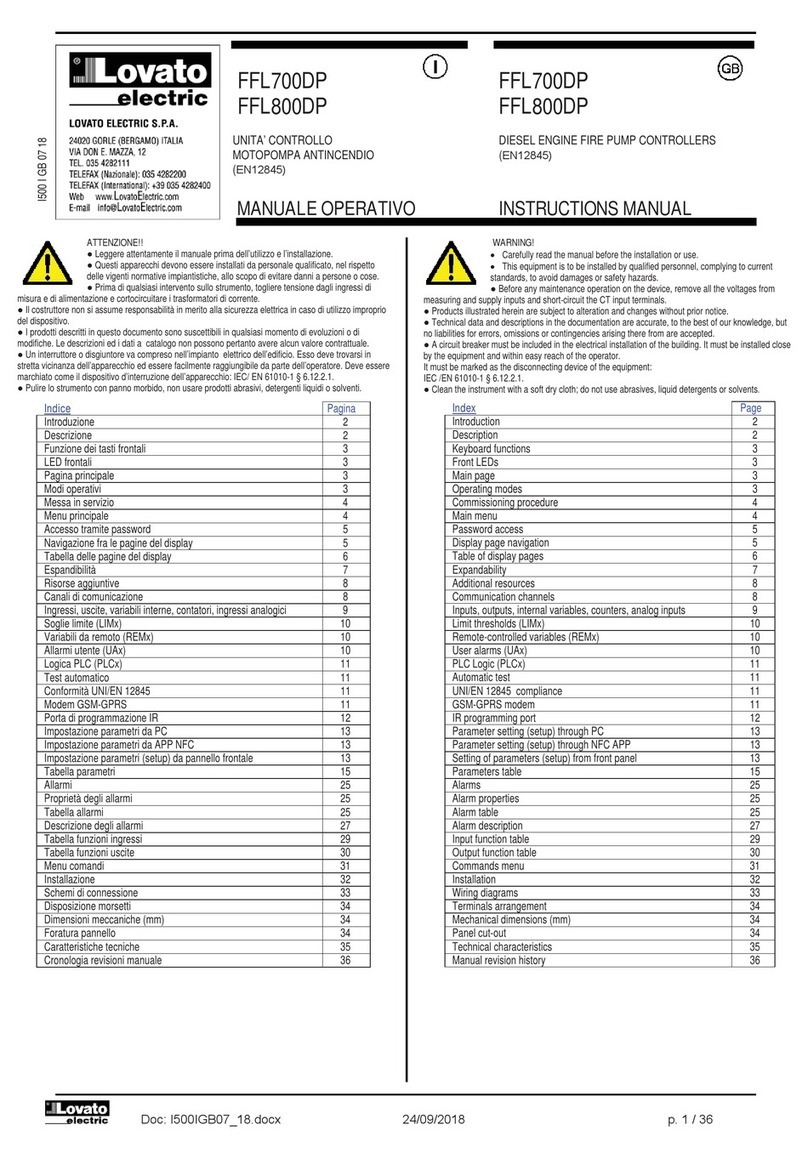Doc: I414PLGB0717_ATL600_ATL610 09/11/2018 str. 10 / 32
Dla każdego alarmu istnieje możliwość ustalenia:
owartości progowej, to jest warunku, który generuje alarm
otekstu komunikatu, który powinien pojawićsięna wyświetlaczu,
gdy nastąpi taki warunek
owłaściwości alarmu (jak w przypadku alarmów standardowych)
Warunkiem, który generuje alarm, może byćna przykład przekroczenie
wartości progowej. W takiej sytuacji źródłem będzie jedna z wartości
progowych limitu LIMx.
Jeśli natomiast alarm musi byćwyświetlony wskutek aktywacji
zewnętrznego wejścia cyfrowego, źródłem będzie INPx.
Dla każdego alarmu użytkownik ma możliwość zdefiniowania dowolnie
programowalnego komunikatu, który pojawi sięw okienku alarmów.
W przypadku alarmów użytkownika istnieje możliwość zdefiniowania
właściwości w taki sam sposób, jak dla alarmów normalnych. Będzie,
więc można zdecydować, czy określonemu alarmowi musi towarzyszyć
syrena, zamknięcie wyjścia alarmu ogólnego itp. Patrz rozdział
Właściwości alarmów.
W przypadku jednoczesnego występowania wielu alarmów
przedstawione zostanąone cyklicznie i wskazana zostanie ich ilość
całkowita.
Po naciśnięciu przycisku OFF-RESET można wykasowaćzachowane
alarmy, ale tylko w przypadku, gdy warunki, które wygenerowały alarm,
zostały wyeliminowane.
Aby wykasowaćalarm, który jest zaprogramowany z zapamiętywaniem,
należy użyćodpowiedniej komendy z menu komend.
Aby zdefiniowaćalarmy, patrz menu ustawieńM15 Alarmy użytkownika.
For each alarm, it is possible to define:
othe source that is the condition that generates the alarm,
othe text of the message that must appear on the screen when this
condition is met.
othe properties of the alarm (just like for standard alarms), that is in
which way that alarms interacts with the generator control.
The condition that generates the alarm can be, for instance, the
overcoming of a threshold. In this case, the source will be one of the limit
thresholds LIMx.
If instead, the alarm must be displayed depending on the status of an
external digital input, then the source will be an INPx.
For every alarm, the user can define a free message that will appear on
the alarm page.
The properties of the user alarms can be defined in the same way as the
normal alarms. You can choose whether a certain alarm will stop the
engine, activate the siren, close the global alarm output, etc. See
chapter Alarm properties.
When several alarms are active at the same time, they are displayed
sequentially, and their total number is shown on the status bar.
Pressing the OFF- RESET button can be reset retentive alarms,
provided that the conditions that generated the alarm has been removed
To reset one alarm that has been programmed with latch, use the
dedicated command in the commands menu.
For details on alarm programming and definition, refer to setup menu
M15 User alarms.
Test automatyczny
Test automatyczny jest to próba okresowa, która jest wykonywana po
upływie ustalonego czasu (interwałmożna ustawićw menu ustawień),
jeżeli system jest w trybie AUTO i jeśli uaktywniono tego typu funkcję.
Typowym zastosowaniem jest okresowe sprawdzanie sprawności
agregatu prądotwórczego używanego, jako źródło awaryjne.
Istnieje możliwość zadecydowania, w których dniach tygodnia test może
byćwykonany i o jakiej porze dnia (godziny-minuty).
Patrz menu M09 Test automatyczny w celu uzyskania szczegółowych
informacji o programowaniu.
Po uruchomieniu agregat działa przez ustalony czas, po upływie którego
zostanie zatrzymany. Przed uruchomieniem na wyświetlaczu pojawi się
napis „T.AUT”.
utomatic test
The automatic test is a periodic test carried out at set intervals (set
during setup) if the system is in AUT mode and the function has been
enabled.
The typical application is to check the efficiency of a generating set used
as an emergency power source.
It is possible to decide in which days of the week the automatic test can
be executed and at what time of the day (hours; minutes).
See menu M09 Automatic Test for more details on automatic test
programming.
After starting, the gen-set runs for a set time, after which it will stop. The
message ‘A.TEST’ is displayed before the generator starts.
Włączenie/wyłączenie testu automatycznego można równieżwykonać
bez wchodzenia do menu ustawieńw następujący sposób:
oPrzejść do strony ‘TEST AUTOMATYCZNY’ i nacisnąć przyciski
AUT oraz ▲, jeśli zamierza sięwłączyćfunkcjęlub AUT i ▼,
jeśli zamierza sięjąwyłączyć.
Test automatyczny można przerwać, naciskając przycisk OFF - RESET.
The automatic test can be enabled/disabled without opening the Setup
menu in the following way:
oOpen the 'AUTOMATIC TEST' page and press the keys AUT and
▲to enable the function, or the keys AUT and ▼to disable it.
The automatic test can be stopped with the OFF-RESET key.
Symulacja braku linii głównej
Istnieje możliwość symulacji braku linii głównej w celu sprawdzenia
zachowania sięsystemu.
Symulacjęmożna uruchomićprzez menu komend (komenda C.16)
lub poprzez wejście cyfrowe, na przykład połączone z przełącznikiem z
kluczem, ustawiając funkcjęwejścia po wydaniu komendy C.16.
Symulacja polega na uwzględnieniu braku linii głównej przez 2 minuty,
nawet, jeśli jest ona rzeczywiście obecna. W tym czasie na stronie
głównej wyświetlany jest napis SIMUL xxx z odliczaniem czasu.
Nastąpi uruchomienie agregatu prądotwórczego, (jeśli występuje)
i przeniesienie obciążenia dokładnie tak, jak w cyklu automatycznym.
Symulacjęmożna zatrzymaćw dowolnym momencie, przechodząc
w tryb OFF.
Jeśli wykonuje sięsymulacjęz menu komend, konieczne jest
rozpoczęcie z trybu OFF (który umożliwia dostęp do menu).
Po wybraniu i potwierdzeniu komendy C.16, należy wyjść z menu
Simulation of priority line failure
It is possible to simulate the lack of the priority line in order to verify the
behavior of the transfer switch system.
The simulation can be started either using the commands menu
(command C.16) or via a digital input, for example connecting it to a key
switch, programming the function of the input to the execution of the
command C.16.
The simulation consists in considering the priority line absent for 2
minutes, even if it is actually present. During this time the main page
shows the message SIMUL xxx with the countdown of the time.
The simulation will cause the start of the generator (if present) and a
load transfer exactly as in the automatic cycle.
You can stop the simulation at any time by passing in OFF mode.
If you make the simulation through commands menu, you must start
from the OFF mode (which allows access to the menu). Once selected
and confirmed the C.16 command, exit the command menu. The unit