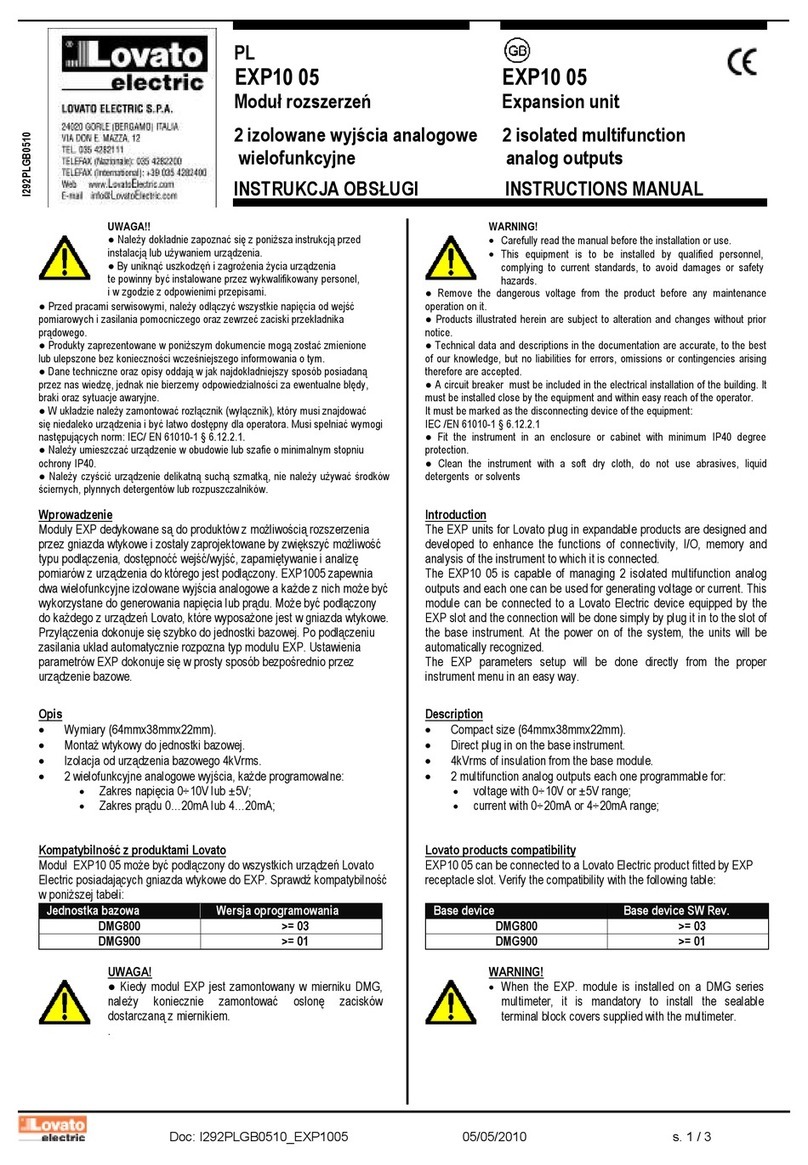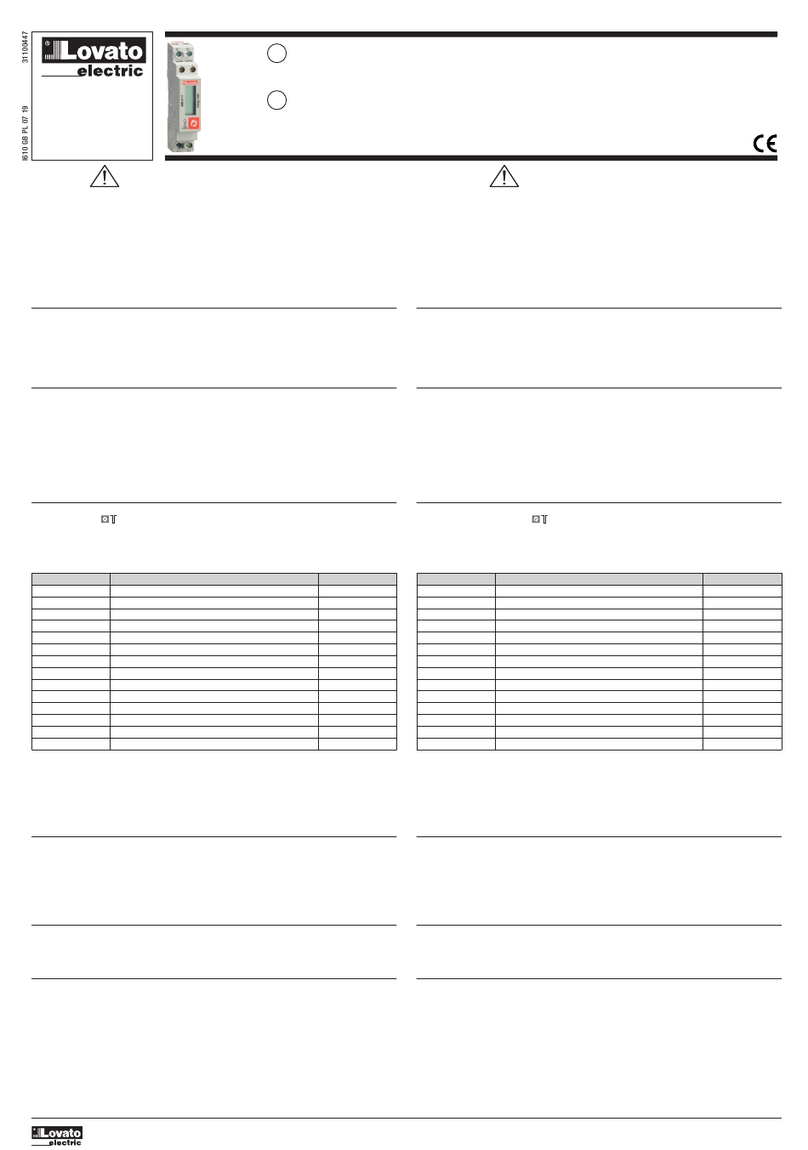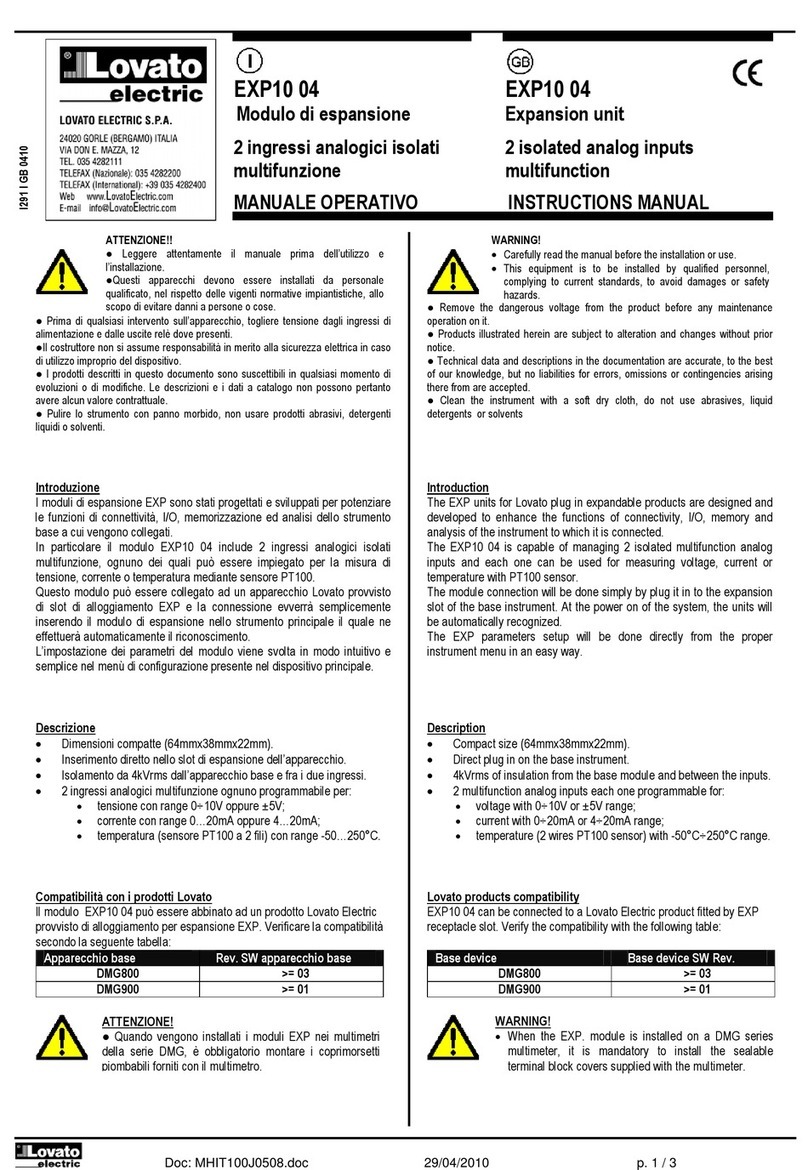Code: DMK71_DMK11-MH PL 100B0705 06/02/2006 Str.
1/3
PL
AMPEROMIERZ CYFROWY THREE-PHASE DIGITAL
TRÓJFAZOWY AMMETER
DMK71 / DMK11 DMK71 / DMK11
DMK71
DMK11
Schemat połączeń
Wiring diagram
DMK71
DMK11
OPIS
Pomiar prądu (TRMS).
Zapamiętywanie wartości minimalnych i maksymalnych.
Ustawianie przekładni (CT) przyciskiem “A” .
WYŚWIETLANIE POMIARÓW
Wciśnij przycisk “A” by wyświetlićpomiary wskazane w poniższej tabeli:
LED Pomiar
L1 Prąd fazy L1
L2 Prąd fazy L2
L3 Prąd fazy L3
Uwaga! Migająca dioda na wyświetlaczu oznacza pomiar wyrażony
w kA. Wskazanie “oL” oznacza przeciążenie wejścia pomiarowego.
WYŚWIETLANIE WARTOŚCI MIN I MAX (“HI” I “LO”)
Wciśnij przycisk “A” przez 5 sekund do wyświetlenia ”- - - - “.
Po 2 sek. pokaże sięsłowo “HI” i wartość maksymalna wybranego
pomiaru i następnie “LO” – wartość minimalna.
Wciśnij przycisk “A” by wybraćwartość “HI” i “LO” pozostałych
pomiarów.
Jeśli przycisk “A” jest wciśnięty przez kolejne 5 sek., wszystkie wartości
“Hi” i “Lo” sąkasowane, to jest zapisująwartości obecnych pomiarów.
Wyświetla sięsłowo “CLr” (cleared) potwierdzające operację.
Jeśli przycisk “A”, nie jest dłużej wciśnięty, po tym jak wartości “HI”
i “LO” zostały pokazane 3 razy, instrument przywraca wyświetlanie
normalnego pomiaru.
Uwaga: Wartości maksymalne pozostająw pamięci nawet kiedy DMK nie
jest zasilony.
USTAWIANIE PRZEKŁADNI CT
Wciśnij przycisk “A” przez 5 sekund do wyświetlenia “ - - - - “,
następnie “puść” przycisk i natychmiast naciśnij go ponownie, przez 2
sek., ażdo wyświetlenia P.01.
Z wyświetlonym “P01” wciśnij przycisk ”A”, by uzyskaćdostęp do
ustawieńprzekładni CT.
Wciśnij przycisk “A” ponownie by wybraćprąd przekładni CT.
Wyświetlone wartości można przewijaćprzytrzymując wciśnięty
przycisk “A”.
Jeśli wybrana została właściwa wartość przekładni i przycisk “A’ nie jest
dłużej wciśnięty przez 2,5 sek, pojawia sięP01.
Przy wyświetlonym P.01, instrument zapamiętuje wartości po 5 sek i
automatycznie wychodzi z ustawień. Podczas czasu wyświetlania P.01,
ustawienia mogąbyćzapamiętane przez wciśnięcie przycisku “A”.
TABELA PARAMETRÓW
PAR Funkcja Zakres Domyślny
P.01 Prąd strony
pierwotnej
5 ÷ 10000A 5A
Uwaga: Wartość prądu strony pierwotnej 10000 jest wyświetlana jako
10.00, z migającąkropką, wskazującąkiloampery.
DESCRIPTION
Current measures in True RMS.
Storing of minimum and maximum values.
Current transformer (CT) primary setting using key “A”on front.
VIEWING OF MEASURES
Press the “A” key to view the measures indicated in the table below:
LED Measures
L1 Phase current of L1
L2 Phase current of L2
L3 Phase current of L3
Notes! The flashing dot on the display indicates the measure is expressed
in kiloamperes. The “oL”indication means a measure input overload.
VIEWING OF MAXIMUM AND MINIMUM VALUES (“Hi” and “Lo”)
Press the “A” key foat least 5 seconds untill “----“ are shown.
After 2 seconds, the wording “HI” is viewed followed by the maximum
value of the selected measure and then “LO” followed by the minimum
value.
Press the “A” key to select the “Hi” and “Lo” values of the others
measures.
If the “A” key is maintained for another 5 seconds, all the “HI” and “LO”
values are cleared, that is they retain the same value of the measures
present in the moment. To confirm clearing, the wording “CLr” (cleared)
is displayed.
Instead, if “A” key is not longer pushed, the instrument restores normal
measures vieving after “HI” and “LO” values have been shown for 3
times.
Note: the maximum values remain stored in memory even when the DMK
is not powered
CT SETTING
Press the “A” key for 5 seconds until “ - - - - “ are viewed, then release
the key and immediately press it again, within 2 seconds, until “P.01” is
viewed.
With “P01” displayed, press the “A” key again to have access to the CT
setting.
Press the “A” key again to select the primary current of the CT. The
displayed values rapidly scroll by keeping it pressed.
Once the required primary current value is displayed, P.01 is viewed if
key “A” is not pressed for 2,5 seconds.
At P.01 viewing, the instrument stores the value after 5 seconds and
automatically exits the setting. During the P.01 viewing time, setting can
be restored by pressing the “A” key.
TABLE OF PARAMETERS
PAR Function Range Default
P.01 CT primary
5 ÷ 10000A 5A
N.B. The value of the CT 10000° primary is viewed as 10.00, with flashing
dot, indicating kiloamperes.
Dane techniczne oraz część opisowa oddająw jak najdokładniejszy
sposób posiadanąprzez nas wiedzę, jednak nie bierzemy
odpowiedzialności za ewentualne błędy, braki oraz sytuacje
awaryjne. Instalacja urządzenia wymaga przełącznika load-break
albo automatycznego wyłącznika. Musi on byćzainstalowany blisko
urządzenia, aby byłłatwo dostępny dla operatora. Musi być
oznaczony jako niezależne urządzenie: IEC/EN 61010-§ 6.12.2.1.
Produkt musi byćumieszczony w obudowie o stopniu ochrony
minimum IP40.
UWAGA! Aby uniknąć zagrożenia dla zdrowia
i życia oraz uszkodzenia sprzętu, urządzenie powinno
byćinstalowane z zastosowaniem obowiązujących
norm przez wykwalifikowany personel. Przedstawiany
tu produkt może byćw każdej chwili zmodyfikowany.
●Technical data and descriptions inthe publicationare accurate, to
the best of our knowledge, but no liabilities for errors, omissions or
contingencies arising therefrom are accepted.
●A load–break switch or circuit breaker must be included in the
electrical installation of the building. It must be installed close by the
equipment and within easy reach of the operator.
It must be marked as the disconnecting device of the equipment:
IEC /EN 61010-1 § 6.12.2.1
●Fit the instrument in an enclosure or cabinet with minimum IP40
de
ree
rotection.
WARNING! This equipment is to be installed by qualified
personnel, complying to current standards, to avoid
damages or safety hazards. Products illustrated herein
are subject to alteration and changes without prior notice.