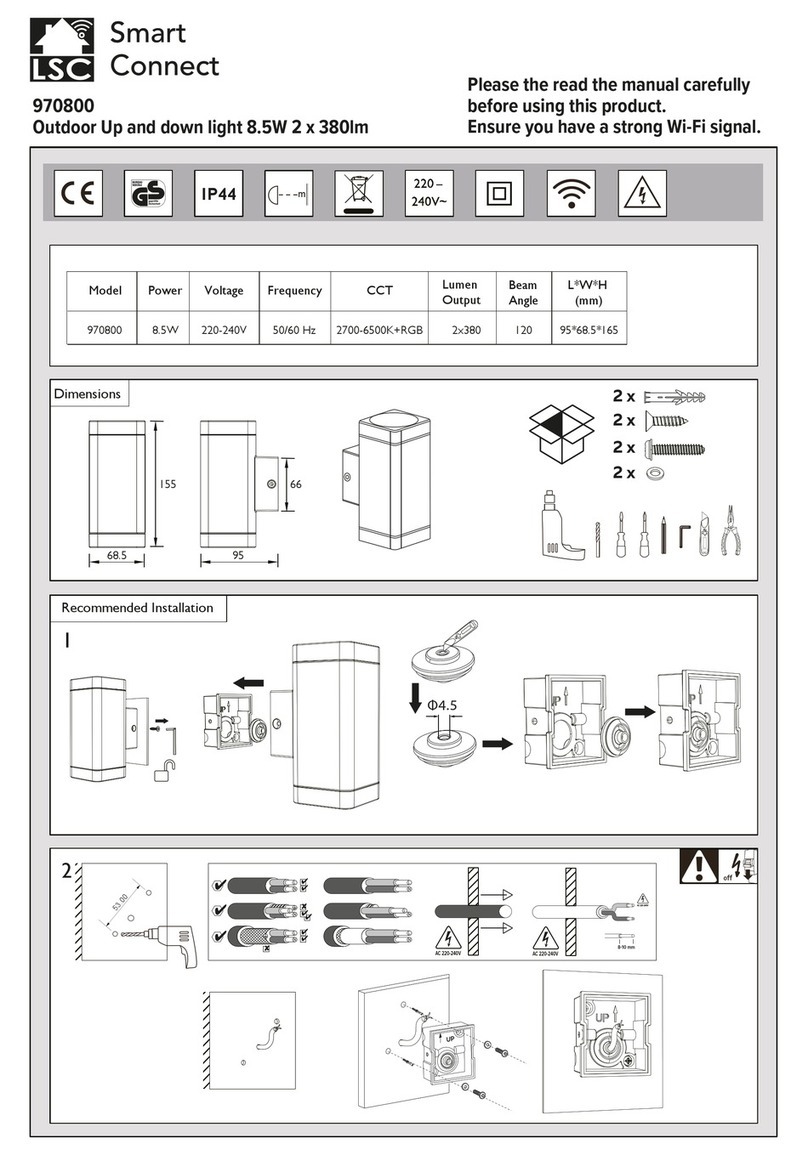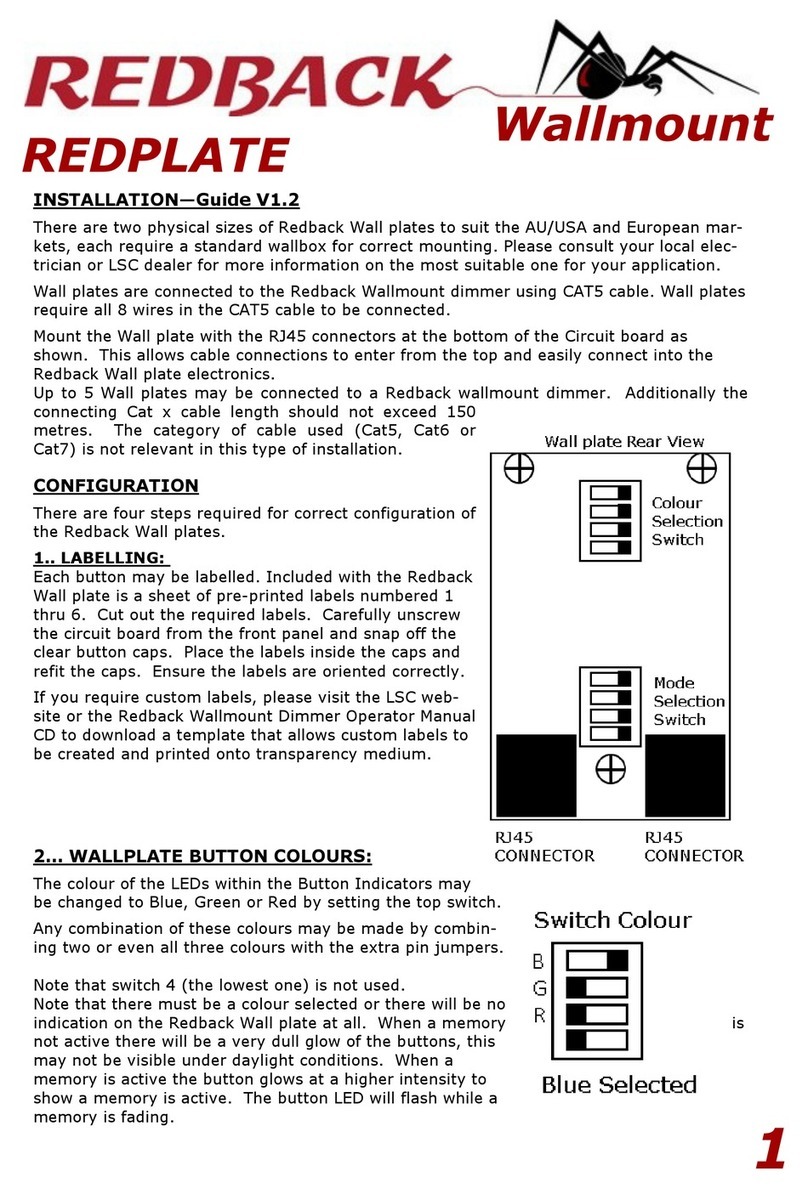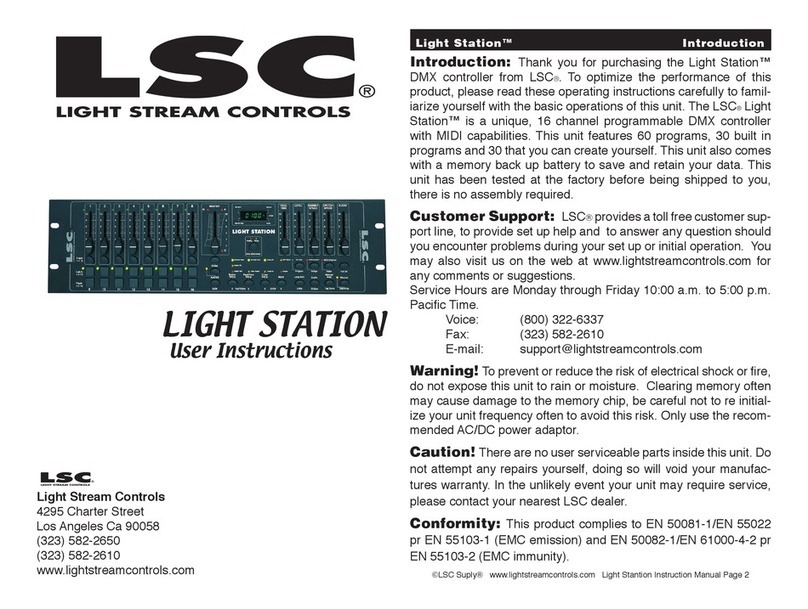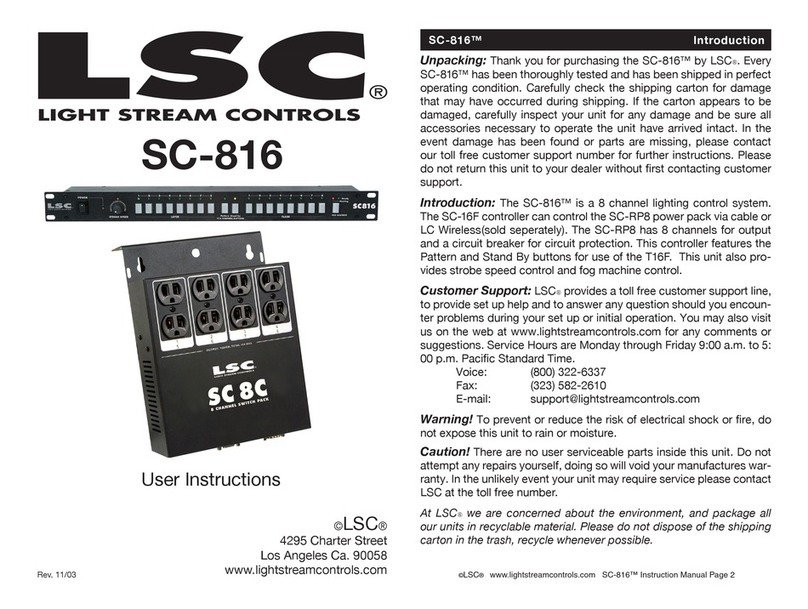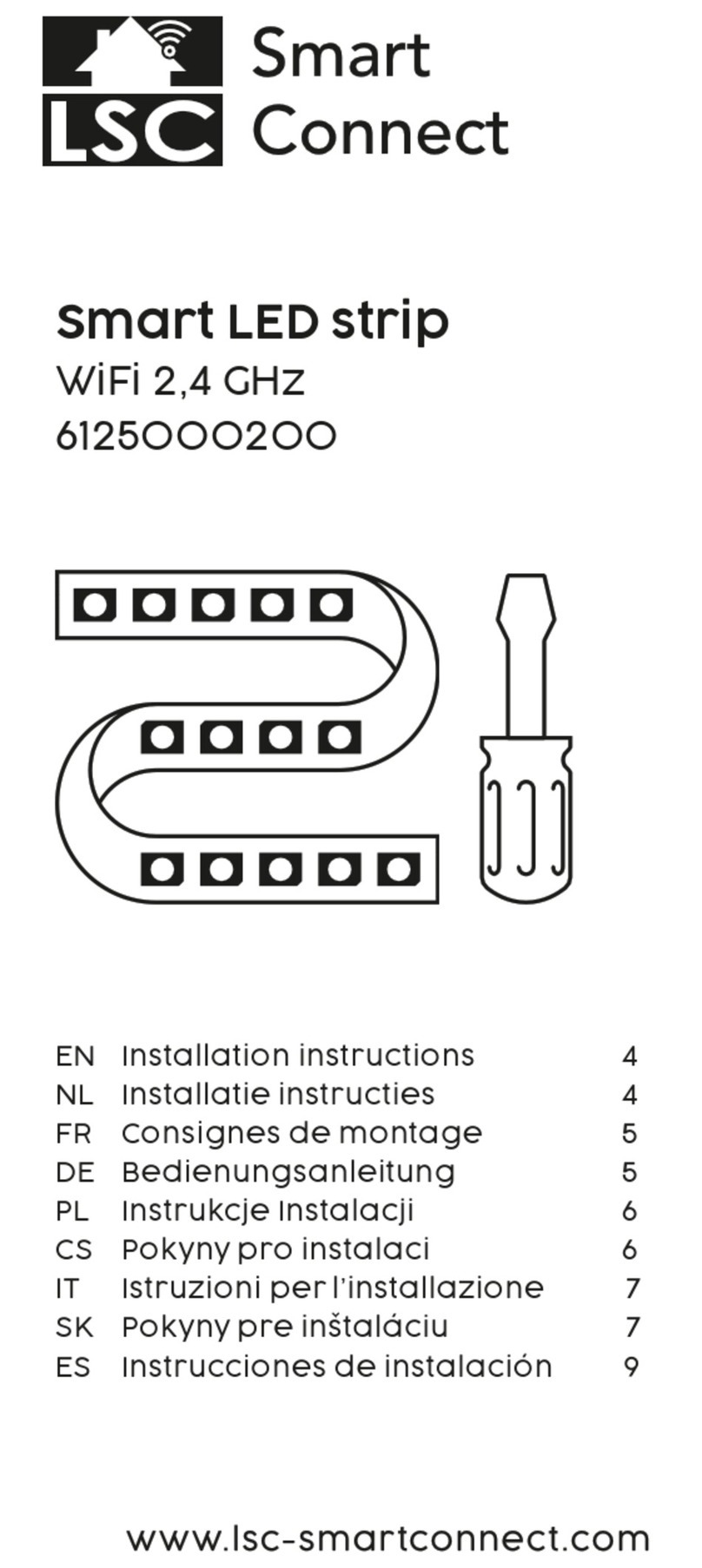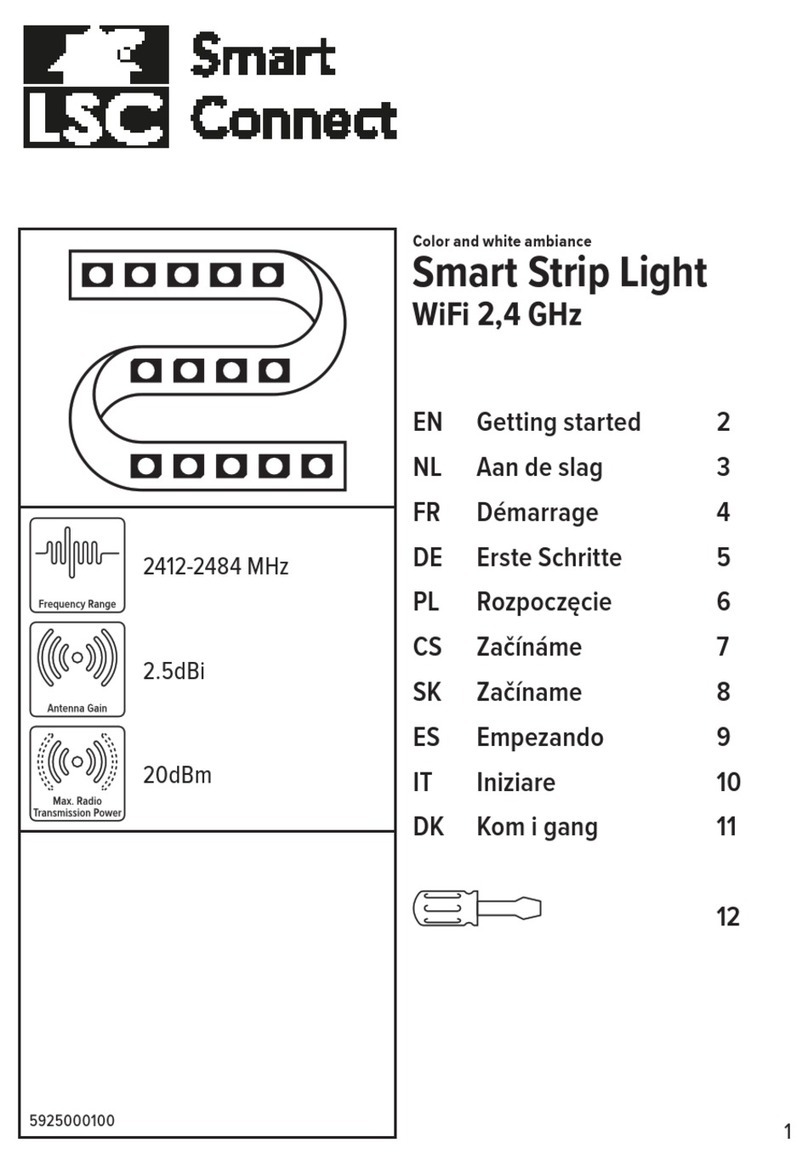SK
IT
Rozpoczęcie
Przed rozpoczęciem dodawania tego LSC Smart Connect Product, zapisz nazwę i
hasło, w tym spacje i wielkie litery sieci WIFI. Upewnij się, że masz silny sygnał
Wi-Fi.
UWAGA: Ten przedmiot działa tylko na sieci WIFI 2.4 GHz, a nie w sieci WiFi 5 GHz.
Jeśli otrzymasz wiadomość, że produkt działa tylko w sieciach 2.4 GHz, musisz
zmienić częstotliwość Wi-Fi swojej sieci do 2,4 GHz w menu ustawień routera.
Skontaktuj się z dostawcą internetowym.
1. Pobierz LSC Smart Connect App z sklepu Google Play, sklep Apple lub zeskanuj kod QR.
2. Otwórz aplikację. Czy używasz aplikacji po raz pierwszy? Następnie postępuj
zgodnie z instrukcjami wyświetlanymi na ekranie, aby utworzyć konto.
3. Włącz urządzenie. Czy masz w telefonie bluetooth i czy jest włączony? Następnie
połączenie jest nawiązywane automatycznie. Nie możesz połączyć się
automatycznie? Następnie dodaj to urządzenie, dotykając + (prawy górny róg
ekranu). Postępuj zgodnie z instrukcjami, aby zakończyć instalację. Więcej
informacji można znaleźć na naszej stronie internetowej: www.lsc-smartconnect.com
4. Resetowanie: może być konieczne uprzednie zresetowanie produktu. Robisz to
włączając/wyłączając lampę/3 razy. Lampka zacznie migać. Następnie przejdź do
kroku 3.
Začínáme
Než začnete přidat tento LSC Smart Connect produkt, proveďte si poznámku jména
a hesla, včetně mezer a velkých písmen z vaší sítě Wi-Fi. Ujistěte se, že máte silný
signál Wi-Fi.
Poznámka: Tento článek funguje pouze na 2,4 GHz WiFi síti, ne-5 GHz WiFi sítě.
Pokud se zobrazí zpráva, že produkt pracuje pouze na sítích 2,4 GHz, musíte změnit
frekvenci Wi-Fi sítě v menu nastavení směrovače v 2,4 GHz. Obraťte se na svého
poskytovatele internetu.
1. Stáhněte aplikaci LSC Smart Connect aplikace z obchodu Google Play, Apple Store
nebo Skenovat QR kód.
2. Otevřete aplikaci. Používáte aplikaci poprvé? Poté postupujte podle pokynů na
obrazovce a vytvořte svůj účet.
3. Zapněte zařízení. Máš v telefonu bluetooth a je zapnutý? Poté se automaticky
vytvoří připojení. Nemůžete se připojit automaticky? Poté toto zařízení přidejte
klepnutím na + (pravý horní roh obrazovky). Dokončete instalaci podle pokynů. Pro
více informací navštivte naše webové stránky: www.lsc-smartconnect.com
4. Resetovat: Možná budete muset nejprve resetovat produkt. Provedete to 3x
zapnutím / vypnutím / lampou. Kontrolka začne blikat. Poté pokračujte krokem 3.
Začíname
Skôr ako začnete pridať tento produkt LSC Smart Connect, vykonajte poznámku
názvu a hesla, vrátane medzier a veľkých písmen z vašej siete Wi-Fi. Uistite sa, že
máte silný signál Wi-Fi.
POZNÁMKA: Tento článok funguje len na WiFi WiFi 2,4 GHZ, sieti WiFi, ktorý nie je
5 GHZ. Ak sa zobrazí správa, že produkt funguje len na sieťach 2,4 GHz, musíte
zmeniť frekvenciu Wi-Fi vašej siete v ponuke Nastavenia smerovača v 2.4 GHz.
Obráťte sa na svojho poskytovateľa internetu.
1. Stiahnite si aplikáciu LSC Smart Connect z obchodu Google Play, Apple Store alebo
Skenovať QR kód.
2. Otvorte aplikáciu. Používate aplikáciu prvýkrát? Ak chcete vytvoriť svoj účet,
postupujte podľa pokynov na obrazovke.
3. Zapnite zariadenie. Máš v telefóne bluetooth a je zapnutý? Potom sa spojenie
vytvorí automaticky. Nedá sa pripojiť automaticky? Potom pridajte toto zariadenie
dotykom na + (pravý horný roh obrazovky). Dokončite inštaláciu podľa pokynov.
Viac informácií nájdete na našej webovej stránke: www.lsc-smartconnect.com
4. Resetovať: Možno budete musieť najskôr resetovať produkt. Urobíte to tak, že lampu
zapnete / vypnete / 3 krát. Kontrolka začne blikať. Potom pokračujte krokom 3.
Iniziare
Prima di iniziare ad aggiungere questo prodotto LSC Smart Connect, annotare il
nome e la password, inclusi gli spazi e le lettere maiuscole, della rete WiFi.
Assicurati di avere un forte segnale Wi-Fi.
Nota: questo articolo funziona solo sulla rete WiFi da 2,4 GHz, non sulla rete WiFi
da 5 GHz. Se si ottiene un messaggio che il prodotto funziona solo su reti 2.4 GHz, è
necessario modificare la frequenza wi-fi della rete a 2,4 GHz nel menu Impostazioni
del router. Si prega di contattare il proprio fornitore Internet per questo.
1. Scarica l'app LSC Smart Connect da Google Play Store, Apple Store o scansiona il
codice QR.
2. Apri l'app. Stai usando l'app per la prima volta? Quindi seguire le istruzioni sullo
schermo per creare il tuo account.
3. Accendere il dispositivo. Hai il bluetooth sul telefono ed è acceso? Quindi viene
stabilita automaticamente una connessione. Non riesci a connetterti
automaticamente? Quindi aggiungi questo dispositivo toccando il + (angolo in alto
a destra dello schermo). Segui le istruzioni per completare l'installazione. Per
ulteriori informazioni, visitare il nostro sito Web: www.lsc-smartconnect.com
4. Ripristina: potrebbe essere necessario ripristinare prima il prodotto. Puoi farlo
accendendo / spegnendo la lampada / 3 volte. La spia inizierà a lampeggiare.
Quindi procedere con il passaggio 3.
Empezando
"Antes de comenzar a agregar este producto LSC Smart Connect, anote el nombre y
la contraseña, incluidos los espacios y las letras mayúsculas, de su red WiFi.
Asegúrese de tener una señal de Wi-Fi fuerte.
Nota: este artículo solo funciona en la red WiFi de 2.4GHz, no en la red WiFi de 5
GHz. Si recibe un mensaje que el producto solo funciona en las redes de 2.4 GHz,
debe cambiar la frecuencia Wi-Fi de su red a 2.4 GHz en el menú de configuración
del enrutador. Póngase en contacto con su proveedor de Internet para esto.
1. Descargue la aplicación LSC Smart Connect de la tienda de Google Play, la Apple
Store o escanee el código QR.
2. Abra la aplicación. ¿Estás usando la aplicación por primera vez? Luego siga las
instrucciones en la pantalla para crear su cuenta.
3. Encienda el dispositivo. ¿Tienes bluetooth en tu teléfono y está encendido? A
continuación, se realiza una conexión automáticamente. ¿No puedes conectarte
automáticamente? Luego agregue este dispositivo tocando el + (esquina superior
derecha de la pantalla). Siga las instrucciones para completar la instalación. Para
obtener más información, consulte nuestro sitio web: www.lsc-smartconnect.com
4. Restablecer: es posible que primero deba restablecer el producto. Para ello,
encienda / apague / encienda la lámpara 3 veces. La lámpara comenzará a
parpadear. Luego continúe con el paso 3.
Iniciando
"Antes de começar a adicionar este produto LSC Smart Connect, anote o nome e a
senha, incluindo espaços e letras maiúsculas, da sua rede Wi-Fi. Certifique-se de
ter um sinal Wi-Fi forte.
Nota: Este item funciona apenas na rede WiFi de 2,4 GHz, não na rede WiFi de 5
GHz. Se você receber uma mensagem de que o produto funciona apenas em redes
de 2,4 GHz, será necessário alterar a frequência WiFi da sua rede para 2,4 GHz no
menu de configurações do roteador. Entre em contato com seu provedor de
Internet para isso.
1. Baixe o aplicativo LSC Smart Connect da Google Play Store, Apple Store ou
digitalize o código QR.
2. Abra o aplicativo. Está usando o aplicativo pela primeira vez? Em seguida, siga as
instruções na tela para criar sua conta.
3. Ligue o dispositivo. Você tem bluetooth no seu telefone e está ligado? Uma
conexão é então feita automaticamente. Não consegue se conectar
automaticamente? Em seguida, adicione este dispositivo tocando no + (canto
superior direito da tela). Siga as instruções para completar a instalação. Para obter
mais informações, consulte nosso site: www.lsc-smartconnect.com
4. Redefinir: Talvez seja necessário redefinir o produto primeiro. Para fazer isso, ligue
/ desligue / ligue a lâmpada 3 vezes. A lâmpada começará a piscar. Em seguida,
continue com o passo 3.