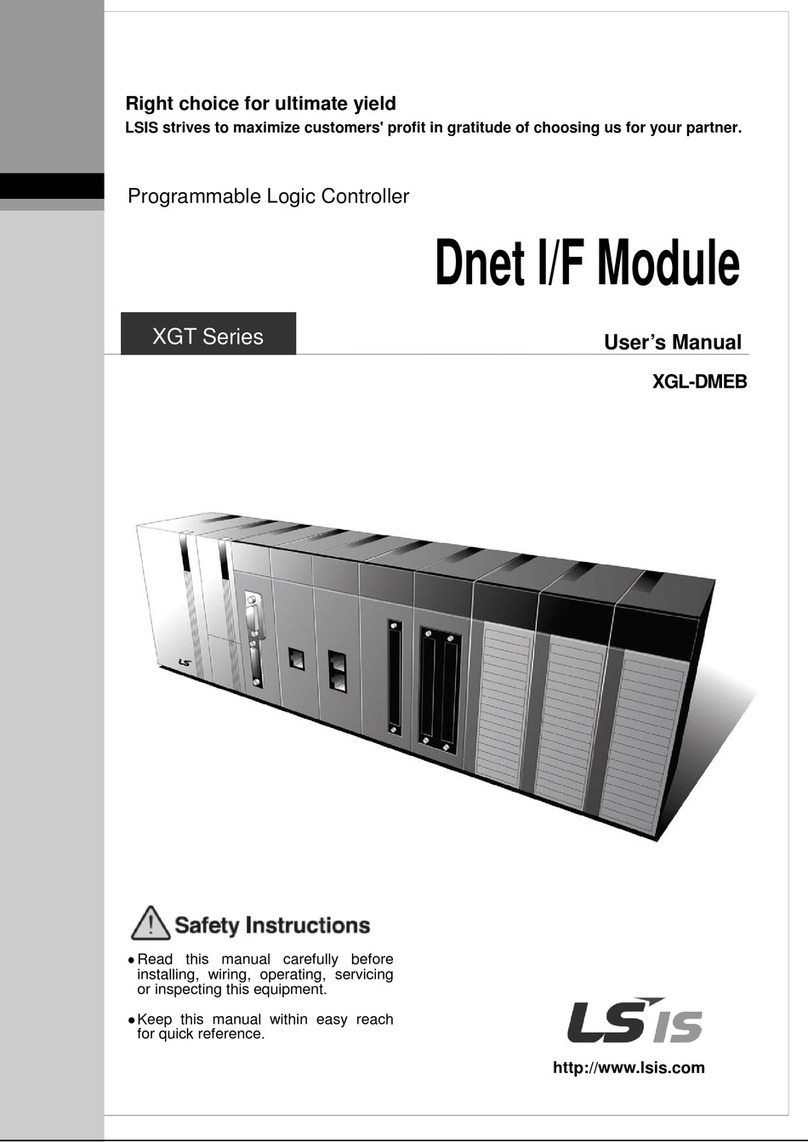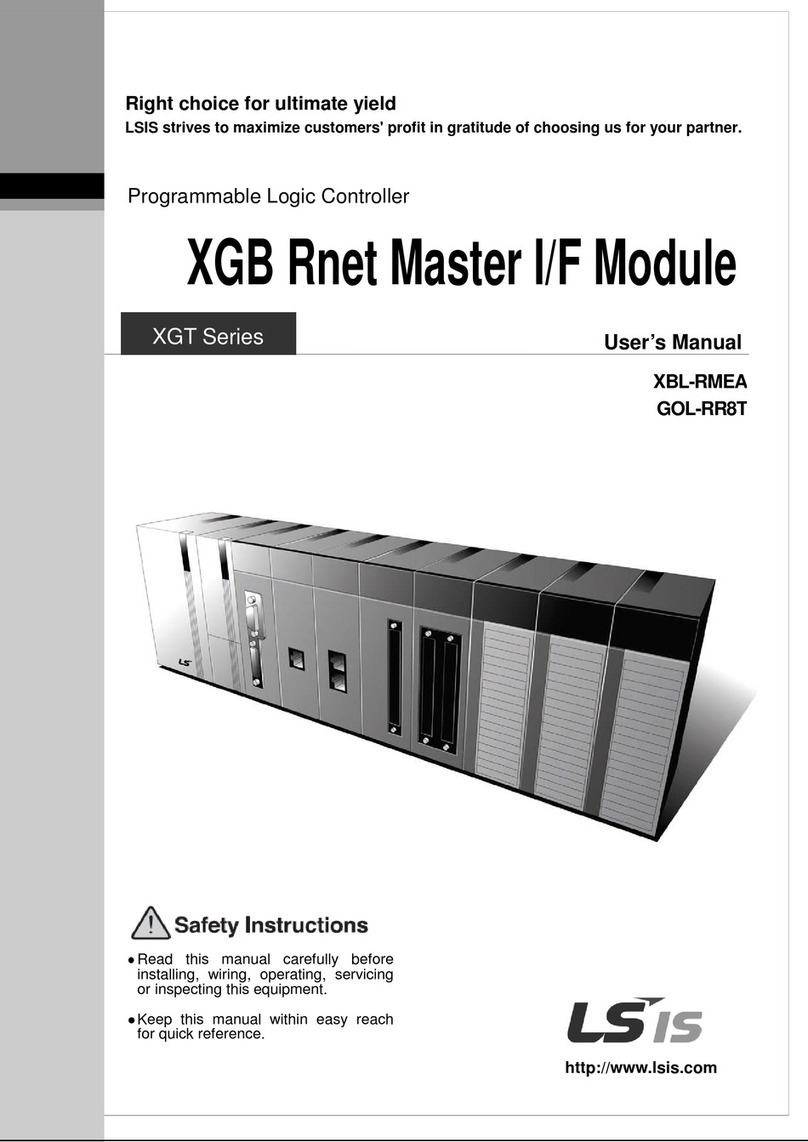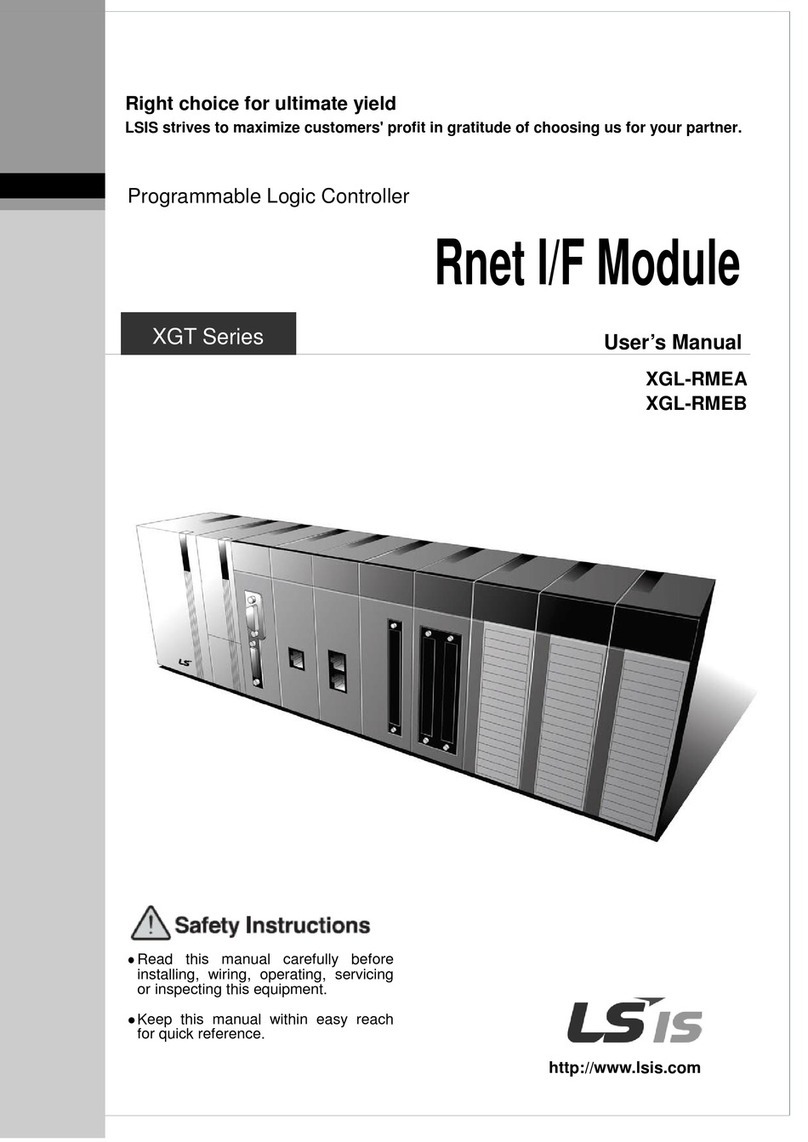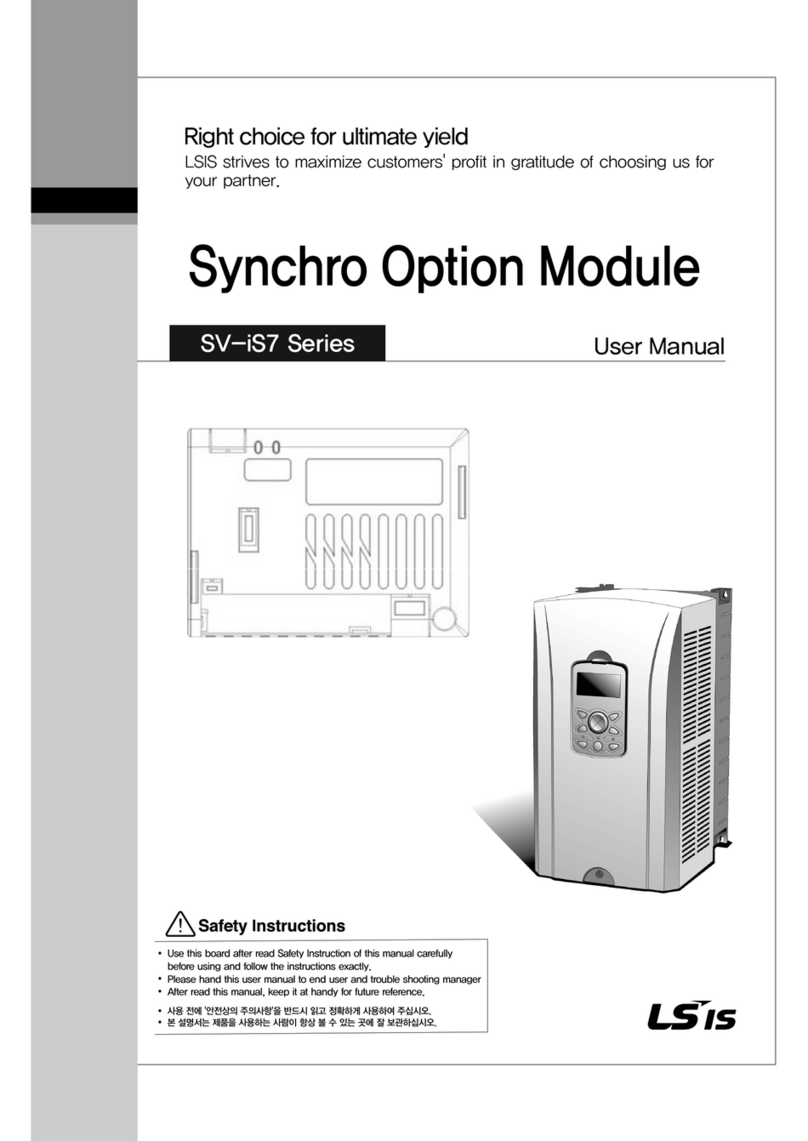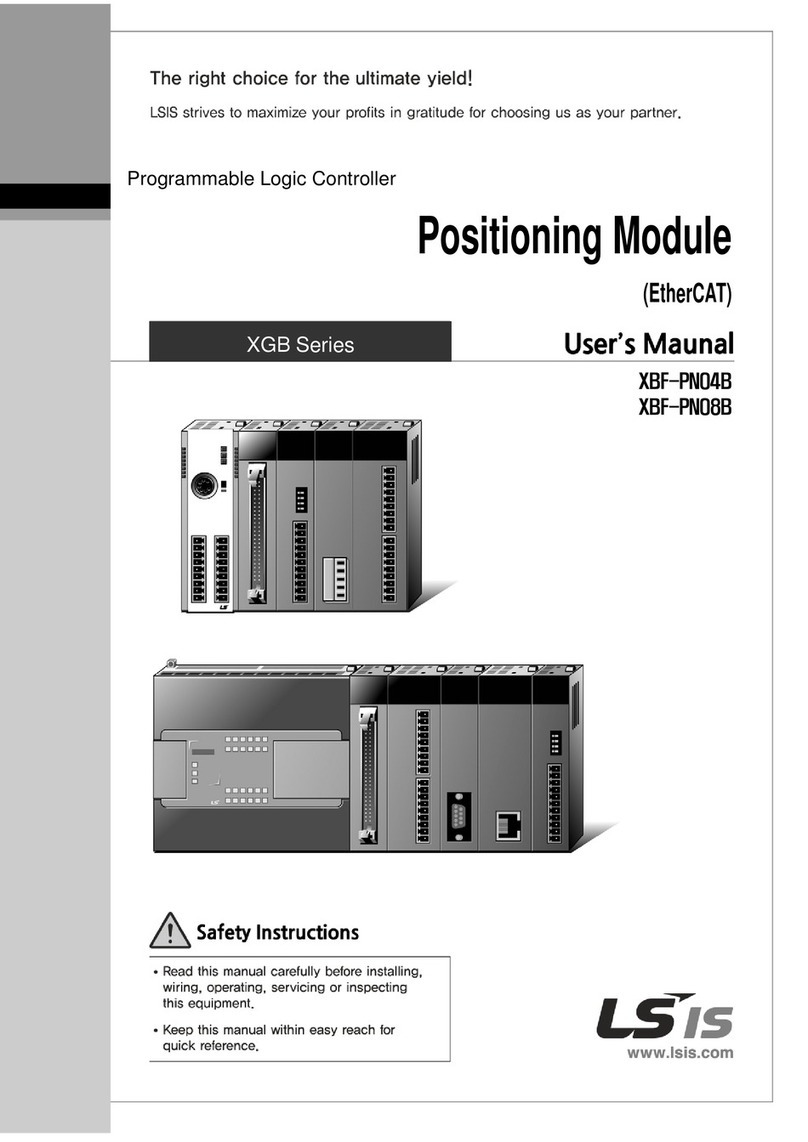1. Introduction ..............................................................................................1
1.1 What is Ethernet? ......................................................................................1
1.2 Components .............................................................................................1
2. Ethernet Communication Module Features ....................................................2
2.1 Common Features .....................................................................................2
2.2 Layout of Ethernet Communication Module ...................................................2
2.3 Installation ................................................................................................3
2.4 Terminal Block of Ethernet communication Specifications...............................5
2.5 Network Cable Specification .......................................................................6
2.6 Protocol Selection .....................................................................................7
3. LED information.........................................................................................8
3.1 LED display feature....................................................................................8
3.2 The status of Ethernet Line LED (Ethernet/IP and Modbus/TCP are same) ........8
3.3 The status of Modbus/TCP LED & Troubleshooting ........................................9
3.4 The status of Ethernet/IP LED & Troubleshooting......................................... 10
4. Keypad Parameter of Ethernet Communication ............................................ 11
4.1 FBus S/W Ver (CM-06) ............................................................................ 13
4.2 FBus Led (CM-09)................................................................................... 13
4.3 IP Address, Subnet Mask, Gateway (CM-10~15) Setting .............................. 15
4.4 Ethernet Speed (CM-16) .......................................................................... 15
4.5 CIP Input Instance(CM-17) ....................................................................... 16
4.6 CIP Output Instance(CM-18)..................................................................... 17
4.7 Para Status (CM-30~38) .......................................................................... 18
4.8 Para Control (CM-50~58)......................................................................... 18
4.9 Comm Update (CM-94)............................................................................ 18
5. Modbus/TCP........................................................................................... 19
5.1 Modbus/TCP Frame Structure ................................................................... 19
5.2 Function Code Description ....................................................................... 19
5.3 Read Holding Register.............................................................................. 20
5.4 Read Input Register ................................................................................. 21
5.5 Write Single Register ................................................................................ 22
5.6 Write Multiple Register.............................................................................. 23
5.7 Except Frame.......................................................................................... 24
5.8 Exception Frame Structure........................................................................ 24
5.9 Exception Code Type ............................................................................... 24
6. Ethernet/IP ............................................................................................. 25
6.1 Basic protocol configuration ..................................................................... 25
6.2 Implicit Message...................................................................................... 26
6.3 Explicit Message...................................................................................... 34
6.4 Supported Object .................................................................................... 35
7. Lost Command........................................................................................ 46
7.1 Inverter Keypad Parameter ........................................................................ 46