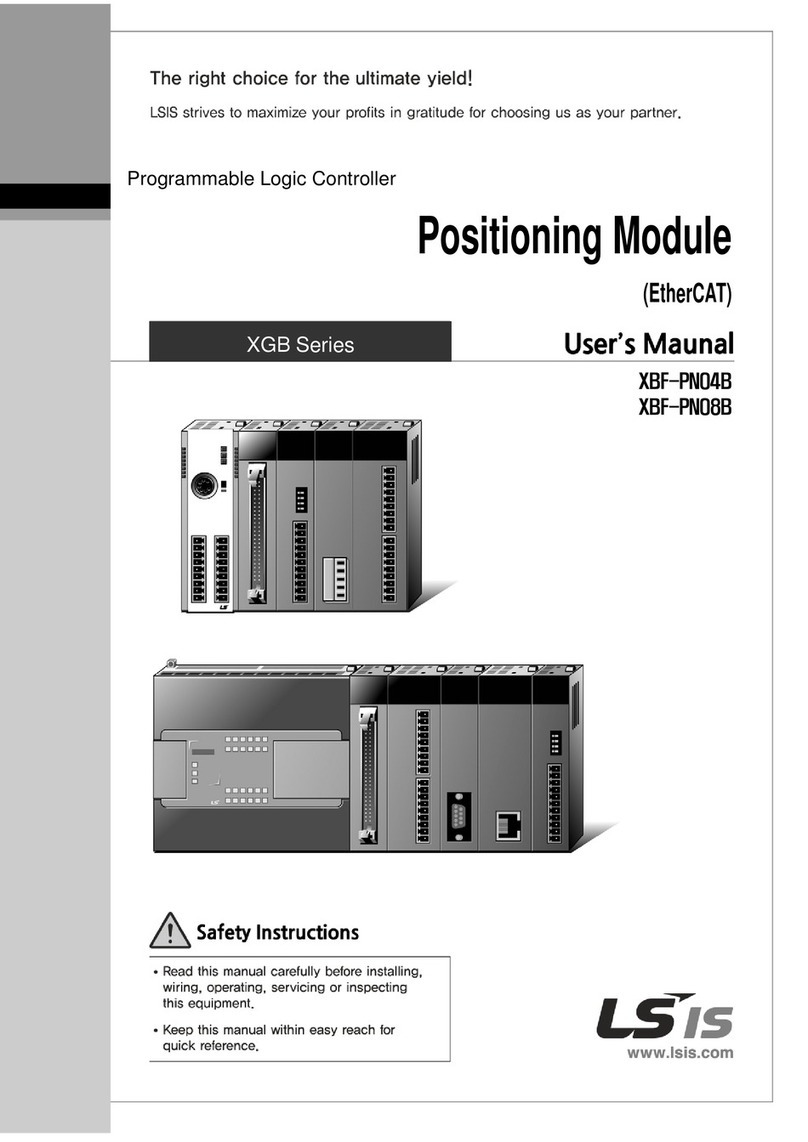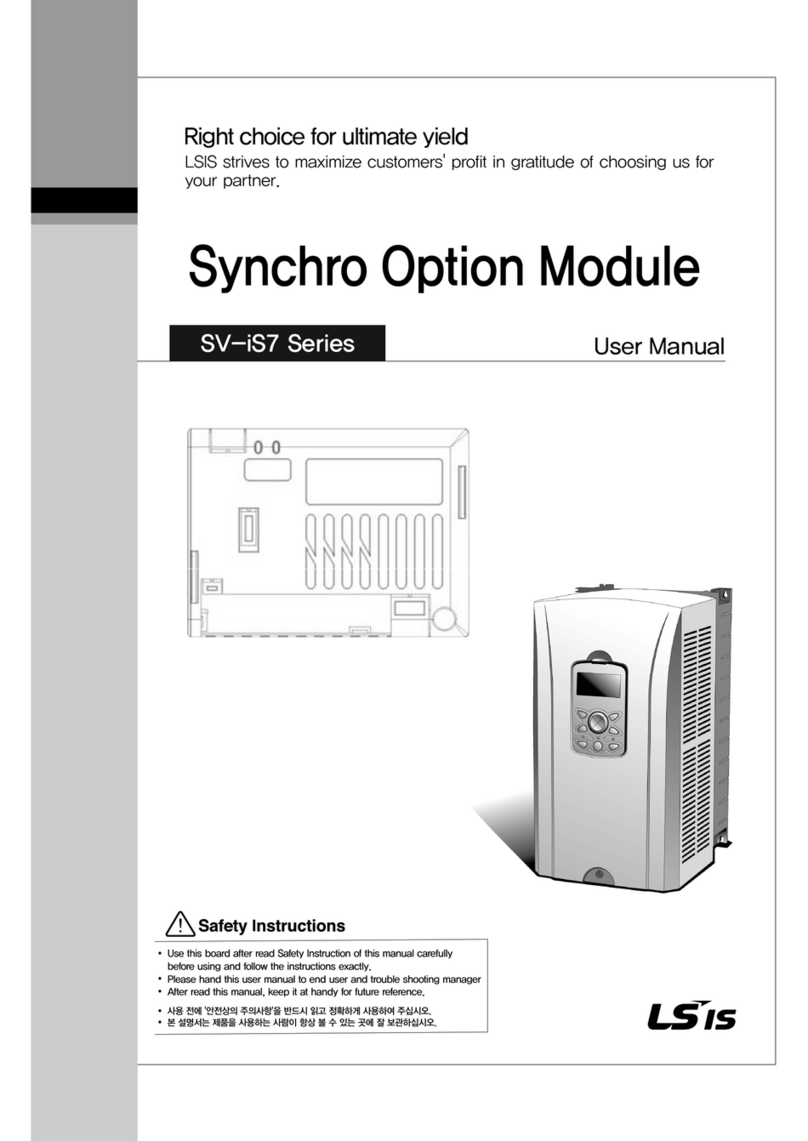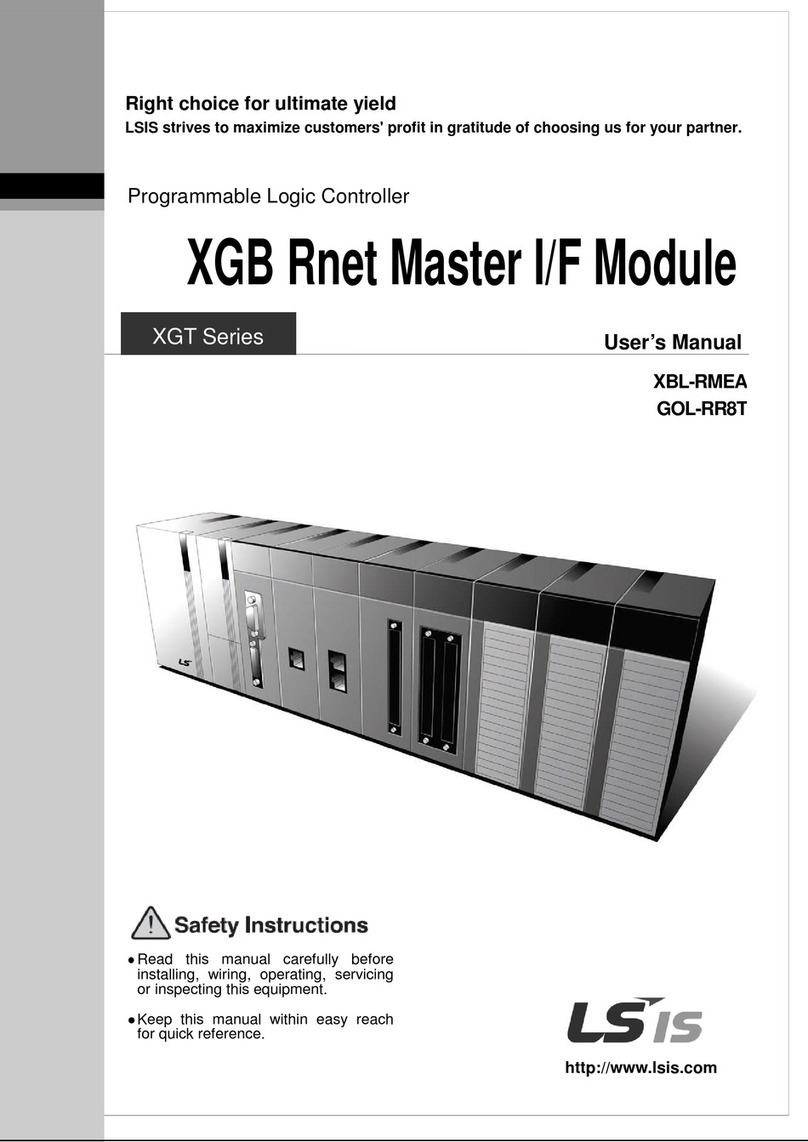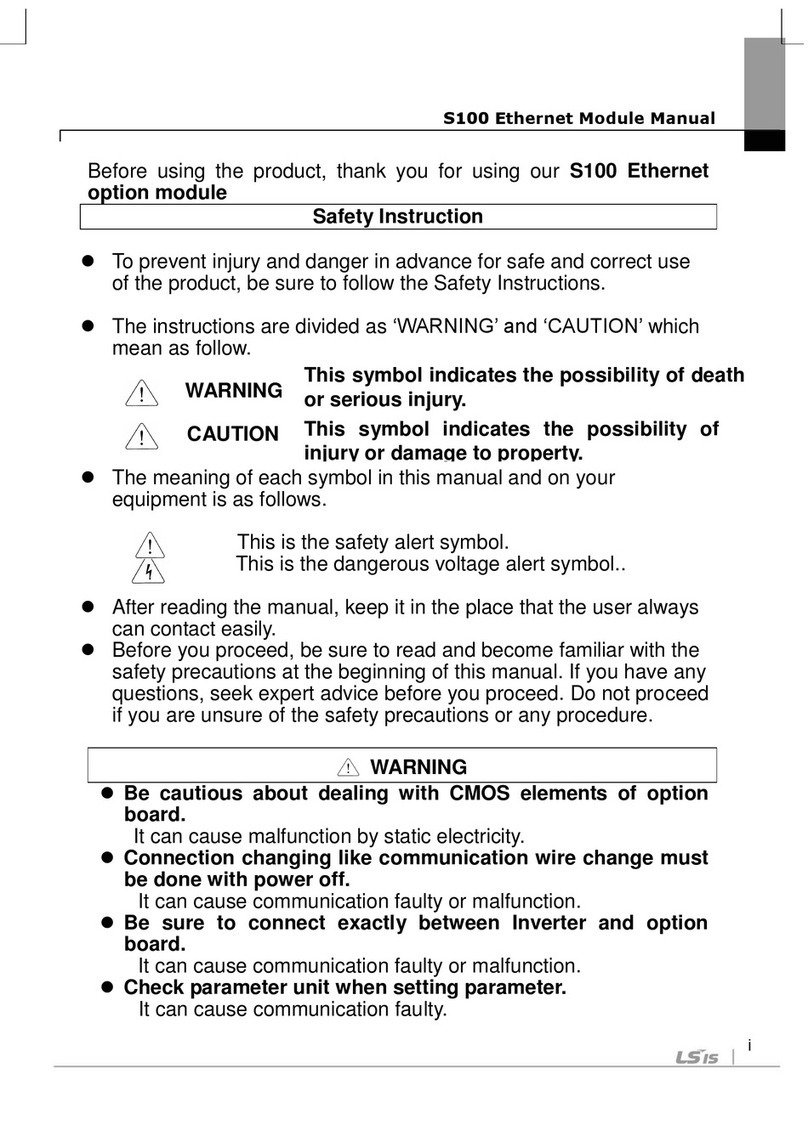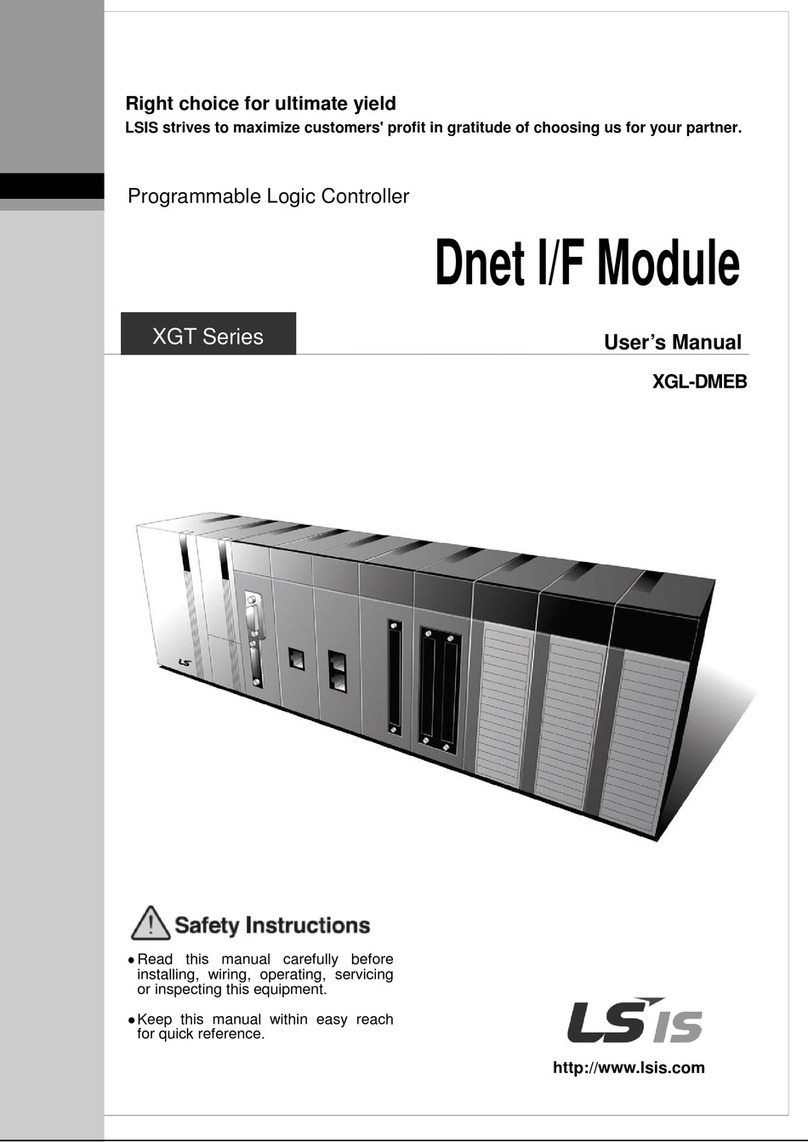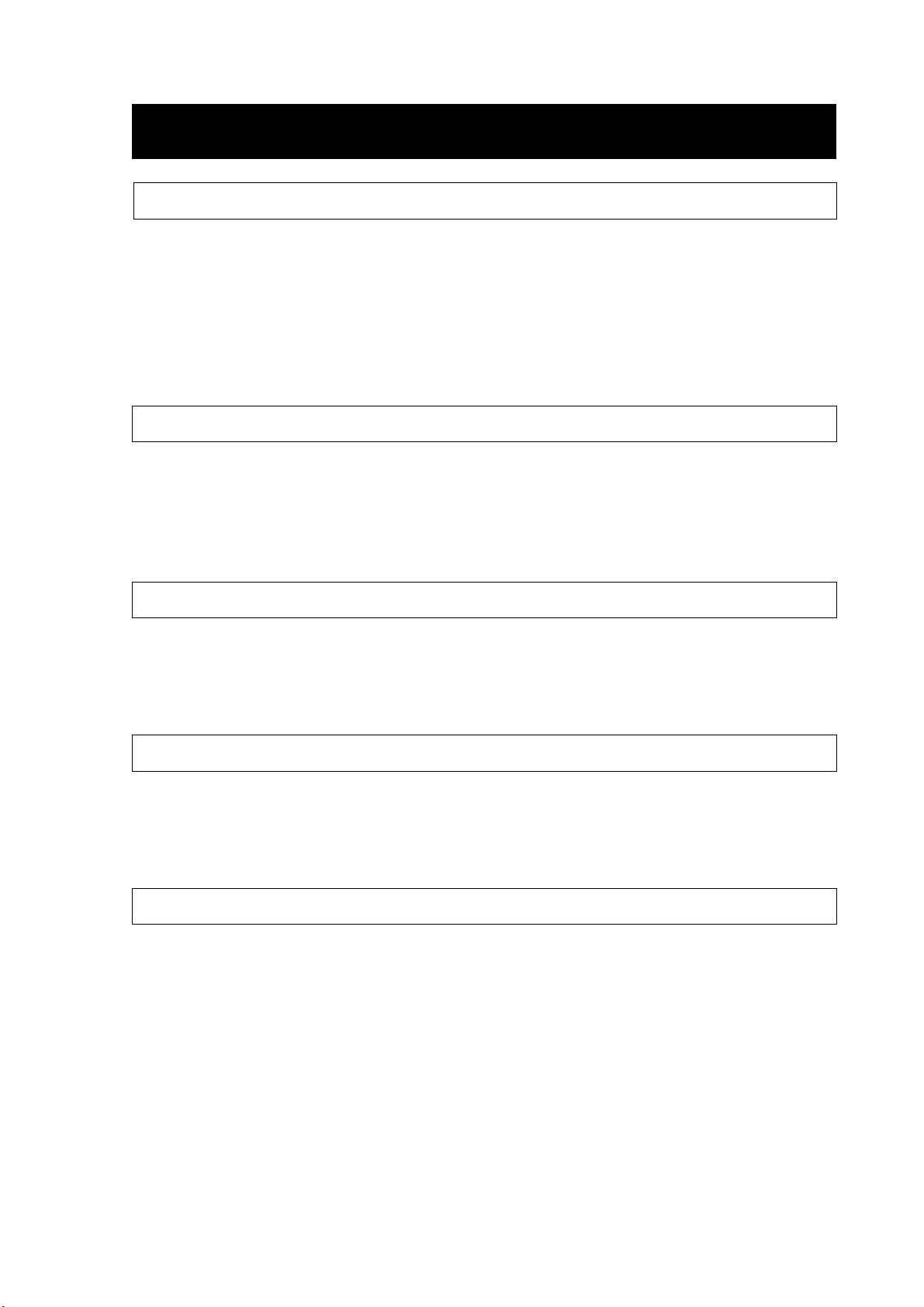Table of Contents
Chapter 1 Overview -------------------------------------------------------------------- 1-1 ~ 1-3
1.1 Introduction ----------------------------------------------------------------------------------------------------- 1-1
1.2 Characteristics ------------------------------------------------------------------------------------------------- 1-2
1.3 Product Information ------------------------------------------------------------------------------------------- 1-3
1.3.1 Components List -------------------------------------------------------------------------------------- 1-3
1.3.2 Max. Installation number of modules ------------------------------------------------------------ 1-3
Chapter 2 Specifications -------------------------------------------------------------- 2-1 ~ 2-6
2.1 General Specifications --------------------------------------------------------------------------------------- 2-1
2.2 Performance Specifications --------------------------------------------------------------------------------- 2-2
2.3 Structure and Characteristics ------------------------------------------------------------------------------- 2-3
2.4 Terminal Resistance ------------------------------------------------------------------------------------------- 2-6
Chapter 3 Installation and Test Operation of the Product ------------------------- 3-1
3.1 Precautions for Installation ---------------------------------------------------------------------------------- 3-1
3.1.1 Precautions for installation ------------------------------------------------------------------------ 3-1
3.2 From Setting to Operation ----------------------------------------------------------------------------------- 3-1
Chapter 4 System Configuration --------------------------------------------------- 4-1 ~ 4-1
4.1 System Configuration of Network---------------------------------------------------------------------4-1
4.1.1 XGL-RMEA/B + Smart I/O ------------------------------------------------------------------------ 4-1
4.1.2 Mixed configuration between XGL-RMEA/B and various slave modules-------------- 4-1
Chapter 5 High-speed Link Setting ---------------------------------------------- 5-1 ~ 5-20
5.1 Introduction ----------------------------------------------------------------------------------------------------- 5-1
5.2 How to use XG5000 ------------------------------------------------------------------------------------------ 5-2
5.3 High-speed link editing ------------------------------------------------------------------------------------- 5-8
5.4 Read and write of High-speed Link -------------------------------------------------------------------- 5-13
5.5 System diagnosis ------------------------------------------------------------------------------------------- 5-14
5.6 High-speed link information ------------------------------------------------------------------------------- 5-19