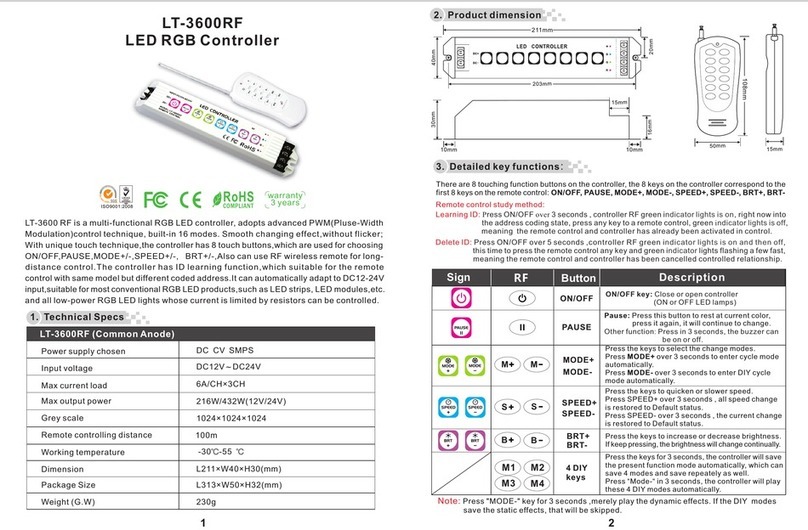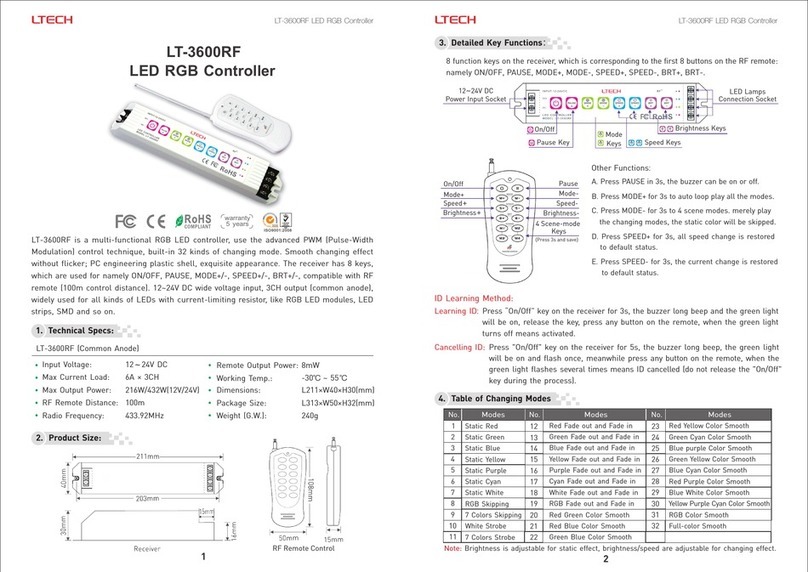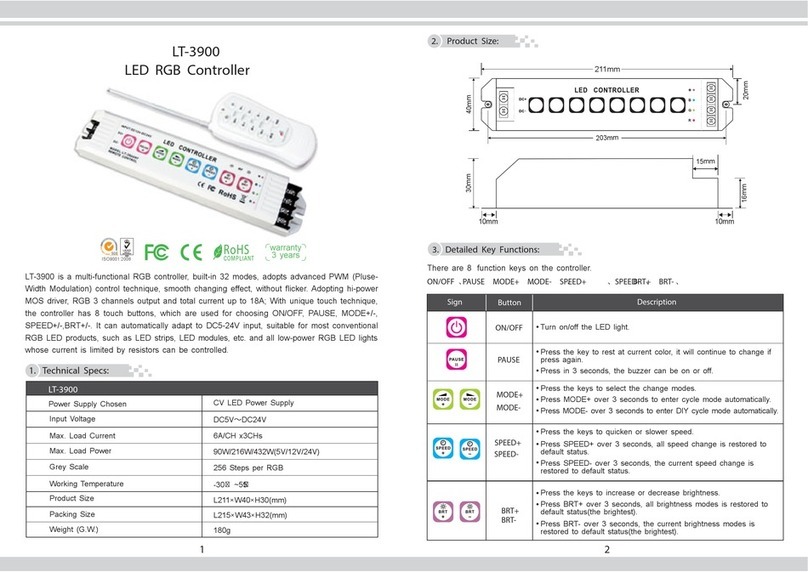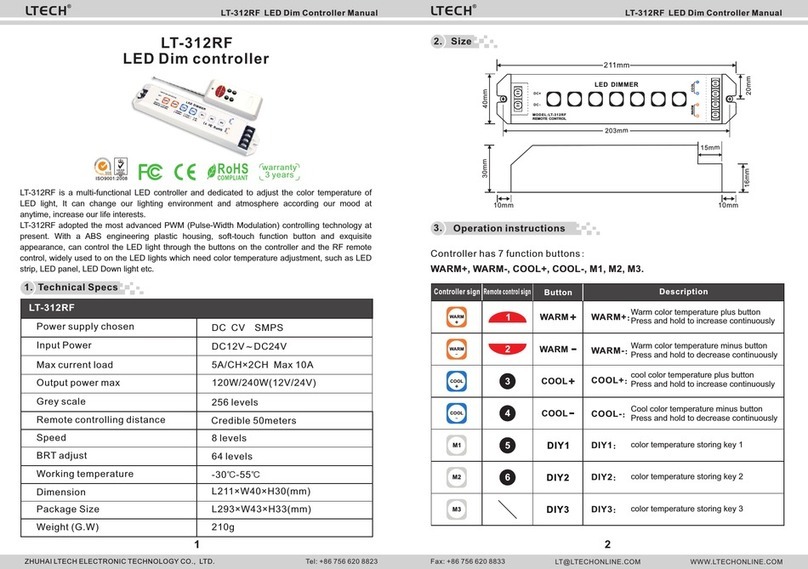3
M
M
M
DMX-SPI-203
DMX-SPI-203
DMX-SPI-203
Setup
Setup
Setup
PixelLength: 256
Remote Study:
Press remote Key
Remote Delete:
Long Press ↑or↓
Keep Pressing
M↑or↓Key
Simultaneously
Exit
BUZZER: ON
CONTRAST: 100
Exit
DMX ADDRESS: 1
Pixel Mul: 1
Exit
DMX ADDRESS: 1
Exit
Model
Mode
Type
02 RED
JUMP
SPEED: 8 BRT: 100%
29 DMX DECODE ↓
DMX ADDR: 1
30 DMX DECODE 1
Remote Match
Restore Device
System Exit
Remote Match
Restore Device
System Exit
Remote Match
Restore Device
System Exit
Pixel Zoom: 16
CHIP11:TM1809
ORDER: RGB Exit
Display DMX-SPI-203 Cycle after 30 mode Cycle play scene of 1-7[ ] : .
4
01-28 Mode
29 Mode
30 Mode
DMX-SPI-203 DMX-SPI-203
Table of Changing Modes
In2~28modes,youcanusetheremotecontroltochooselightchangingtypes (JUMP, FLASH, SMOOTH, FADE ,
FLOW, CHASE, METEOR, FLOAT) and light moving directions( ), which compose 540 kinds of
changing modes
DMX-SPI-203 LEDController DMX-SPI-203 LEDController
6.1 DMX-SPI-203 as master console: 6.2 Connection with DMX console:
Tm1803, TM1804, TM1809, TM1812, UCS1903,UCS1909,
UCS1912, UCS2903, UCS2909, UCS2912,WS2811, WS2812,
TLS3001, TLS3002, APA104, KL592D, SK6812, TM1914,
TM1914A
LPD6803, LPD1101, D705, UCS6909, UCS6912,LPD8803,
LPD8806, WS2801, WS2803, P9813,GS8206(BGR),
SM16703,APA102
6. Wiring Diagram:
Wiring Method Signal Cable Compatible ICs
Two cables
DATA CLK
DATA
Single cable
Power
Adapter
LED Pixel StripLED Pixel Strip
5. OLED Screen Interface Diagram:
Instruction of DMX console in Mode 30
Flashing speed option for mode 1-28
in Mode 30, when connected to DMX console, could use 6 channels to manage color, speed, brightness,
types, direction and flash of all modes.
forward ( ) ,reverse ( ), close ( ), split( )
CH2(0-255):CH2(0-255):
CH3(0-255):
CH4(0-255):
CH5(0-255):
CH6(0-255):
CH1(0-223): CH1(224-255)
CH3(0-255):
CH4(0-255):
Red LED 0-100% dimming
Select 1-28 modes.
Green LED 0-100% dimming.
Blue LED 0-100% dimming.
Adjust changing speed of mode 1-28(8 levels).
Adjust brightness of mode 1-28 (8 levels).
Select 8 changing types of mode 1-28
(jump, flash smooth, fade, flow, chase, meteor, float)
Select 4 changing direction of mode 1-28
Channel Channel
Function Function
Select 29 mode.
Channel Function
1 channel
st 0-255 : Re LED 0-100% dimming( ) d
0-255(G) : Gr LED 0-100% dimmingeen
0-255(B) : Blue LED 0-100% dimming
29
DMX
Decoder
Mode
2 channel
nd
3 channel
rd
Instruction of DMX console in Mode 29
Function
Modes
R
Main Display Interface
Main Display Interface
Main Display Interface
Figure 1
Press "M" key, switch entries.
Press "∧" or “∨" key, adjust parameters.
Long press "M" key, return to
the main display interface(Figure 1).
Exit: Return to the previous menu.
Figure 2 Setting Interface
Setting Interface
Setting Interface
Short press to enter the DMX setting interface;
Short press to enter the DMX setting interface;
Short press to enter the DMX setting interface;
www.ltech-led.com