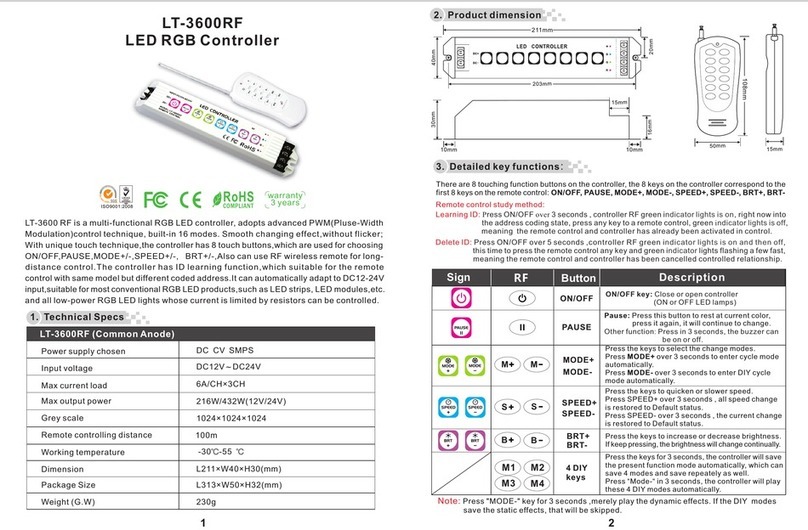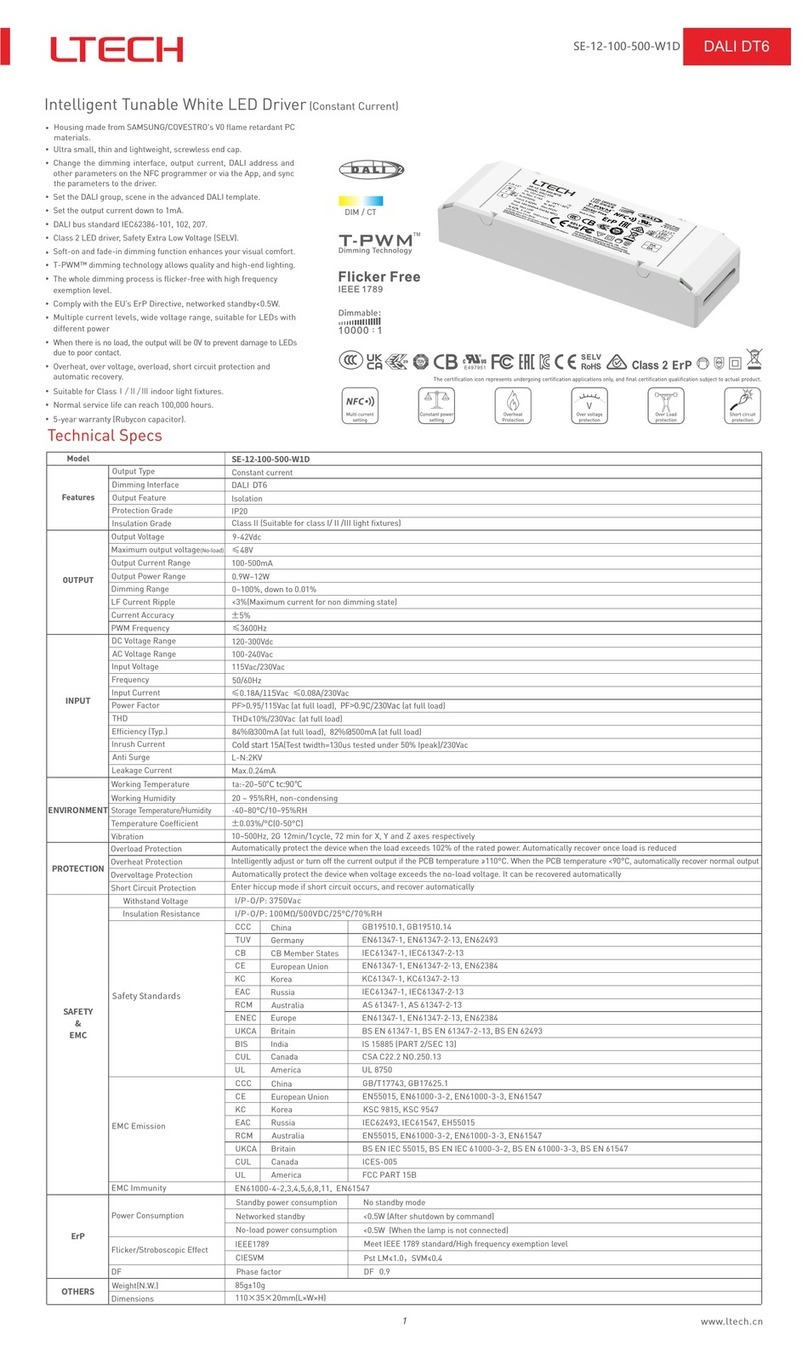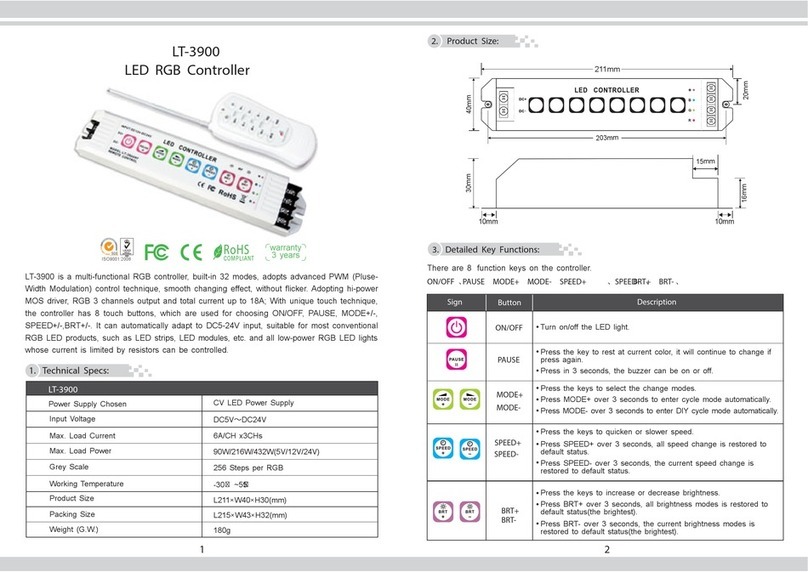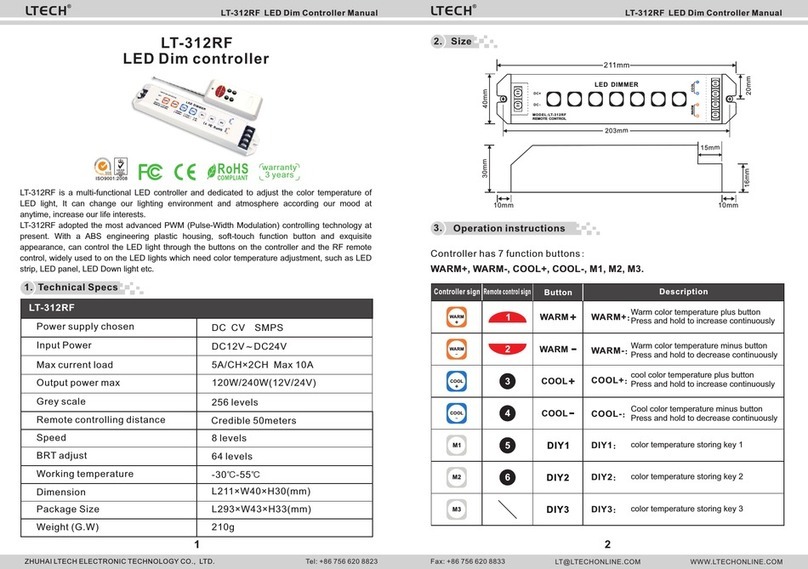LT-3600RF
LED RGB Controller
LT-3600RF (Common Anode)
12~24V DCInput Voltage:
6A × 3CH Max Current Load:
216W/432W(12V/24V)Max Output Power:
100mRF Remote Distance:
433.92MHzRadio Frequency:
L211×W40×H30(mm)Dimensions:
8mWRemote Output Power:
L313×W50×H32(mm)Package Size:
240gWeight (G.W.):
1. Technical Specs:
Working Temp.: -30 ~ 55
℃ ℃
warranty
5 years
2. Product Size:
LT-3600RF is a multi-functional RGB LED controller, use the advanced PWM (Pu se-Width
Modulation) control technique, built-in 32 kinds of changing mode. Smooth changing effect
without flicker; PC engineering plastic shell, exquisite appearance. The receiver has 8 keys,
which are used for namely ON/OFF, PAUSE, MODE+/-, SPEED+/-, BRT+/-, compatible with RF
remote (100m control distance). 12~24V DC wide voltage input, 3CH output (common anode),
widely used for all kinds of LEDs with current-limiting resistor, like RGB LED modules, LED
strips, SMD and so on.
l
RF Remote Control
1
LT-3600RF LED RGB Controller
4. Table of Changing Modes
No. No. No.
1
2
3
4
5
6
7
8
9
10
11
12
13
14
15
16
17
18
19
20
21
22
23
24
25
26
27
28
29
30
31
32
Modes Modes Modes
Note: Brightness is adjustable for static effect, brightness/speed are adjustable for changing effect.
3. Detailed Key Functions:
On/Off
Pause Key
Mode
Keys Speed Keys
Brightness Keys
12~24V
Power Input Socket
DC LED Lamps
Connection Socket
Other Functions:
B. Press MODE+ for 3s to auto loop play all the modes.
C. Press MODE- for 3s to 4 scene modes. merely play
the changing modes, the static color will be skipped.
D. Press SPEED+ for 3s, all speed change is restored
to default status.
E. Press SPEED- for 3s, the current change is restored
to default status.
A. Press PAUSE in 3s, the buzzer can be on or off.
ID Learning Method:
Learning ID:
Cancelling ID:
Press “On/Off” key on the receiver for 3s, the buzzer long beep and the green light
will be on, release the key, press any button on the remote, when the green light
turns off means activated.
Press "On/Off" key on the receiver for 5s, the buzzer long beep, the green light
will be on and flash once, meanwhile press any button on the remote, when the
green light flashes several times means ID cancelled (do not release the "On/Off"
key during the process).
8 function keys on the receiver, which is corresponding to the first 8 buttons on the RF remote:
namely ON/OFF, PAUSE, MODE+, MODE-, SPEED+, SPEED-, BRT+, BRT-.
On/Off
Mode+
Speed+
Brightness+Brightness-
Pause
4 Scene-mode
Keys
(Press 3s and save)
Mode-
Speed-
2
LT-3600RF LED RGB Controller
Red Yellow Color Smooth
Green Cyan Color Smooth
Blue purple Color Smooth
Green Yellow Color Smooth
Blue Cyan Color Smooth
Red Purple Color Smooth
Blue White Color Smooth
Yellow Purple Cyan Color Smooth
RGB Color Smooth
Full-color Smooth
Red Fade out and Fade in
Green Fade out and Fade in
Blue Fade out and Fade in
Yellow Fade out and Fade in
Purple Fade out and Fade in
Cyan Fade out and Fade in
White Fade out and Fade in
RGB Fade out and Fade in
Red Green Color Smooth
Red Blue Color Smooth
Green Blue Color Smooth
Static Red
Static Green
Static Blue
Static Yellow
Static Purple
Static Cyan
Static White
RGB Skipping
7 Colors Skipping
White Strobe
7 Colors Strobe