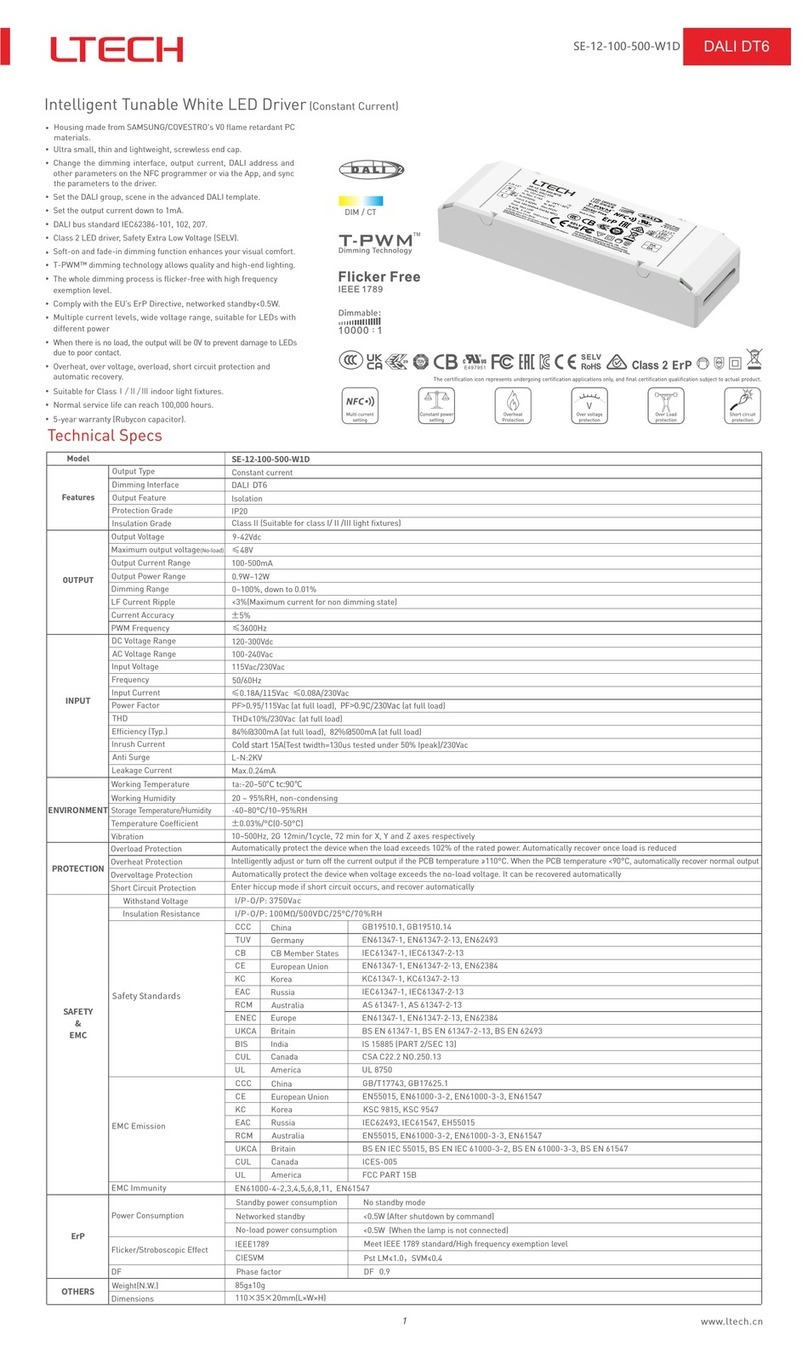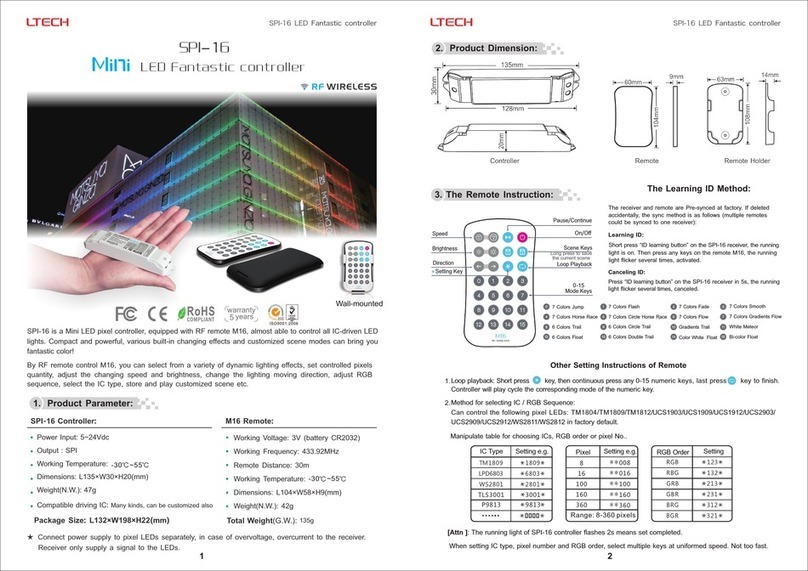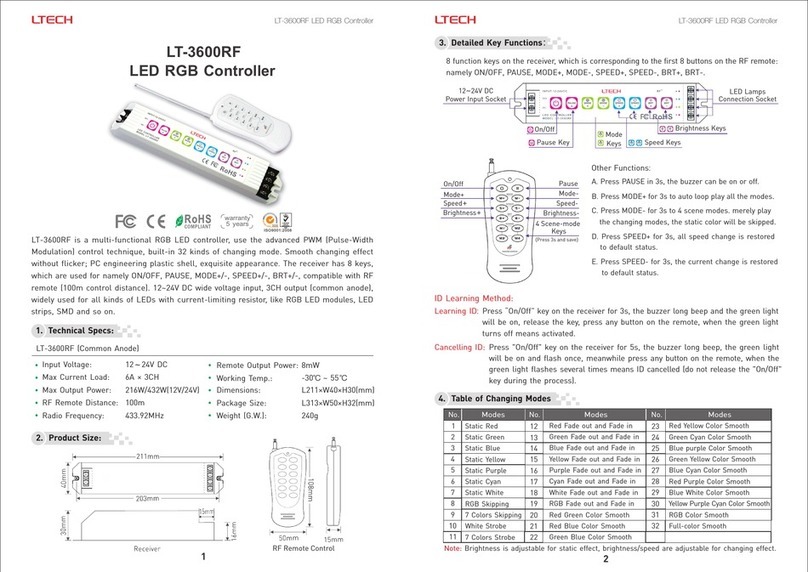34
Sync control :ress the key and
over 2 seconds.
PZone control :ress the key and
over 2 seconds.
P
A Sync Program:.
B. Zone Program:
Zone-selection Keys
Zone ON/OFF Keys
Mode keys : Switch black/red/green/blue/yellow/purple/cyan/white/RGB/RGBYPCW
*
The Usage of The Programming “P” :
The Usage of The Programming “P” :
Select single zone:
Select multiple zones :
Open/Close the zone:
Press single key from 1-8.
Press multiple keys from 1-8
continuously.
Short press to open the zone,
Long press to close the zone.
LTECH
ZHUHAI LTECH ELECTRONIC TECHNOLOGY CO., LTD. WWW.LTECHONLINE.COM LT@LTECHONLINE.COM
Tel: +86 756 620 8823 Fax: +86 756 620 8833
LTECH T4 LED RGBW Controller Manual T4 LED RGBW Controller Manual
Built-in two control programs, it is convenient for user’s different habits and place, free switching the two programs.
PW
P
W
1
2
in order and press MODE or color circle
again to select the color.
(color will be saved in this key automatically).
)
):
Long press the key in 2 seconds, buzzer sounds,
enter the programming mode.
Color selection Saved 8 colors in NO. 1-8, press
NO.
1
2
in order and press MODE or color circle
again to select the color.
(color will be saved in this key automatically).
)
):
Long press the key in 2 seconds, buzzer sounds,
enter the programming mode.
Color selection Saved 8 colors in NO. 1-8, press
NO.
P
P
Note:Select Black color with keys
Note:Select Black color with keys
3 Short press “P” key exit color selection.
4 press to switch the selected colors’ skipping, smooth and strobe (Brightness/Speed adjustment).
5 Long press any key in 1-8 to save scene.
)
)
)
to
the edited
3 Short press “P” key exit color selection.
4 Press to switch the selected colors’ skipping, smooth and strobe (Brightness/Speed adjustment).
5) OK, completed scene editing short press P to play the scene.
)
)
,""
to
P
P
Red
Red
Red
Red
Red
Red
Red
Red
Green
Green
Green
Green
Green
Green
Blue
Blue
Blue
Blue
Blue
Blue
Blue
Blue
Yellow
Yellow
Cyan
Cyan
White
White
Black
Black
Black
Black
Black
Black
Black
Black
Black
Black
Black
Black
Black
Black
Black
Black
Black
Black
Black
Black
Black
Black
Black
Black
Black
Black
Black
Black
Black
Black
Black
Black
Black
Black
Purple
Purple
1
1
1
1
1
1
1
1
2
2
2
2
2
2
2
2
3
3
3
3
3
3
3
3
4
4
4
4
4
4
4
4
5
5
5
5
5
5
5
5
6
6
6
6
6
6
6
6
7
7
7
7
7
7
7
7
8
8
8
8
8
8
8
8
Example :1
Example :1
Example :3
Example :3
Example4:
Example4:
Example :2
Example :2
RGBYPCW 7 Colors’ Skipping/Smooth/Strobe
RGBYPCW 7 Colors’ Skipping/Smooth/Strobe
R B 2 Colors’ Skipping/Smooth/Strobe
R B 2 Colors’ Skipping/Smooth/Strobe
RBKGBKB 5 Colors’ Skipping/Smooth/Strobe
RBKGBKB 5 Colors’ Skipping/Smooth/Strobe
R G B 3 Colors’ Fade out and fade in
R G B 3 Colors’ Fade out and fade in
Open the buzzer: long press Close the buzzer: long press
Power Saving: unmanned operation more than 1 min on the remote, the remote will automatically shut down to realize
zero loss, extending operation life. Press ON/OFF again, it will restart the remote.
PW
PW
USB Charge Port
USB Charge Port
Touch Full color Circle-
Touch Full color Circle-
Speed Keys
Speed Keys
Brightness Keys
Brightness Keys
OnOff
/
OnOff/
Scene mode
Keys
-
Programming Key
Programming Key
White light Key
White light Key
M Keysode
M Keysode
Switch Key for
Changing Modes
Switch Key for
Changing Modes
Sync Status Indicator Light
Sync Status Indicator Light
W
W
P
P
(Keep pressing to adjust
brightness continuously)
(Keep pressing to adjust
brightness continuously)
(Keep pressing to adjust
speed continuously)
(Keep pressing to adjust
speed continuously)
(Skipping/Smooth )/Strop
(Skipping/Smooth )/Strop
(Press to turn on/off the white LEDs.
Long press to adjust white LEDs)
(Press to turn on/off the white LEDs.
Long press to adjust white LEDs)
BK R BK G BK B 6 Colors’ Skipping/Strobe
BK R BK G BK B 6 Colors’ Skipping/Strobe
1. Turn on the receiver and remote.
5. The Learning ID Method of Remote:
6. Remote Control Instructions:
Learning ID:
Cancelling ID:
Press “ID learning button” on the receiver more than 8 seconds, the buzzer beep twice, delete all the learned remote.
2. Short press ID learning button on the receiver the running light keeps on, then long press 1-8 zone-selection keys
on the remote, the running light returns to flash (the buzzer long beep, the green light flashes 3 times), activated
successful.
"" ,
LED Lamp
Connected Socket
LED Lamp
Connected Socket
The White Light
The RGB Light
OUTPUT
RGBW
RUN
ID Learning Button
ID Learning Button
Running Light
Running Light
LED CONTROLLER
T4-CV
V+
Power Input Socket
Power Input Socket
DC5V 24V~
4. Receiver Components Description:
sync control: 1 remote to unlimited receivers. zone control: 1 remote to Max 8 receivers ( 1 receiver per zone ).
*
Highlights: control unlimited receivers synchronously
programmable function; 8 save keys.
;Highlights: zone control arbitrarily sync control
programmable function
;;
.
DC12V 48V~
LED CONTROLLER
T4-CC
RUN
Current Selection Switch
(Method of operation see below form)