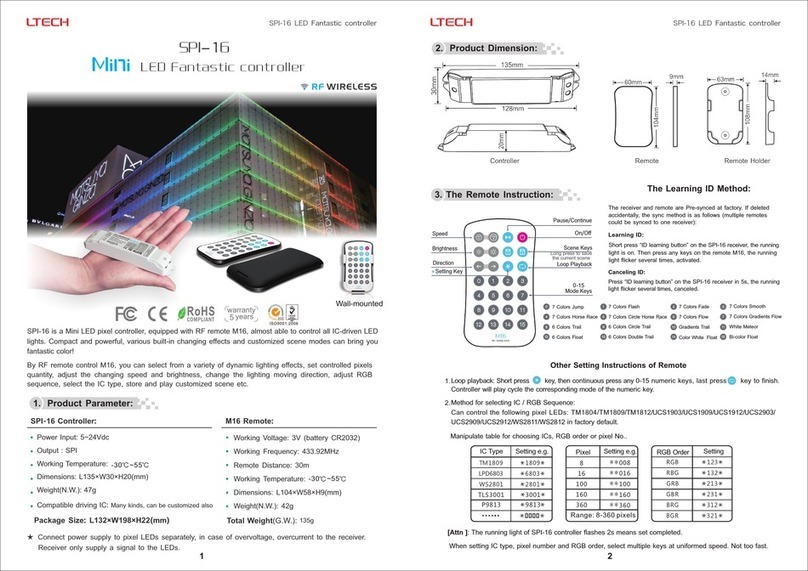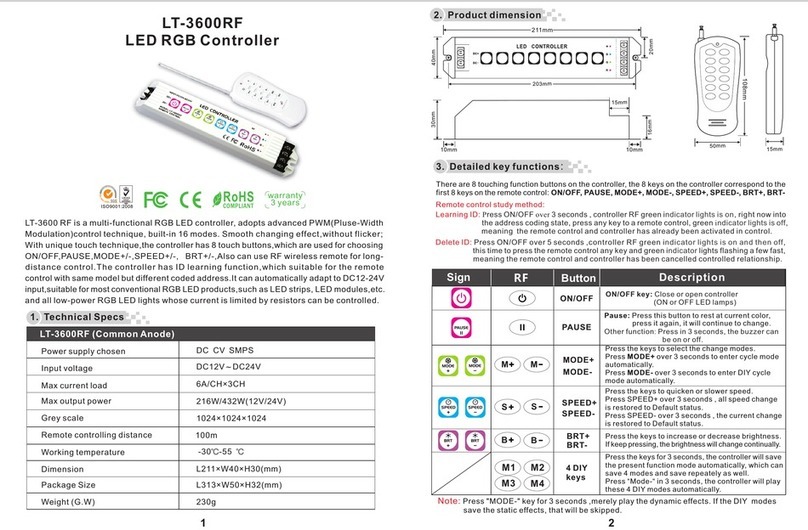POWER O UTPUT
INPUT
SIGNA L
MODE L: LT-3060
DC5V -DC24V
LED CO NTRO LLER
5A×3CH
POWE R REPEATE R
H H HH
H H HH
H H
LN
AC DC
AC22 0V 110V
POWER
S UPP LY
DC12 V
V
BGR
DC12 V
LN
AC DC
AC22 0V 110V
POWER
S UPP LY
DC12 V
LED MOD ULE
R
B
G
R
B
G
LED MOD ULE
R
B
G
R
B
G
LED MOD ULE
R
B
G
R
B
G
LED MOD ULE
R
B
G
R
B
G
LED MOD ULE
R
B
G
R
B
G
LED MOD ULE
R
B
G
R
B
G
LED MOD ULE
R
B
G
R
B
G
LED MOD ULE
R
B
G
R
B
G
LED MOD ULE
R
B
G
R
B
G
LED MOD ULE
R
B
G
R
B
G
LED MOD ULE
R
B
G
R
B
G
LED MOD ULE
R
B
G
R
B
G
LED MOD ULE
R
B
G
R
B
G
LED MOD ULE
R
B
G
R
B
G
LED MOD ULE
R
B
G
R
B
G
LED MOD ULE
R
B
G
R
B
G
H H HH
H H HH
H H
LED MOD ULE
R
B
G
R
B
G
LED MOD ULE
R
B
G
R
B
G
LED MOD ULE
R
B
G
R
B
G
LED MOD ULE
R
B
G
R
B
G
LED MOD ULE
R
B
G
R
B
G
LED MOD ULE
R
B
G
R
B
G
LED MOD ULE
R
B
G
R
B
G
LED MOD ULE
R
B
G
R
B
G
HH
H H HH
LN
AC DC
AC22 0V 110V
POWE R
S UPPLY
DC12 V
in-phase cable
POWER O UTPUT
INPUT
SIGNA L
MODE L: LT-3060
DC5V -DC24V
LED CO NTRO LLER
5A×3CH
POWE R REPEATE R
LT-3600RF
LED RGB Controller
LT-3600RF (Common Anode)
Input voltage
Max current load
Max output power
Scale levels
Dimension
Package Size
Weight (G.W)
DC12V~DC24V
220W/450W(12V/24V)
256 steps per RGB
L211×W40×H30(mm)
L293×W43×H33(mm)
210g
14
LT-3600RF multi functional LED controller is a universal RGB controller with
high-performance, adopted the most advanced PWM control technology. It's
dedicated to control overall RGB color changes of LED lights with 4-pin wires
(common anode), such as RGB LED module, LED strip, LED tape, and other
LED lights.
This controller can work with Power Repeater to expand the power output,
realizing infinite power expansion to connect any quantity of LED lights.
5 Conjunction diagram, working with 3060 power amplifier.
(Connected to LED module as an example)
1. Technical Specs
6A/CH 3CH 18A Max×
This manual is only apply to this model, any update is subject to change without
prior notice.
6. Attention:
1. This product is non-waterproof, please avoid the sun and rain. Put it in a waterproof
2. The condition of radiation will affect the working life of controller, please install
3. Please check if the output voltage of the LED power supply comply with the voltage
4. This product is a high current device, please ensure a solid connection in order
5. Ensure all wire connection are correct before power debugging, which is to avoid
6. All the swi tching power supply must be wel l grounded, so as not to affect the wor king
7. Please do not maintain it by yourself if any fault, please contact your supplier if
box if install outdoor.
the product in a good radiation condition.
range of the product.
lamps to be burnt because of wrong connection.
to avoid poor contact to damage parts and trigger fires.
life of LED.
any question.
7. After-sale service:
This product is 2 years free warranty, lifelong technical maintenance. The warranty
Repair or replacement as provided under this warranty is the exclusive remedy
excl udes improper connecti on to pow er suppl y, overl oad work ing, etc. Human dam ages
and force majeure factors.
of the customer. We shall not be liable for any incidental or consequential damages
for breach of any stipulation in this warranty.
Working temperature -30 -55
℃ ℃
LT-3600RF LED RGB Controller Manual LT-3600RF LED RGB Controller Manual
For the sake of the convenience to repair,please don't tear up or obliterate
the label on product.
RoHS
COMPLIANT
warranty
2 years
Power supply chosen DC CV SMPS
Credible 50m
Remote controlling distance