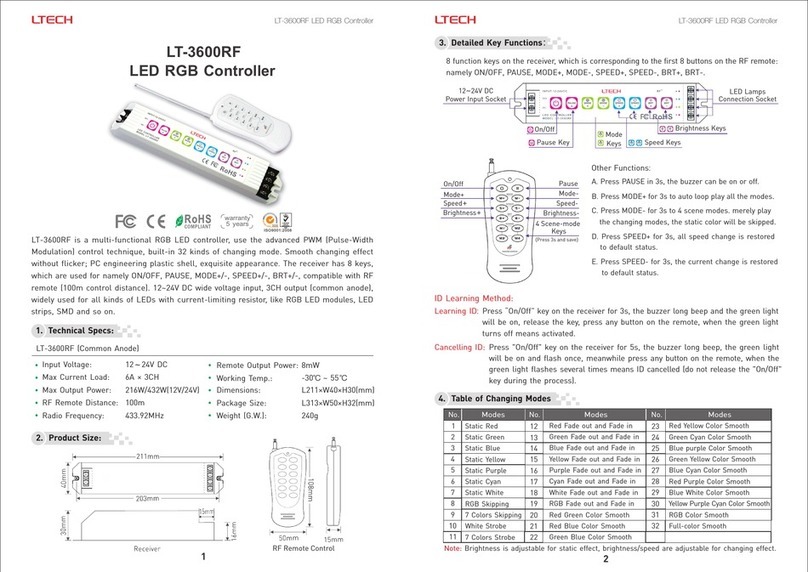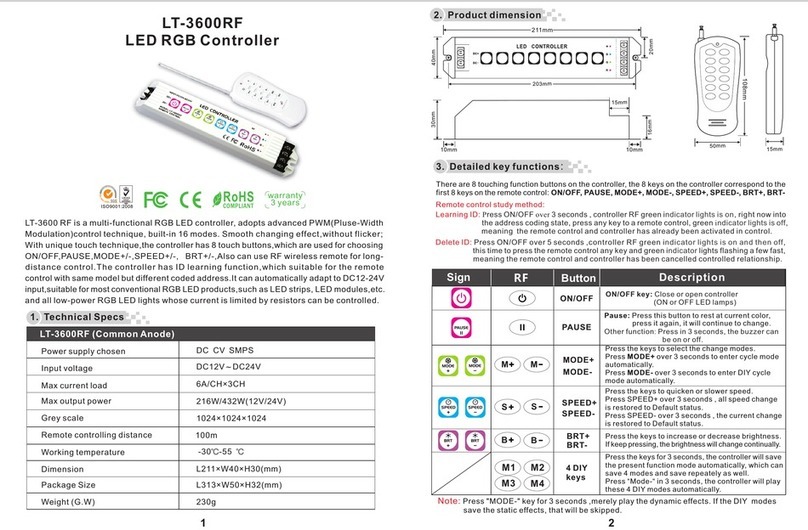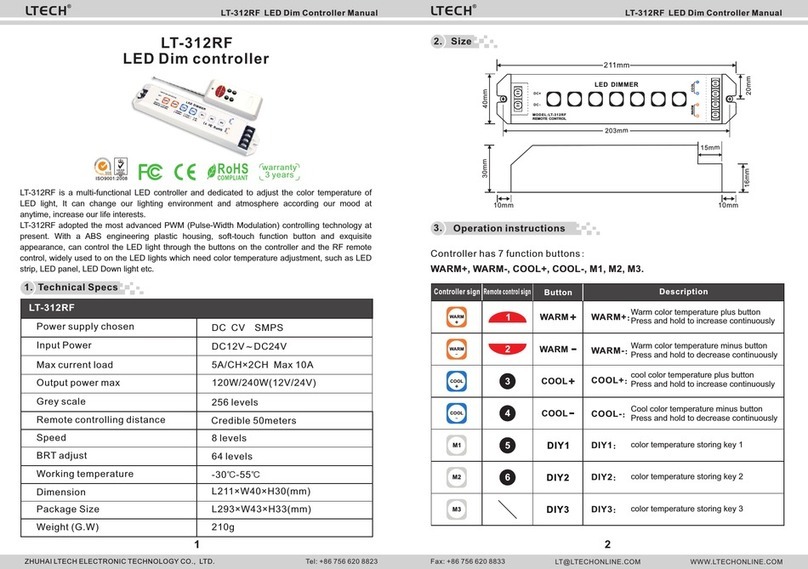78
LTECH LTECH
1) The product shall be installed and serviced by a qualified person.
1) We provide lifelong technical assistance with this product:
★This manual only applies to this model. LTECH reserves the right to make changes without prior
notice.
7. Attention:
Warranty Agreement:
8.
ZHUHAI LTECH ELECTRONIC TECHNOLOGY CO., LTD. WWW.LTECHONLINE.COM LT@LTECHONLINE.COM
Tel: +86 756 620 8823 Fax: +86 756 620 8833
6.
Additional Feature: DMX Address Writer:
Note: DMX address writing applies only to our DMX lighting, if you use our LT-800 to control the DMX lights from
other companies, please use their coordinated address writer only.
Instructions for use: Long press FUN button for 3 seconds, the controller automatically enter the DMX address
writing mode, displaying as following:
DMX Address
Reading Function
DMX Address
Writing Function
(to support the address
writing for single lamp)
(to support the address
writing for multiple lamps)
(to support the same of the
first address of each lamp)
Enter the menu, the controller automatically reads and displays
the first address and actual pixel for current connected DMX lighting.
REP display as 01,02,04,08,16, means the distribution of pixels
of the lamps is 16,8,4,2,1 pixels respectively.
For example, the lamps assigned to 8 pixels, the REP reads 02.
1
2
:
:
READING ADDR 000
REP 00
:
:
:
WRITING ADDR 001
REP 01 STEP 48
Press SPEED +/- to switch three parameters, press BRT +/-
to change the value.
: Write the first address of the DMX lighting, the
default is 001.
: Write the actual pixels, the default is 01, means the lamps
assigned to 16 pixels.
: Fill in the plus&minus step when set the" WRITING ADDR",
the default is 48, meaning each plus&minus step is 48 for the first
address.
. When writing address for each lamp individually, use the "step"
can quickly modify the first address of each lamp.
. When multiple lamps in series connection and set the "REP"
as 01,02,04,08,16, each lamp is assigned 16,8,4,2,1pixels
individually, the first address of each lamp will increase
progressively. For instance, set the "WRITING ADDR" as 001,"
REP as 02,then the first address of each lamp is 001,025,049
in sequence, each lamp is assigned 8 pixels.
. When multiple lamps in series connection and set the "REP" as
01S,02S,04S,08S,16S, each lamp is assigned 16,8,4,2,1 pixels
individually, set the same first address for all lamps. For instance,
set the "WRITING ADDR" as 001,"REP" as 02,then the first address
of all lamps together is 001,each lamp is assigned 8 pixels.
WRITING ADDR
REP
STEP
1
2
3
Submenu Function
(Press MODE+/-
to Change Menu Below) LCD Display Condition Setting Methods
No.
The DMX address
testing verification
3
:
:
:
TESTING ADDR 001
VAL 255 STEP 48
TESTING ADDR:
VAL:
STEP:
fill in the test address value.
fill in DMX value from 0 to 255 in the testing address,
default is 255. for the other DMX address, the date sent is 0.
fill in the plus&minus step when set the "WRITING ADDR",
the default is 48, meaning each plus&minus step is 48 for the
testing address.
Submenu Function
(Press MODE+/-
to Change Menu Below)
LCD Display Condition Setting Methods
No.
2) This product is non-waterproof. Please avoid the sun and rain. When installed outdoors please
ensure it is mounted in a water proof enclosure.
3) Good heat dissipation will prolong the working life of the controller. Please ensure good ventilation.
4. Please check if the output voltage of any LED power supplies used comply with the working
voltage of the product.
5) Please ensure that adequate sized cable is used from the controller to the LED lights to carry
the current. Please also ensure that the cable is secured tightly in the connector.
6) Ensure all wire connections and polarities are correct before applying power to avoid any damages
to the LED lights.
7) If a fault occurs please return the product to your supplier. Do not attempt to fix this product by
yourself.
Any man-made damages caused from improper operation, or connecting to excess voltage and
overloading.
3) Repair or replacement as provided under this warranty is the exclusive remedy to the customer.
LTECH shall not be liable for any incidental or consequential damages for breach of any stipulation
in this warranty.
4) Any amendment or adjustment to this warranty must be approved in writing by LTECH only.
For faults beyond the 3-year warranty we reserve the right to charge for time and parts.
A 3-year warranty is given from the date of purchase. The warranty is for free repair or replacement
and covers manufacturing faults only.
2) Warranty exclusions below:
The product appears to have excessive physical damage.
Damage due to natural disasters and force majeure.
Warranty label, fragile label and unique barcode label have been damaged.
The product has been replaced by a brand new product.
Update Time: 2013.6.15
IN
GND
+VC
RI
750
R
511
471
471
BRG
R
511
471
471
OUT
GND
682
R
511
104
RS
471
471
IN
GND
+VC
RI
750
R
511
471
471
BRG
R
511
471
471
OUT
GND
682
R
511
104
RS
471
471
+12V
GND
DI
CI
+12V
GND
DO
DGNG
302
CI RI UI
+12V
GND
DI
DGNG
+12V
GND
DO
DGNG
302
CI RI UI
2) Connect to the DMX driver:
DMX Signal Input
Output
Input
Output
ADAPTER
AC100-240V
DMX Signal Output
12345678910
ON
DMX512 OUT
DMX512 IN
V
CH1
CH2
CH3
DC12V
LN
AC DC
Power
Supply
MODEL:LT-DMX-8030
3A X3CH
12345678910
ON
DMX512 OUT
DMX512 IN
MODEL:LT-8090-350
350mA x3CH
V+
CH2
CH1
DC12V-DC48V
CH3
DC48V
LN
AC DC
12345678910
ON
DMX512 OUT
DMX512 IN
MODEL:LT-DMX-6803
512 CHANNEL
DATA
CLK
GND
DC+
SPI Signal Output
DC12V
LN
AC DC
12345678910
ON
DMX512 OUT
DMX512 IN
MODEL:LT-DMX-1809
512 CHANNEL
DATA
GND
DC+
SPI Signal Output
DC12V-24V
GND
Input Power
DC5V 24V-
LN
AC DC
Input
Output
Input
Output
G
RB
+
LED SMD RGB Strip
DMX-PWM CV Driver DMX-SPI Signal Driver
DMX-SPI Signal Driver
CV PWM Output
Hi-power Projection Lamp
LDP6803 Driving IC LED Strip
(DATA, CLK Two Signal Cables) Tm1809 Driving IC LED Strip
Power
Supply
CC PWM Output
DMX-PWM CC Driver
Power
Supply
Power
Supply
LT-800 DMX Controller(v5.0) LT-800 DMX Controller(v5.0)