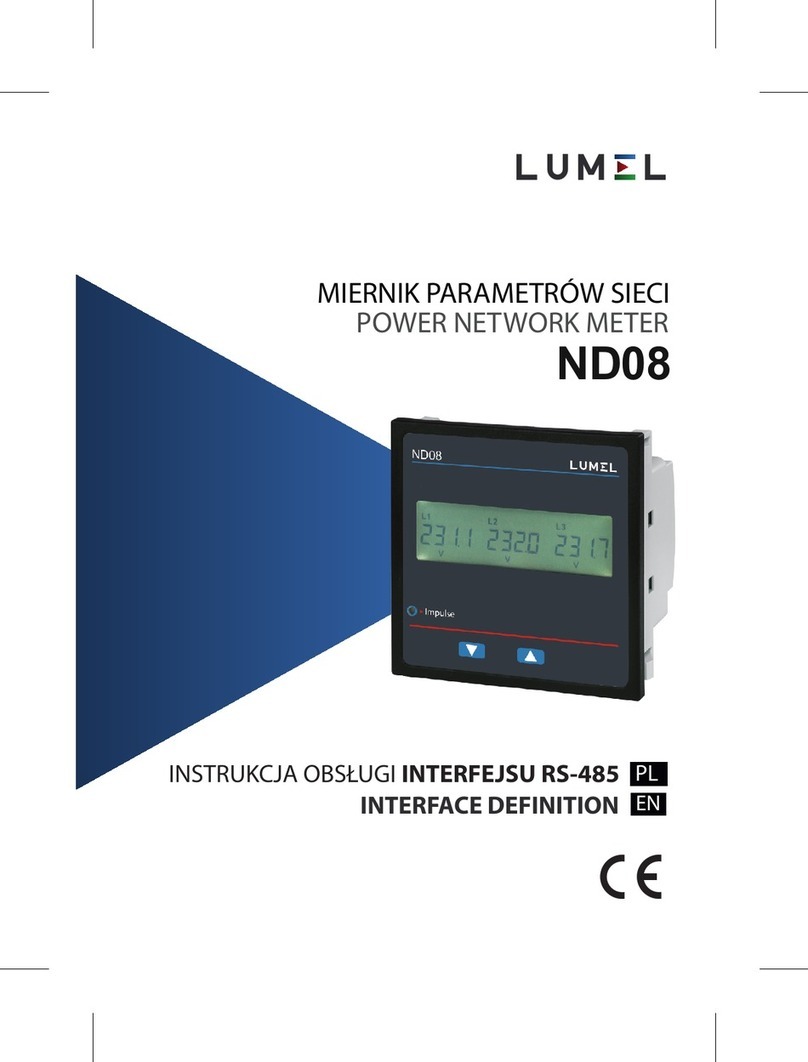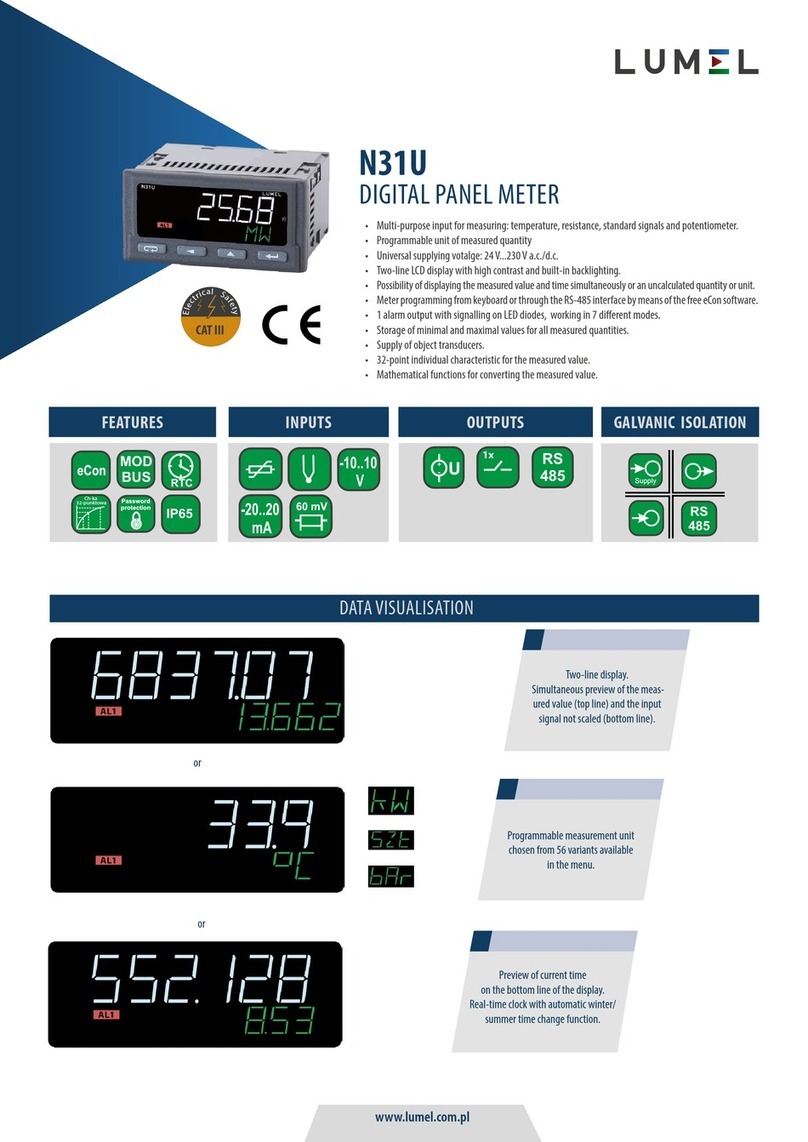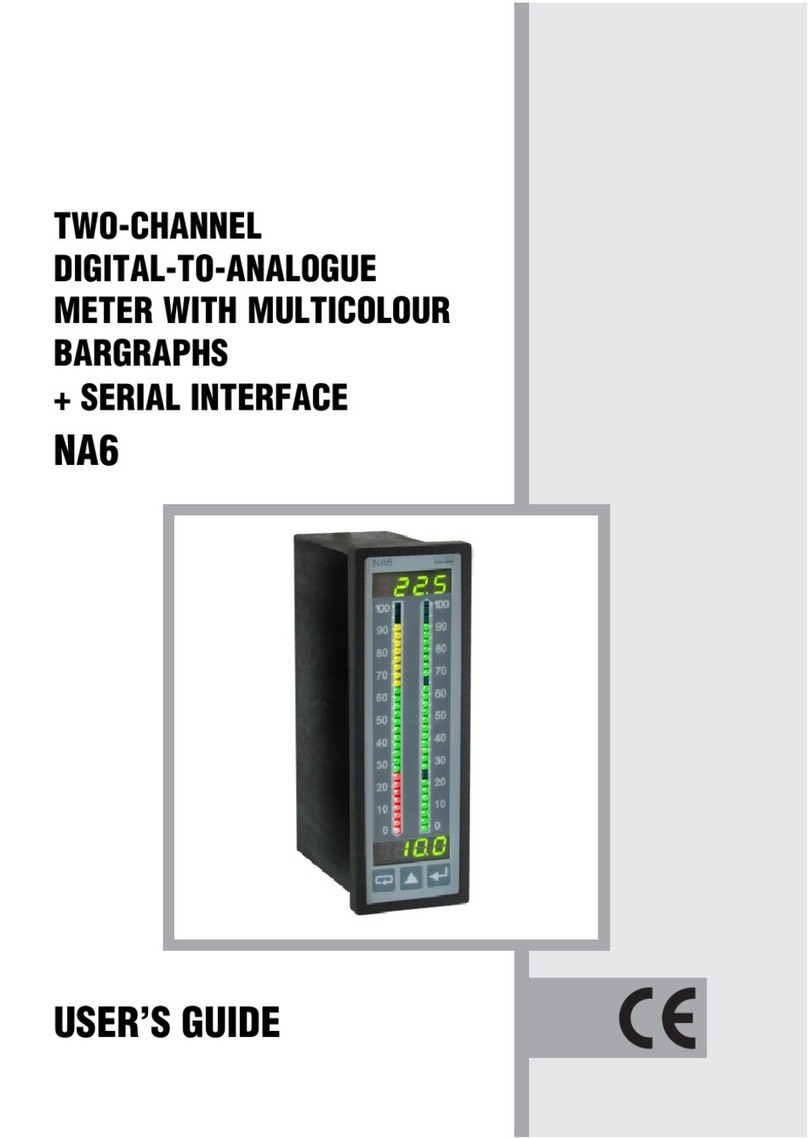ND30PNET-09 -User's Manual
1
Contents
1 APPLICATION .......................................................................................................................................2
2 METER SET...........................................................................................................................................2
3 BASIC REQUIREMENTS, OPERATIONAL SAFETY...................................................................................3
4 INSTALLATION .....................................................................................................................................4
5 DESCRIPTION OF THE INSTRUMENT.................................................................................................... 5
5.1 Current inputs ..................................................................................................................................... 5
5.2 Voltage inputs ..................................................................................................................................... 5
5.3 External connections diagram............................................................................................................5
6 OPERATION OF THE METER............................................................................................................... 10
6.1 Front panel ....................................................................................................................................... 10
6.2 Starting operation ............................................................................................................................11
7 CONFIGURATION OF THE METER PARAMETERS ...............................................................................12
7.1 Measurement...................................................................................................................................15
7.2 Parameters .......................................................................................................................................16
7.3 Alarms...............................................................................................................................................19
7.4 Analog output...................................................................................................................................23
7.5 Displaying .........................................................................................................................................24
7.6 Ethernet / Profinet ...........................................................................................................................29
7.7 Modbus ............................................................................................................................................30
7.8 Settings............................................................................................................................................. 30
7.9 Information ......................................................................................................................................31
8 SERIAL INTERFACES ...........................................................................................................................32
8.1 RS485 INTERFACE –the list of parameters ......................................................................................32
8.2 Examples of registers reading and saving ........................................................................................ 32
8.3 Ethernet / Profinet ...........................................................................................................................35
9 MAP OF REGISTERS OF ND30PNET METER ....................................................................................... 37
10 FIRMWARE UPGRADE ......................................................................................................................54
10.1 Firmware upgrade - of the main program of the meter .................................................................54
11 ERROR CODES.................................................................................................................................55
12 TECHNICAL DATA.............................................................................................................................56
13 ORDERING CODES ............................................................................................................................59