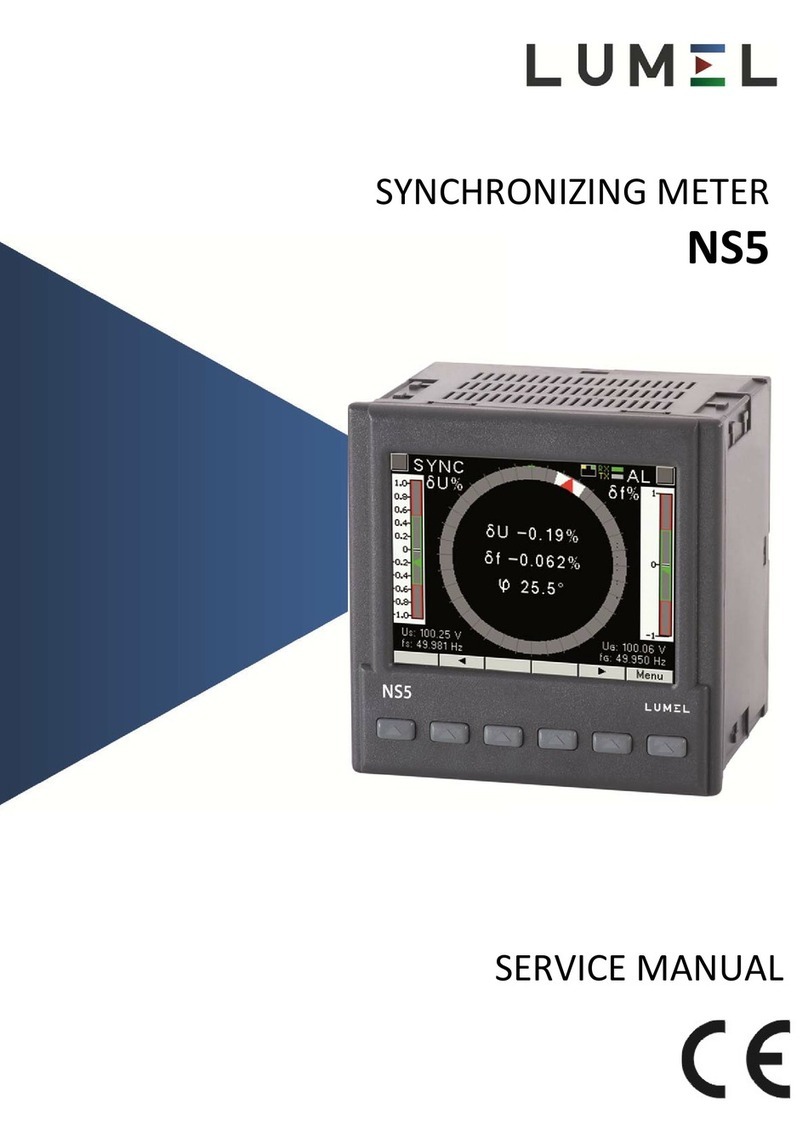3
Contents
1. APPLICATION.................................................................................. 5
2. METER SET..................................................................................... 6
3. BASIC REQUIREMENTS, SAFETY OF USE.................................. 7
4. INSTALLATION................................................................................ 8
4.1 Mounting method...................................................................... 8
4.2 Connections............................................................................ 10
5. OPERATION ...................................................................................11
5.1 Description of front panel.......................................................11
5.2 Messages after switching the power supply on ...................11
6. MENU............................................................................................. 12
6.1 Display..................................................................................... 12
6.2 Menu structure........................................................................ 15
6.3 Programming the inputs ........................................................ 18
6.4 Reseting counters .................................................................. 20
6.5 Display settings ...................................................................... 21
6.6 Programming the alarms ....................................................... 22
6.7 Programming the outputs...................................................... 29
6.8 Service settings ...................................................................... 31
7. SERIAL INTERFACES................................................................... 33
7.1 RS485 – list of parameters..................................................... 33
7.2 USB – list of parameters ........................................................ 34
7.3 Map of N27P meter registers ................................................. 34
8. ERROR CODES............................................................................. 49