Lunos e2 mini User manual
Other Lunos Fan manuals

Lunos
Lunos Ne t Series User manual

Lunos
Lunos ALD Manual

Lunos
Lunos eGO User manual

Lunos
Lunos e2 Series User manual

Lunos
Lunos 3/UP-BR Manual

Lunos
Lunos Silvento V AC User manual

Lunos
Lunos AB 30/60 User manual

Lunos
Lunos RA 15-60 User manual

Lunos
Lunos 9/WDS ABL User manual

Lunos
Lunos 9/WDS ABL User manual
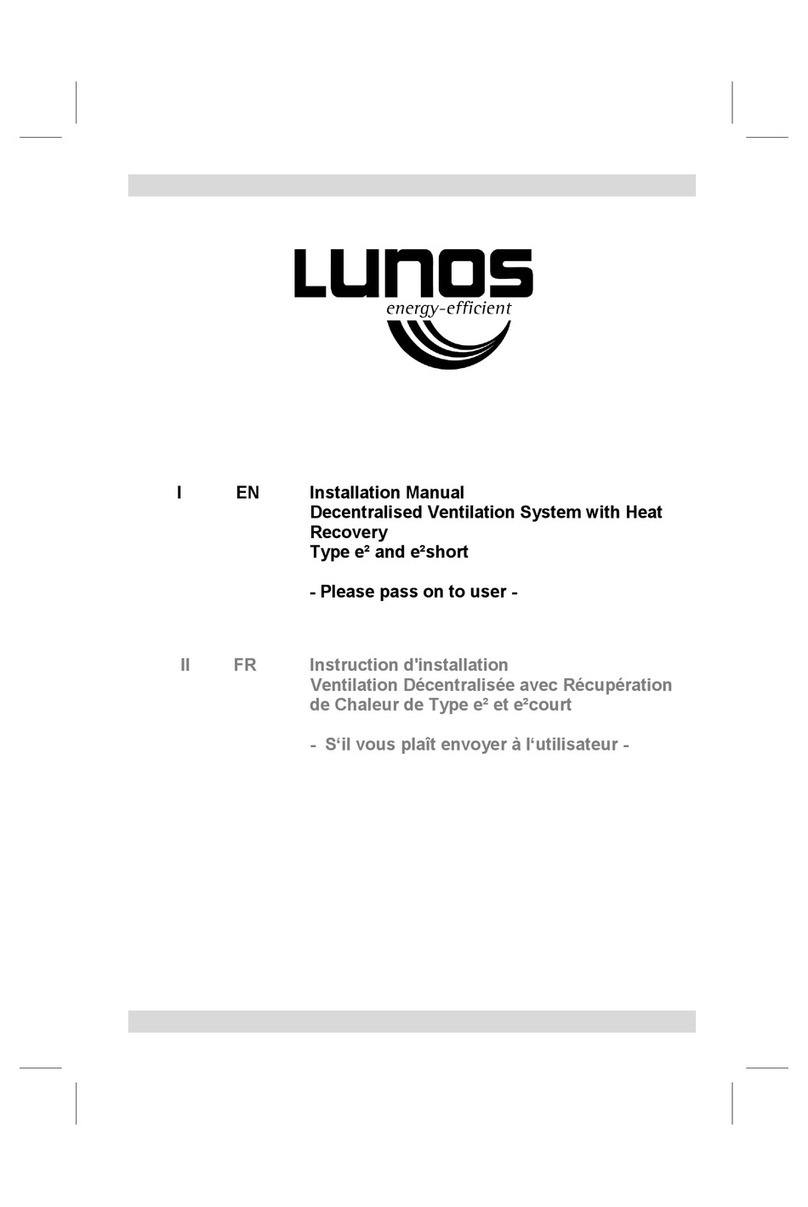
Lunos
Lunos e2 mini User manual

Lunos
Lunos e2 mini User manual

Lunos
Lunos RA 15-60 User manual

Lunos
Lunos fgo User manual

Lunos
Lunos Silvento EC User manual

Lunos
Lunos eGO User manual

Lunos
Lunos Silvento EC User manual

Lunos
Lunos Silvento User manual

Lunos
Lunos Silvento AC Use and care manual

Lunos
Lunos EAU 100 User manual
Popular Fan manuals by other brands

Harbor Breeze
Harbor Breeze RLG52NWZ5L manual

Allen + Roth
Allen + Roth L1405 instruction manual

ViM
ViM KUBAIR F400 ECOWATT Technical manual

HIDRIA
HIDRIA R10R-56LPS-ES50B-04C10 user guide

BLAUBERG Ventilatoren
BLAUBERG Ventilatoren CENTRO-M 100 L user manual

Triangle Engineering
Triangle Engineering HEAT BUSTER SPL Series owner's manual




















