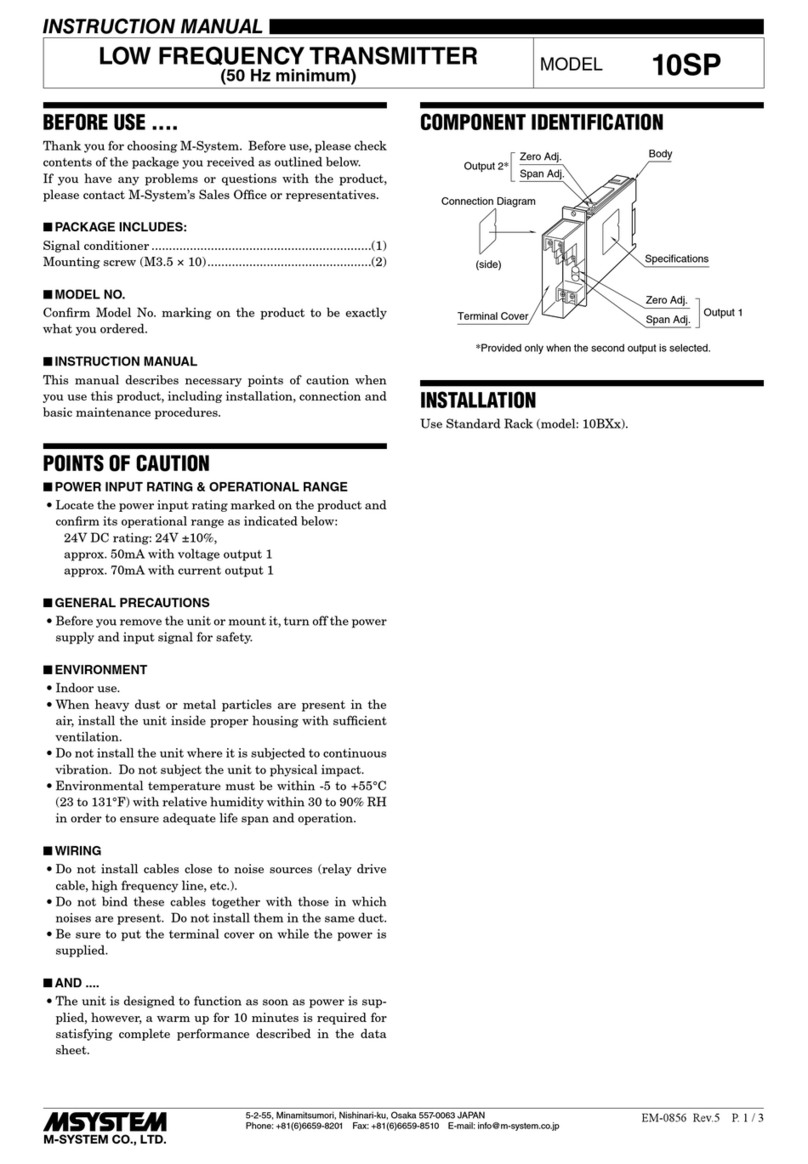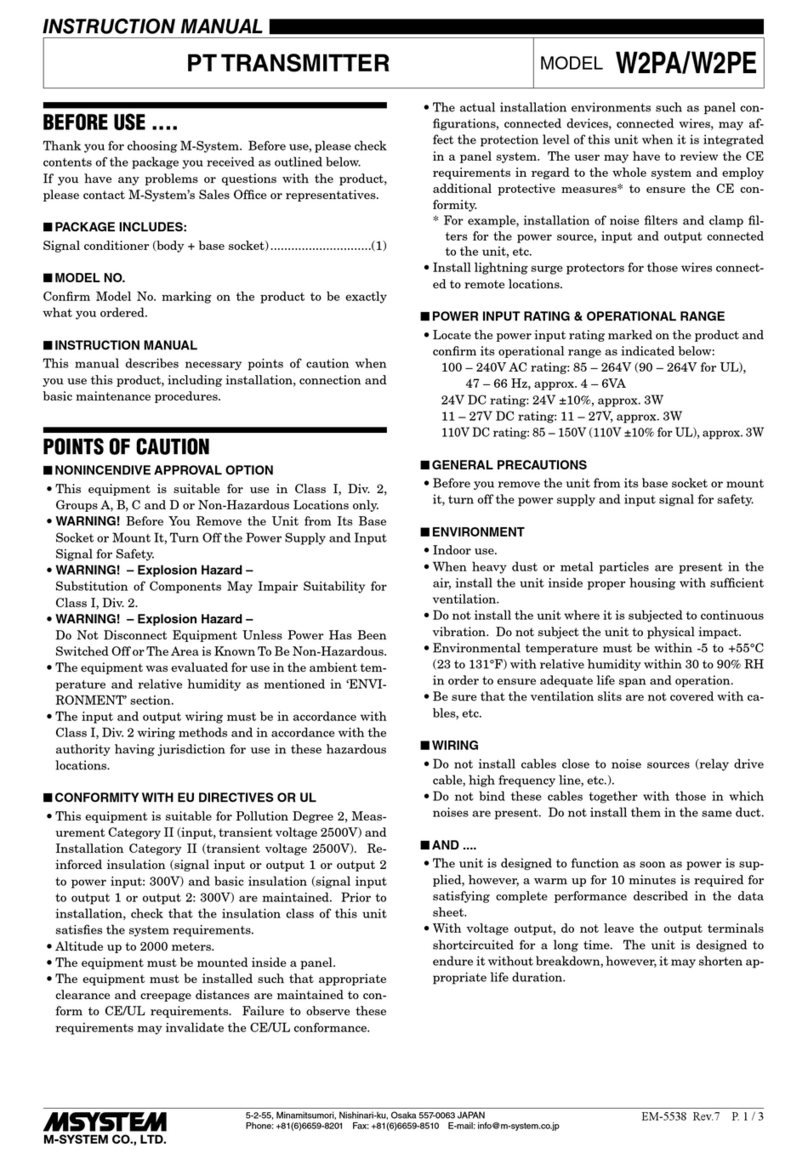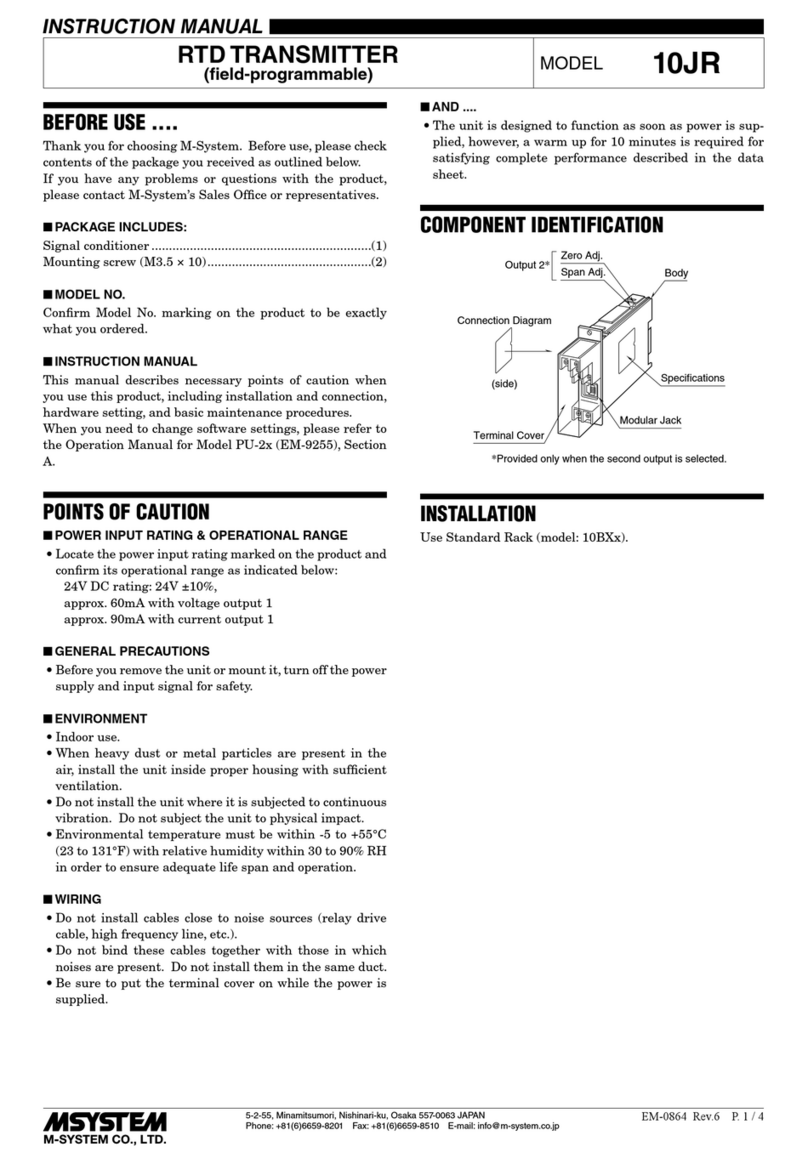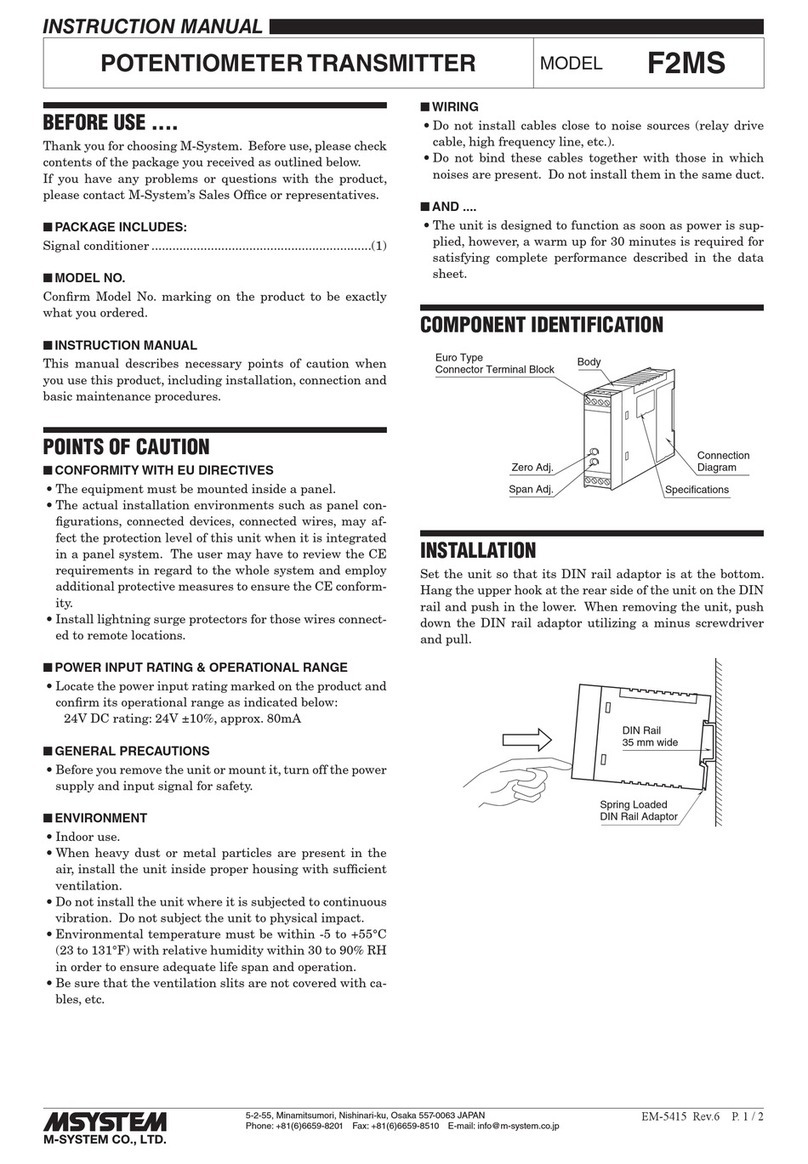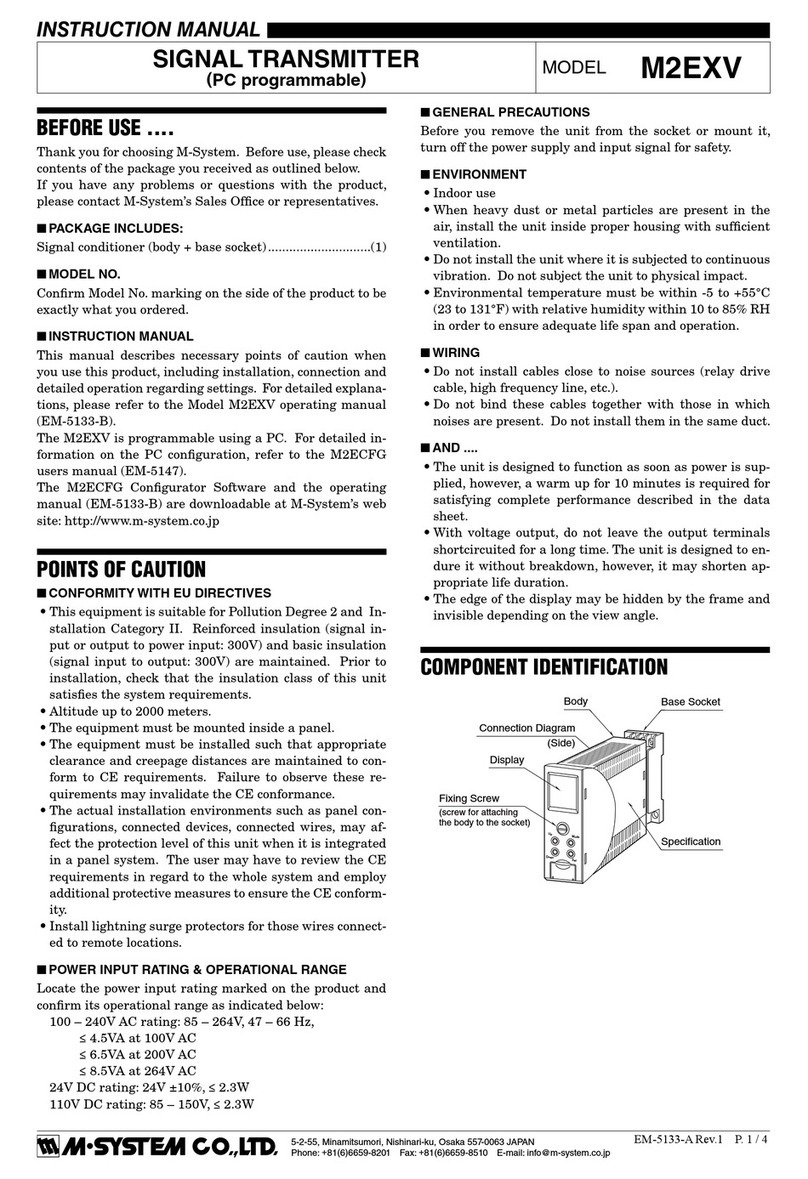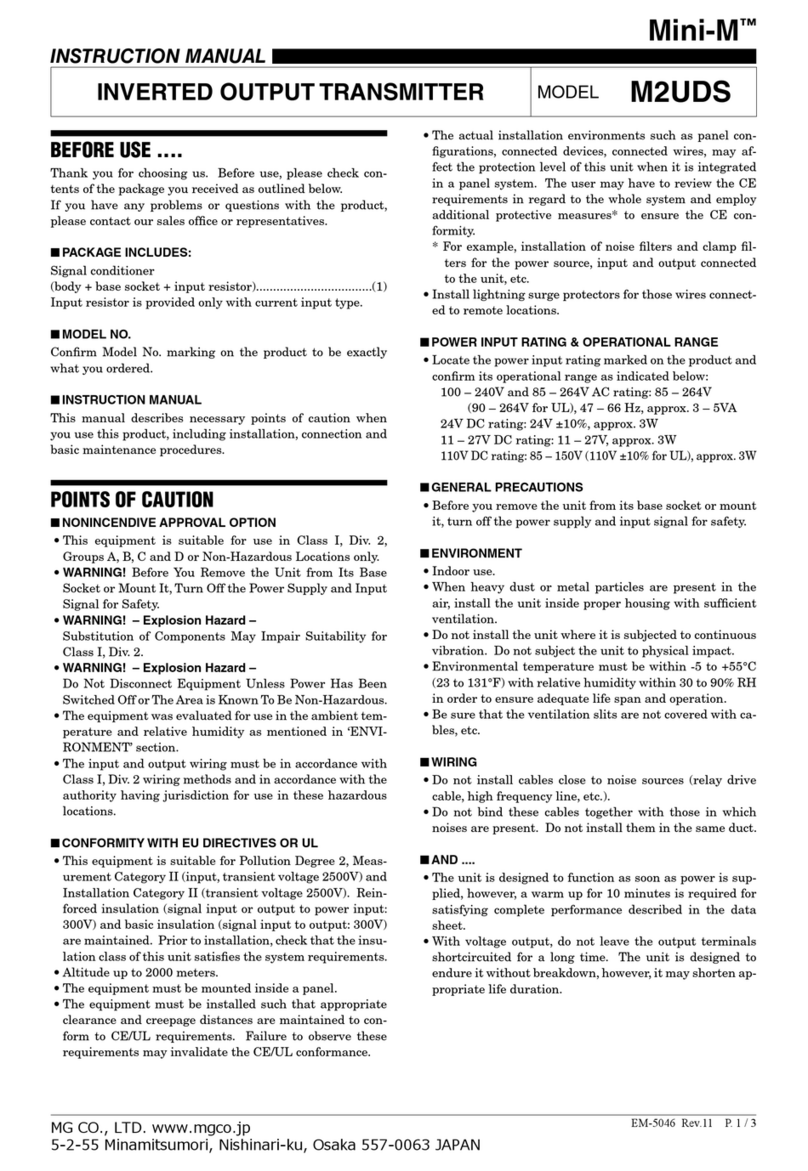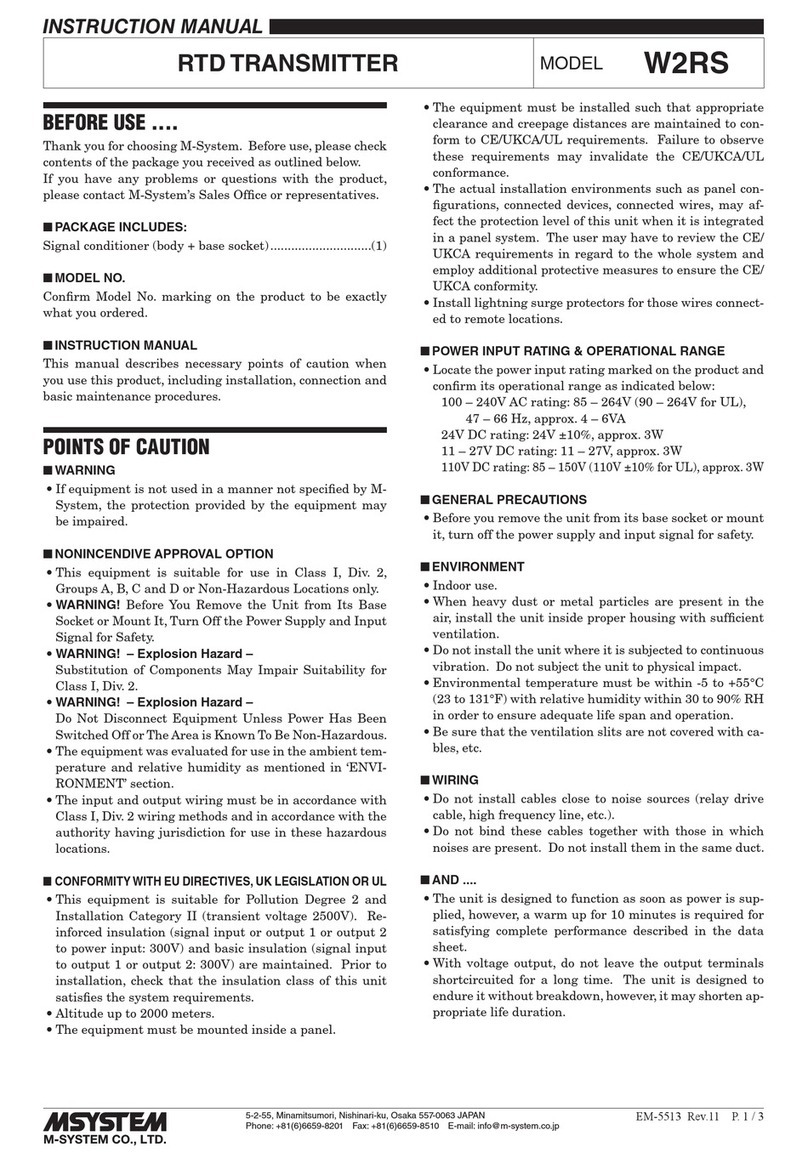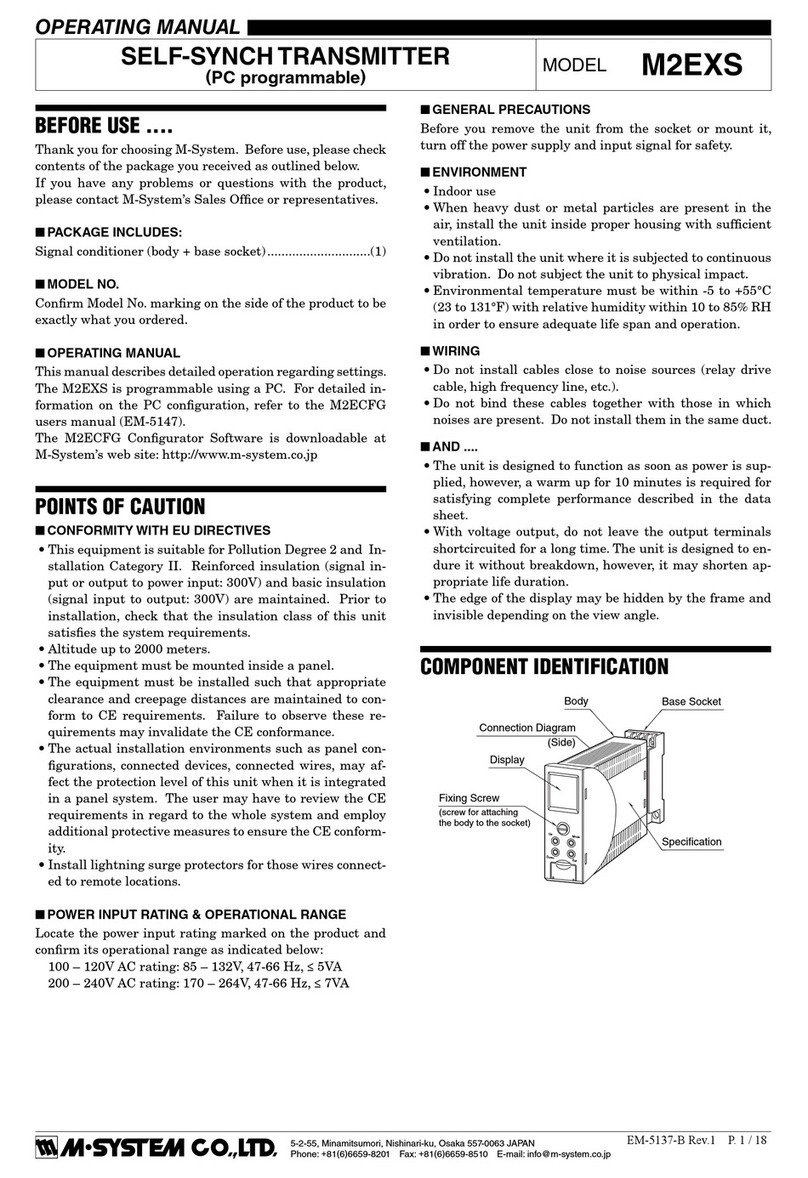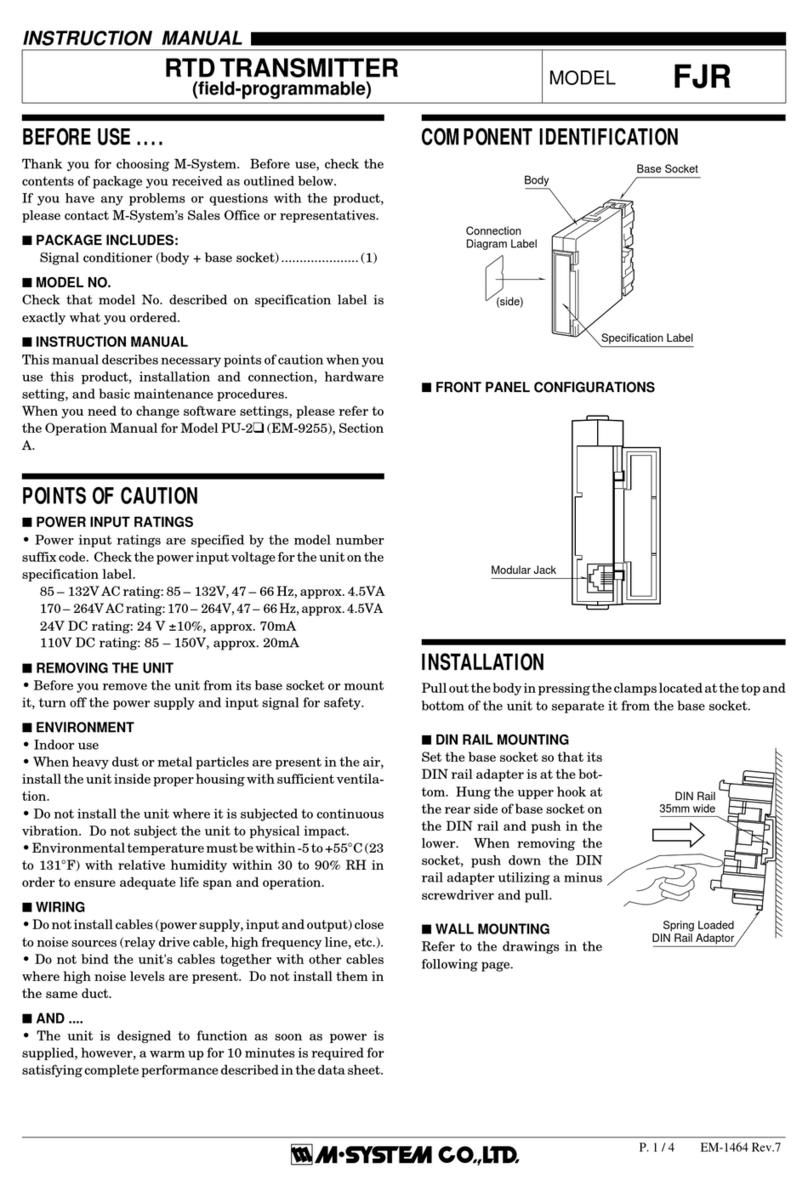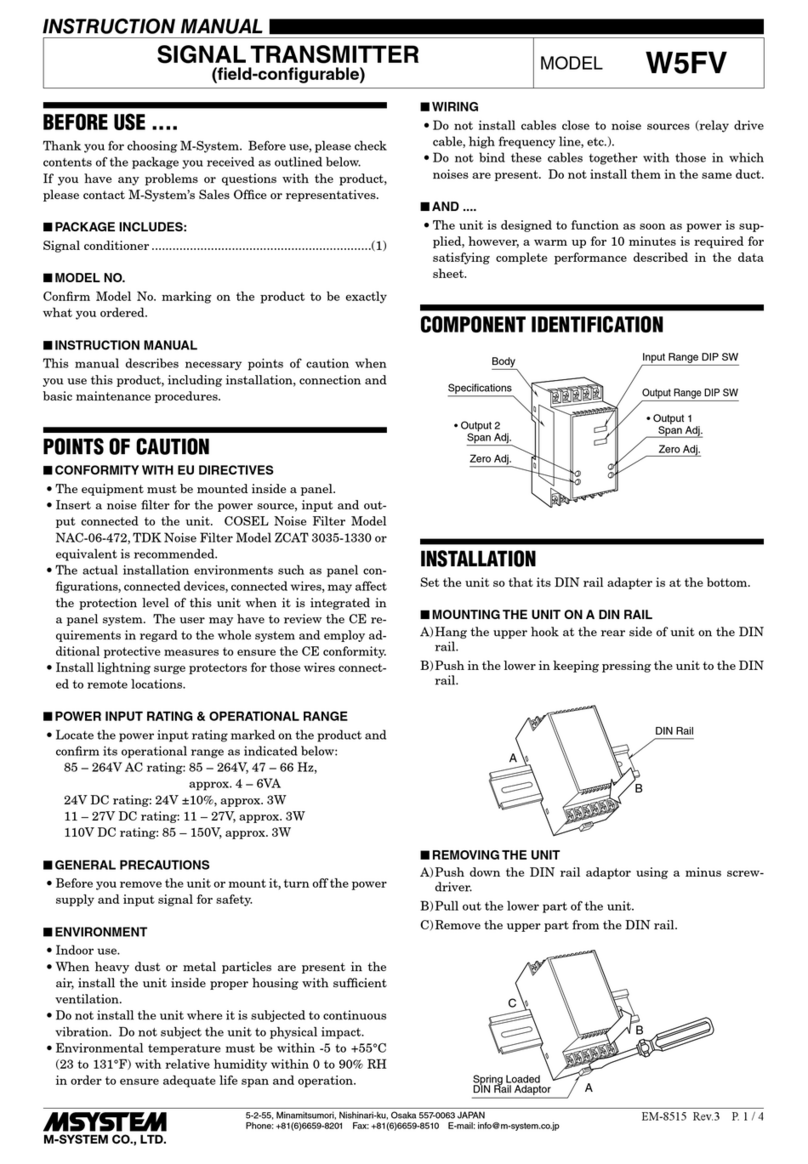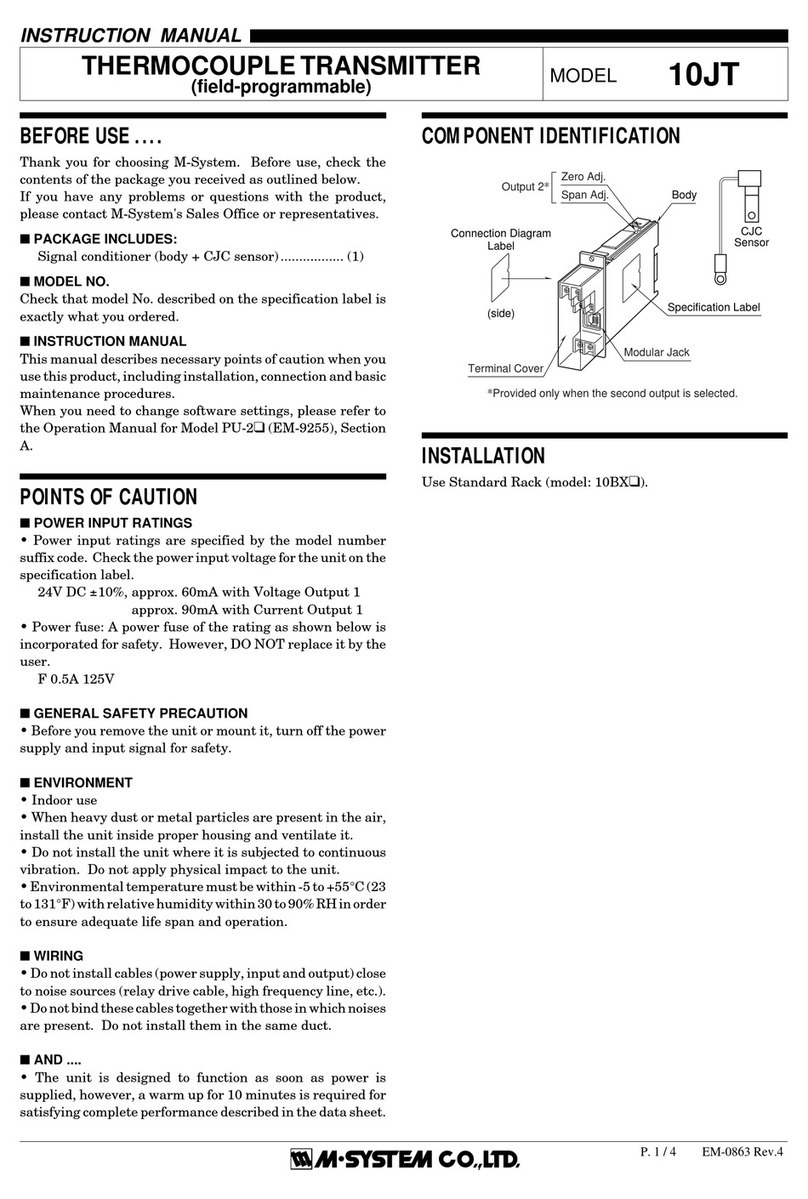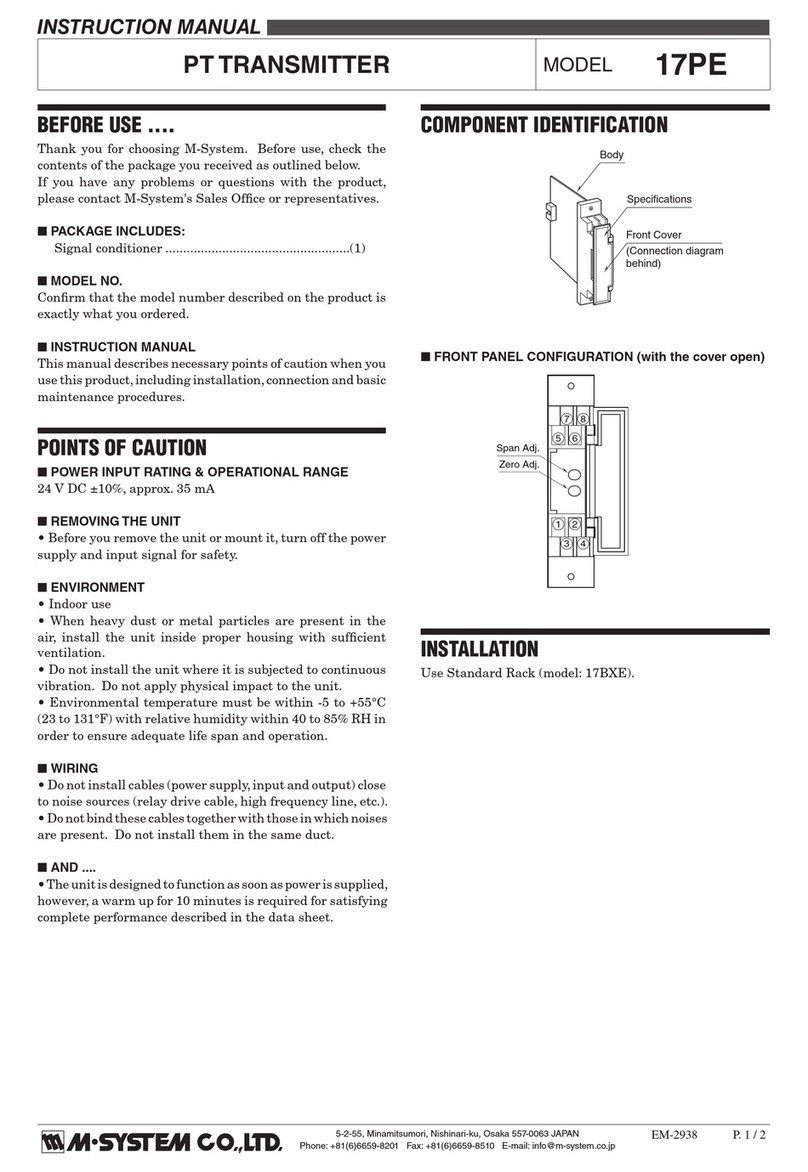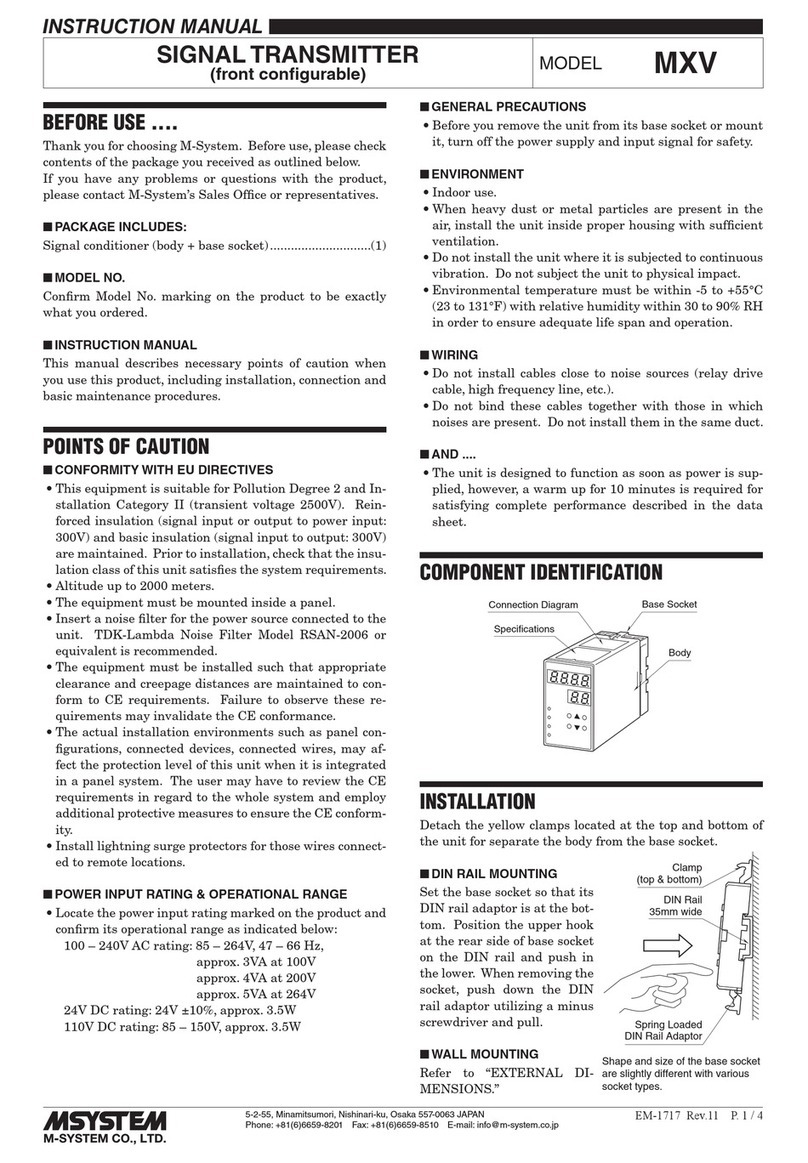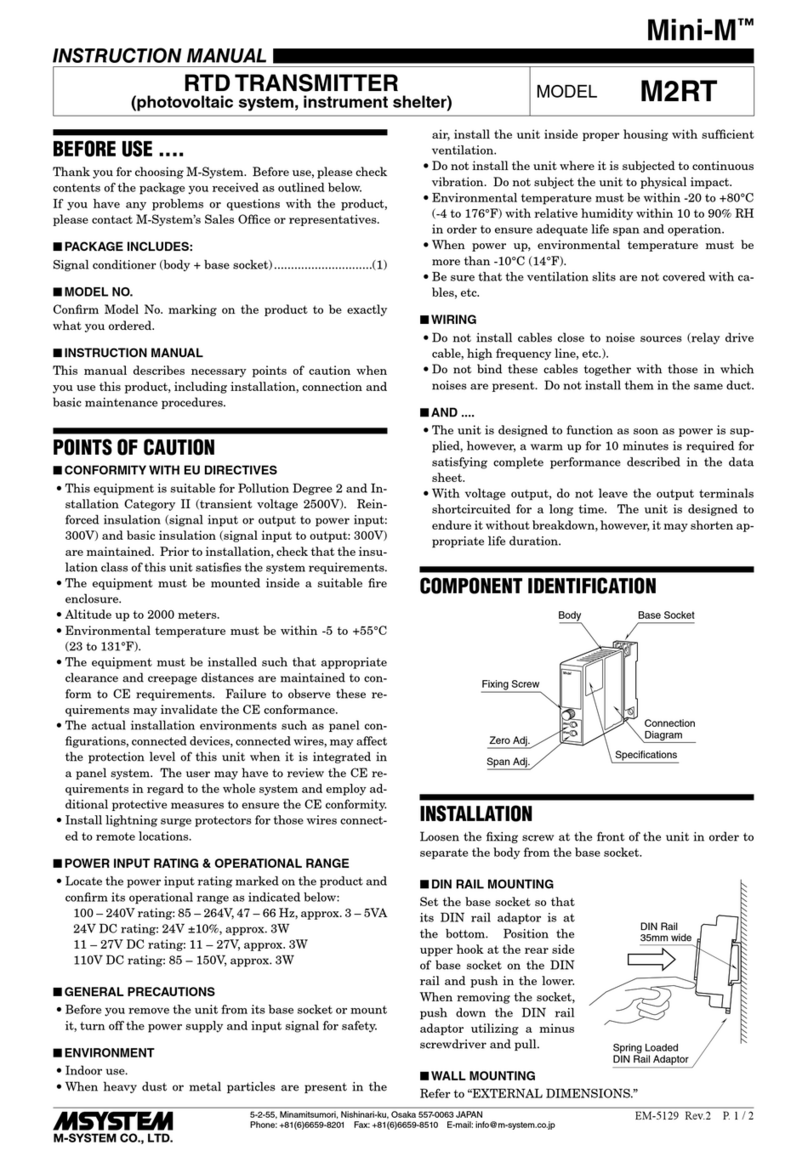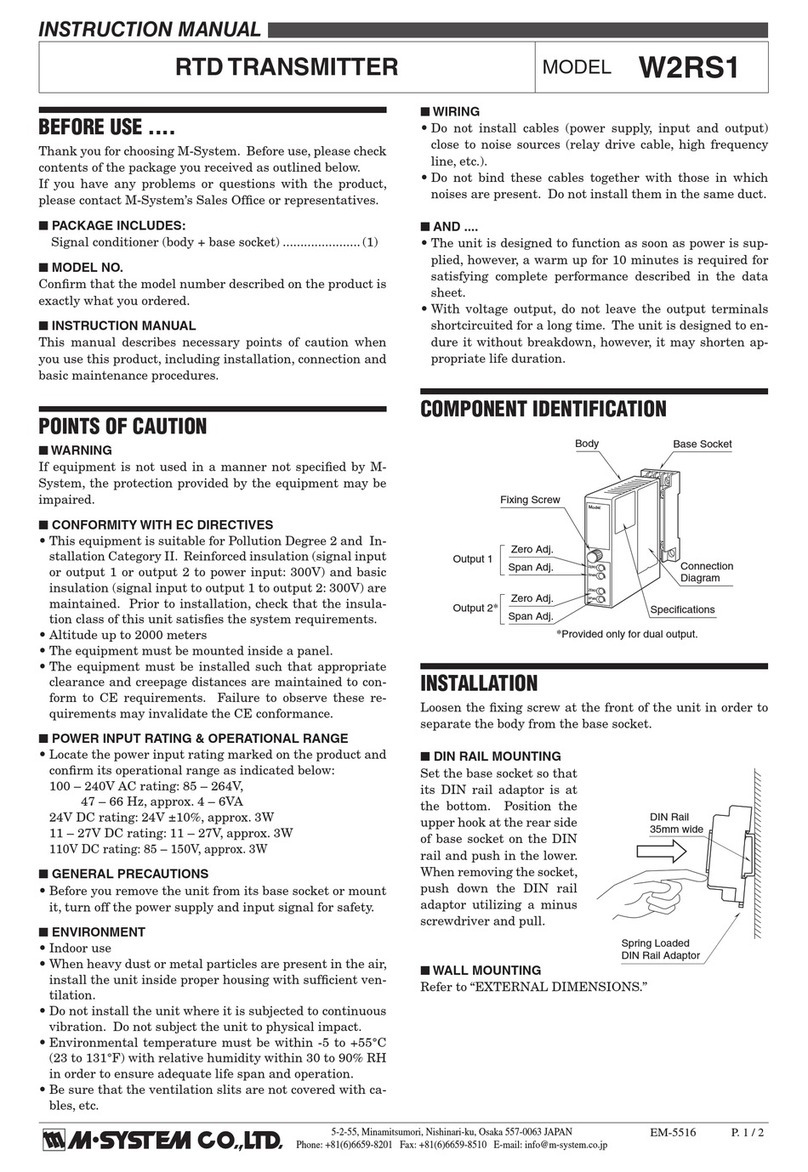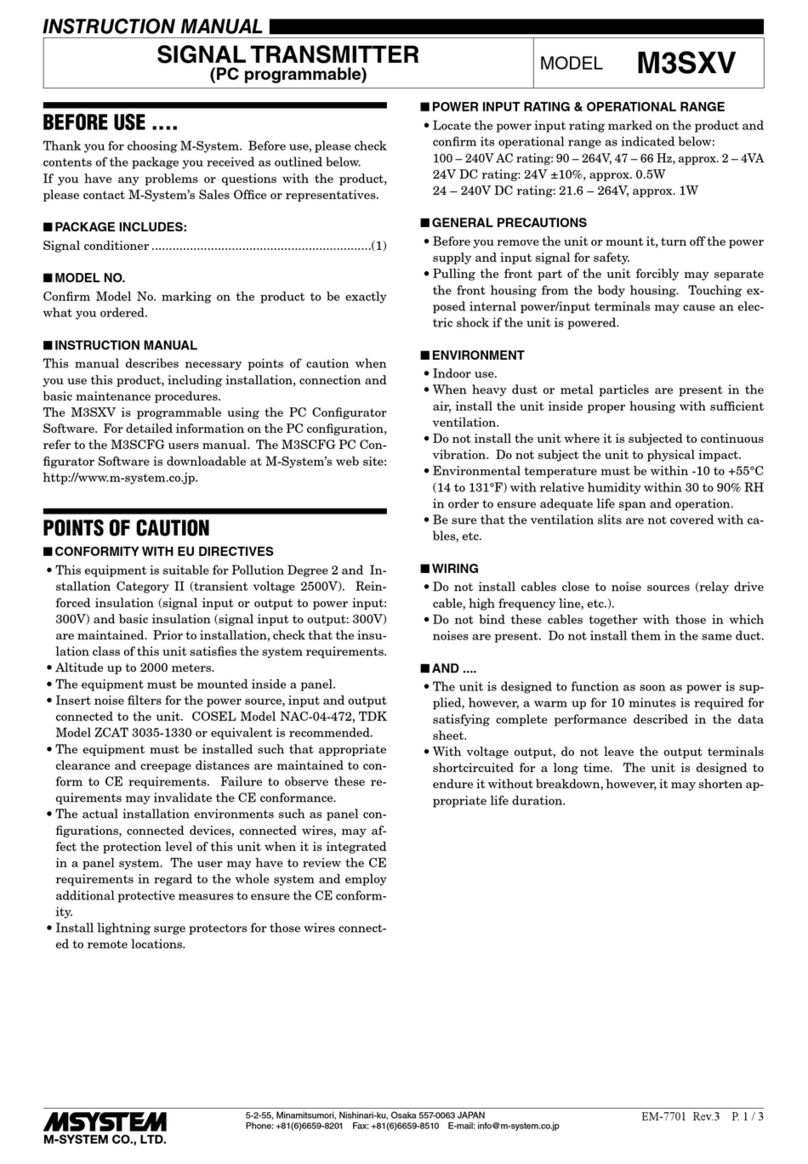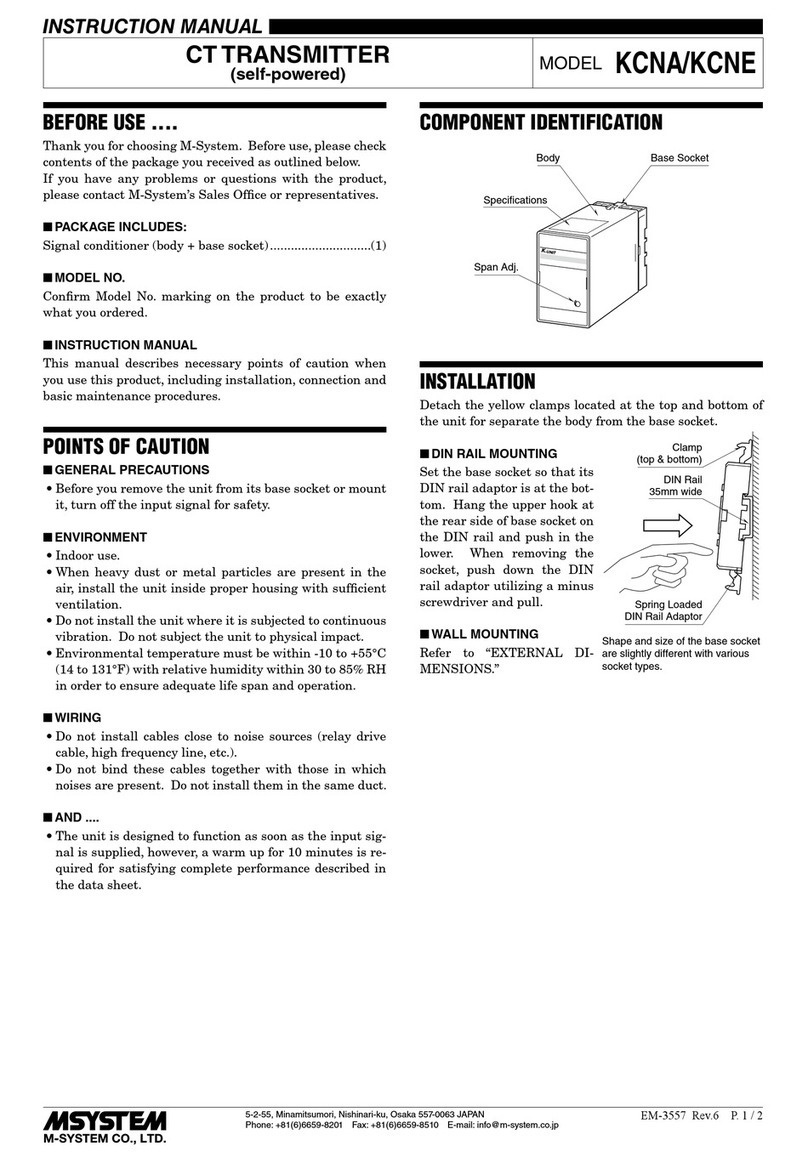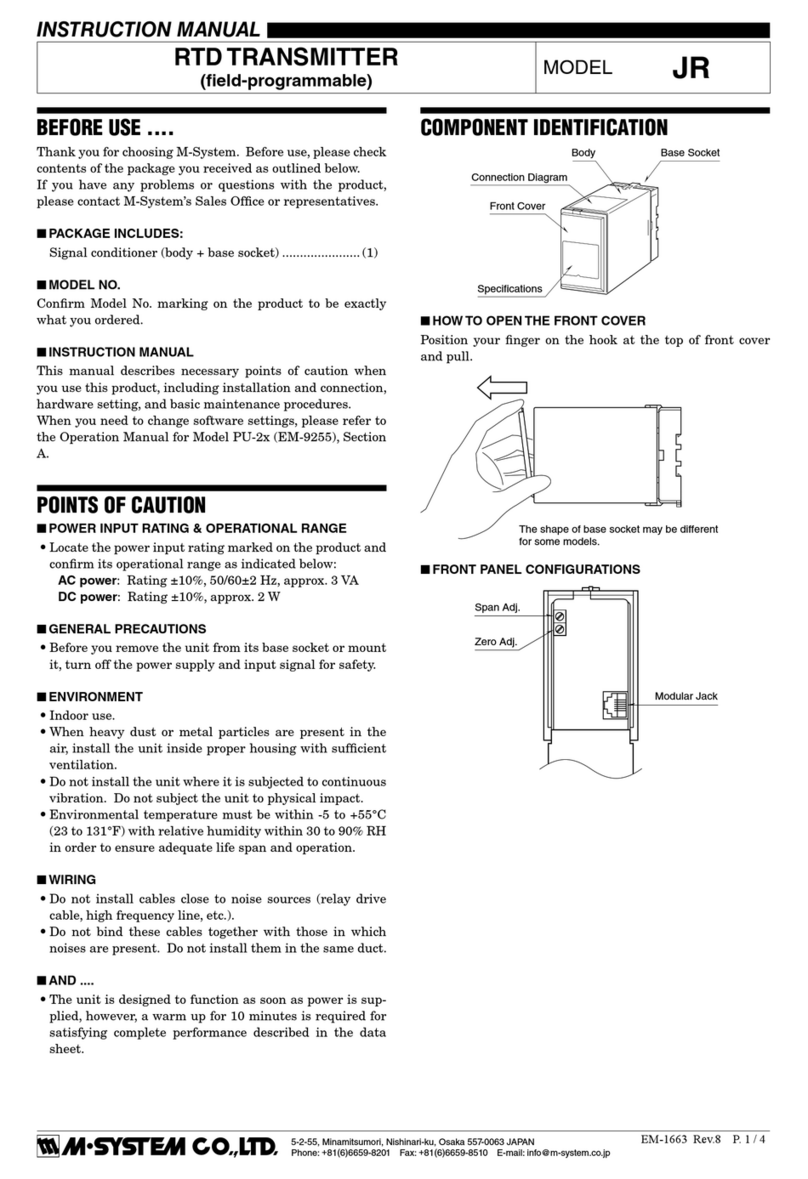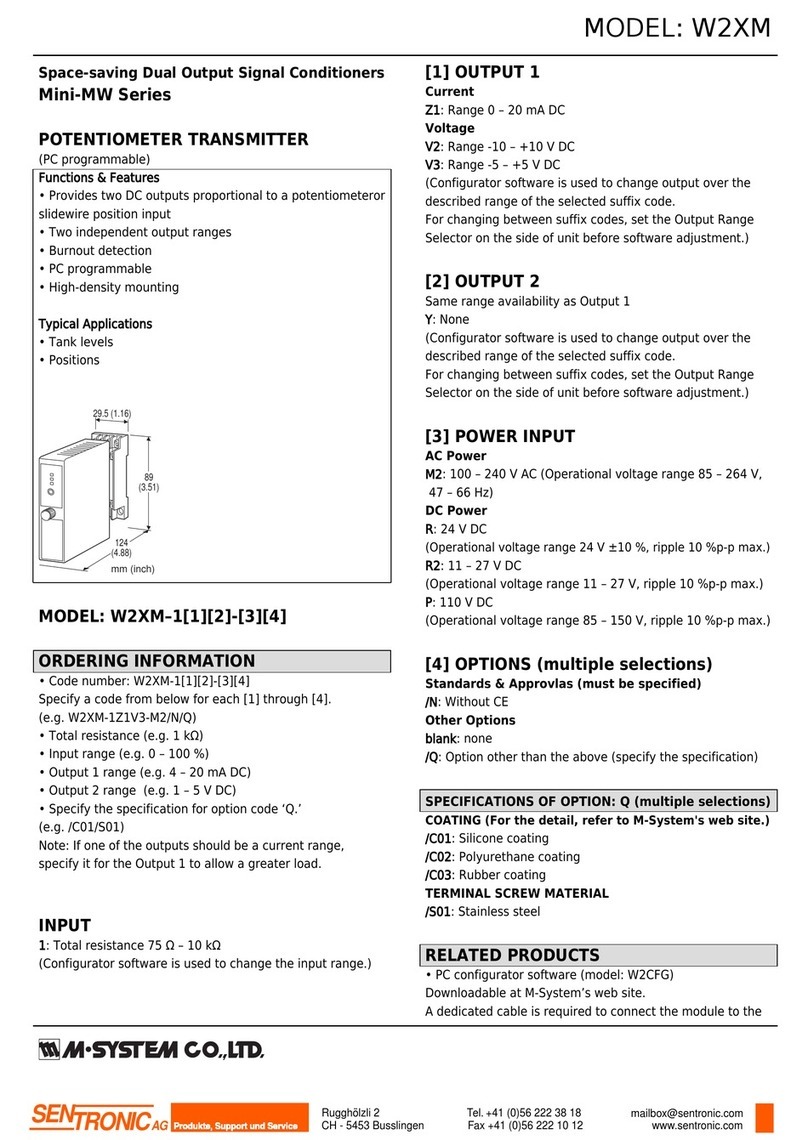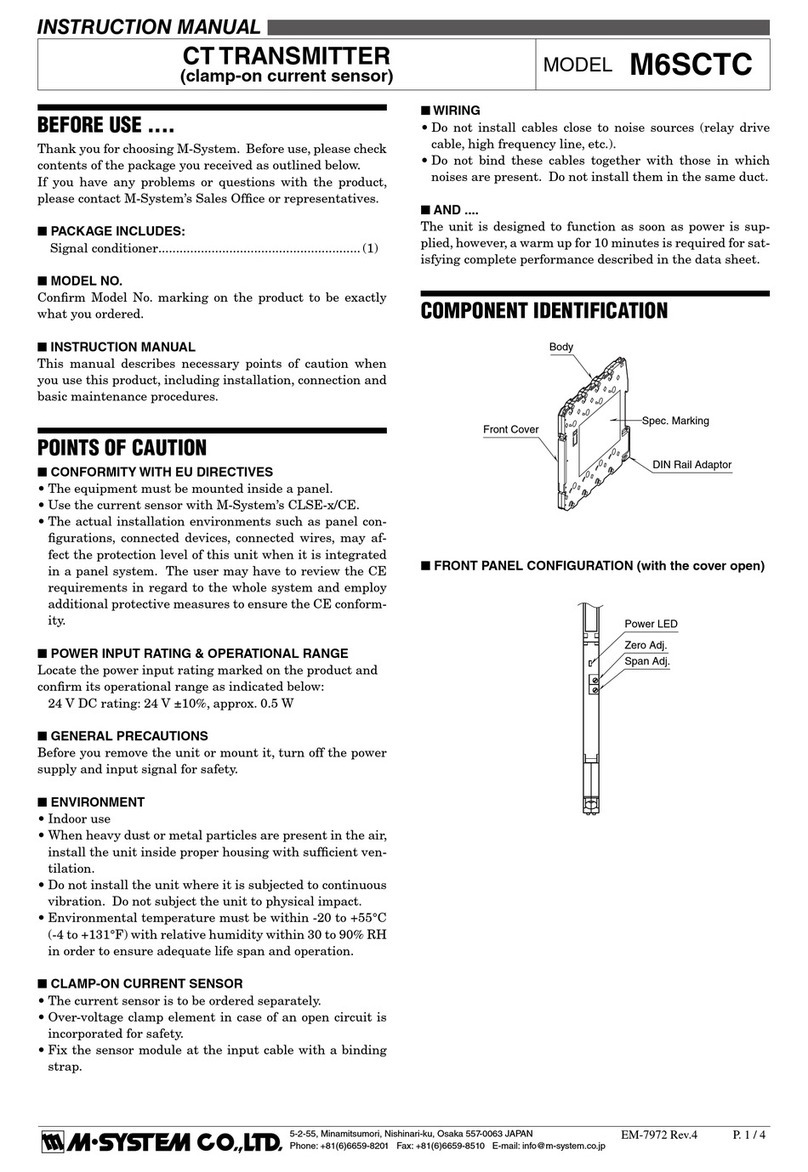RTD TRANSMITTER
(eld-congurable) MODEL B3FR
INSTRUCTION MANUAL
BEFORE USE ....
Thank you for choosing M-System. Before use, please check
contents of the package you received as outlined below.
If you have any problems or questions with the product,
please contact M-System’s Sales Office or representatives.
■PACKAGE INCLUDES:
Signal conditioner......................................................... (1)
■MODEL NO.
Confirm Model No. marking on the product to be exactly
what you ordered.
■INSTRUCTION MANUAL
This manual describes necessary points of caution when
you use this product, including installation, connection and
basic maintenance procedures.
POINTS OF CAUTION
■CONFORMITY WITH UL
•ThisequipmentissuitableforuseinaPollutionDegree2
environment.
•DONOT connecttheRTDtocircuitsgreaterthan30V
rmsand42.4Vpeakor60VDC.
•Thisequipmentistobeusedwiththemaximumoperat-
ingvoltage30Vrmsand42.4Vpeakor60VDC.
•Theequipmentmustbemountedinsideasuitablereen-
closure.
•Operatingtemperature:-40to+55°C(-40to+131°F)
•Altitudeupto2000meters.
■CONFORMITY WITH EU DIRECTIVES
•Functionalinsulationismaintainedbetweensignalinput
and output.
•Theequipmentmustbemountedinsideapanel.
•Installlightningsurgeprotectorsforthosewiresconnected
to remote locations.
•Insertanoiselterforinputandoutputconnectedtothe
unit.TDKNoiseFilterModelZCAT3035-1330orequiva-
lent is recommended.
•The actual installation environments such as panel con-
figurations, connected devices, connected wires, may affect
the protection level of this unit when it is integrated in a
panel system. The user may have to review the CE require-
ments in regard to the whole system and employ additional
protective measures to ensure the CE conformity.
■SAFETY PRECAUTION
Before you remove the unit or mount it, turn off the power
supply and input signal for safety.
■ENVIRONMENT
•Indooruse
•Whenheavydustormetalparticlesarepresentintheair,
install the unit inside proper housing with sufficient ven-
tilation.
•Donotinstalltheunitwhereitissubjectedtocontinuous
vibration.Donotsubjecttheunittophysicalimpact.
•Environmentaltemperaturemustbewithin-40to+85°C
(-40to+185°F)withrelativehumiditywithin0to95%RH
in order to ensure adequate life span and operation.
•Besurethattheventilationslitsarenotcoveredwithca-
bles, etc.
■WIRING
•Do not install cables close to noise sources (relay drive
cable, high frequency line, etc.).
•Do not bind these cables together with those in which
noisesarepresent.Donotinstalltheminthesameduct.
■AND ....
The unit is designed to function as soon as power is sup-
plied,however,awarmupfor10minutesisrequiredforsat-
isfying complete performance described in the data sheet.
COMPONENT IDENTIFICATION
■HOW TO OPEN THE COVER WHEN SETTING DIP SW
Holdatthetopandbottomoftheunitasshownbelowand
slide the housing cover gently to open until it hits the latch-
ing inside the unit.
Body
SW Configuration
Zero Adj.
Span Adj.
Specifications
(side)
• Housing Cover Fully Opened
Caution: DO NOT PULL beyond where the housing cover is latched.
The plastic housing may be damaged.