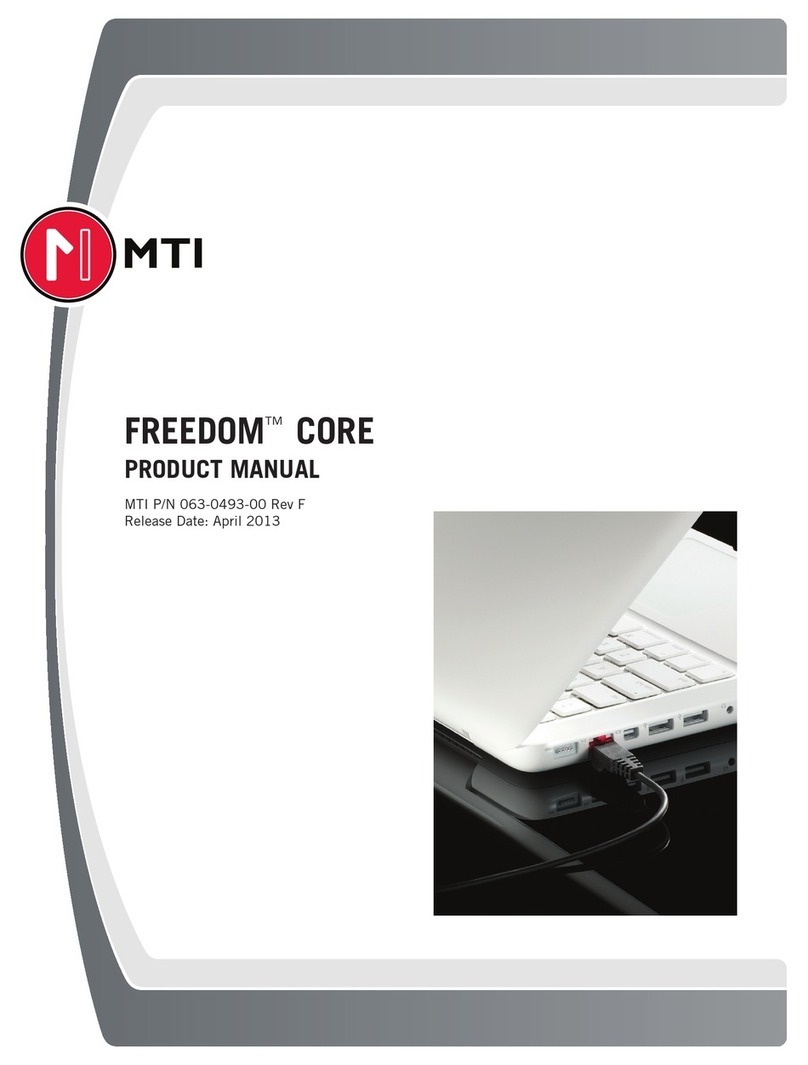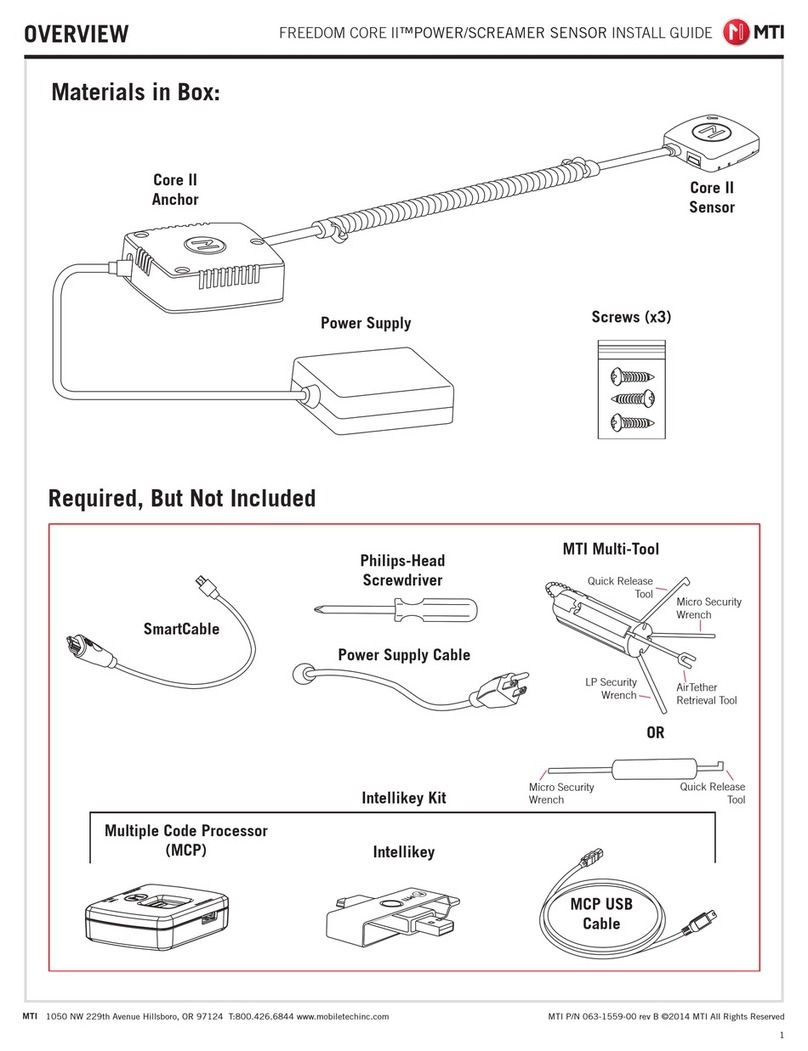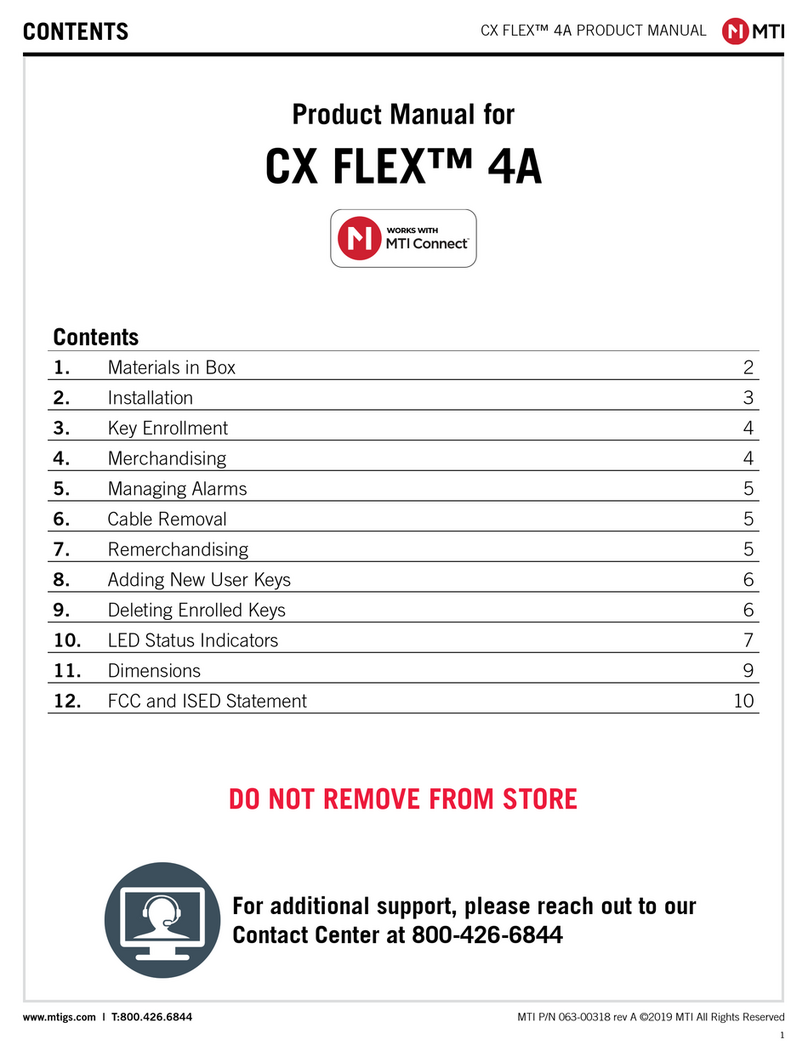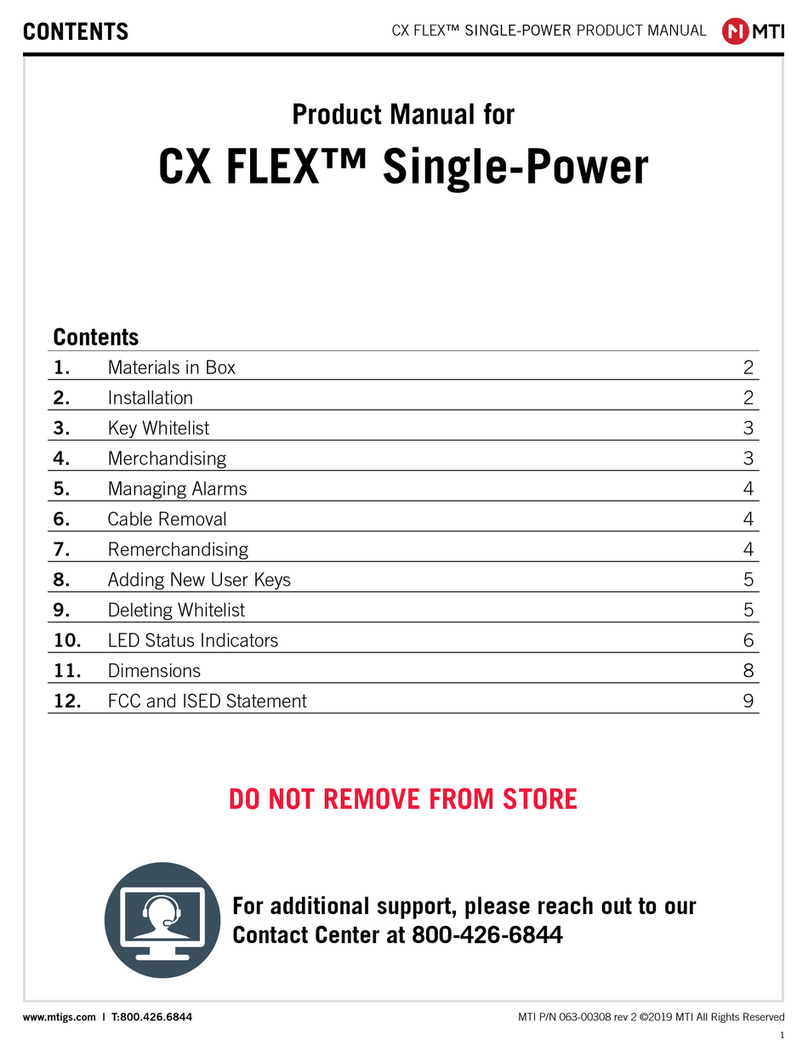FREEDOM CORE II™ USER GUIDE
10
MTI P/N 063-00085 rev A ©2016 MTI All Rights Reserved
APPLE WATCH KIT INSTALLATION, U.S.
Seller warrants all Products manufactured by Seller to be free from defects in material and workmanship. Seller’s warranty shall
begin on the date of shipment to Customer. The length of the warranty is determined by the Product type as set forth below.
Base units, display puck assemblies (enclosure and ECB, excluding puck battery), alarm modules (enclosure and ECB),
Piezo alarms, secondary sensors, electronic security sensors, quad cables, power/data link cables, IntelliKey Switch Module
assemblies, Keyswitch assemblies, Keypad assemblies, puck adapters and custom design brackets/adapters for the Freedom™
Consumer Electronic Handheld (CEhh) Merchandising System (“Freedom™ System”), and NFC electronics boards in the
Freedom™ System, all OnSite® switching modules and video/audio switching and distribution modules for the Audition Signal
Management System (“Audition System”), multimedia players, format converters, resolution scalers and audio/video cables for
the Audition System are warranted for a period of one (1) year.
CarbonTetherTM assemblies, both powered and mechanical and SmartTetherTM assemblies are warranted for a period of one
(1) year.
AirTetherTM assemblies are warranted for a period of six (6) months.
Seller provides no warranty hereunder for Power Supplies, and Customer must rely solely upon any warranty provided by the
manufacturer of such Power Supplies. Certain manufacturer warranties are on le with Seller and may be made available upon
Customer’s request. Seller warrants all batteries to be free from defects in materials and factory workmanship, and warrants any
battery that fails to perform as specied within six (6) months after date of shipment. This warranty shall not apply if buyer fails to
notify MTI of such defect within ten (10) days after discovery, or if battery has been subjected to misuse, negligence or accident.
The following components of the Freedom™ System are considered consumable items and Seller provides no warranty for
such items: USB interconnect cables, extension cables, SmartCables, FlexSensors, Membrane Sensors, anti-skid pads, anti-
rotation brackets, VHB adhesive pads, X- and L-brackets, CC- and DC-brackets, cable clamps, zip ties, and installation, retrieval
and removal tools. Unused SmartCables and Secondary Sensors that are demonstrated by Customer to have been faulty upon
delivery to Customer will be replaced at Seller’s expense; provided, however, Customer shall be responsible for any and all related
shipping and handling costs.
All other Seller-manufactured Products, not specied above, are warranted for a period of one (1) year.
Seller’s warranty expressed herein does not apply to the following:
• Cartons, cases, cabinets, displays, or any other unit attached to or otherwise connected to a Seller-manufactured Product.
• The labor and other costs associated with the removal and replacement of the warranted Product or any component thereof.
• Products used in applications beyond their normal intended use, application, or rated specications.
• Products damaged by accident, abuse, improper voltage, faulty installations, mechanical failure, re, ood, lightning, civil
unrest, or any act of God.
• Warranty services rendered by any party other than Seller unless so authorized by Seller.
• Replacement parts and equipment that have been discontinued or are otherwise unavailable.
• Products from other manufacturers that are integrated by Seller into Customer’s system(s) are not warranted by Seller and
are subject only to that warranty, if any, provided by the manufacturer of such Product(s).
Subject to the limitations stated herein, and at Seller’s sole discretion, Seller will replace or repair defective Products or components
thereof at no charge to Customer so long as Customer’s account with Seller is current and Customer has returned the Product(s)
or component thereof pursuant to a properly issued Return Material Authorization.
Replacement of any Product or any component thereof by Seller under this warranty provision shall not extend, in any way, the
length of the original applicable warranty period otherwise provided for herein.
Seller reserves the right to replace a defective Product or component thereof with a refurbished Product or component.
Seller’s warranty herein is non-transferable and shall extend only to Customer.
LIMITED WARRANTY