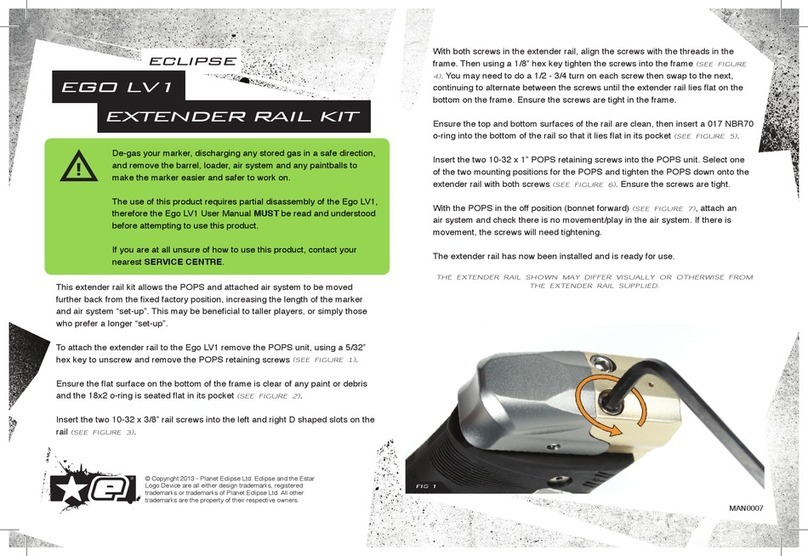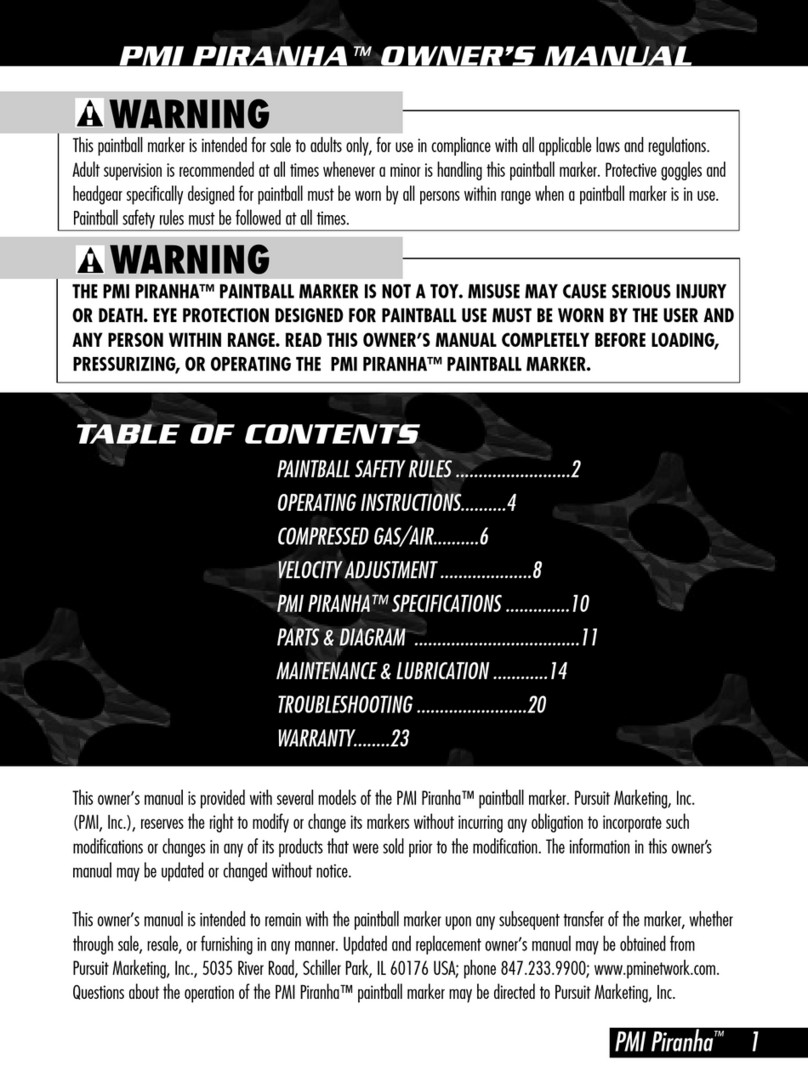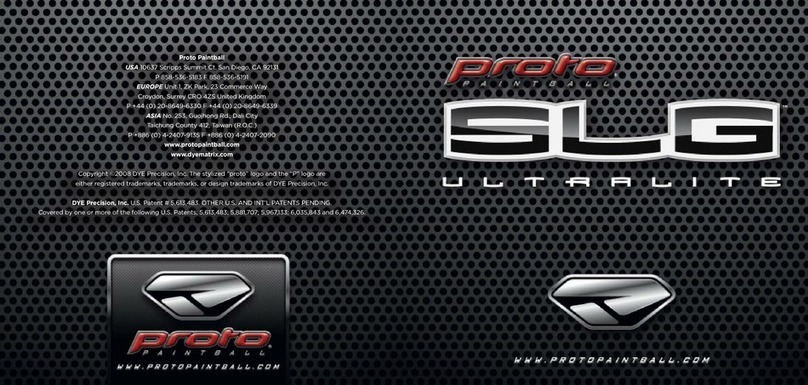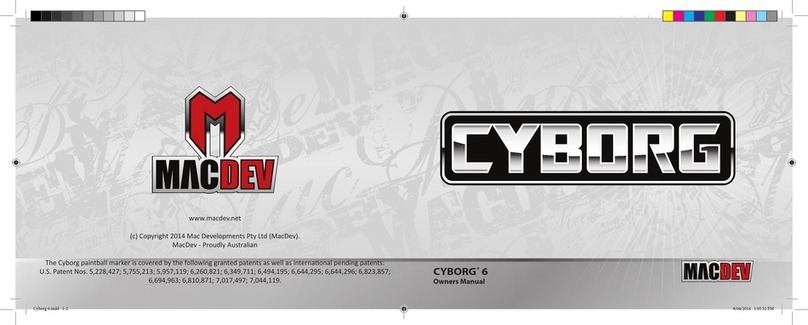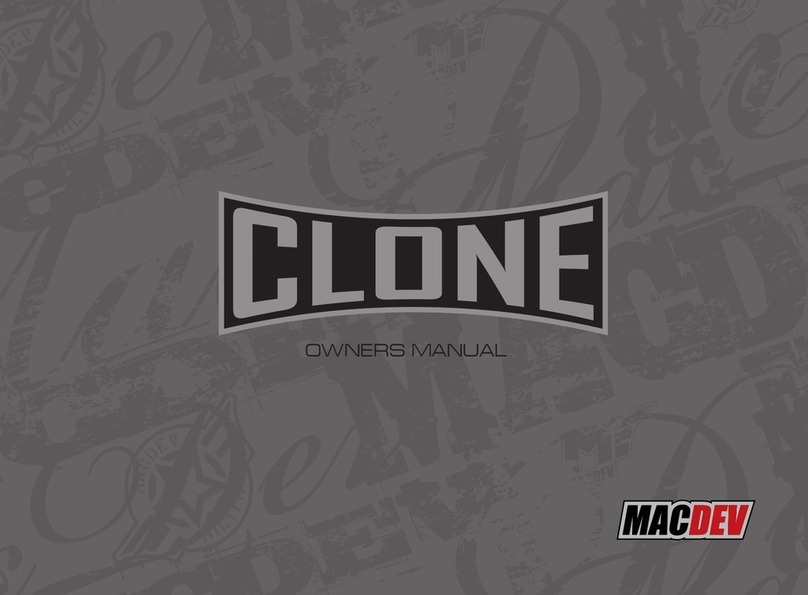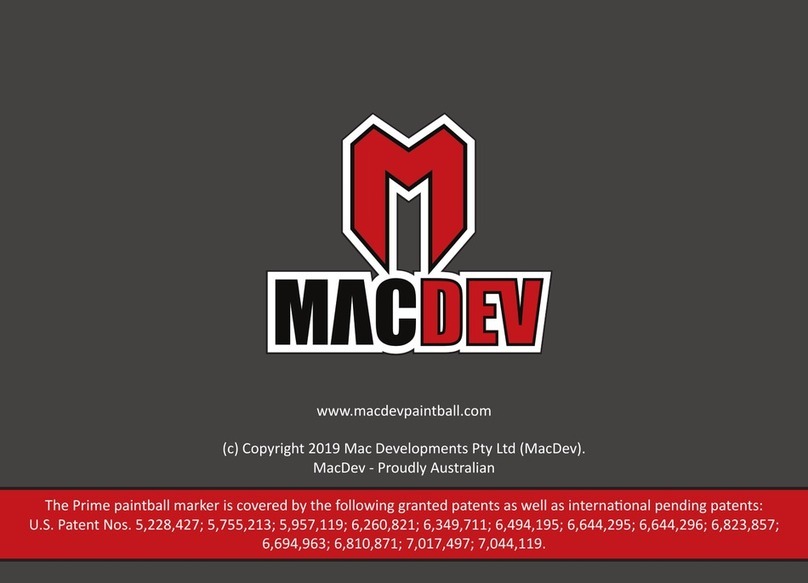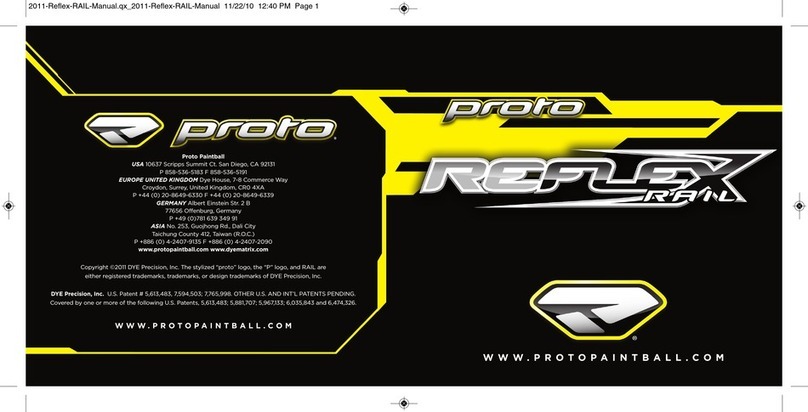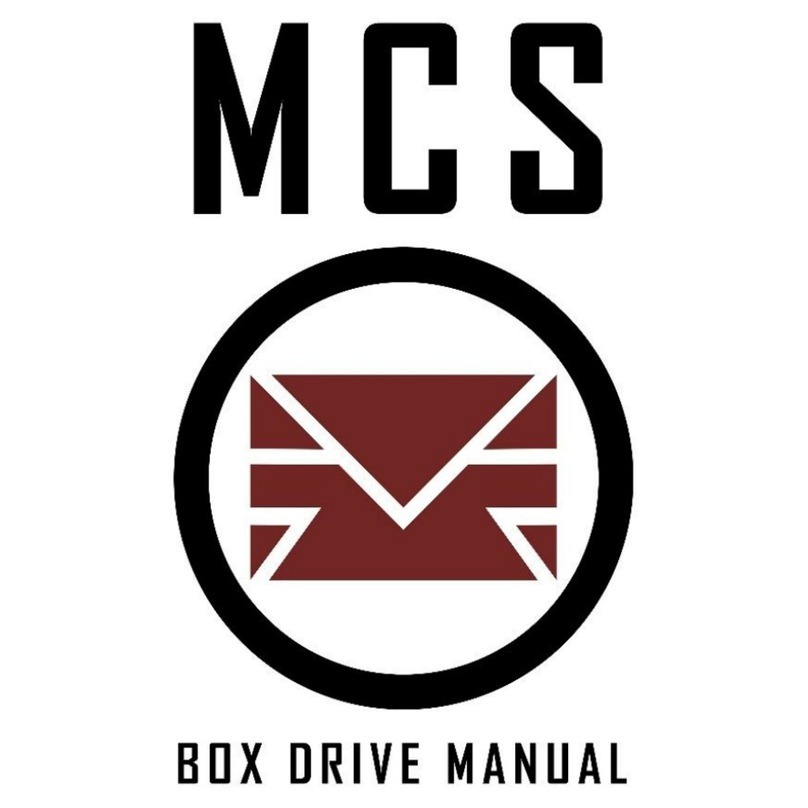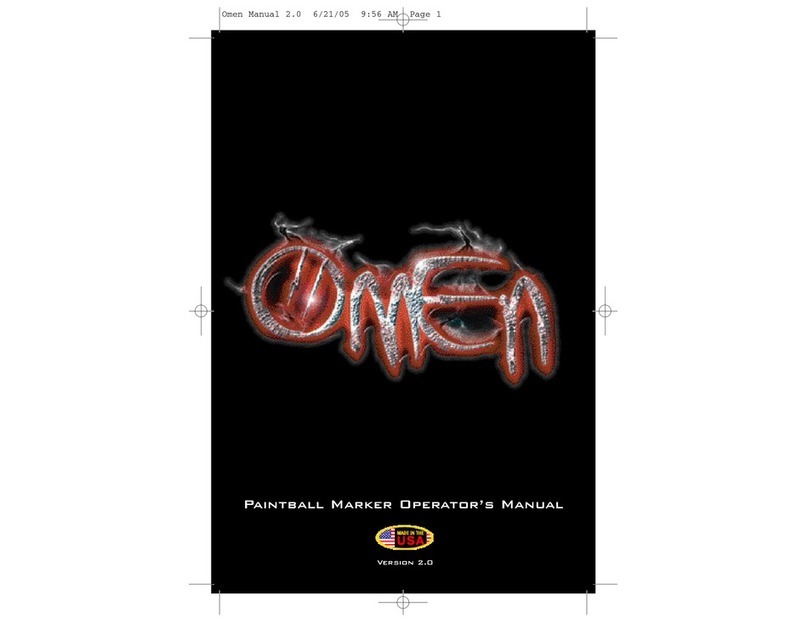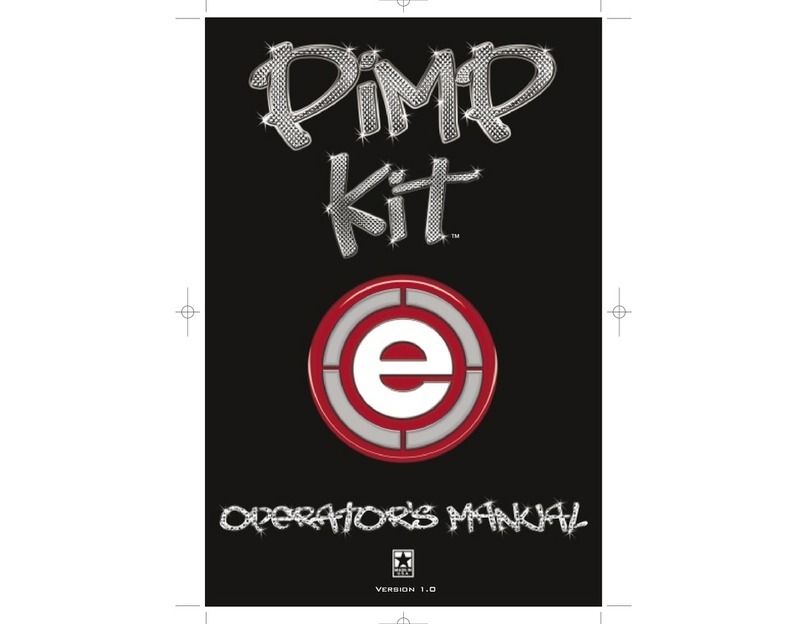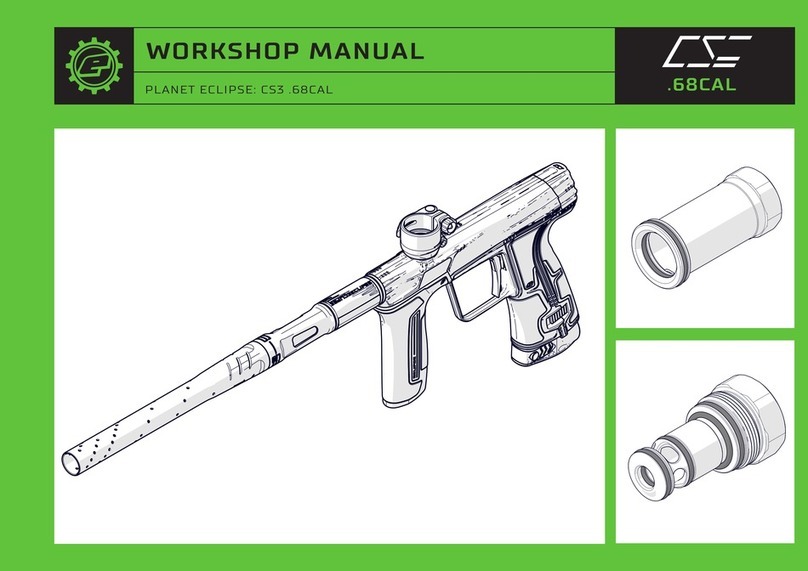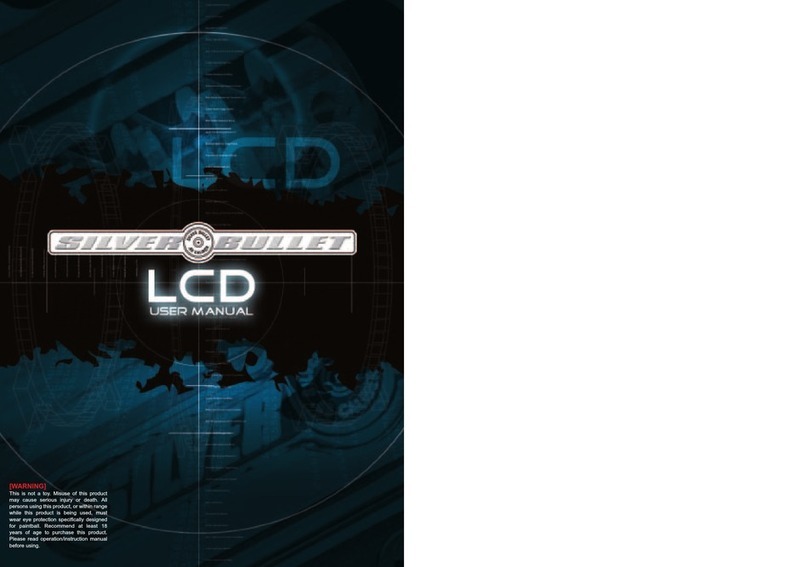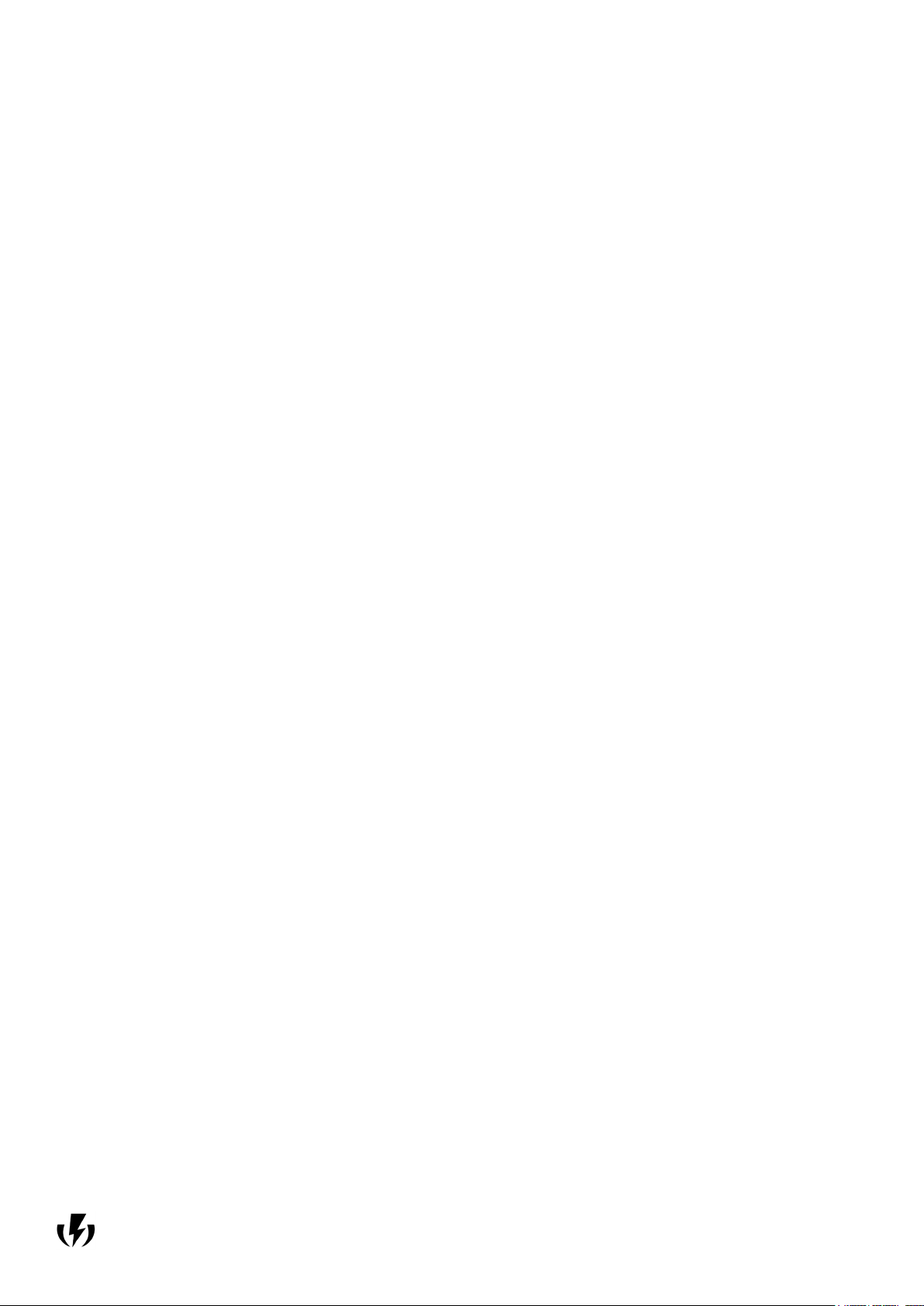Gladiator Inline Regulator Maintenance
To keep your Gladiator working well you should clean and lubricate the piston regularly (at least every 20,000 shots or
so, you may perform this maintenance more often if desired). To do this follow these easy steps:
1. Degas the Cyborg of all pressurised gas, then remove the Gladiator from the Cyborg. Unscrew the Gladiator bot-
tomworks and put it aside.
2. Place a clean rag on the tabletop and push the piston assembly out from the top. Separate the piston from the o-
ring retainer and spring washers.
3. Clean the piston, o-rings and o-ring retainers of old grease using a clean rag, do not leave any lint or cotton strands
on or between the o-rings. Re-apply Dow 33 to the o-rings.
4. Clean the piston bore using a Q-tip to remove all old grease.
5. Using a clean Q-tip, apply grease to the piston bore. Do not over apply grease - all you need is a thin lm.
6. Slide the spring washers back onto the piston and lubricate the shaft with Dow 33. Now slide the upper o-ring
retainer back onto the shaft. Push the inner retainer o-ring over the shaft and position the outer retainer o-ring in the
groove. Now slide the lower o-ring retainer over the shaft to sandwich the o-rings in place.
7. Slide the piston etc back into the Gladiator topworks and screw the bottom and topworks back together before re-
installing the Gladiator onto your Cyborg.
LPR Maintenance
The LPR should be cleaned and re-lubricated at the same time as the Gladiator inline regulator. Remove the adjuster
cap by unscrewing it from the LPR (counter-clockwise), and remove the spring under the adjuster. Use a pair of
needle nosed pliers to remove the LPR piston. Clean and relubricate the piston bore using a q-tip then clean and re-
lubricate the piston itself before replacing it back in the LPR body. Replace the LPR spring and adjuster cap. You will
need to re-chrono your marker after doing this.
Troubleshooting
Some common difculties are detailed in this section, for the latest troubleshooting information, please visit www.
macdev.net. If you require more assistance with troubleshooting related issues, please contact your local macdev/
Cyborg tech.
The marker is on, but will not cycle
Ensure that the paint is loaded correctly and that there is gas to the marker. If paint is loaded correctly, point the
Cyborg at a safe target and hold the trigger for at least half a second. If the marker cycles then paint was not loaded
correctly.
Check that the trigger actuator adjustment is not set too far in or too far out (always back the adjustment out before
trying to screw it in, because screwing it in too far may damage your trigger switch.
There is a leak from the marker
Check the gauge on the side of the gun. It should be set to approximately 200psi. If the Gladiator needs adjustment,
then adjust the pressure (using a 3/32” allen wrench on the bottom of the Gladiator - counterclockwise increases pres-
sure). Then re-chrono the marker - the leak should disappear when the velocity is set correctly.
If the leak persists check the ram switching o-ring to ensure it is not dry or damaged. If the leak still will not disappear,
please contact tech. support.
The marker breaks paint
Ensure that the top tube, bolt and barrel of your Cyborg are completely clean. Check to make sure that the paint is not
too large for the Cyborg barrel. Ensure that your anti chop eyes are turned on and the barrel is screwed in completely.
The marker shoots down under rapid re
Check to make certain that your air system is set to 400psi or above. When ring the gun ensure that the gauge on
the side of the gun recharges quickly (if this recharges slowly, perform routine Gladiator inline reg maintenance). If the
air system is set correctly and the gauge on the side of the gun recharges well, perform routine maintenance on the
Cyborg ram and LPR.