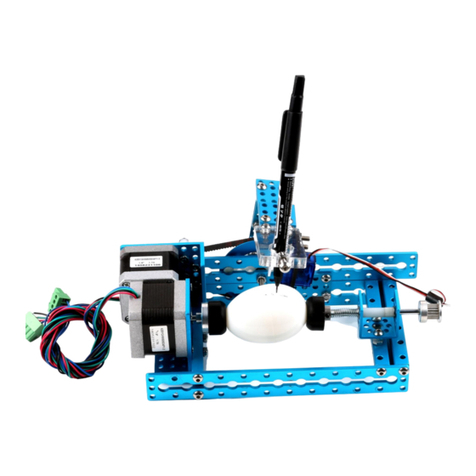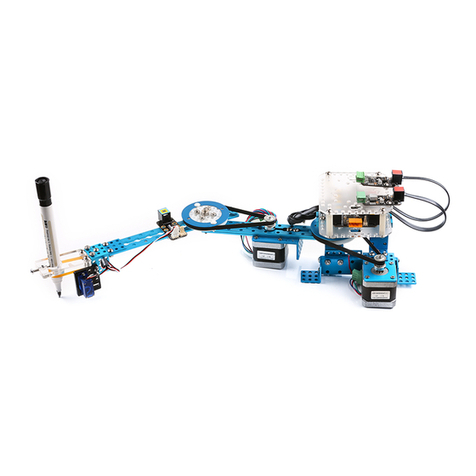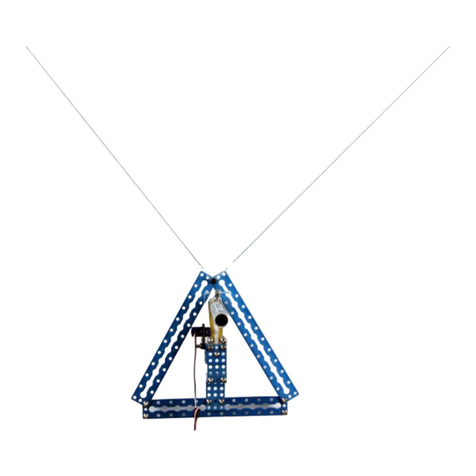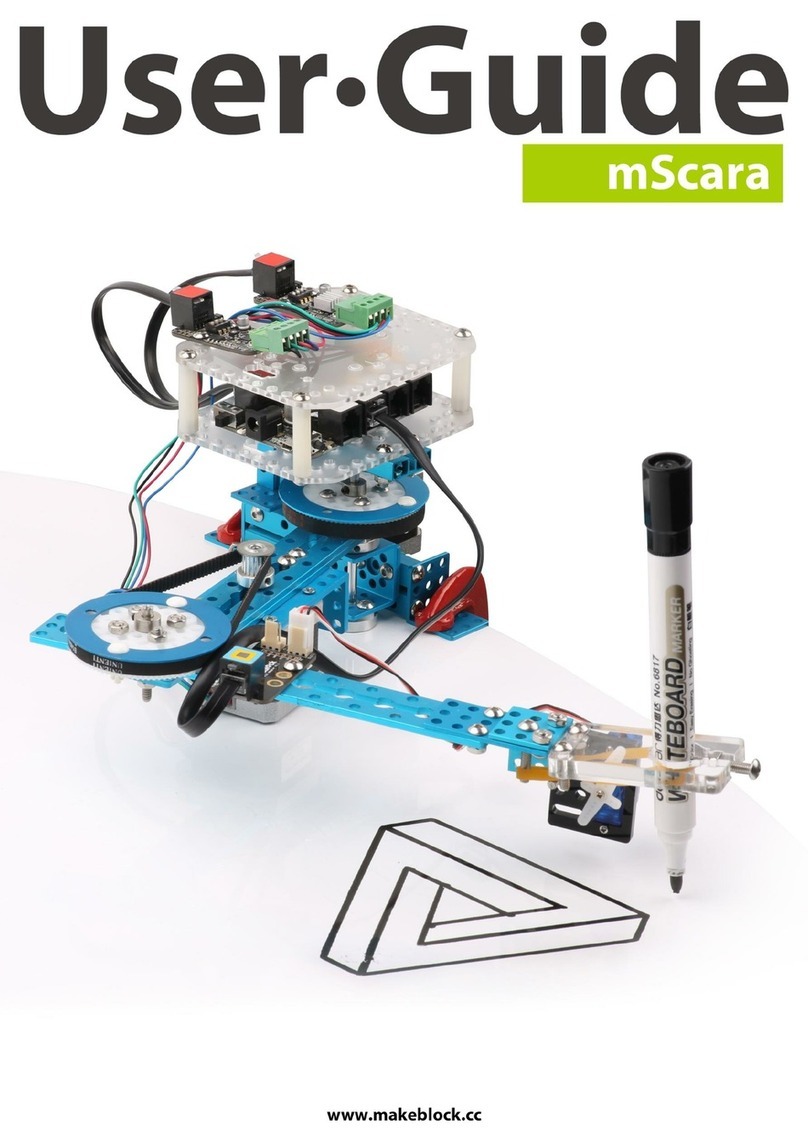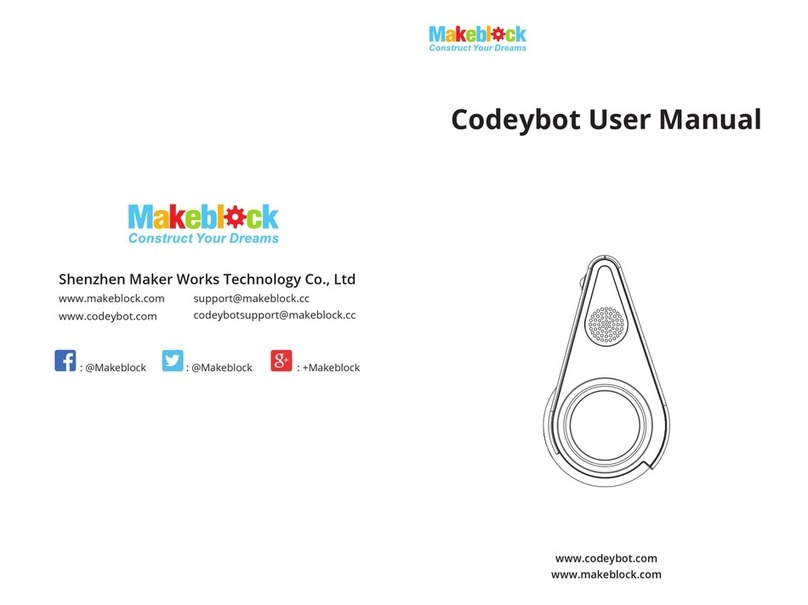04 05
②Adjust servo with mBlock
Firstly, you should connect mBlock to your mCore, then develop
program as follows. After that, click "Start"(the green flag) to see the
servo automatically rotate to 90°.
③Adjust servo with MakeBlock
Firstly, you should connect MakeBlock to your mCore, then
develop program as follow. After that, click button to see the servo
automatically rotate to 90°.
1.3 Install servo arm
Intall servo arm to the servo as follows (pay attention to their angle).
Then the adjustment is completed.
2.Install parts to servo
Insert self-drilling screws through the parts, then torque them into
corresponding holes on servo arm to fix the parts.
3.Controlling and programming
You can use mBlock or Makeblock App to program your cat after the
construction.
mBot also supports mBlock programming. We already prepared
some examples for you. To download the examples please visit:
http://learn.makeblock.com/en/mbot-add-on-packs/
Makeblock App have added new control panels for mBot servo
pack, so now you can control your cat more quickly. To download
Makeblock App please visit:
http://learn.makeblock.com/en/makeblock-app/
If installing parts to the servo arm
is difficult, you can torque the self-
drilling screws into corresponding holes
and then spin them out, so that to
expand the size of the holes for easier
installation.
Tip