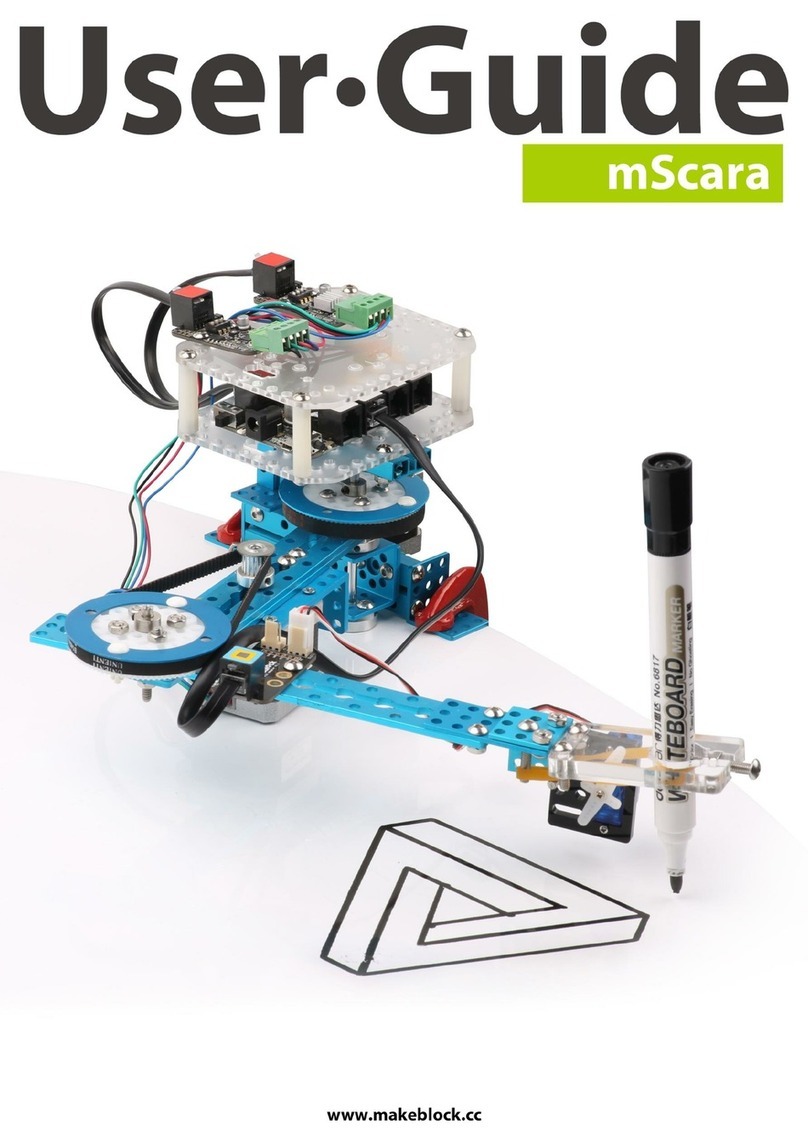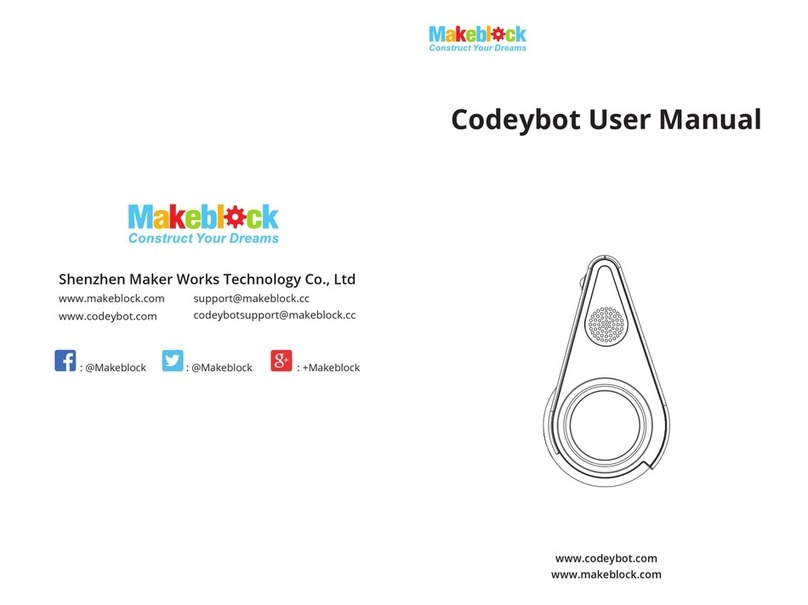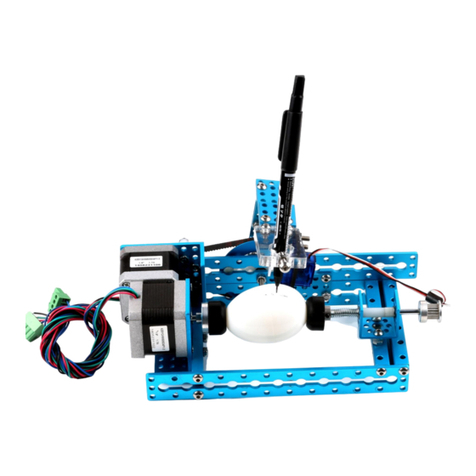Makeblock Smart Target Instruction Manual
Other Makeblock Robotics manuals

Makeblock
Makeblock mBot2 User manual

Makeblock
Makeblock mBot User manual

Makeblock
Makeblock mScara-Laser Version User manual

Makeblock
Makeblock mBot Servo Pack User manual

Makeblock
Makeblock m Bot mega User manual

Makeblock
Makeblock Starter Robot Kit User manual
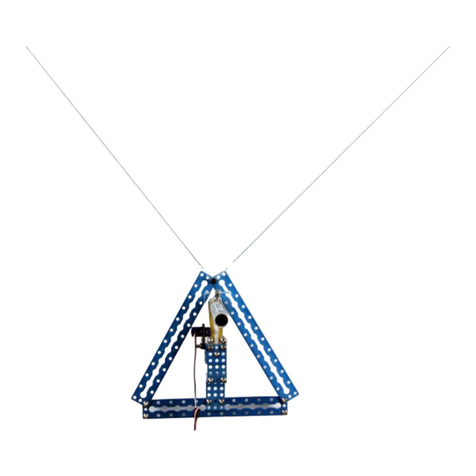
Makeblock
Makeblock mSpider User manual

Makeblock
Makeblock mBot2 User manual

Makeblock
Makeblock mBot User manual
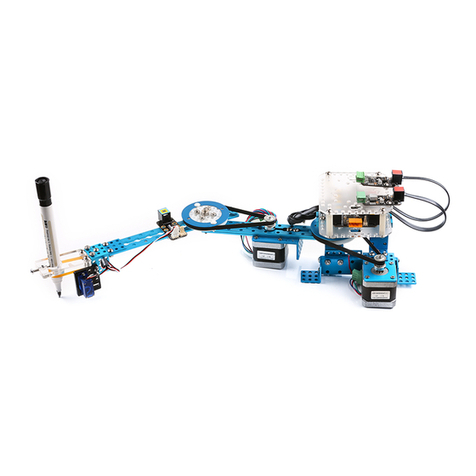
Makeblock
Makeblock mDrawBot Kit Dimensions