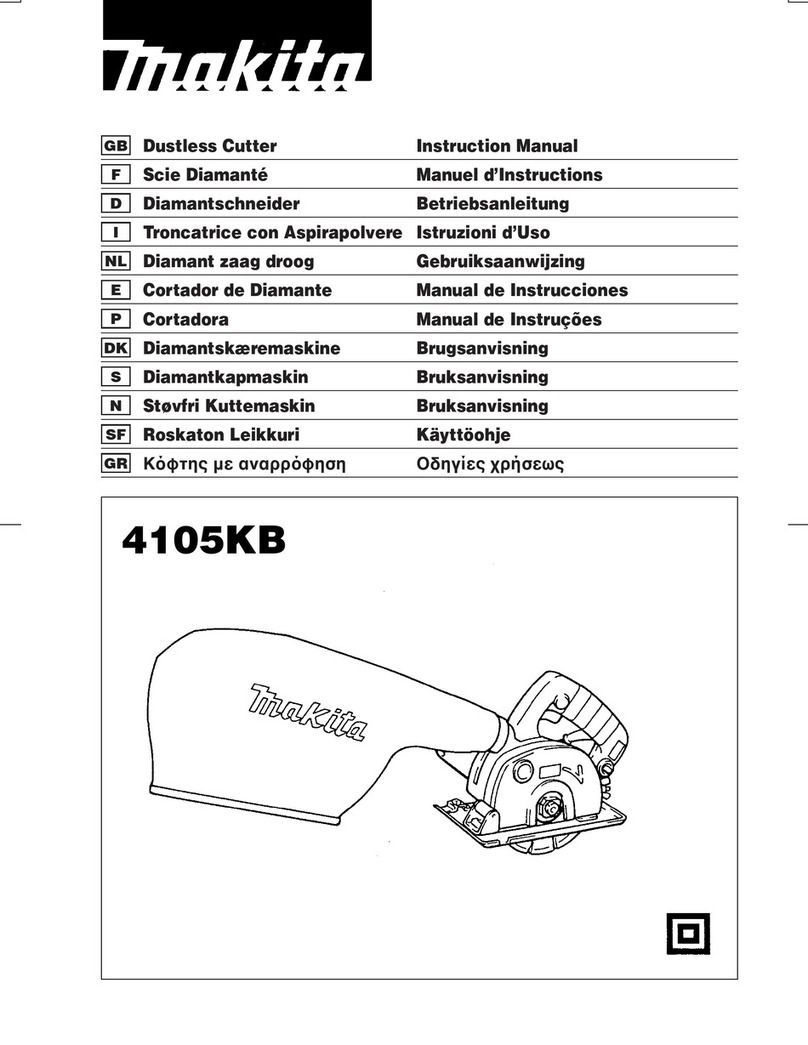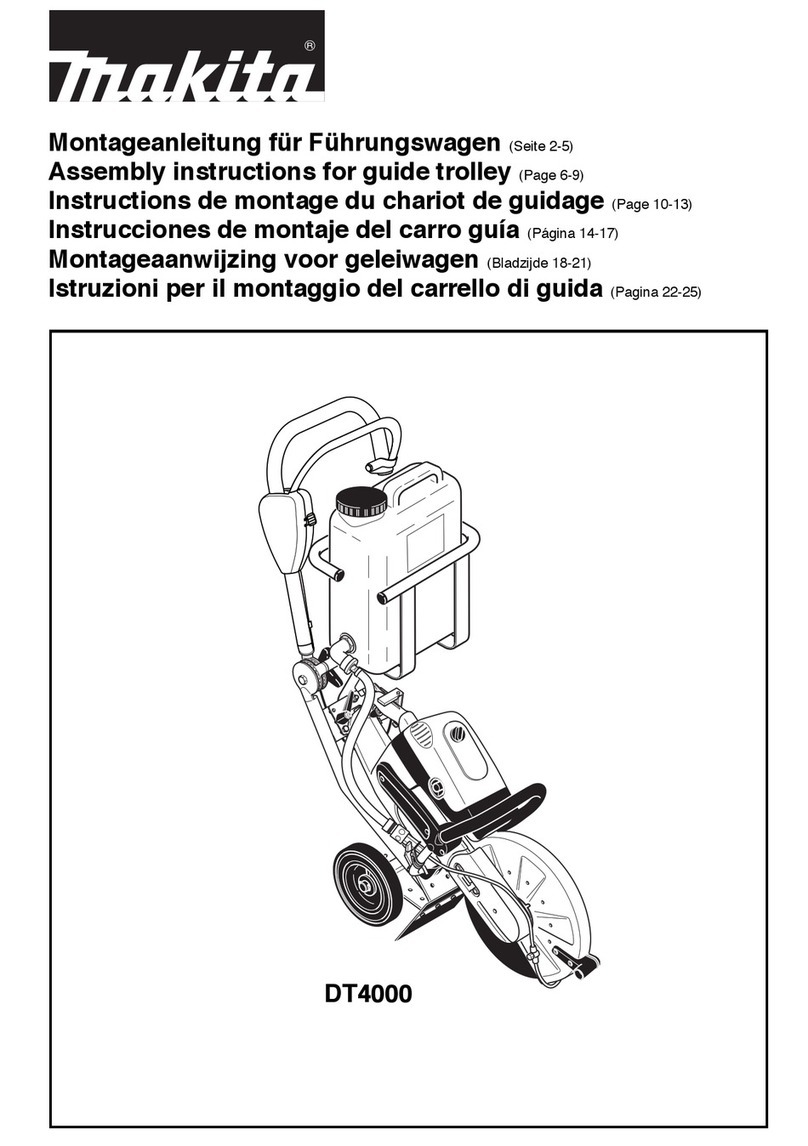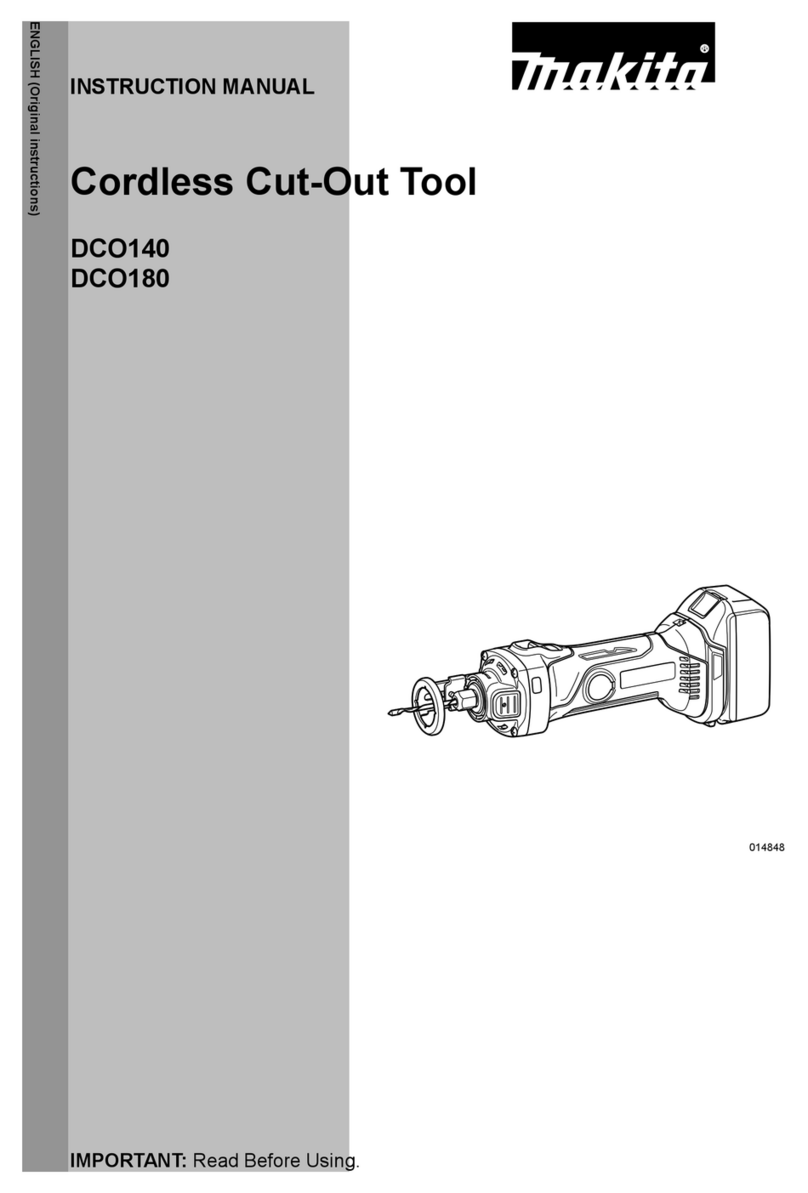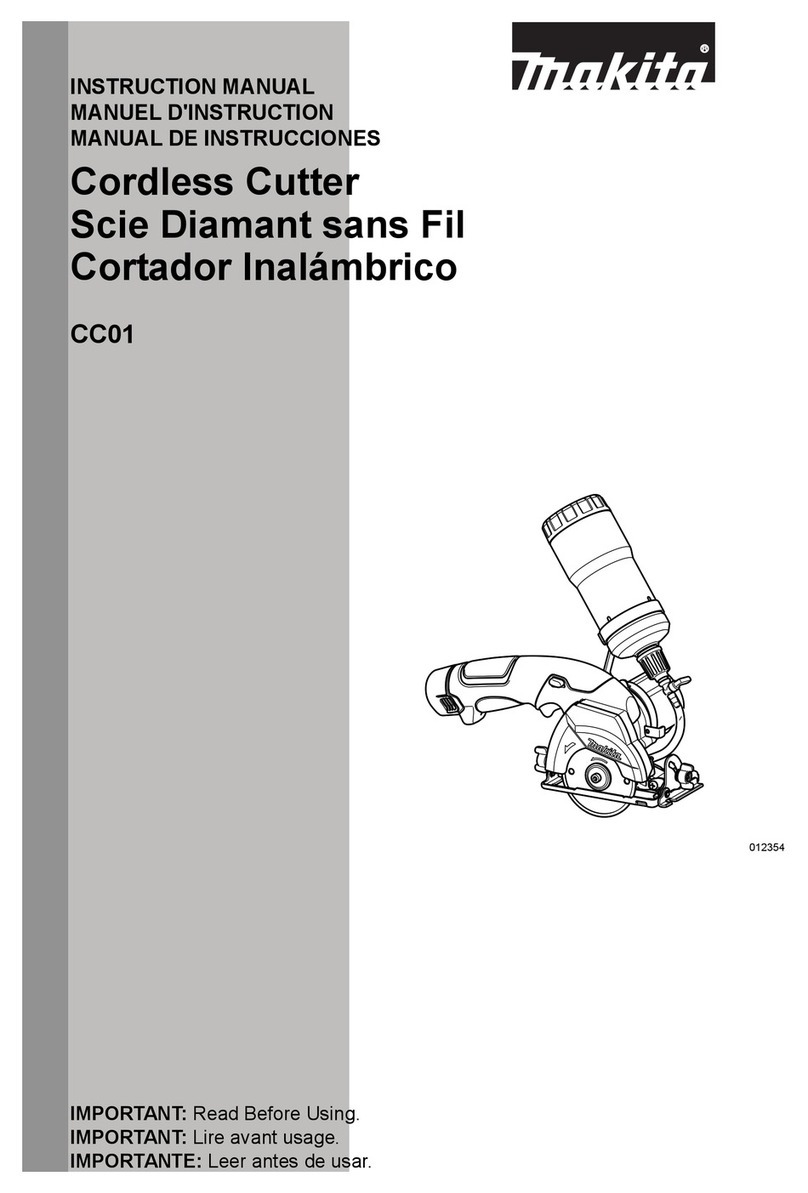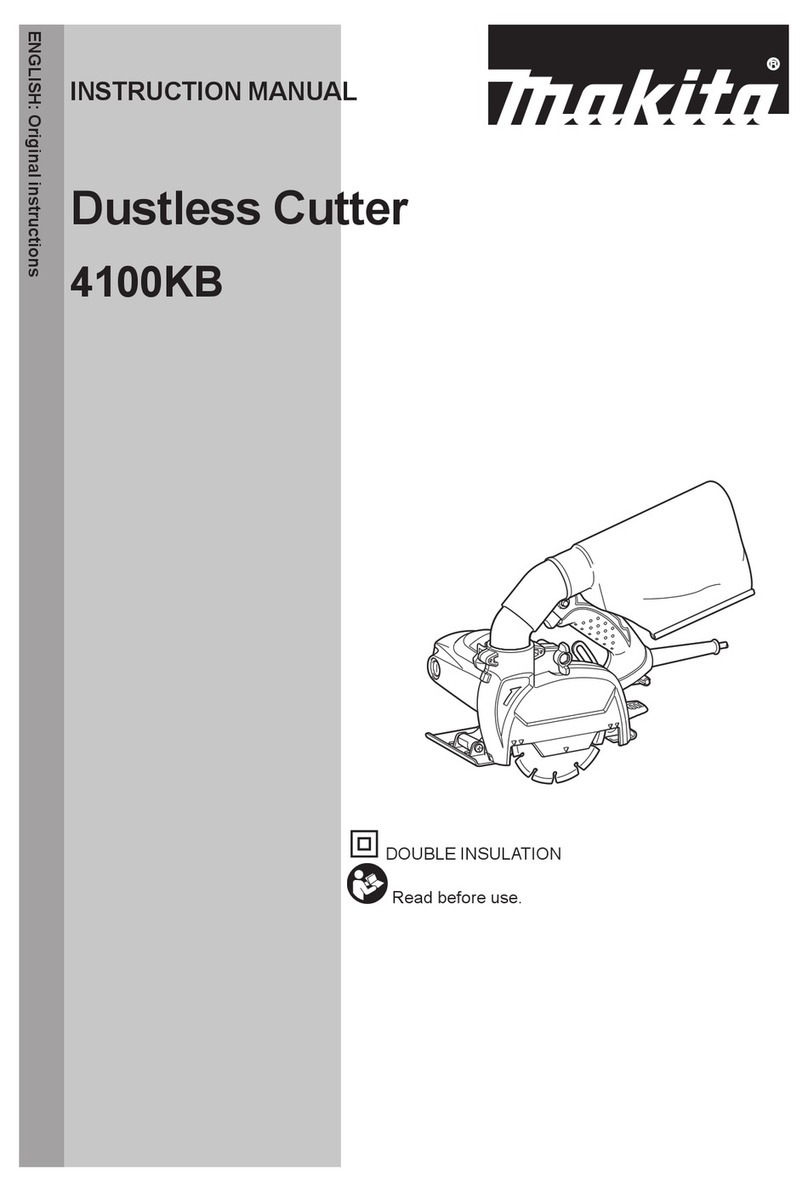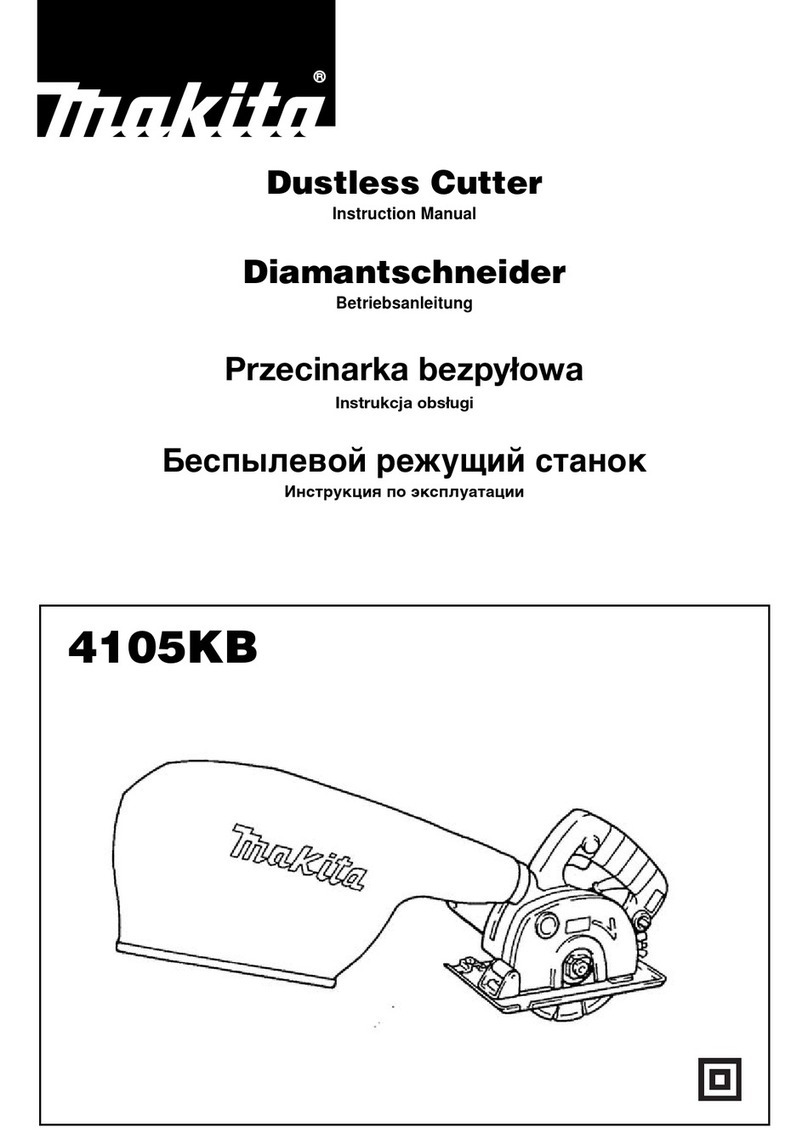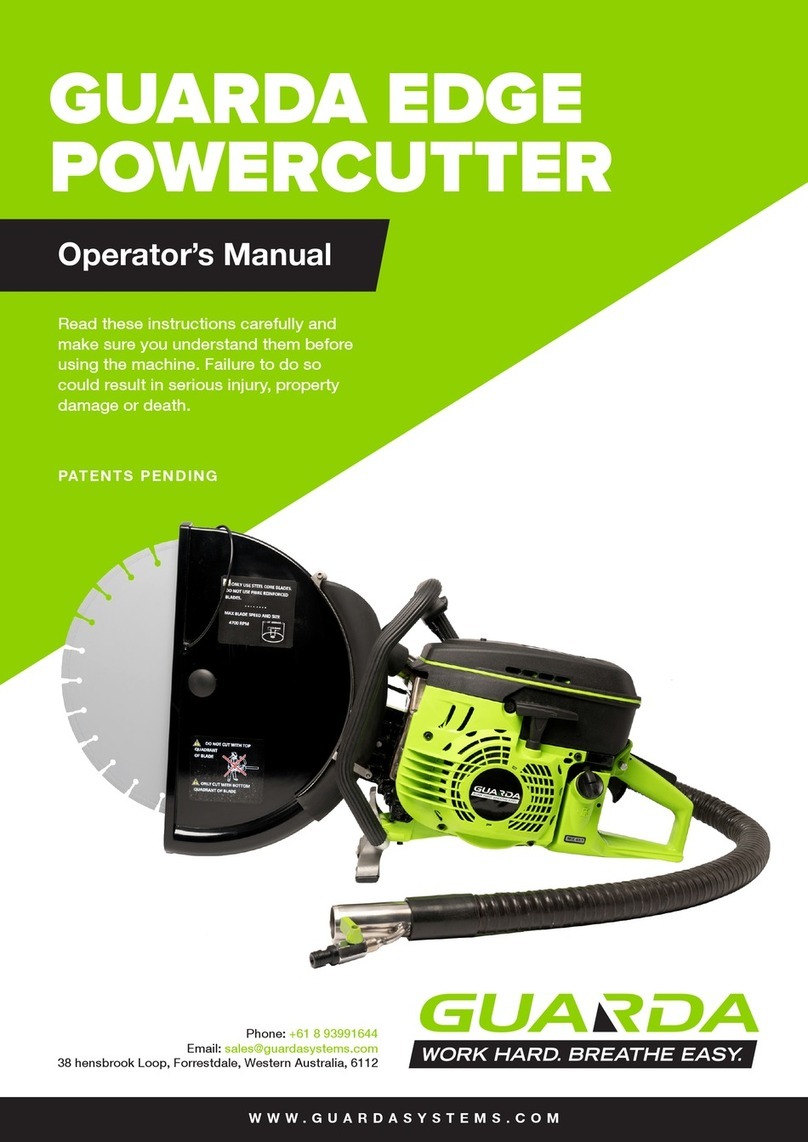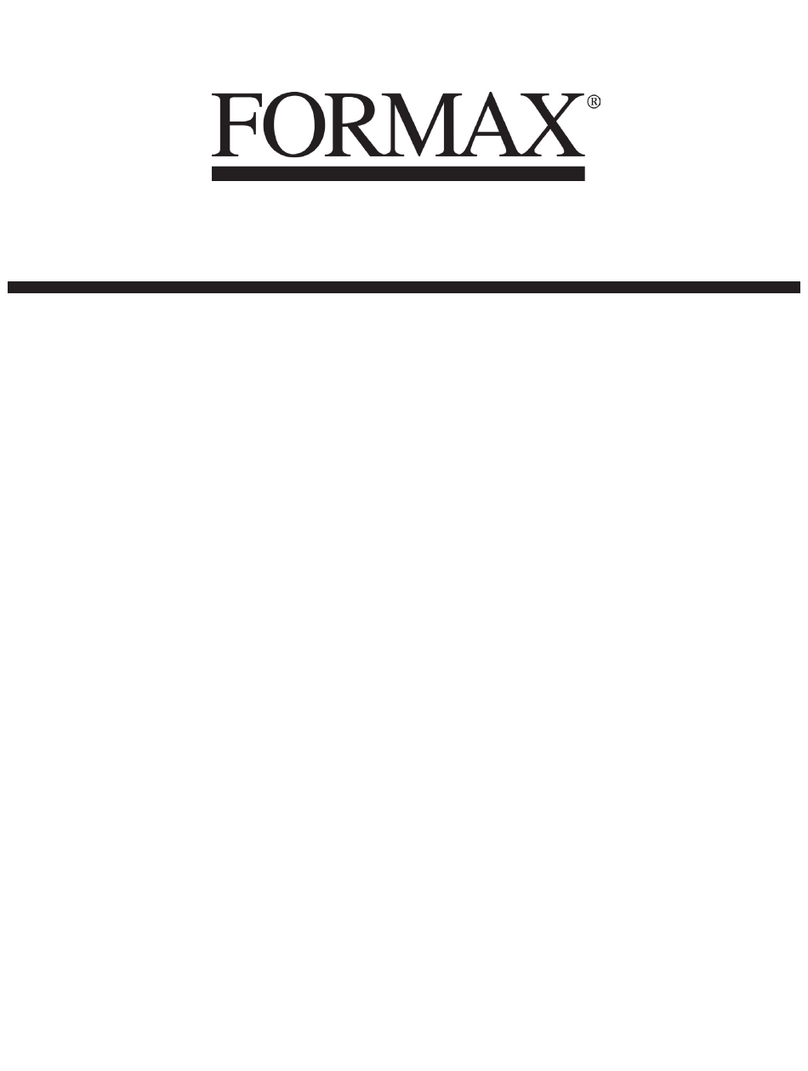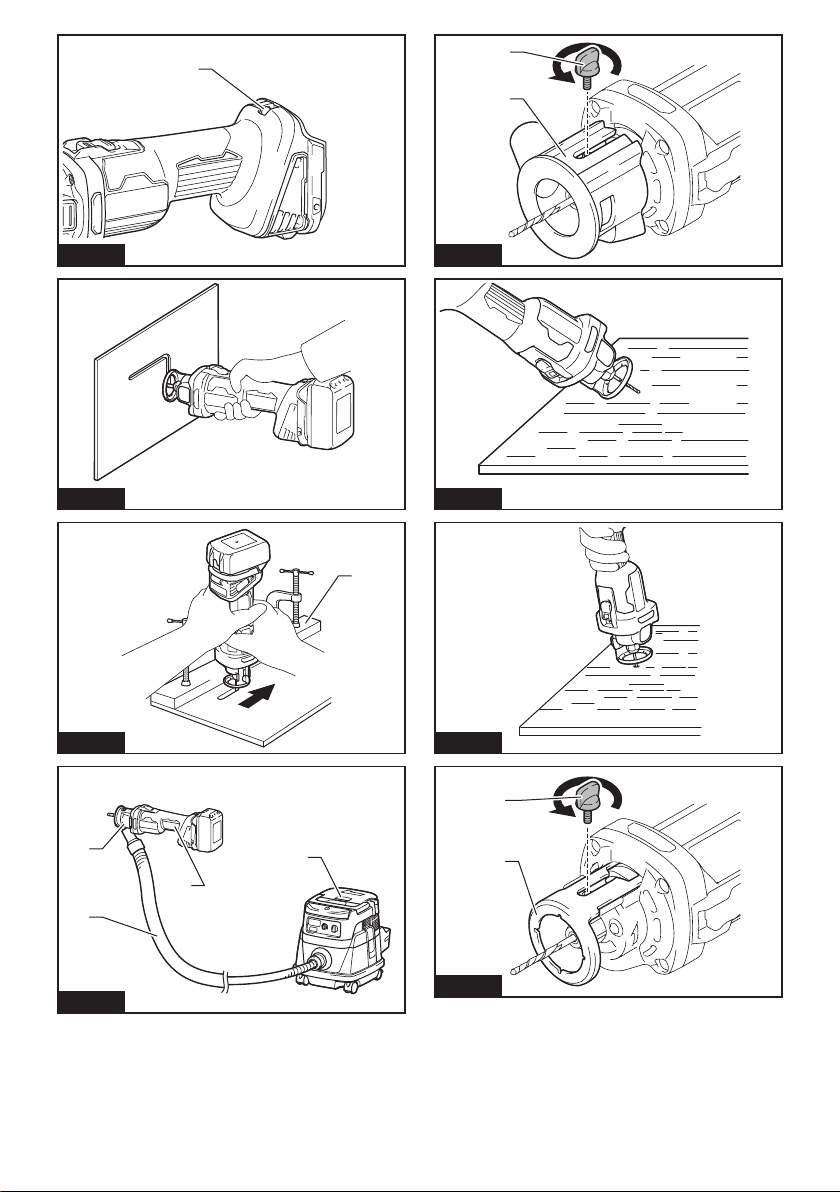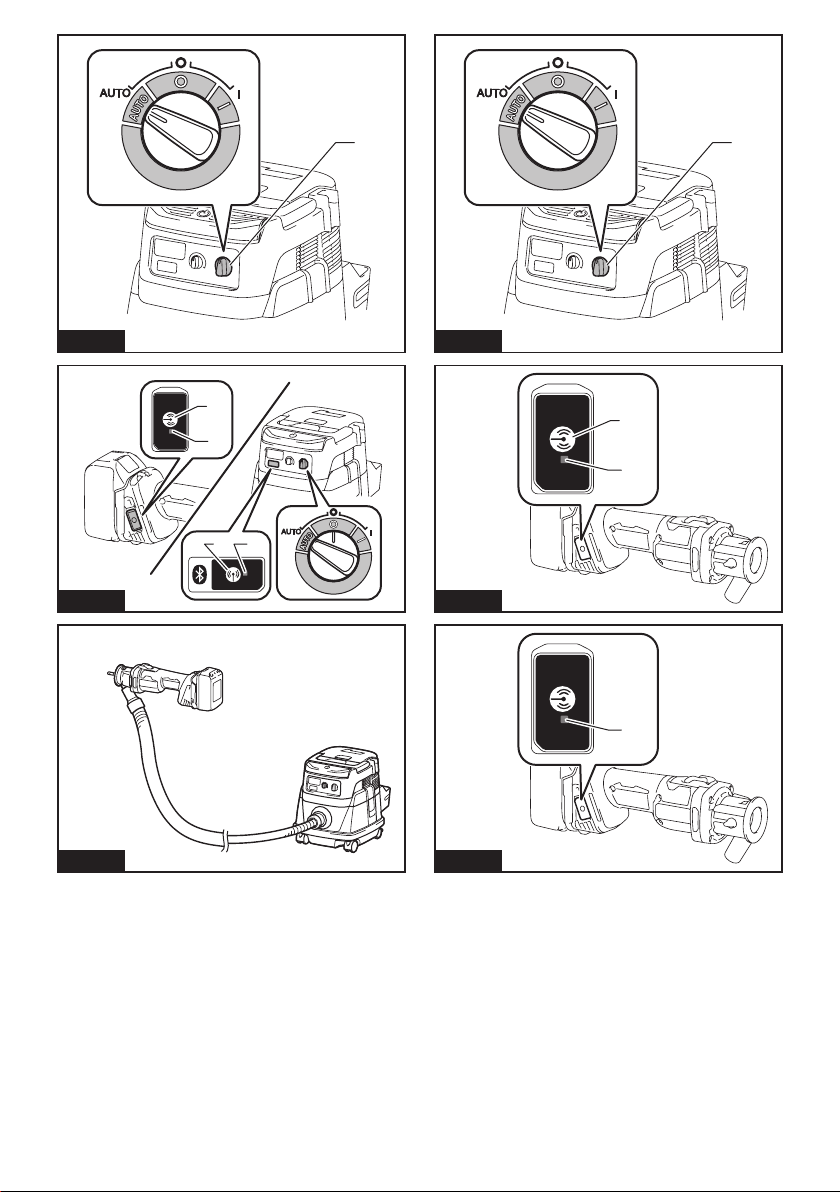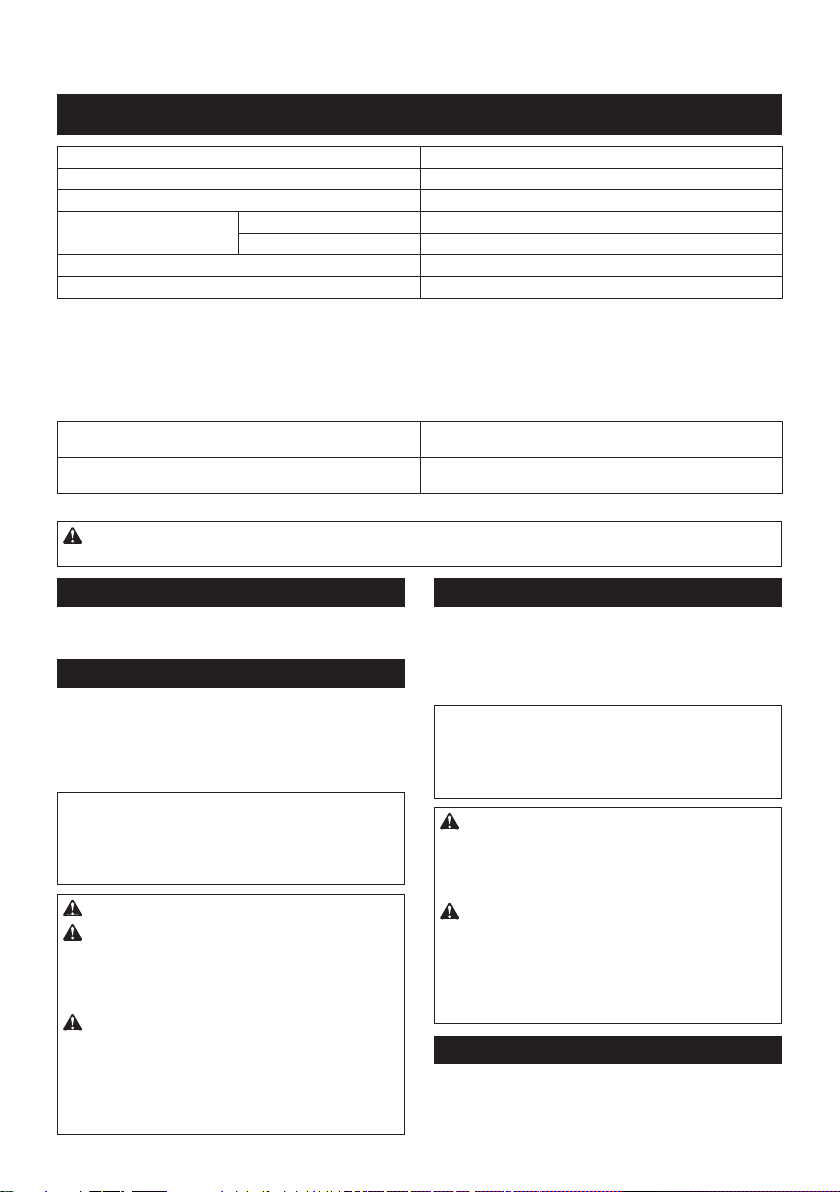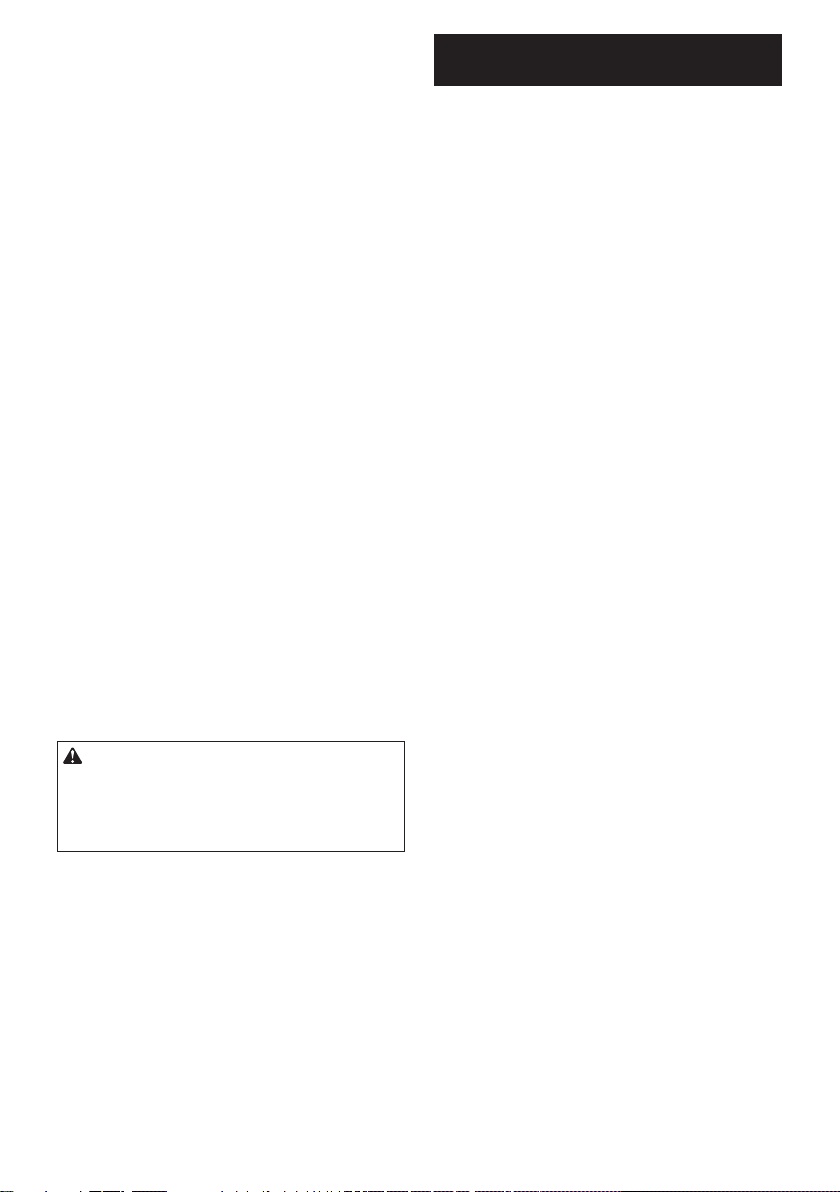9ENGLISH
10.
-
ments.
forwarding agents, special requirement on pack-
-
ing an expert for hazardous material is required.
national regulations.
around in the packaging.
11.
it from the tool and dispose of it in a safe
12.
-
sive heat, explosion, or leak of electrolyte.
13.
14.
-
15. Do not touch the terminal of the tool imme-
16.
cartridge. It may result in poor performance or
17. Unless the tool supports the use near
-
cal power lines. It may result in a malfunction or
18.
SAVE THESE INSTRUCTIONS.
CAUTION:
also void the Makita warranty for the Makita tool and
charger.
Tips for maintaining maximum
1.
less tool power.
2.
3.
-
ture at 10 °C - 40 °C (50 °F - 104 °F). Let a hot
4.
it from the tool or the charger.
5.
it for a long period (more than six months).
wireless unit
1. -
less unit.
2. -
3.
4. Do not expose the wireless unit to rain or wet
conditions.
5. Do not use the wireless unit in places where
the temperature exceeds 50°C (122°F).
6. Do not operate the wireless unit in places
7.
Do not operate the wireless unit in places where
If operated, auto-
mated devices may develop malfunction or error.
8. Do not operate the wireless unit in places
under high temperature or places where
generated.
9. The wireless unit can produce electromagnetic
user.
10. The wireless unit is an accurate instrument. Be
careful not to drop or strike the wireless unit.
11. Avoid touching the terminal of the wireless
12.
when installing the wireless unit into it.
13.
14.
direction.
15.
on the wireless unit too hard and/or press the
16.
operating.
17.
Do not remove the wireless unit from the slot
Doing so may cause a malfunction of the wireless unit.
18. Do not remove the sticker on the wireless unit.
19.
20. Do not leave the wireless unit in a place where
generated.
21. -
sun.
22.
23.
the wireless unit. Do not use the wireless unit
24.
-