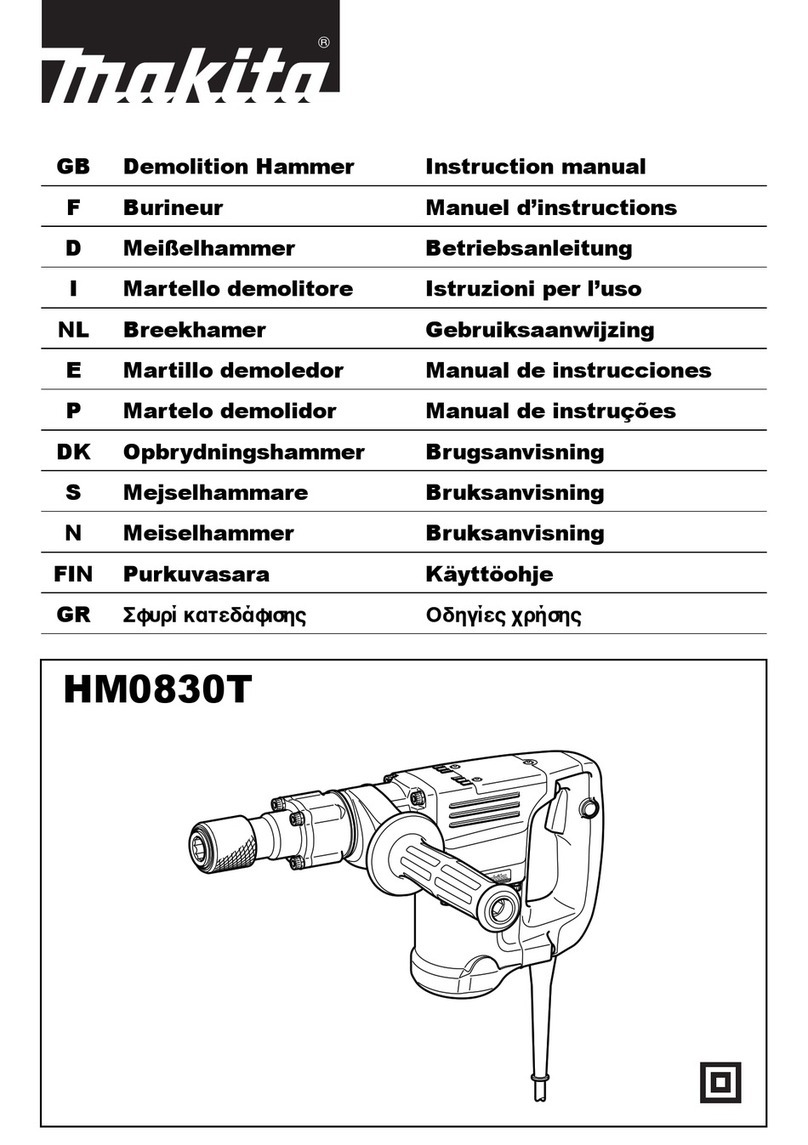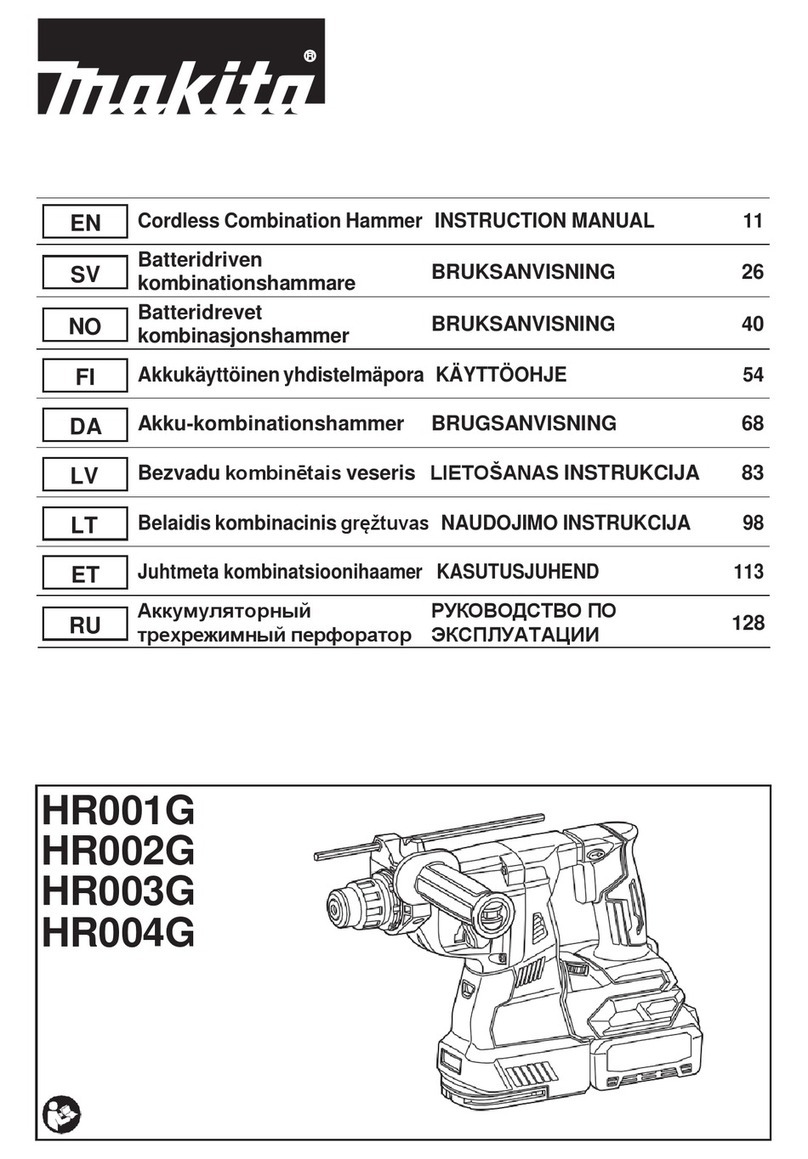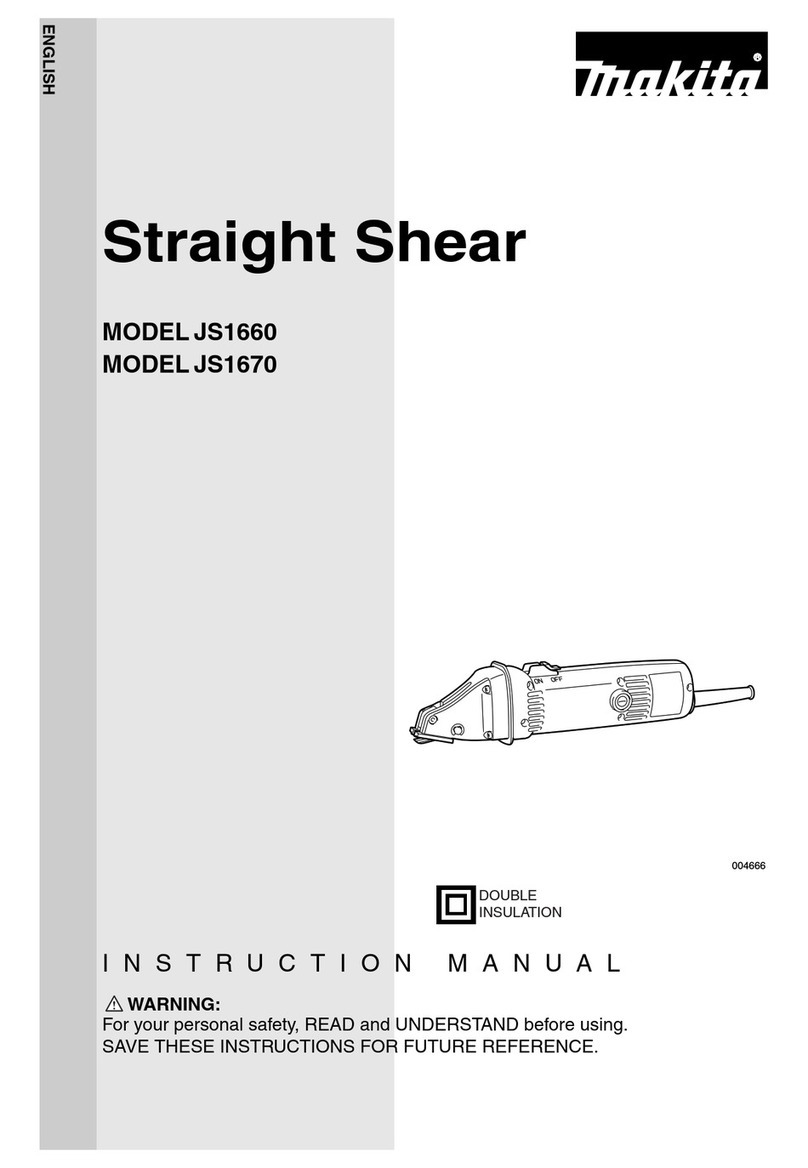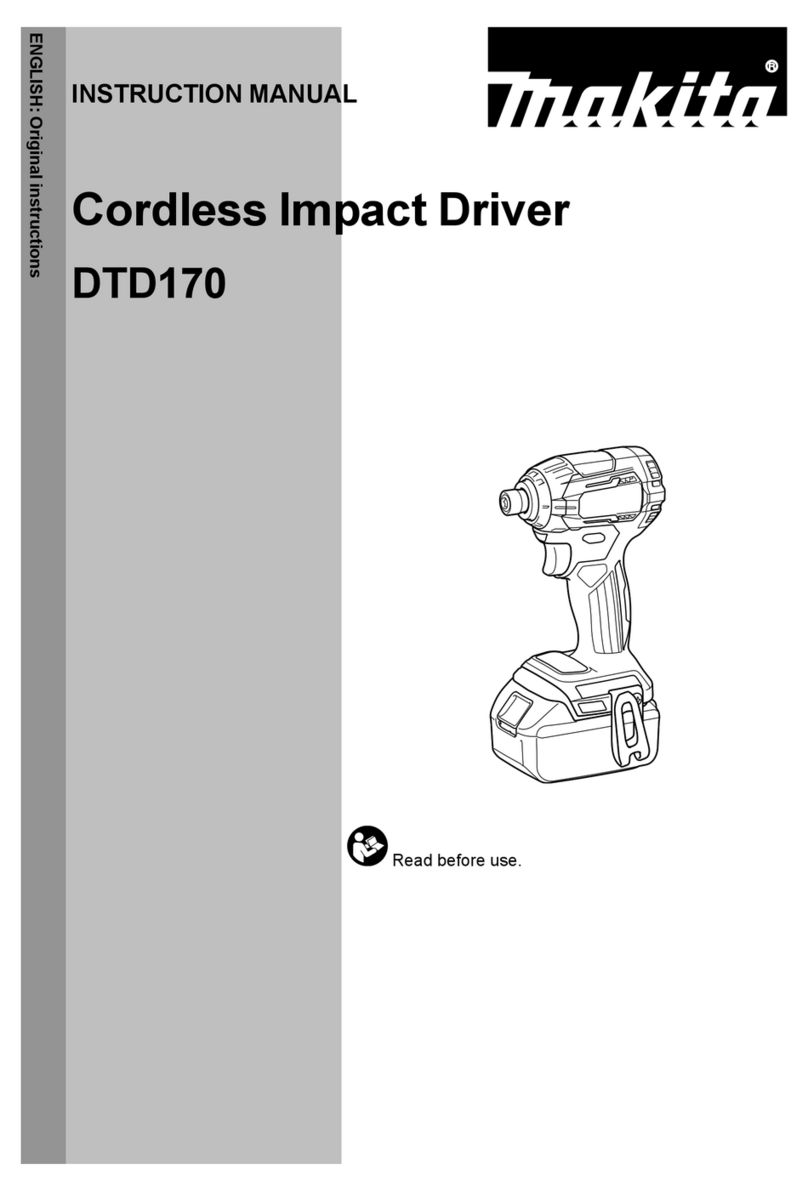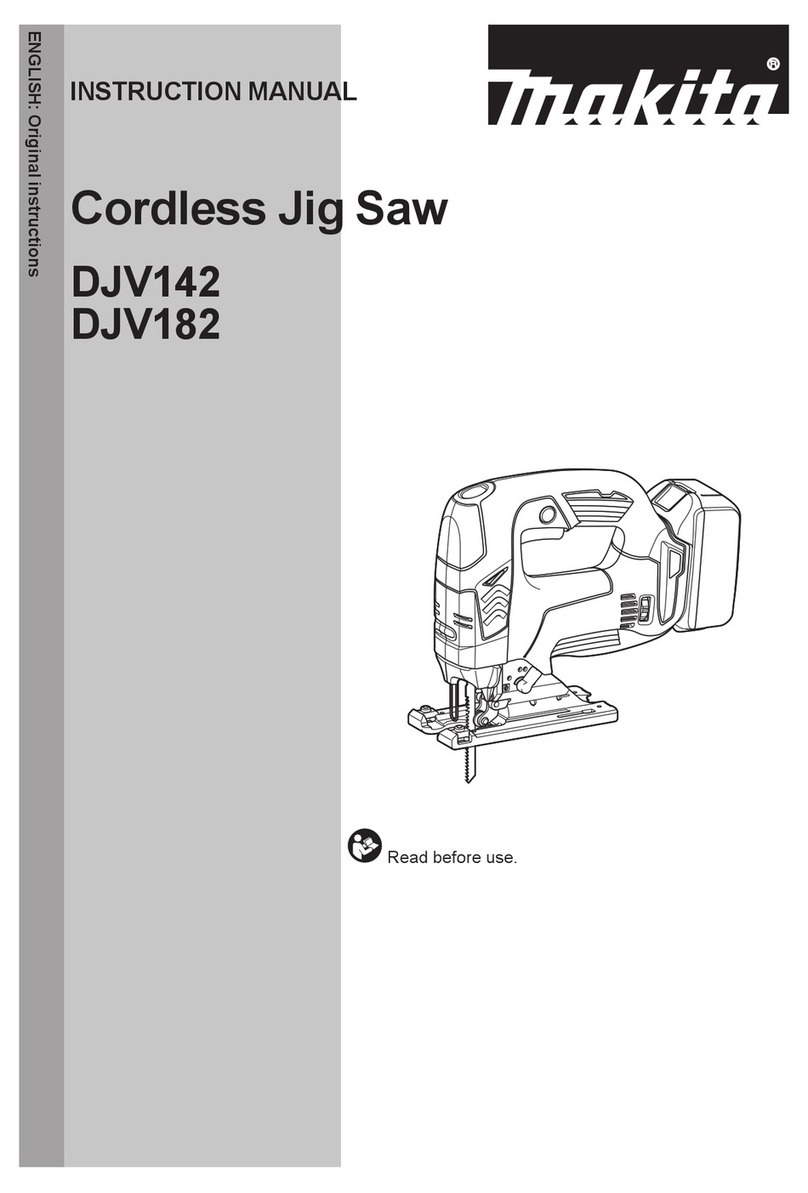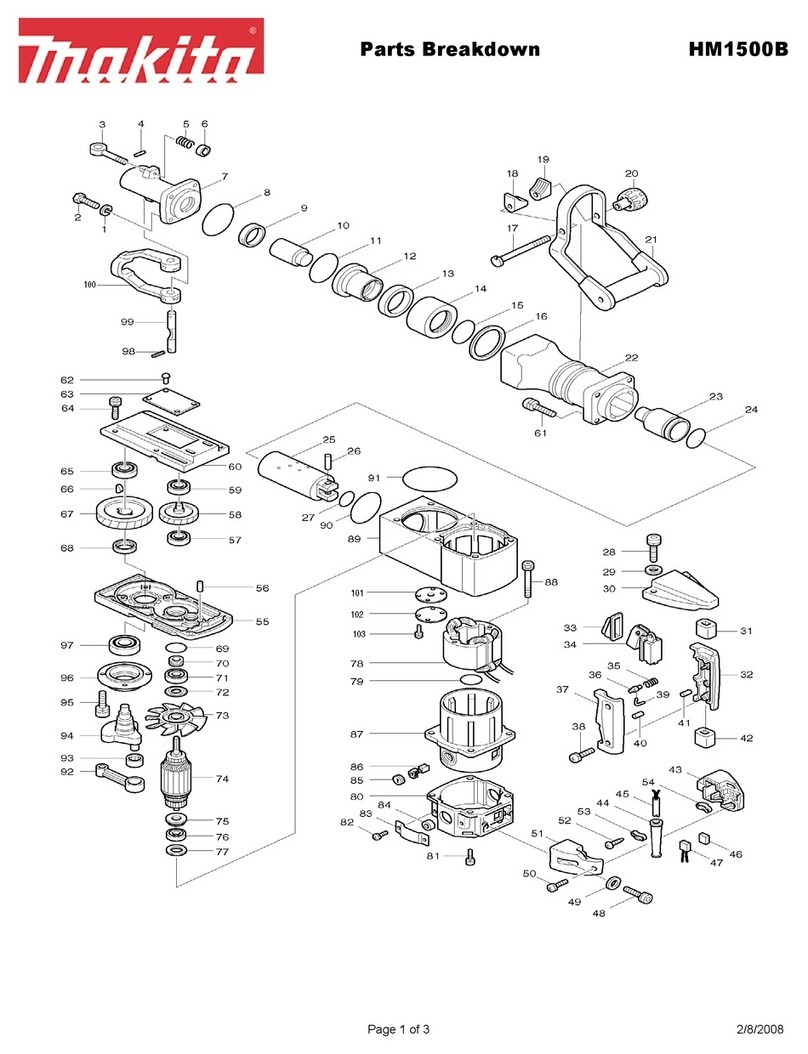7
Battery protection system (Lithium-ion
battery with star marking)
Fig.2
Lithium-ion batteries with a star marking are equipped
with a protection system. This system automatically cuts
off power to the tool to extend battery life.
The tool will automatically stop during operation if the tool
and/or battery are placed under one of the following
conditions:
• Overloaded:
The tool is operated in a manner that causes
it to draw an abnormally high current.
In this situation, release the trigger switch on
the tool and stop the application that caused
the tool to become overloaded. Then pull the
trigger switch again to restart.
If the tool does not start, the battery is
overheated. In this situation, let the battery
cool before pulling the trigger switch again.
• Low battery voltage:
The remaining battery capacity is too low and
the tool will not operate. In this situation,
remove and recharge the battery.
Switch action
Fig.3
CAUTION:
• Before inserting the battery cartridge into the tool,
always check to see that the switch trigger actuates
properly and returns to the "OFF" position when
released.
To start the tool, simply pull the switch trigger. Tool speed
is increased by increasing pressure on the switch trigger.
Release the switch trigger to stop.
Reversing switch action
Fig.4
This tool has a reversing switch to change the direction of
rotation. Depress the reversing switch lever from the A
side for clockwise rotation or from the B side for
counterclockwise rotation.
When the reversing switch lever is in the neutral position,
the switch trigger cannot be pulled.
CAUTION:
• Always check the direction of rotation before
operation.
• Use the reversing switch only after the tool comes
to a complete stop. Changing the direction of
rotation before the tool stops may damage the tool.
• When not operating the tool, always set the
reversing switch lever to the neutral position.
Changing the quick change chuck for
SDS-plus
For model BHR243
The quick change chuck for SDS-plus can be easily
exchanged for the quick change drill chuck.
Removing the quick change chuck for SDS-plus
Fig.5
CAUTION:
• Before removing the quick change chuck for
SDS-plus, always remove the bit.
Grasp the change cover of the quick change chuck for
SDS-plus and turn in the direction of the arrow until the
change cover line moves from the symbol to the
symbol. Pull forcefully in the direction of the arrow.
Attaching the quick change drill chuck
Fig.6
Check the line of the quick change drill chuck shows the
symbol. Grasp the change cover of the quick change
drill chuck and set the line to the symbol.
Place the quick change drill chuck on the spindle of the
tool.
Grasp the change cover of the quick change drill chuck
and turn the change cover line to the symbol until a
click can clearly be heard.
Selecting the action mode
Rotation with hammering
Fig.7
For drilling in concrete, masonry, etc., depress the lock
button and rotate the action mode changing knob to the
symbol. Use a tungsten-carbide tipped bit.
Rotation only
Fig.8
For drilling in wood, metal or plastic materials, depress
the lock button and rotate the action mode changing
knob to the symbol. Use a twist drill bit or wood bit.
Hammering only
Fig.9
For chipping, scaling or demolition operations, depress
the lock button and rotate the action mode changing
knob to the symbol. Use a bull point, cold chisel,
scaling chisel, etc.
CAUTION:
• Do not rotate the action mode changing knob when
the tool is running. The tool will be damaged.
• To avoid rapid wear on the mode change
mechanism, be sure that the action mode changing
knob is always positively located in one of the three
action mode positions.
• When changing from the symbol mode to the
symbol mode, the action mode changing knob
may no longer move in the symbol position. At
this time, turn the tool on or turn the chuck by hand
in the symbol position and then rotate the