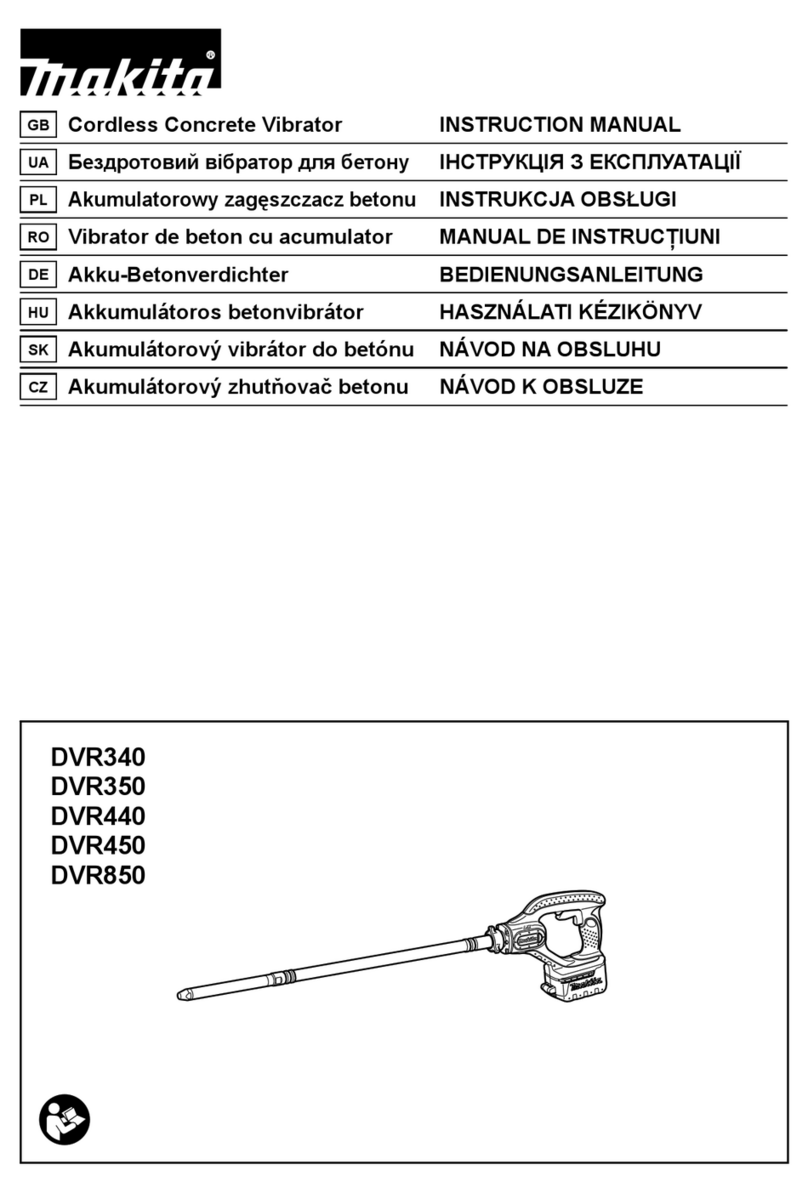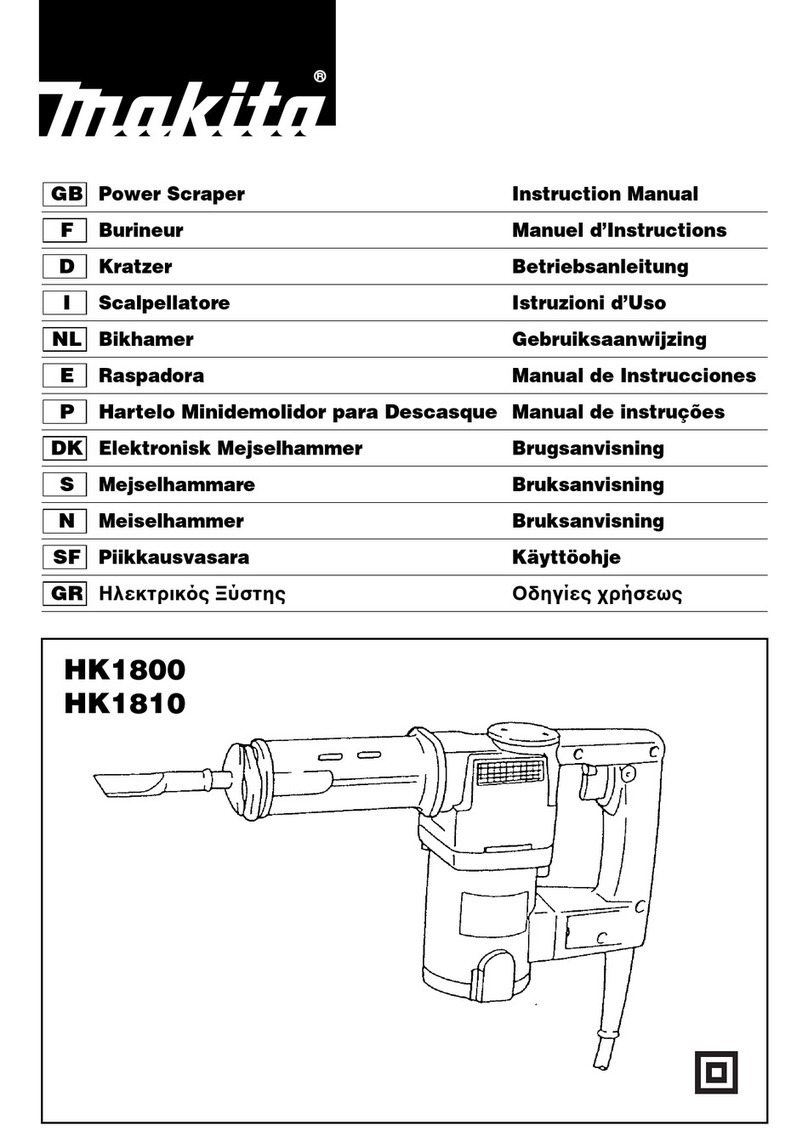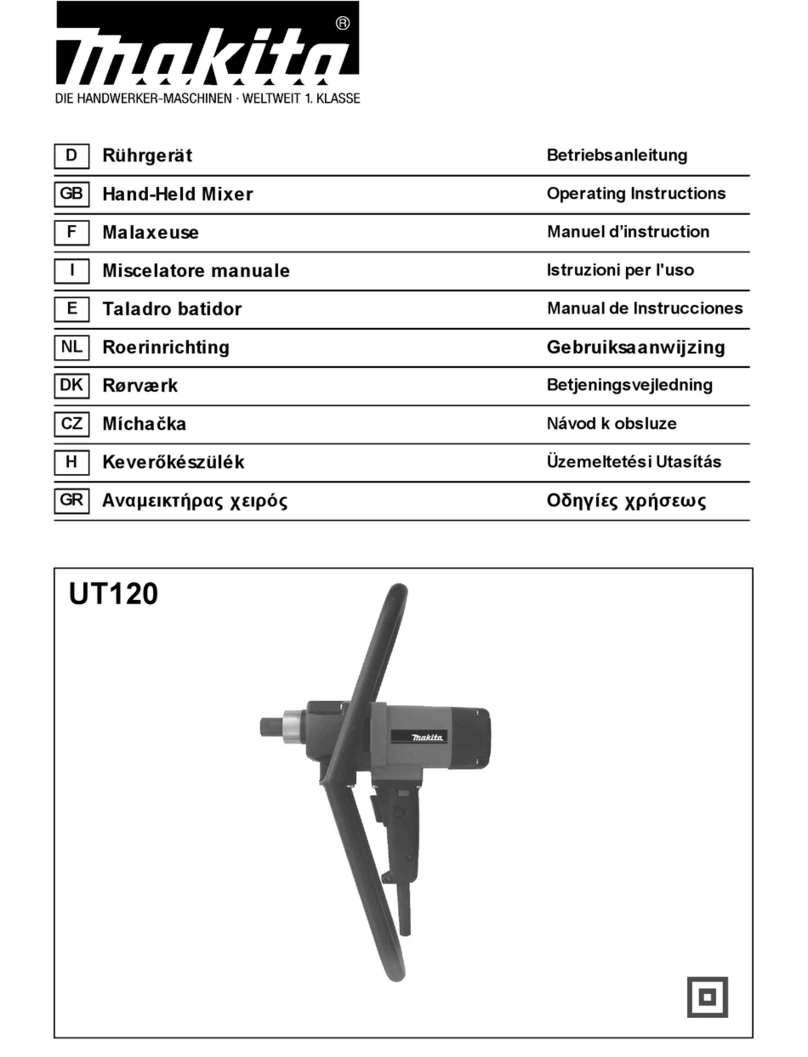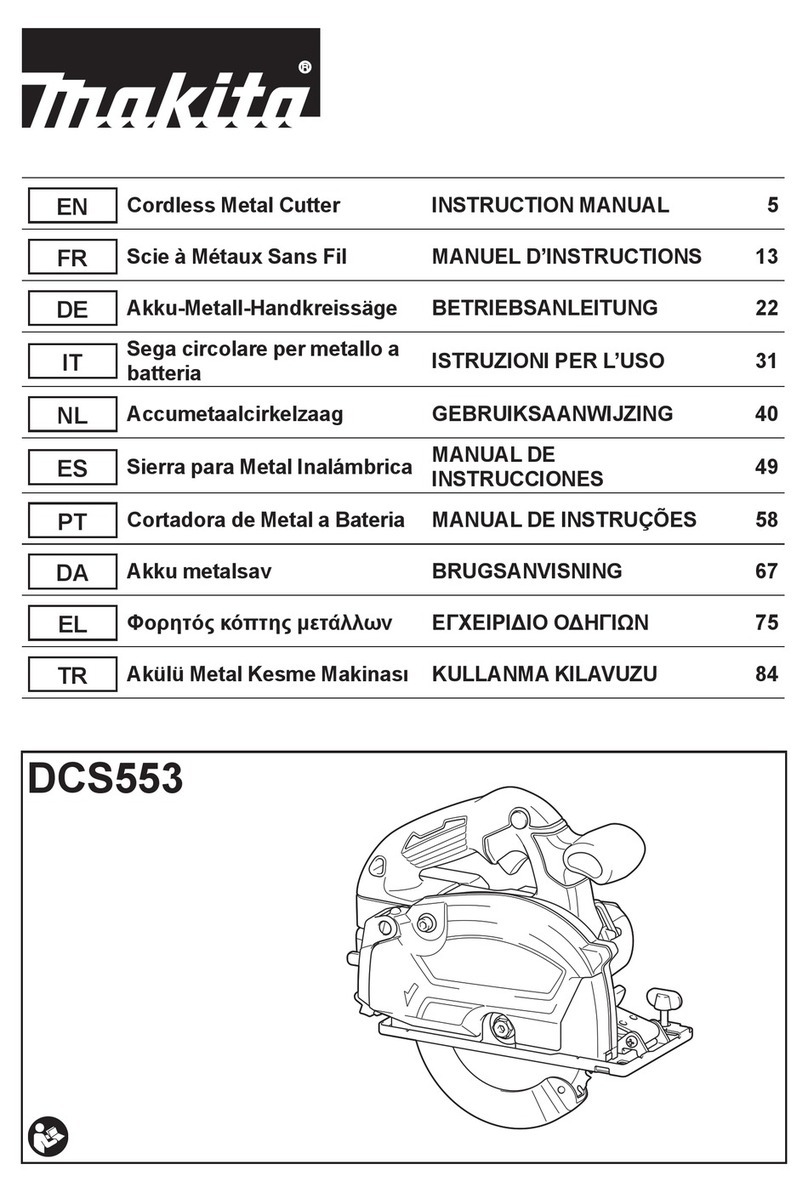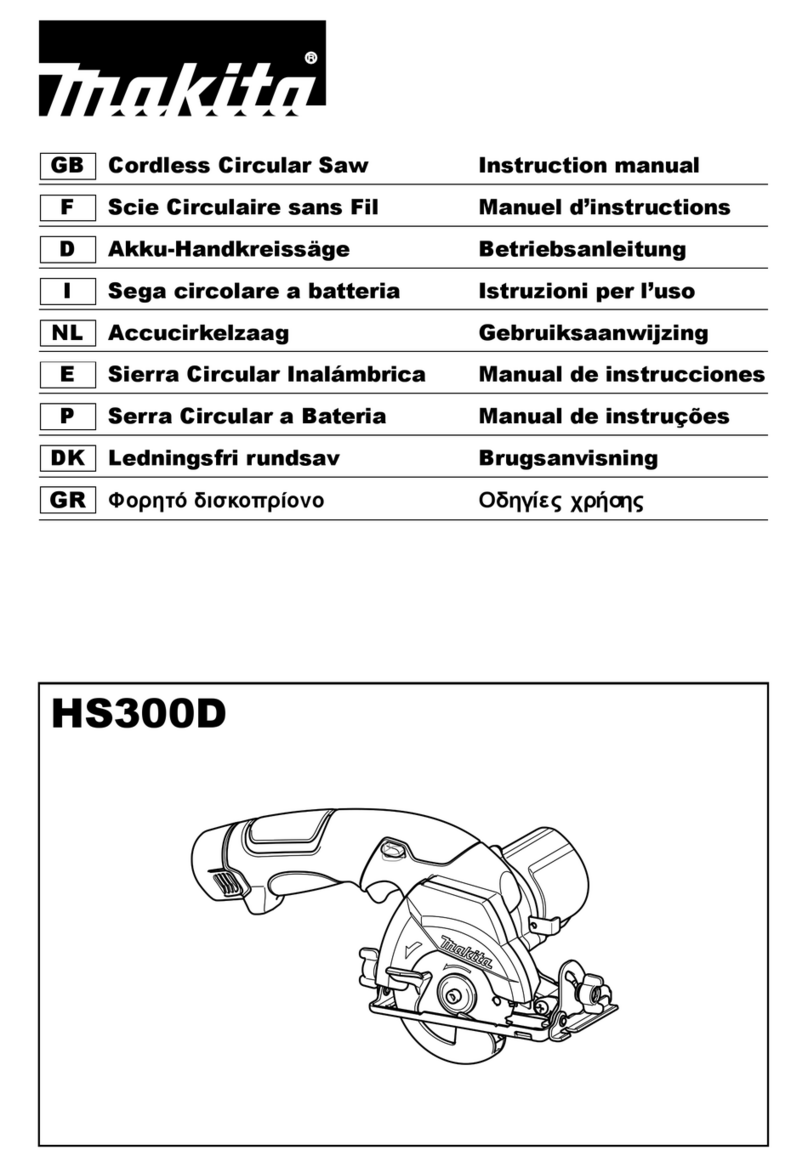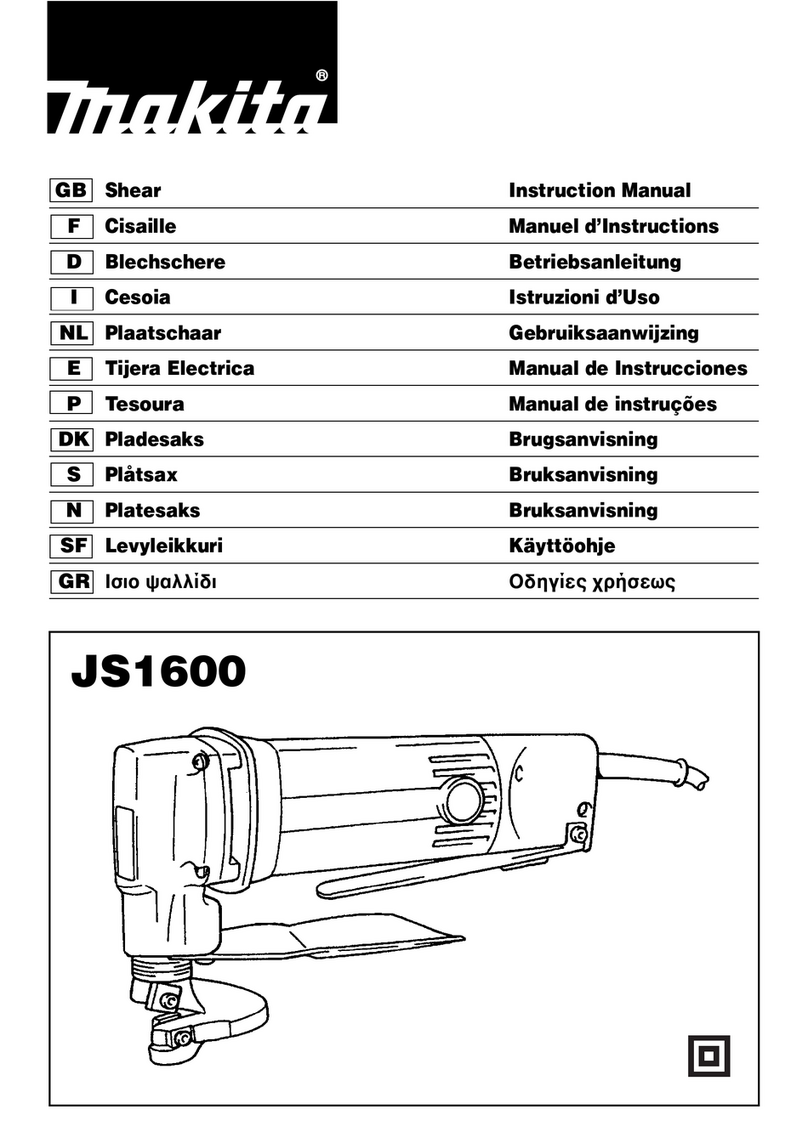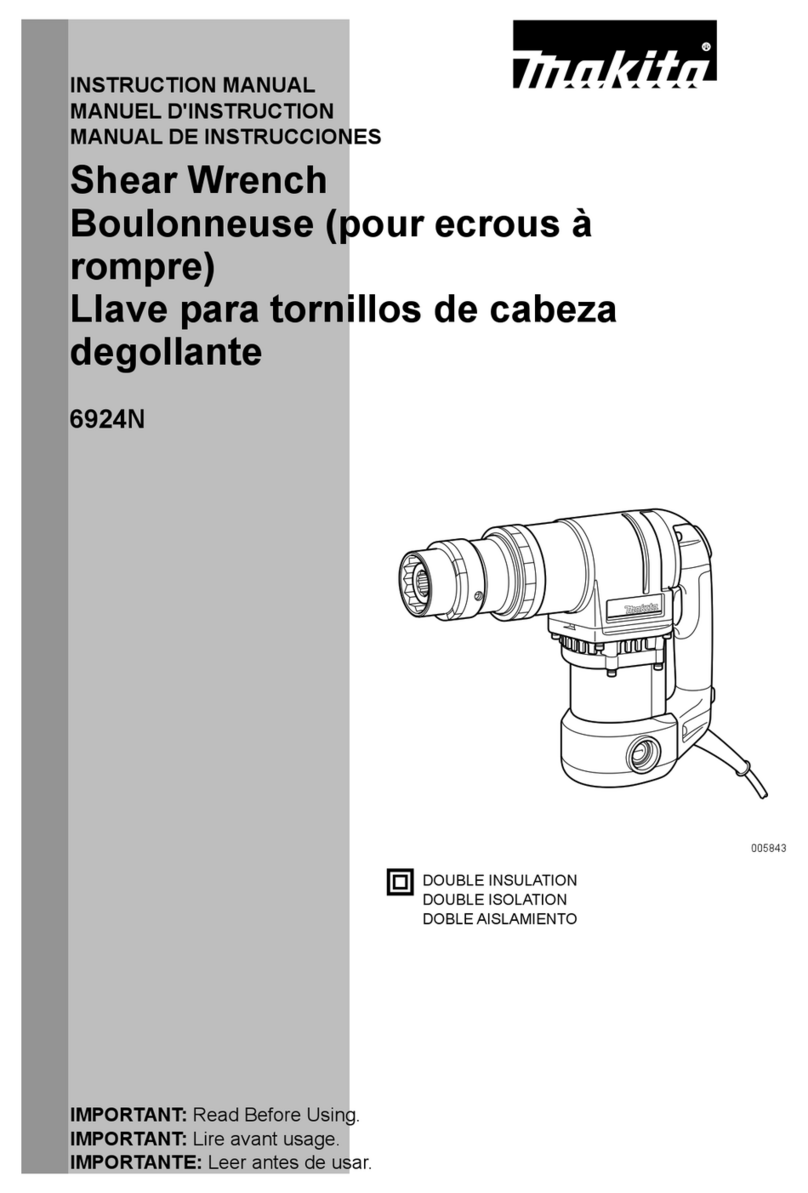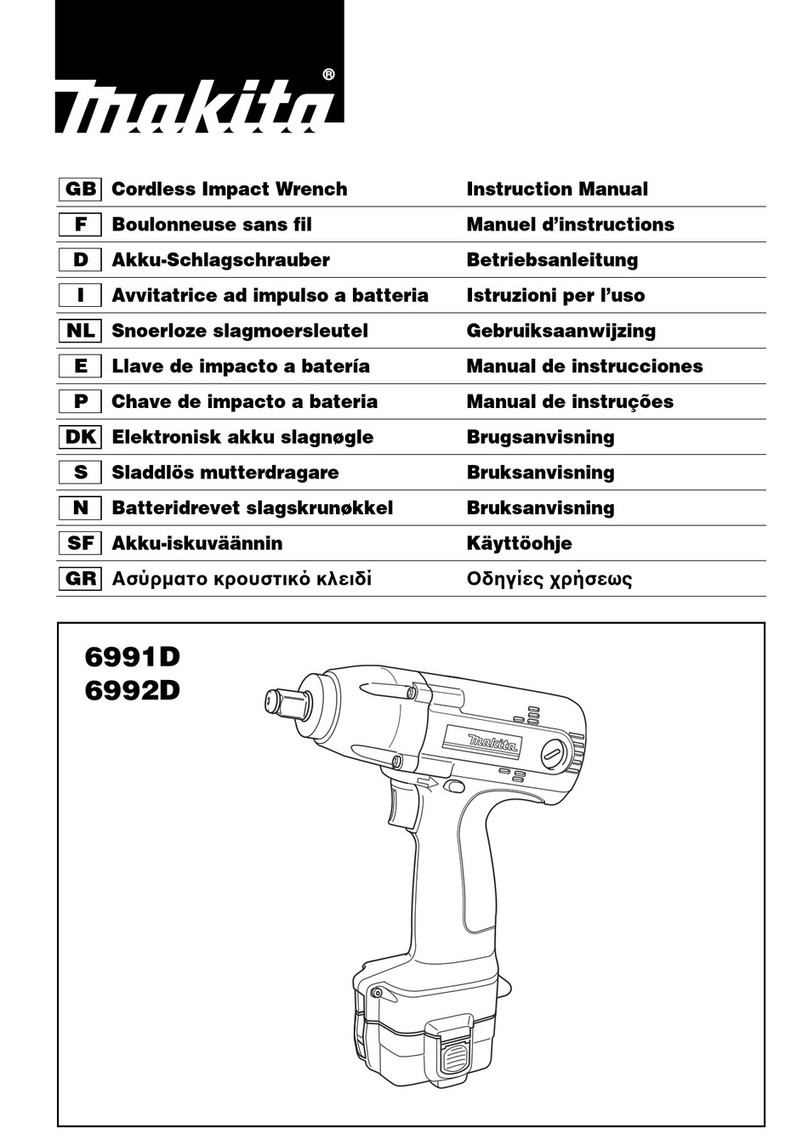4
30.1.2009
000230
Tomoyasu Kato
Director
Makita Corporation
3-11-8, Sumiyoshi-cho,
Anjo, Aichi, 446-8502, JAPAN
GEA010-1
General Power Tool Safety
Warnings
WARNING Read all safety warnings and all
instructions. Failure to follow the warnings and
instructions may result in electric shock, fire and/or
serious injury.
Save all warnings and instructions for
future reference.
GEB075-2
CORDLESS STAPLER SAFETY
WARNINGS
1. Always assume that the tool contains
fasteners. Careless handling of the stapler can
result in unexpected firing of fasteners and
personal injury.
2. Do not point the tool towards yourself or
anyone nearby. Unexpected triggering will
discharge the fastener causing an injury.
3. Do not actuate the tool unless the tool is
placed firmly against the workpiece. If the tool
is not in contact with the workpiece, the fastener
may be deflected away from your target.
4. Disconnect the tool from the power source
when the fastener jams in the tool. While
removing a jammed fastener, the stapler may be
accidentally activated if it is plugged in.
5. Use caution while removing a jammed fastener.
The mechanism may be under compression and
the fastener may be forcefully discharged while
attempting to free a jammed condition.
6. Do not use this stapler for fastening electrical
cables. It is not designed for electric cable
installation and may damage the insulation of
electric cables thereby causing electric shock or
fire hazards.
7. Always wear safety goggles or safety glasses
with side shield, and a full face shield when
needed.
8. Keep hands and feet away from the ejection
port area.
9. Always remove the battery cartridge before
loading the fasteners, adjustment, inspection,
maintenance or after operation is over.
10. Make sure no one is nearby before operation.
Never attempt to drive fasteners from both the
inside and outside of wall at the same time.
Fasteners may rip through and/or fly off,
presenting a grave danger.
11. Watch your footing and maintain your balance
with the tool. Make sure there is no one below
when working in high locations.
12. Check walls, ceilings, floors, roofing and the
like carefully to avoid possible electrical
shock, gas leakage, explosions, etc. caused
by stapling into live wires, conduits or gas
pipes.
13. Use only fasteners specified in this manual.
The use of any other fasteners may cause
malfunction of the tool.
14. Do not tamper with the tool or attempt to use it
for other than driving fasteners.
15. Do not operate the tool without fasteners. It
shortens the service life of the tool.
16. Stop driving operations immediately if you
notice something wrong or out of the ordinary
with the tool.
17. Never fastener into any materials which may
allow the fastener to puncture and fly through
as a projectile.
18. Never actuate the switch trigger and safety
lever at the same time until you are prepared
to fastener workpieces. Allow the workpiece to
depress the safety lever. Never defeat its
purpose by securing the safety lever back or
by depressing it by hand.
19. Never tamper with the safety lever. Check the
safety lever frequently for proper operations.
SAVE THESE INSTRUCTIONS.
WARNING:
DO NOT let comfort or familiarity with product
(gained from repeated use) replace strict adherence
to safety rules for the subject product. MISUSE or
failure to follow the safety rules stated in this
instruction manual may cause serious personal
injury.
ENC007-7
IMPORTANT SAFETY
INSTRUCTIONS
FOR BATTERY CARTRIDGE
1. Before using battery cartridge, read all
instructions and cautionary markings on (1)
battery charger, (2) battery, and (3) product
using battery.
2. Do not disassemble battery cartridge.
3. If operating time has become excessively
shorter, stop operating immediately. It may
result in a risk of overheating, possible burns