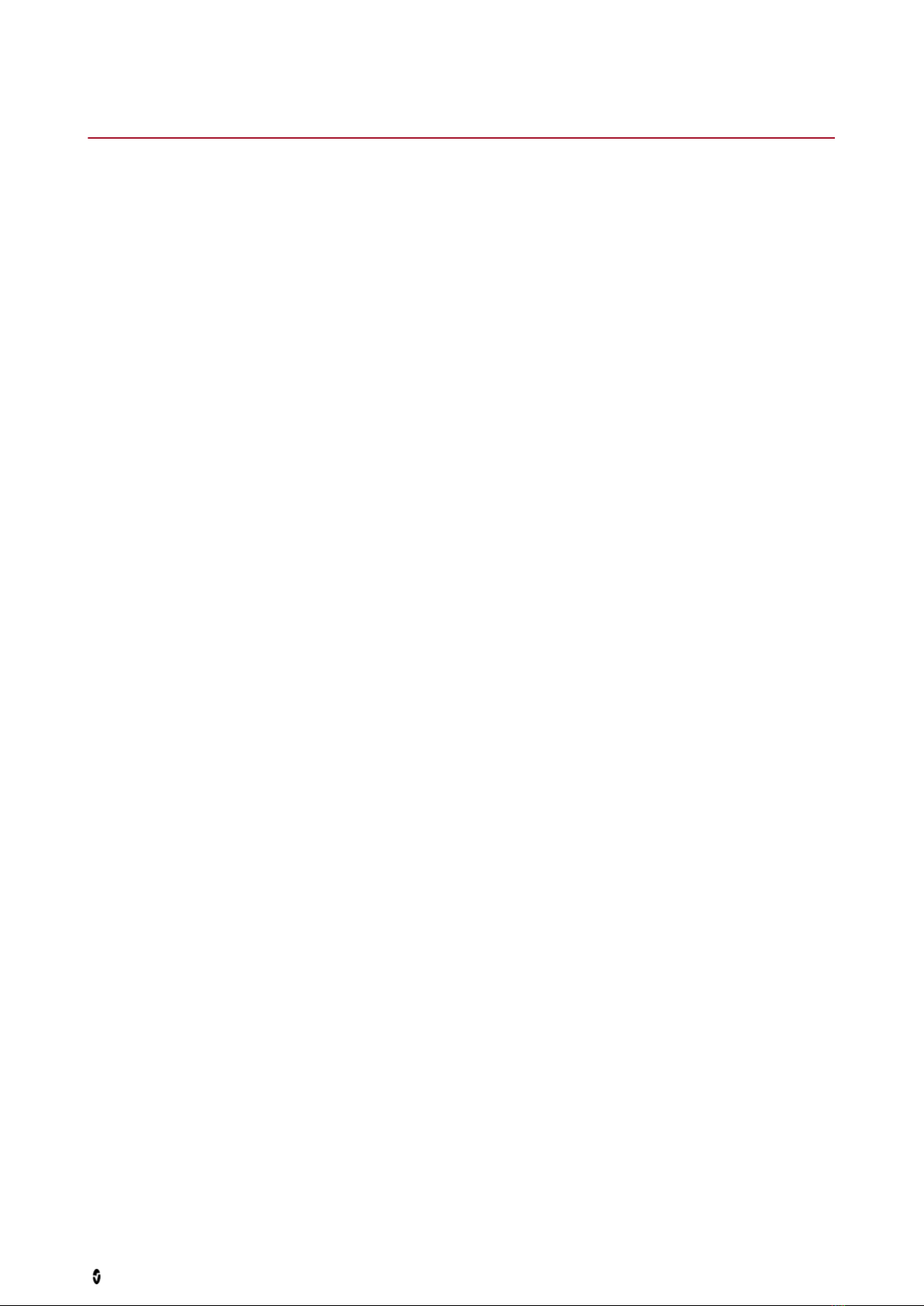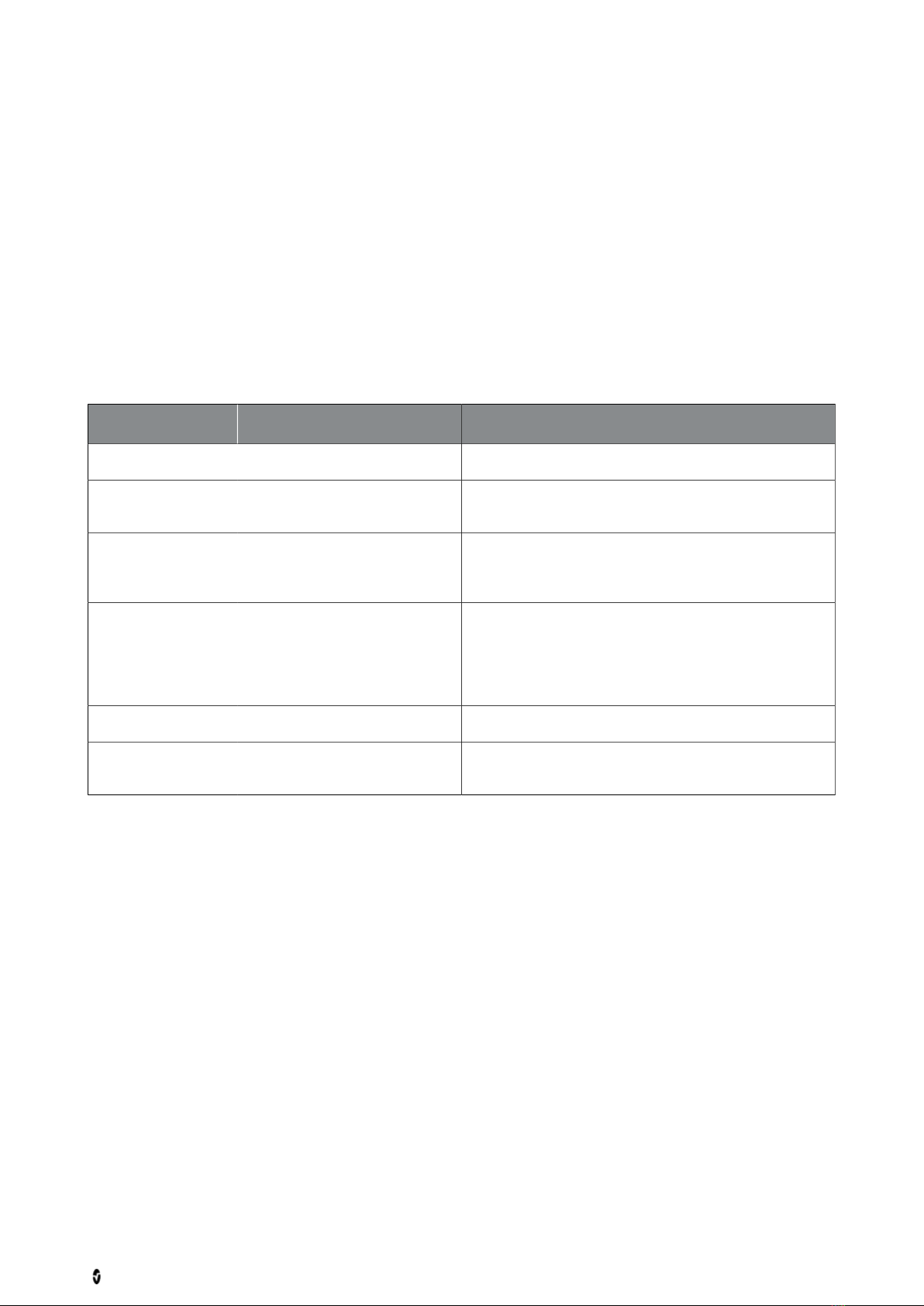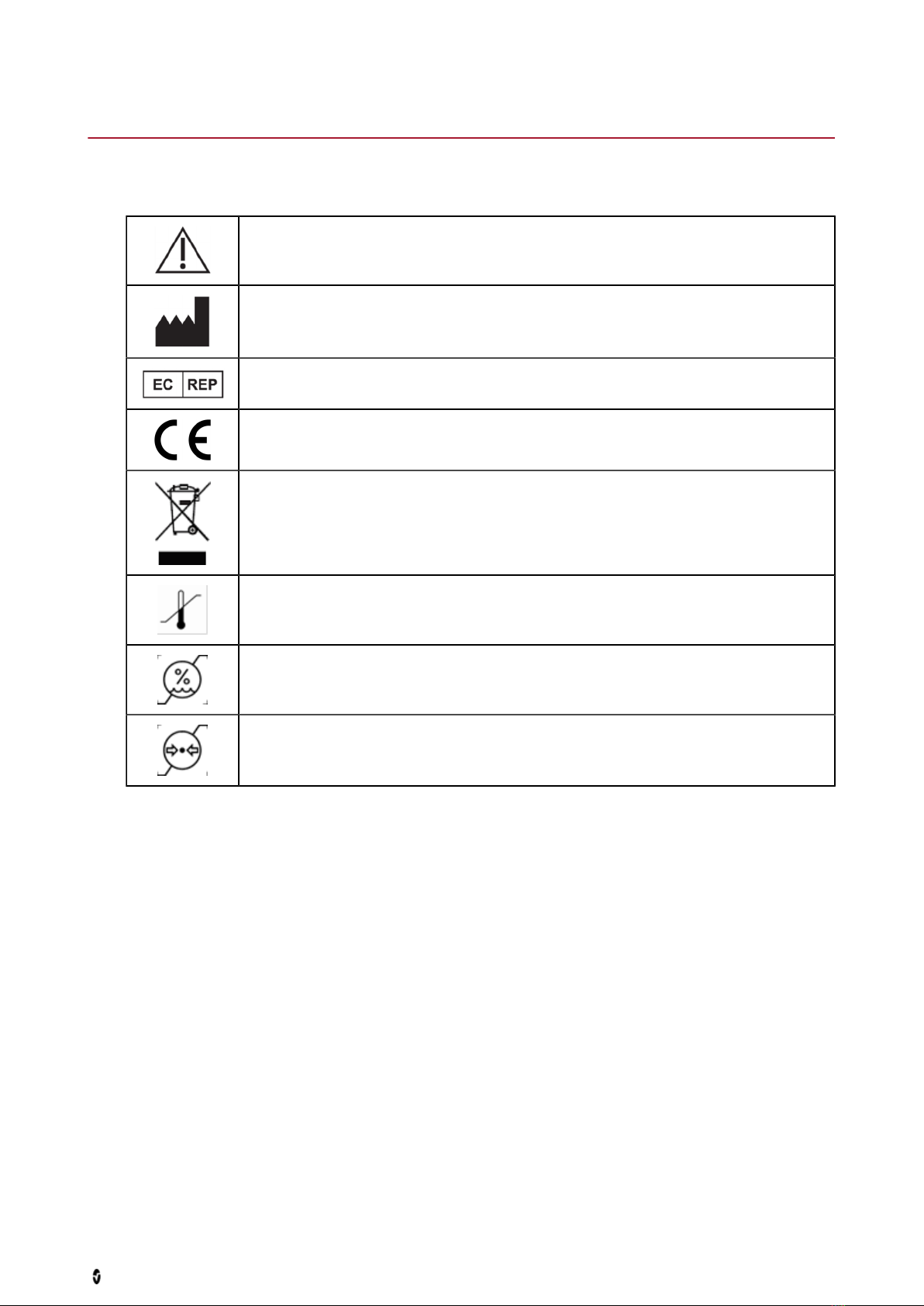Masimo Shuttle™ Use the Masimo Shuttle
Use the Masimo Shuttle
The Masimo Shuttle is a medical-grade USB-to-RS232 converter specially designed to connect various medical
devices to the Masimo iSirona, Masimo HBox, or a PC node running Masimo’s DCX™ Client software.
•It connects medical devices with RS-232 ports to a USB port on either an iSirona, HBox, or a Windows® PC
running DCX Client for the purpose of reporting vitals data.
•It provides a unique identifier used by DCX that enables proprietary medical device data to be streamed to a
DCX Client and DCX Server for processing before being sent to the EMR.
The Masimo Shuttle includes a 9-pin RS-232-type male connector for connection to a medical device. Opposite
the RS-232 connector is a USB-A connector for connection to the iSirona, HBox, or node.
Light Emitting Diodes (LEDs) at the base of the USB connector indicate when the Masimo Shuttle is transmitting or
receiving data to and from the medical device.
When flashing, the green LED indicates that the Masimo Shuttle is transmitting data from DCX to the medical
device. The blue LED, when flashing, indicates that the Masimo Shuttle is receiving data from the medical device.
Features
The Masimo Shuttle is compliant with IEC 60601-1. Other features include the following:
•Adds one RS-232 serial port by connecting to USB
•Easy plug-and-play installation and RS-232 device connection
•USB 2.0 compatible device
•First-in first-out (FIFO) transmission: featuring a 128-byte transmit buffer and 256-byte receive buffer
•RS-232 data signals: TxD, RxD, RTS, CTS, DSR, DTR, GND
•Powered by the USB port. No external power adapter is required.
•Serial port speed is up to 1M baud
•Serial Communication Parameters
•Parity: None, Even, Odd
•Data bits: 7, 8
•Flow control: RTS/CTS, DSR/DTR, X-ON/X-OFF, None
•One DE-9P male connector
•LEDs indicate transmit and receive activity for monitoring port status and easy diagnostics
General handling instructions
General cleaning
The Masimo Shuttle cable is water resistant and may be wiped down or sterilized with alcohol or liquid cleaners
without degrading. Clean per hospital protocol.
Note Medical disinfectant wipes are recommended.
Masimo Corporation 9 www.masimo.com