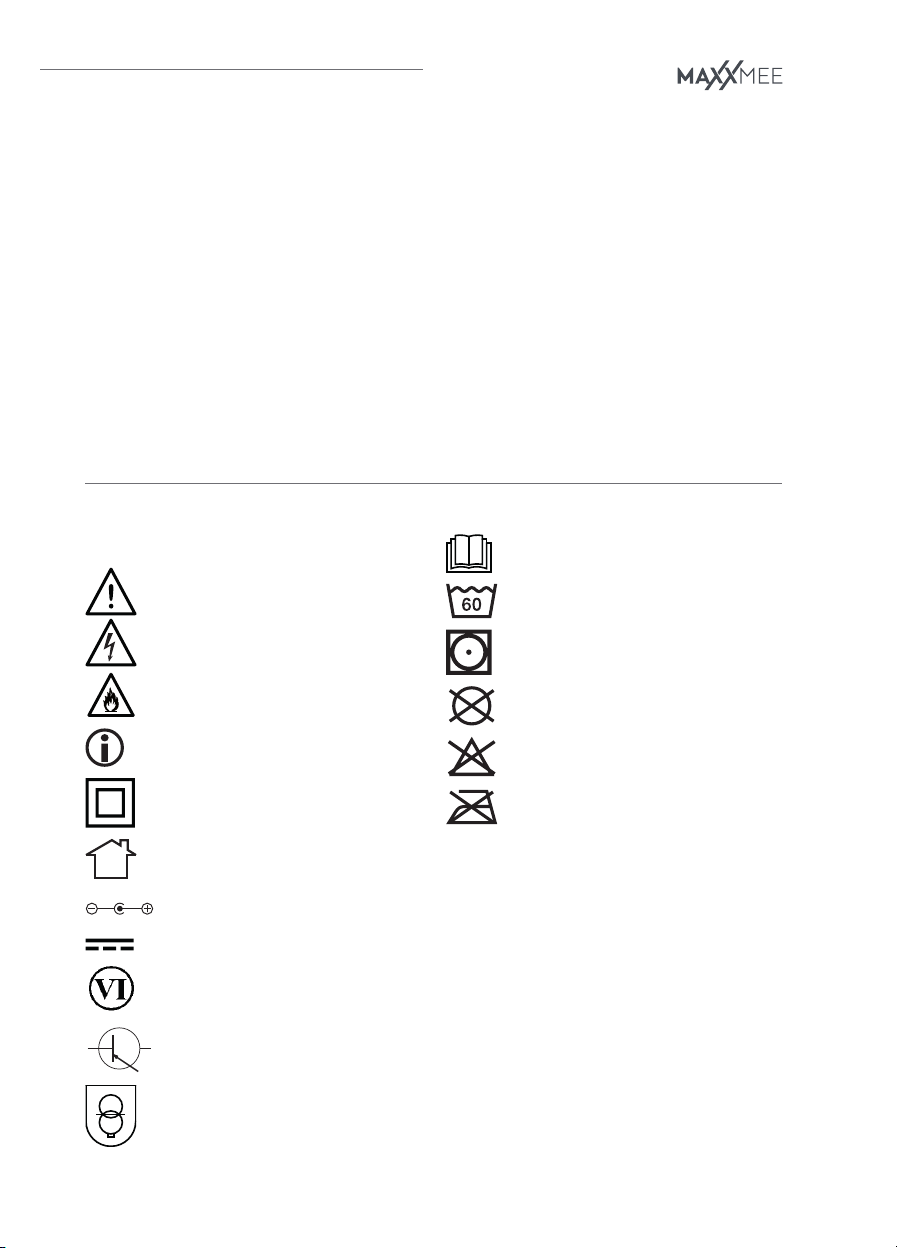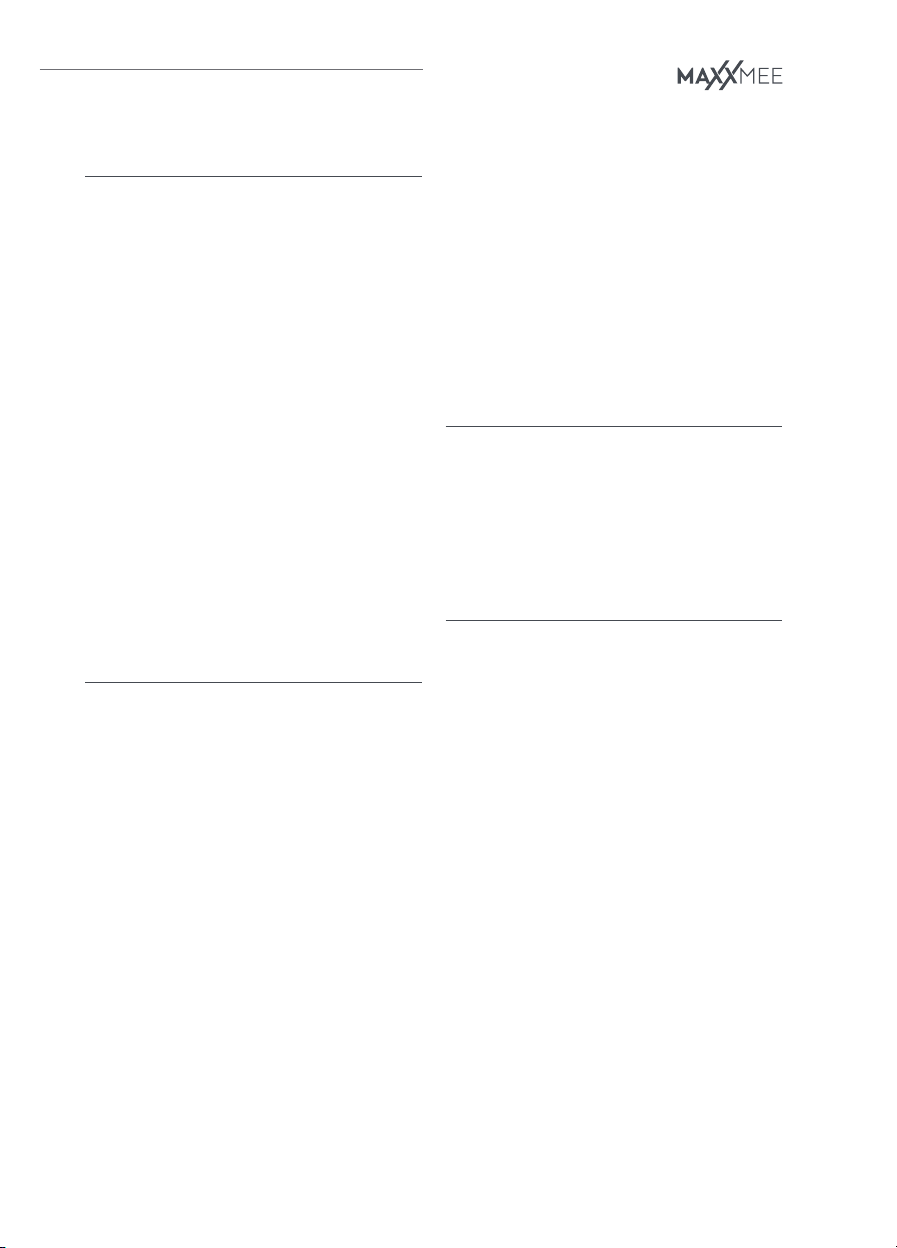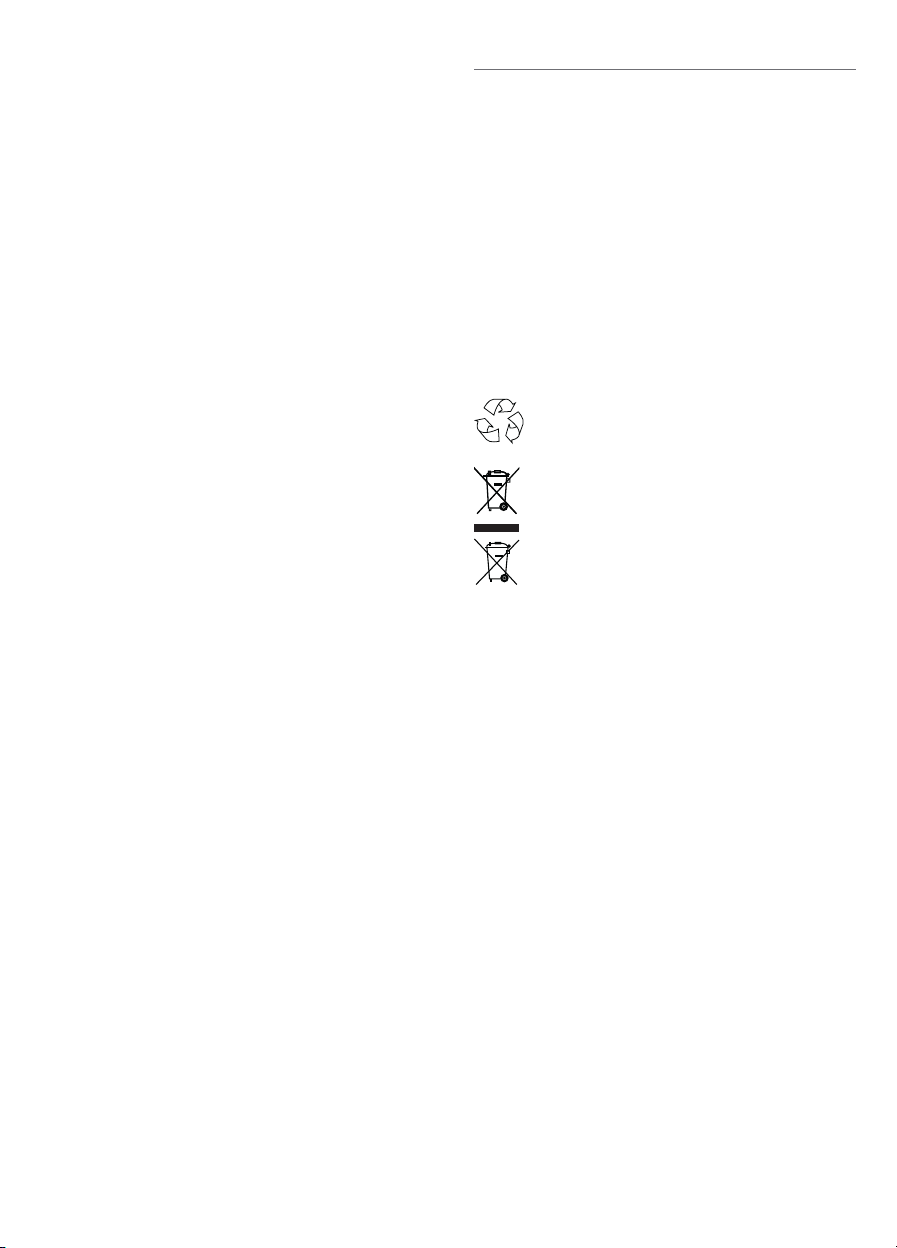DE
4
GEFAHR – Stromschlaggefahr
■Nur in geschlossenen Räumen laden
und lagern.
■Das Gerät und die Anschlussleitung
niemals in Wasser oder andere Flüs-
sigkeiten eintauchen und sicherstel-
len, dass diese nicht ins Wasser fallen
oder nass werden können.
■Sollte das Gerät ins Wasser fallen,
während es an das Stromnetz ange-
schlossen ist, sofort die Stromzufuhr
unterbrechen. Erst danach das Gerät
aus dem Wasser ziehen und entsorgen.
■Das Gerät und die Anschlussleitung
niemals mit feuchten Händen berüh-
ren, wenn das Gerät an das Strom-
netz angeschlossen ist.
■Wenn das Gerät in Außenbereichen
verwendet wird, darauf achten, dass
es keinem Regen oder Feuchtigkeit
ausgesetzt wird.
WARNUNG – Verletzungs-
gefahr!
■Kinder und Tiere vom Verpackungs-
material fernhalten. Es besteht Ersti-
ckungsgefahr.
■Sicherstellen, dass die Anschluss-
leitung stets außer Reichweite von
Kleinkindern und Tieren ist. Es be-
steht Strangulationsgefahr.
■Sollte der Akku auslaufen, Körperkon-
takt mit der Batteriesäure vermei-
den. Es besteht Verätzungsgefahr
durch Batteriesäure. Gegebenenfalls
Schutzhandschuhe tragen. Bei Kon-
takt mit Batteriesäure die betroffenen
Stellen sofort mit reichlich klarem
Wasser spülen und sofort medizini-
sche Hilfe in Anspruch nehmen.
■Darauf achten, dass die Anschlusslei-
tung keine Stolpergefahr darstellt. Es
besteht Sturzgefahr.
■Das Gerät nicht benutzen, wenn es
beschädigt ist.
WARNUNG – Gefahr durch
Akkus!
■Die Haupteinheit mit eingebautem
Akku darf nicht auseinander genom-
men, ins Feuer geworfen oder hohen
Temperaturen über +40 °C ausge-
setzt werden. Der Akku könnte sich
entzünden oder explodieren.
■Sicherstellen, dass der Handgriff und
die Haupteinheit (ausgenommen
Wassertank), nicht nass werden kön-
nen. Das Gerät nicht benutzen, wenn
Flüssigkeit eingedrungen ist. Der
Akku in der Haupteinheit könnte sich
entzünden oder explodieren.
■Das Gerät und das Netzteil während
des Ladens nicht abdecken, um eine
Überhitzung zu vermeiden.
HINWEIS – Risiko von Material- und
Sachschäden
■Darauf achten, dass die Anschlusslei-
tung nicht gequetscht, geknickt oder
über scharfe Kanten gelegt wird und
nicht mit heißen Flächen in Berüh-
rung kommt.
■Das Netzkabel nicht um das Netzteil
wickeln.
■Das Gerät nur benutzen, wenn es
vollständig und korrekt zusammenge-
baut ist!
■Das Netzteil aus der Steckdose
ziehen, wenn während des Ladens
ein Fehler auftritt oder vor einem
Gewitter.
■Das Gerät muss ausgeschaltet sein,
wenn das Netzteil gezogen oder in
die Steckdose gesteckt wird. Immer
am Netzteil und nie am Netzkabel
ziehen, um das Gerät vom Stromnetz
zu trennen.
■Das Gerät nicht verwenden, wenn es
noch am Netzteil angeschlossen ist.
■Das Gerät schützen vor: Hitze,
offenem Feuer, Minustemperaturen,
direkter Sonneneinstrahlung und
Stößen.