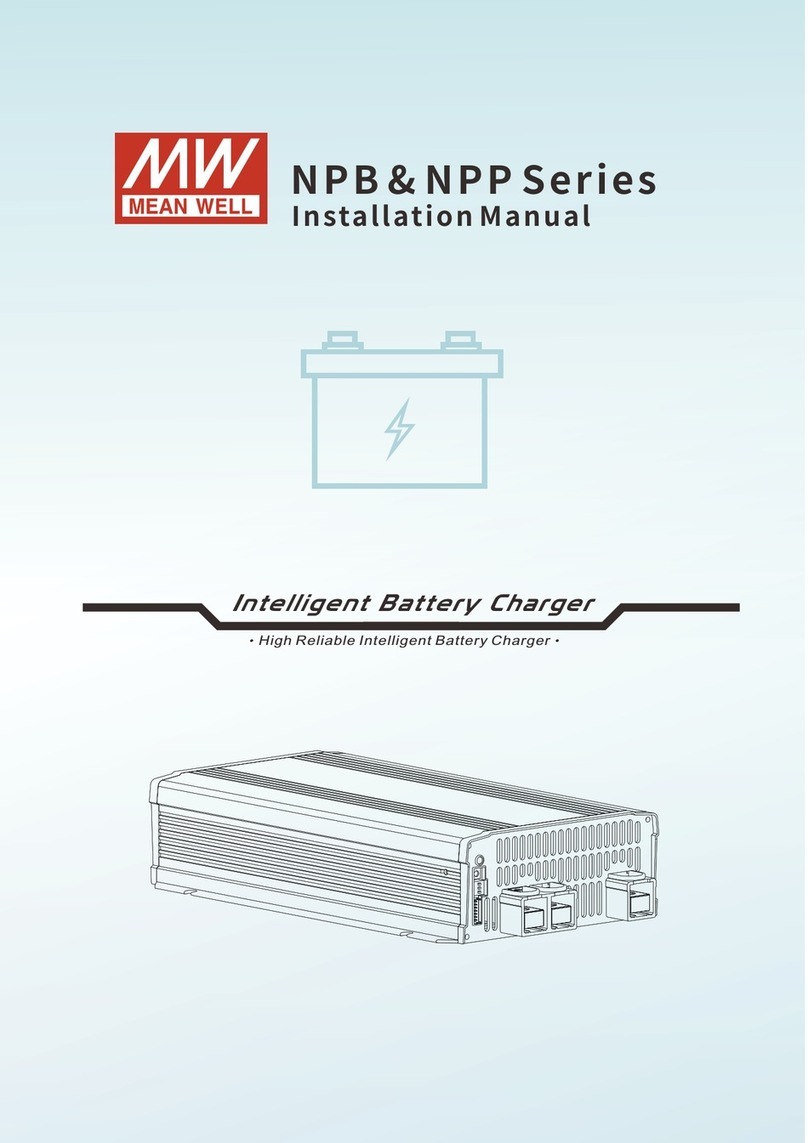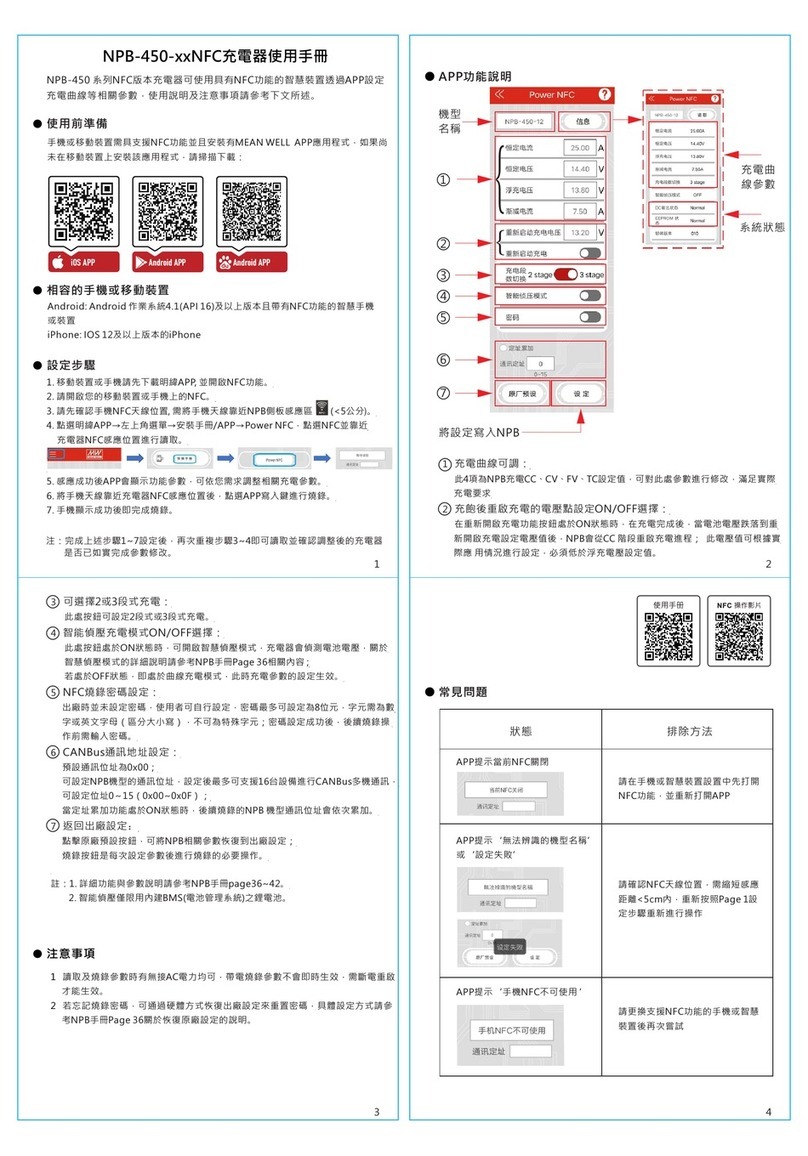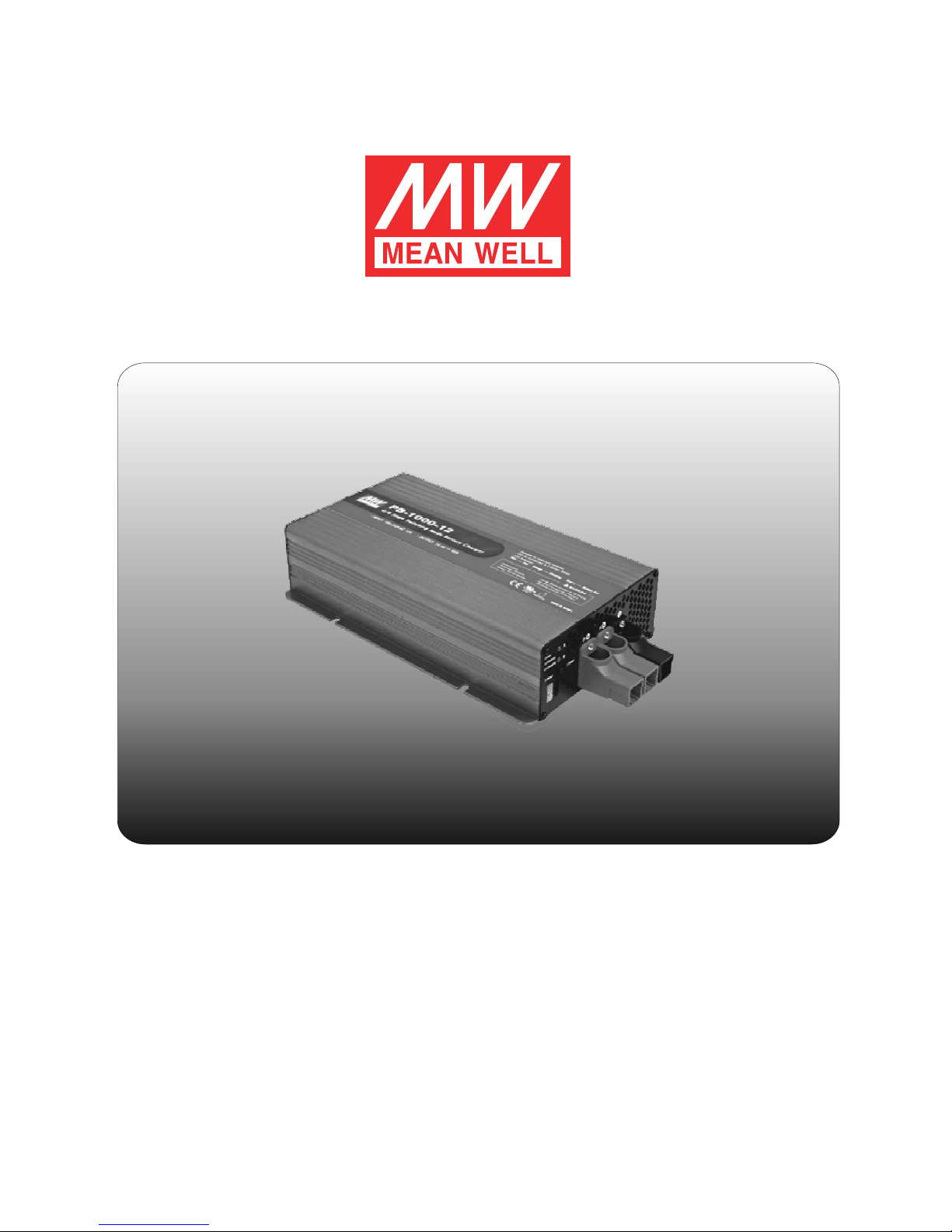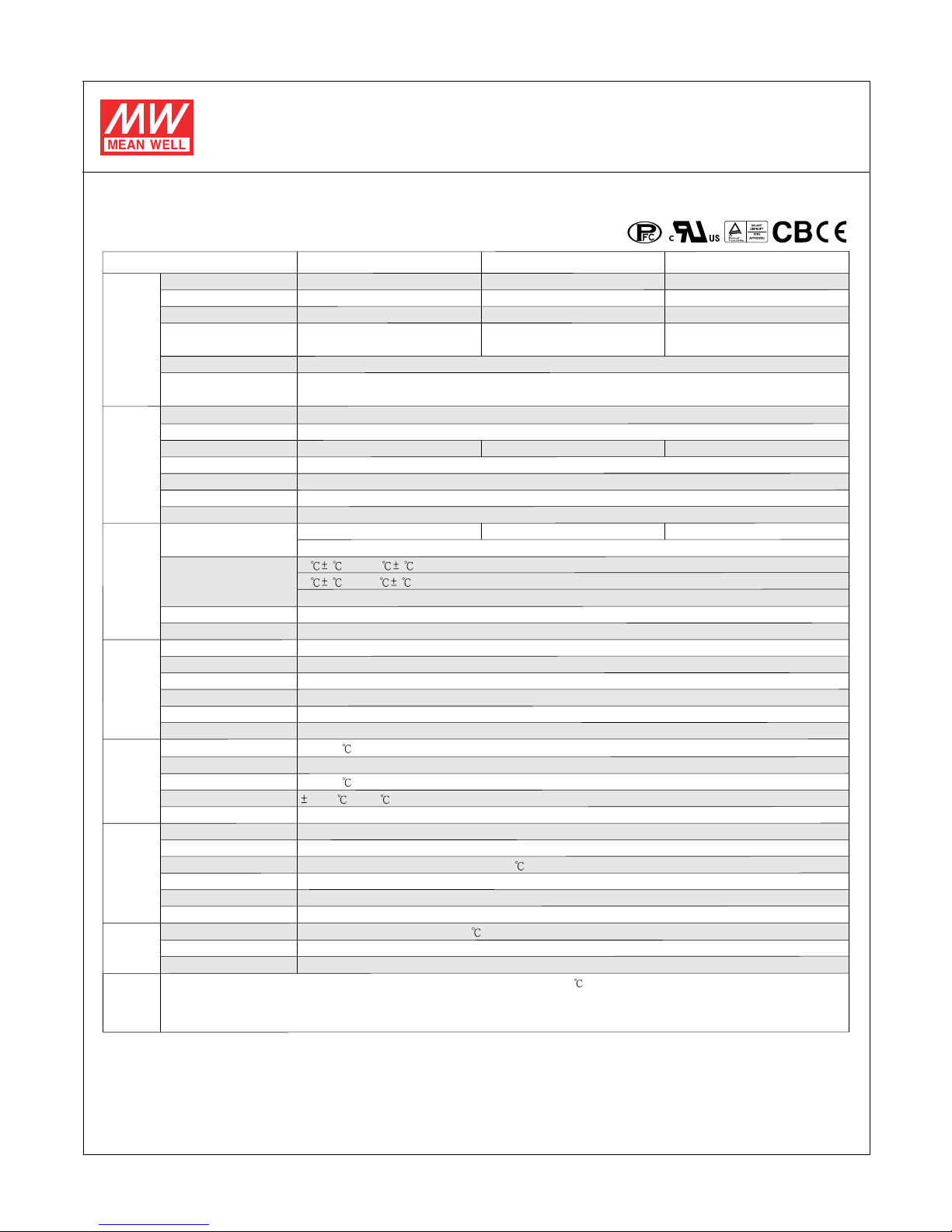PB-1000 Instruction Manual
1
1.Main Specifications
..
PB-1000-12 PB-1000-24 PB-1000-48
MODEL
BOOST CHARGE VOLTAGE
FLOAT CHARGE VOLTAGE
BATTERY TYPE
LEAKAGE CURRENT FROM
BATTERY (Typ.)
RECOMMENDED BATTERY
CAPACITY(AMP HOURS)(Note 3)
OUTPUT
VOLTAGE RANGE
FREQUENCY RANGE
EFFICIENCY (Typ.)
POWER FACTOR (Typ.)
INPUT
ENVIRONMENT
INRUSH CURRENT (Typ.)
LEAKAGE CURRENT
OVER TEMPERATURE
SHORT CIRCUIT
REVERSE POLARITY
SAFETY STANDARDS
HARMONIC CURRENT
EMI CONDUCTION & RADIATION
SAFETY &
EMS IMMUNITY
EMC
(Note 2)
WITHSTAND VOLTAGE
ISOLATION RESISTANCE
WORKING TEMP.
WORKING HUMIDITY
STORAGE TEMP., HUMIDITY
TEMP. COEFFICIENT
VIBRATION
OVER VOLTAGE
PROTECTION
AC CURRENT (Typ.)
14.4V 28.8V 57.6V
13.8V
Open & Sealed Lead Acid
<1mA
200 ~ 600Ah
27.6V 55.2V
34.7A 17.4A
120 ~ 350Ah 60 ~ 175Ah
90 ~ 264VAC 127 ~ 370VDC
47 ~ 63Hz
85%
0.95/230VAC 0.98/115VAC at full load
88% 89%
12A/115VAC 5.2A/230VAC
25A/115VAC 50A/230VAC
<3.5mA / 240VAC
16 ~ 18V 32 ~ 35V 64.5 ~ 69.5V
Protection type : Shut down o/p voltage, re-power on to recover
80 5 (12V), 85 5 (24V,48V) (TSW1: detect on heatsink of power transistor)
85 5 (12V),75 5 (24V,48V) (TSW2 : detect on heatsink of o/p diode)
Protection type : Shut down o/p voltage, recovers automatically after temperature goes down
YES, protected by internal circuit
YES, protected by internal circuit
UL60950-1, TUV EN60950-1 approved
Compliance to EN55022 (CISPR22)
Compliance to EN61000-3-2,-3
Compliance to EN61000-4-2,3,4,5,6,8,11; ENV50204, EN55024, light industry level, criteria A
I/P-O/P:3KVAC I/P-FG:1.5KVAC O/P-FG:0.5KVAC
I/P-O/P, I/P-FG, O/P-FG:100M Ohms/500VDC 25 70%RH
-20 ~ +60 (Refer to output load derating curve)
20 ~ 90% RH non-condensing
-40 ~ +85 , 10 ~ 95% RH
0.05%/ (0 ~ 50 )
10 ~ 500Hz, 2G 10min./1cycle, 60min. each along X, Y, Z axes
MTBF 127.4Khrs min. MIL-HDBK-217F (25 )
300*184*70mm(L*W*H)
DIMENSIONOTHERS
NOTE
PACKING 3.5Kg; 4pcs/15Kg/1.83CUFT
1. All parameters NOT specially mentioned are measured at 230VAC input, rated load and 25 of ambient temperature.
2. The power supply is considered a component which will be installed into a final equipment. The final equipment must be re-confirmed that it still meets
EMC directives.
3. This is Mean Well's suggested range. Please consult your battery manufacturer for their suggestions about maximum charging current limitation.
FUNCTION
REMOTE CONTROL
BATTER BANKS
FAST CHARGE
OUTPUT OK
TEMPERATURE COMPENSATION
CHARGER OK
Open: Normal work Short: Stop Charging
2 banks (A & B)
2 / 8 stage selectable
Relay contact rating(max.): 30V/1A resistive ; "Short" when the battery is full, "Open" when the battery is still charging
Relay contact rating(max.): 30V/1A resistive ; "Short" when the unit is working properly, "Open"when the unit is failure or the protection function is activating
By NTC, compensate both banks at the same time
OUTPUT CURRENT 60A