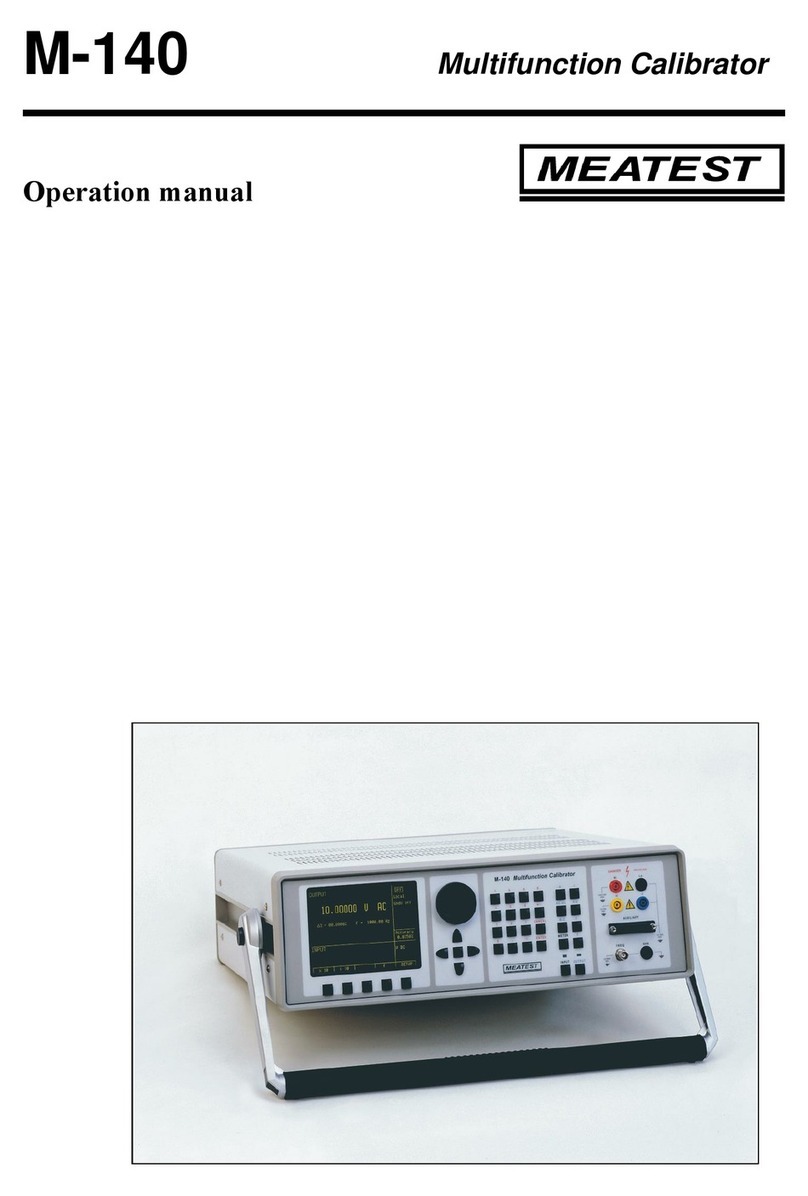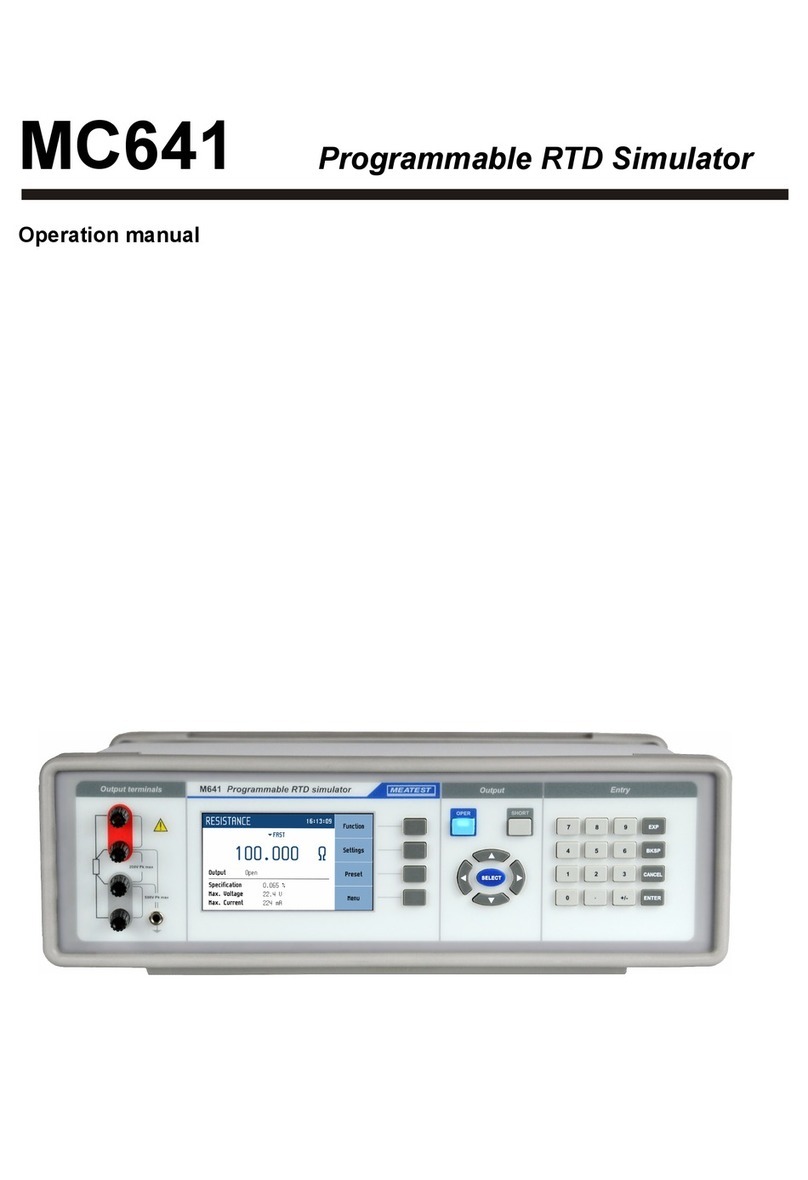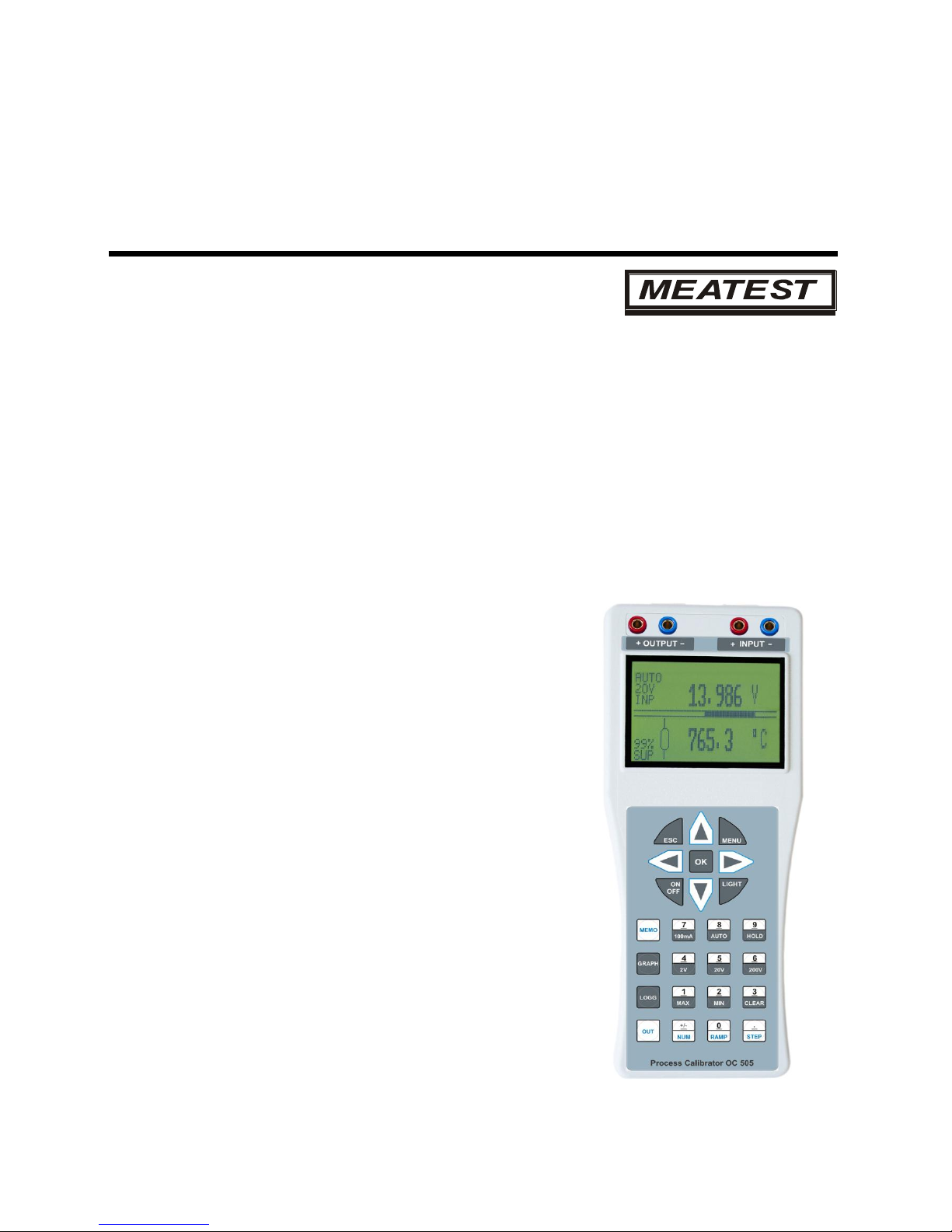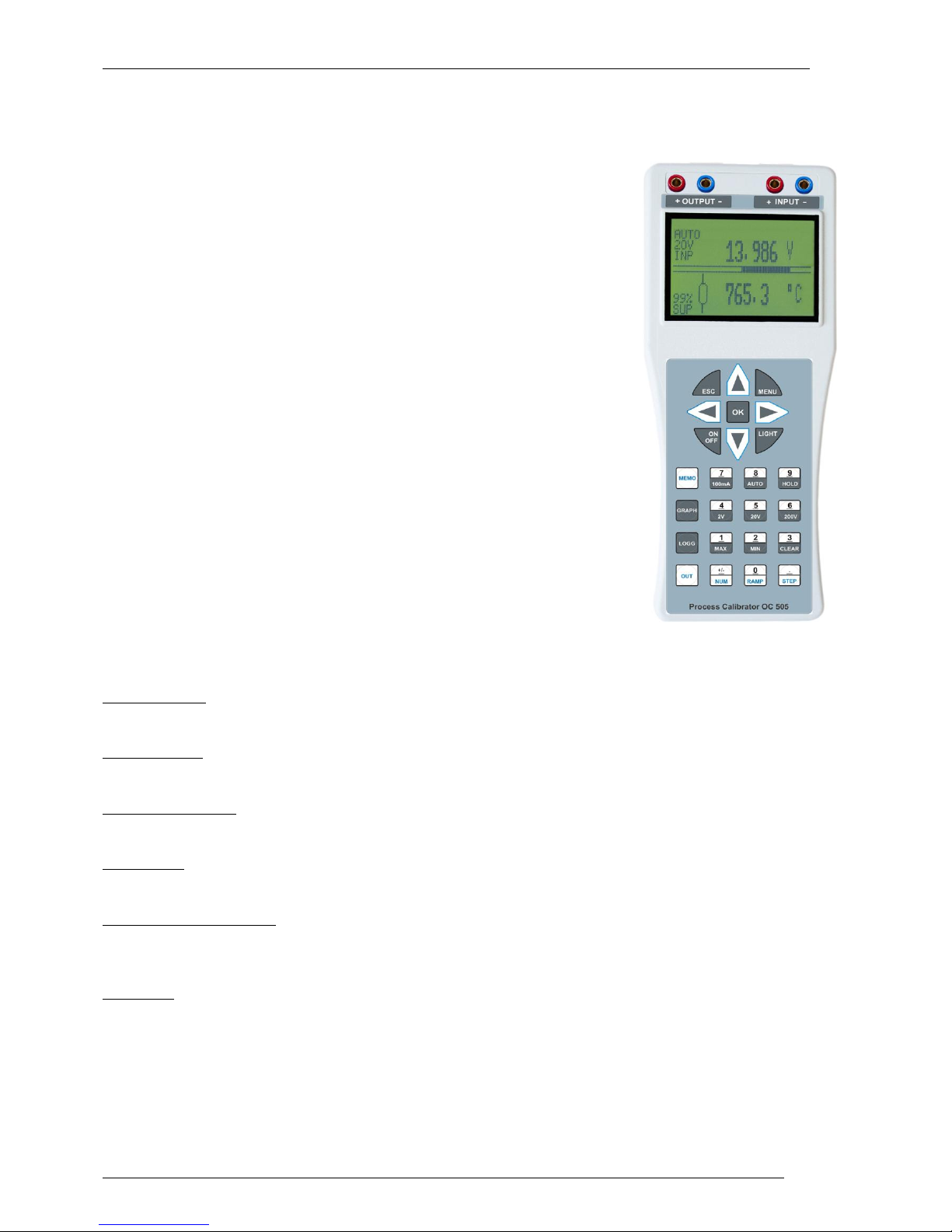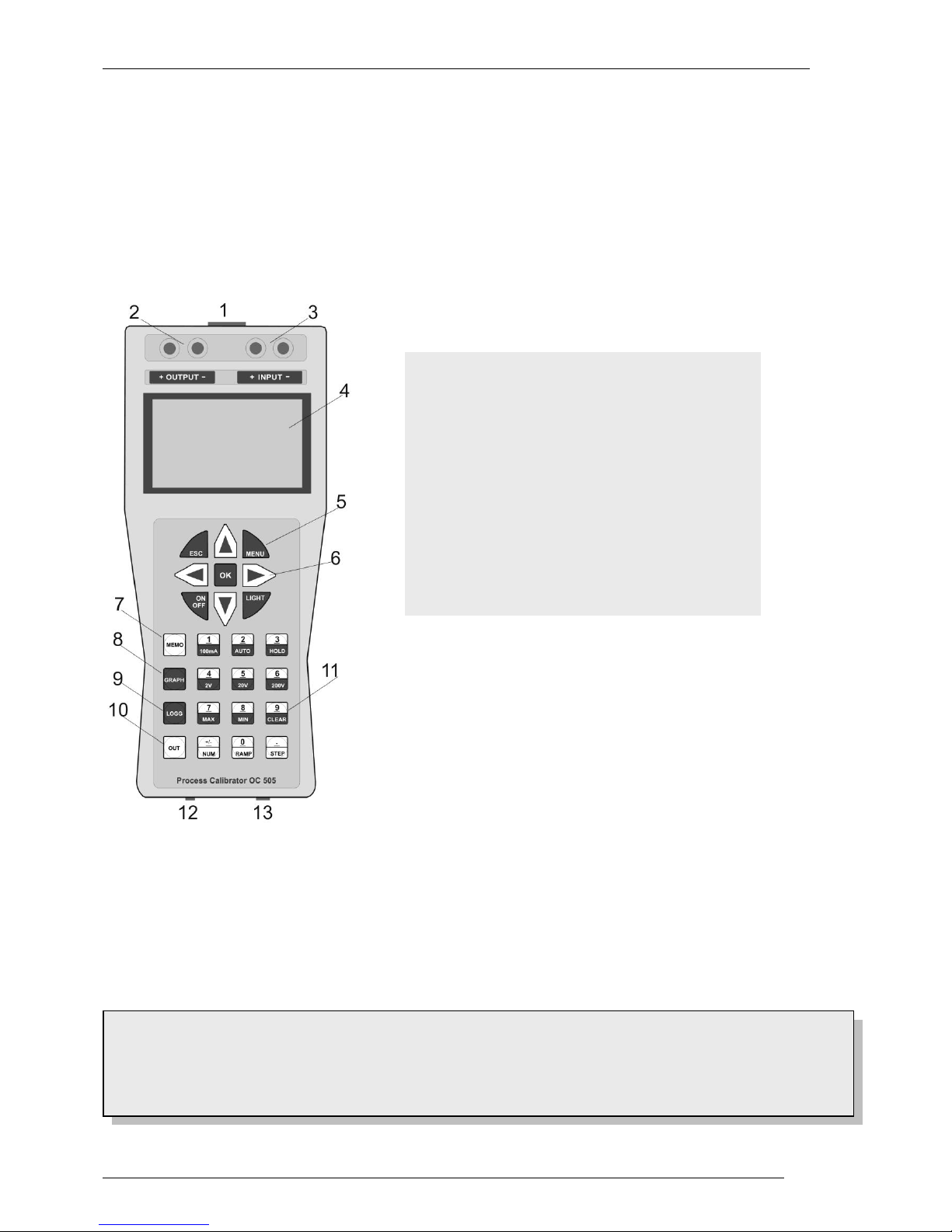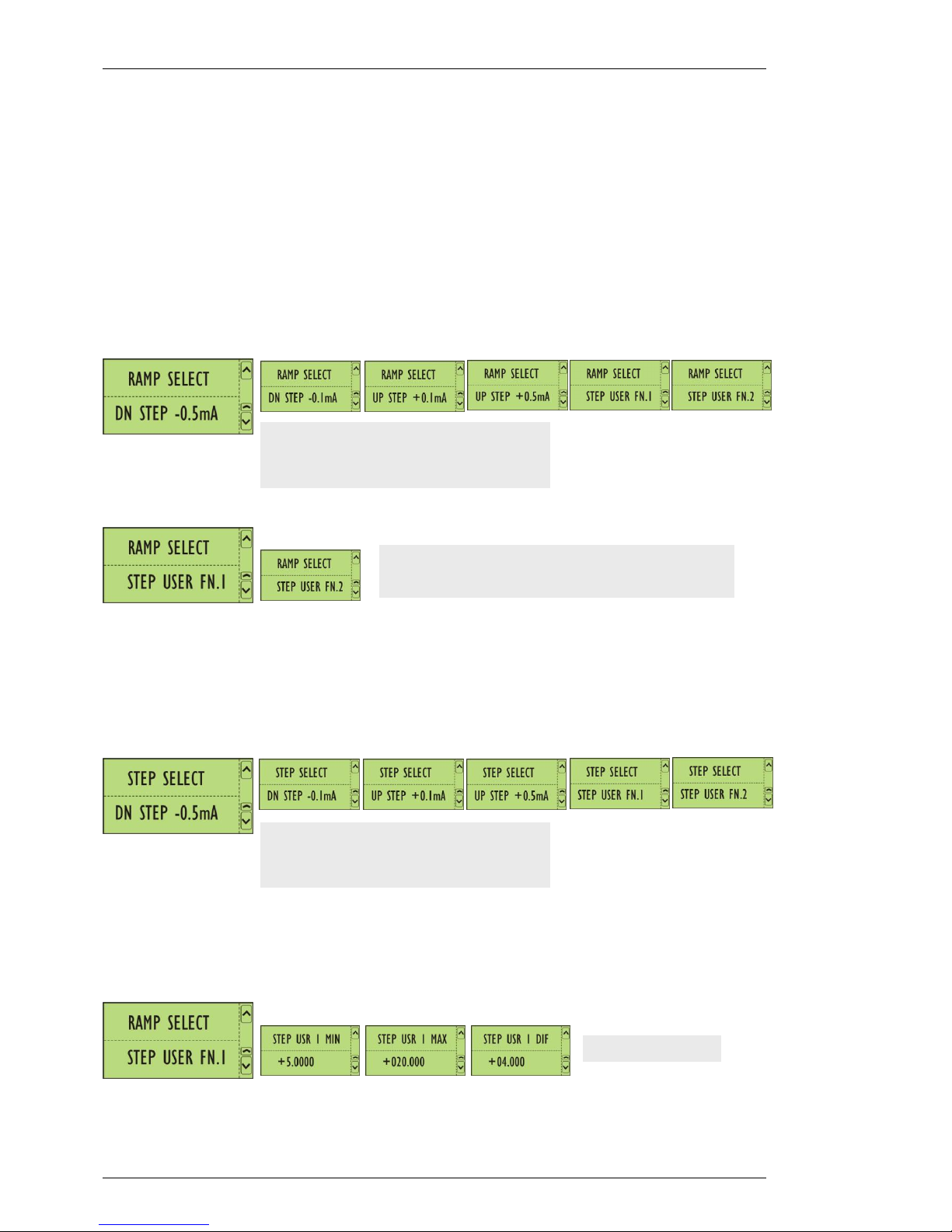1 Introduction
Current Calibrator 0/4 - 22mA, Source/Sink
Voltage Calibrator 0-25V
mV Outputs 0-27mV and 0-540 mV
DIN Thermocouples J, K, N, R, S, T, B, E
RTD Simulator Pt and Ni
Resistance Simulation to 3kOhm
Multimeter ±2V to ±200V DC and +100mA
Calibrates and Measures Simultaneously
Eight Memory slots for fast Transients
Graphics of Measurements
Steps, Ramps, direct value settings
Datalogger Function in M505 D model
M505 is a Calibrator-Multimeter for generation of Currents 0-22mA Sink or
Source und Voltages to 25VDC. External voltages ±2V, ±20V and ±200VDC
(firm ranges or auto ranging) and Currents to ±100mA can be measured
simultaneously and shown at the display.
Further Functions contain generation of calibration mV Signals, Thermo voltages of DIN Thermocouples and RTD
Resistors and simulation of true resistors.
mV voltages of 0-27mV or 0-540mV are mainly used for calibration of Strain Gauges, Transmitters and small
signal inputs with resolution of up to 0.001mV.
Thermocouples J, K, N, R, S, T, B, E are simulated. The temperature is entered with the keyboard and shown at the
display. The cold junction is compensated to the ambient temperature. It can also be switched-off.
RTD Thermometers can be simulated within the DIN temperature range. The temperature is entered with the
keyboard and shown at the display.
Ohm Source Resistance values up to 3kOhm are simulated. The resistance value is entered with the keyboard and
shown at the display.
Graphics and Memorising of measured signals is a standard function. The signals are continuously stored and
shown at the display as graphics. In apart of this eight memory slots for storing of fast signals -Transients- are
available. They can individually be stored and selectively recalled at the display.
Datalogger is an Option. The calibrating signals and the multimeter input are shown at the display and stored as
tables with date and time from internal RTC. They can be downloaded to the PC and edited under Windows and
Excel. A software program is available for Windows.