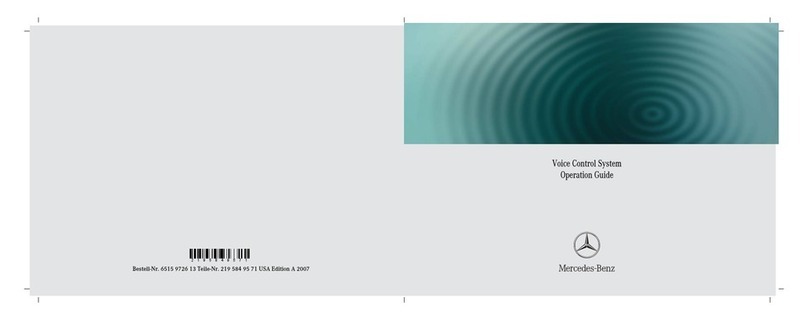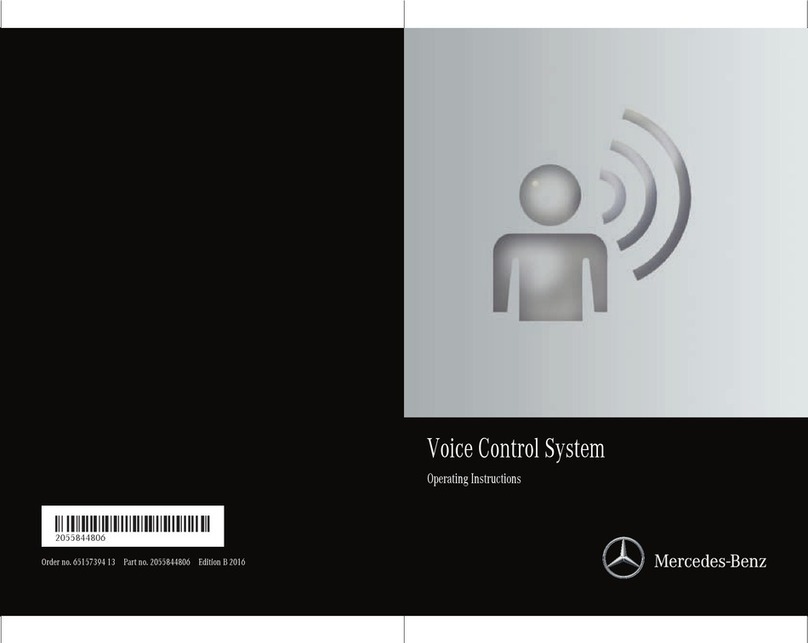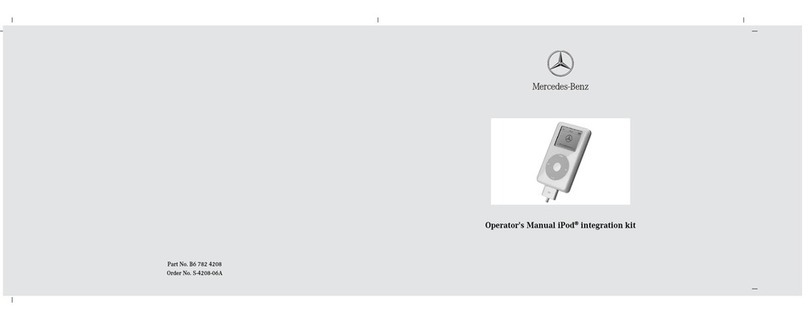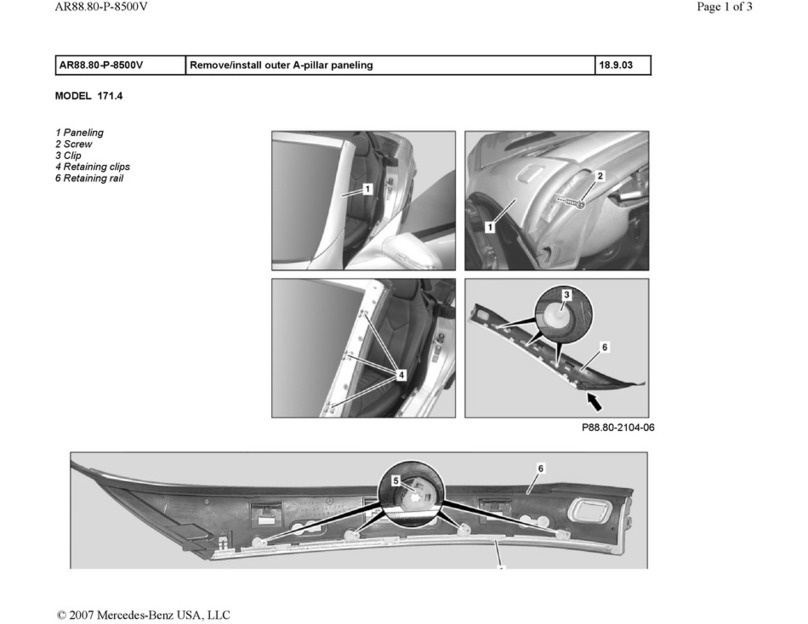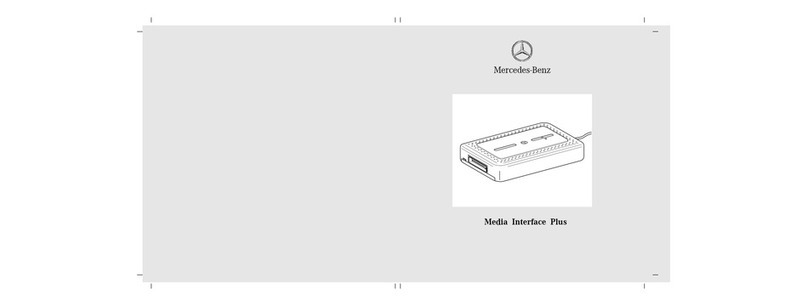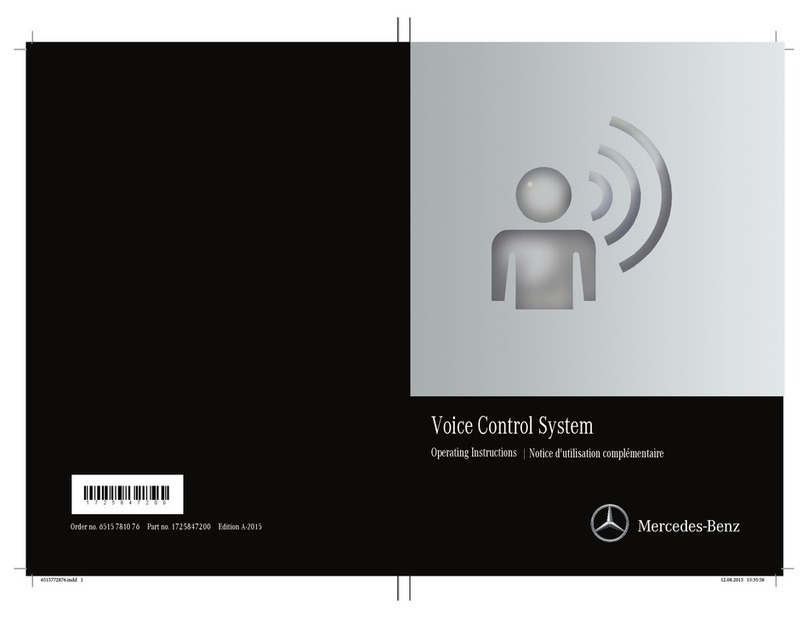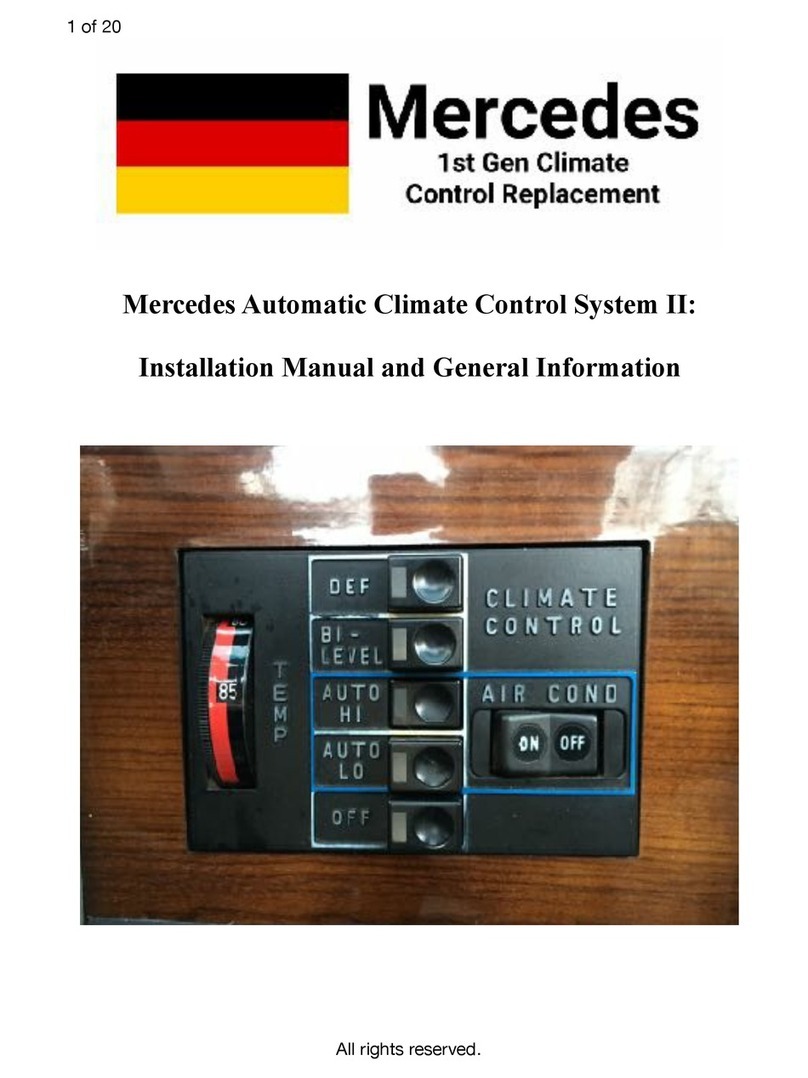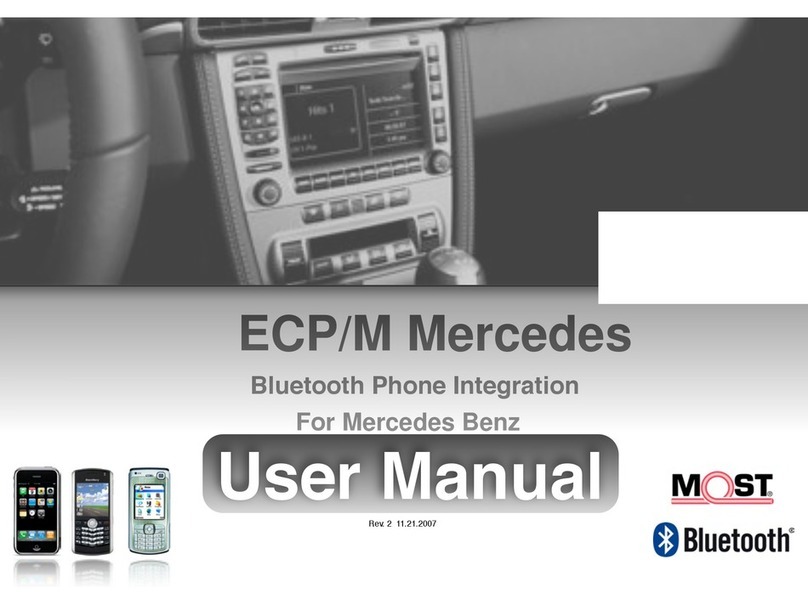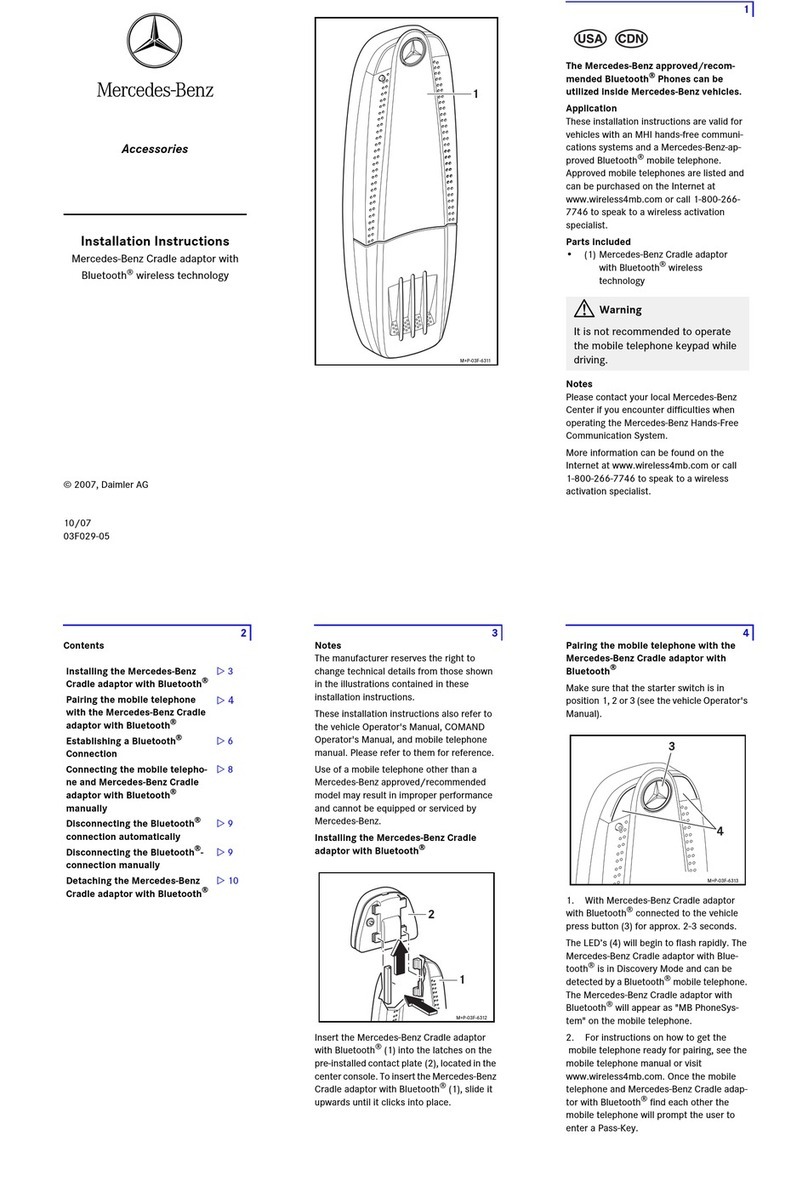6
Setting up the vehicle profile
It is recommended to set up your own profile
for the hands-free mode, to which the mobile
phone automatically changes when the pho-
ne is inserted in the cradle. (Please refer to
the mobile phone operating instructions.)
The ring tone and ring tone volume can be
adapted to the vehicle in the hands-free
mode profile.
Note
If you do set up a profile for the hands-free
mode and have activated the "Silent" profile,
there will be no audible ring tone even when
the phone is inserted in the cradle.
If you have activated the "Flight" profile, no
connection will be established between the
cradle and the inserted mobile phone.
(Please refer to the mobile phone operating
instructions.)
1. Setting up a profile: On the mobile pho-
ne in „Menu“ „Settings“ „Accessories“
„Handsfree“ „Default profile“ set,
for example, „My style 1“.
2. Setting the ring tone volume: Set the
ring tone volume on the mobile phone in
"Menu" "Settings" "Profile" "My pro-
file 1" "Change" "Ring tone volume"
7
Pairing the mobile phone with the cradle
For pairing, the mobile phone must not be in
the cradle, but it must be in the vehicle.
1. Turn the ignition key to position 1, 2 or 3.
(Please refer to the vehicle Owner's Manual.)
2. Select "Menu" "Settings" "Con-
nections" "Bluetooth" "ON" on the
mobile phone. (Please refer to the mobile
phone operating instructions.)
3. Press the Bluetooth®button (6) for ap-
proximately 2 seconds. The LED (7) flashes
rapidly. The cradle is visible to searching
devices for approx. 2 minutes and can be
detected by the mobile phone.
4. Select "Menu" "Settings" "Con-
nections" " Bluetooth" "Search for audio
devices" on the mobile phone. (Please refer
to the mobile phone operating instructions.)
The mobile phone begins searching for the
cradle. When the mobile phone finds the
cradle, "MB N6300Cradle" appears in the
mobile phone display.
8
Note
When you receive the request: "Make phone
visible to all devices?" it is recommended to
reject the request with "No". (Please refer to
the mobile phone operating instructions.)
5. Select "MB N6300Cradle" on the mobile
phone and confirm with "Yes". After confir-
mation, a passkey request appears on the
display.
6. Enter passkey 62872 on the mobile
phone.
7. Confirm the request "Allow automatic
establishing of a connection via the device?"
with "Yes" in order to make an automatic
connection between the mobile phone and
the cradle possible.
Note
If the selected device name already exists in
the mobile phone memory, then it is neces-
sary to rename the cradle in order to save
the cradle in the mobile phone memory.
(Please refer to the mobile phone operating
instructions.)
As soon as the passkey is entered and
accepted, the mobile phone shows the
message "Paired with MB N6300Cradle".
8. The mobile phone is now ready to be
used with the hands-free system.
Note
A maximum of 4 mobile phones may be
paired with the cradle. If a fifth mobile phone
is paired with the mobile phone cradle, the
mobile phone that was paired first is deleted.
9
Connecting the mobile phone to the cradle
After the pairing, the connection between
the mobile phone and the cradle is establis-
hed automatically. The LED on the cradle
lights up continuously.
In order for the hands-free system to func-
tion properly, the phone may not be connec-
ted with the Bluetooth®interface of
COMAND or the Audio System. Please refer
to the separate Operating Instructions of
COMAND or the Audio System.
Insert the mobile phone in the cradle and
turn the ignition key to position 1, 2 or 3.
(Please refer to the vehicle Owner's Manual.)
Notes
If the mobile phone cradle and the mobile
phone are not connected automatically, the
connection can be established manually
(컄10).
The mobile phone battery is charged when
the ignition key is in position 1, 2 or 3, provi-
ded that the mobile phone is inserted in the
cradle.
Not every ring tone can be issued by
COMAND or the vehicle's operating system/
on-board computer.
While there is a connection between the
mobile phone and the cradle, the name of
the mobile service provider is displayed in
the operating system/on-board computer,
as long as there is sufficient reception.
10
Manually connecting the mobile phone
with the cradle
1. Insert the mobile phone in the cradle.
2. Push the Bluetooth® button on the cradle.
Or:
For S-Class vehicles, W/V 221, and CL-Class
vehicles, C 216:
• Select "Tel" "Tel" Telephone"
using the COMAND controller. (Please
refer to the vehicle Owner's Manual.)
On some model series
•Pressthebutton. (Refer to the
COMAND or Audio Operating Instruc-
tions.)
Note
Before being manually connected, the mobile
phone must be paired with the cradle (컄7).
Automatically connecting the mobile
phone with the cradle
1. Select "Menu" "Settings" "Con-
nections" "Bluetooth" "Paired devices"
on the mobile phone. (Please refer to the
mobile phone operating instructions.)
2. Select "MB N6300Cradle" on the mobile
phone.
3. Select "Options" "Auth. Conn. w/o
Conf." on the mobile phone and confirm with
"Yes". (Please refer to the mobile phone ope-
rating instructions.)
Note
Within a range of several meters to the crad-
le, the Bluetooth®connection remains acti-
ve and any incoming calls are taken on the
hands-free system. Therefore, the connec-
tion between the mobile phone and the crad-
le should be disconnected manually when
you leave the vehicle (컄11).