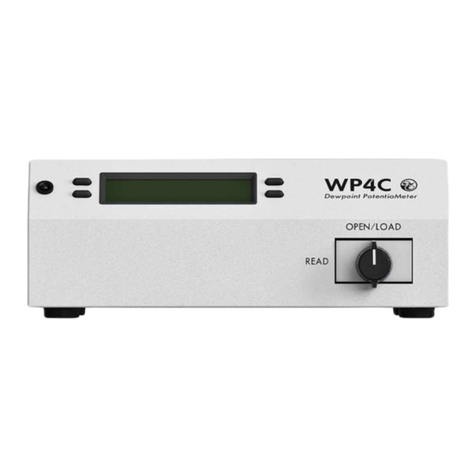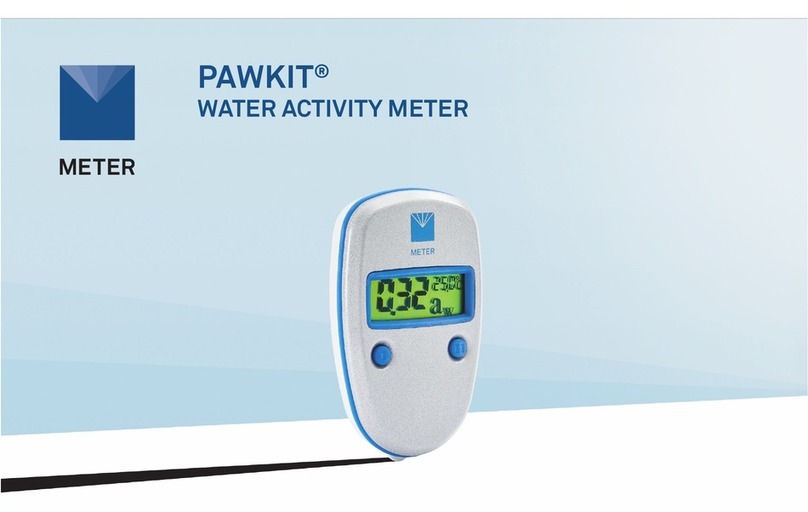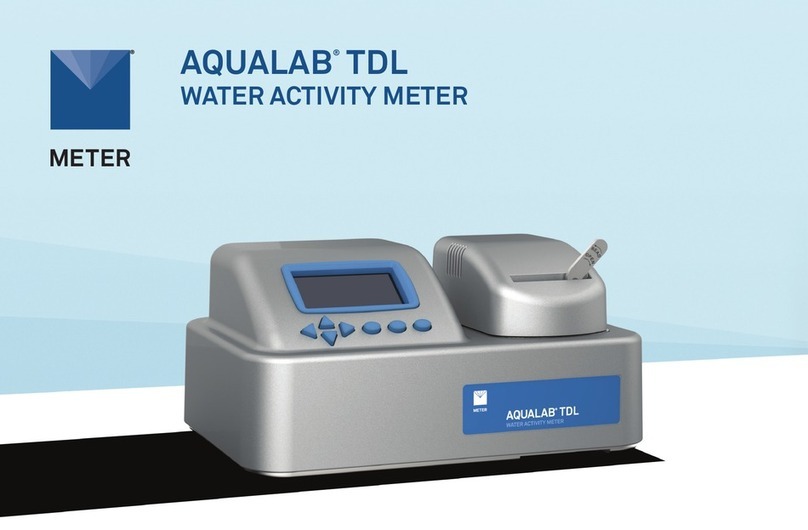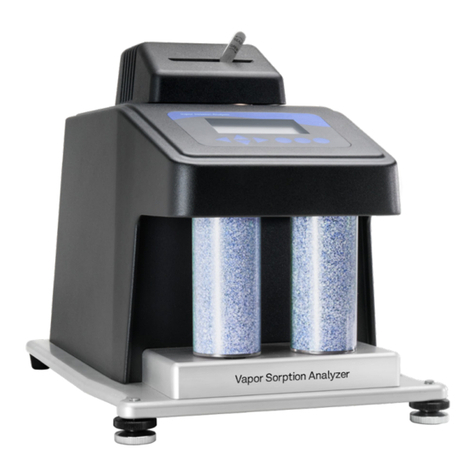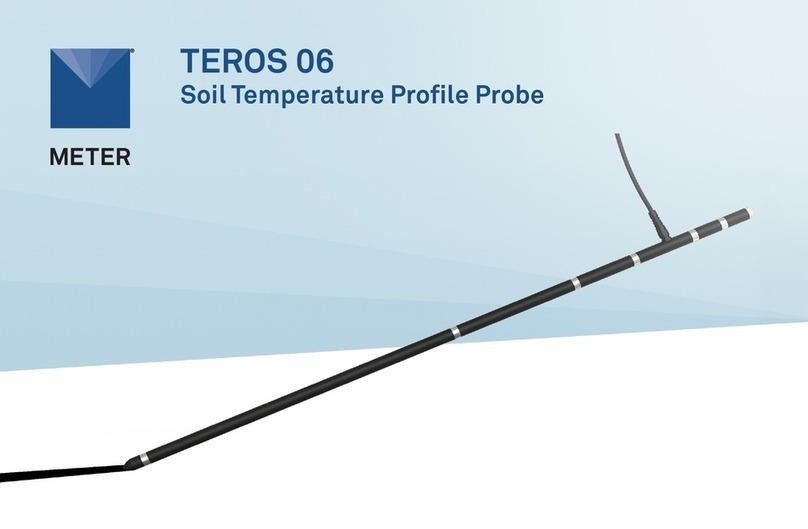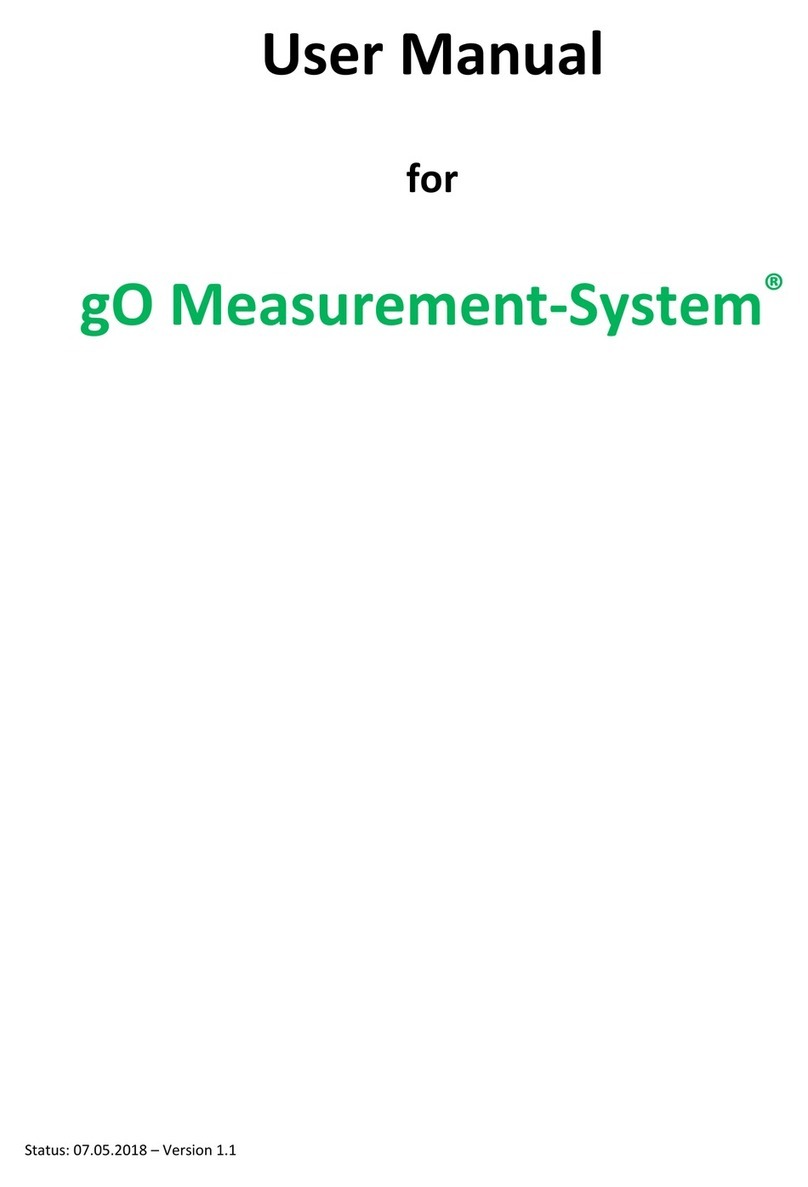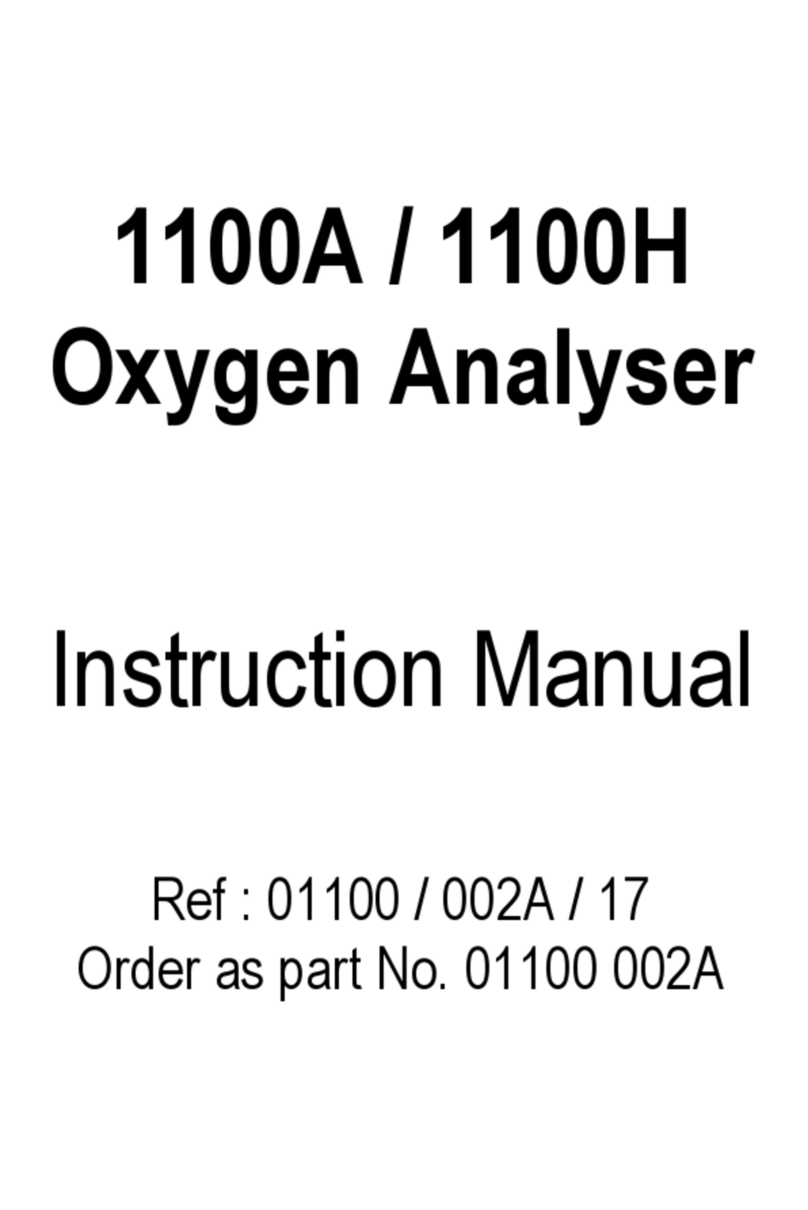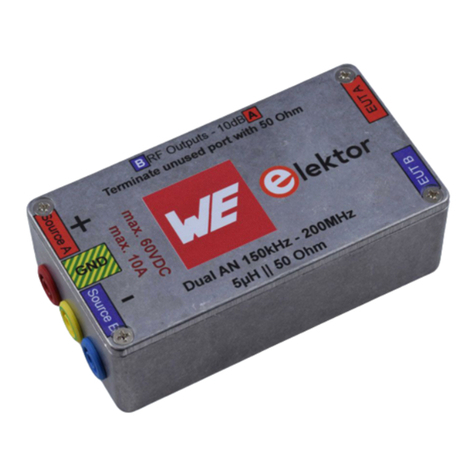13
PAWKIT
by monitoring the change in electrical capacitance. When the water activity of the sample
and the relative humidity of the air are in equilibrium, the measurement of the headspace
humidity gives the water activity of the sample.
In addition to equilibrium between the liquid phase water and the vapor phase, the internal
equilibrium of the sample is important. If a system is not at internal equilibrium, one might
measure a steady vapor pressure (over the period of measurement) which is not the true
water activity of the system. An example of this might be a baked good or a multicomponent
food. Initially out of the oven, a baked good is not at internal equilibrium; the outer surface is
at a lower water activity than the center of the baked good. One must wait a period of time in
order for the water to migrate and the system to come to internal equilibrium. It is important
to keep in mind that by this definition, water activity is an equilibrium measurement.
The water activity of a sample is influenced by factors that affect the binding of water. These
factors include temperature, osmotic, matrix, and pressure effects. Typically, water activity
is measured at atmospheric pressure, so only the osmotic, temperature, and matrix effects
are important.
TEMPERATURE EFFECTS
Temperature plays a critical role in water activity determination. Most critical is the
measurement of the difference between sample and the PAWKIT temperature. For water
activity measurements to be accurate to 0.02, temperature difference measurements need
to be accurate to 0.02 °C. The PAWKIT infrared thermometer measures the temperature of
the sample surface. The thermometer is carefully calibrated to minimize temperature errors;
however, achieving 0.02 °C accuracy is difficult when temperature differences are large. Most
accurate measurements are obtained when the sample is near instrument temperature.
Another effect of temperature on water activity occurs when samples are near saturation.
A sample that is close to 1.0 awand is warmer than the PAWKIT will cause water to
condense within the chamber. This causes errors in the measurement and in subsequent
measurements until the condensation disappears. For example, a sample at 0.75 awonly
needs to be 4 °C above the sample chamber temperature to cause condensation to form. For
high water activity samples, the operator needs to be aware that condensation can occur if a
sample is warmer than the PAWKIT.
The AQUALAB 4TE and TDL have several advantages in having a temperature-controlled
chamber. A few major reasons are detailed here.
1. Research purposes.
Researchers can use temperature control to study the effects of temperature on the
water activity of a sample, make a comparison of the water activity of different samples
independent of temperature, and conduct accelerated shelf-life studies or other
water activity studies where temperature control is critical. There are many shelf-life,
packaging, and isotherm studies in which temperature control would be very beneficial.