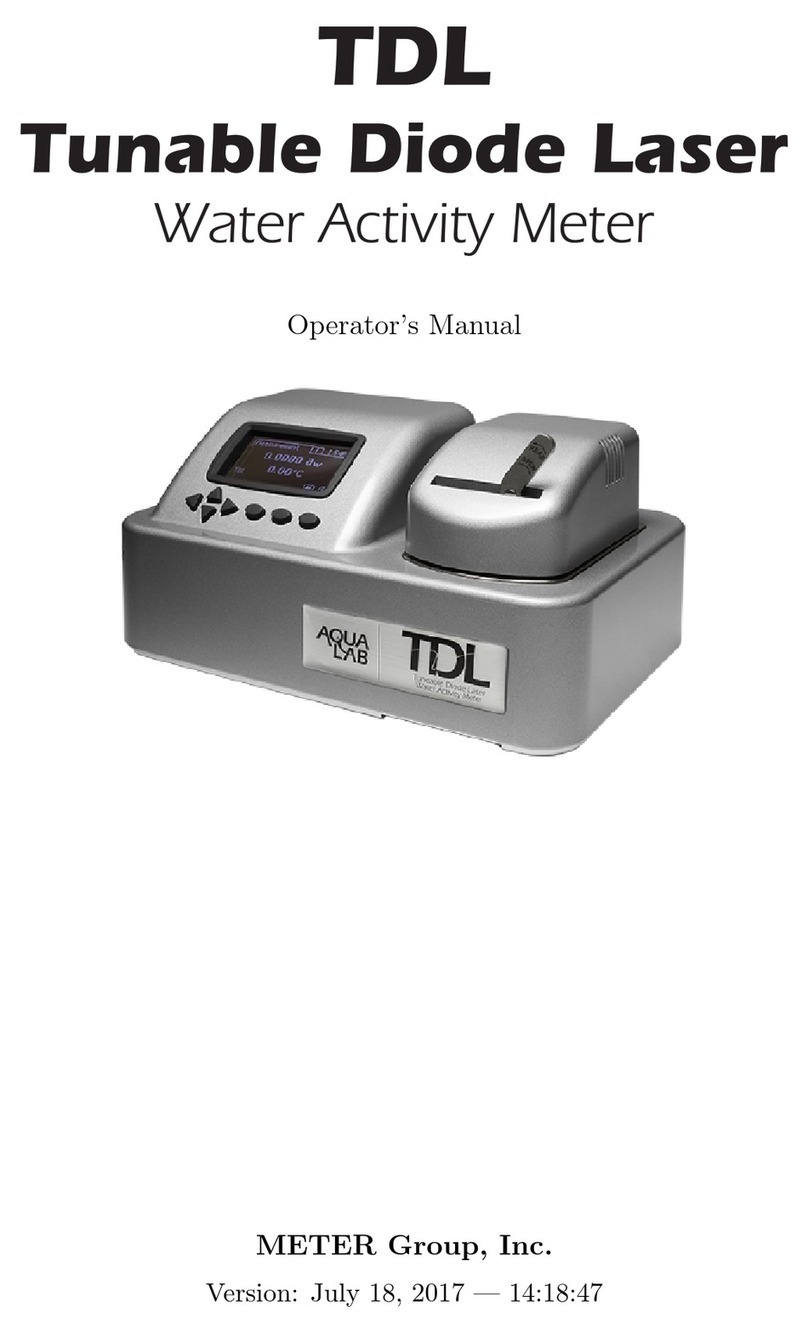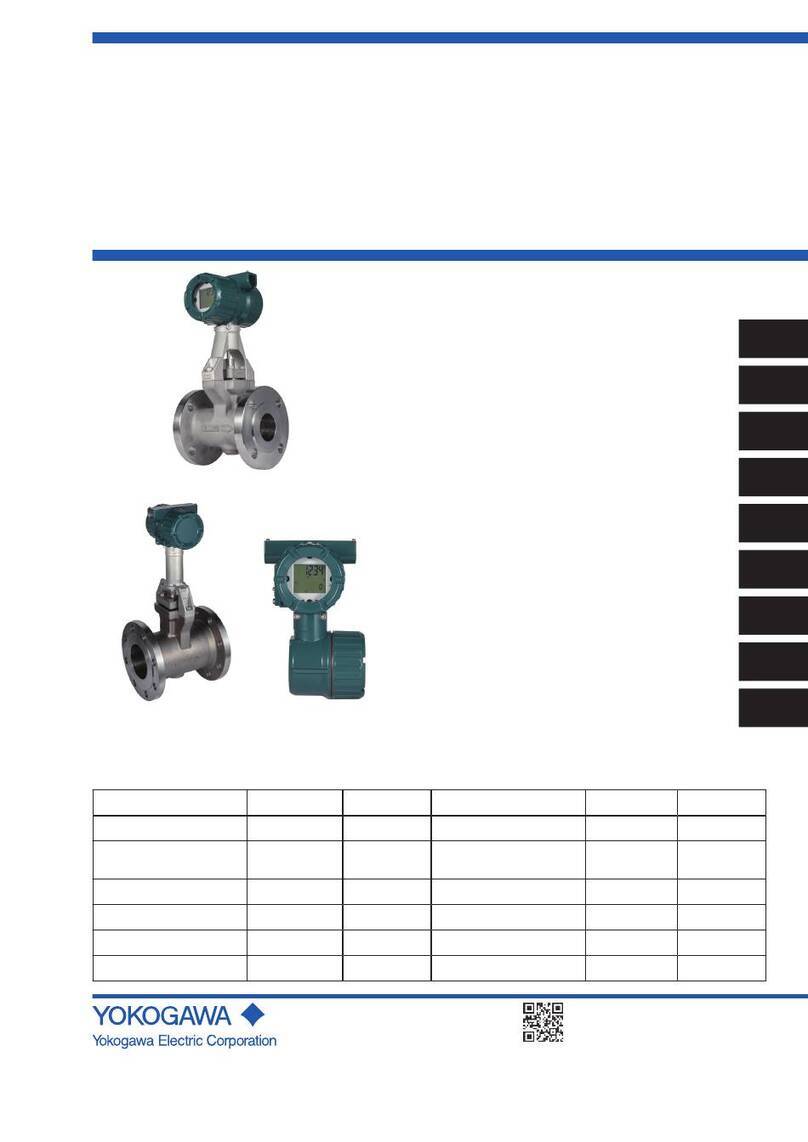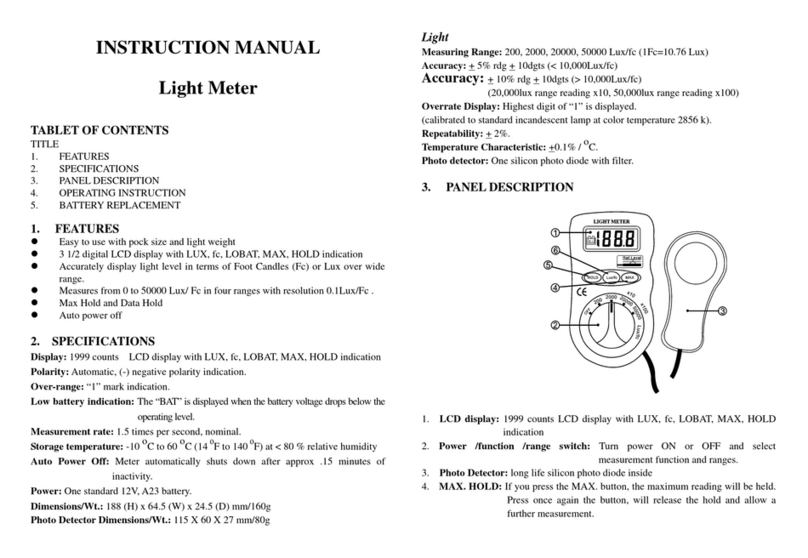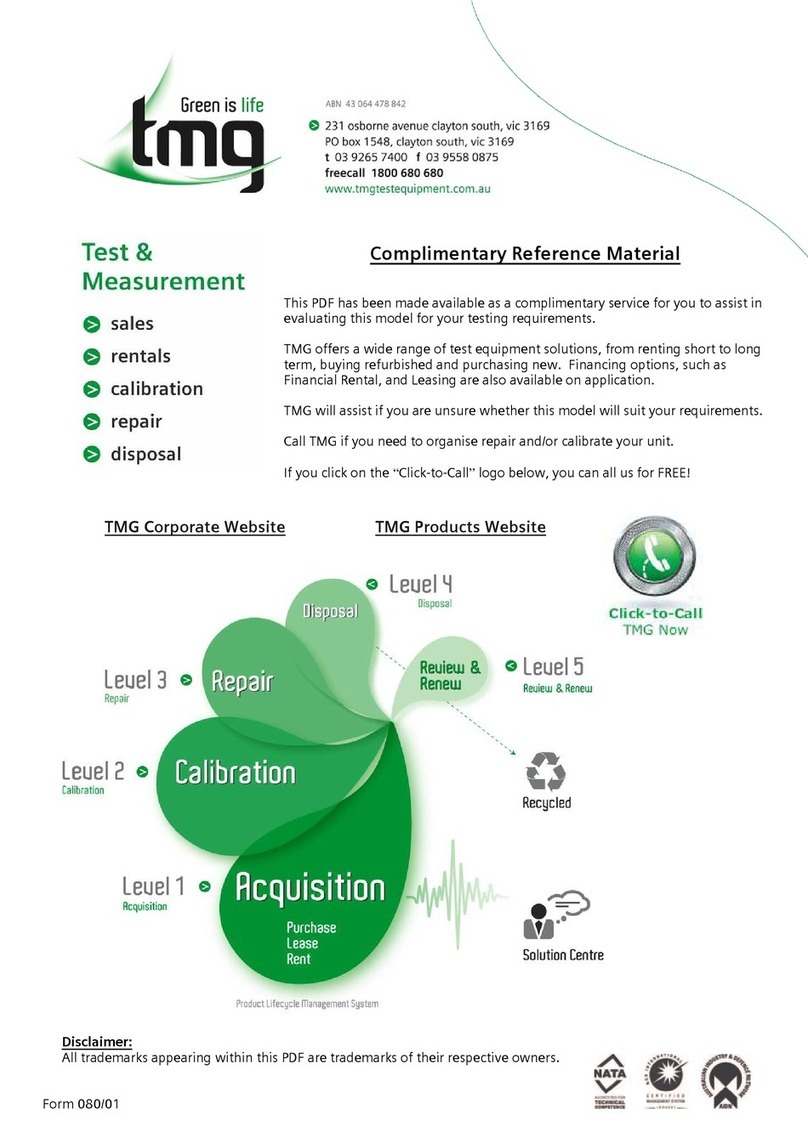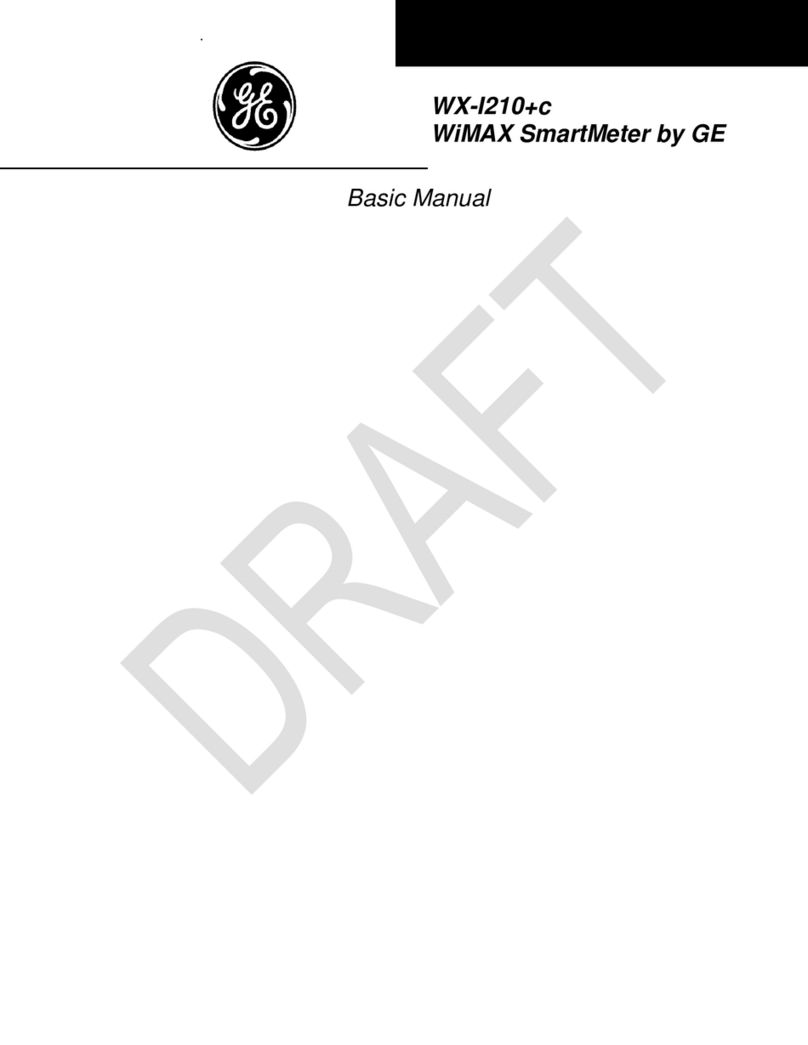METER AQUALAB 3 User manual
Other METER Measuring Instrument manuals

METER
METER TEROS 54 User manual

METER
METER PROCHECK User manual

METER
METER TEROS 32 User manual

METER
METER SATURO User manual

METER
METER TEROS 11 User manual

METER
METER THERMOLINK User manual
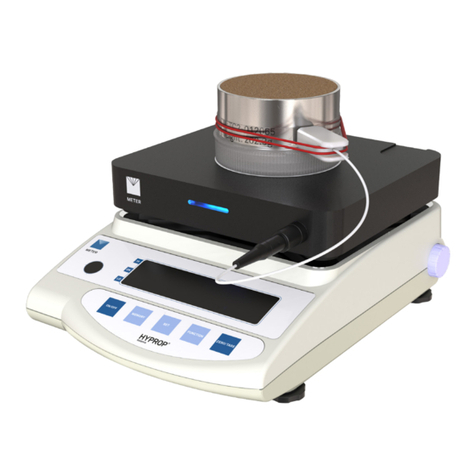
METER
METER VARIOS User manual
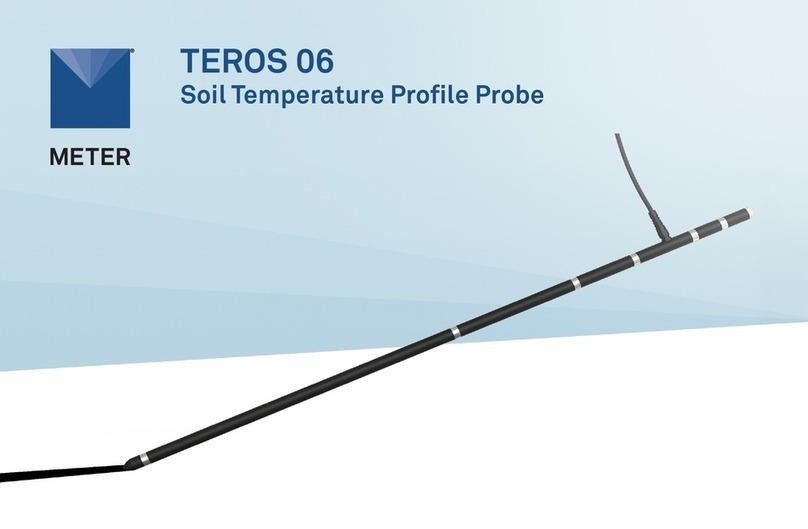
METER
METER TEROS 06 User manual

METER
METER SATURO User manual
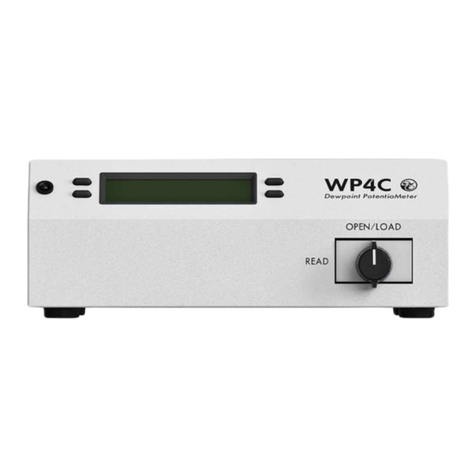
METER
METER WP4C User manual

METER
METER SC-1 User manual

METER
METER AQUALAB 3 User manual

METER
METER G3 User manual

METER
METER ATMOS 22 User manual
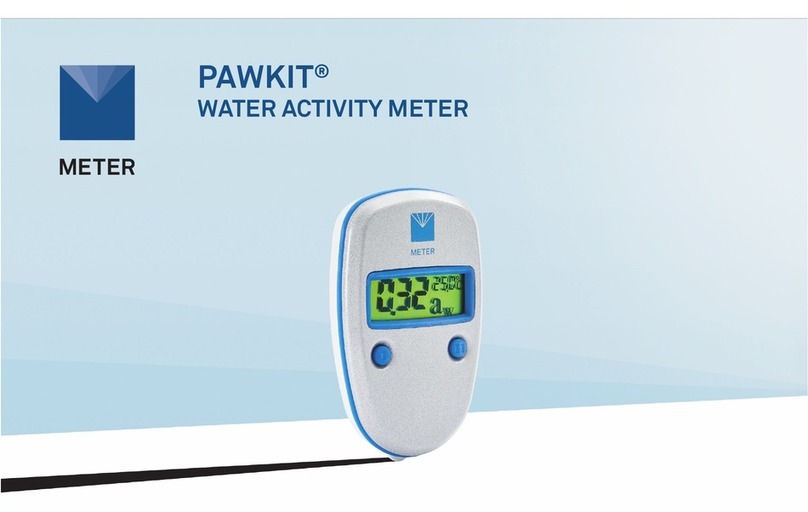
METER
METER AQUALAB PAWKIT User manual

METER
METER ROS 1 User manual

METER
METER TEMPOS User manual

METER
METER SI-400 Series User manual

METER
METER ATMOS 22 User manual
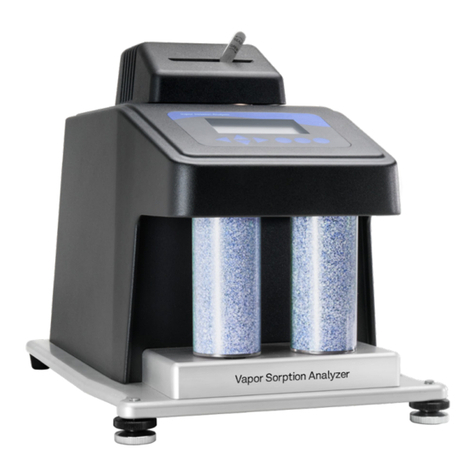
METER
METER AQUALAB VSA User manual
Popular Measuring Instrument manuals by other brands
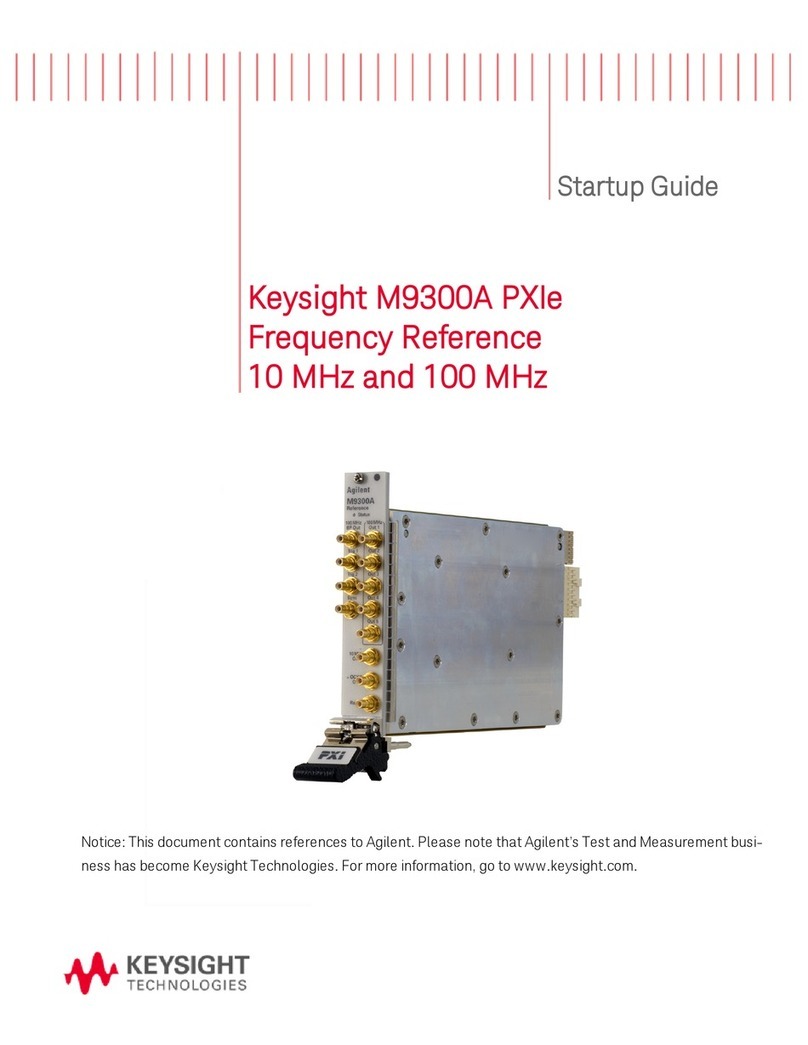
Keysight Technologies
Keysight Technologies M9300A Startup guide
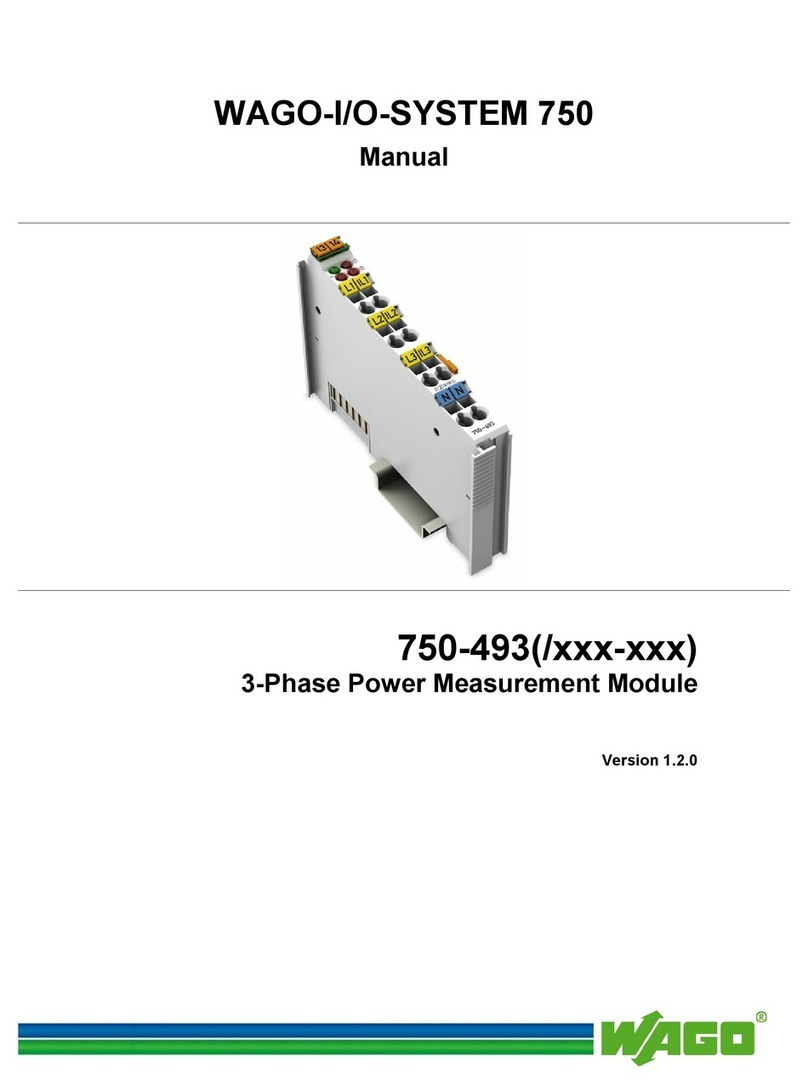
WAGO
WAGO I/O-SYSTEM 750 user manual

Agilent Technologies
Agilent Technologies PSA Series Installation note

Tomey
Tomey UD-800 instruction manual

ENCARDIO RITE
ENCARDIO RITE EAN-26MH user manual
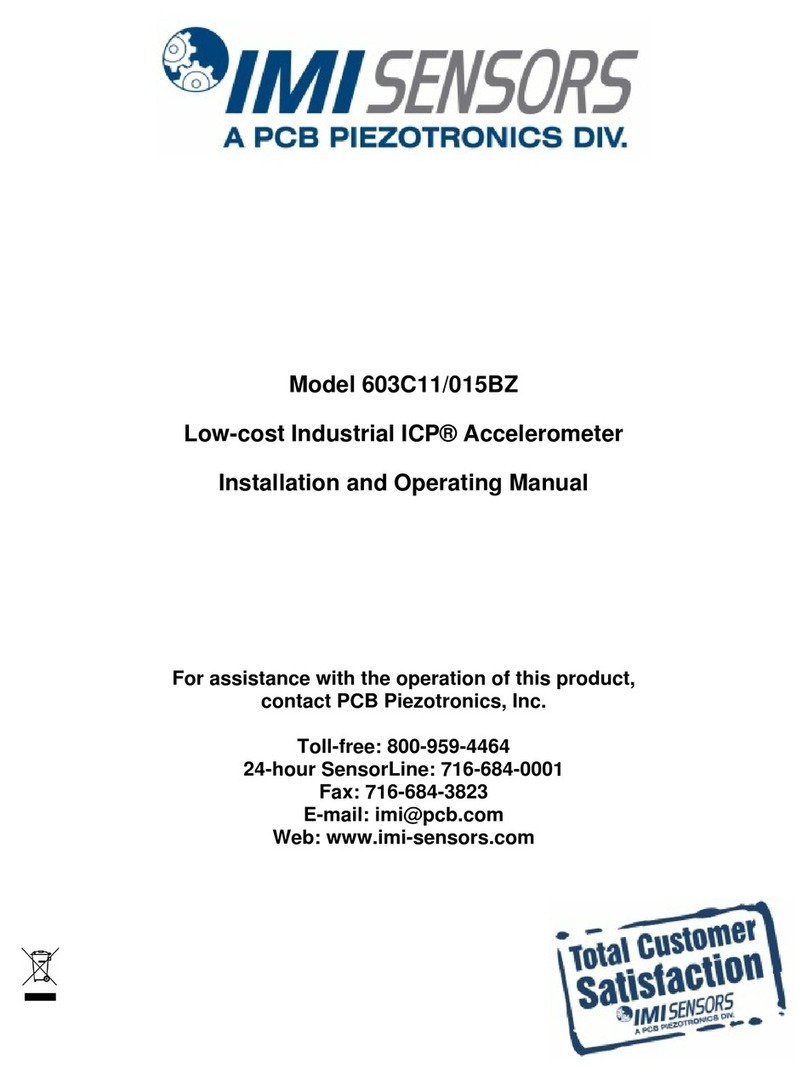
PCB Piezotronics
PCB Piezotronics IMI Sensors 603C11/015BZ Installation and operating manual