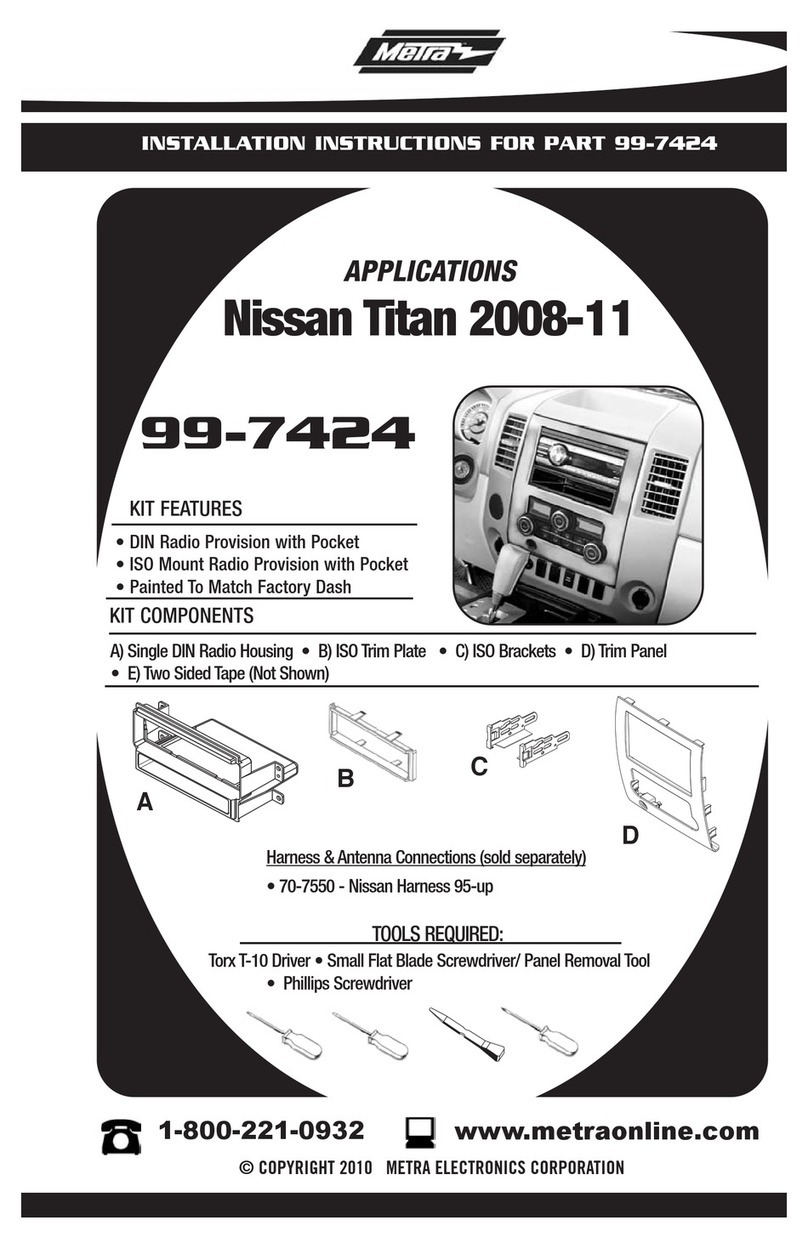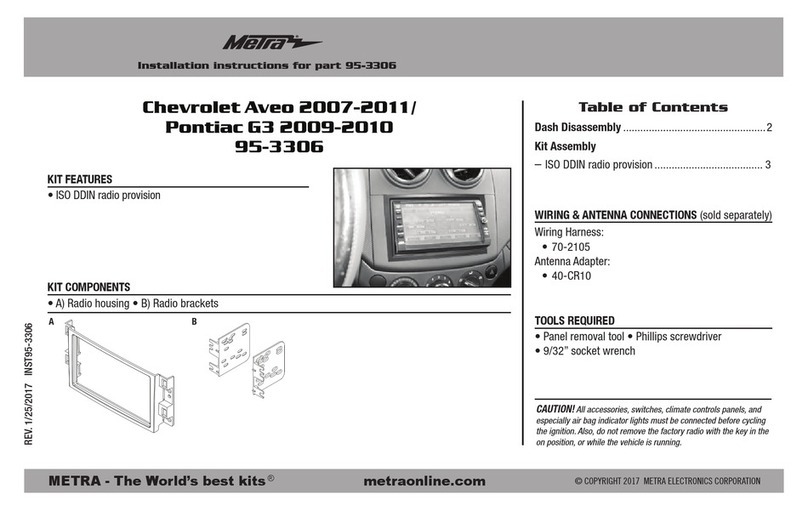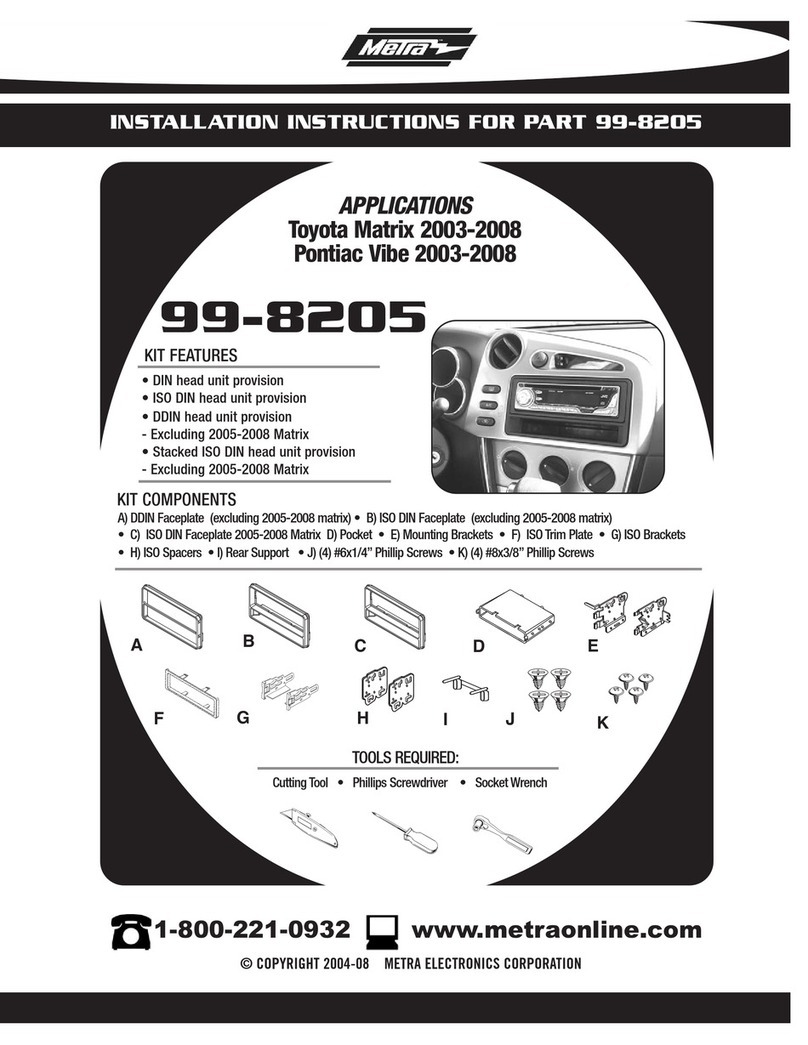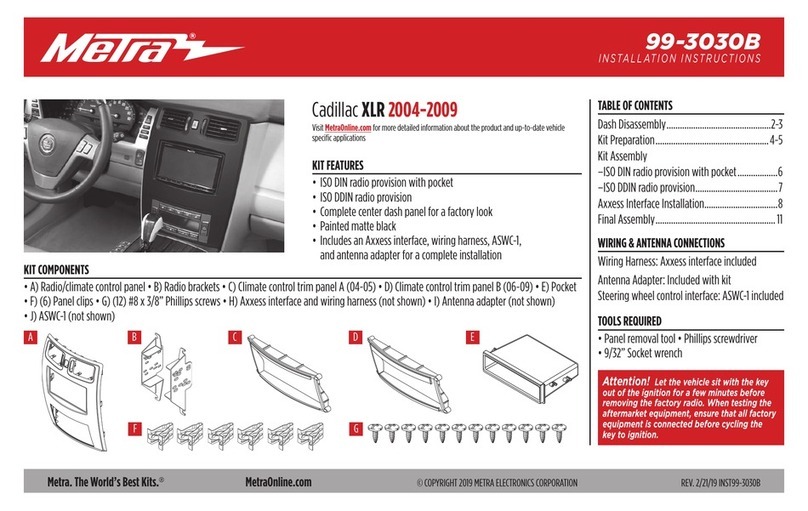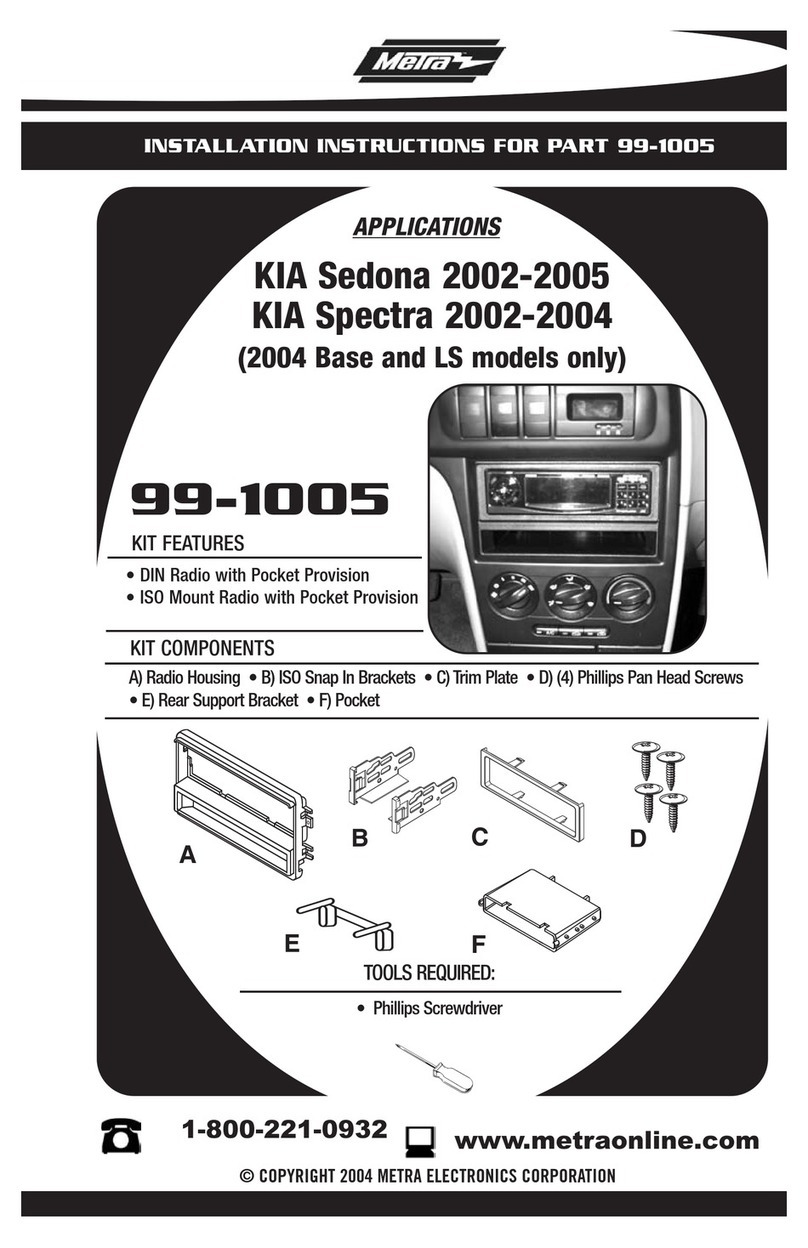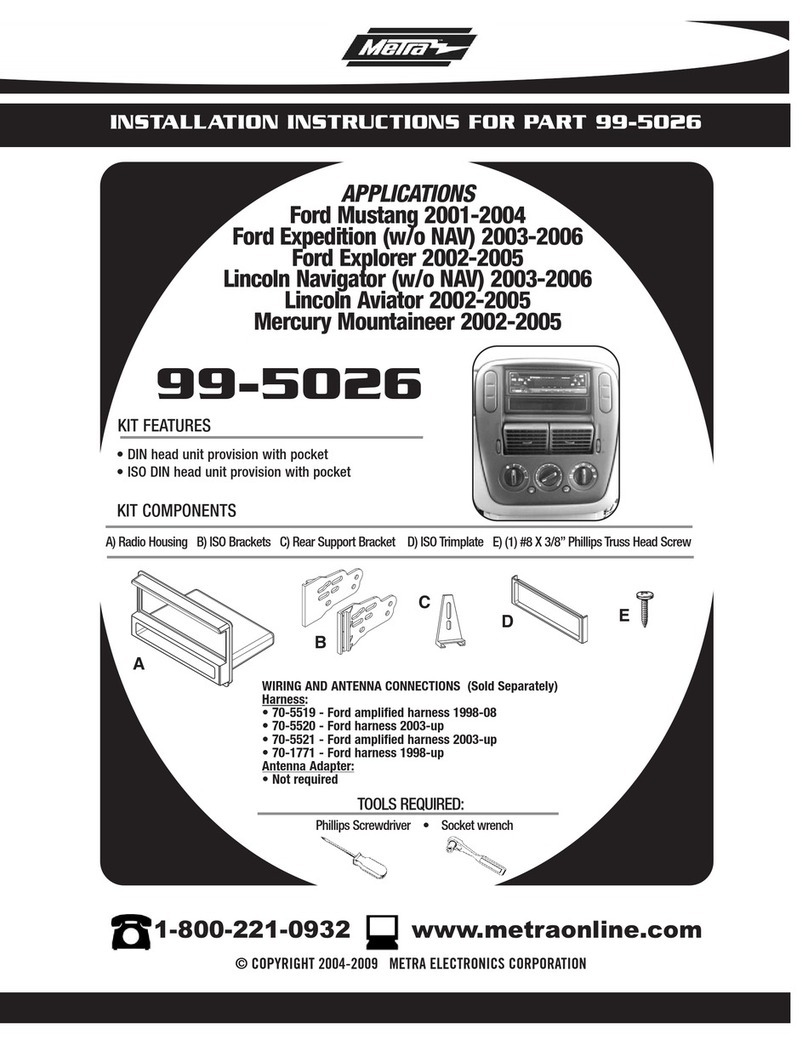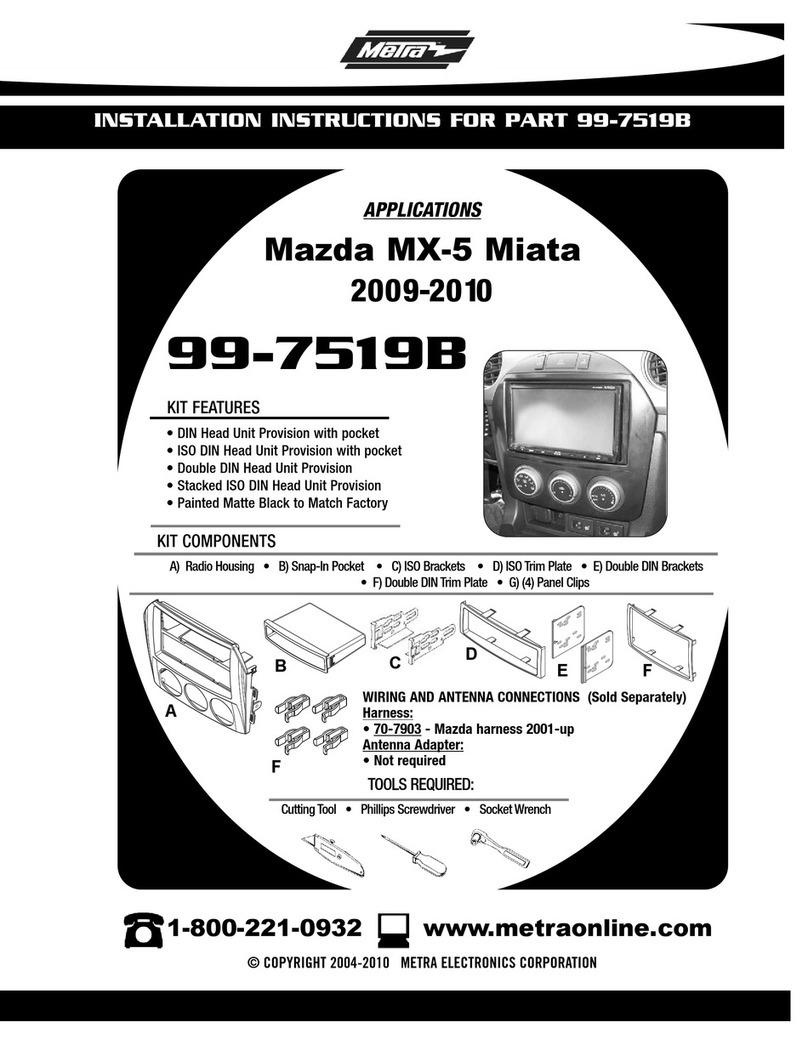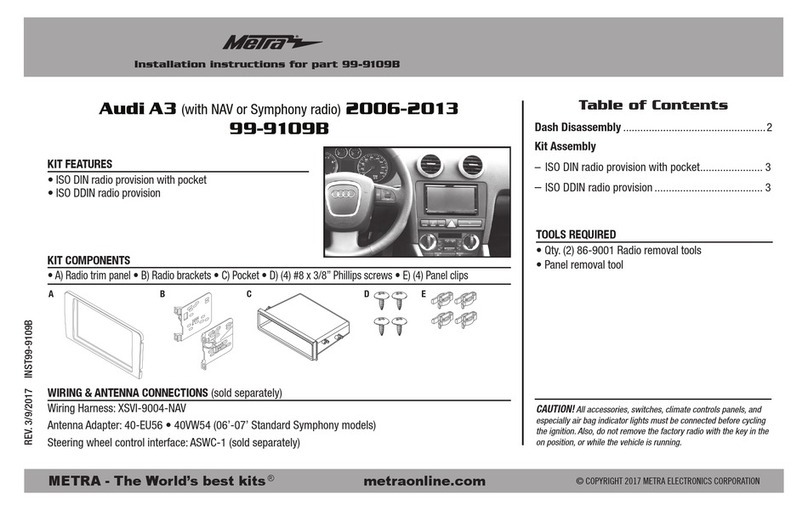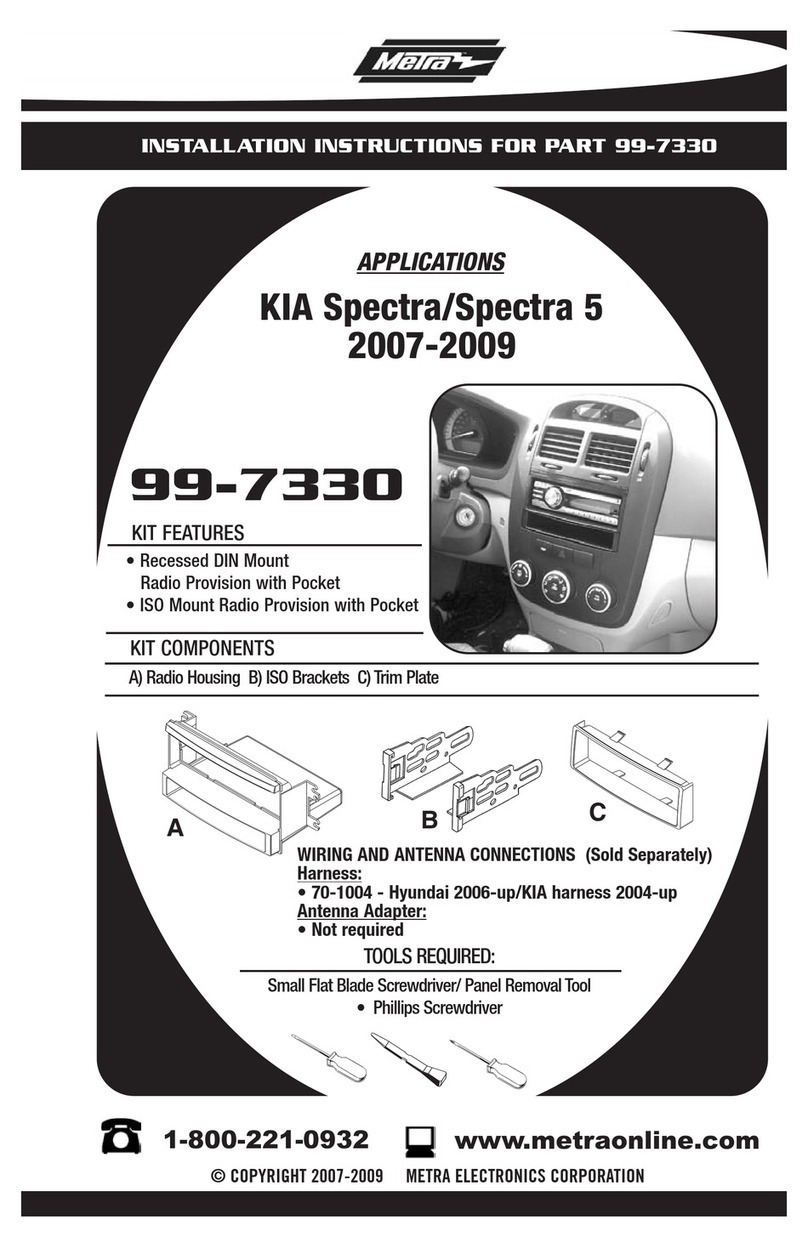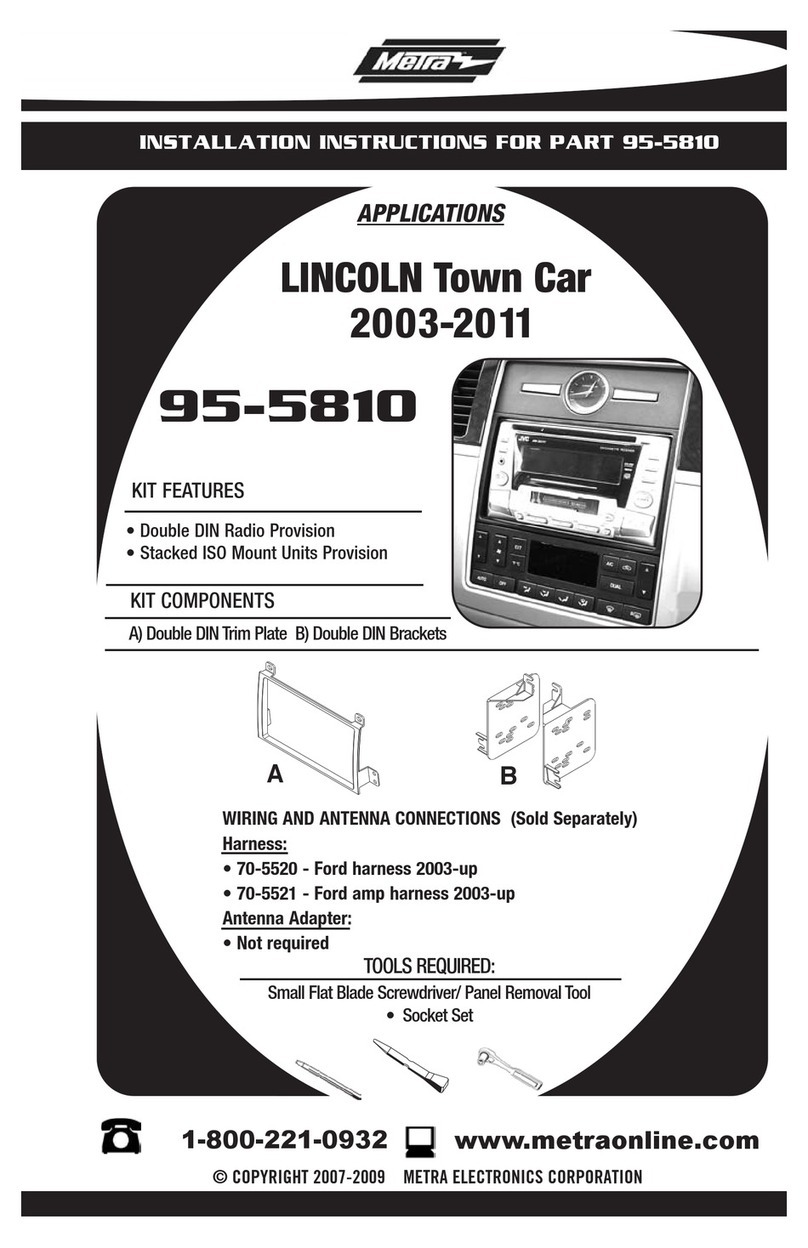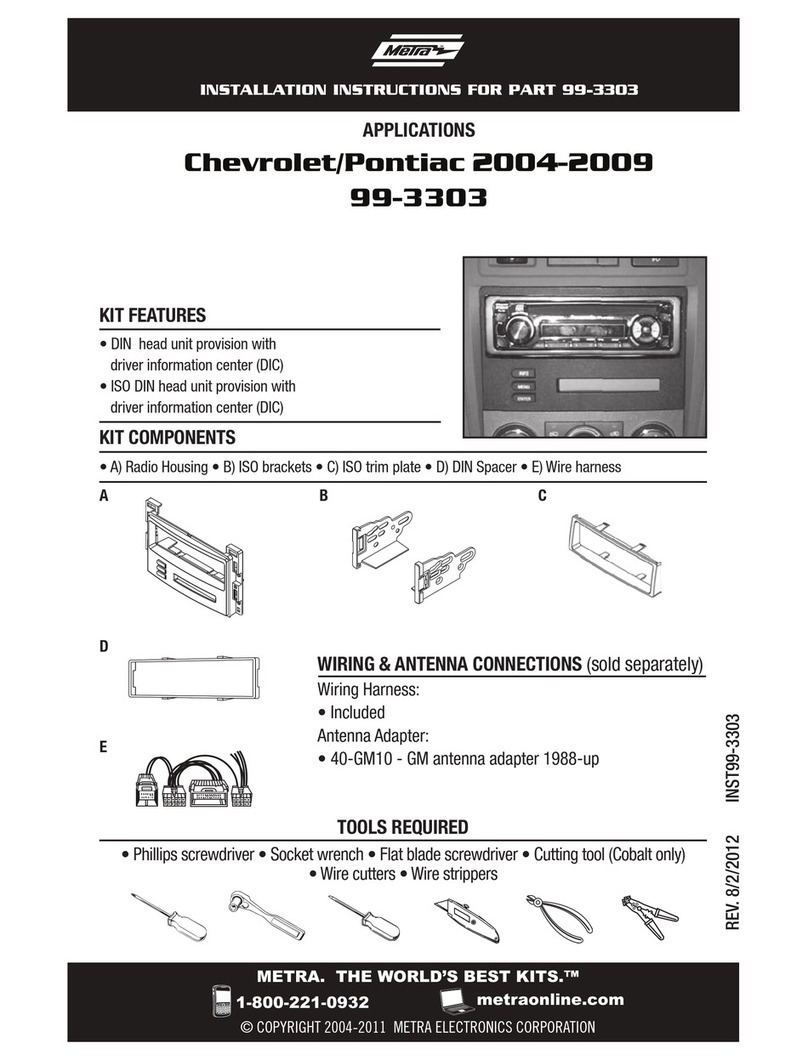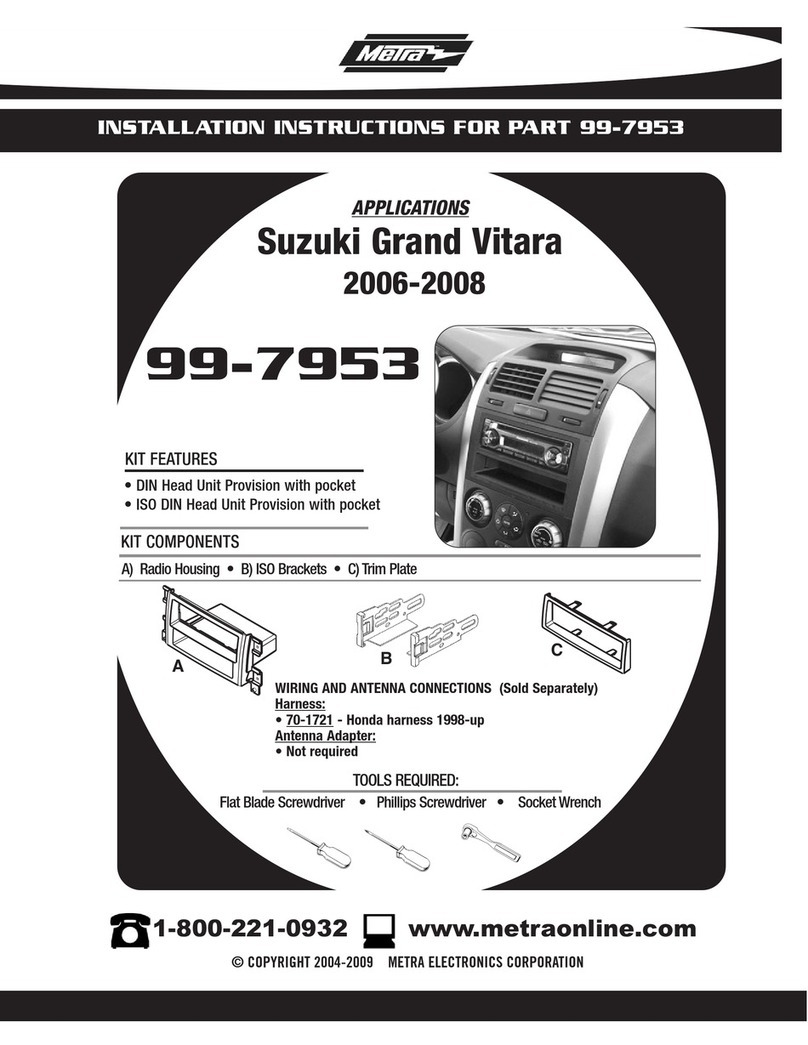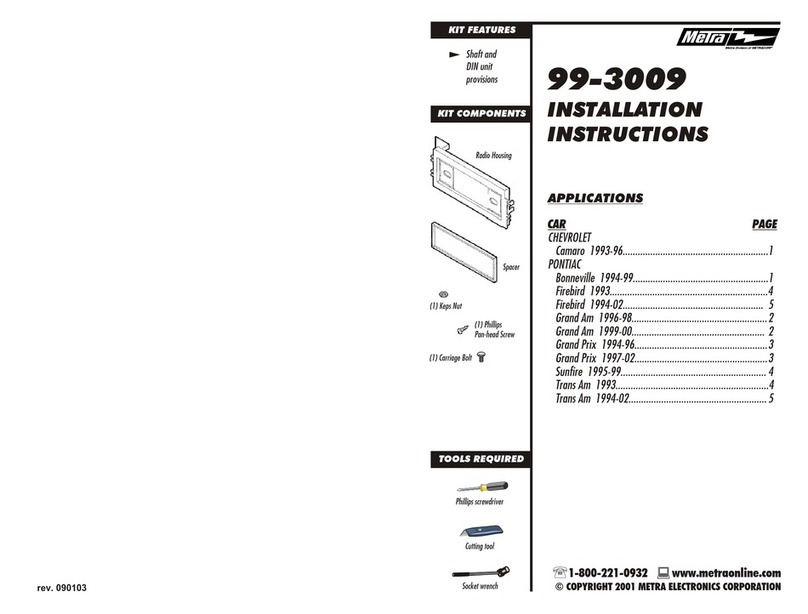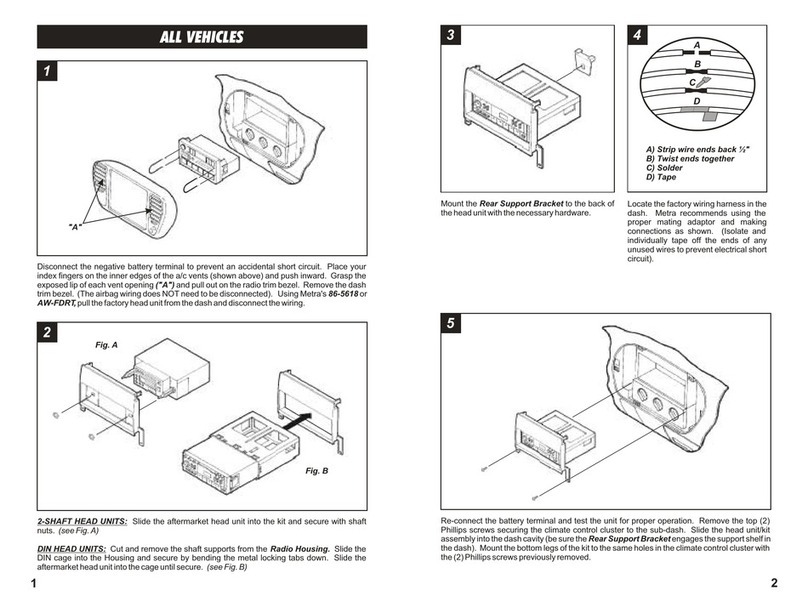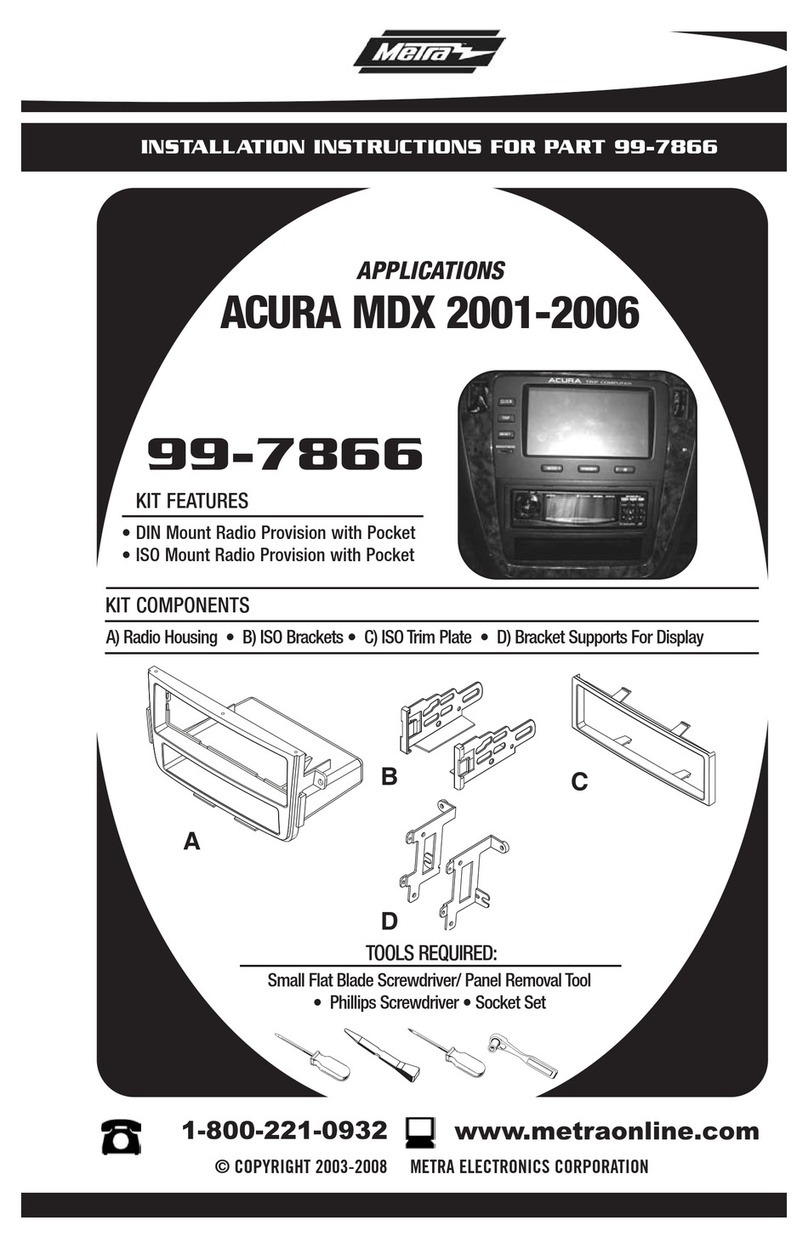2007 AND UP
CHRYSLER/DODGE/JEEP VEHICLES
Rev. 04-10-09
2007 AND UP
CHRYSLER/DODGE/JEEP VEHICLES
Rev. 04-10-09
2007 AND UP
CHRYSLER/DODGE/JEEP VEHICLES
Rev. 04-10-09
2007 AND UP
CHRYSLER/DODGE/JEEP VEHICLES
Rev. 04-10-09
Due to the fact that a switched 12-volt
accessory lead does NOT exist in the
factory
harness, an accessory source
must be located.
1. Using the separate red wire provided with
the fuse tap, locate an accessory power
source in the vehicle’s fuse box.
2. Connect this red wire to the aftermarket
head unit switched accessory lead.
3. Use Metra’s standard wiring instructions
for the remainder of the installation.
Due to the fact that a switched 12-volt
accessory lead does NOT exist in the
factory
harness, an accessory source
must be located.
1. Using the separate red wire provided with
the fuse tap, locate an accessory power
source in the vehicle’s fuse box.
2. Connect this red wire to the aftermarket
head unit switched accessory lead.
3. Use Metra’s standard wiring instructions
for the remainder of the installation.
Due to the fact that a switched 12-volt
accessory lead does NOT exist in the
factory
harness, an accessory source
must be located.
1. Using the separate red wire provided with
the fuse tap, locate an accessory power
source in the vehicle’s fuse box.
2. Connect this red wire to the aftermarket
head unit switched accessory lead.
3. Use Metra’s standard wiring instructions
for the remainder of the installation.
Due to the fact that a switched 12-volt
accessory lead does NOT exist in the
factory
harness, an accessory source
must be located.
1. Using the separate red wire provided with
the fuse tap, locate an accessory power
source in the vehicle’s fuse box.
2. Connect this red wire to the aftermarket
head unit switched accessory lead.
3. Use Metra’s standard wiring instructions
for the remainder of the installation.
2007 AND UP
CHRYSLER/DODGE/JEEP VEHICLES
Rev. 04-10-09
2007 AND UP
CHRYSLER/DODGE/JEEP VEHICLES
Rev. 04-10-09
2007 AND UP
CHRYSLER/DODGE/JEEP VEHICLES
Rev. 04-10-09
2007 AND UP
CHRYSLER/DODGE/JEEP VEHICLES
Rev. 04-10-09
Due to the fact that a switched 12-volt
accessory lead does NOT exist in the
factory
harness, an accessory source
must be located.
1. Using the separate red wire provided with
the fuse tap, locate an accessory power
source in the vehicle’s fuse box.
2. Connect this red wire to the aftermarket
head unit switched accessory lead.
3. Use Metra’s standard wiring instructions
for the remainder of the installation.
Due to the fact that a switched 12-volt
accessory lead does NOT exist in the
factory
harness, an accessory source
must be located.
1. Using the separate red wire provided with
the fuse tap, locate an accessory power
source in the vehicle’s fuse box.
2. Connect this red wire to the aftermarket
head unit switched accessory lead.
3. Use Metra’s standard wiring instructions
for the remainder of the installation.
Due to the fact that a switched 12-volt
accessory lead does NOT exist in the
factory
harness, an accessory source
must be located.
1. Using the separate red wire provided with
the fuse tap, locate an accessory power
source in the vehicle’s fuse box.
2. Connect this red wire to the aftermarket
head unit switched accessory lead.
3. Use Metra’s standard wiring instructions
for the remainder of the installation.
Due to the fact that a switched 12-volt
accessory lead does NOT exist in the
factory
harness, an accessory source
must be located.
1. Using the separate red wire provided with
the fuse tap, locate an accessory power
source in the vehicle’s fuse box.
2. Connect this red wire to the aftermarket
head unit switched accessory lead.
3. Use Metra’s standard wiring instructions
for the remainder of the installation.