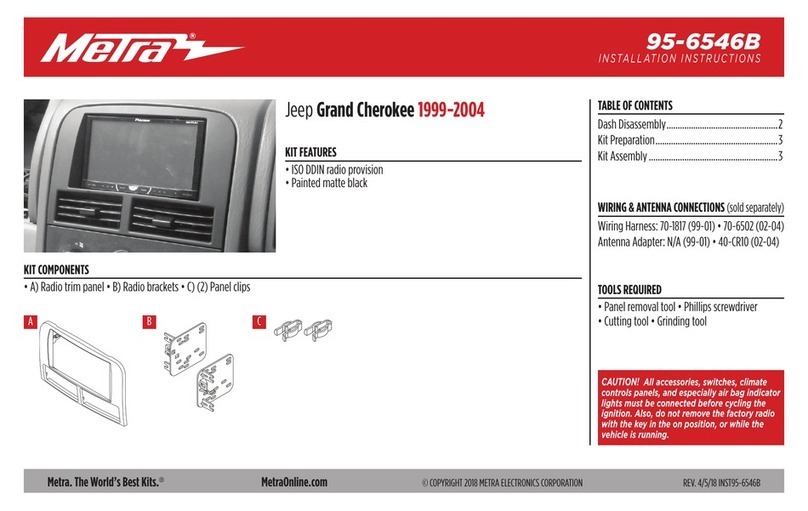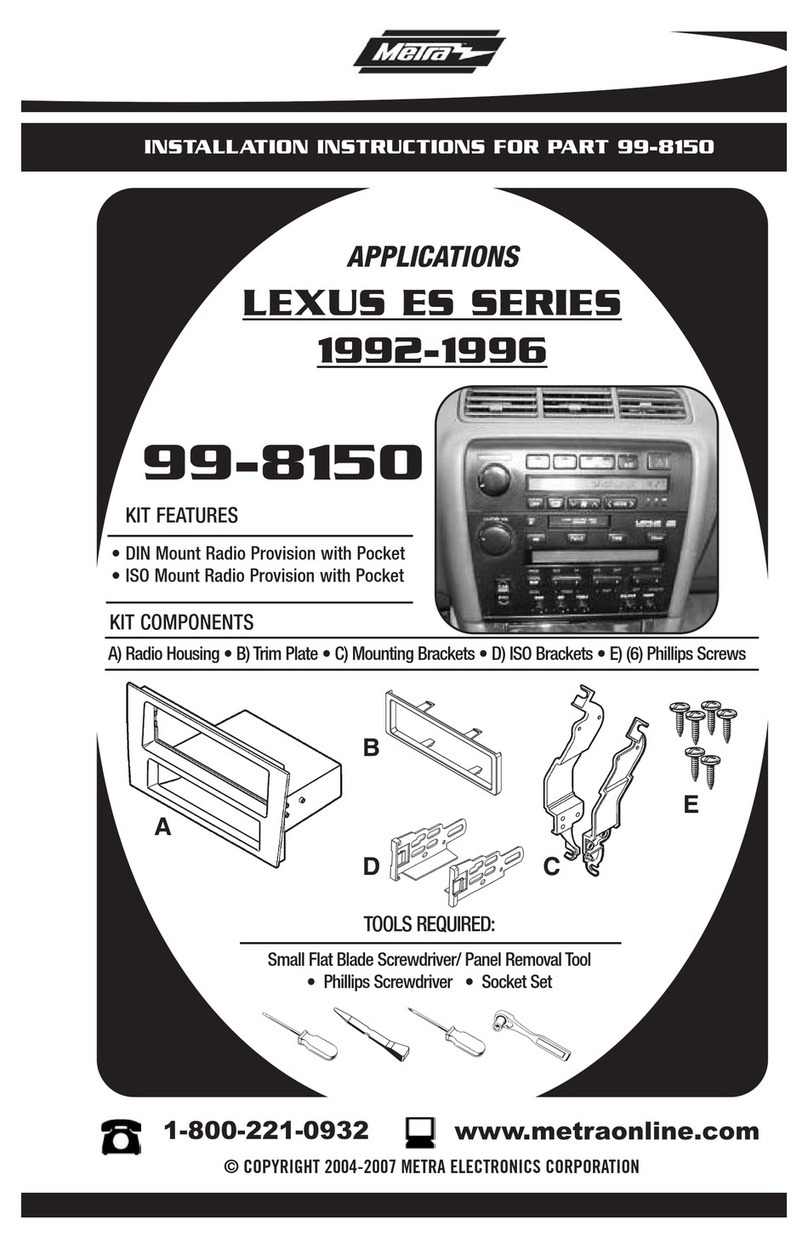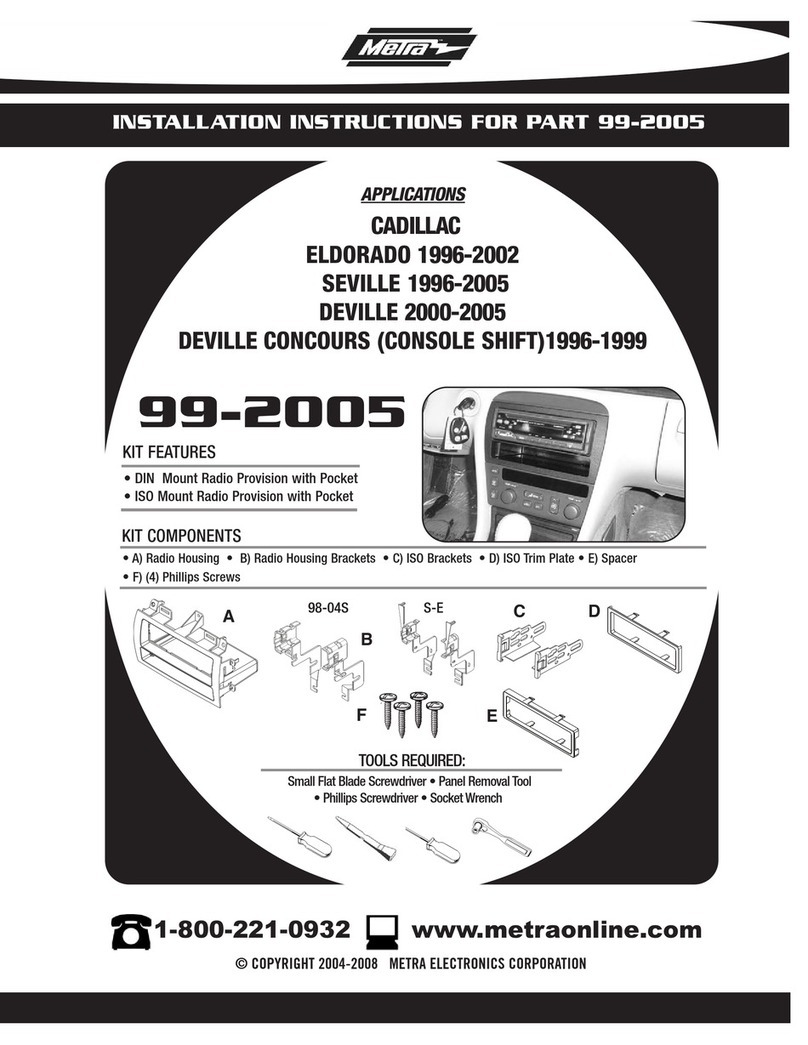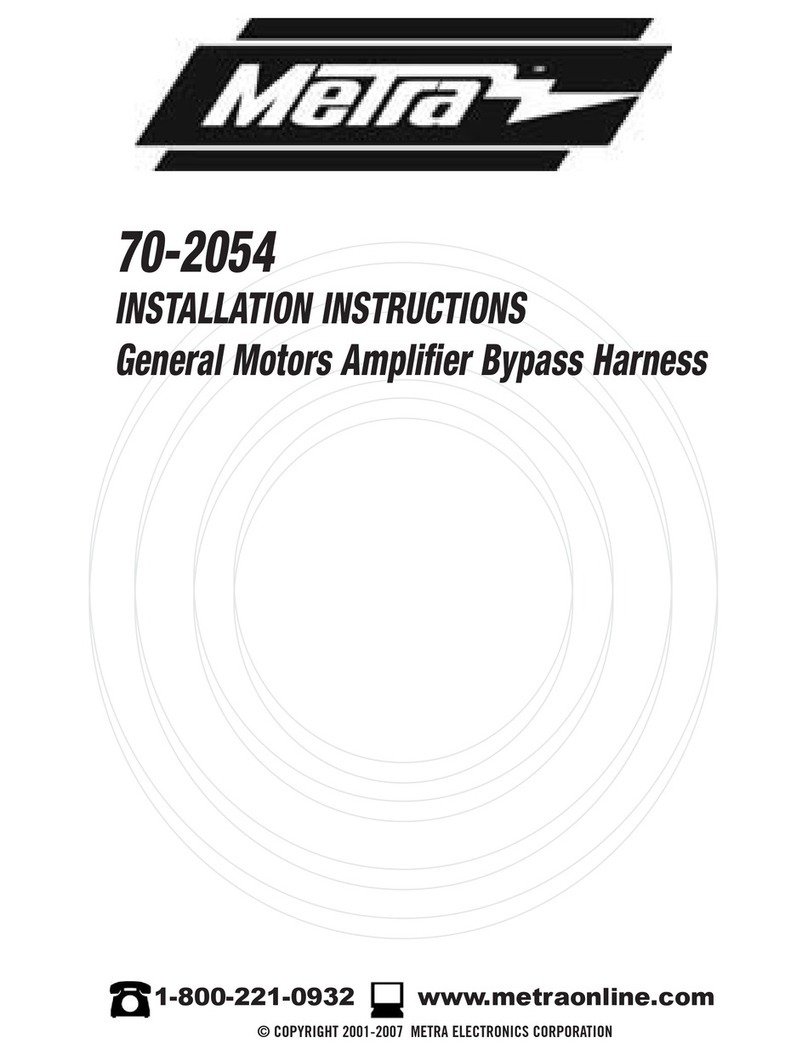Metra Electronics 95-6556 User manual
Other Metra Electronics Automobile Accessories manuals
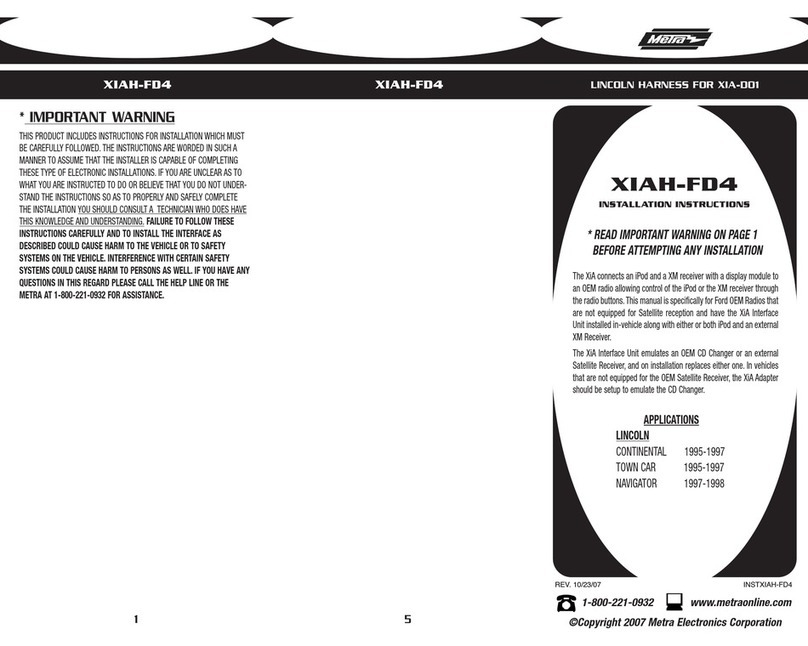
Metra Electronics
Metra Electronics XIAH-FD4 User manual
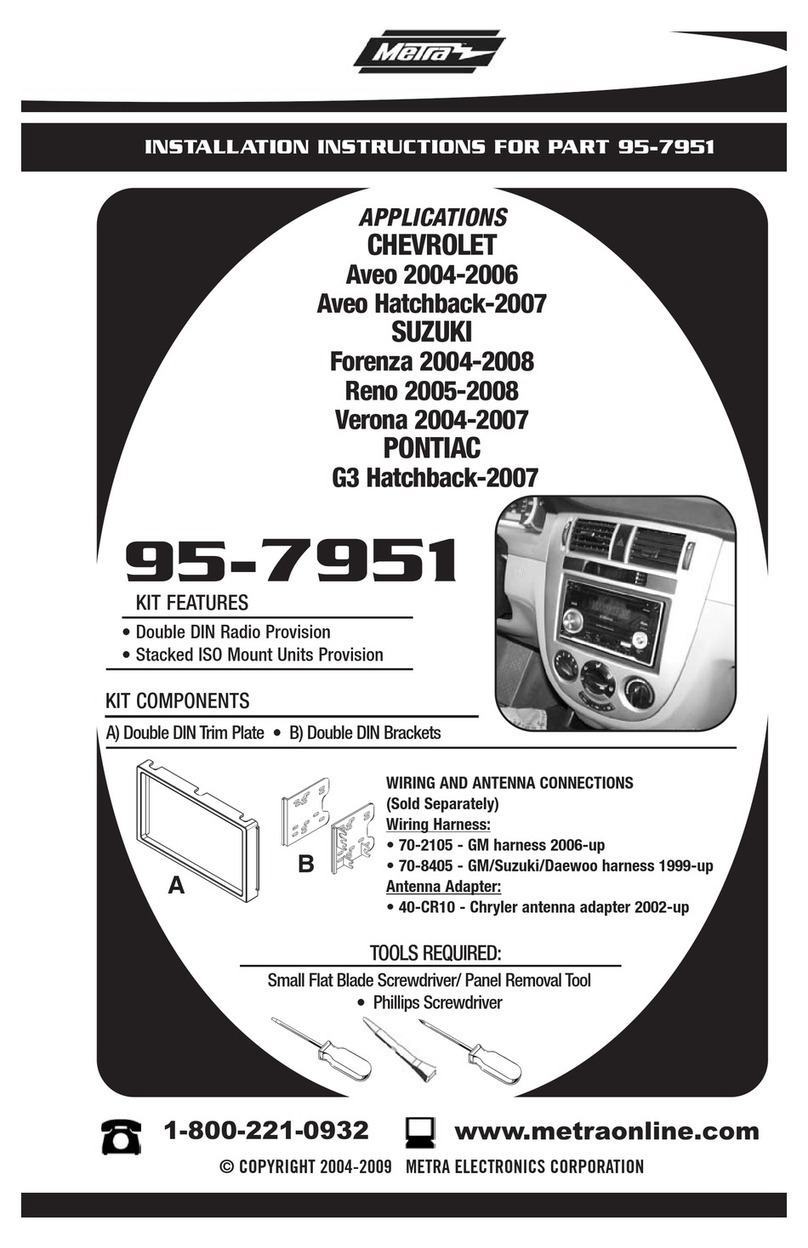
Metra Electronics
Metra Electronics 95-7951 User manual

Metra Electronics
Metra Electronics 95-7863 User manual
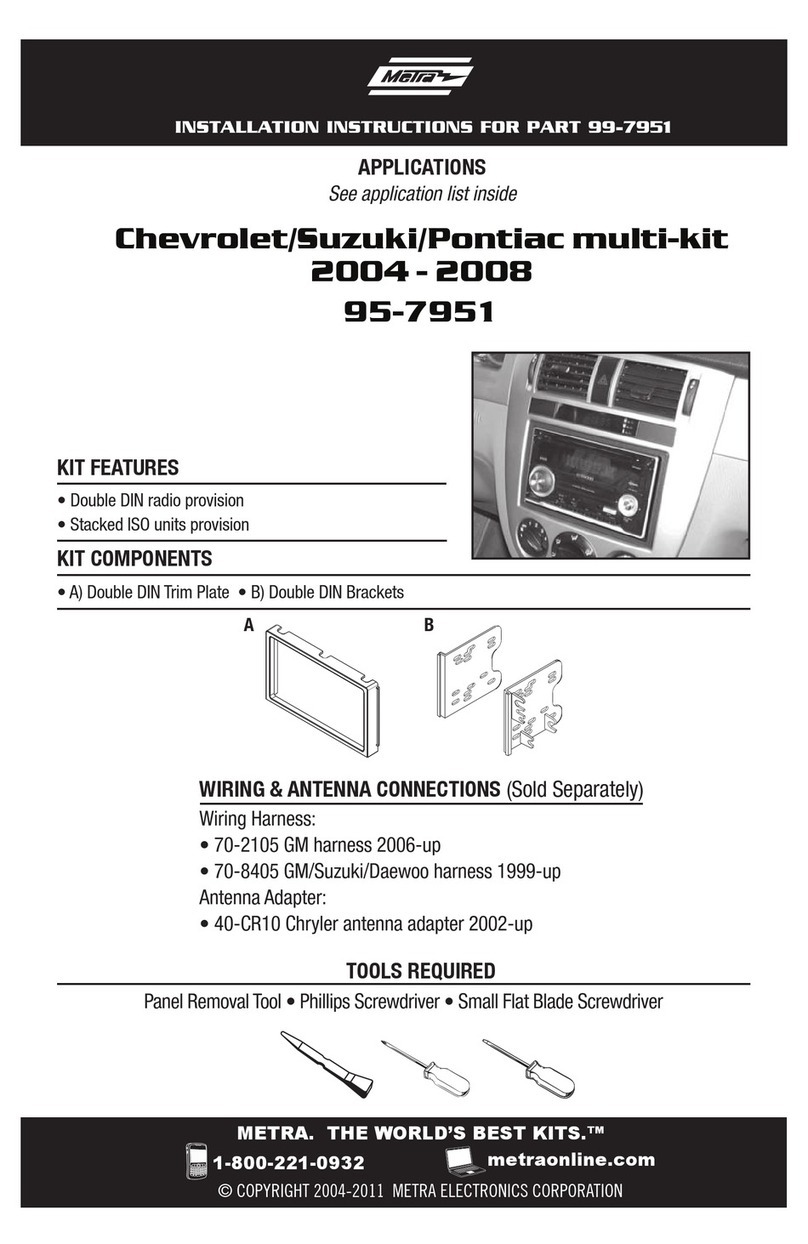
Metra Electronics
Metra Electronics 95-7951 User manual
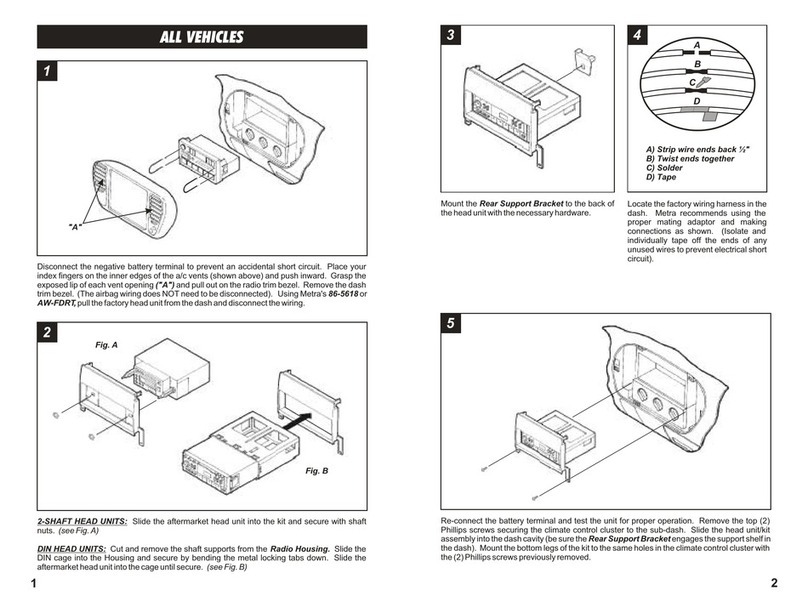
Metra Electronics
Metra Electronics 99-5801 User manual

Metra Electronics
Metra Electronics 99-7860 User manual
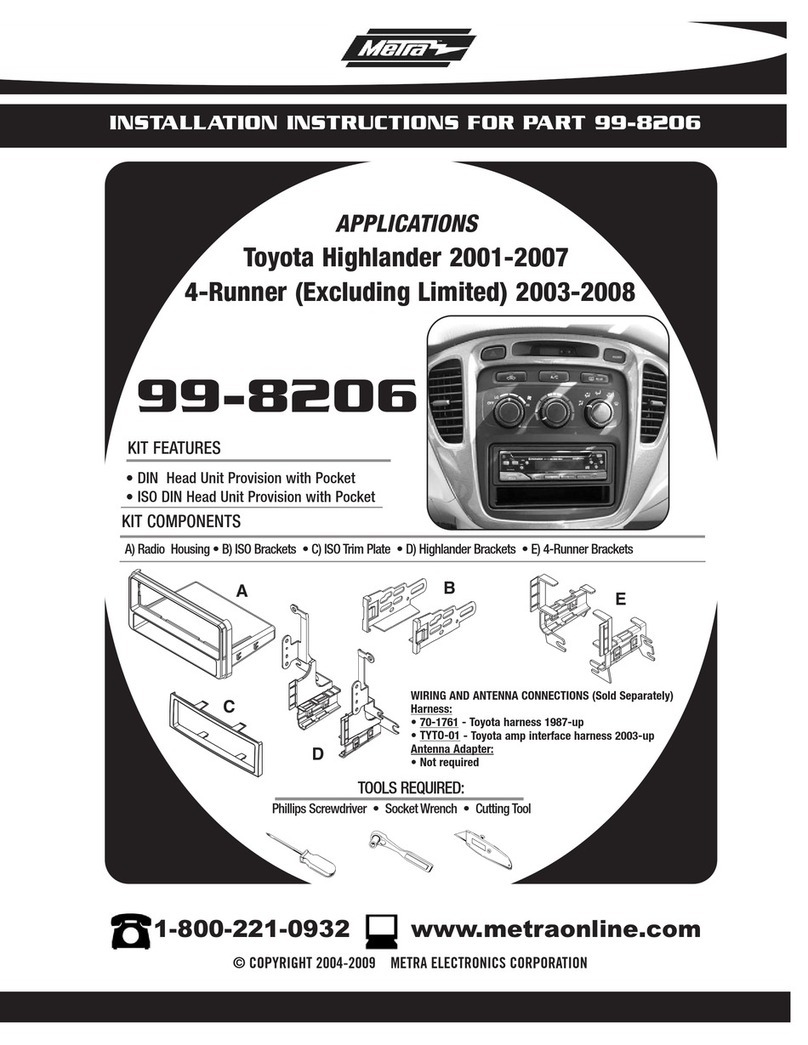
Metra Electronics
Metra Electronics 99-8206 User manual

Metra Electronics
Metra Electronics 95-7326 User manual

Metra Electronics
Metra Electronics 95-6545B User manual

Metra Electronics
Metra Electronics 107-HY1 User manual
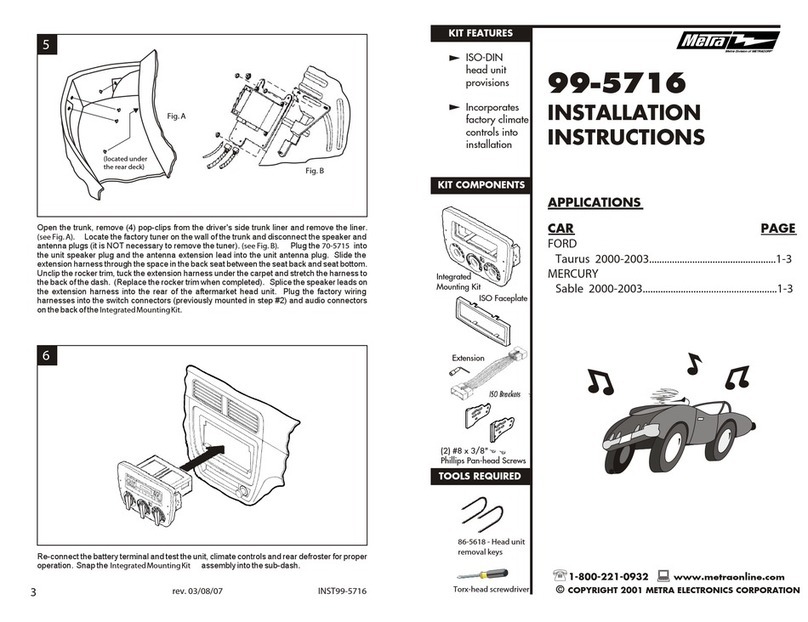
Metra Electronics
Metra Electronics 99-5716 User manual

Metra Electronics
Metra Electronics 99-7340B User manual

Metra Electronics
Metra Electronics MAZDA CX7 2007-09 99-7508 User manual

Metra Electronics
Metra Electronics 99-8100 User manual

Metra Electronics
Metra Electronics 99-8216 User manual

Metra Electronics
Metra Electronics iBeam TE-AHD7M User manual

Metra Electronics
Metra Electronics 99-6510 User manual

Metra Electronics
Metra Electronics GMOS-06 User manual

Metra Electronics
Metra Electronics 99-5828CH User manual

Metra Electronics
Metra Electronics 99-7388HG User manual