Metra Electronics 95-8166G User manual
Other Metra Electronics Automobile Accessories manuals

Metra Electronics
Metra Electronics 95-8224 User manual

Metra Electronics
Metra Electronics 95-8152 User manual

Metra Electronics
Metra Electronics 99-6507 User manual

Metra Electronics
Metra Electronics 99-3106 User manual
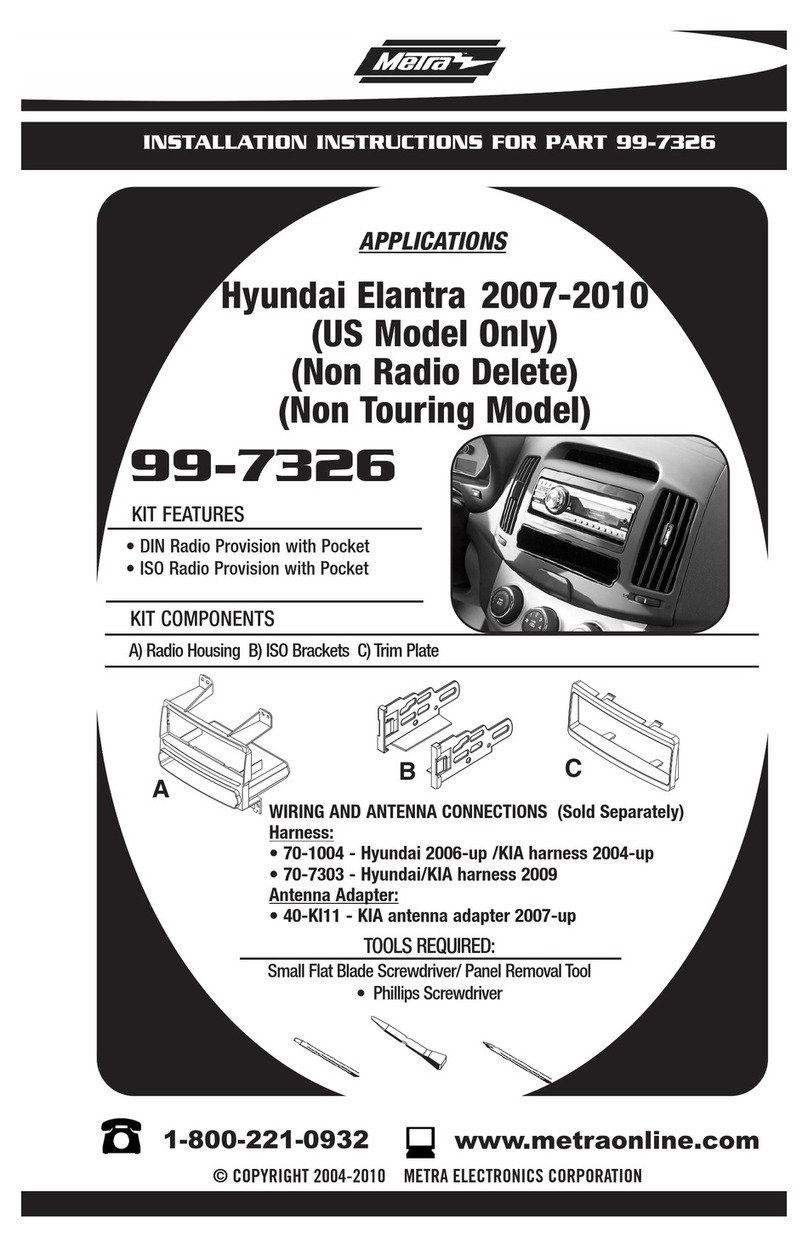
Metra Electronics
Metra Electronics 99-7326 User manual
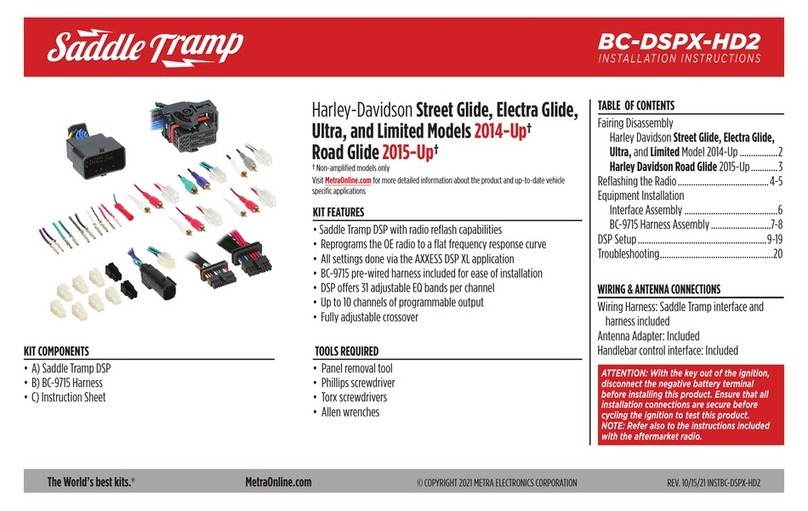
Metra Electronics
Metra Electronics Saddle Tramp BC-DSPX-HD2 User manual

Metra Electronics
Metra Electronics 99-8100 User manual

Metra Electronics
Metra Electronics 95-9615B User manual

Metra Electronics
Metra Electronics 99-5808 User manual
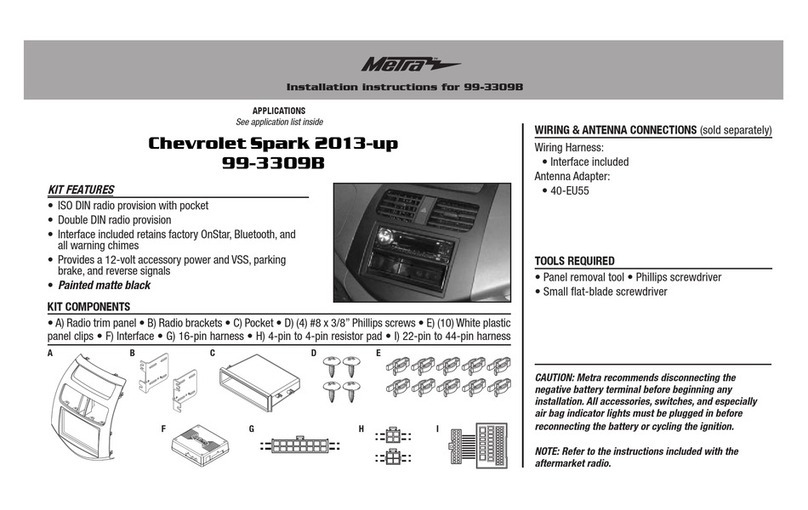
Metra Electronics
Metra Electronics 99-3309B User manual
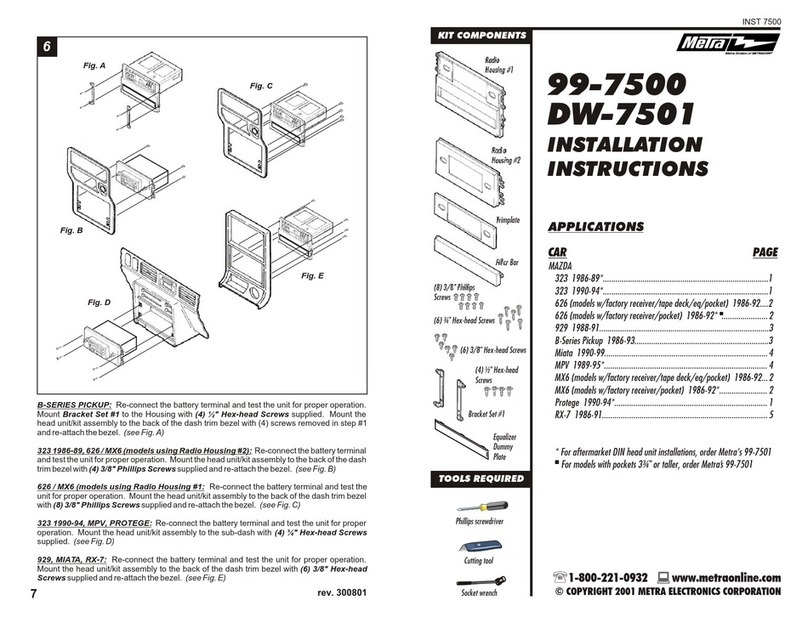
Metra Electronics
Metra Electronics 99-7500 User manual

Metra Electronics
Metra Electronics 99-9107B User manual
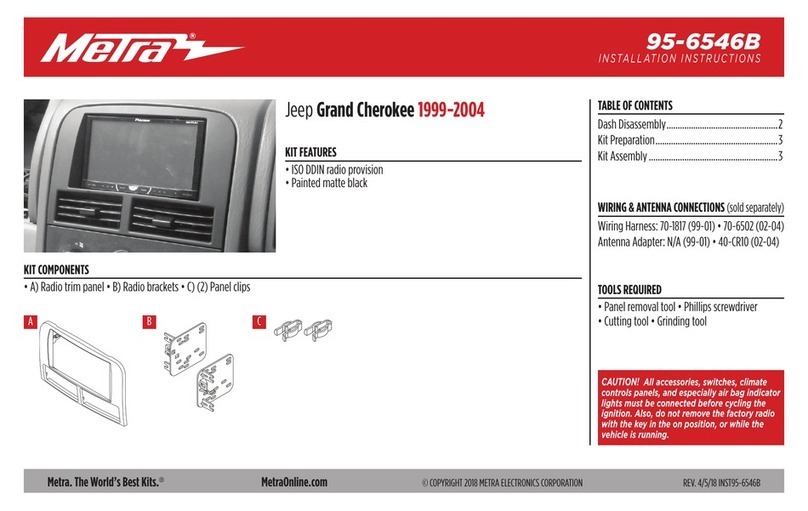
Metra Electronics
Metra Electronics 95-6546B User manual
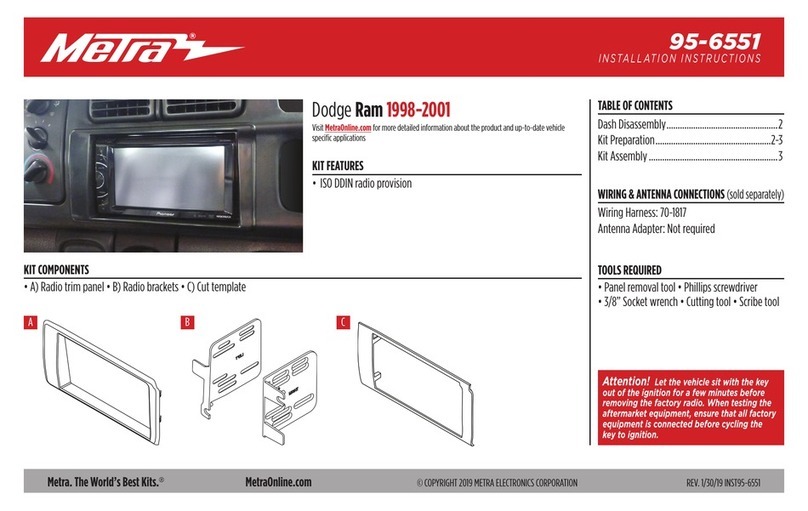
Metra Electronics
Metra Electronics 95-6551 User manual
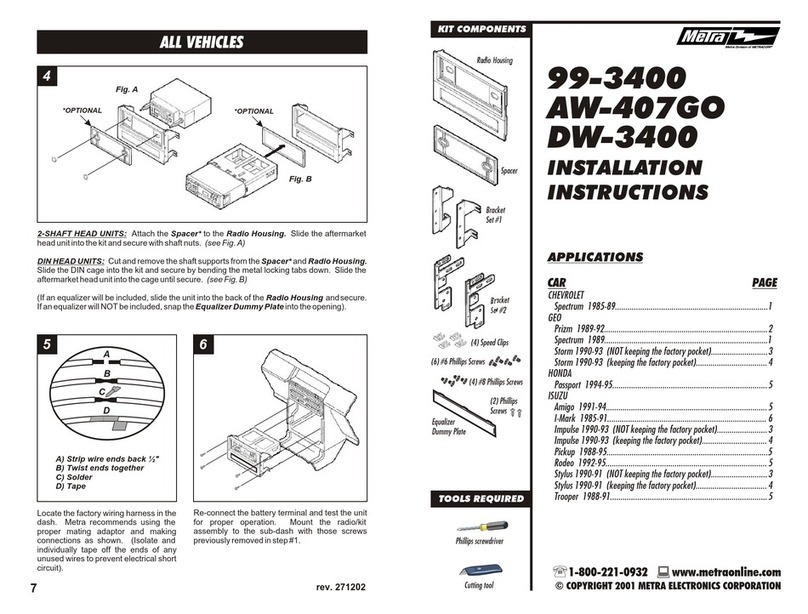
Metra Electronics
Metra Electronics 99-3400 User manual
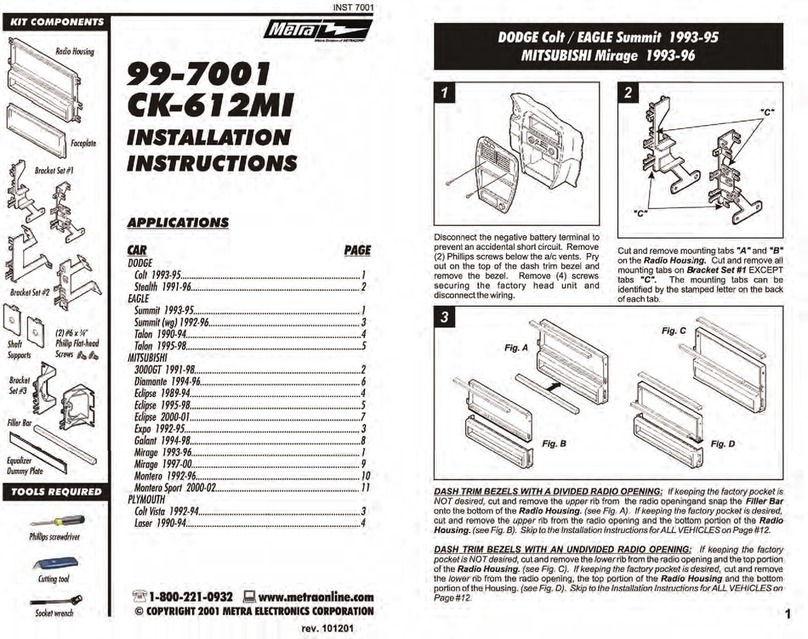
Metra Electronics
Metra Electronics 99-7001 User manual
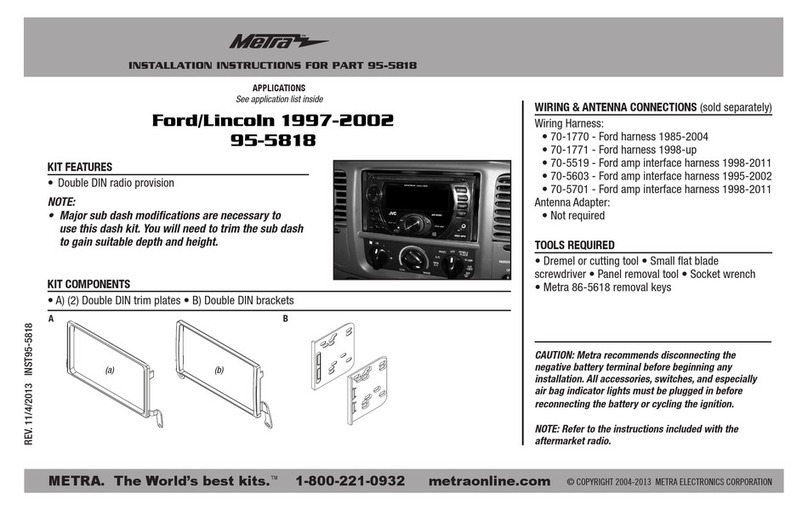
Metra Electronics
Metra Electronics 95-5818 User manual

Metra Electronics
Metra Electronics 99-6520B User manual
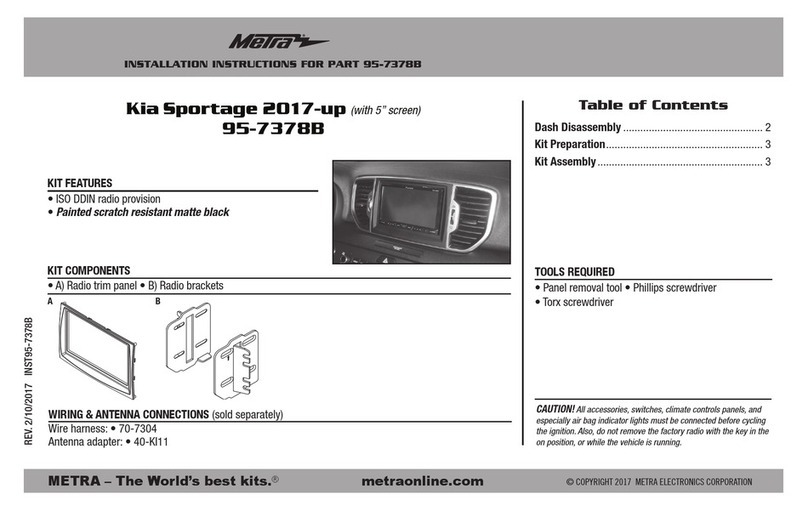
Metra Electronics
Metra Electronics 95-7378B User manual

Metra Electronics
Metra Electronics 99-6511 User manual





























