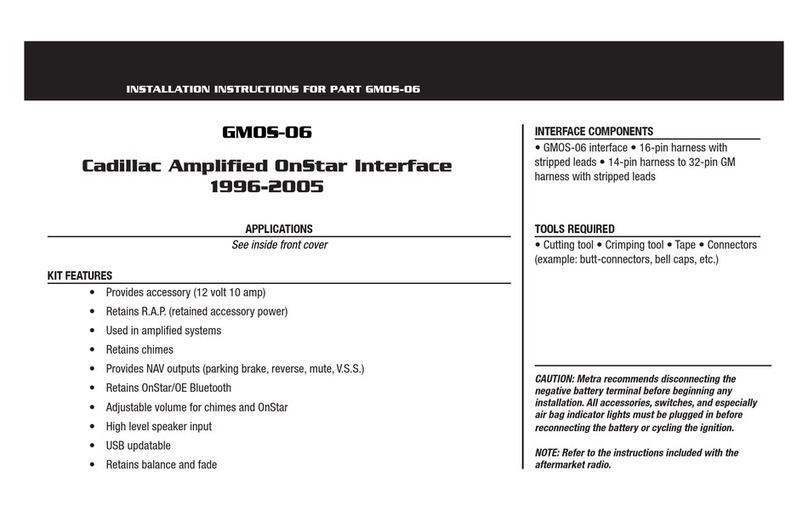Metra Electronics 95-9403B User manual
Other Metra Electronics Automobile Accessories manuals

Metra Electronics
Metra Electronics 95-7863 User manual

Metra Electronics
Metra Electronics 95-1003 User manual
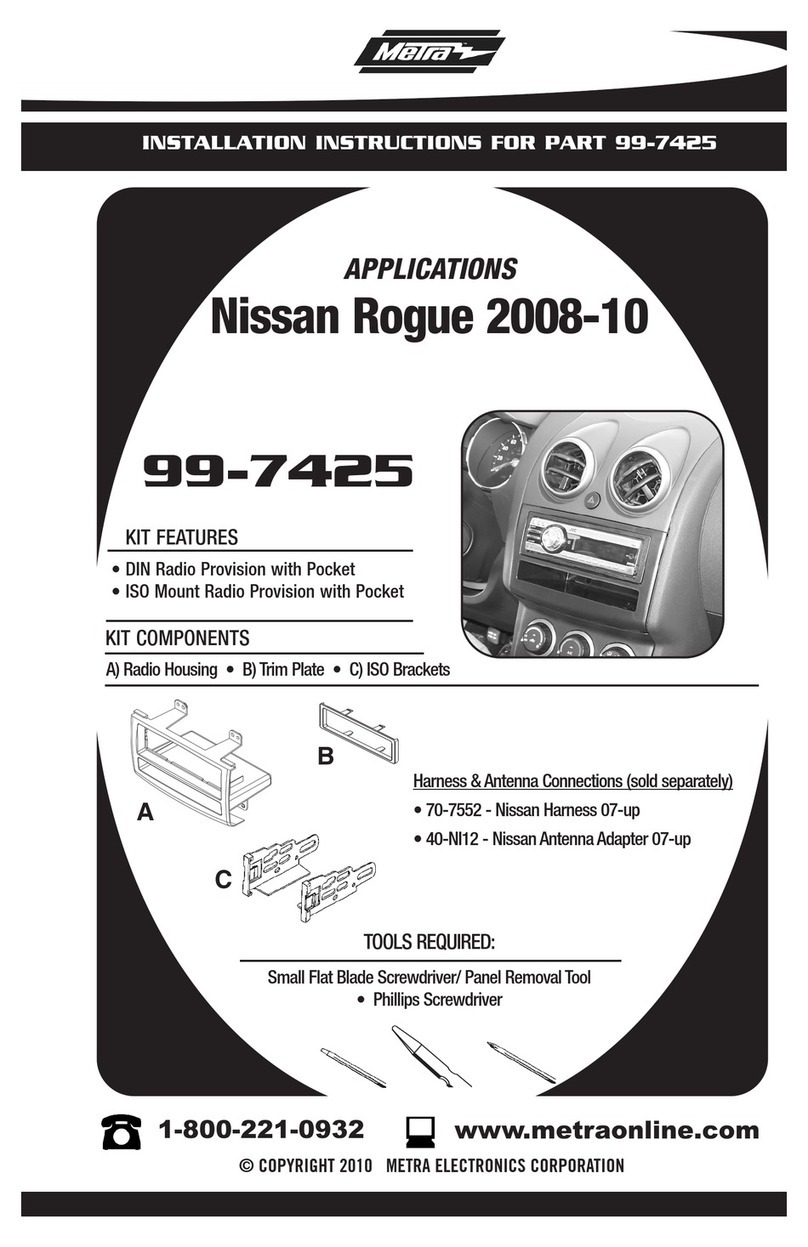
Metra Electronics
Metra Electronics 99-7425 User manual

Metra Electronics
Metra Electronics 99-5828CH User manual
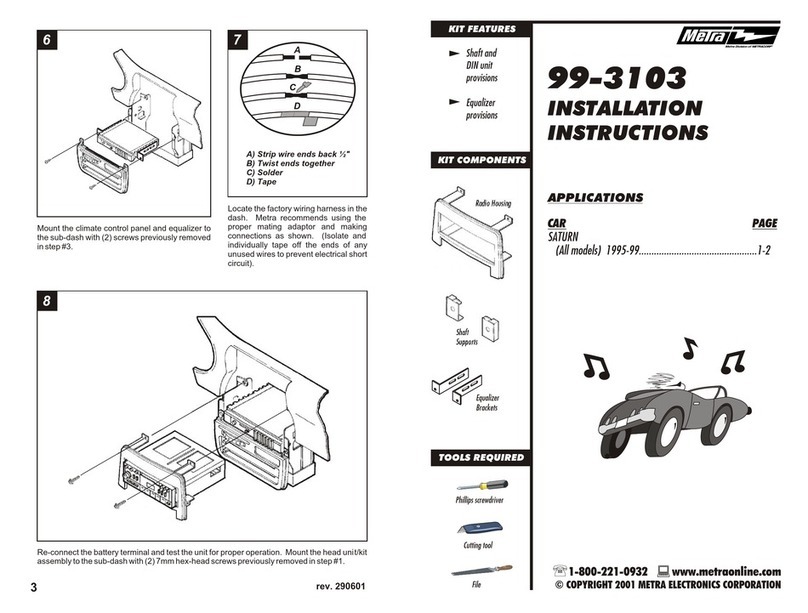
Metra Electronics
Metra Electronics 99-3103 User manual
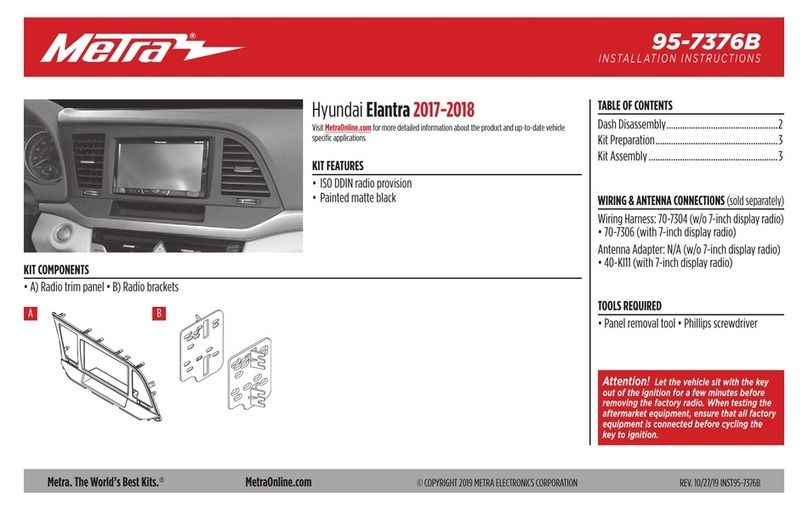
Metra Electronics
Metra Electronics 95-7376B User manual

Metra Electronics
Metra Electronics 99-9224 User manual

Metra Electronics
Metra Electronics 99-7319 User manual
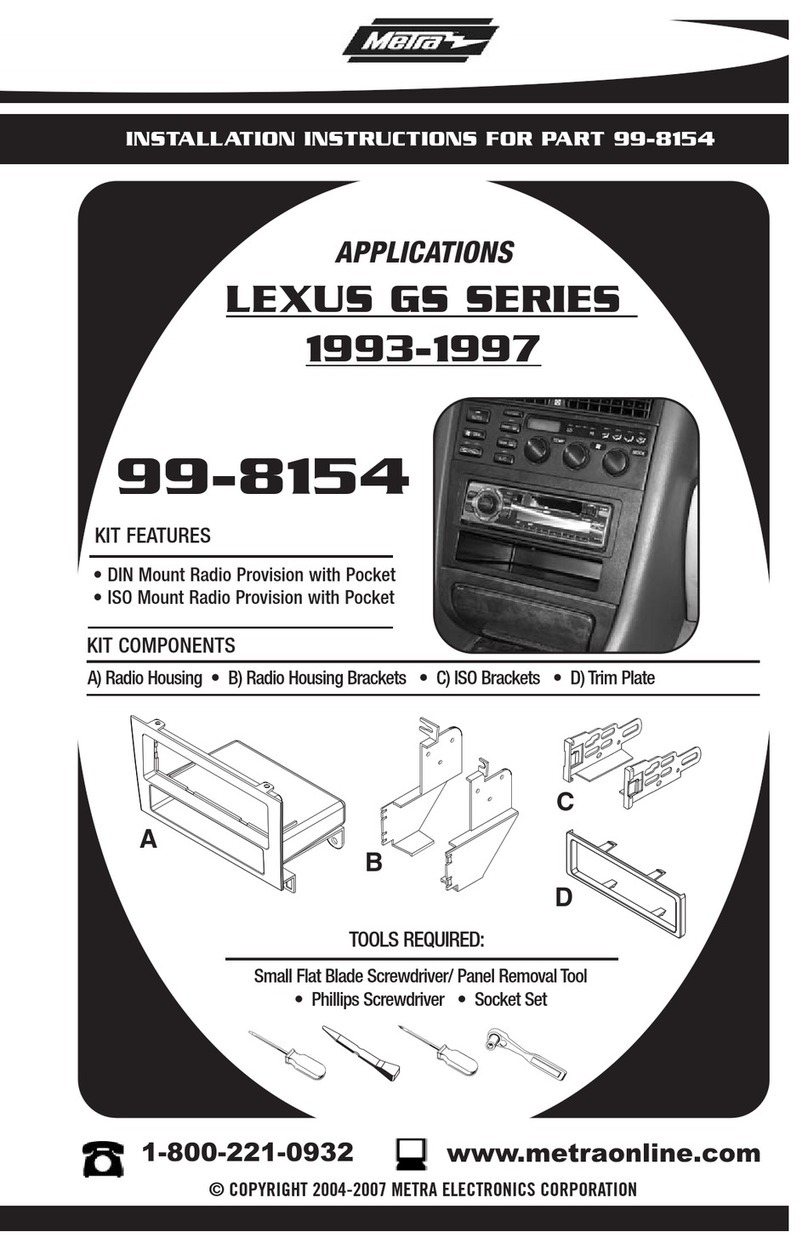
Metra Electronics
Metra Electronics 99-8154 User manual

Metra Electronics
Metra Electronics 95-5817 User manual
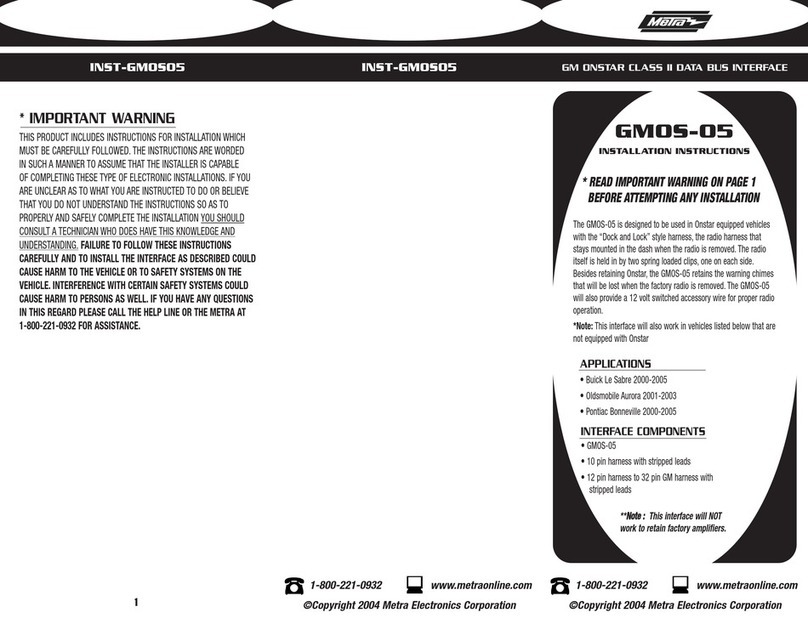
Metra Electronics
Metra Electronics INST-GMOS05 User manual
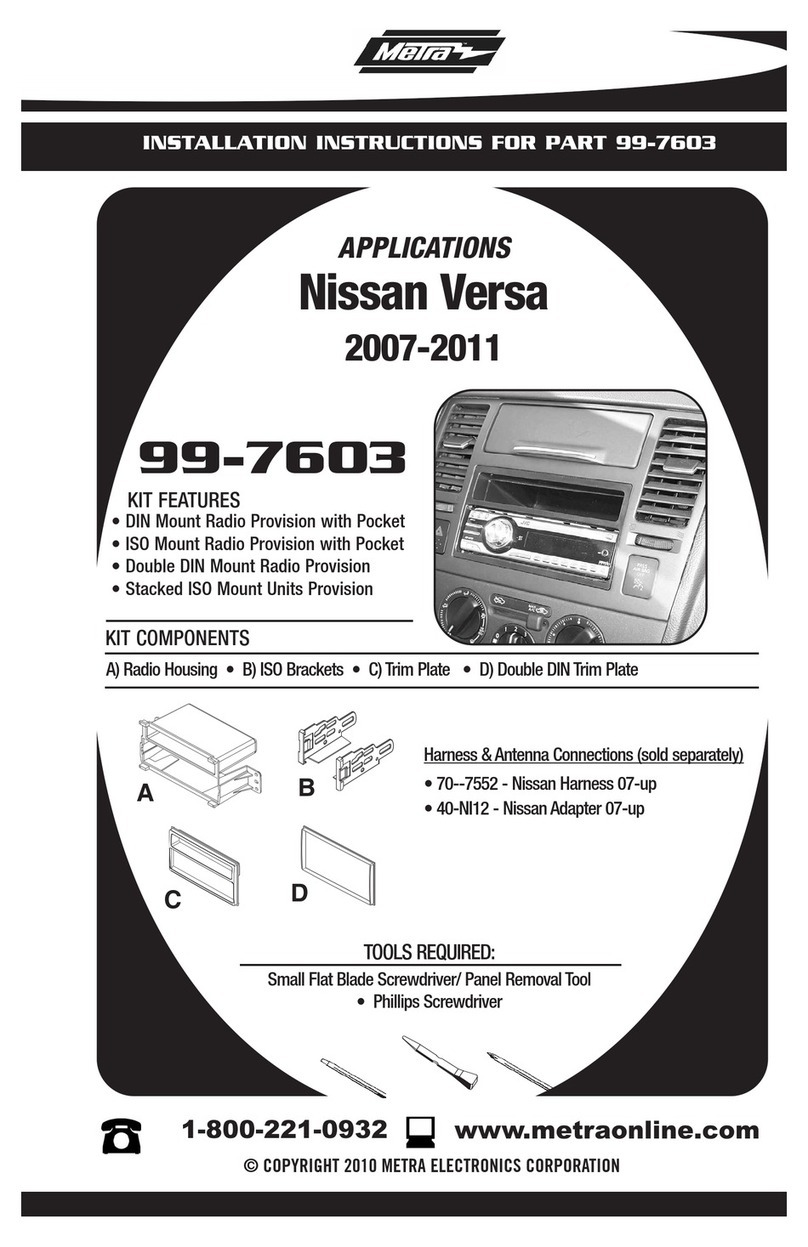
Metra Electronics
Metra Electronics METRA 99-7603 User manual
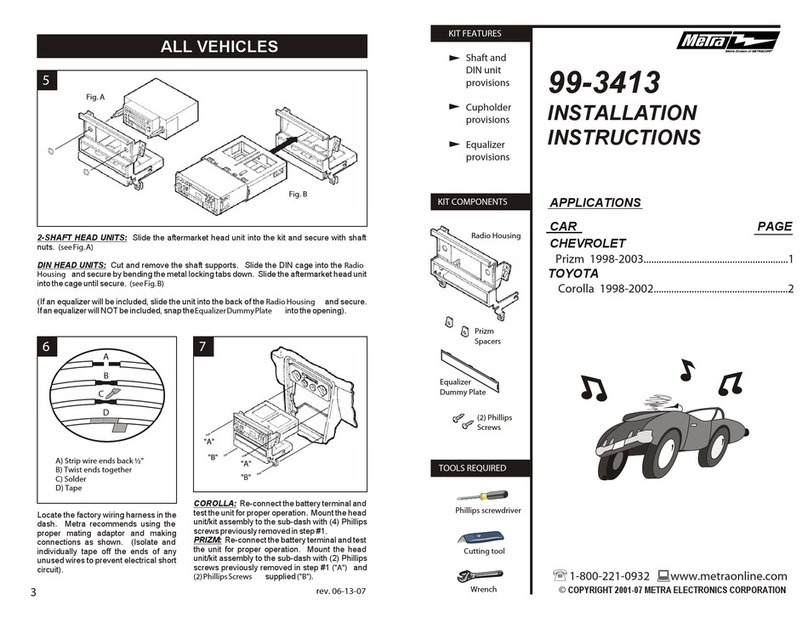
Metra Electronics
Metra Electronics 99-3413 User manual
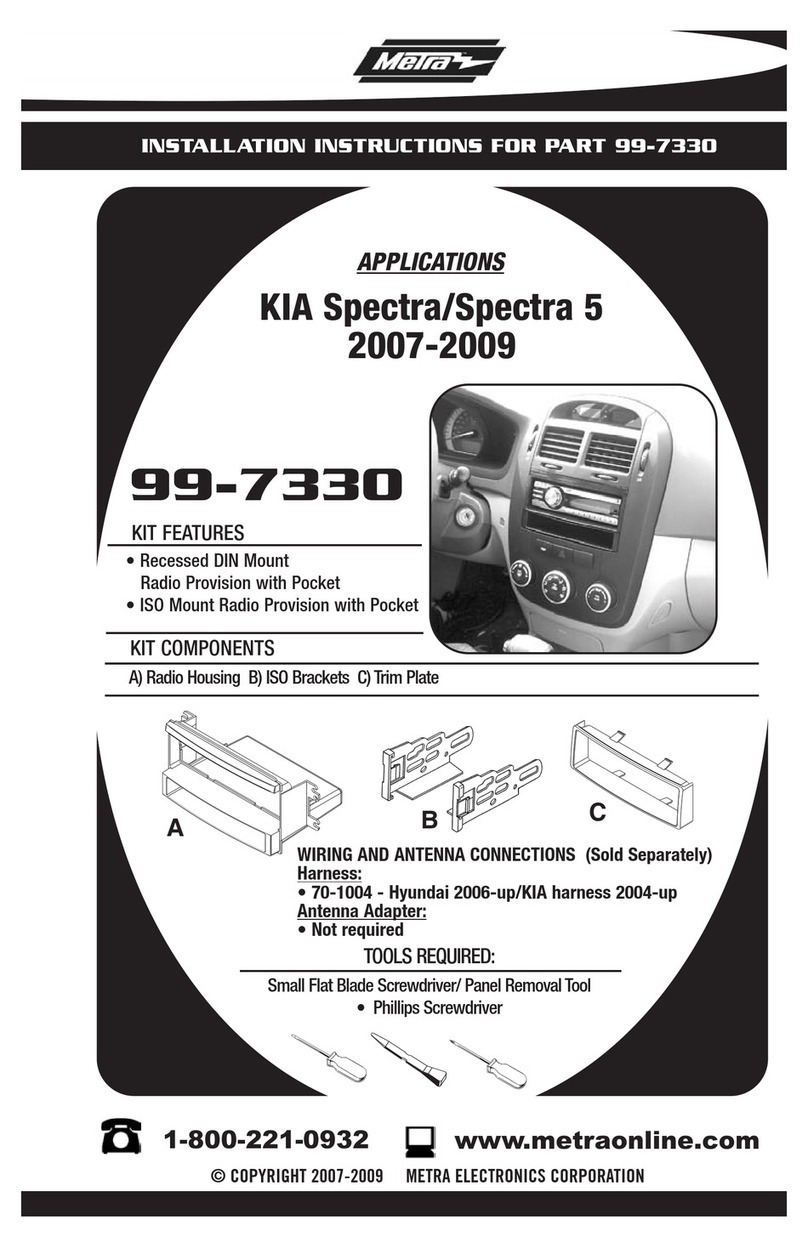
Metra Electronics
Metra Electronics 99-7330 User manual

Metra Electronics
Metra Electronics 108-TO6HG User manual
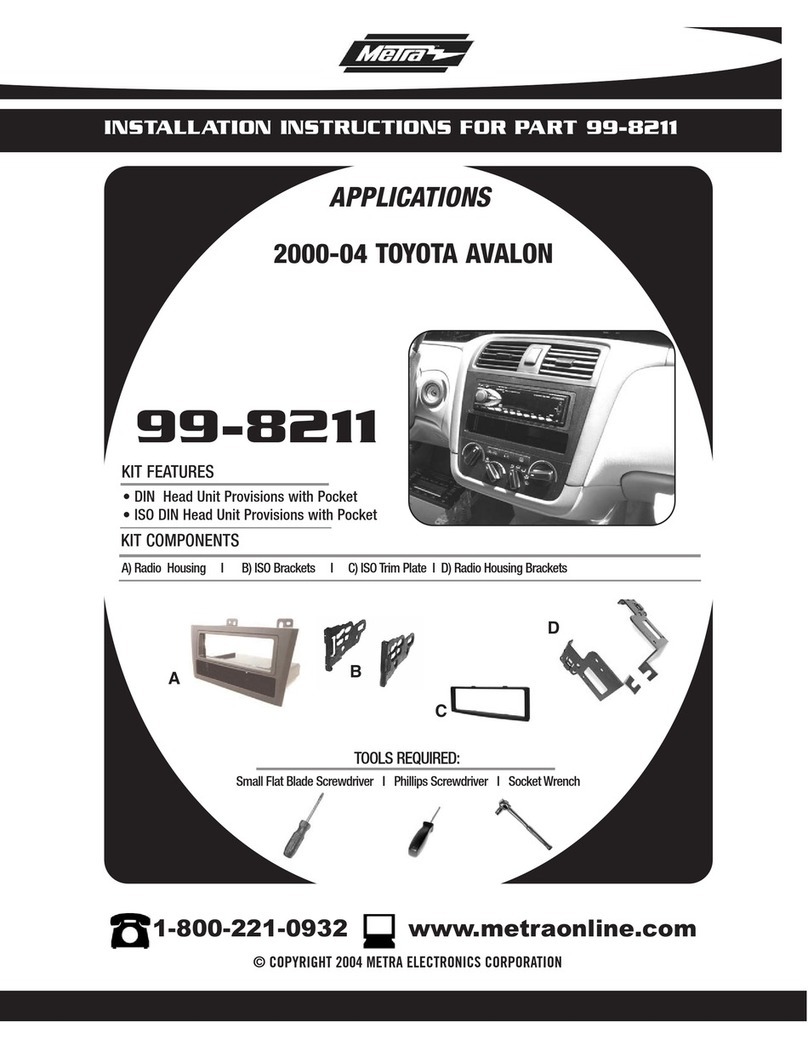
Metra Electronics
Metra Electronics 99-8211 User manual
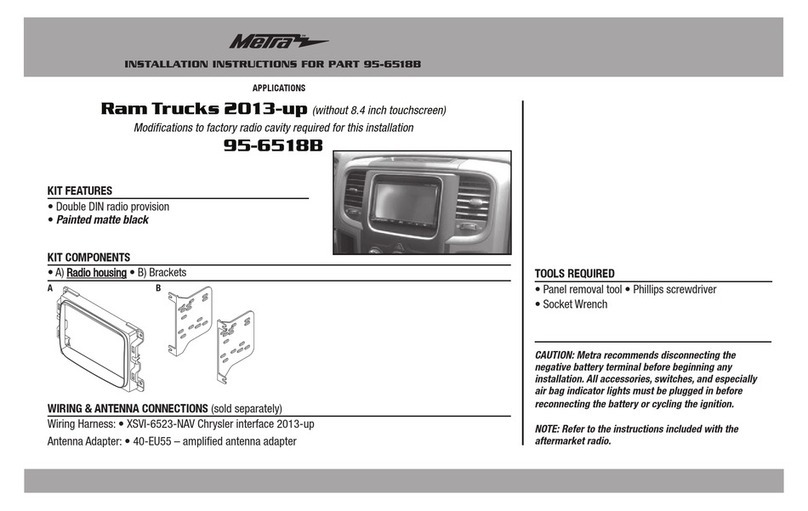
Metra Electronics
Metra Electronics 95-6518B User manual

Metra Electronics
Metra Electronics 95-7298B User manual

Metra Electronics
Metra Electronics 99-7388HG User manual
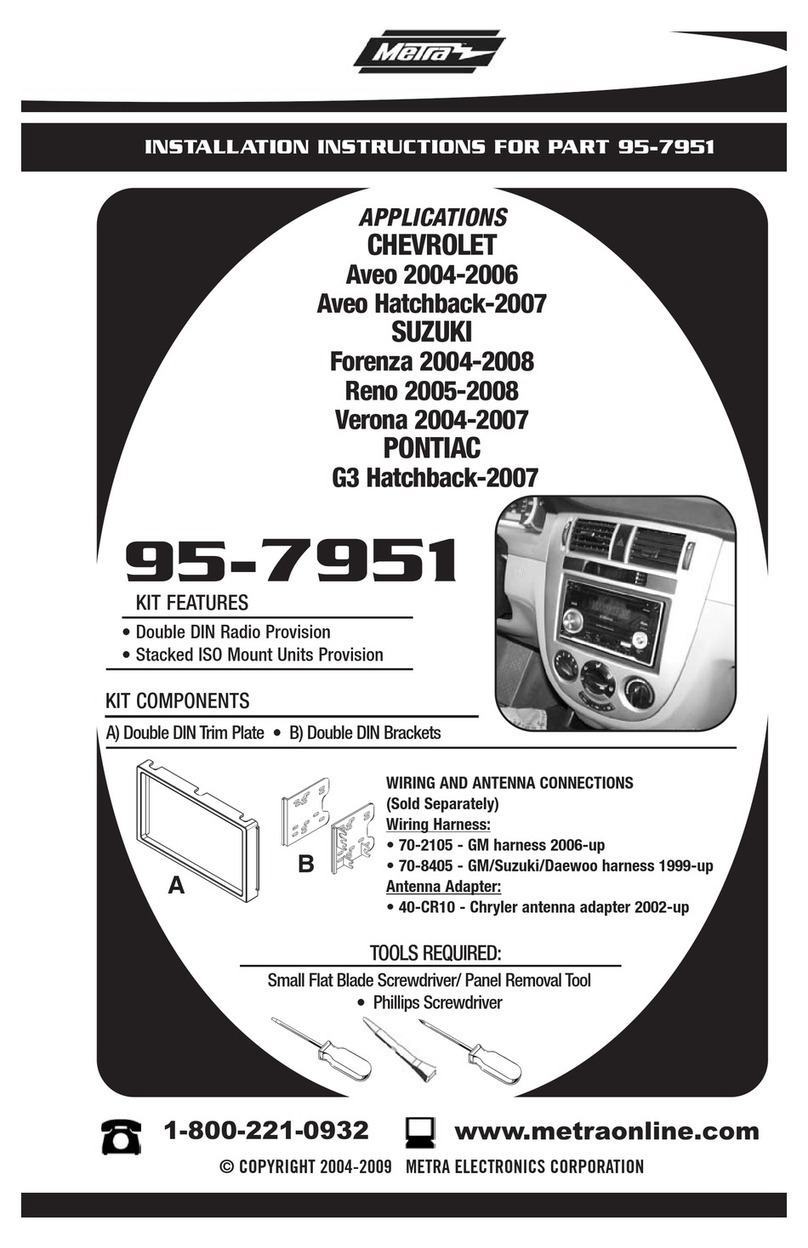
Metra Electronics
Metra Electronics 95-7951 User manual