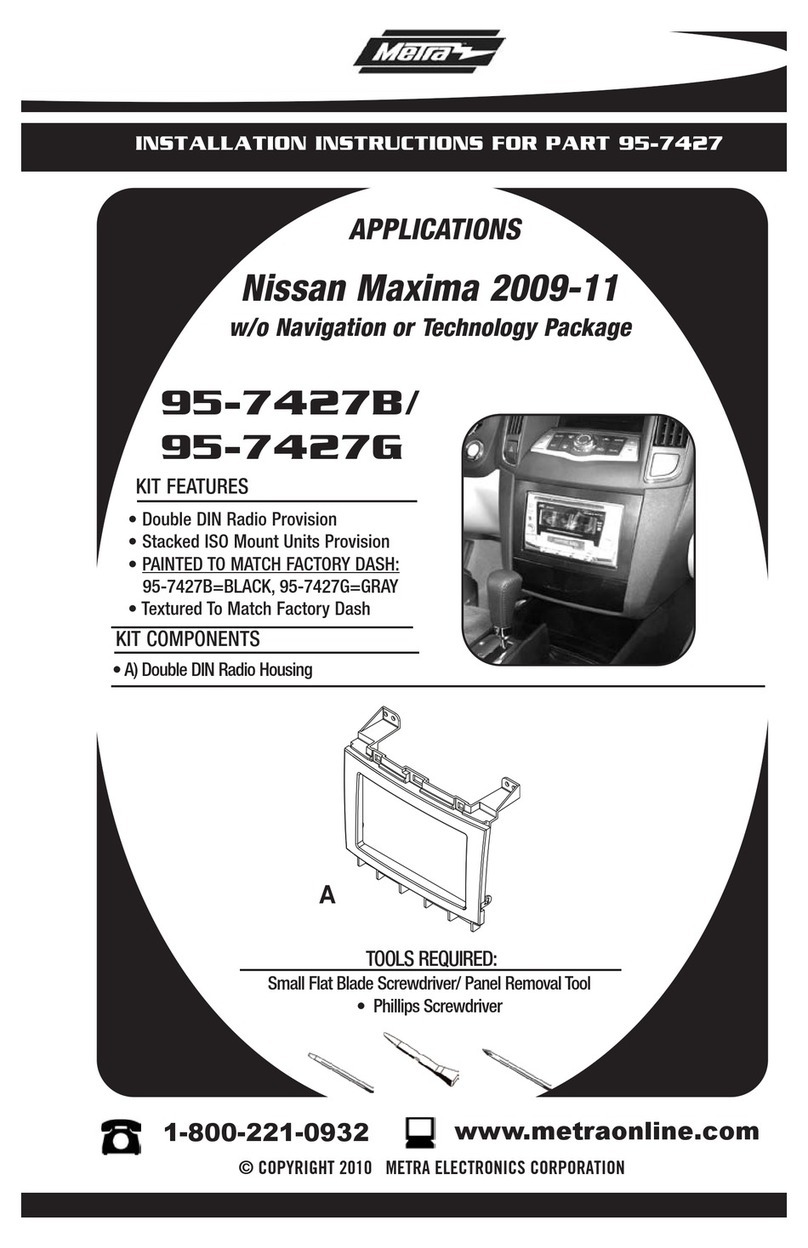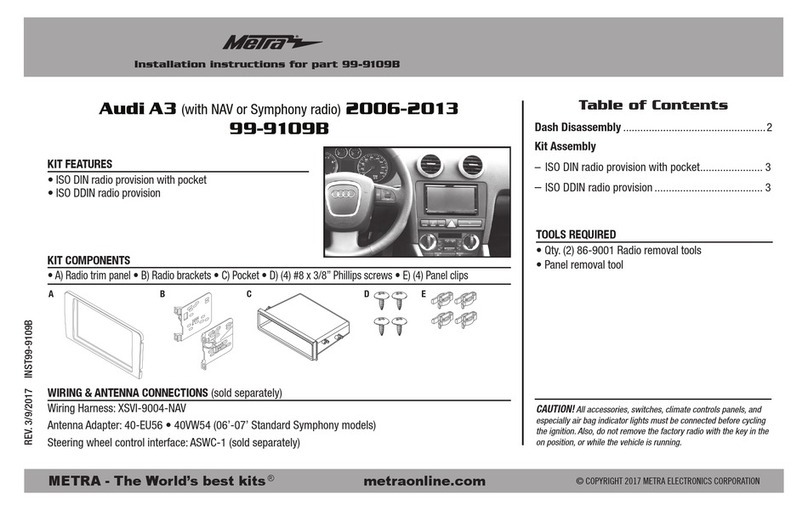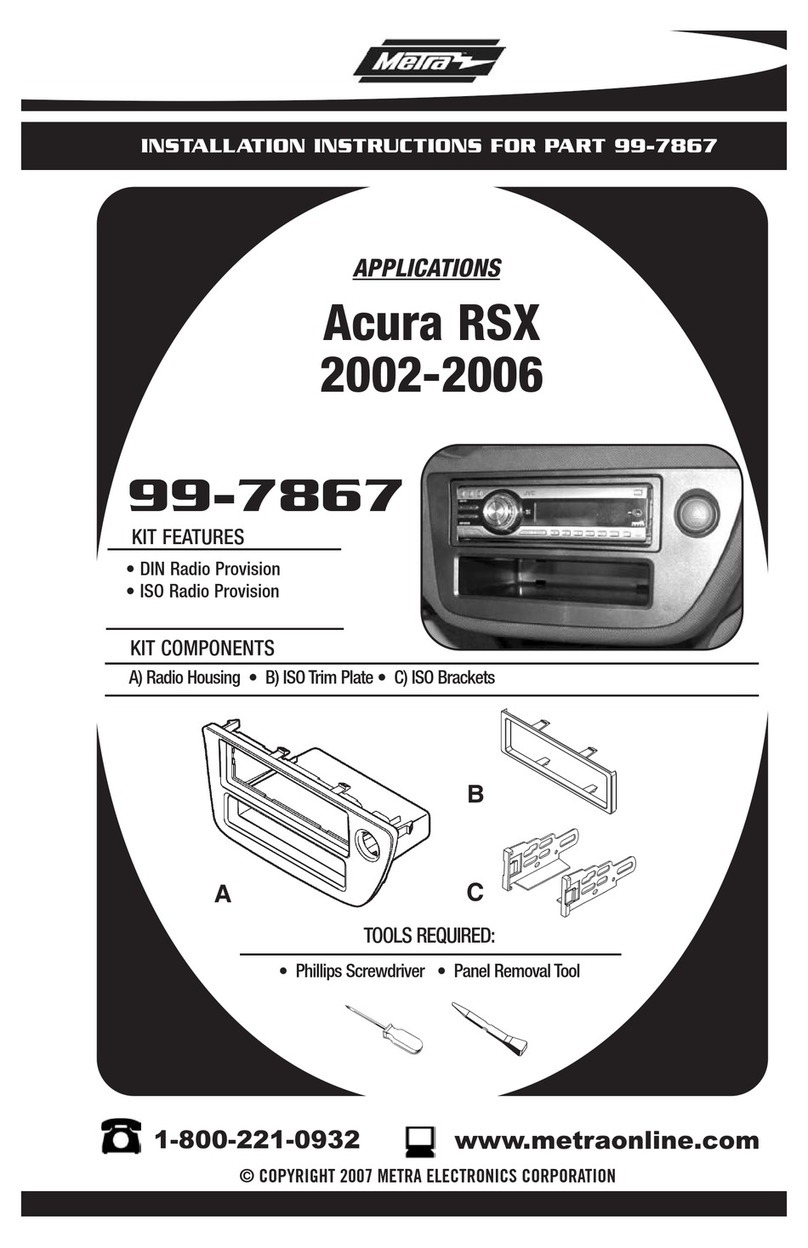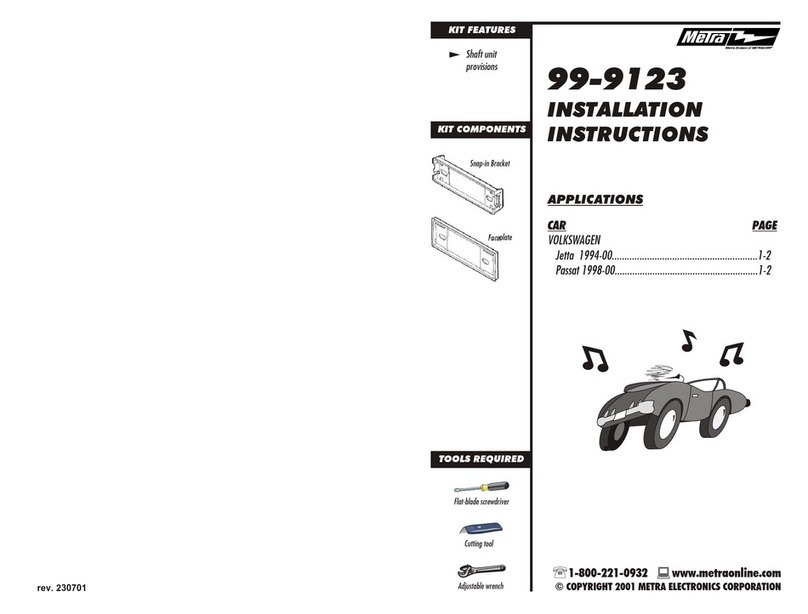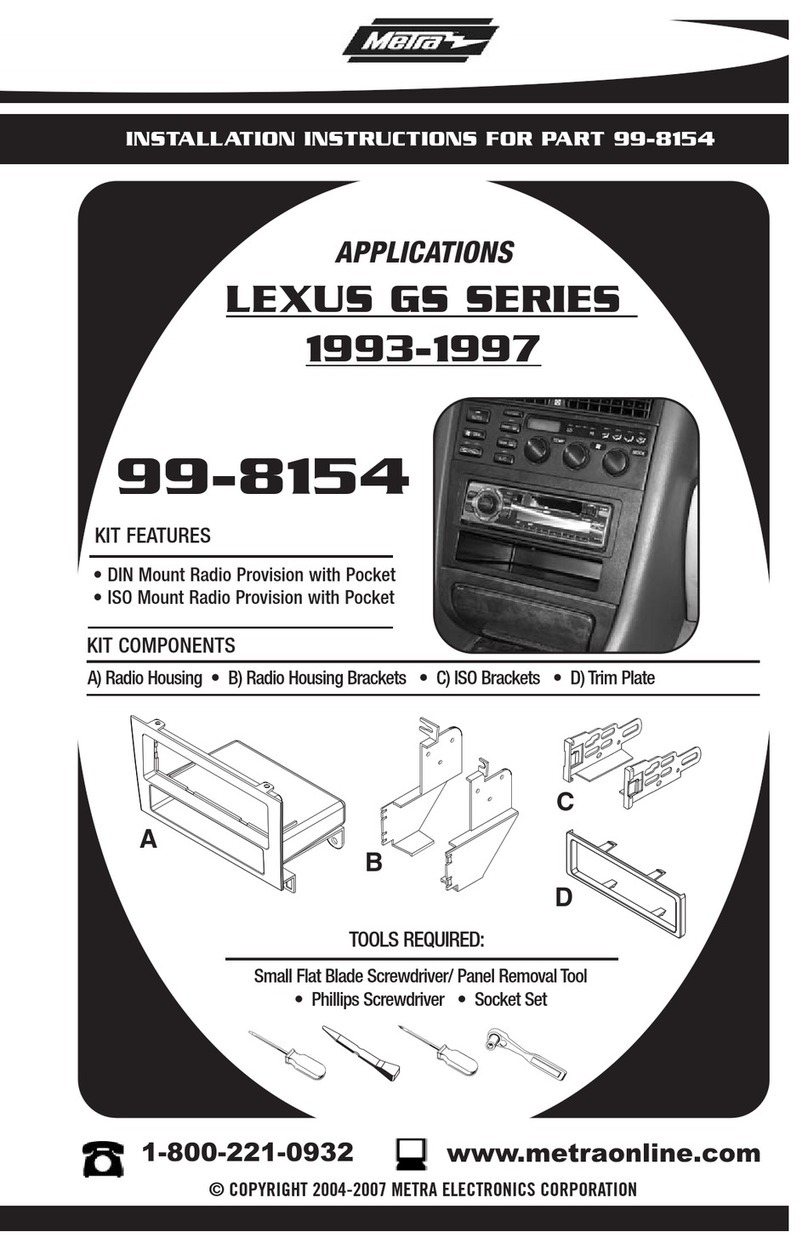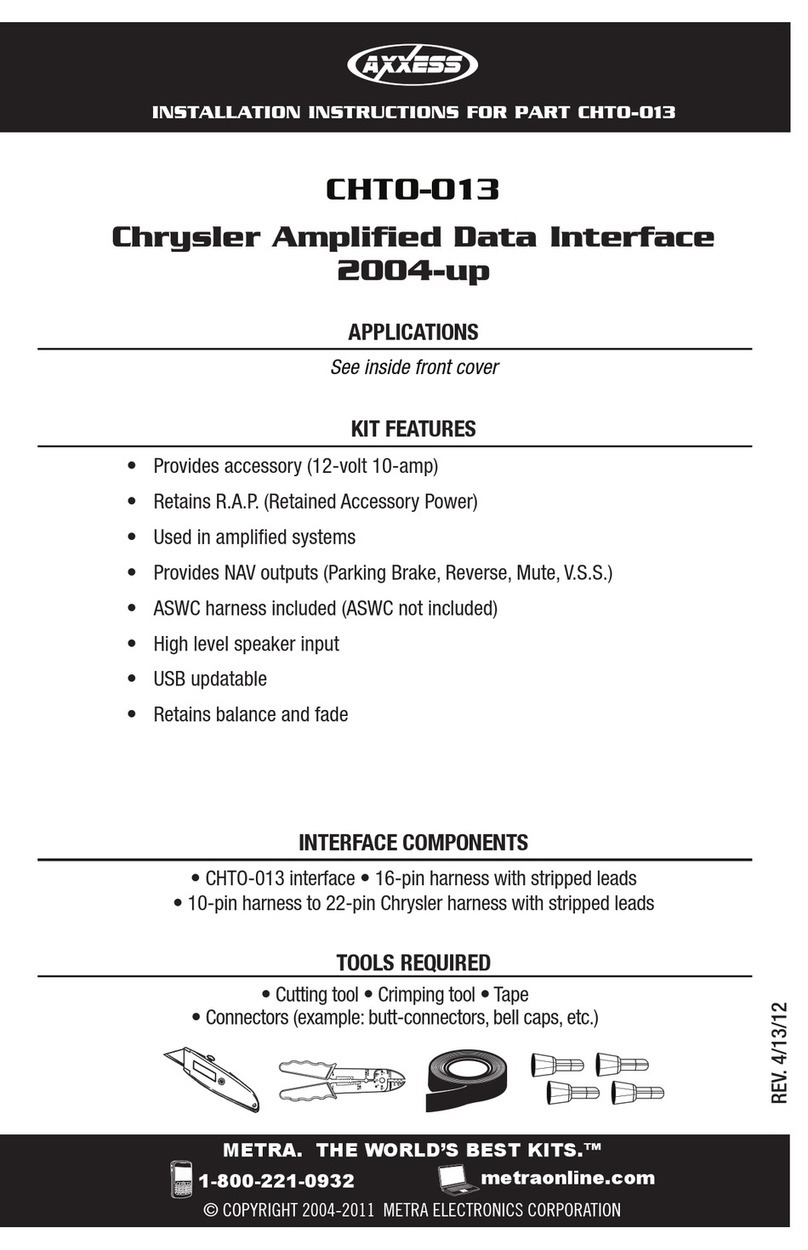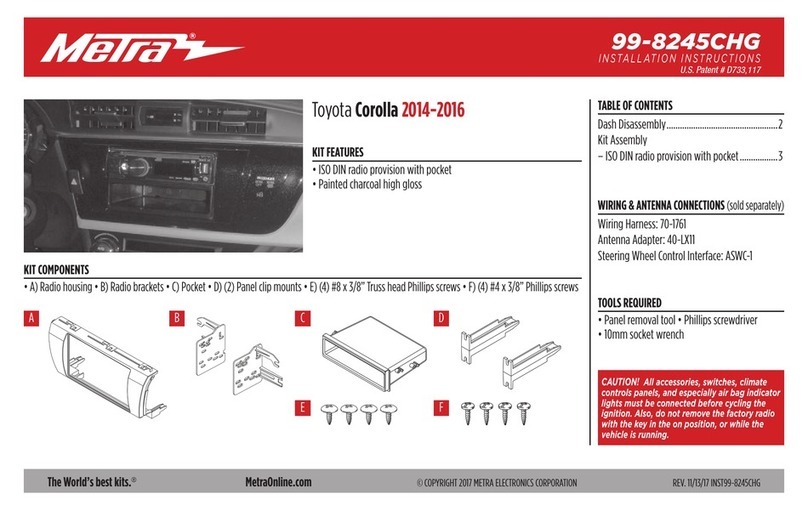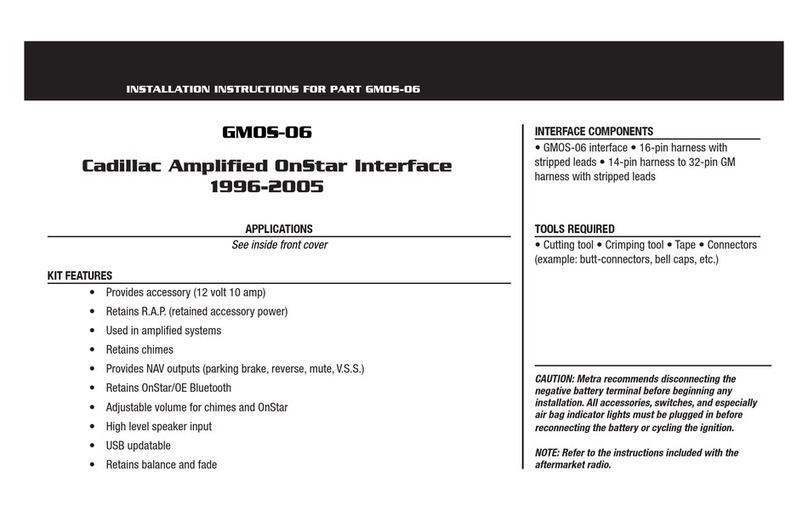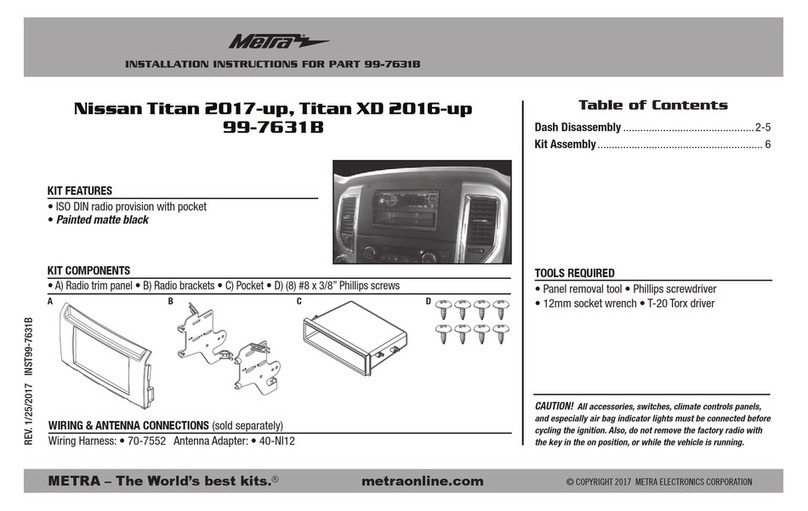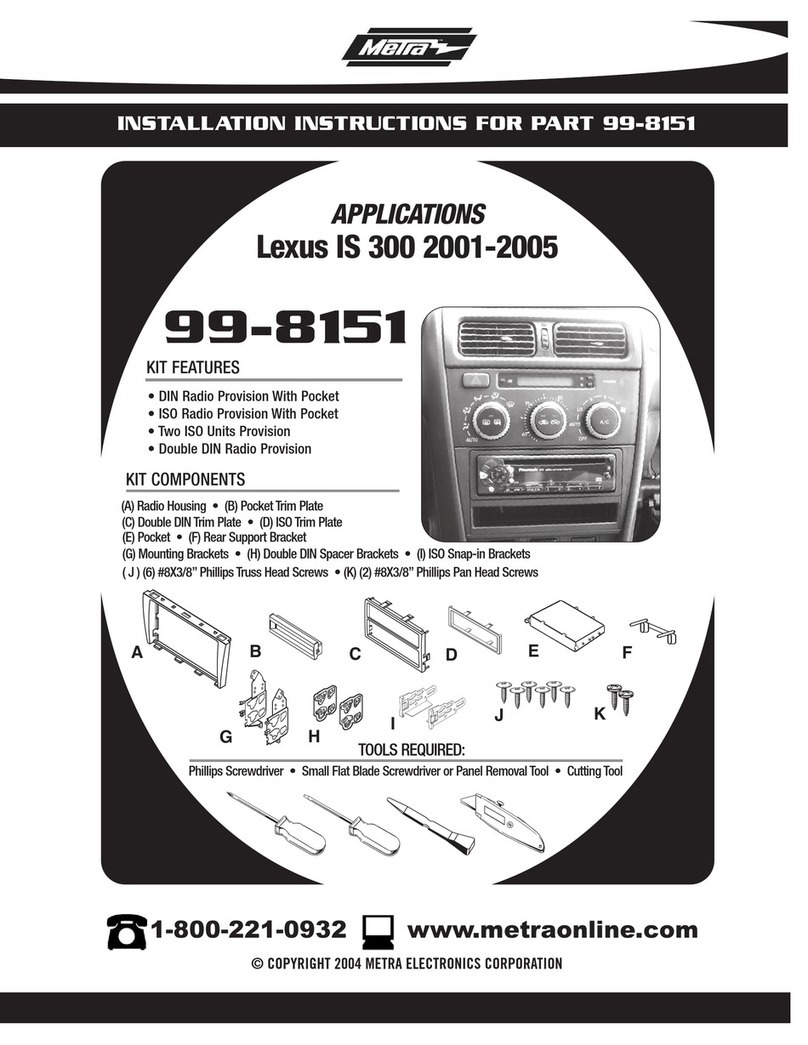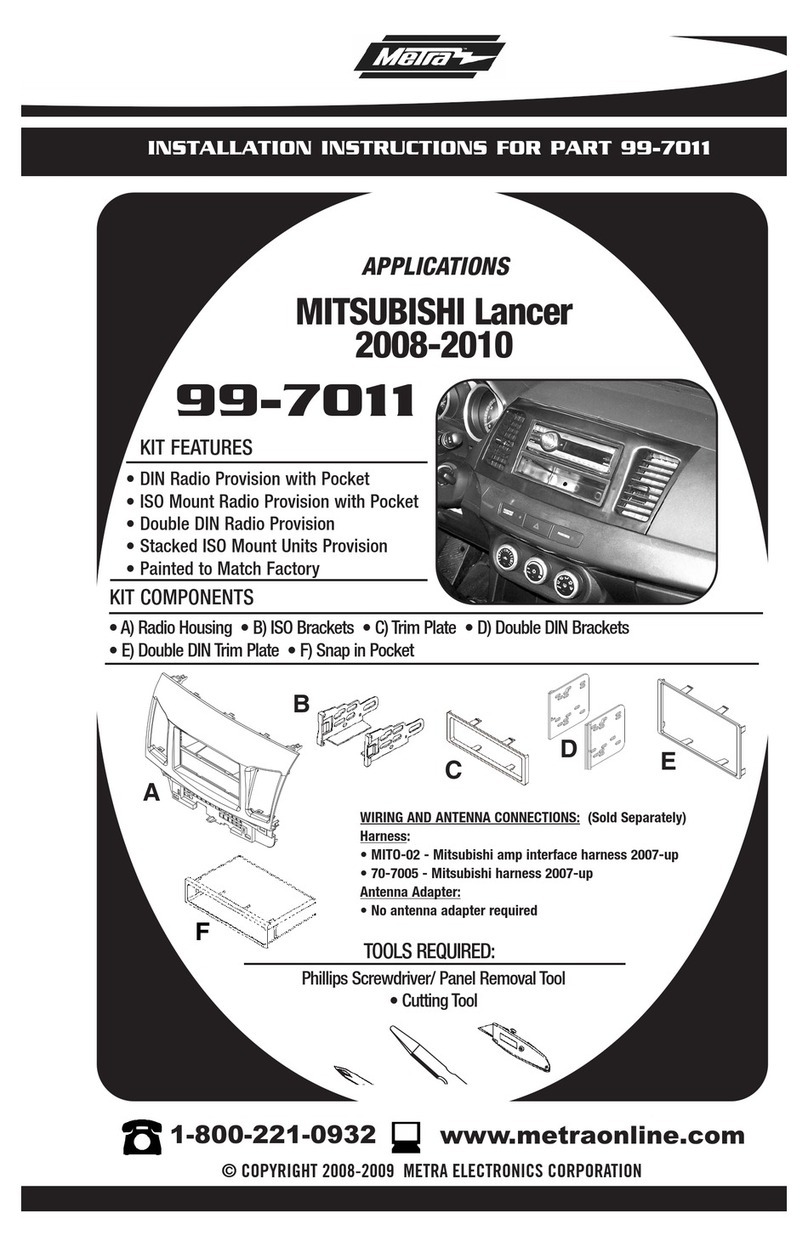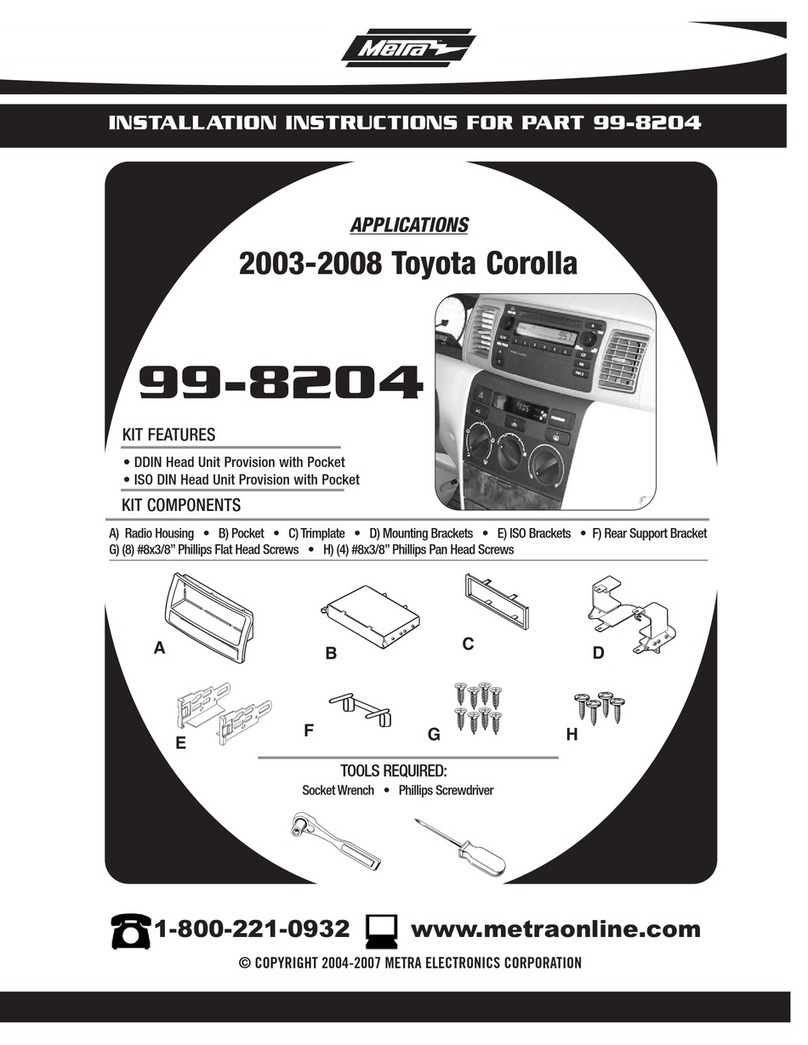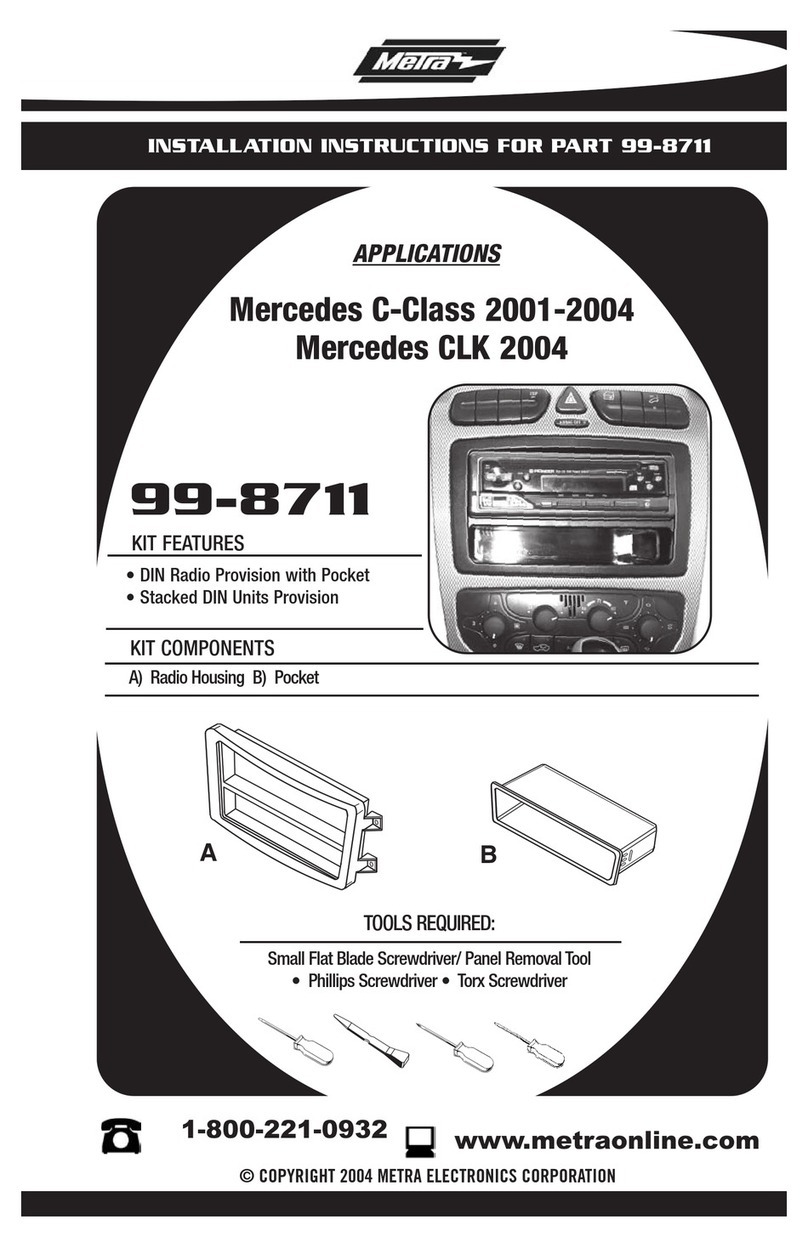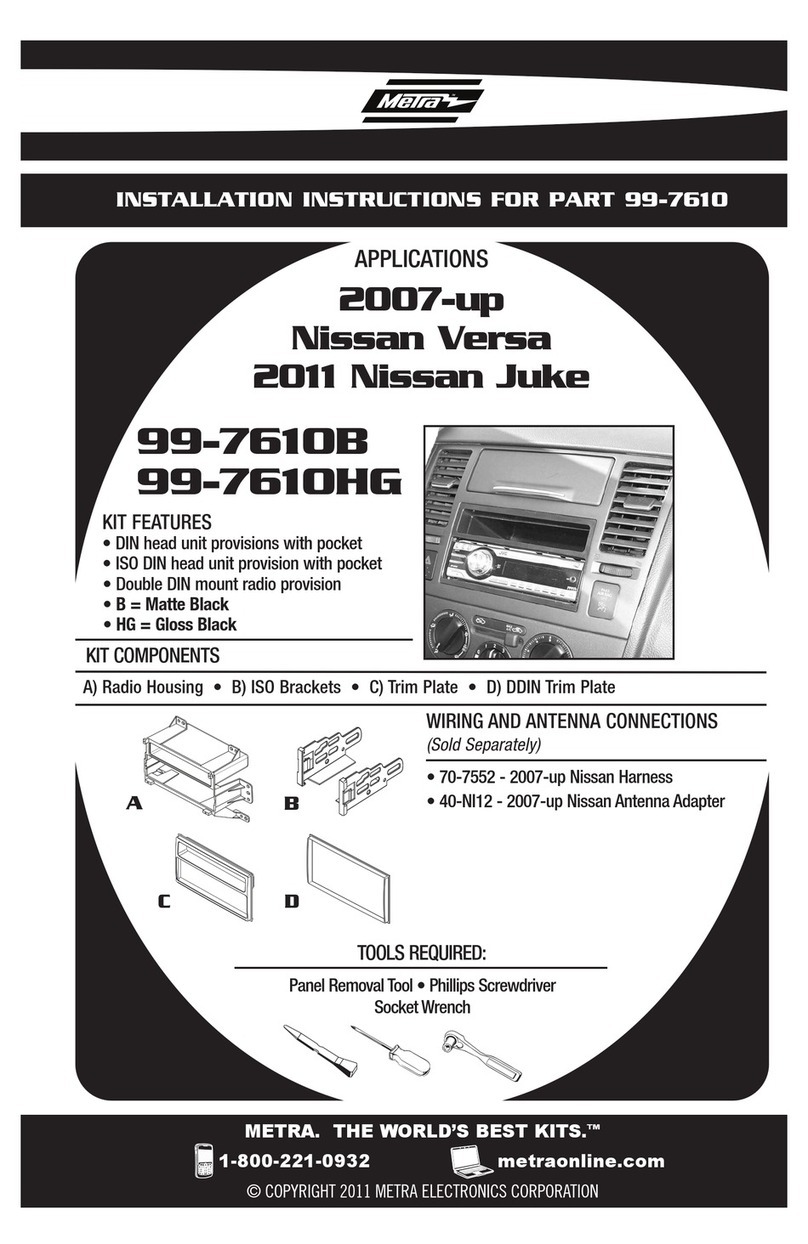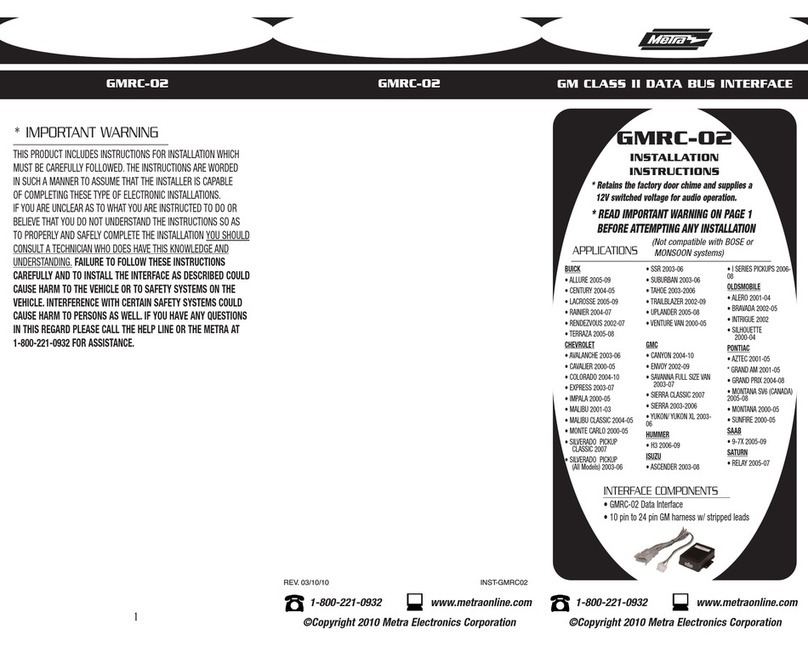6
TABLE OF CONTENTS
Disconnect the negative battery terminal to
prevent an accidental short circuit. Remove
(2) screws from the bottom of the radio trim
bezel. Pry down on the (2) tabs located at
the top of the radio trim bezel and remove
the bezel. Remove (4) screws securing the
factory head unit and disconnect the wiring.
1
FORD Aerostar 1985-91
2
Mount Bracket Set #1 to the Radio
Housing with (4) 3/8" Phillips Flat-head
Screws and (4) Nuts supplied. Skip to the
Installation Instructions for ALL VEHICLES
on Page #7.
Mount Bracket Set #1 to the Radio
Housing with (4) 3/8" Phillips Flat-head
Screws and (4) Nuts supplied. Skip to the
Installation Instructions for ALL VEHICLES
on Page #7.
Mount Bracket Set #3 to the Radio
Housing with (4) 3/8" Phillips Flat-head
Screws and (4) Nuts supplied. Skip to the
Installation Instructions for ALL VEHICLES
on Page #7.
Disconnect the negative battery terminal to
prevent an accidental short circuit. Remove
the ashtray by disengaging the release tab
at the rear of the ashtray bracket. Remove
(2) screws from the lower edge of the dash
trim bezel. Unsnap the top edge of the bezel
and remove. Remove (4) screws securing
the factory head unit and disconnect the
wiring.
1
FORD Tempo / MERCURY Topaz 1985-88
2
Disconnect the negative battery terminal to
prevent an accidental short circuit. Open
the ashtray and remove (2) screws exposed
in the ashtray cavity. Remove (2) screws
from the top of the dash trim bezel. Remove
the bezel. Remove (4) screws securing the
factory head unit and disconnect the wiring.
1
FORD Thunderbird / MERCURY Cougar 1985-88
2
1
CAR PAGE
FORD
Aerostar 1985-91................. 1
Bronco 1980-86................... 2
Bronco II 1983-88................ 2
Crown Victoria 1984-90........3
Econoline 1975-91............... 3
Escort 1985-90.....................4
EXP 1985-90........................3
LTD 1983-86........................ 4
Mustang 1985-86................. 5
Pickup 1980-86.................... 2
Ranger 1983-88................... 2
CAR PAGE
FORD (cont).
Taurus 1986-89.................... 5
Tempo 1985-88.................... 6
Thunderbird 1985-88........... 6
MERCURY
Capri 1985-86...................... 5
Cougar 1985-88................... 6
Grand Marquis 1984-90....... 3
Lynx 1985-90....................... 4
Marquis 1983-86.................. 4
Sable 1986-89......................5
Topaz 1985-88..................... 6
If a 2-shaft head unit is being installed, be sure the studs on the Brackets fit into
the SMALL ROUND HOLES in the Housing during the kit assembly in step #2.
If a DIN head unit is being installed, be sure the studs on the Brackets fit into
the SLOTTED HOLES in the Housing during the kit assembly in step #2.