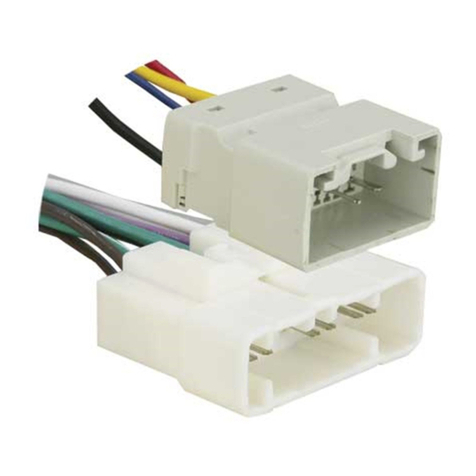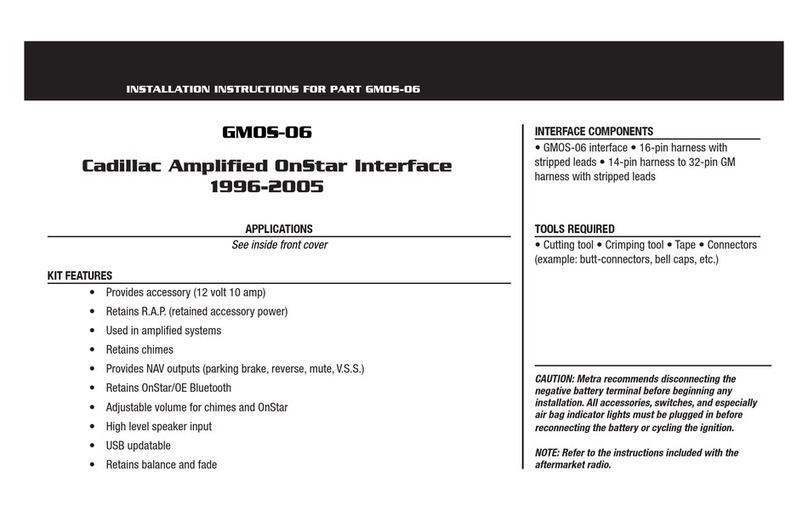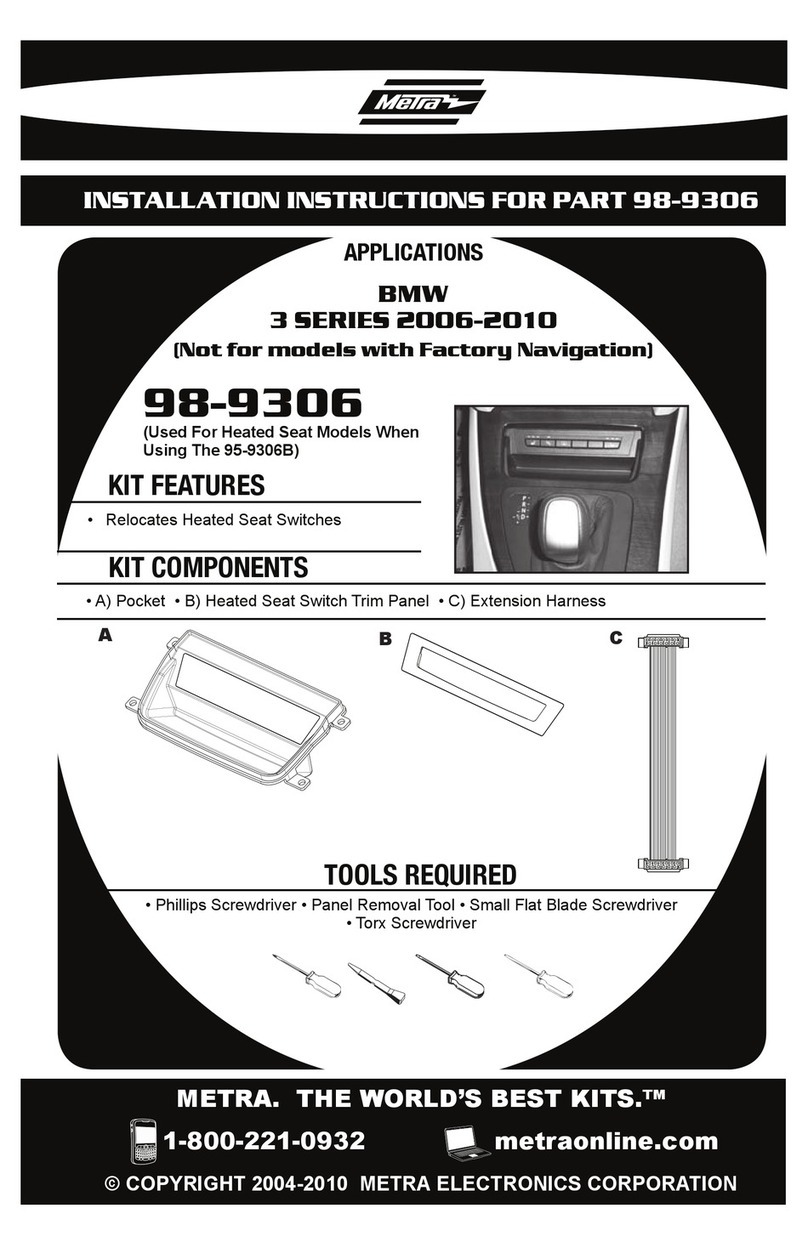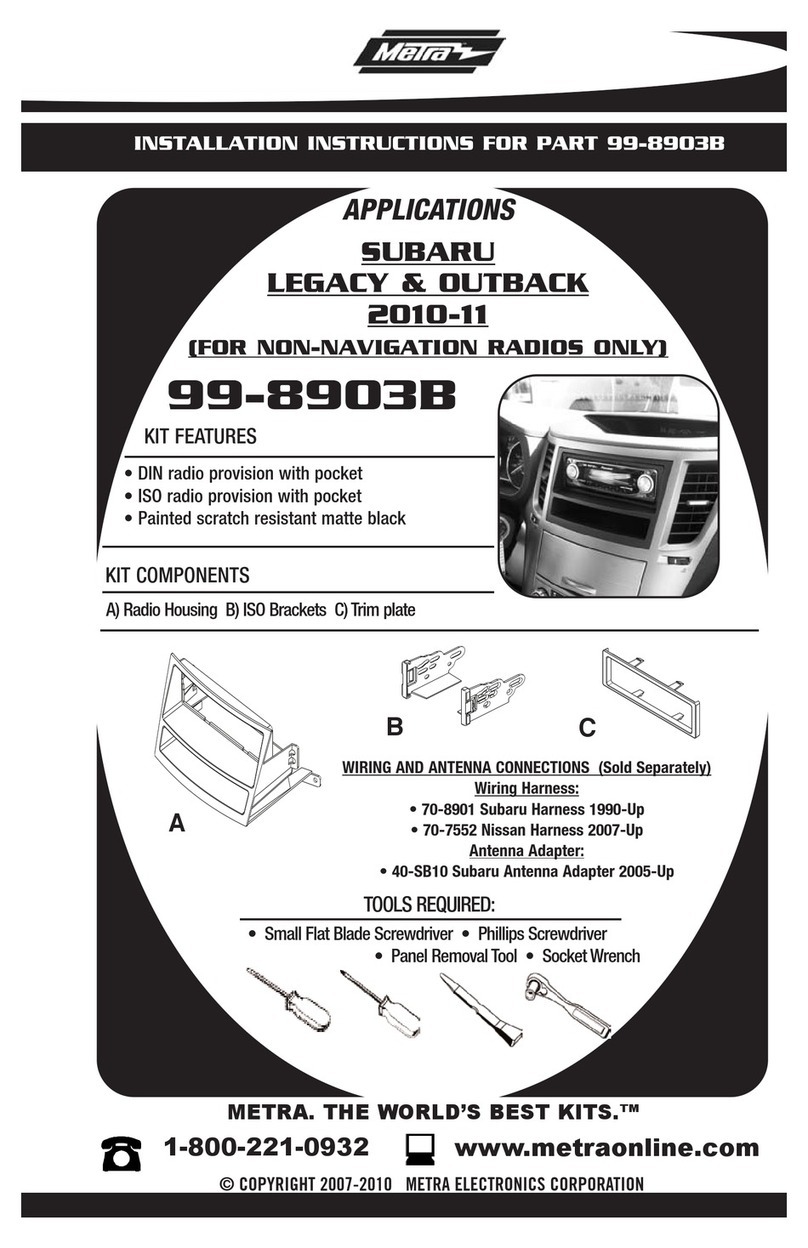Metra Electronics 99-5717 User manual
Other Metra Electronics Automobile Accessories manuals

Metra Electronics
Metra Electronics 99-3303 User manual
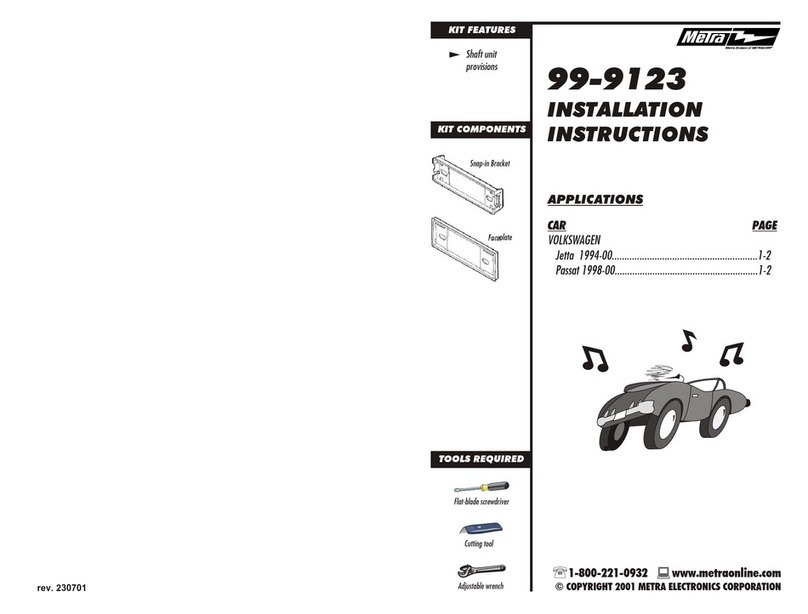
Metra Electronics
Metra Electronics KIT FEATURES 99-9123 User manual
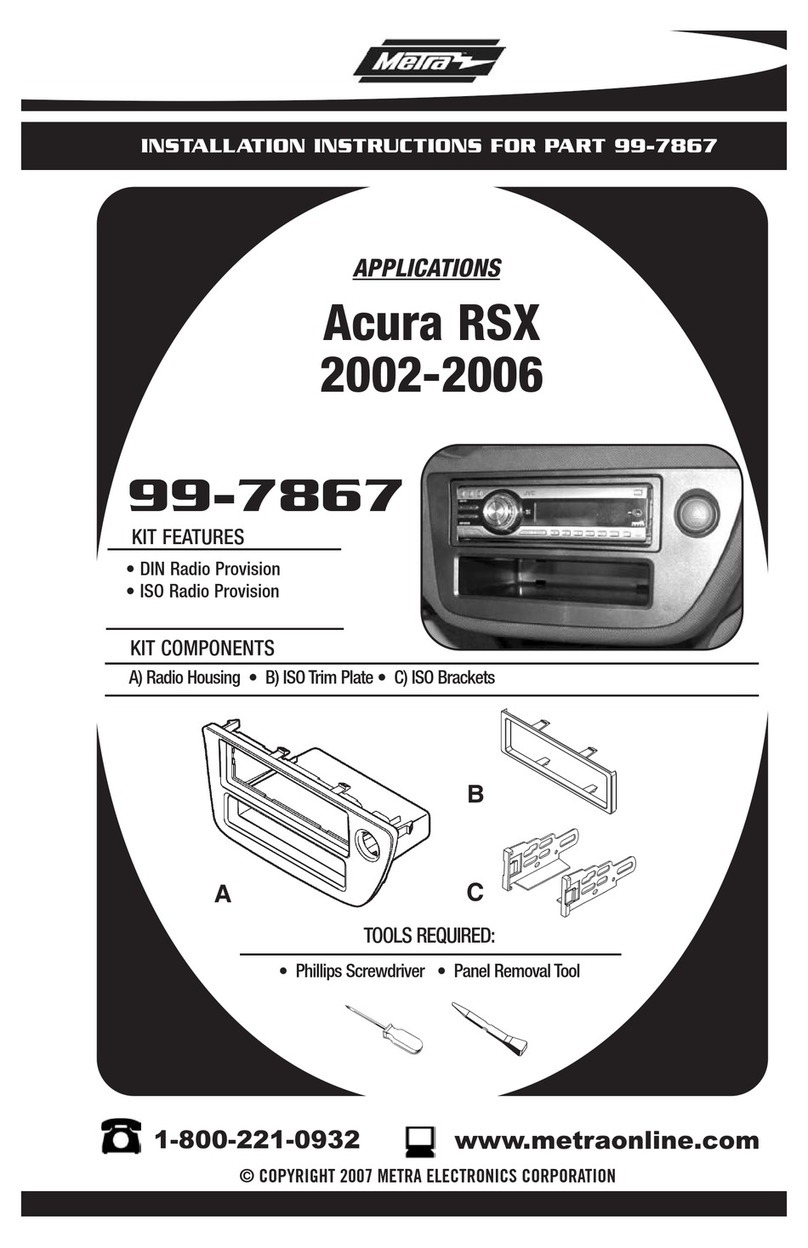
Metra Electronics
Metra Electronics 99-7867 User manual
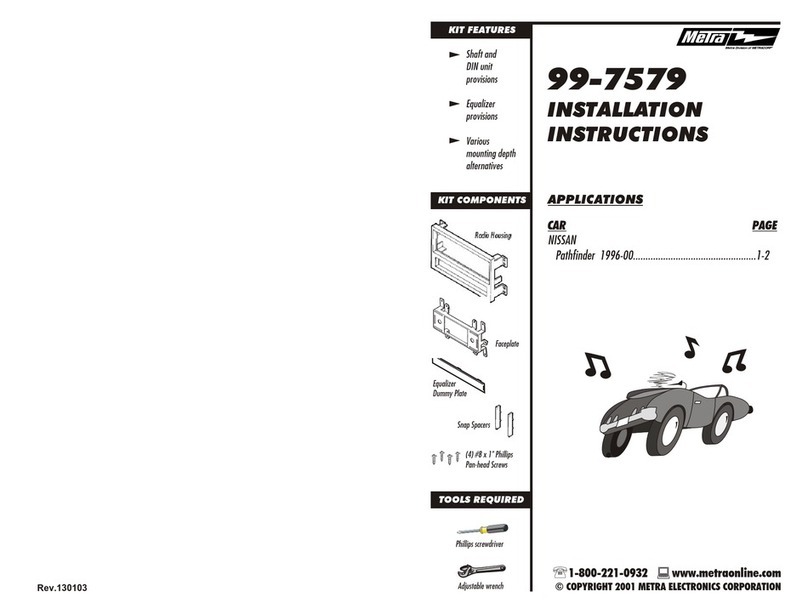
Metra Electronics
Metra Electronics 99-7579 User manual
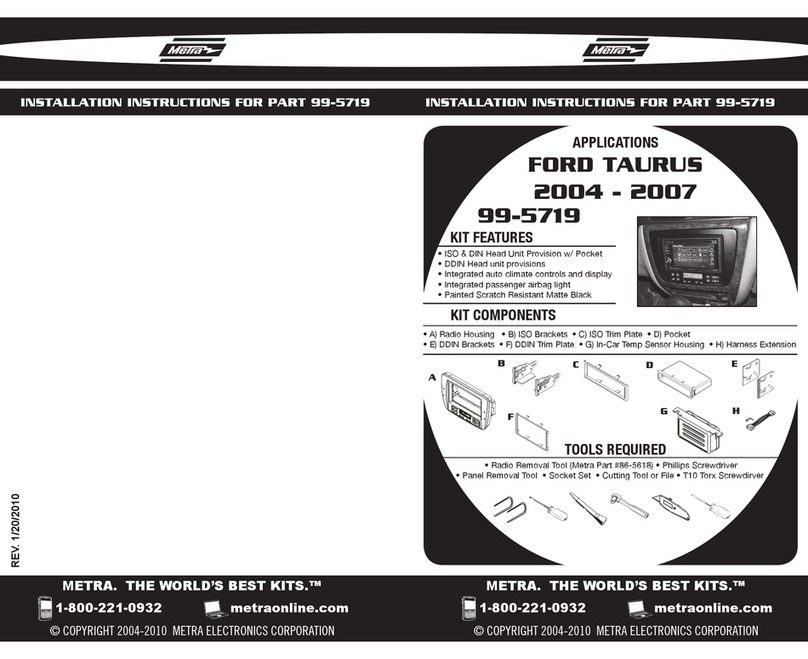
Metra Electronics
Metra Electronics 99-5719 User manual
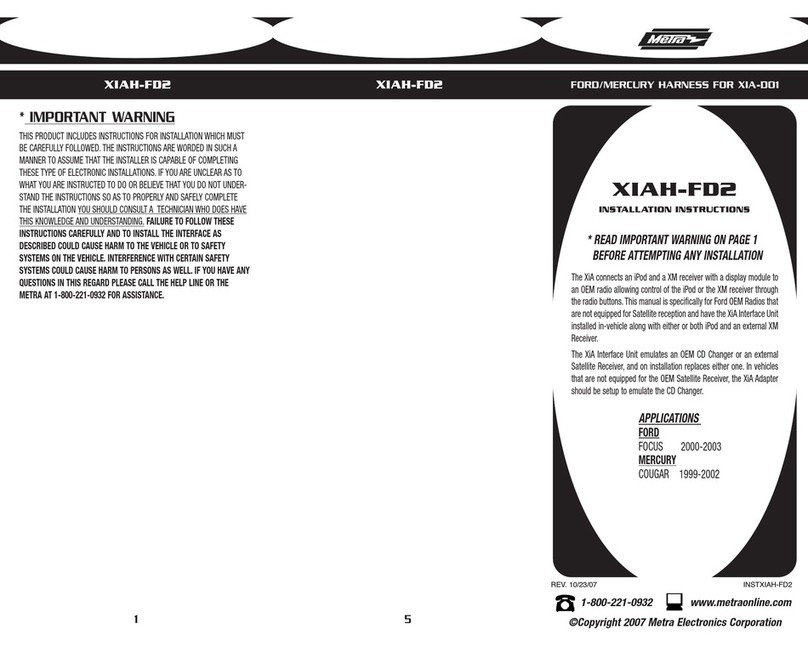
Metra Electronics
Metra Electronics XIAH-FD2 User manual

Metra Electronics
Metra Electronics 99-3051 User manual
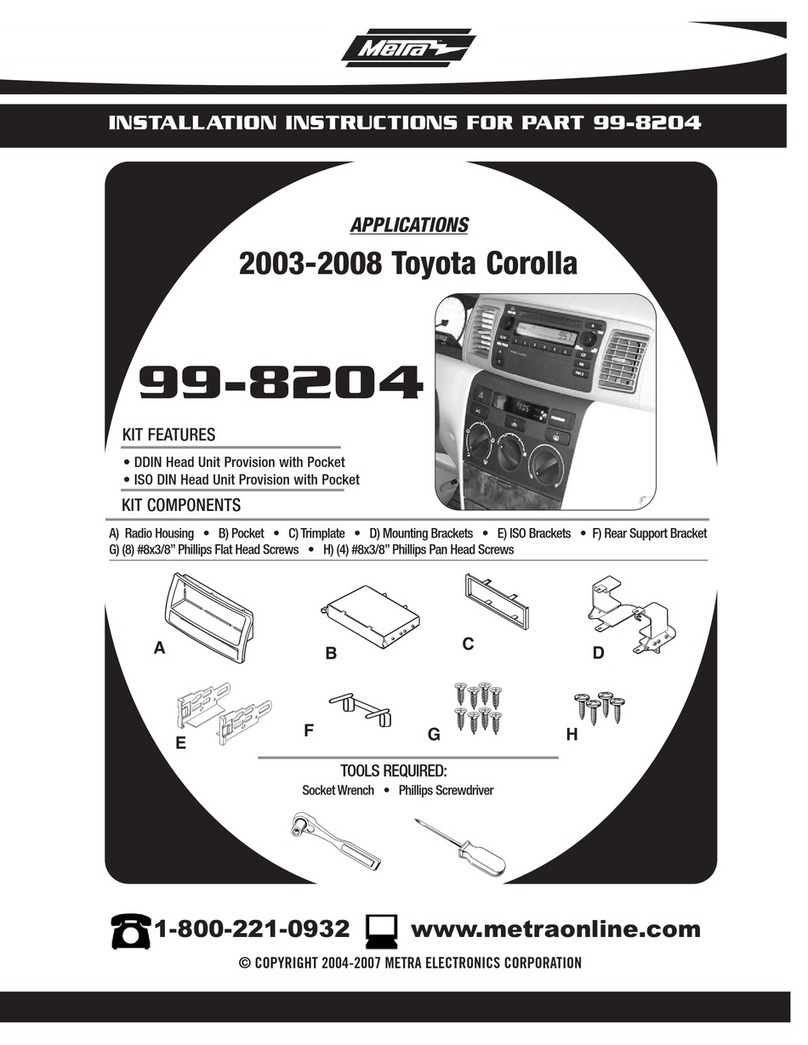
Metra Electronics
Metra Electronics 99-8204 User manual
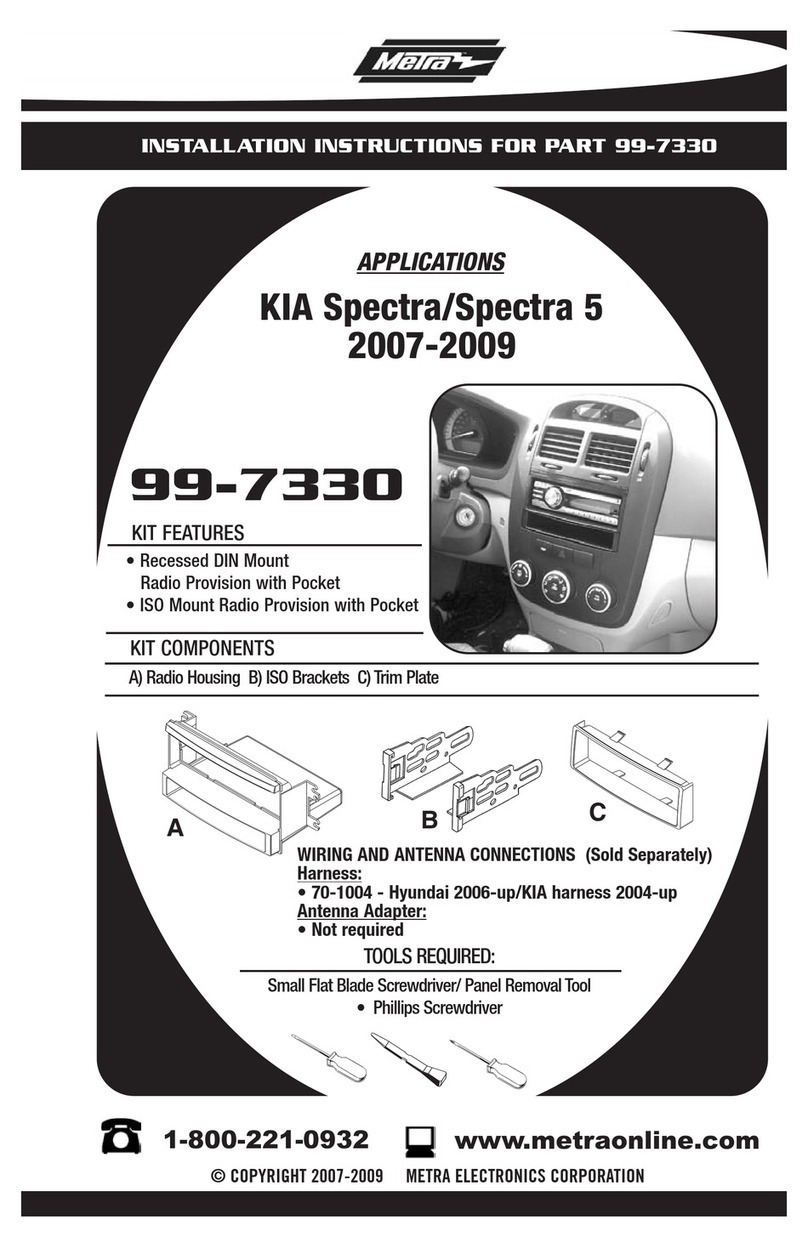
Metra Electronics
Metra Electronics 99-7330 User manual
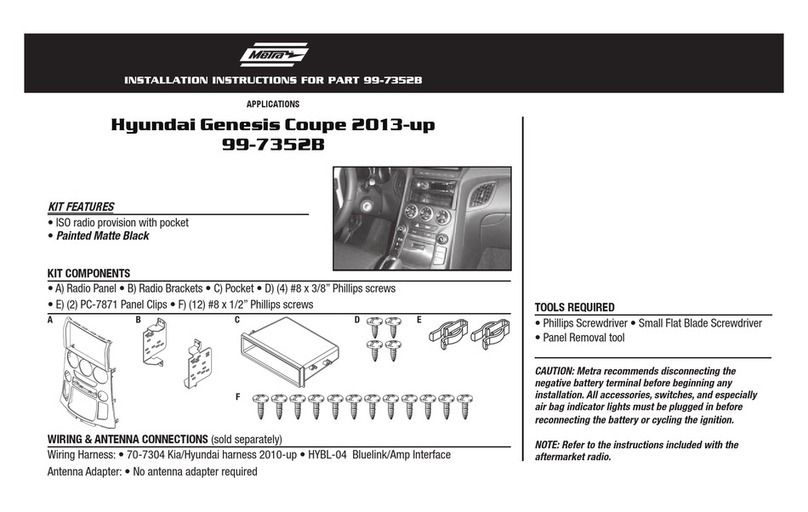
Metra Electronics
Metra Electronics 99-7352B User manual
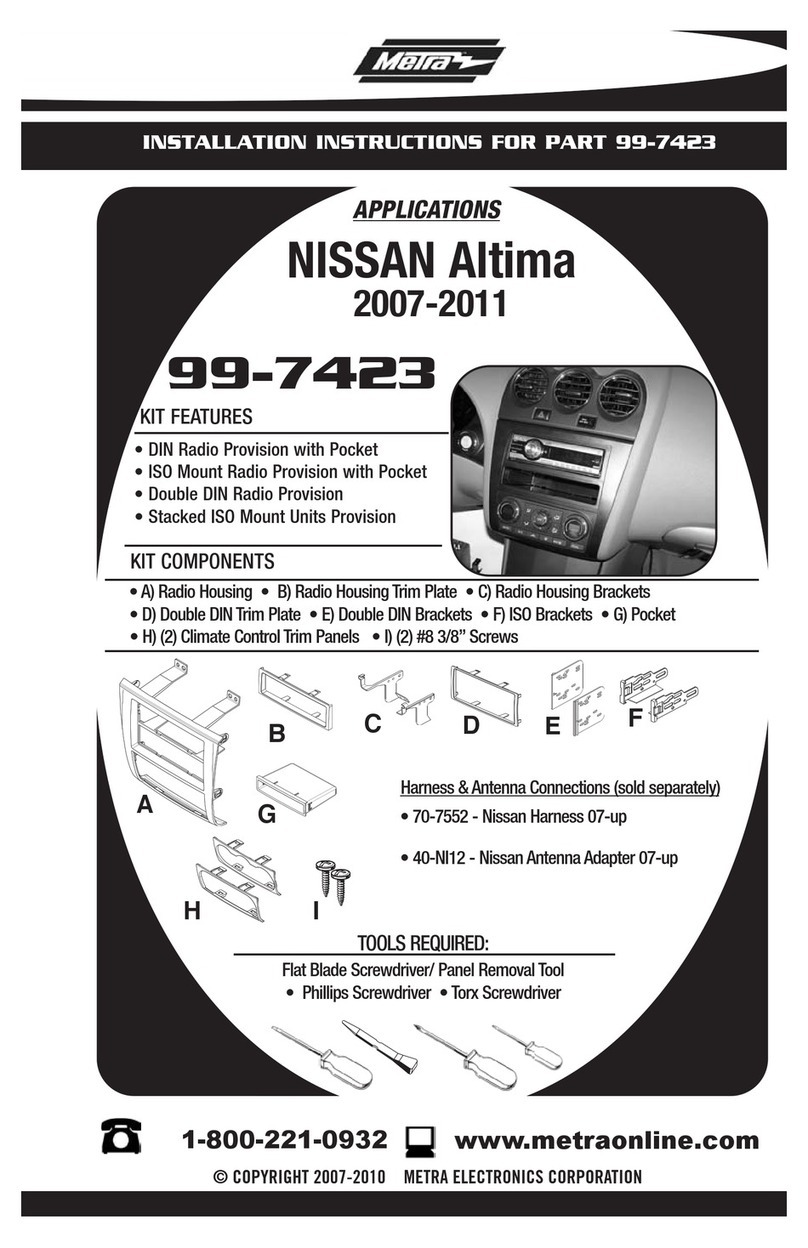
Metra Electronics
Metra Electronics 99-7423 User manual
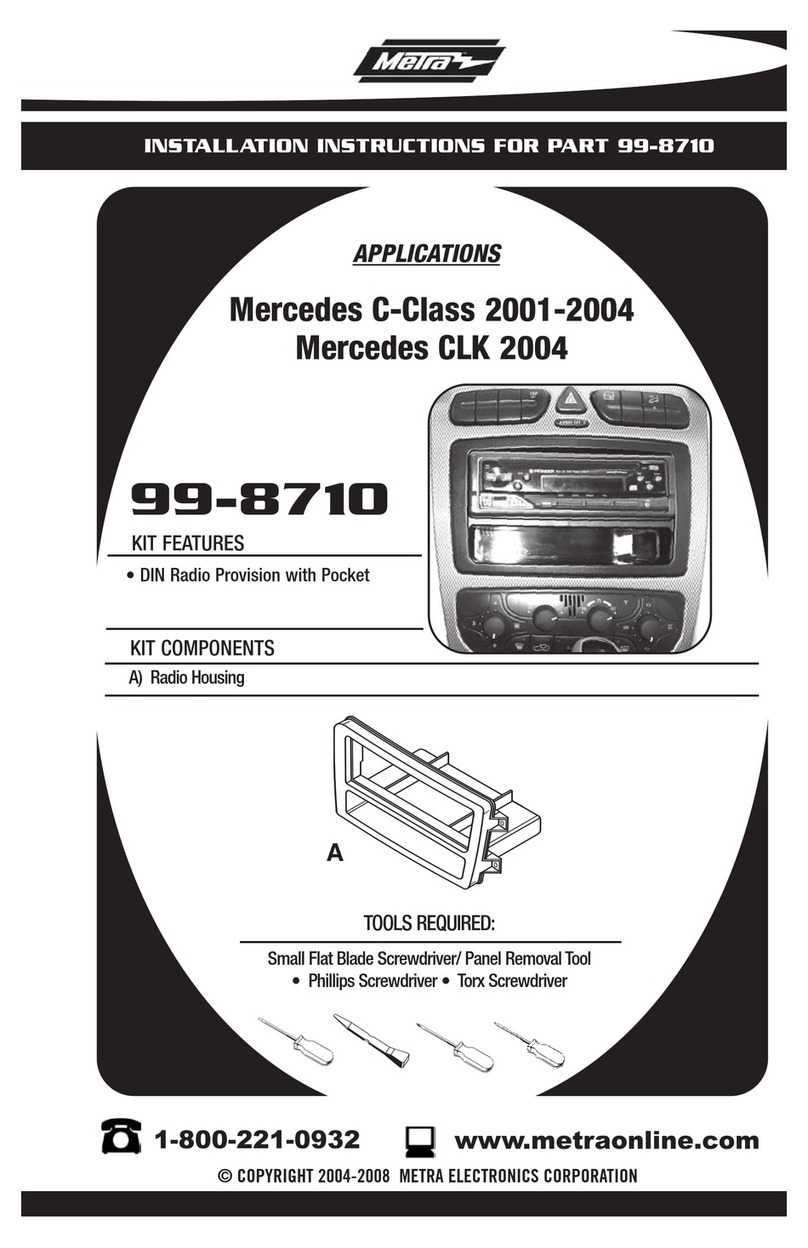
Metra Electronics
Metra Electronics 99-8710 User manual
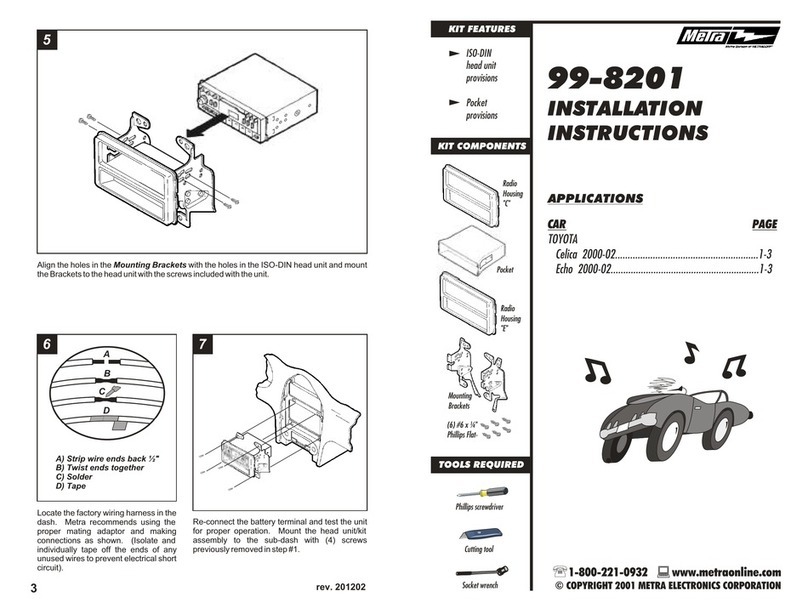
Metra Electronics
Metra Electronics 99-8201 User manual
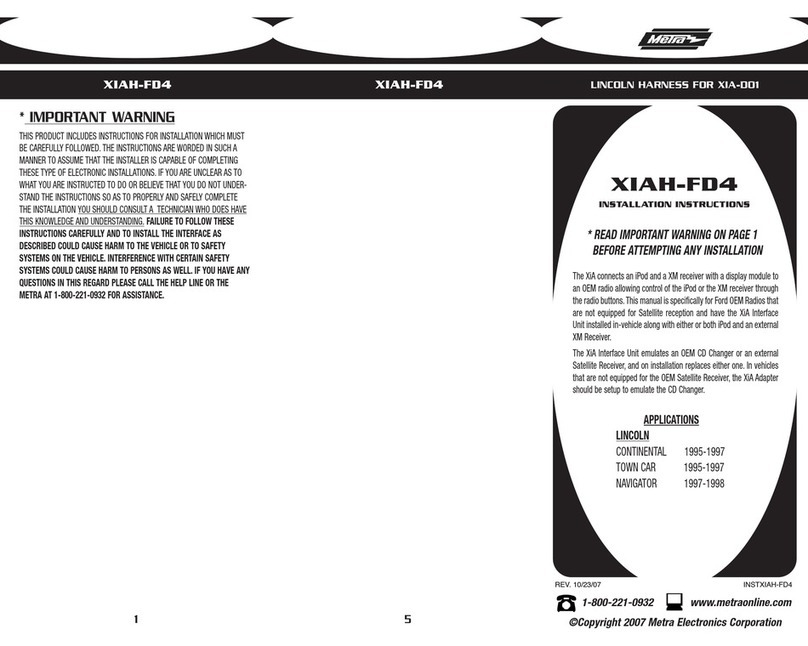
Metra Electronics
Metra Electronics XIAH-FD4 User manual

Metra Electronics
Metra Electronics 71-5520 User manual

Metra Electronics
Metra Electronics KIA OPTIMA 99-7324 User manual
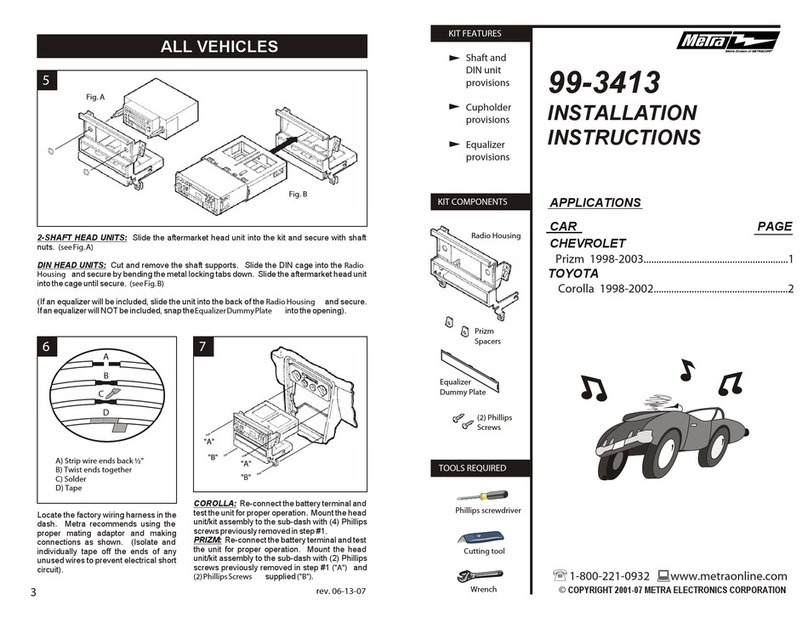
Metra Electronics
Metra Electronics 99-3413 User manual
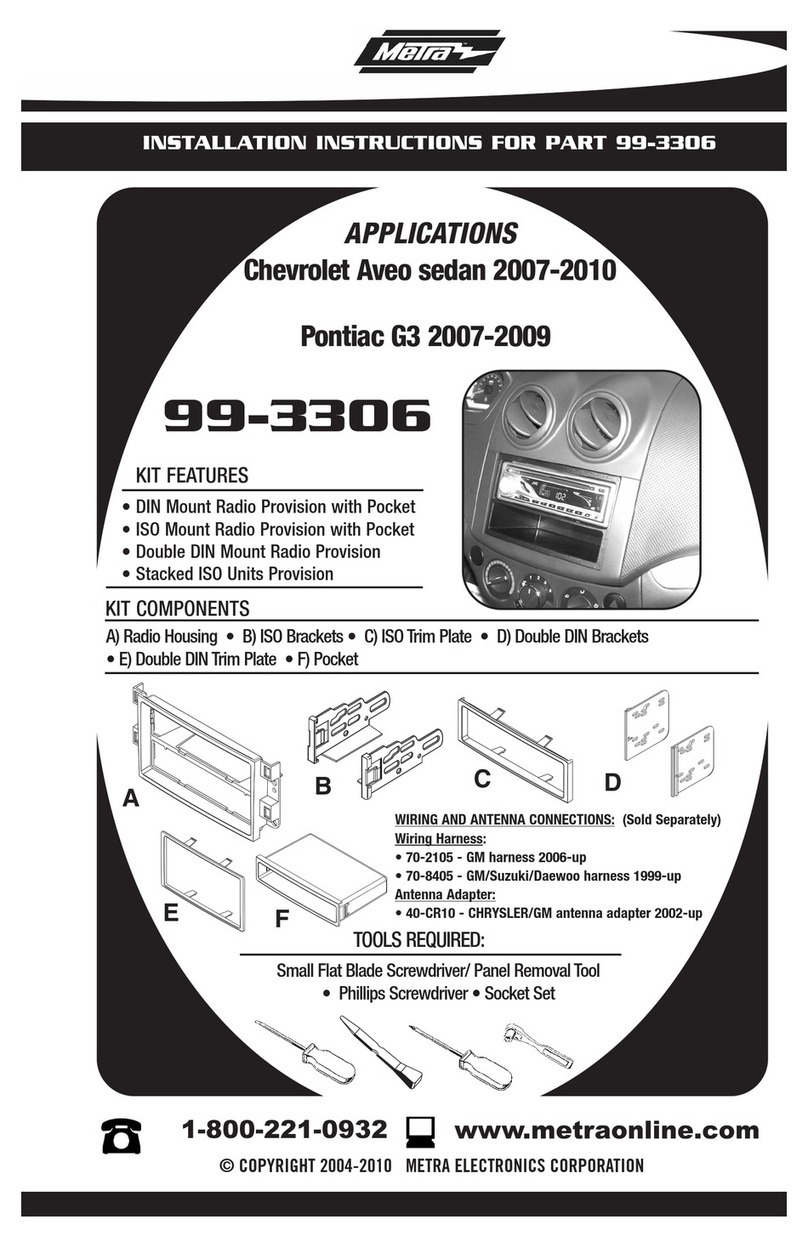
Metra Electronics
Metra Electronics 99-3306 User manual
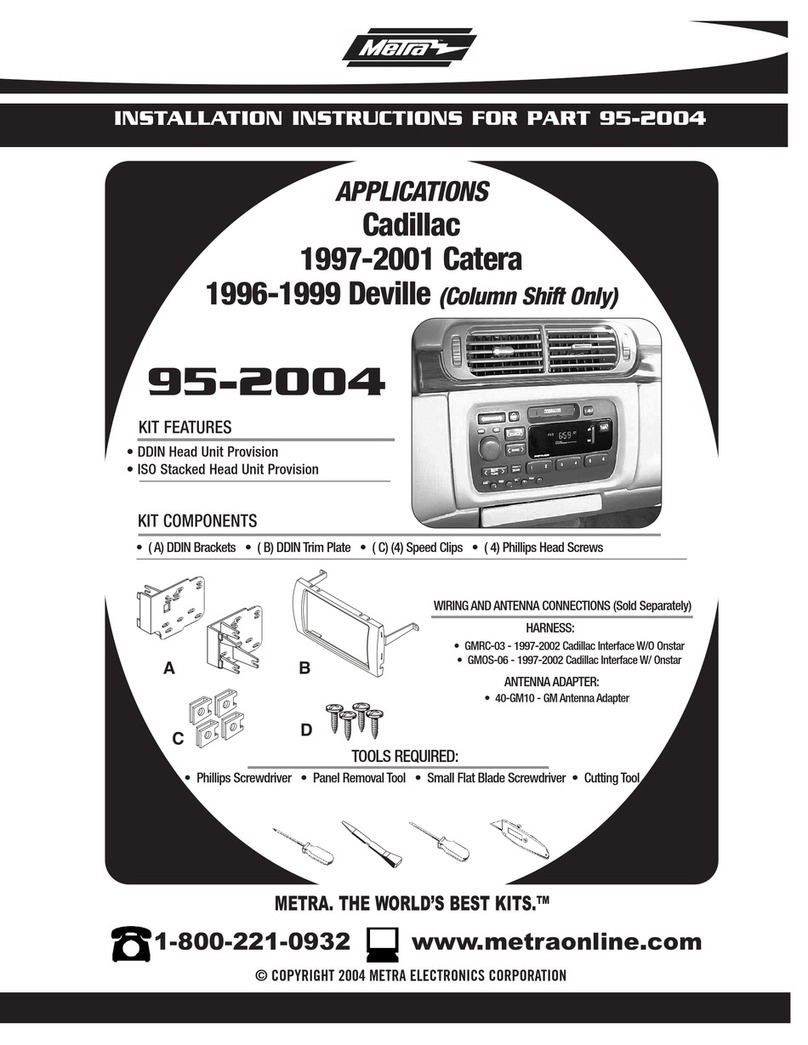
Metra Electronics
Metra Electronics CADILLAC 95-2004 User manual
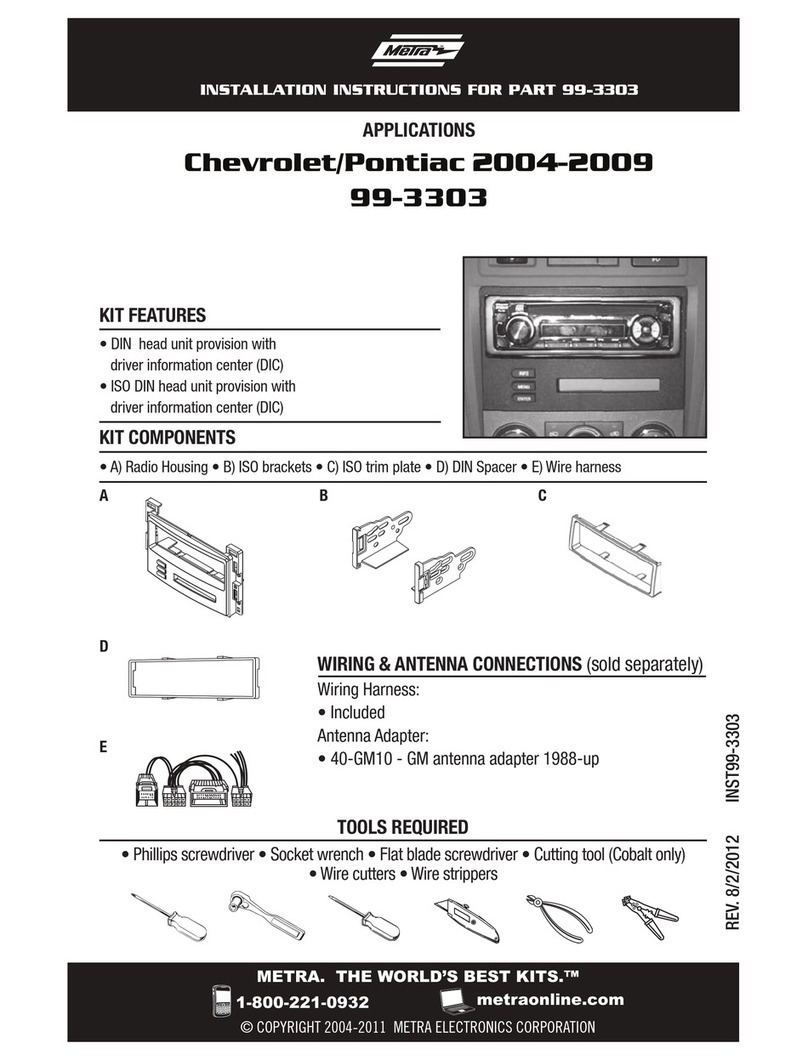
Metra Electronics
Metra Electronics 2004-2009 99-3303 User guide