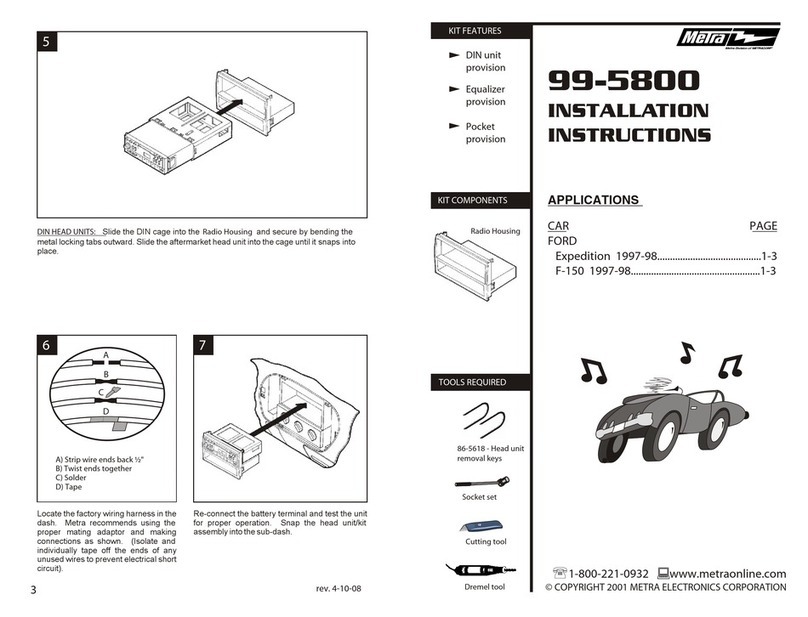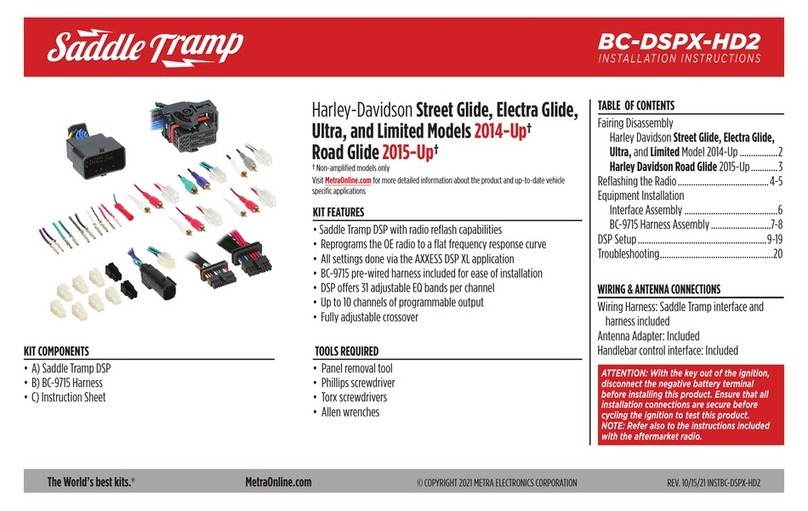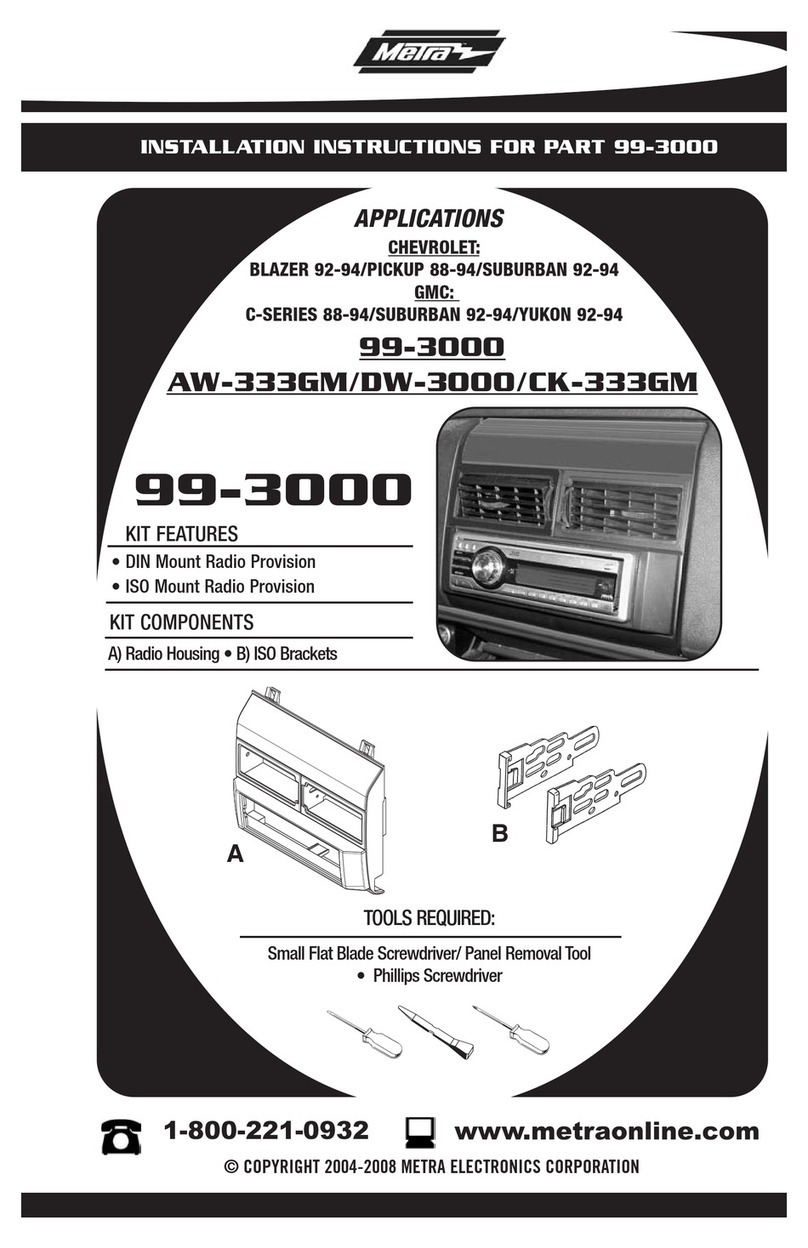Metra Electronics 99-7819 User manual
Other Metra Electronics Automobile Accessories manuals
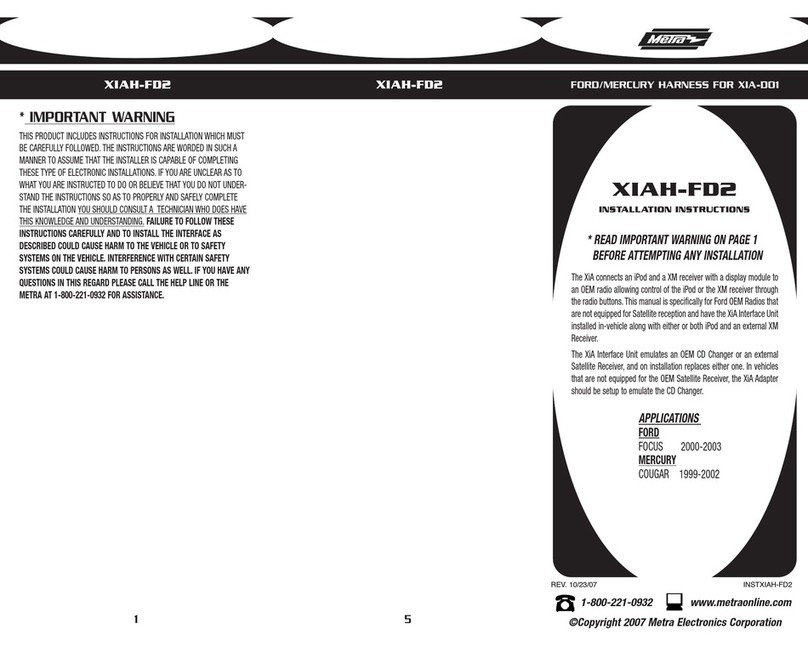
Metra Electronics
Metra Electronics XIAH-FD2 User manual

Metra Electronics
Metra Electronics 99-7319 User manual

Metra Electronics
Metra Electronics 99-7404 User manual

Metra Electronics
Metra Electronics 70-9800 User manual
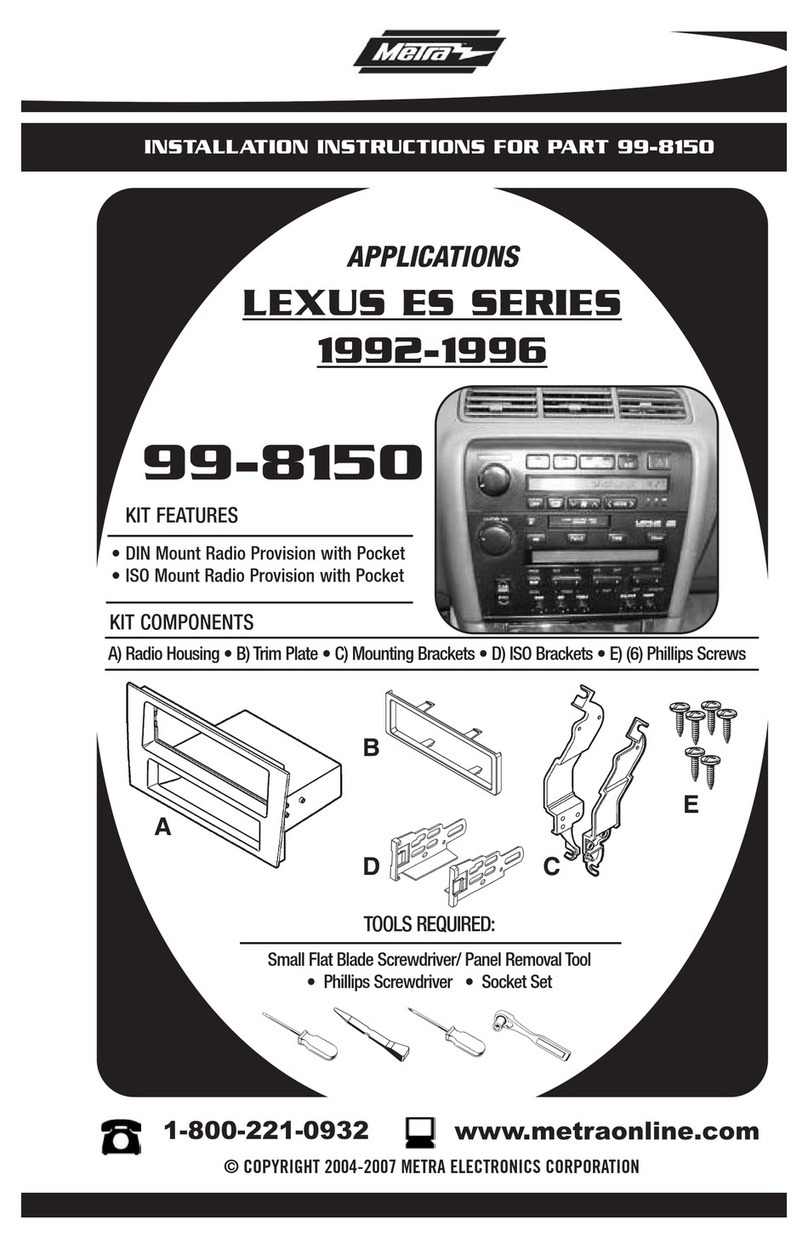
Metra Electronics
Metra Electronics LEXUS 99-8150 User manual
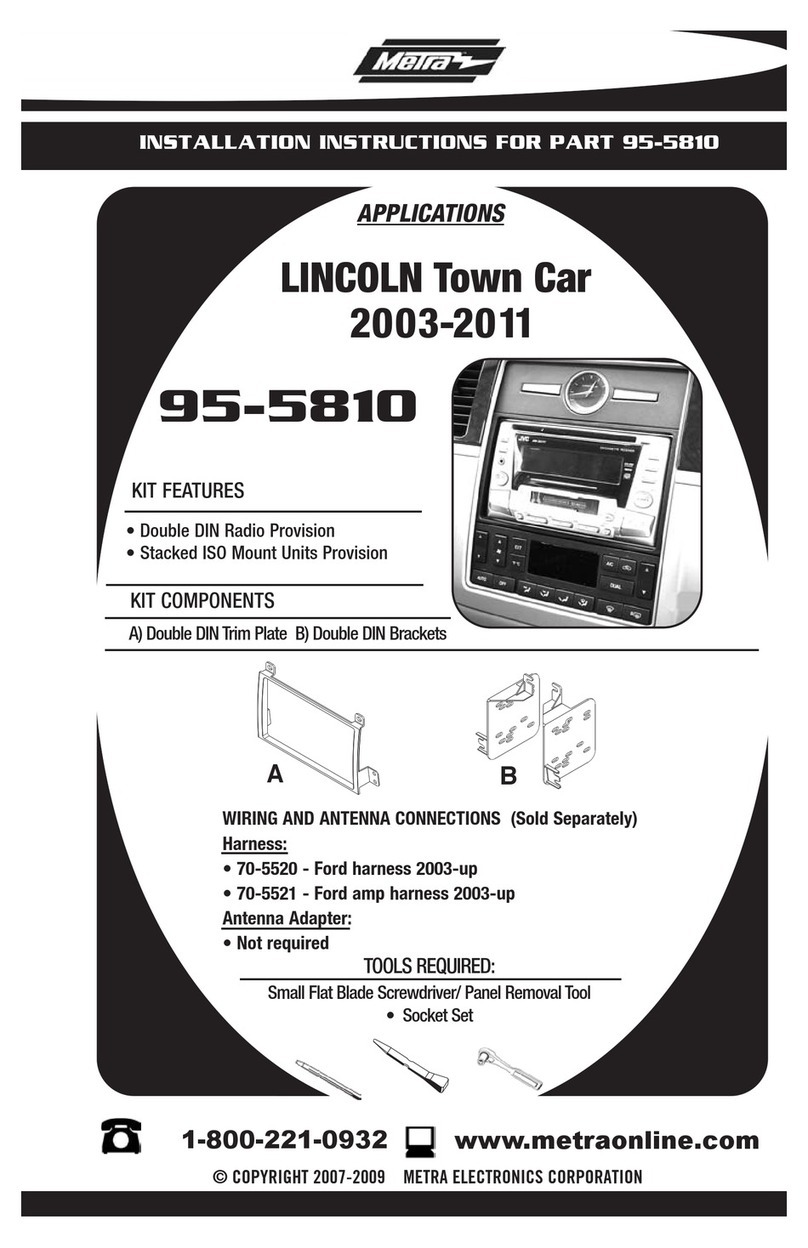
Metra Electronics
Metra Electronics 95-5810 User manual
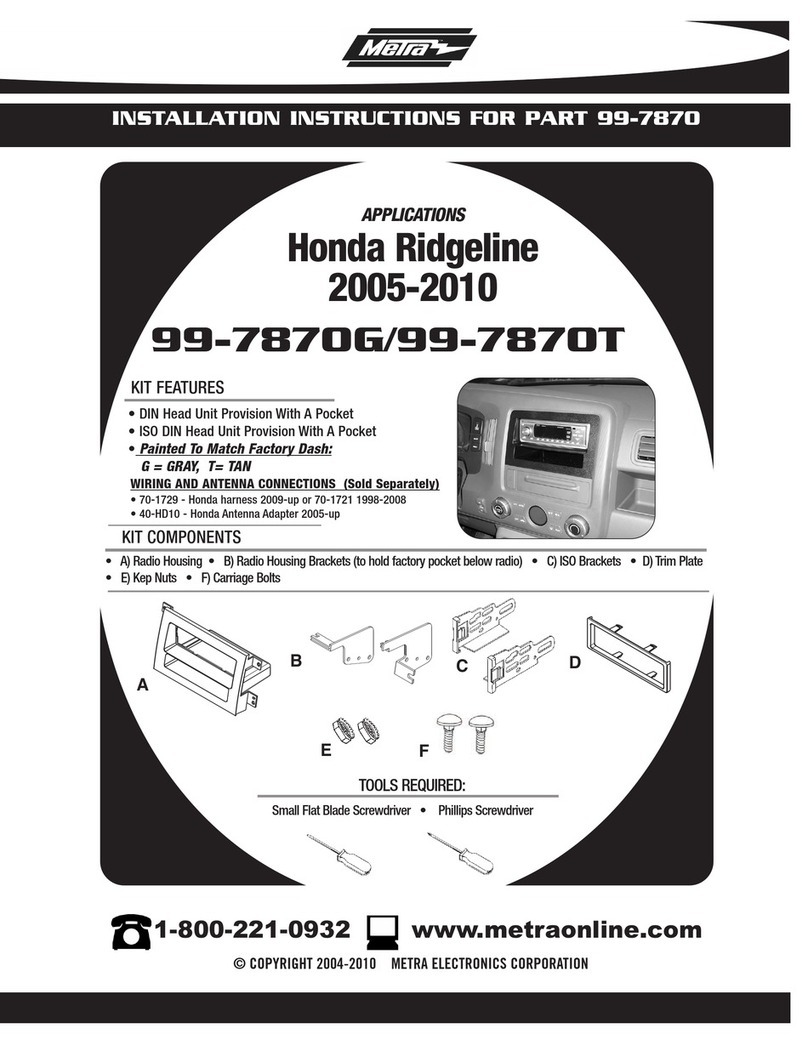
Metra Electronics
Metra Electronics HONDA RIDGELINE 99-7870G User manual
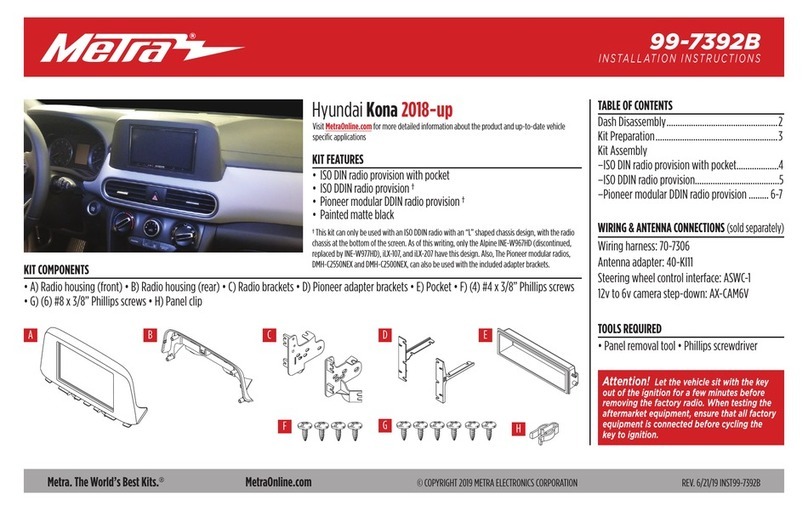
Metra Electronics
Metra Electronics 99-7392B User manual
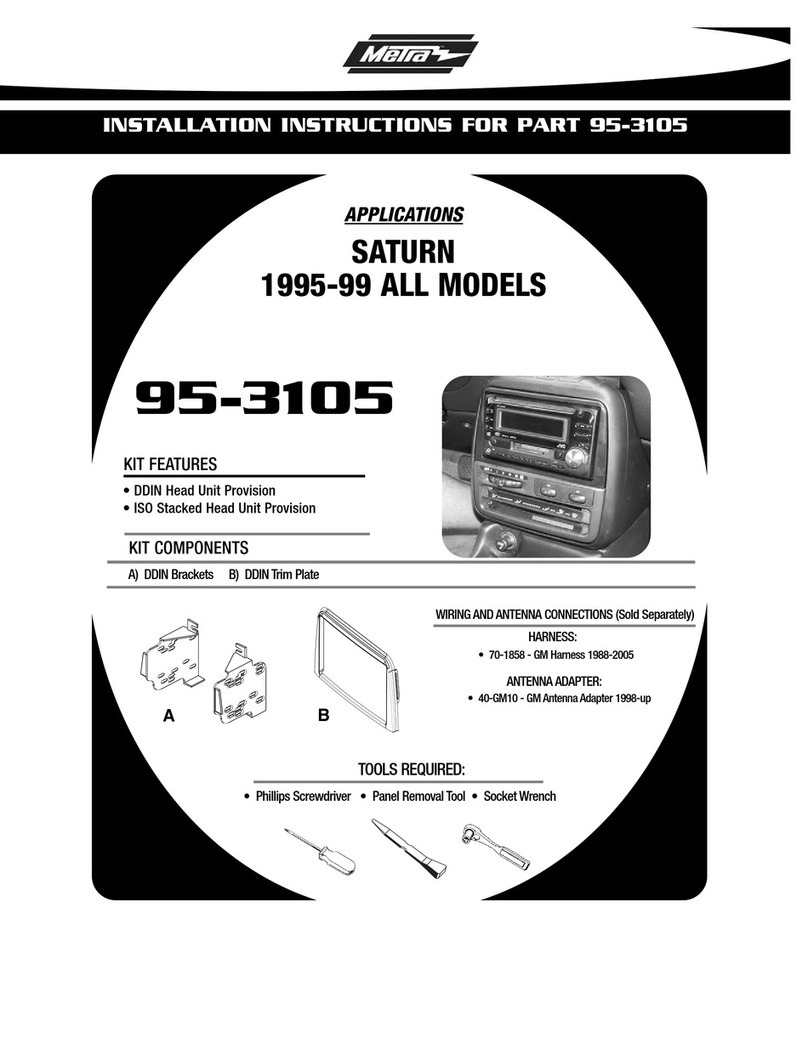
Metra Electronics
Metra Electronics 95-3105 User manual

Metra Electronics
Metra Electronics 99-3010S User manual
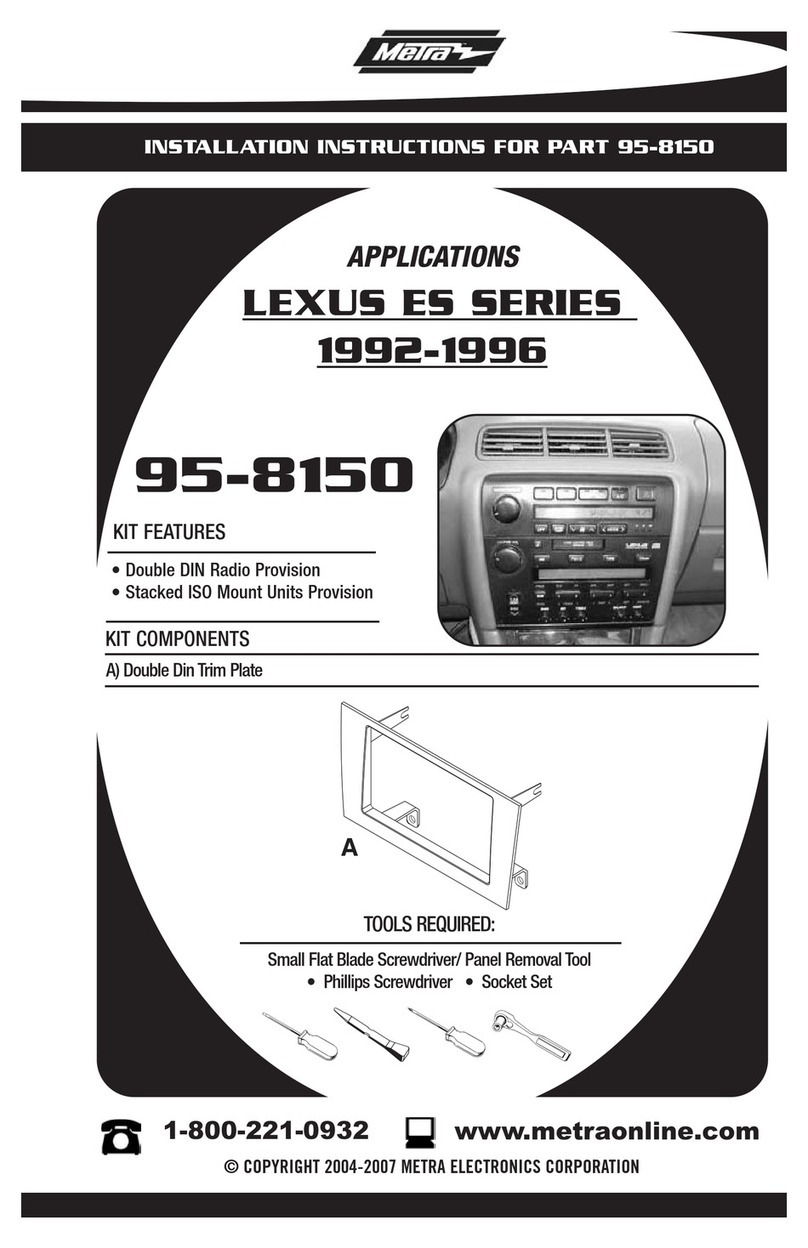
Metra Electronics
Metra Electronics LEXUS ES 95-8150 User manual
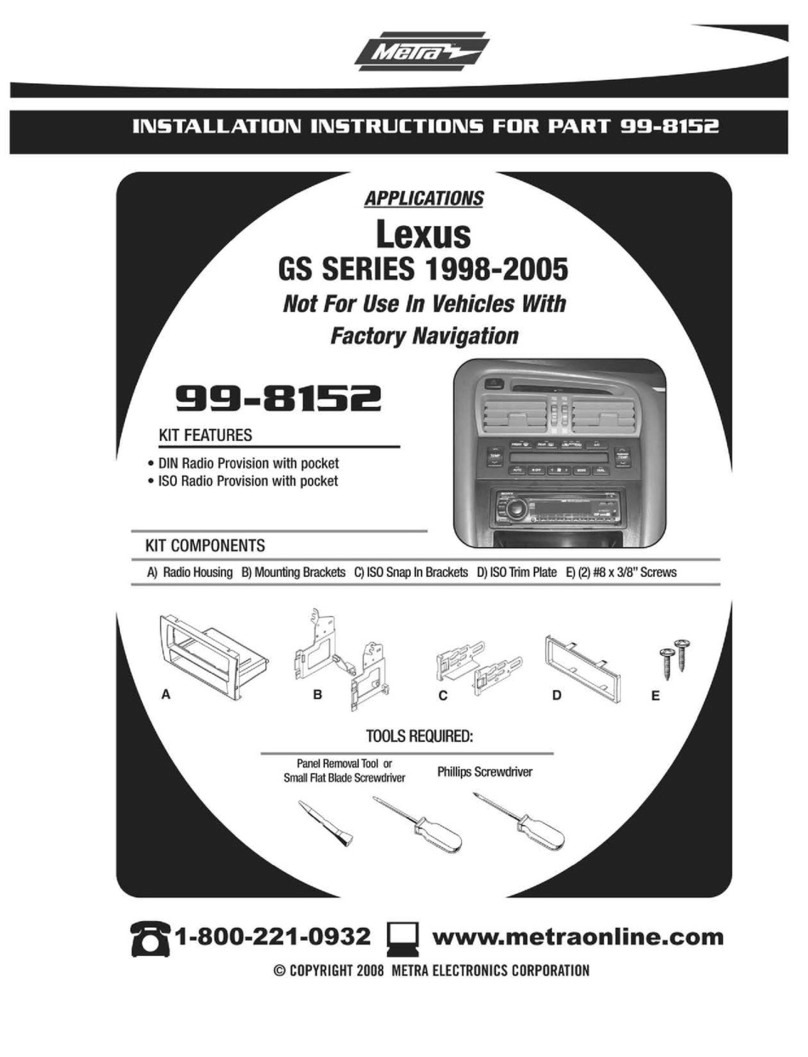
Metra Electronics
Metra Electronics 99-8152 User manual

Metra Electronics
Metra Electronics 107-MZ1B User manual

Metra Electronics
Metra Electronics 95-7321 User manual
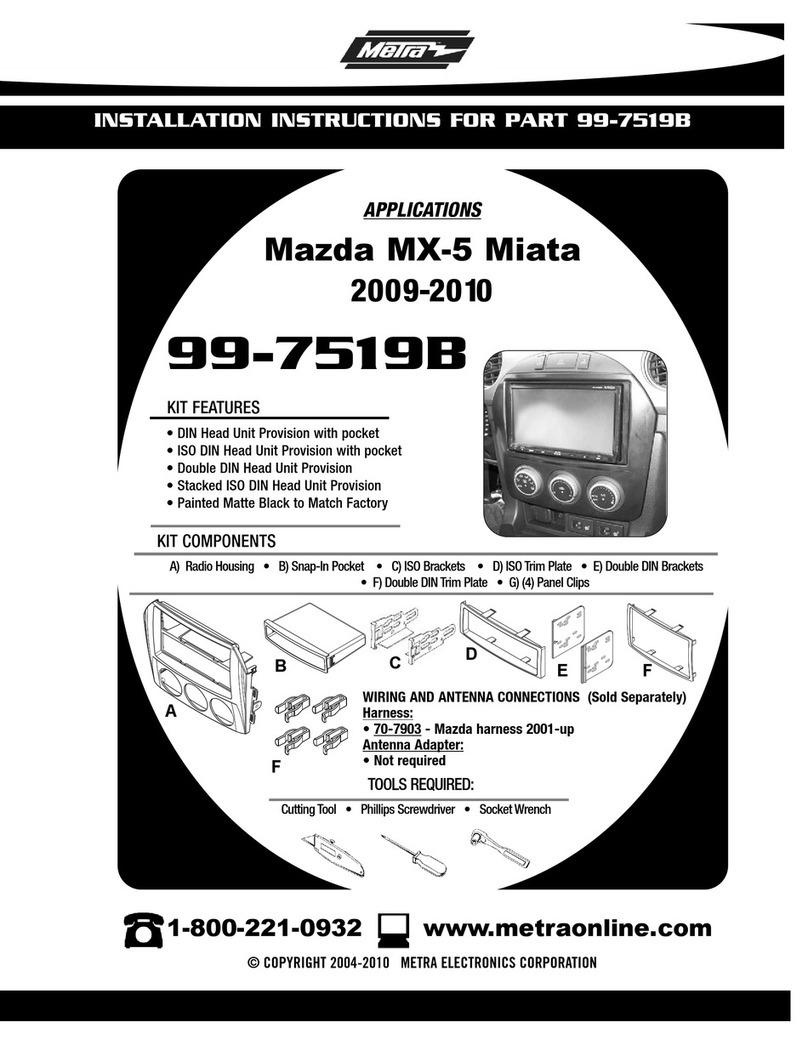
Metra Electronics
Metra Electronics 99-7519B User manual

Metra Electronics
Metra Electronics 99-7524B User manual
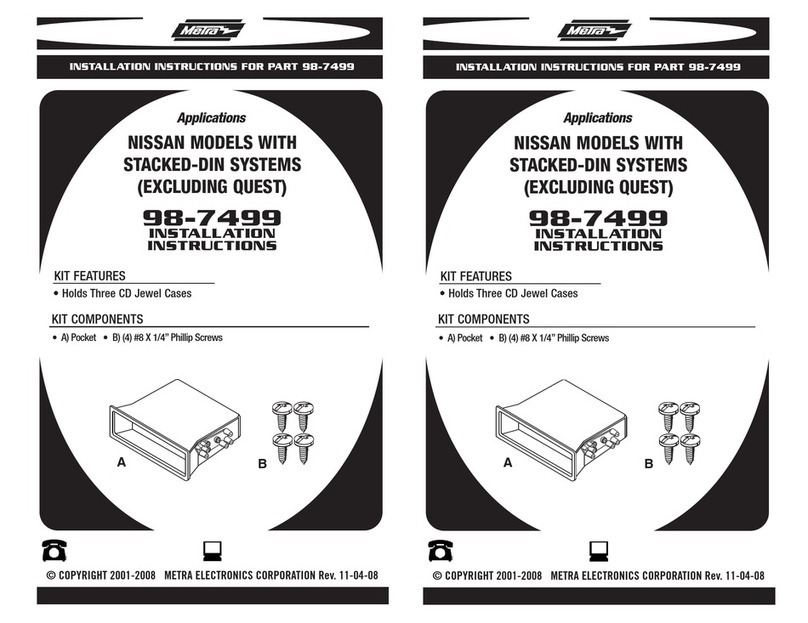
Metra Electronics
Metra Electronics 98-7499 User manual

Metra Electronics
Metra Electronics 95-8152 User manual
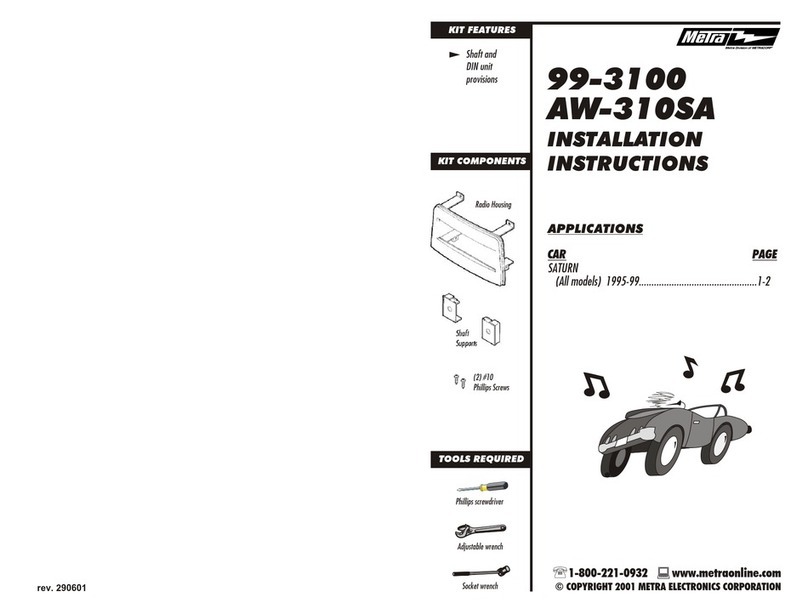
Metra Electronics
Metra Electronics 99-3100 User manual
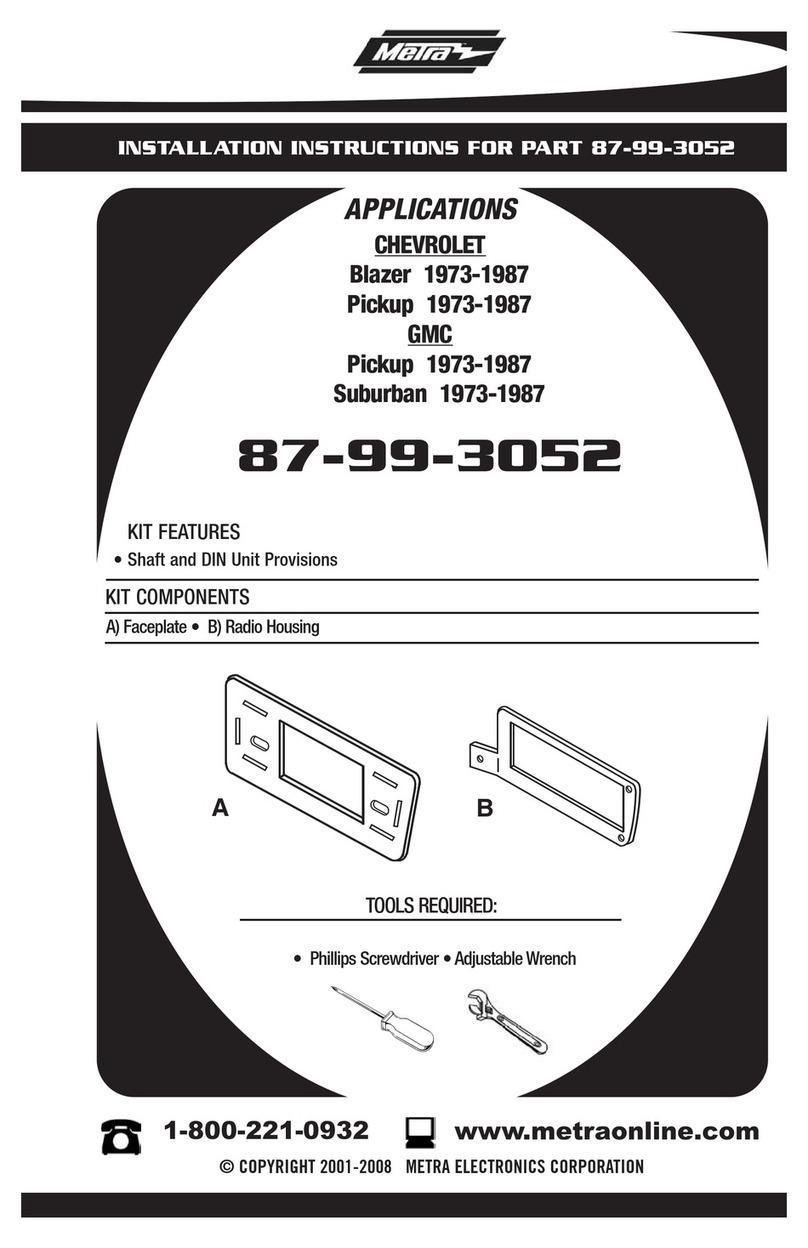
Metra Electronics
Metra Electronics 87-99-3052 User manual