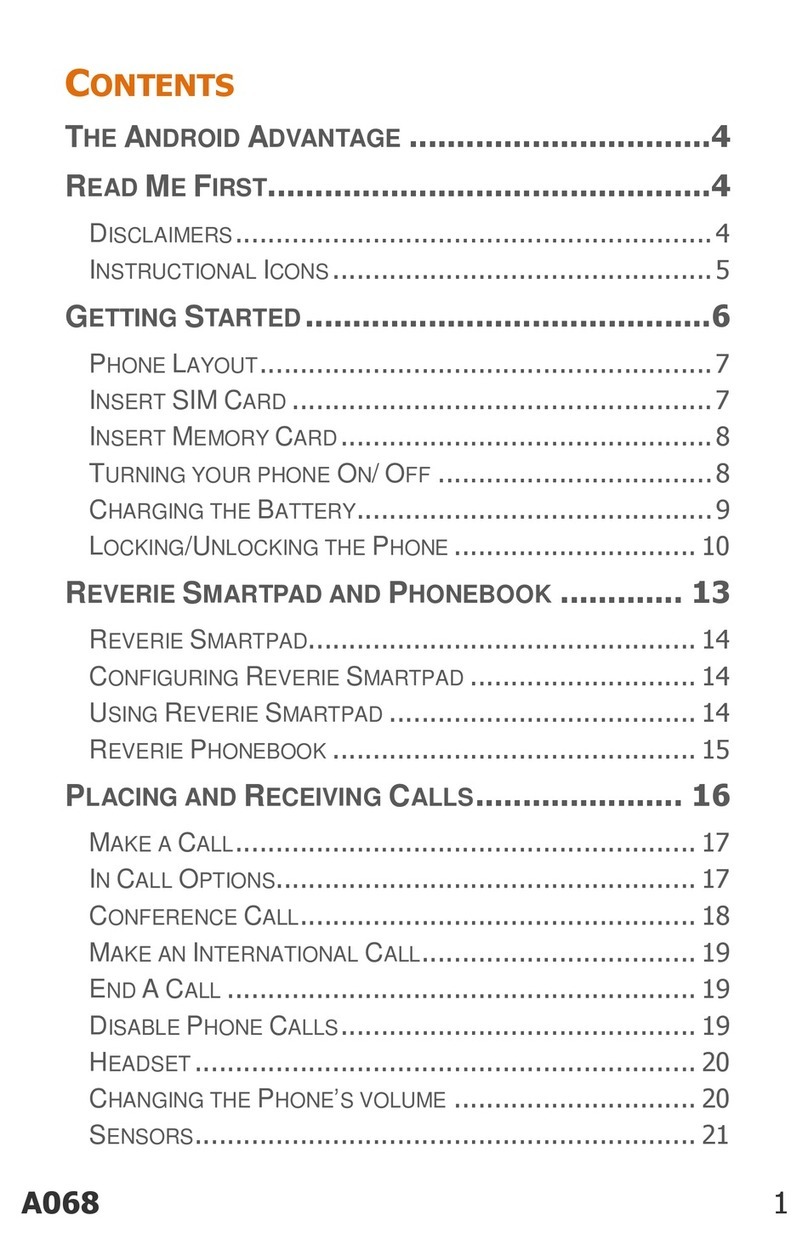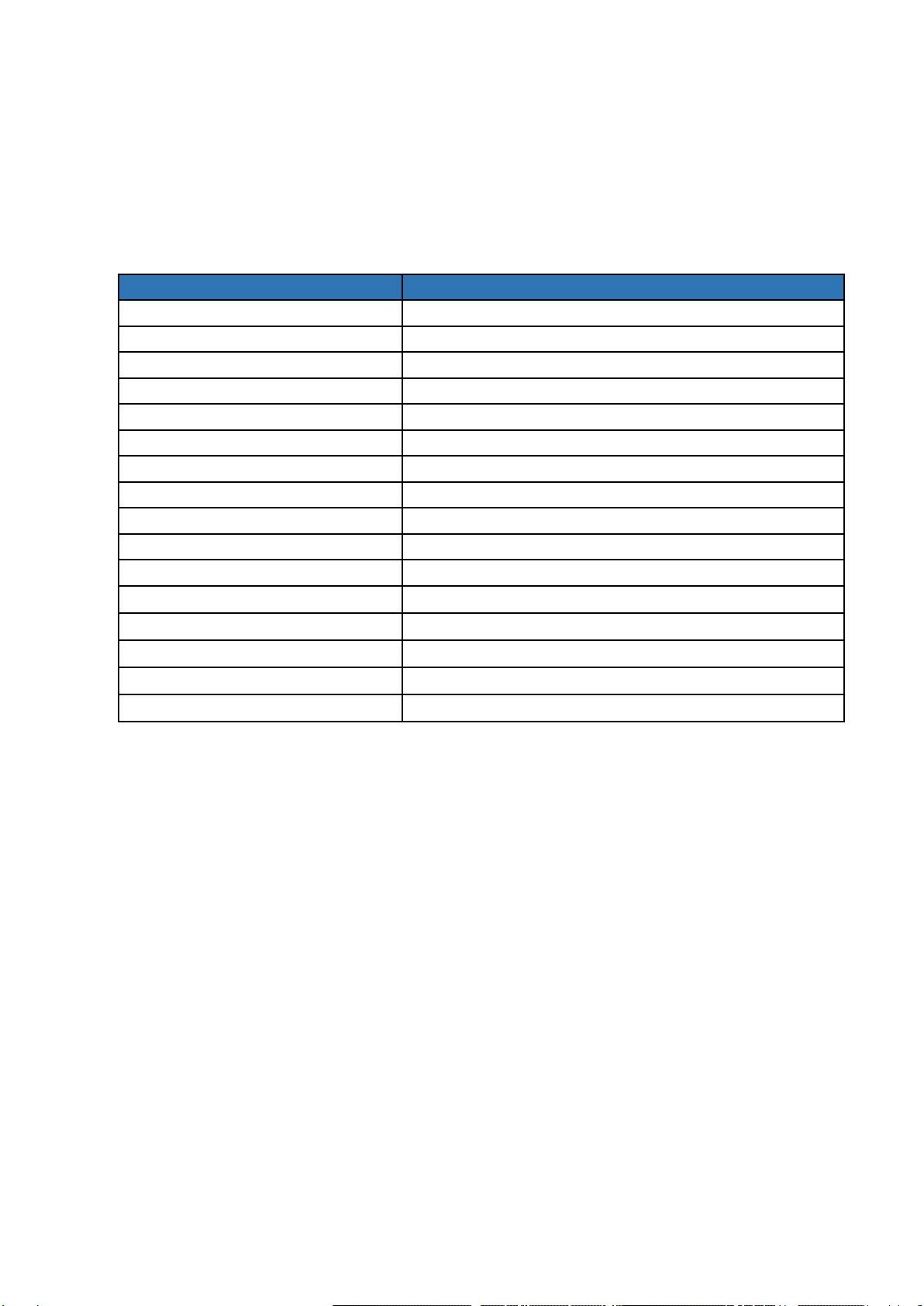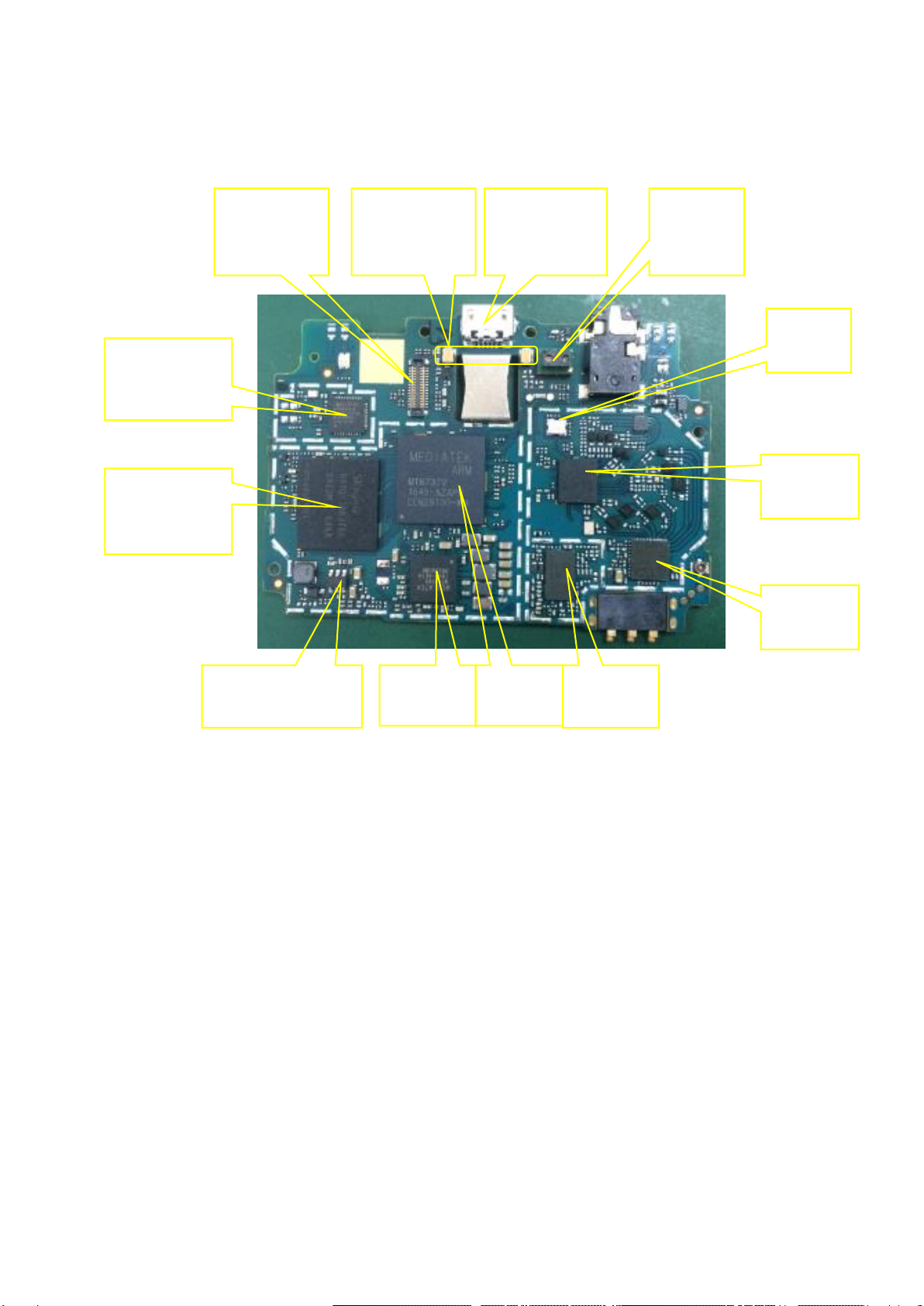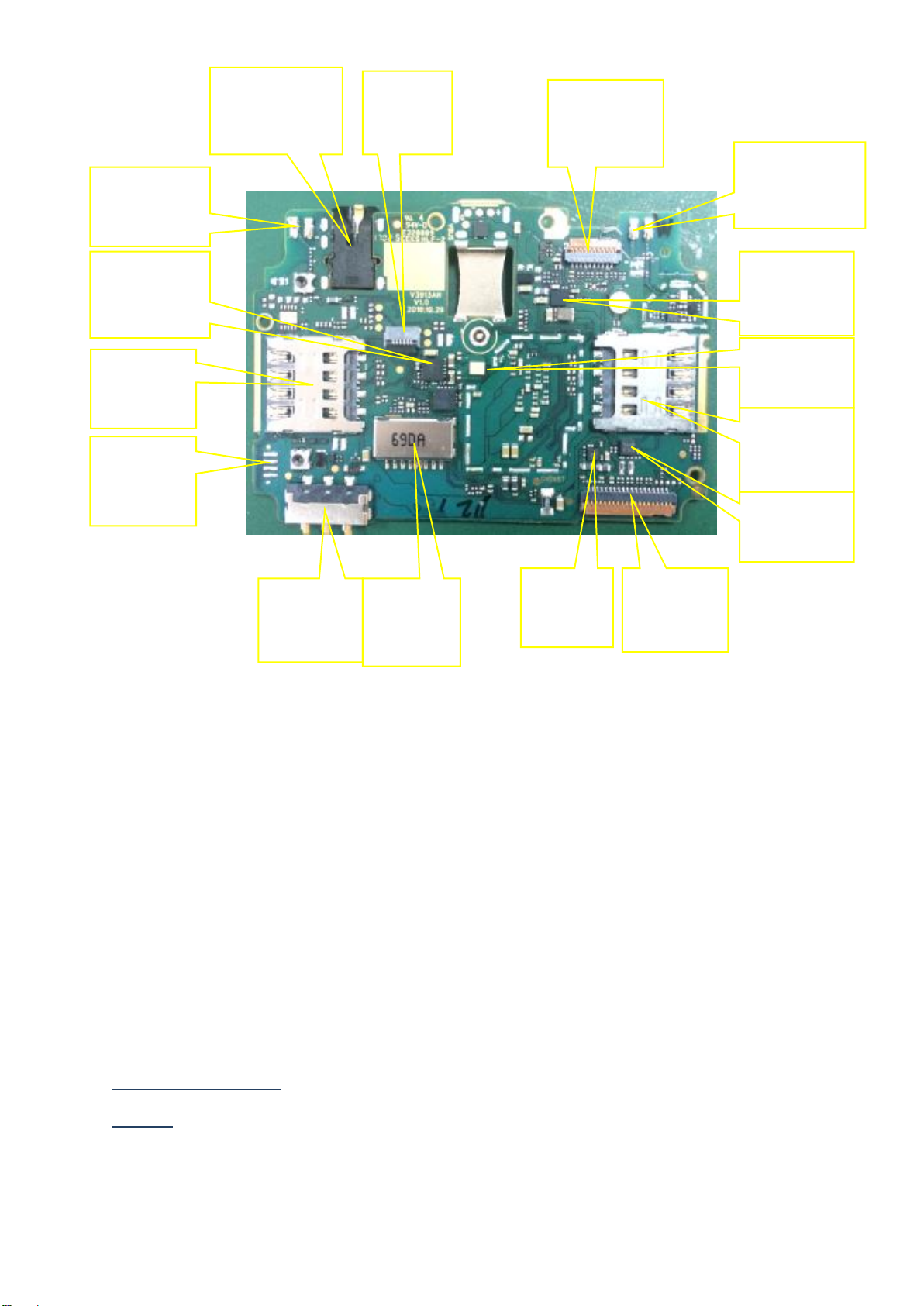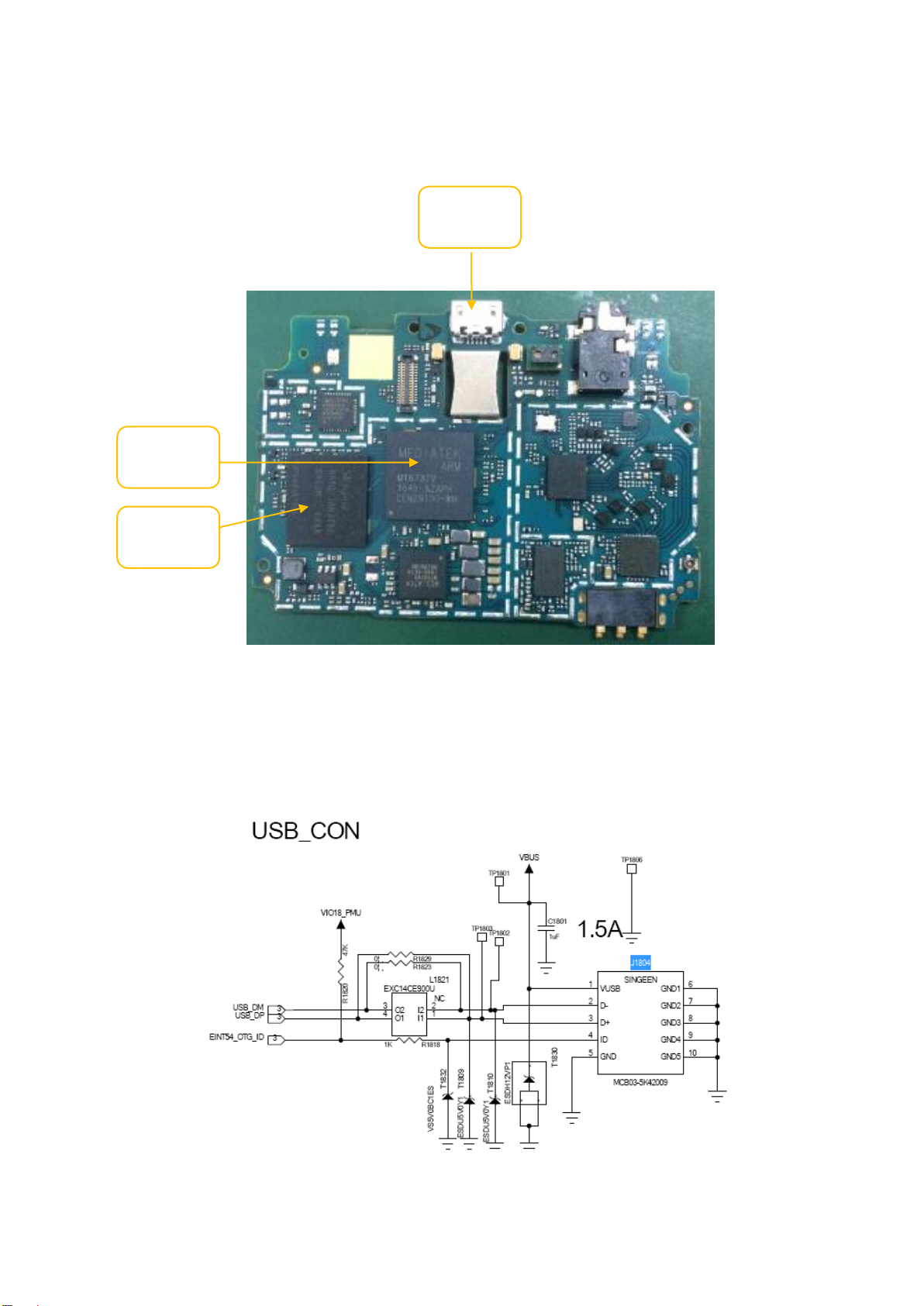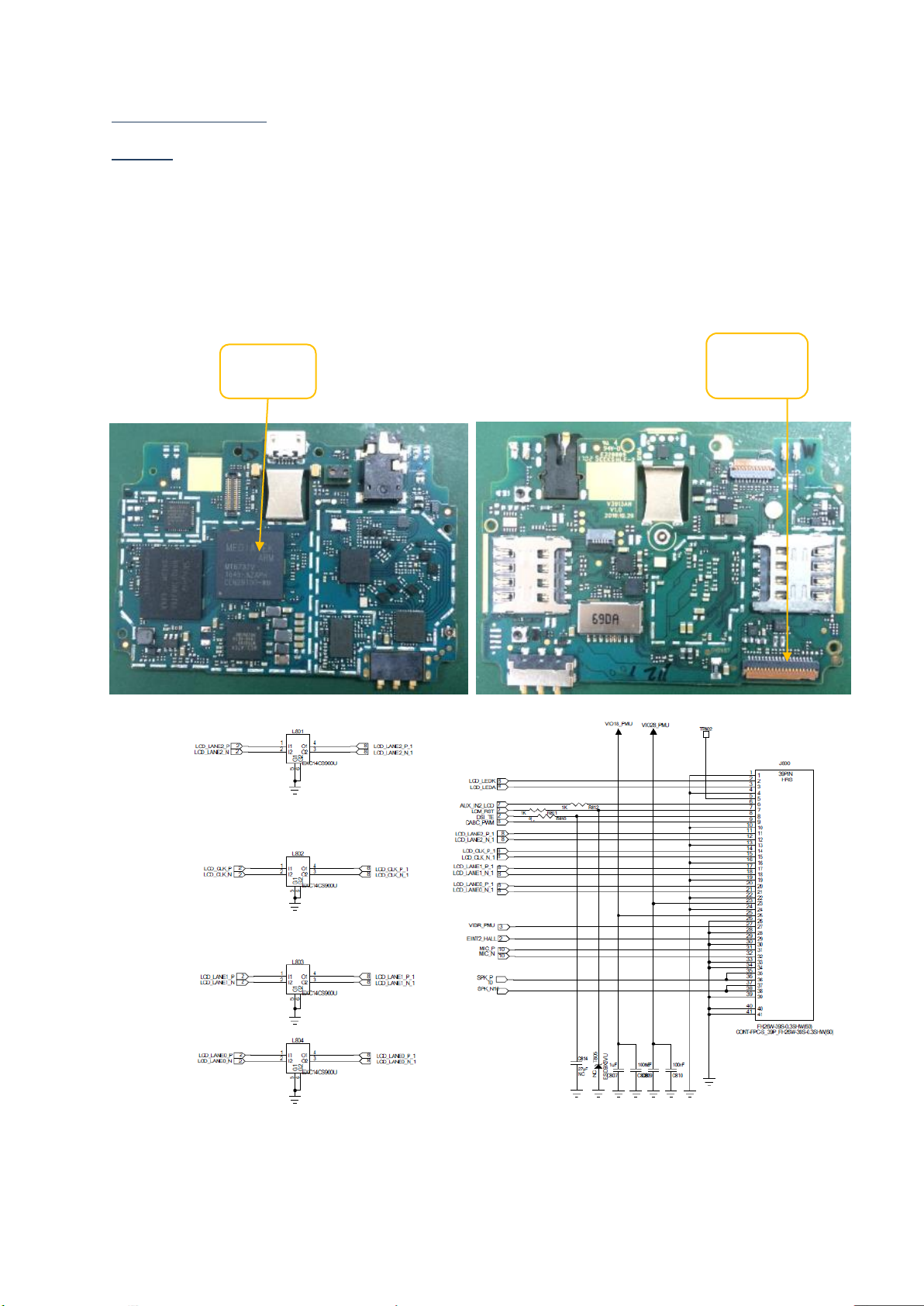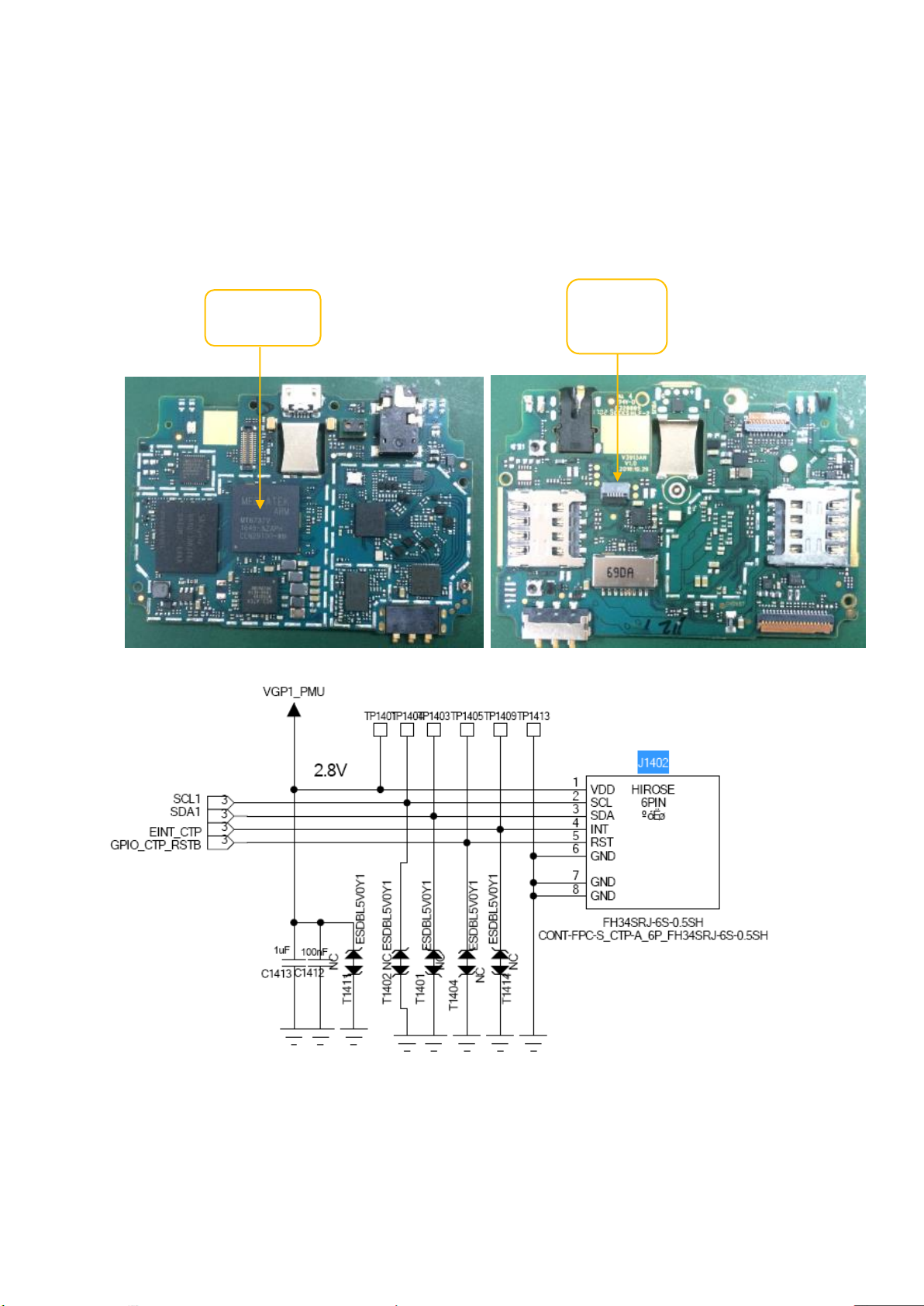Micromax Q452 User manual
Other Micromax Cell Phone manuals

Micromax
Micromax X081 User manual

Micromax
Micromax Q4202 User manual

Micromax
Micromax X266 User manual
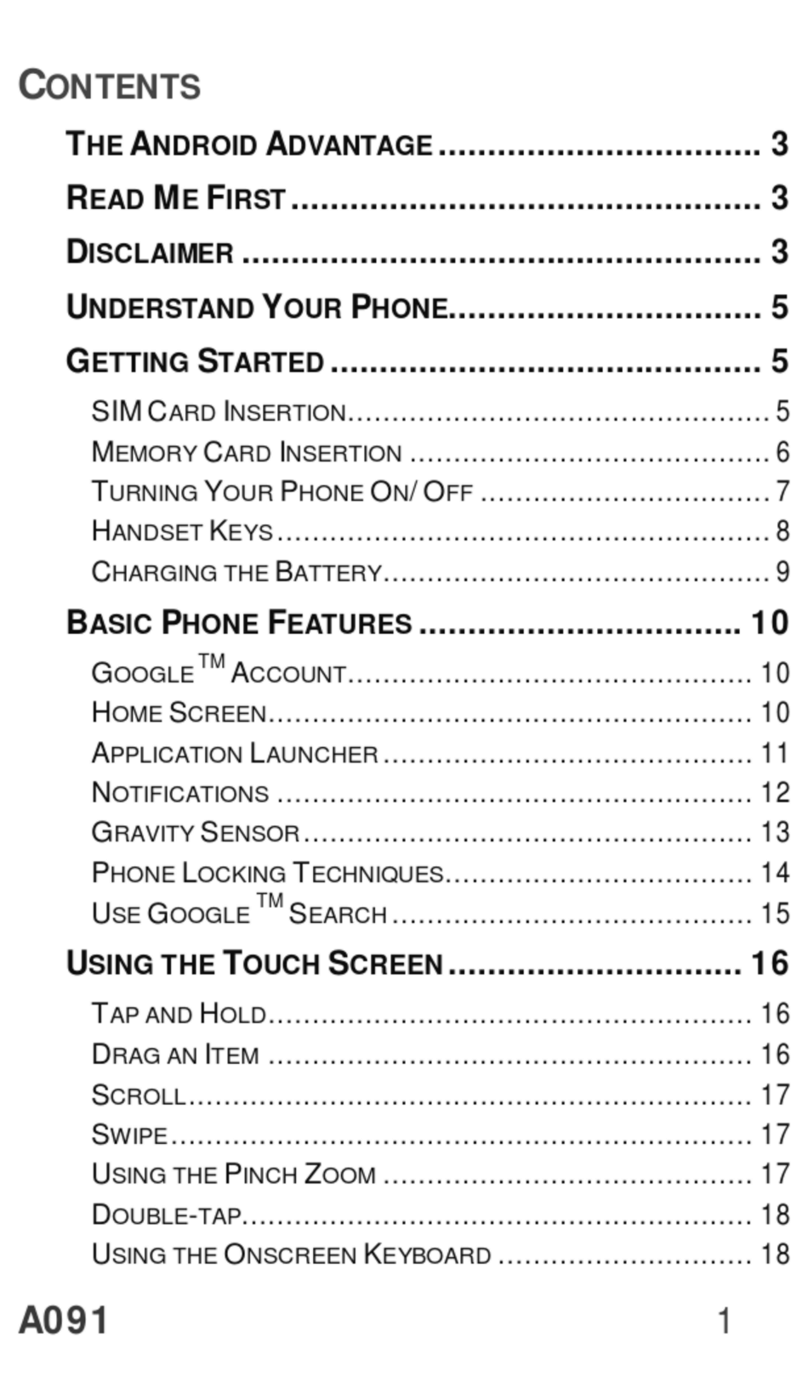
Micromax
Micromax Canvas Engage A091 User manual

Micromax
Micromax E4820 User manual
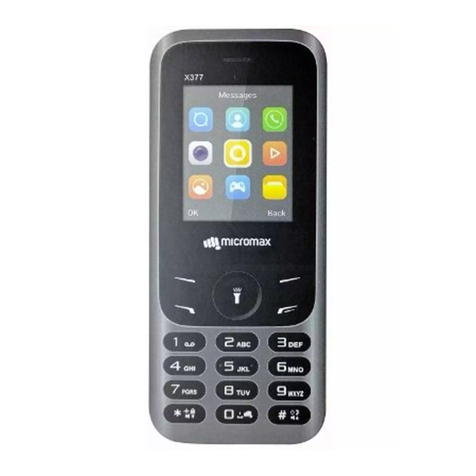
Micromax
Micromax X377 User manual

Micromax
Micromax X275 User manual

Micromax
Micromax Q392 User manual

Micromax
Micromax E471 Manual
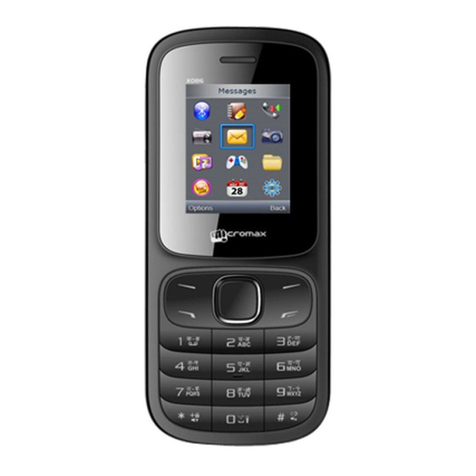
Micromax
Micromax X086 User manual

Micromax
Micromax A115 User manual
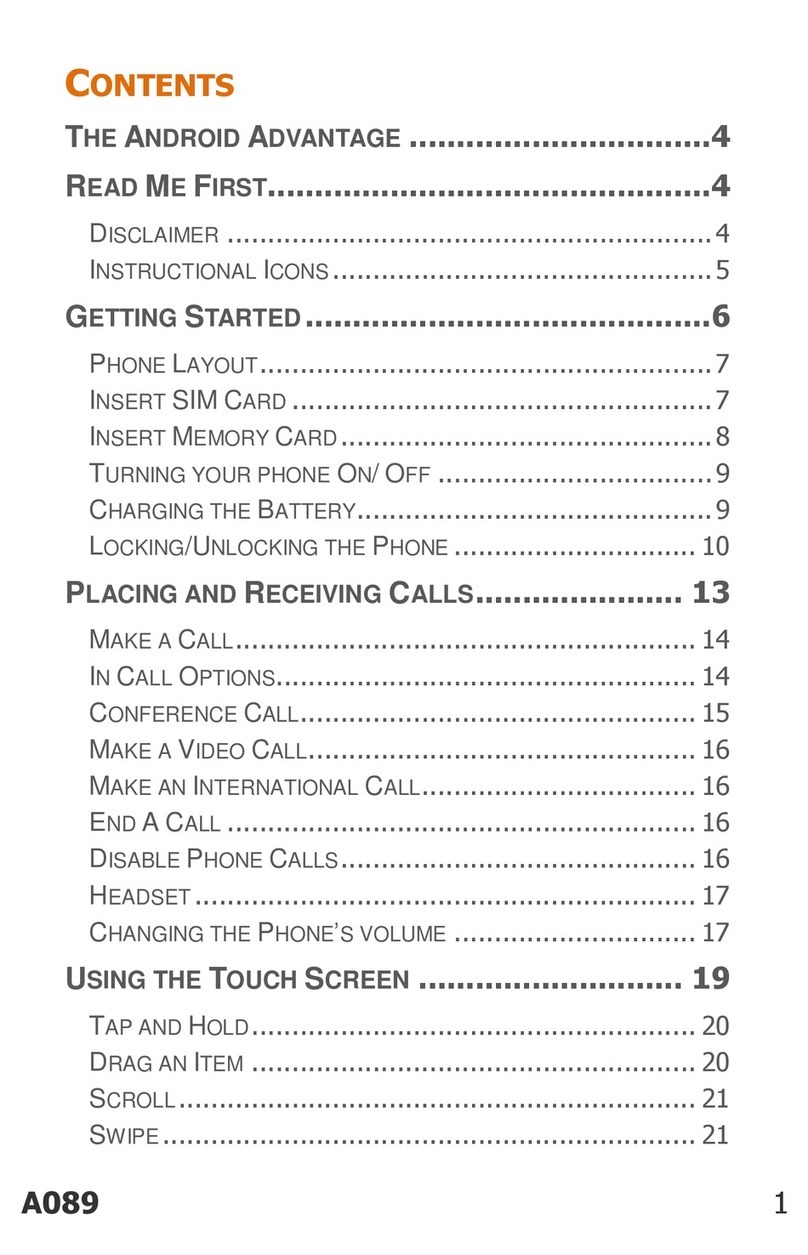
Micromax
Micromax A089 User manual
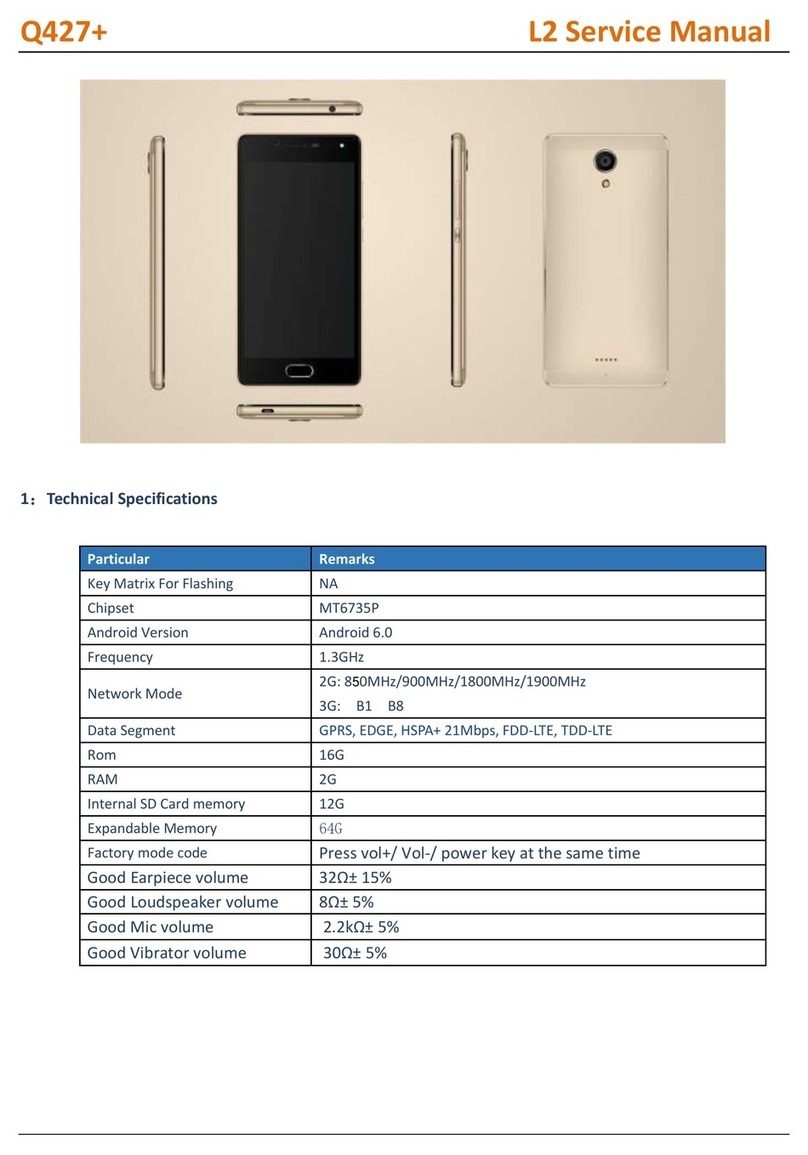
Micromax
Micromax Q427+ User manual

Micromax
Micromax Q4311 User manual

Micromax
Micromax A75 User manual

Micromax
Micromax A116i User manual

Micromax
Micromax Canvas Hue 2 A316 User manual

Micromax
Micromax X281 User manual
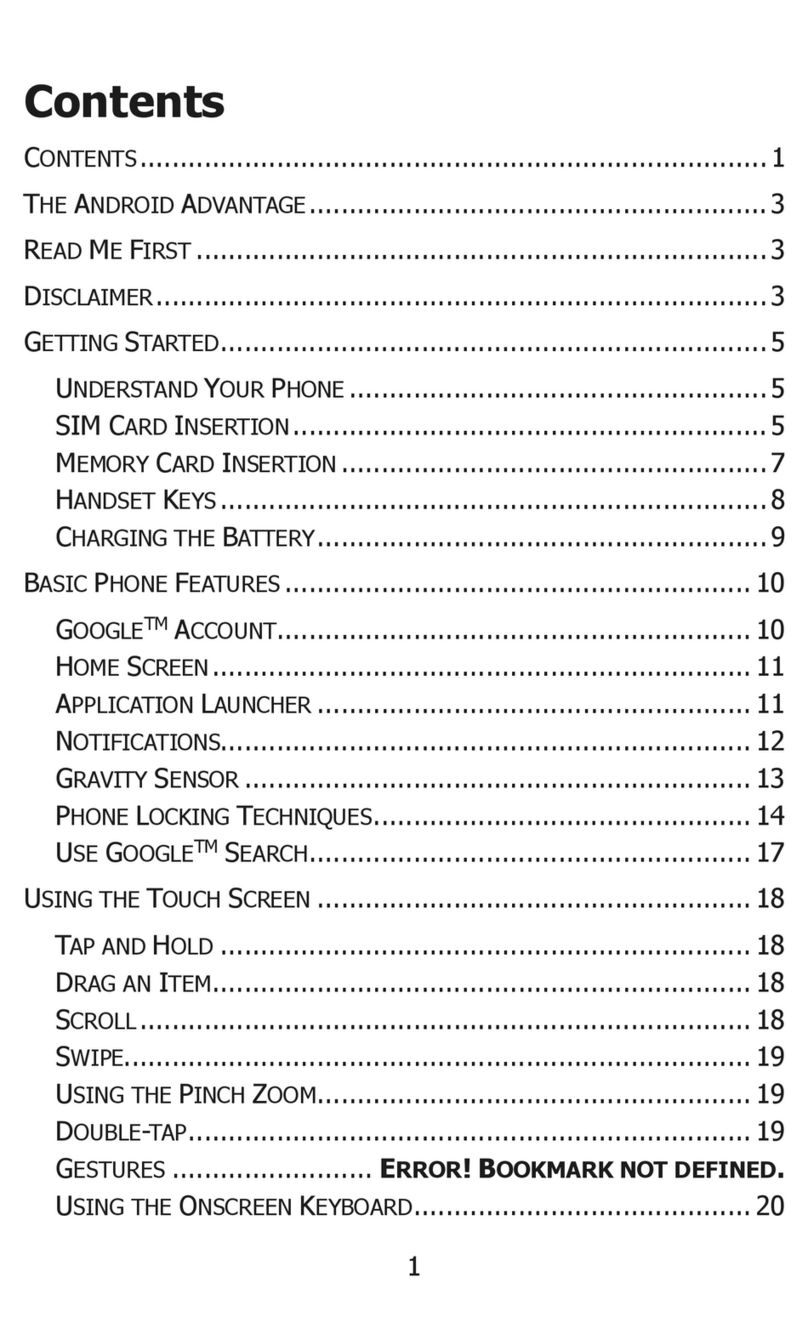
Micromax
Micromax A290 User manual

Micromax
Micromax Q427+ User manual