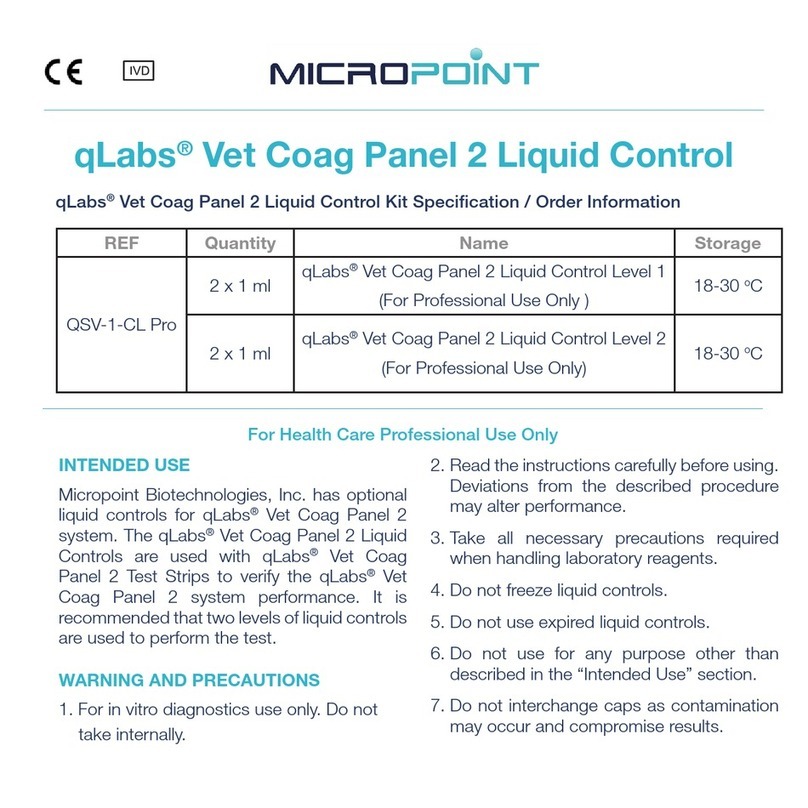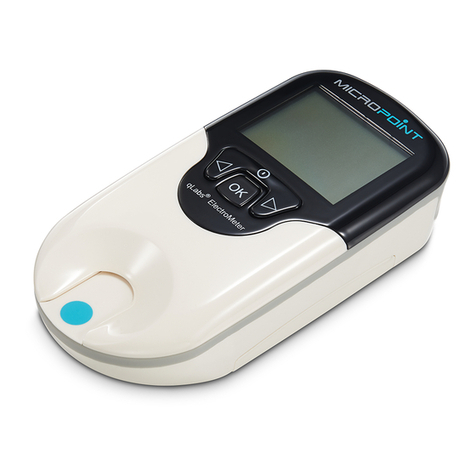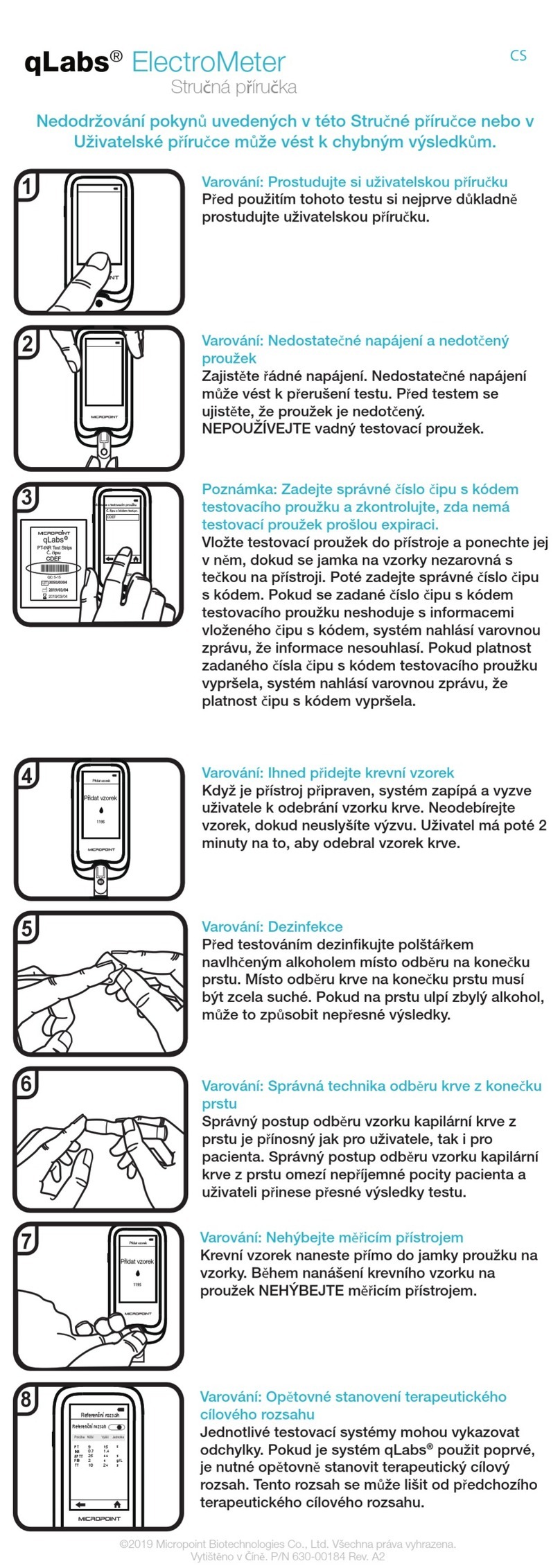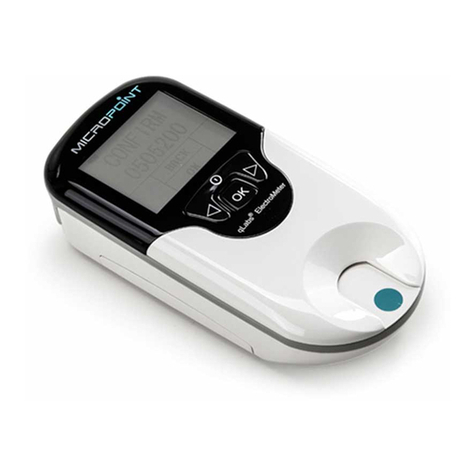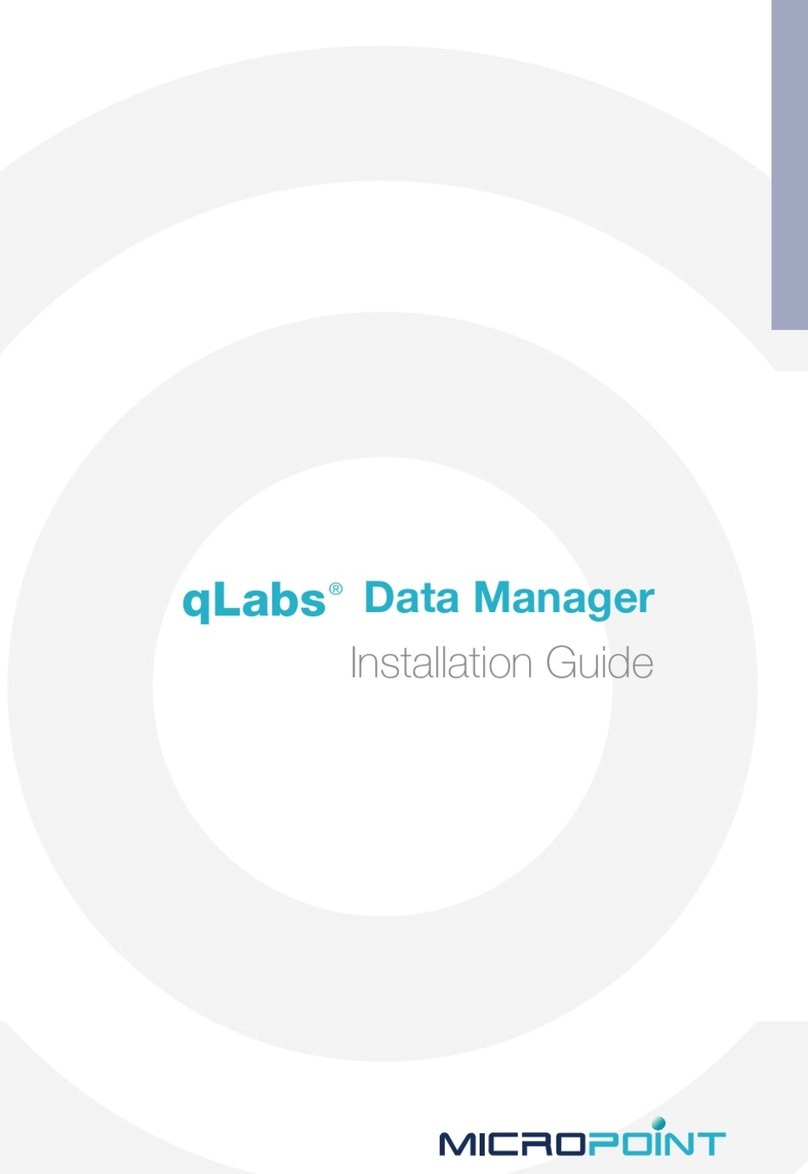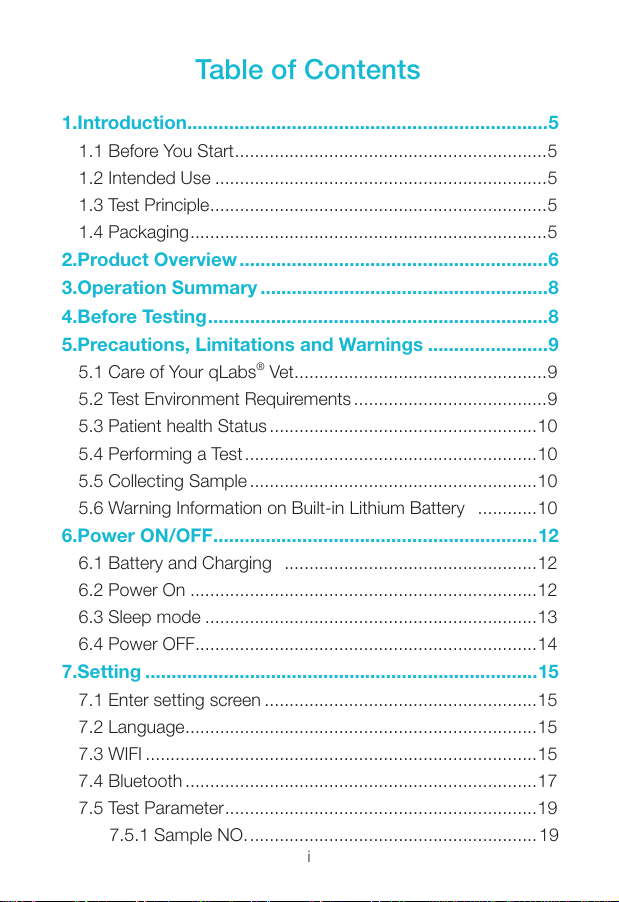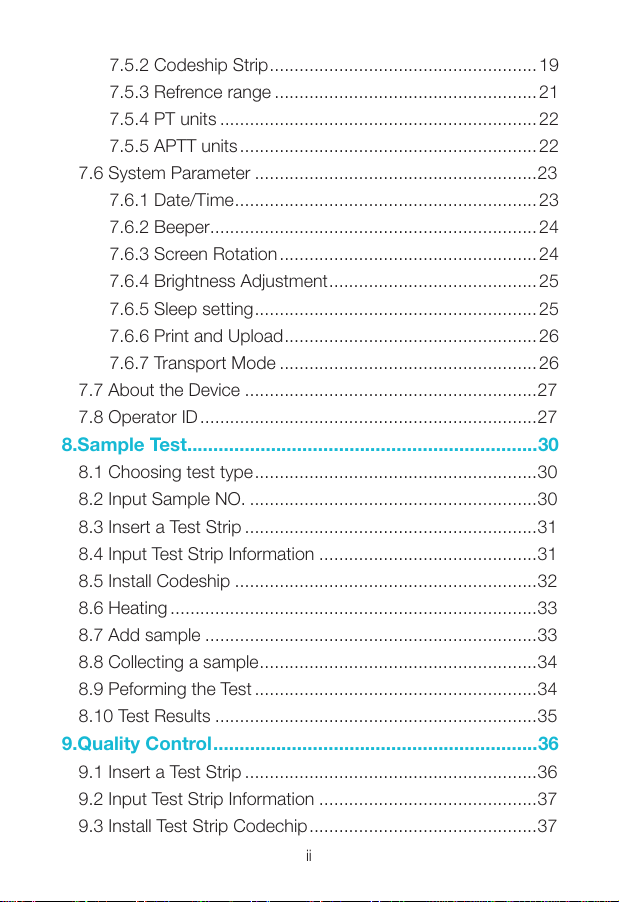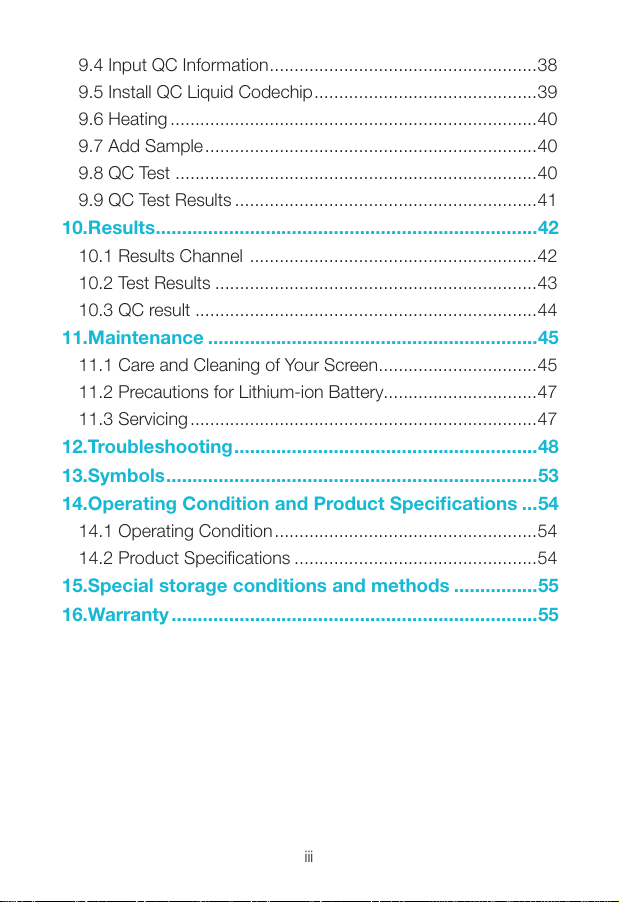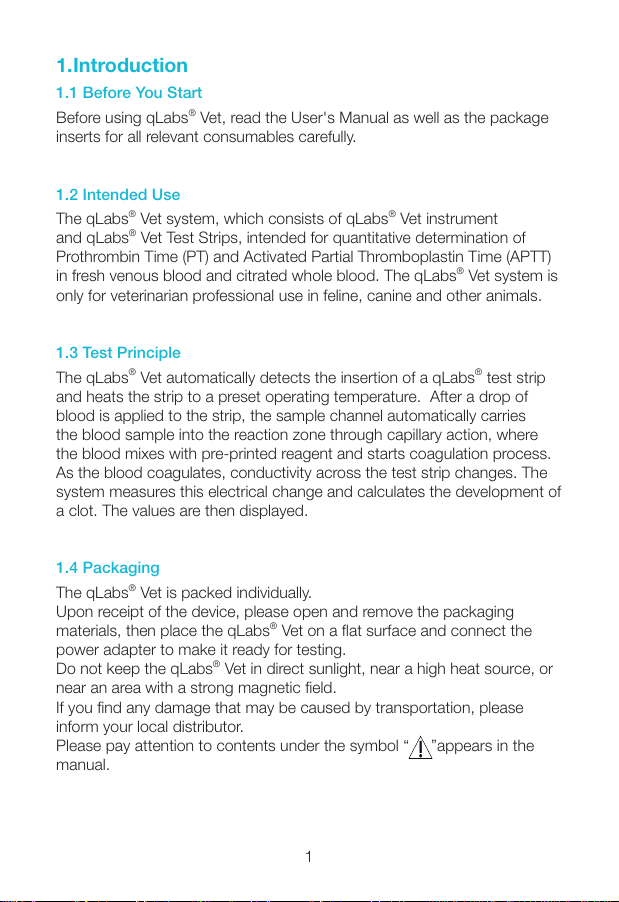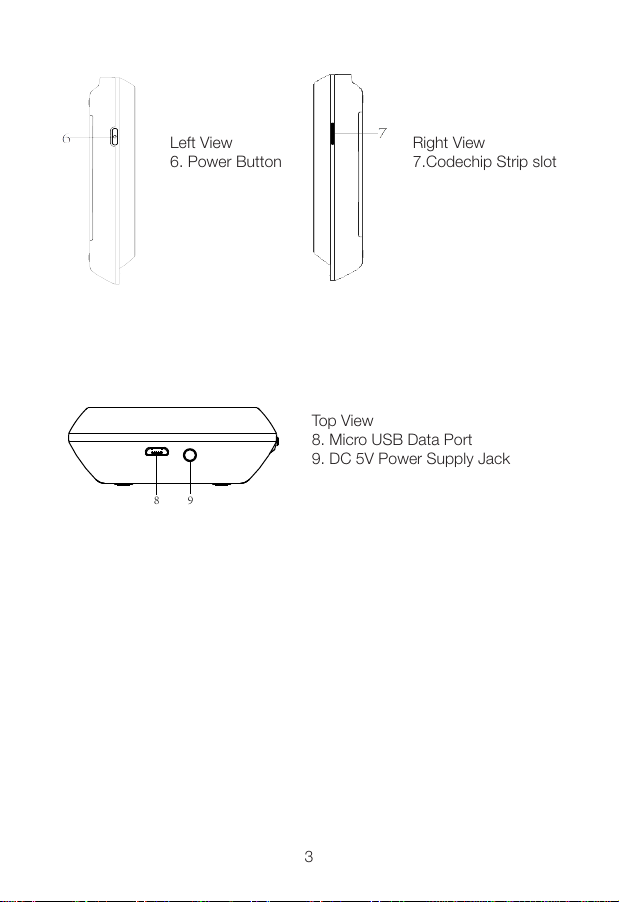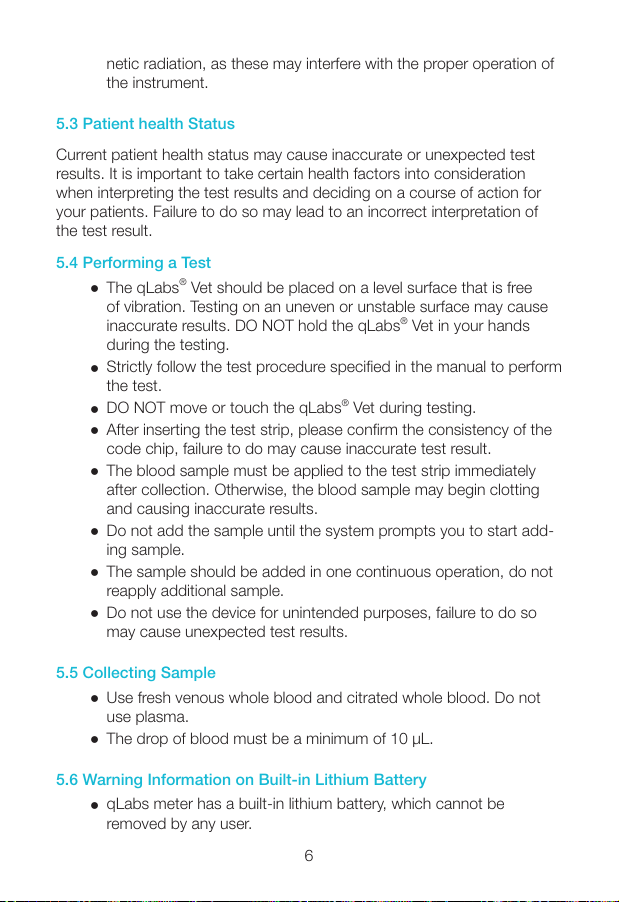5
5.Precautions, Limitations and Warnings
The qLabs®Vet is for in vitro diagnostic use only. Some
environmental factors and incorrect operation may cause the
qLabs®Vet cannot work effectively or report accurate results.
Please read the following warnings carefully before use and
strictly follow them.
As with all diagnostic tests, qLabs®Vet’s test results should
be analyzed and interpreted by combining the condition,
medical history, current and possible treatment of a specific
animal. Any results exhibiting inconsistency with the clinical
status should be repeated or supplemented with additional
test data or repeated with other testing methods.
5.1 Care of Your qLabs®Vet
●DO NOT spill any liquid on the qLabs®Vet. In this case, immedi-
ately contact the local distributor of Micropoint.
●The qLabs®Vet is a delicate instrument and should be handled
with care. Dropping or other mishandling may cause malfunction of
qLabs®Vet.
●The qLabs®Vet should be transported in a carrying case or a
secure container.
●DO NOT store the qLabs®Vet below -10 ºC or above 40 ºC.
●DO NOT use the qLabs®Vet for any other types of test strips not
provided by Micropoint.
5.2 Test Environment Requirements
●The temperature should be maintained between 10 ° C and 35 ° C.
●This equipment has been tested and found to comply with ap-
plicable EMC emission requirements as specied in EN 55032.
The emissions of the energy used are low and not likely to cause
interference in nearby electronic equipment.
●Do not use this instrument in a dry environment, especially if syn-
thetic materials are present. Synthetic clothes, carpets,etc., may
damage static discharges in a dry environment. That may cause
incorrect operation or damage to the device. The recommended
humidity operating range is 10% to 90%.
●Do not use this instrument near cellular or cordless telephones,
walkie talkies, garage door openers, radio transmitters, or other
electrical or electronic equipment that are sources of electromag-