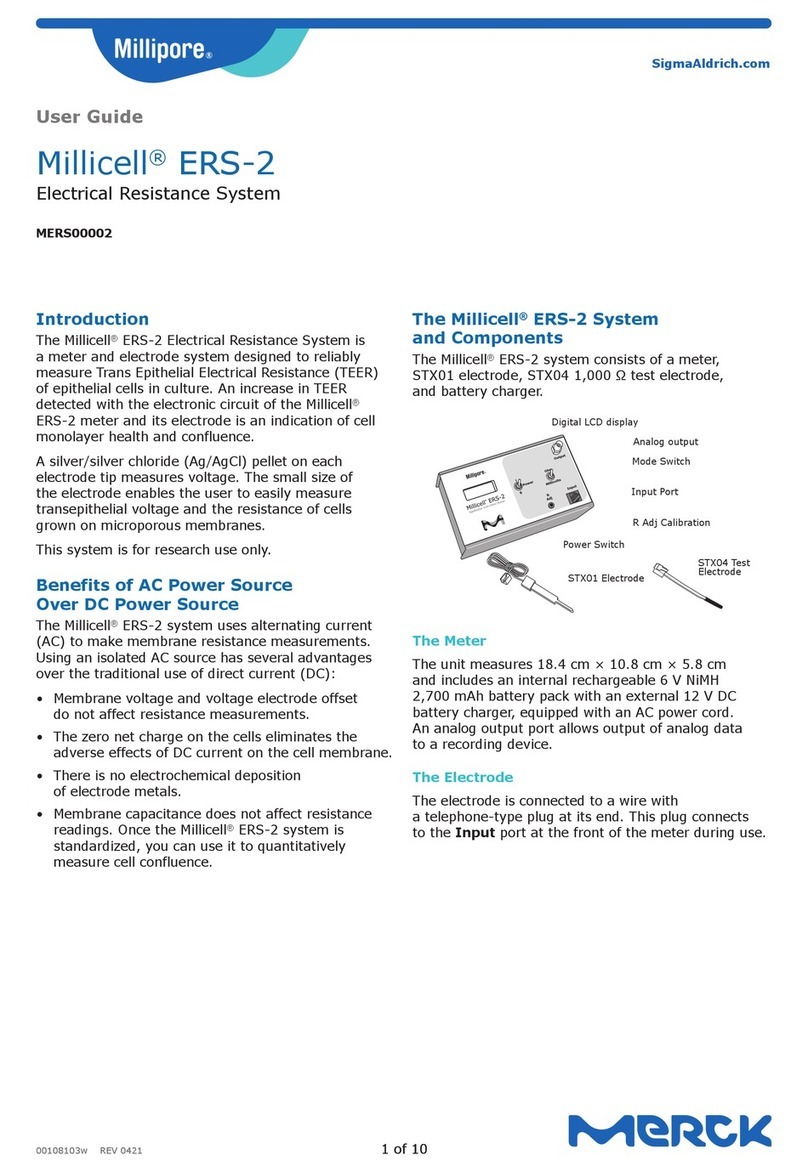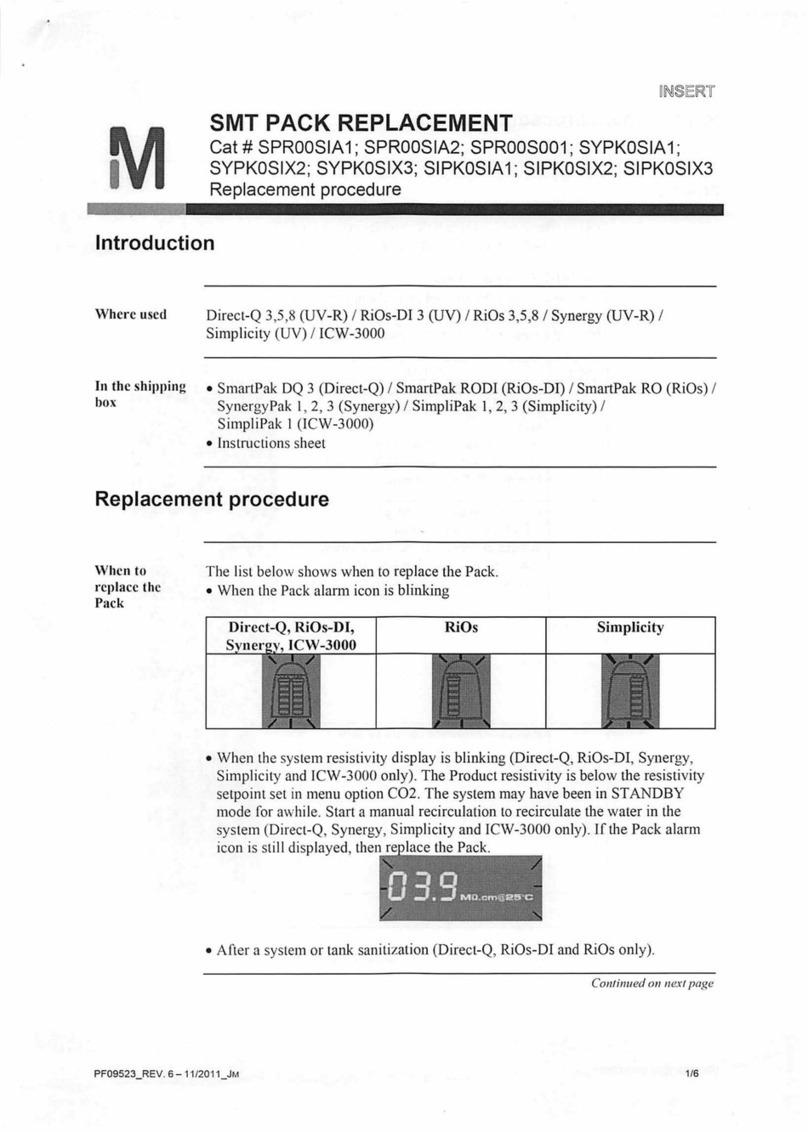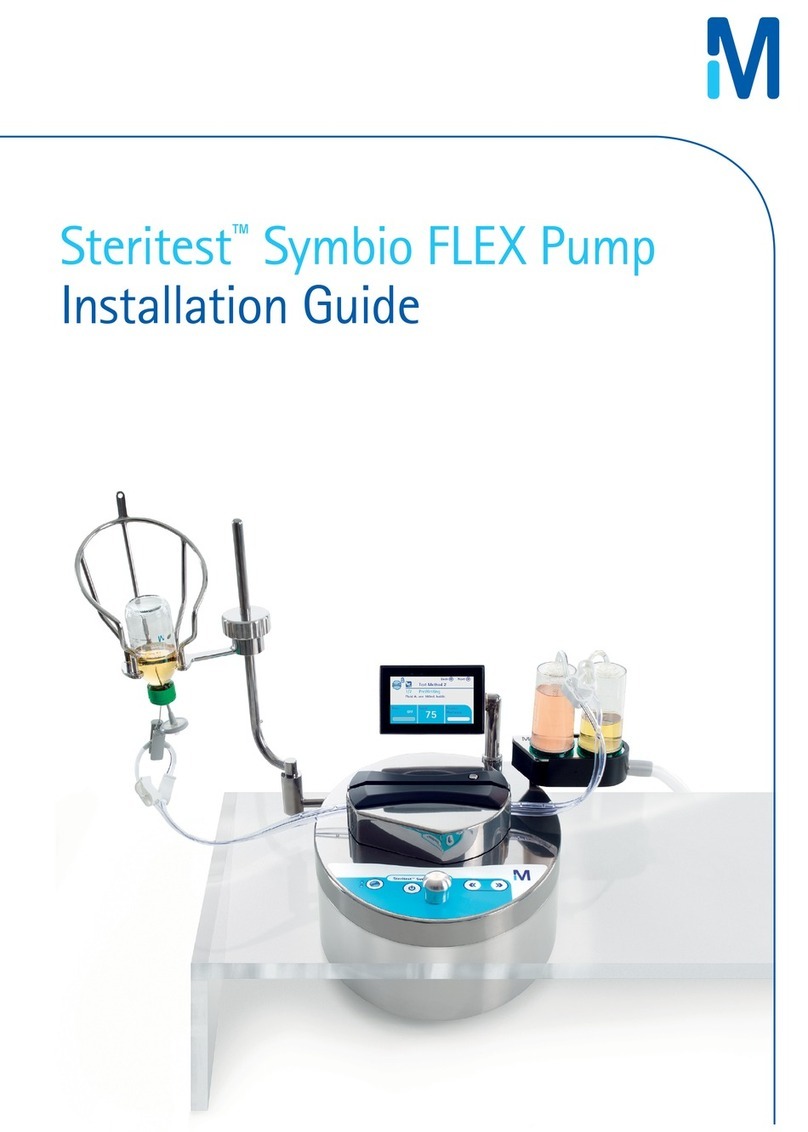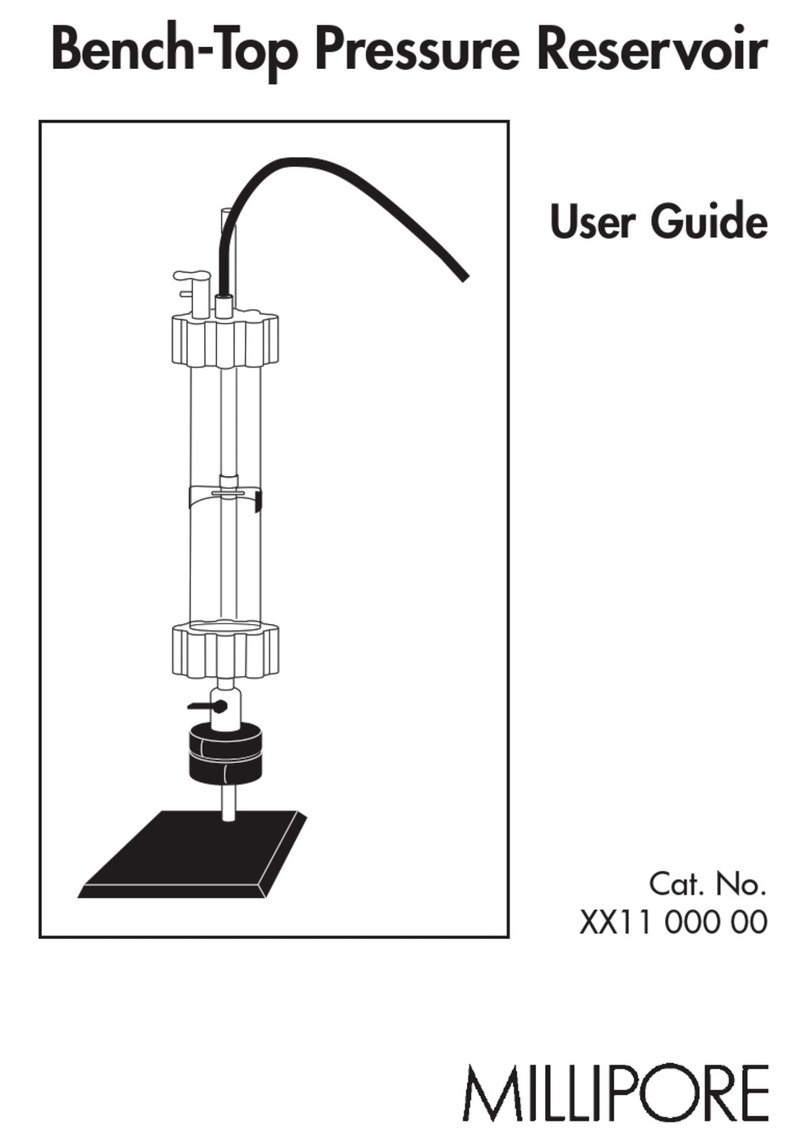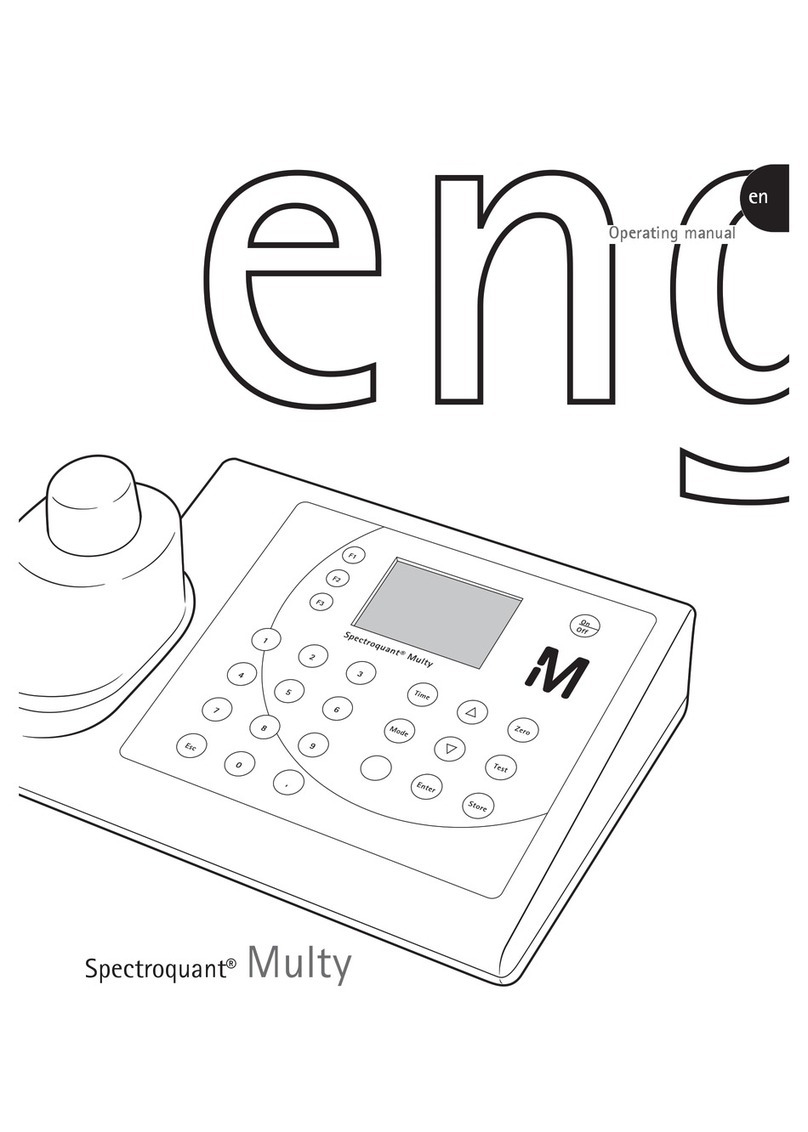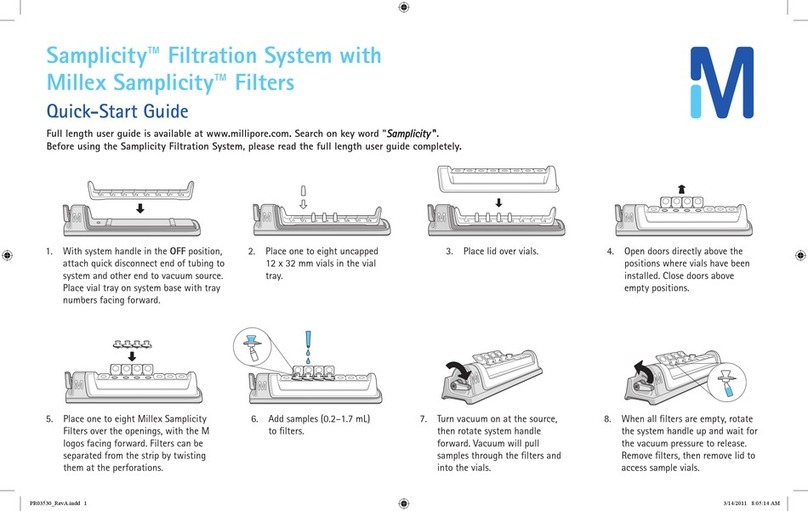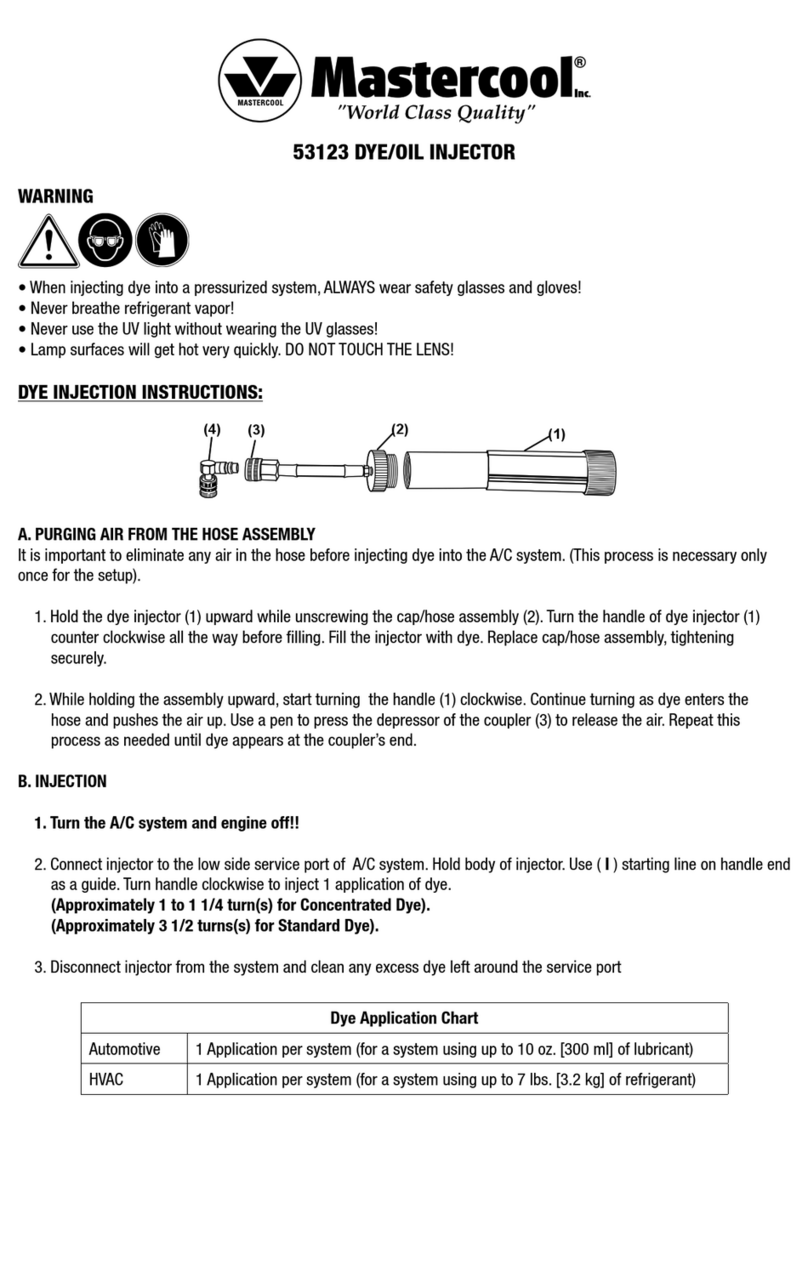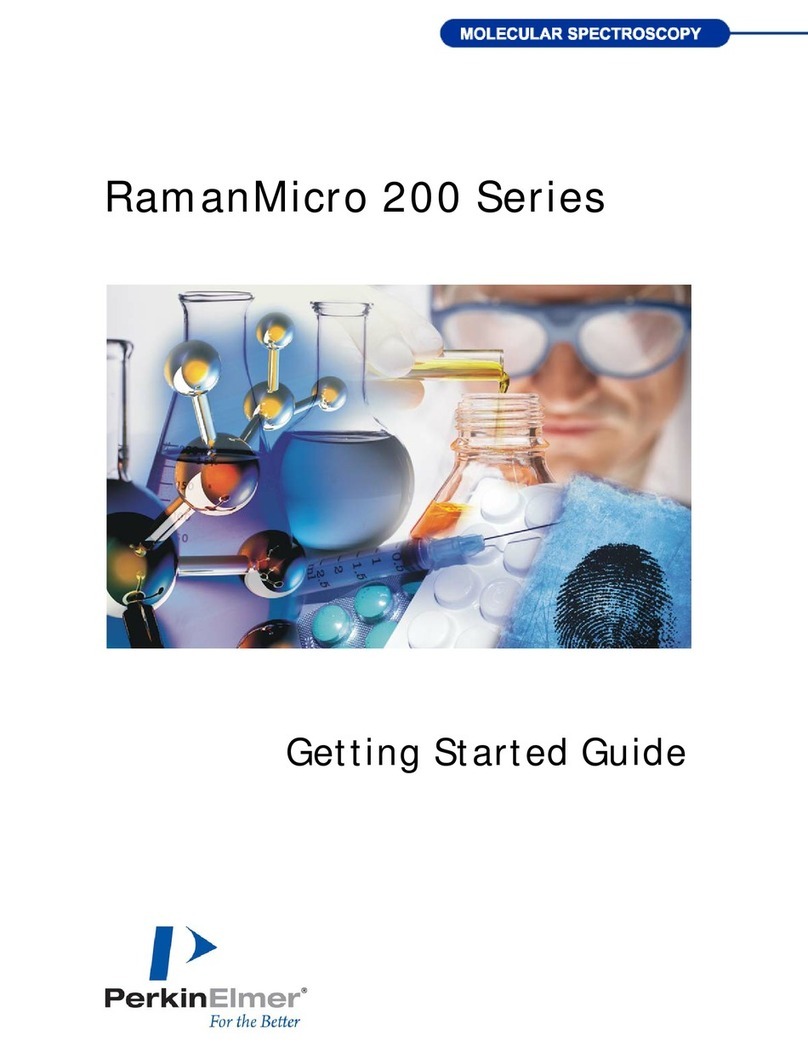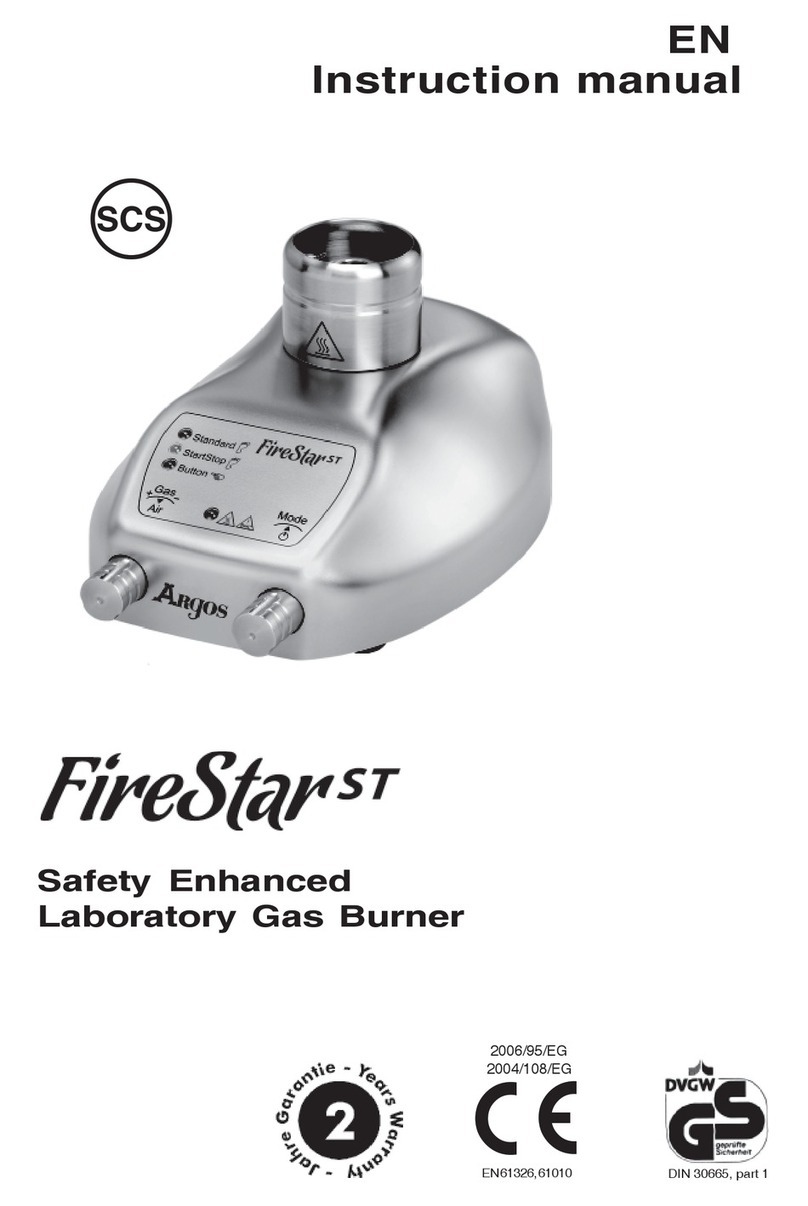The M logo, Millipore, and Durapore are registered trademarks of Merck KGaA, Darmstadt, Germany.
Fluoropore and MF-Millipore are trademarks of Merck KGaA.
© 2015 EMD Millipore Corporation. Billerica, MA, U.S.A. All rights reserved.
M12194, Rev. 12/15
Make sure that any tubing used is autoclavable and can withstand the maximum
filtering pressure.
Acceptable tubing: pure gum rubber, silicone rubber, PTFE-lined tubing
Unacceptable tubing: surgical latex, black rubber compounds
1. Make sure that all inner surfaces of the filter holder are completely dry, then
assemble the holder with a filter in place. Hand tighten the locking ring.
2. Screw on the top cap, but do not fully tighten.
3. Wrap the exposed ends of the filter holder with lint-free autoclave paper
and secure with autoclavable tape or a rubber band. If desired, a length of
autoclavable tubing not exceeding 1.5 meters (5 feet) can be attached to the
outlet tube.
4. Autoclave the filter holder at 121 °C 1 bar (15 psi) for 25minutes. Allow the
filter holder to cool, then tighten the locking ring using the wrenches provided.
Checking System Integrity (Optional)
A wet membrane filter will not allow gas to pass through the pores at any pressure
below a critical value. You can detect a damaged filter or assembly leak with the
following test:
1. Attach a short length of flexible tubing to the holder outlet, and place the end
of the tubing in a glass beaker or other open receptacle. Place enough water in
the beaker to cover the open end of the tubing.
2. Pour a small amount of the liquid you want to filter into the filter holder barrel.
Screw down the top cap, connect pressure tubing, and apply low pressure
~ 0.2bar (~ 3 psi). All liquid above the filter will pass through to the beaker, and
flow should then stop. If no bubbles are seen, skip to step 4. Bubbles or a rapid
continuous flow of gas exiting the outlet tubing indicate inadequate wetting,
filter failure, or incomplete sealing.
3. If bubbles are seen, first try rewetting the filter (step 2). If the same thing
happens, disassemble the system, inspect membrane for damage, and ensure
that there is no dirt, debris, or damage to the O-ring or sealing surface. Install a
new filter and repeat loading, autoclaving, and system integrity steps 1 and 2.
4. Slowly increase pressure, in 0.3 bar (5 psi) increments to approximately 80% of
the bubble point pressure for the installed filter. Typical bubble points can be
found at www.millipore.com. Enter the family name (Durapore, MF-Millipore,
Fluoropore, etc. + membrane filters) in the search box. Continue to increase
pressure in 0.3 bar (5 psi) increments, pausing 10–15 seconds after each
increase. The test is successful if you reach or exceed the typical bubble point.
NOTE: If the holder contains multiple filters (as in a serial filtration), or a
prefilter in addition to the membrane filter, gas trapped against the wet
membrane after a bubble point test can produce an air-lock that will
restrict flow. You can overcome this by raising the filtering pressure over
the bubble point of the smallest pore size filter used.
Filtering the Sample
NOTE: If the system has been autoclaved, use aseptic technique.
1. Place the assembled filter holder on a ring stand and place a suitable receiving
vessel under the filter holder outlet to collect the filtrate.
CAUTION: When using the silicone stopper attached to the base to seat the
filter holder in a flask receiving vessel, air must be allowed escape
from the flask during filtration.
2. Remove the top cap, if attached, and pour the sample into the holder barrel,
Screw the top cap down tightly. Attach pressure tubing to the top cap tubing
adapter using a hose clamp, and apply pressure from an inert gas or filtered air
supply to filter the sample. Do not exceed the maximum recommended pressure
of 6.9 bar (100 psi).
3. When filtration is complete, relieve internal pressure in the holder with the
regulator valve on the pressure source. If the regulator valve does not allow for
such venting, do not attempt to remove the pressure hose connection. Instead,
slowly unscrew the top cap until you hear the sound of gas escaping. When the
sound ceases, remove the pressure tubing and open the holder.
Specifications
Maximum pressure 6.9 bar (100 psi) inlet and differential
Filter diameter 47 mm
Prefilter diameter 42 mm (thick depth prefilter)
Effective filter area 14.3 cm2(2.2 in2)
Capacity 100 mL (cat. no. XX4004700) and
340 mL (cat. no. XX4004740)
Connections Inlet: 3/8 in. tubing adapter
Outlet: accepts 1/4in. to 3/8 in. inner diameter flexible tubing
Dimensions Diameter (locking ring): 6.9 cm (2.7 in.)
Height (XX4004700): 28.1 cm (11.1 in.)
(XX4004740): 52.5 cm (20.7 in.)
Weight XX4004700: 1.1 kg (2.3 lb)
XX4004740: 1.2 kg (2.7 lb)
Materials of
construction
Top cap, barrel, filter support screen, base: stainless steel
Locking ring and wrenches: anodized aluminum
Filter O-ring and locking ring gasket: PTFE
Top cap O-ring: fluoroelastomer
Stopper: silicone
Typical Filter Flow Rates
For typical flow rates and available microporous membrane filters, go to
www.millipore.com and enter the family name (Durapore, MF-Millipore, Fluoropore,
etc. + membrane filters) in the search box.
Statement Regarding Compliance with the Pressure
Equipment Directive, 97/23/EC
EMD Millipore Corporation certifies that this product complies with the European
Pressure Equipment Directive, 97/23/EC of 29 May 1997. This product is classified
under Article 3 § 3 of the Pressure Equipment Directive. It has been designed and
manufactured in accordance with sound engineering practices to ensure safe use.
The product is accompanied by user instructions and bears markings to permit
identification of EMD Millipore Corporation as the manufacturer or authorized
representative of this product within the European Community. In compliance with
Article 3 § 3 of the Pressure Equipment Directive, this product does not bear the
CEmark.
Product Ordering Information
This section lists catalogue numbers for the Stainless Steel 47 mm Pressure Filter
Holder, spare parts, and accessories. See the Technical Assistance section for
contact information. You can purchase these products on-line at
www.millipore.com/products.
Description Qty
Catalogue
Number
Stainless Steel In-line Filter Holder, 100 mL 1 XX4004700
Stainless Steel In-line Filter Holder, 340 mL 1 XX4004740
Top cap with hose adapter 1 000205
Locking ring gasket 5 XX4004714
Filter sealing O-ring 5 XX4004716
Filter support screen 1 XX4004704
Silicone stopper, 9.5 mm (3/8 in.) hole 5 XX2004718
Replacement parts kit, 47 mm holder (includes top cap
O-rings [5], locking ring gaskets [5], filter sealing O-rings [5])
1 XX40047RK
Accessories
Filter forceps, stainless steel, blunt end (3/pk) 1 XX6200006P
PVC tubing (not autoclavable), 9.5 mm (3/8 in.) inner
diameter × 3 meters (10 ft), with 2 stainless steel clamps
1 XX6700034
Vacuum/pressure pump, 115 V, 60 Hz 1 WP6111560
Vacuum/pressure pump, 230 V, 50 Hz 1 WP6122050
Vacuum/pressure pump, 100 V, 50/60 Hz 1 WP6110060
Notice
The information in this document is subject to change without notice and should
not be construed as a commitment by EMD Millipore Corporation (“Millipore”) or
an affiliate. Neither EMD Millipore Corporation nor any of its affiliates assumes
responsibility for any errors that may appear in this document.
Technical Assistance
For more information, contact the office nearest you. In the U.S., call
1-800-221-1975. Outside the U.S., go to our web site at www.millipore.com/offices
for up-to-date worldwide contact information. You can also visit the tech service
page on our web site at www.millipore.com/techservice.
Standard Warranty
The applicable warranty for the products listed in this publication may be found at
www.millipore.com/terms (“Conditions of Sale”).
Specifications, continuedAutoclaving, continued
M12194_Rev1215.indd 2 12/22/2015 8:41:32 AM