MINN KOTA MKA-53 User manual

MKA-53/RTA-54 ELECTRIC STEER
COMPOSITE RELEASE BRACKET
1854053 & 1854054
TOOLS AND RESOURCES REQUIRED
Item /
Assembly Part # Description Qty.
A
Items 2-16 2994935 BAG ASM, HT COMP QRB 1
2 2372633 PIN-PADLOCK MAX/AT QCK REL. 1
4 2373484 SCREW-1/4-20 X 7/8 PFH SS 1
6 2260800 CLIP-HAIR SPRING,SS,MAX BG 1
8 2223446 SCREW-1/4-20 X 2" PFH SS 6
10 2371712 WASHER-FLAT 9/32 X 5/8 X 1/16 6
12 2373482 SCREW-1/4-20 X 3" PFH SS 4
14 2261713 WASHER-1/4 FLAT 18-8 SS 4
16 2073100 NUT-HEX 1/4-20 NYLOC-JAM SS 10
B
Items 18-22 2990955 HANDLE ASM, HT COMP QRB 1
18 ✖HANDLE, SS, HT COMP QRB 1
20 ✖PIN-LOCKING, SS, HTC QRB 2
22 ✖SCREW-5/16-18 X 3/4 BHCS SS 2
C
Items 24-26
2991690 PLATE ASM, BLACK, HTC QRB 1
2991691 PLATE ASM, WHITE, HTC QRB 1
24
2371690 PLATE-INNER, BLACK, HTC QRB 1
2371691 PLATE-INNER, WHITE, HTC QRB 1
26
2371692 PLATE-OUTER, BLACK, HTC QRB 1
2371693 PLATE-OUTER, WHITE, HTC QRB 1
28
2378848 STIFFENER-PLATE/PUCK,BLK 1
2378849 STIFFENER-PLATE/PUCK,WHT 1
p2374951 INSTRC. HT COMPOSITE QRB 1
22
24
26
B
12141016
8
A
• #3 Phillips Screw Driver
• Drill
• Scissors
• 17/64” Drill Bit
• 7/16” Box End Wrench
• 33/64 (.516”) Drill Bit
• A second person to help with
the installation
pNot shown on Parts Diagram.
✖This part is included in an assembly and cannot be ordered individually.
The MKA-53 is recommended with the Ulterra™, Terrova®, PowerDrive™, PowerDrive V2 and the Pontoon PowerDrive™ Minn Kota®Motors and
the Deckhand 40. The RTA-54 is recommended with the RT Ulterra™, RT Terrova®, RT PowerDrive™ and RT PowerDrive V2 Minn Kota®Motors.
20
18
28
4
2
6
C
MOUNTING CONSIDERATIONS
Complete Typical Installation
It is recommended that the motor be mounted as close to the
centerline of the boat as possible. The motor must not encounter
any obstructions as it is lowered into the water or raised into the
boat when stowed and deployed. Make sure the motor rest is
positioned far enough beyond the edge of the boat. Make sure the
area under the mounting location is flat, clear to drill holes and
install nuts and washers.
NOTICE: Images are a graphical representation and
may vary from your motor. Save the box! A template for
installation is printed on the inside of the box.
minnkotamotors.com | 1
©2019 Johnson Outdoors Marine Electronics, Inc.

a. Make sure that the Power Cables from the battery
are disconnected, or that the breaker, if equipped,
is "off".
Power Cables
INSTALLATION
Ulterra &
RT Ulterra
PowerDrive, Pontoon
PowerDrive &
RT PowerDrive
Terrova &
RT Terrova Pontoon Hand
Control Bracket DeckHand 40
Inboard InboardInboard Inboard Inboard
The MKA-53 and RTA-54 are designed to be compatible with the Ulterra™, RT Ulterra™, Terrova®, RT Terrova®, PowerDrive™,
RT PowerDrive™, PowerDrive V2 and RT PowerDrive V2 and the Pontoon PowerDrive™ Minn Kota®motors and the Deckhand 40.
The base extrusion or mounting bracket of the trolling motors may vary. Please note the appearance of the applicable trolling motors
and mounting brackets. For a complete list of motors compatible with the MKA-53 and RTA-54, please refer to the website at
minnkotamotors.com.
NOTICE: This motor weighs up to 65lbs. We recommend
having a second person help with the installation.
NOTICE: If mounting to a Pontoon Hand Control
Bracket or Deckhand 40, directions specific to motor
installation do not apply.
Deployed Stowed
b. Place the mount on an elevated, level surface such
as a workbench or the tailgate of a pickup. The
motor should be in the stowed position.
c. Remove the four sideplate screws using a #3
Phillips screwdriver. Two of these screws will be
located on each side of the mount.
1
2
minnkotamotors.com | 2
©2019 Johnson Outdoors Marine Electronics, Inc.
2c
Sideplate Screw

d. Remove the Right Sideplate.
e. Swing the Left Sideplate out and away from the
Base Extrusion. Removing the sideplates exposes
the Mounting Holes in the Base Extrusion.
Right Sideplate
Mounting
Holes
Left Sideplate
Base Extrusion
f. The Plate Assembly (Item #C) consists of the Outer
Plate (Item #26) and the Inner Plate (Item #24).
Take the Outer Plate and align the Mounting Holes
with the Mounting Holes in the Base Extrusion.
The appearance of your Base Extrusion may vary
depending on motor type. The Outer Plate will
be oriented so that the end with the screw holes
farthest from the edge sits under the Power Cord
when mounted to the motor. There is a single screw
hole on each side of the Outer Plate that does not
pass all the way through the plate. The screw hole
will be used to hold the Padlock Pin in place later
in the installation. Turn the Outer Plate so this
screw hole is facing downwards.
g. Use six each of the 1/4-20 X 2" Flat Head Screw
(Item #8), 9/32 X 5/8 X 1/16 Flat Washer (Item
#10) and Nylock Nuts (item #16) to secure the
Outer Plate to the Base Extrusion. The screws will
pass from the bottom up, through the Outer Plate
and then the Base Extrusion. The Nylock Nuts are
placed on the screws on top of the Base Extrusion
and tightened with the 7/16” Box End Wrench.
Make sure all hardware is secure.
ITEM(S) NEEDED
#C x 1 #26 x 1 #24 x 1 #10 x 6 #16 x 6
Outer Plate
Mounting Holes
Mounting
Holes
Base Extrusion
Power Cord
Exits Here
Flat Head
Screw
Nylock Nuts Flat Washer
Outboard
Inboard
NOTICE: If you are mounting an Ulterra to the Quick
Release Bracket, the Clipped Washers that were previously
used to install the motor to the boat, or included in the
mounting hardware that came with the Ulterra motor
should be used. Place the Clipped Washer above the
Base Extrusion, between the Base Extrusion and the
Nylock Nut. Refer to the Ulterra Owner’s Manual online at
minnkotamotors.com for complete details on mounting the
Ulterra. To prevent seizing of the stainless steel hardware,
do not use high speed installation tools. Wetting the
screws or applying an anti-seize may help prevent seizing.
#8 x 6
3
4
minnkotamotors.com | 3
©2019 Johnson Outdoors Marine Electronics, Inc.
3e
3d

ITEM(S) NEEDED
#B x 1 #2 x 1
k. Determine if the motor will be mounted on the
Port or Starboard side of the bow and if the
Handle Assembly (Item #B) will release inboard or
outboard. Be sure that the Handle Assembly will not
encounter any obstructions on the bow of the boat
and can be completely pulled out to release the
plates when mounted. The bracket is designed so
that the handle can be positioned on either side to
accommodate clearances and personal preference.
The side of the bracket that the Handle Assembly is
used on will determine which side the Padlock Pin
(Item #2) will be installed on.
NOTICE: Make sure that the motor will not encounter
any obstructions when positioning the motor on and
off the composite bracket. The exact placement of the
motor and bracket, when mounting, may vary depending
on the boat, boat deck, and which base extrusion or
bracket the bracket is being mounted to. The Ulterra
motor cannot be deployed before mounting and
connecting a power source.
h. Replace the Right Sideplate.
i. Swing the Left Sideplate back into its correct
position on the Base Extrusion.
j. Replace the four sideplate screws using a #3
Phillips screwdriver. Two of these screws will be
located on each side of the mount.
Right Sideplate
Left Sideplate
Base Extrusion
Bow of
Boat
Bow of
Boat Handle
Assembly
Positions
Handle Assembly
Positions
Outboard
Outer
Plate
Outboard
Inboard
Inboard
Port Starboard
5
6
minnkotamotors.com | 4
©2019 Johnson Outdoors Marine Electronics, Inc.
5i
5h
5j
Sideplate Screw

l. Place the Quick Release Bracket and motor as close
to the center line or keel of the boat as possible.
Make sure to check clearance of the motor, bracket
and handle for any possible obstructions on the bow
of the boat.
m. Check placement with the motor in the stowed
and deployed positions. Review the mounting
considerations at the beginning of the installation.
When the motor is in the deployed position, make
sure that the Shaft is 1-1/2” out past the Gunwale
of the boat. The lower unit, when stowed and
deployed must not encounter any obstructions.
n. Mark the side and rear edges of the Outer Plate on
the bow of the boat. These markings will be used
to position a template that will be used to mark and
drill the holes for the Inner Plate.
1-1/2"
Minimum
Gunwale
Shaft
Deck of Boat
Keel
o. Once an orientation for the Handle Assembly is
selected place the Padlock Pin into the Outer Plate
on that side, so that the larger diameter of the pin
is in the Outer Plate. Rotate the Pin so that the hole
in the pin lines up with the hole in the Outer Plate.
Secure the Pin with the 1/4-20 X 7/8 Screw (Item
#4) using an #3 Screwdriver.
ITEM(S) NEEDED
#4 x 1
Bow of
Boat
Outer
Plate
Outboard
Markings
Inboard
Outer Plate
Padlock Pin
Screw
Outer Plate
Padlock Pin
NOTICE: The Ulterra motor cannot be deployed before
mounting and connecting a power source.
7
8
minnkotamotors.com | 5
©2019 Johnson Outdoors Marine Electronics, Inc.
7l
7m
7n
This manual suits for next models
3
Table of contents
Languages:
Other MINN KOTA TV Mount manuals
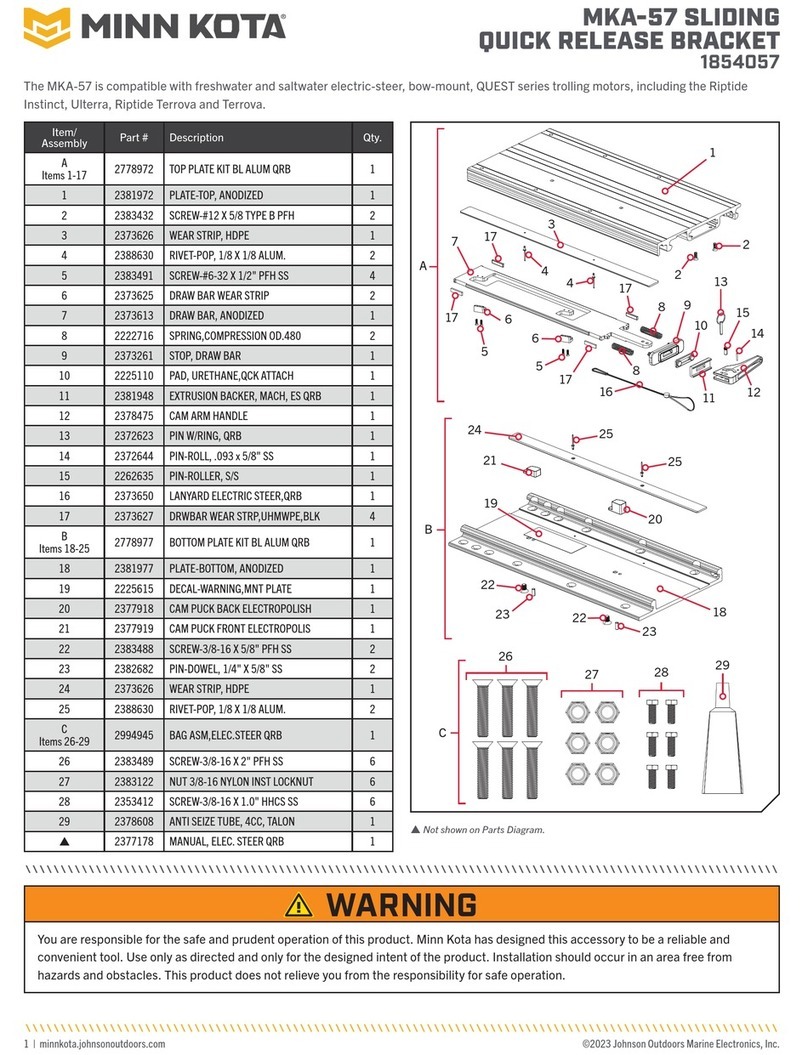
MINN KOTA
MINN KOTA MKA-57 User manual
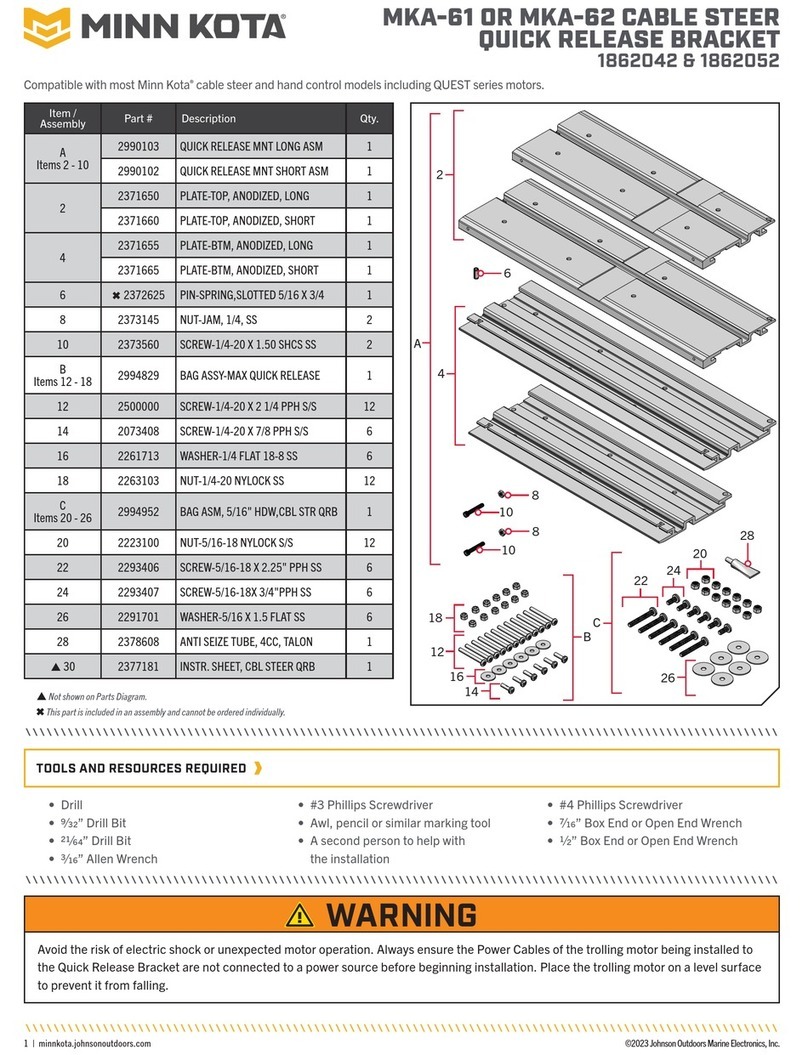
MINN KOTA
MINN KOTA MKA-61 User manual
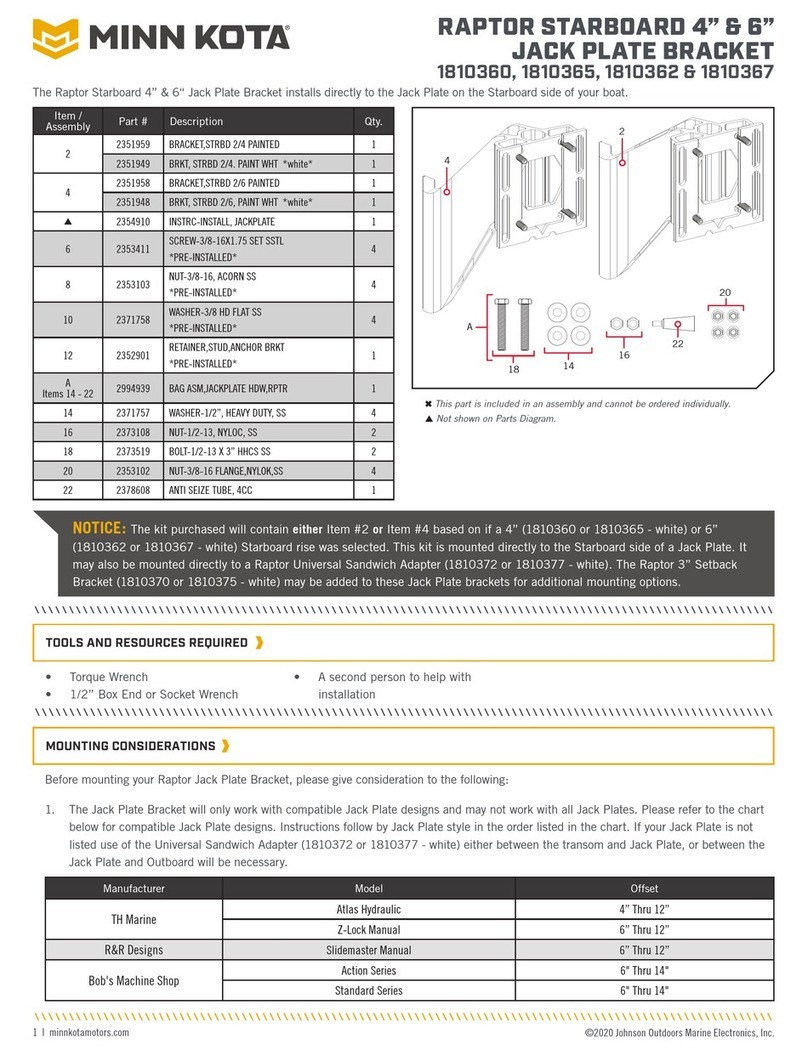
MINN KOTA
MINN KOTA 1810360 User manual

MINN KOTA
MINN KOTA TALON User manual
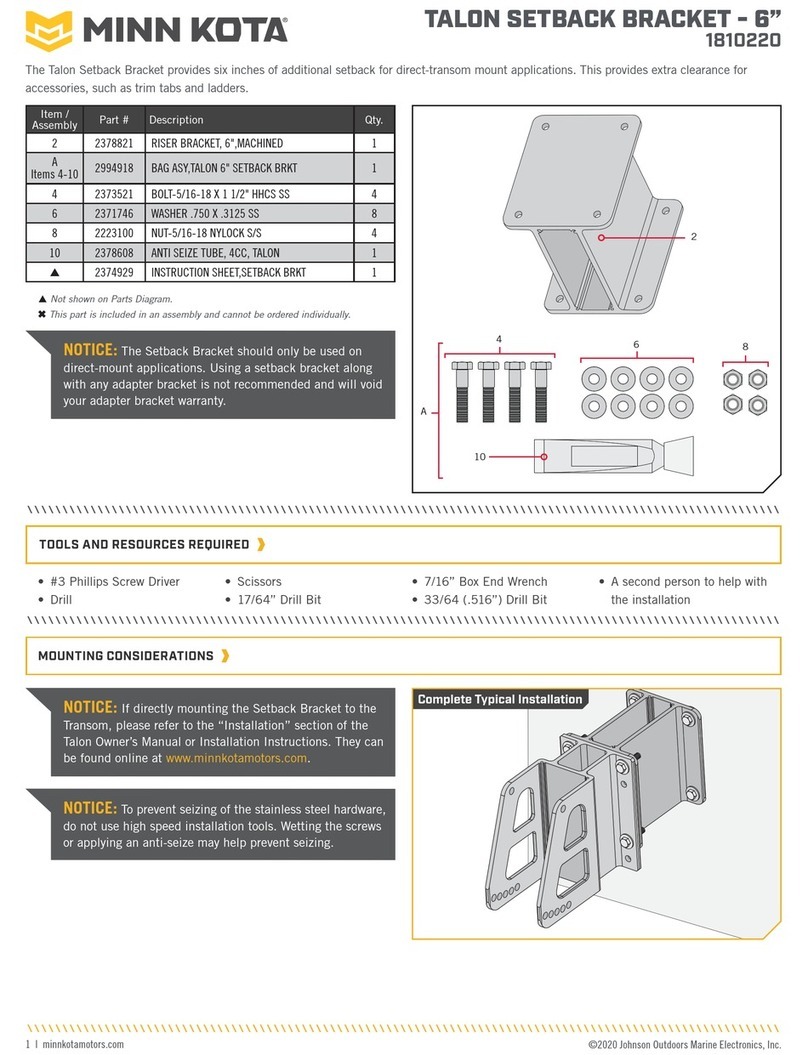
MINN KOTA
MINN KOTA 1810220 User manual

MINN KOTA
MINN KOTA Raptor Port 1810361 User manual

MINN KOTA
MINN KOTA MKA-47 User manual

MINN KOTA
MINN KOTA MKA-23 User manual
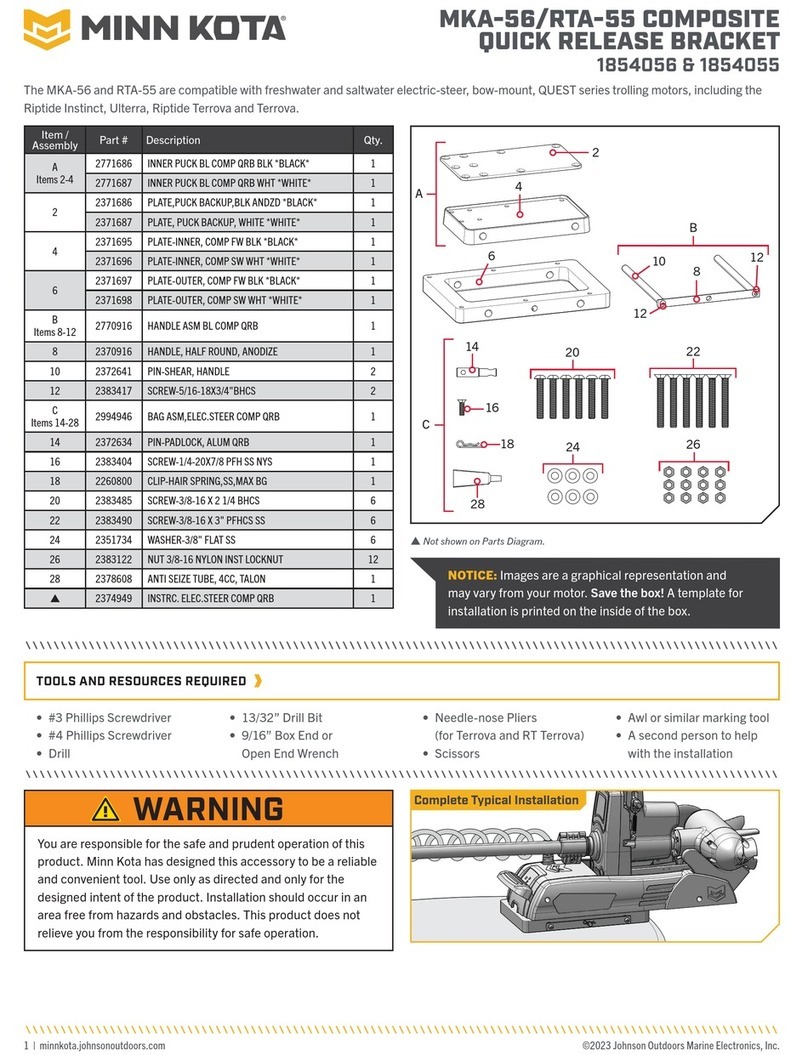
MINN KOTA
MINN KOTA MKA-56 User manual
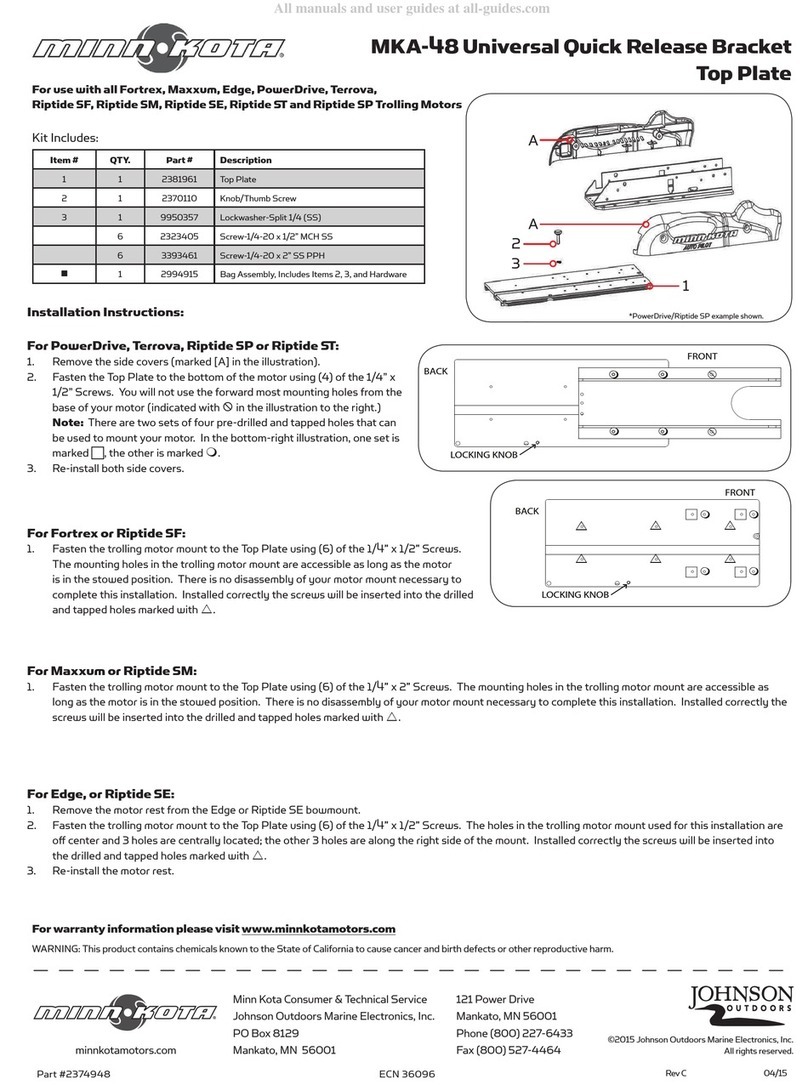
MINN KOTA
MINN KOTA MKA-48 User manual





















