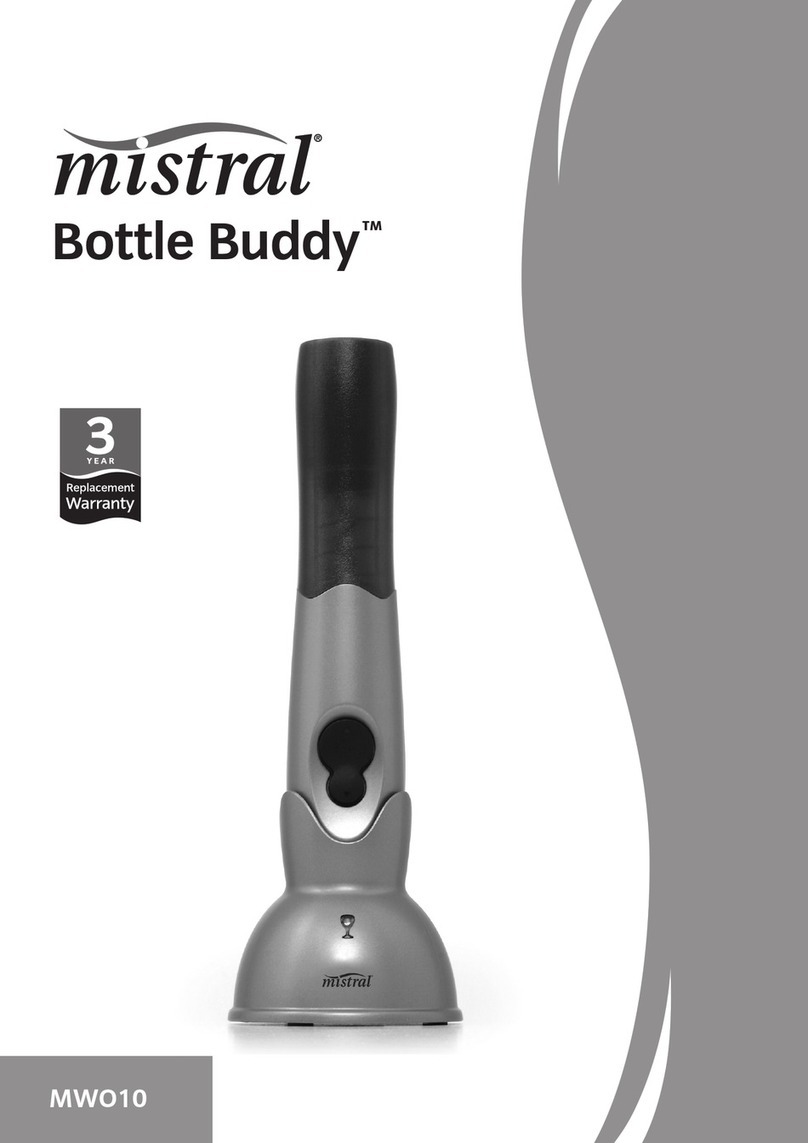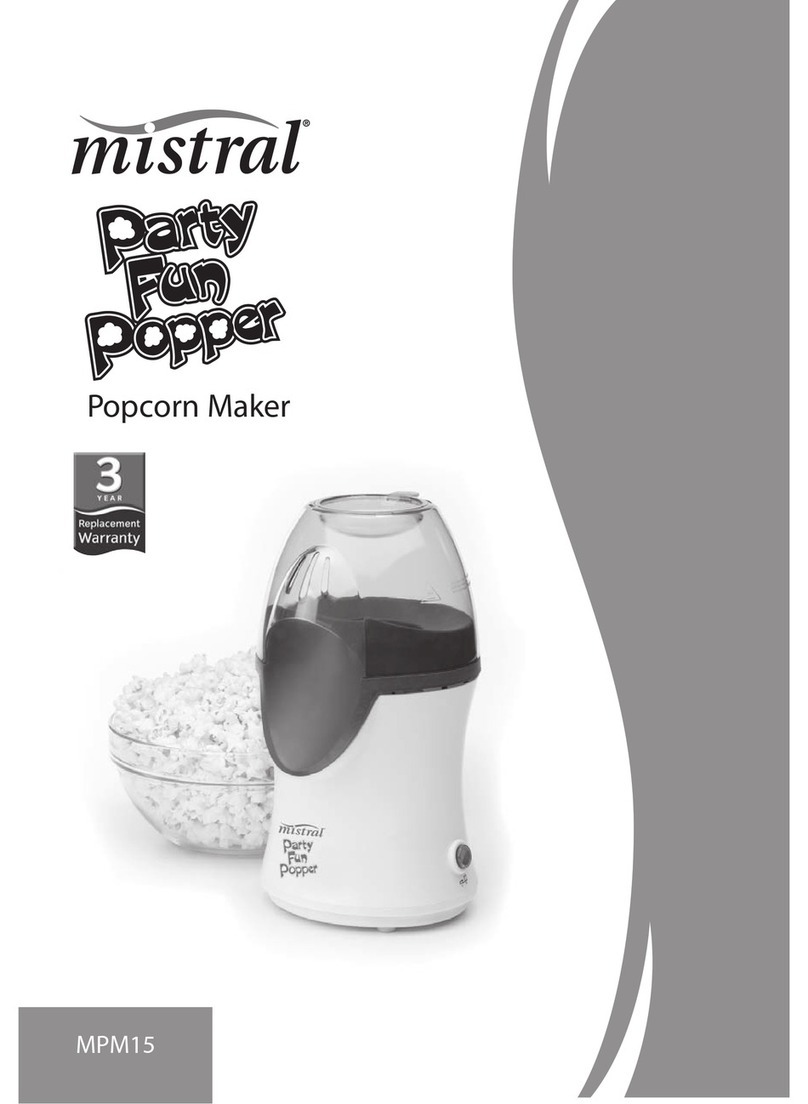8
Further information about weighing
The tare function works from 5 g to 5.0kg. When
weighing and adding ingredients with the help of
the tare function always add ingredients slowly
because two to three seconds are needed
before the scales show the correct weight.
Always press the Scale/Tare button rst before
weighing or using the tare function. This will
increase the accuracy of the scales. Please be
careful not to move the appliance during the
weighing process.
to exit the scale mode, press and hold the Scale/
Tare button for approximately 2 seconds.
Temperature
Intelli Kitchen Master has a temperature
range from 37°C minimum to a maximum of
100°C and Steam setting (ST) that can be
programmed with the temperature control
TEMP. The temperature is increased or selected
by turning this control in a clockwise direction
and reduced in an anticlockwise direction. The
selected temperature will appear on the screen
and a beep will indicate that the Intelli Kitchen
Machine has reached the selected temperature.
This innovative Intelli Kitchen Machine comes
with the heating lm technology which is situated
in the base of the bowl and allows the master
to quickly reach the desired temperature. The
temperature interval is of 10°C and begins from
37°C: 37, 50, 60, 70 until it reaches a maximum of
100°C and Steam setting (ST)
Soft start function (above 60°C )
If the Pulse button is pressed or the high speed
level actuated while the temperature in the bowl
is 60 °C or above , the electronic system
prevents the food from escaping by delaying the
speed increase. This soft start only works if the
food has been heated up or cooked in the bowl.
Then the temperature sensor can measure the
actual temperature correctly and control soft
start accordingly. If using the master to process
food that has not been heated or cooked in the
appliance (e.g. preparing a gravy from hot meat
juices) you should only increase the speed slowly
and gradually.
CAUTION: Danger of scalding by splashing hot
food. Never use the Pulse button or abruptly
increase the speed when processing food that
has not been heated in the master.
Lid safe lock function
For safety reasons, the lid cannot be opened/
removed during operation.
When the timer operation has expired (00.00)
the appliance indicator light will ash Red & Blue
, the lid can only be opened/removed when
indicator light stops ashing.
Ensure that lid is properly locked in position in
order to operate the appliance.
WARNING: Do Not attempt to open
the lid during operation, if you want to
stop the appliance during operation,
simply press to ON/OFF button to Stop
the operation and only open lid by
turning anti-clockwise and remove
once the indicator light stops ashing.
Note: At the end of any cooking
cycle and machine stopping you
will hear a mechanical operation
sound for a brief moment, this is
entirely normal, this is the electronic
lid locking mechanism unlocking the
lid, this ensures that lid cannot be
opened whilst blade inside the bowl
is turning.
Warning: The lid cannot be opened
during operation, it is electronically
locked. If trying to open the lid during
operation the machine will stop, you
can only fully open lid by turning lid
clockwise rst to fully closed position,
then turning anti-clockwise to unlock
and remove lid.
SPEED Dial
Intelli Kitchen Master comes with 10 speeds
for chopping, mixing, blending, kneading and
grating that are controlled by the Speed dial.
Speed for Creamy Mixtures
As certain recipes require a smooth or slow
speed, such as cream, soups, whipped creams
etc. Intelli Kitchen Machine comes with an
accessory, the Mixing Tool, specially designed for
these types of dishes.
This accessory is placed on top of the blade
inside the bowl and mixes at speeds 1 -3.