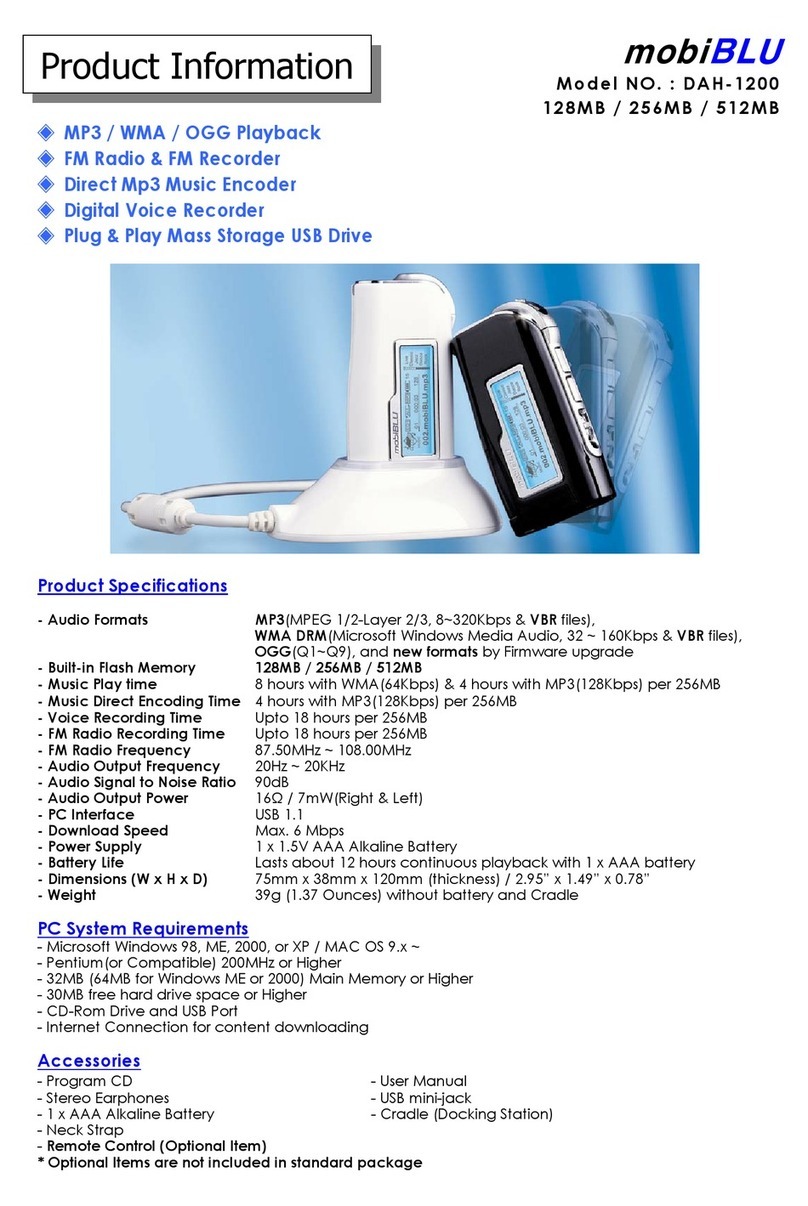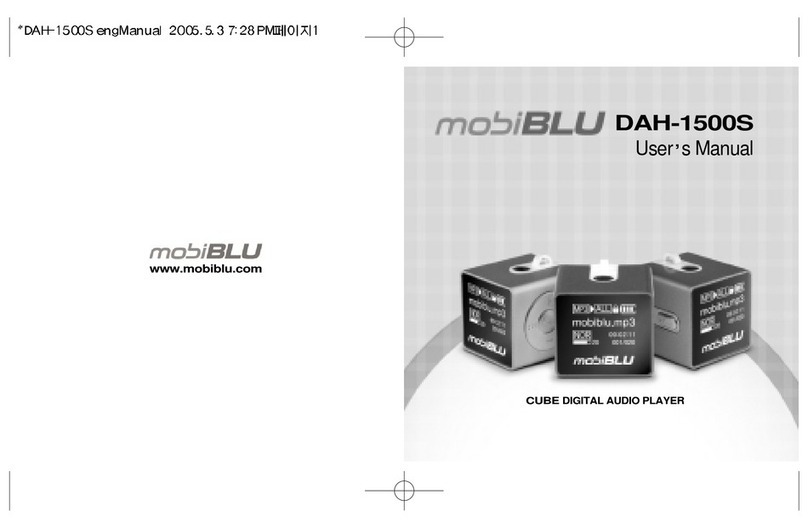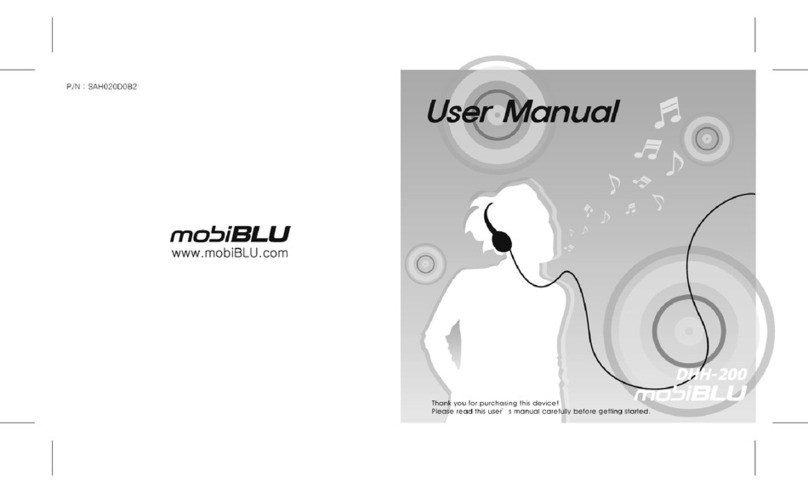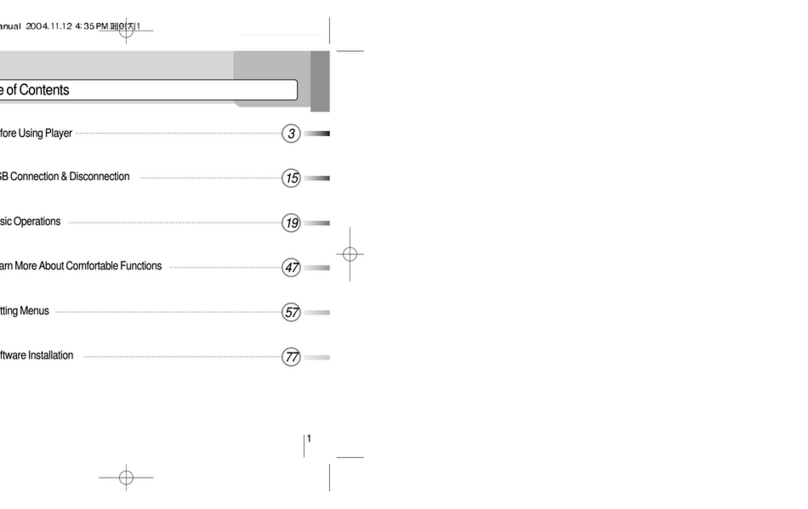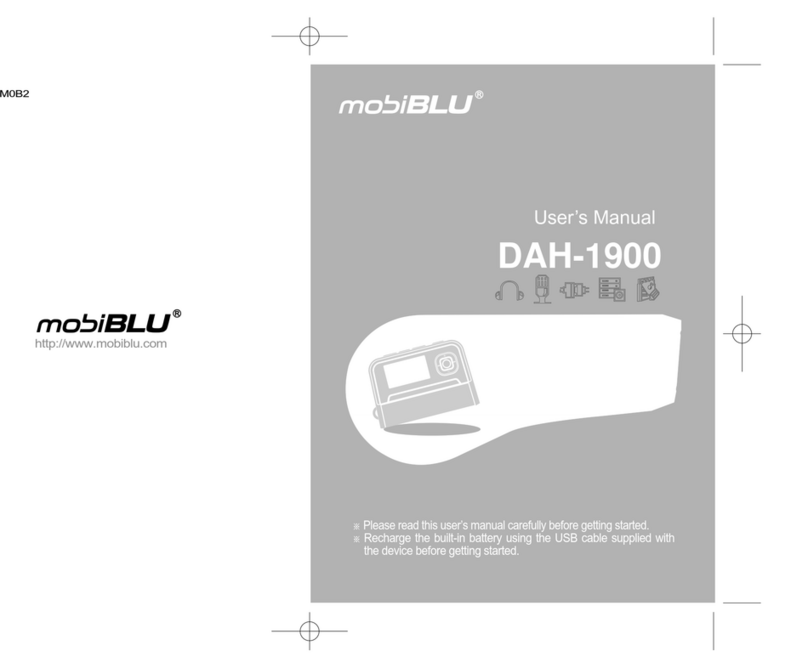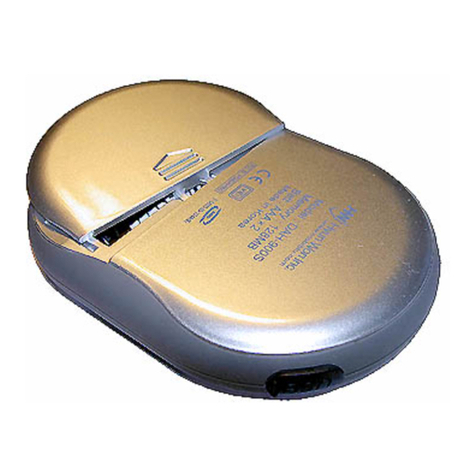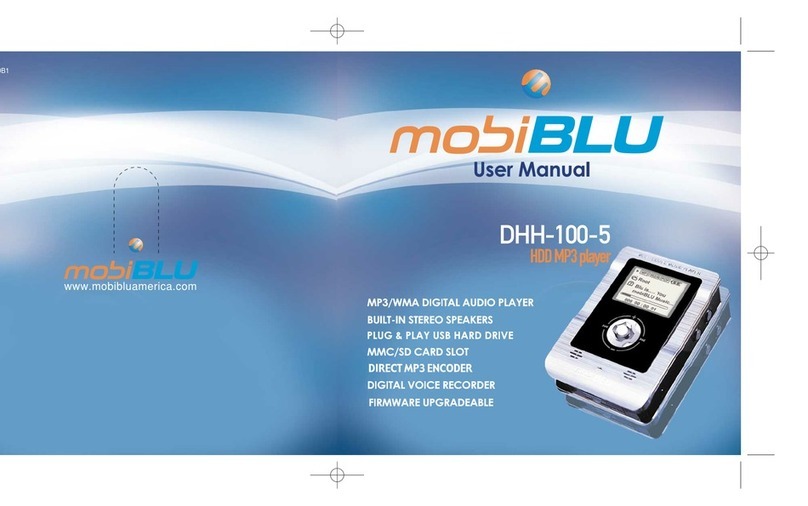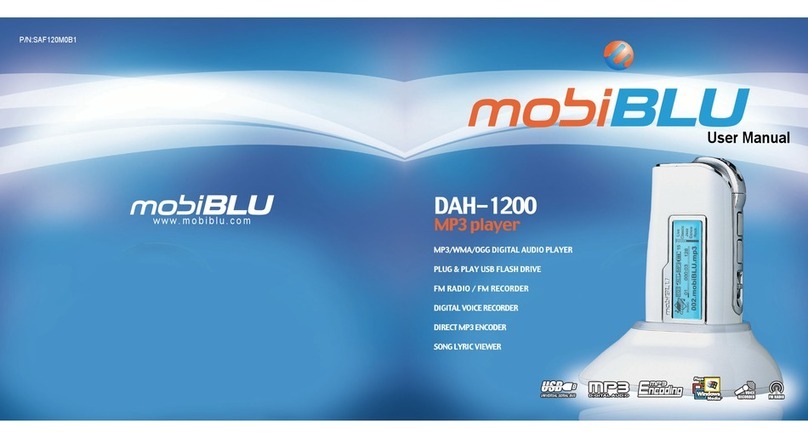Hyun Won America, Inc.
6980 Aragon Circle, Suite 8, Buena Park, CA 90620
(714) 670 0700, e-mail sales@mobibluamerica.com
DAH-1400 FEATURES
PLAYS MP3, WMA, WMA DRM AND OGG
Plays music files of MP3 (MPEG 1/2-Layer 2/3 with all bit-rate from 16Kbps to 320Kbps) files,
WMA(Microsoft Windows Media Audio with all bit-rate from 32Kbps to 192Kbps) and WMA DRM as well as
OGG* (Q0~Q10), and new formats by Firmware upgrade.
* What’s OGG ? : http://www.vorbis.com/faq.psp#what
BUILT-IN FM RADIO AND FM RECORDER
Listen to FM Radio with pre-set channels which can be scanned & set automatically and manually.
Frequency range is from 87.50MHz to 108.00MHz. Recording quality can be set by user from 32Kbps to
128Kbps. Create your own Audio files by recording FM at the real time.
INTEGRATED DIGITAL VOICE RECORDER
Use the built-in microphone to record lectures, conferences or voice memos for up to 18 hours per 256MB
in MP3 format with the Voice on Record (V.O.R.) function.
VIEW SYNCRONIXED LYRICS WHILE PLAYING A SONG
Edit and view lyrics on the LCD with the provided Lyrics Manager Software.
GRAPHIC LCD WITH O-LED
3-line Graphic LCD with O-LED displays Music Title, Play-mode, File Format, Battery condition, Volume,
Track Number, Elapsed time, Repeat, Equalizer Mode, etc. O-LED provides you with much better quality
of display.
PC-FREE MP3 DIRECT ENCODER
Direct Line-In Encoding from any audio source provides the ability to create and save MP3 files without
the use of a PC.
SRS-WOW 3D SOULD EFFECT
SRS (Sound Retrieval System) is the most representative 3D sound technology, developed and released
by SRS Lab. Turn On/Off SRS and implement multi-channel 3D sound using only headphones.
LCD Pivot
Not only a right-hander but also a left-hander can now easily use the player, cause it provides pivot
function, which lets the user swivel the display panel to left, right, up and down. Now it’s up to you which
direction you are going to choose.
PLUG & PLAY USB MASS STORAGE DRIVE
Move your favorite songs or any data files from your PC or MAC to the player. A Windows or MAC PC sees
the player as a removable storage drive. No file-management software is required just Plug & Play
(Except Windows 98SE).
Handy Watch
It shows current time and provides alarm function for morning call. Furthermore, you can pre-program the
player to record FM Radio, so no matter how late at night it will be, you can listen to the program through
pre-programmed recording.
OTHER FUNCTIONS;
1) FIRMWARE UPGRADEABLE 4) SECTION REPEAT (A-B)
2) BOOKMARK 5) SECOND-BASED RESUME
3) NAVIGATION FOLDERS DURING PLAY MODE