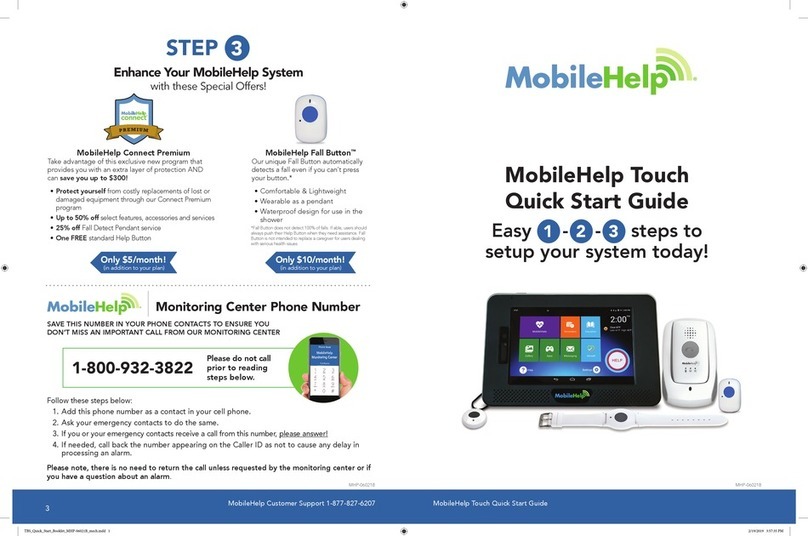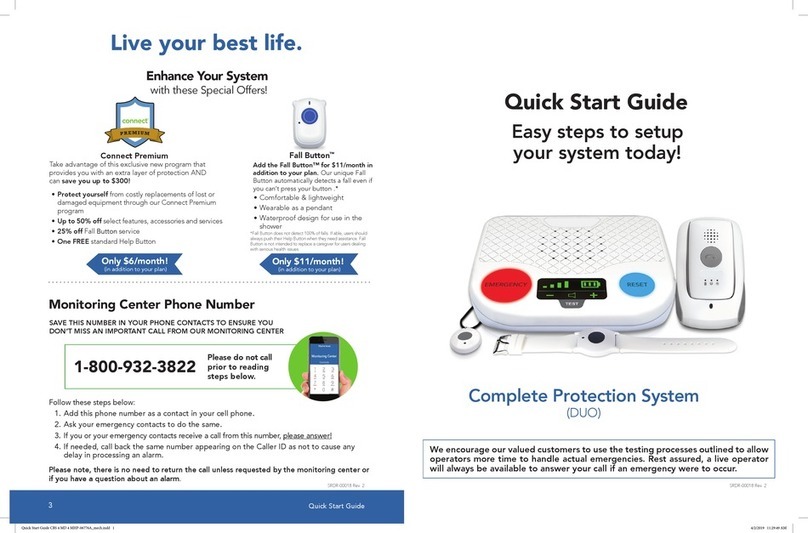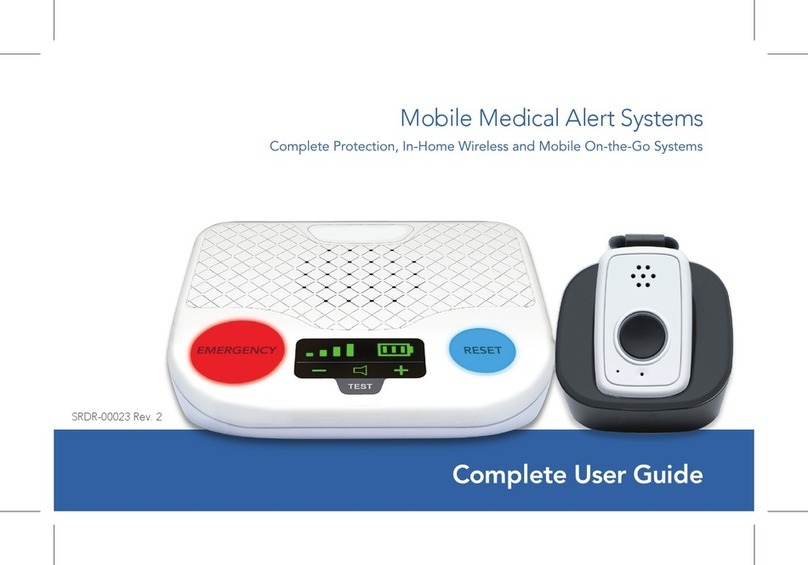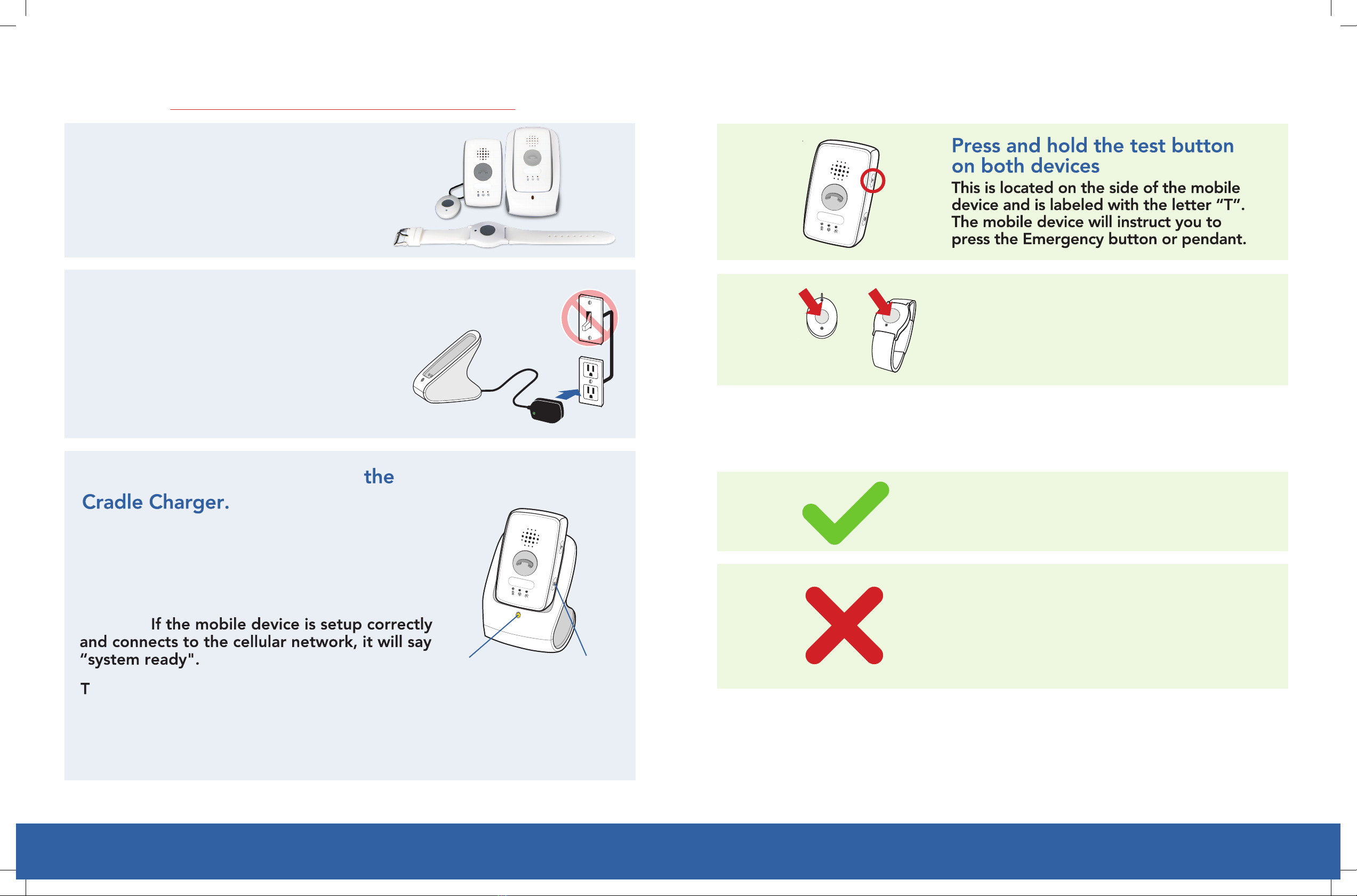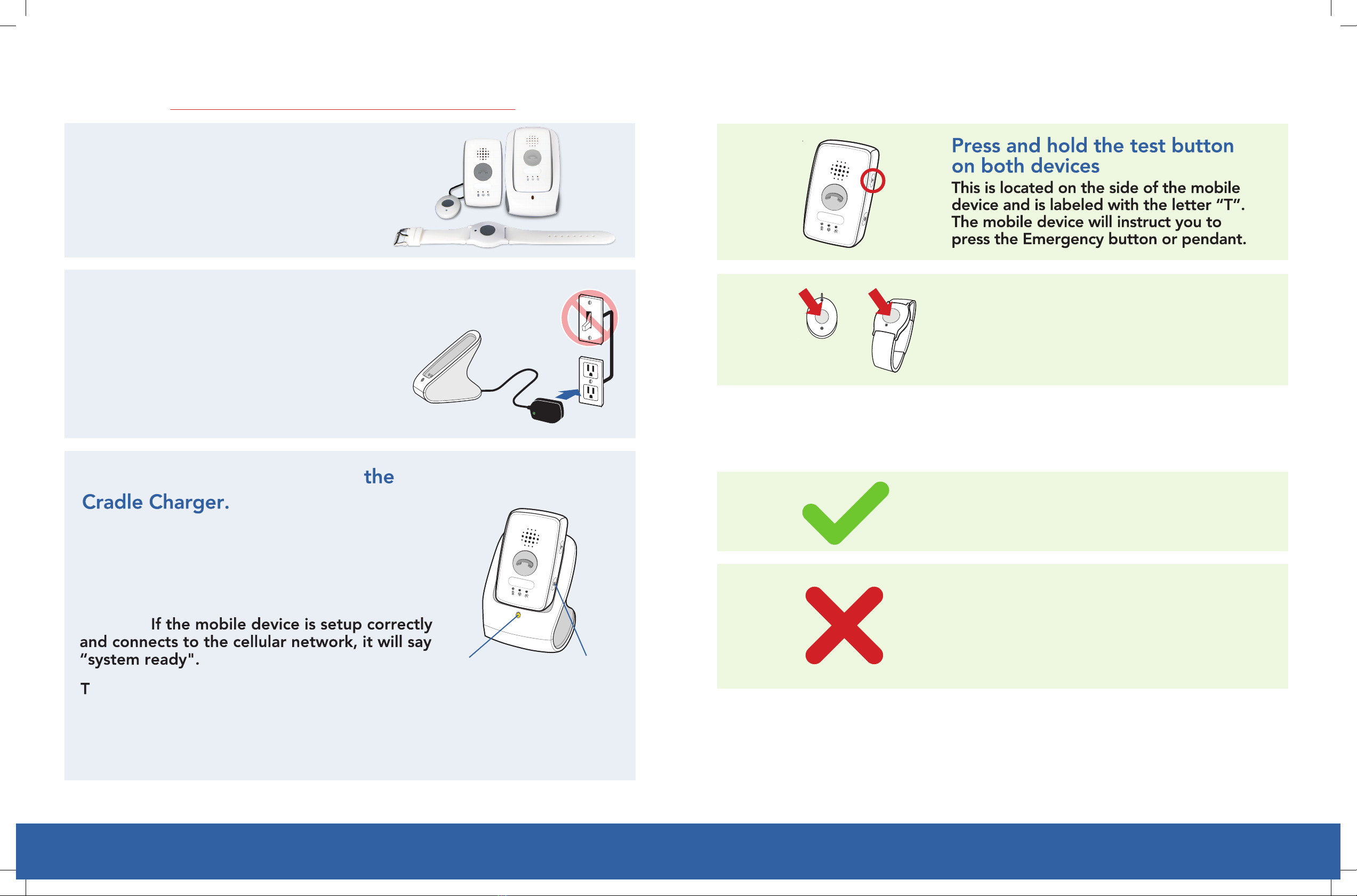
TESTING
If you have not set up your system... SRDR-00007 Rev 2
1
2
4
Press the emergency button
or pendant
Both mobile devices will announce, “Test
Call sent to Emergency Response Center”
If the test was unsuccessful…
Mobile devices will announce, “User
auto-test failed, please contact Customer
Support”
Next, be sure to test your system... see Testing page. see Setup page first.
Includes 2 mobile devices, 2 neck
pendants/wrist buttons, 2 cradle
chargers and 2 mobile cases
SRDR-00007 Rev 2
Mobile Double System
Plug both power cords into
electrical outlets
The electrical outlets should NOT be
controlled by a light switch
MobileHelp Quick Start GuideMobileHelp Customer Support 1-877-827-6207
1 2
Quick Start Guide CBS 4 MD 3 MHP8003-455A_mech.indd 2 4/2/2019 11:29:49 AM
Place both Mobile Devices on
Mobile Double System
Yellow
Light ON/OFF
Switch
3
Always have your Mobile Devices nearby when testing your system. It is possible that a
Mobile Device will go to a live operator. If the operator speaks to you, please advise them
that you are testing your system. If you do not explain to the operator that you are okay and
that you are testing, EMS maybe contacted.
If the test was successful…
Both mobile devices willannounce,“Thank
you for testing your device”
Quick Start GuideQuick Start Guide
1 2
Quick Start Guide CBS 4 MD 4 MHP-06776A_mech.indd 2 4/2/2019 11:29:49 AM
QUICK SETUP
Your System is “ACTIVE” and READY TO USE
PLEASEREFER TOTHE CUSTOMER SERVICENUMBER ON
THE INSERT THAT CAME WITHTHIS GUIDE FOR ANY
QUESTIONS OR CONCERNS.
The yellow light on the front of the Cradle
Charger will illuminate.
The Mobile Device will turn on within 10 seconds
and then it will take approximately 60 seconds
for the Mobile Device to register with the
network.
he red battery light will illuminate, indicating
that the device still needs charging. When the
device is fully charged, the red light will turn off.
It will take up to 3 hours for the device to be
fully charged.