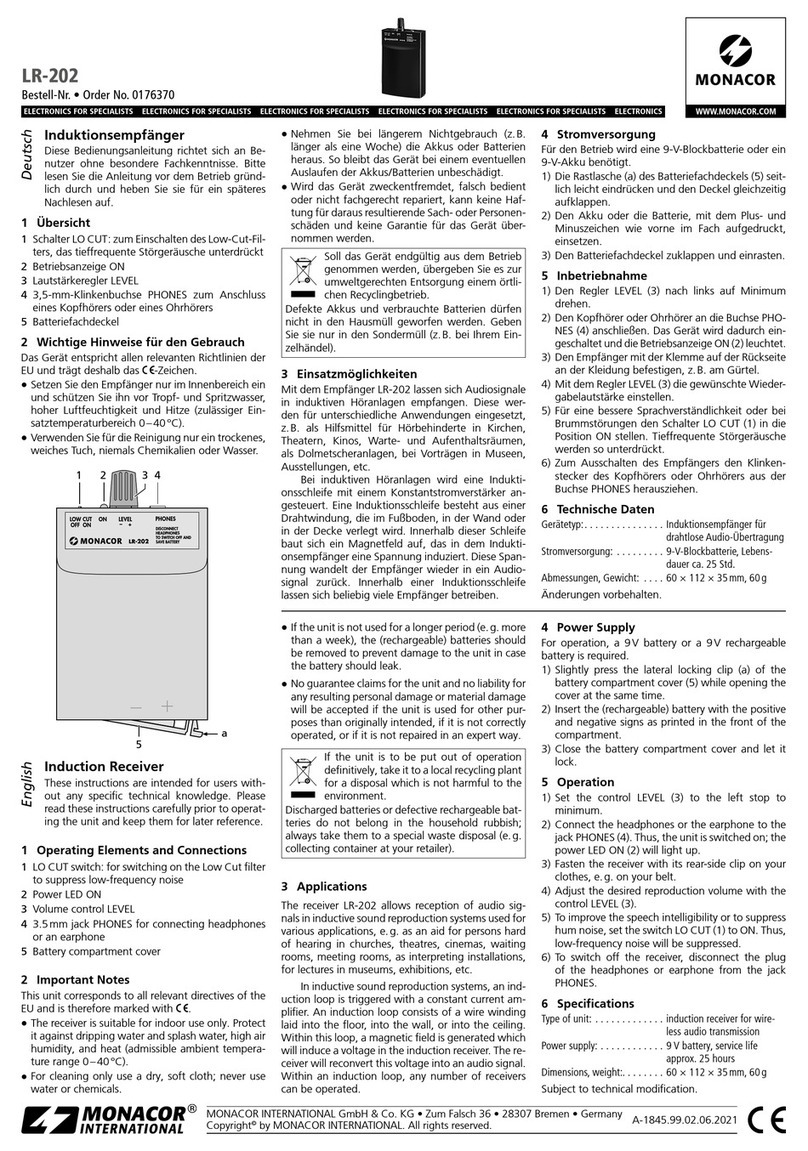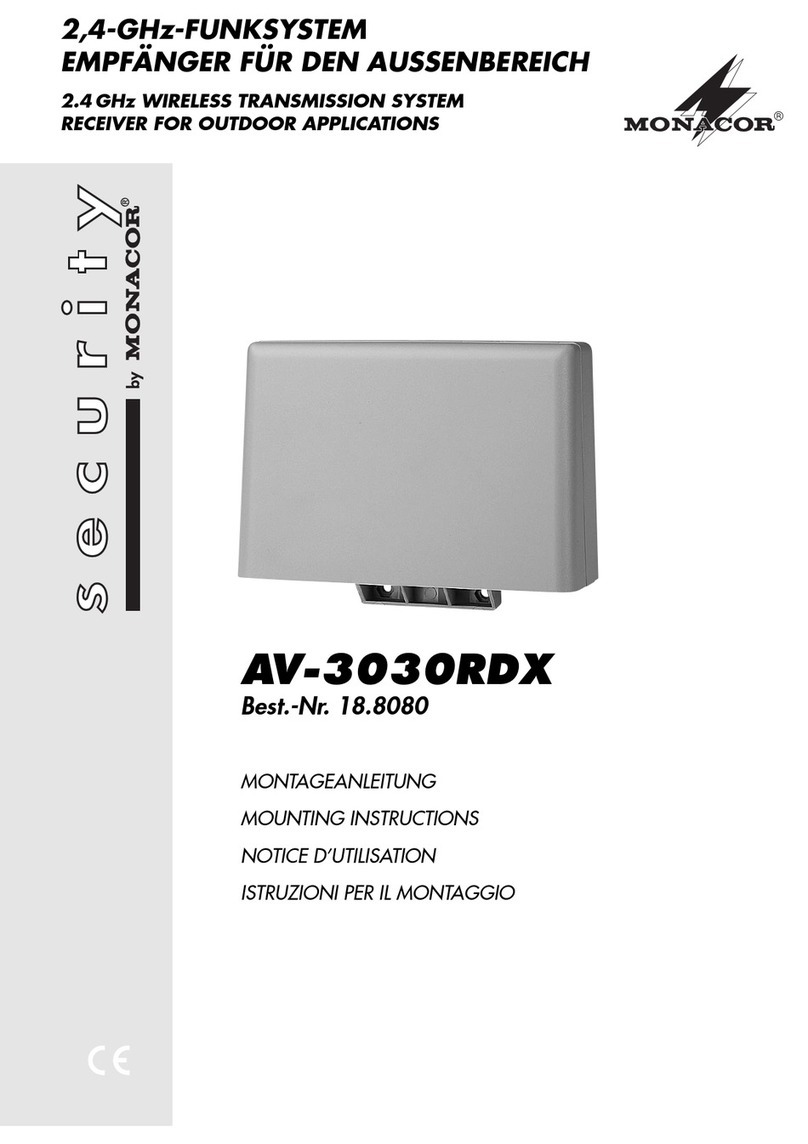Système de transmission audio/
vidéo, technique monocâble
1 Possibilités dʼutilisation
Le système de transmission SCU-100 permet de transmettre
les signaux Audio et Vidéo dʼune caméra de surveillance ainsi
que lʼalimentation pour la caméra, via un câble coaxial unique.
Si vous utilisez un câble de type RG-59, vous pouvez at-
teindre des longueurs de câble de 500 m au plus.
2 Conseils dʼutilisation
Les appareils (émetteur, récepteur, bloc secteur) répondent à
toutes les directives nécessaires de lʼUnion européenne et
portent donc le symbole .
GLes appareils ne sont conçus que pour une utilisation en in-
térieur. Protégez-les des éclaboussures, de tout type de
projections dʼeau, dʼune humidité élevée de lʼair et de la
chaleur (température ambiante admissible 0 – 40 °C).
GEn aucun cas, vous ne devez pas poser dʼobjet contenant
du liquide ou un verre sur lʼappareil.
GNe les faites jamais fonctionner et débranchez-les immédia-
tement lorsque :
1. des dommages sur lʼémetteur, récepteur, bloc secteur ou
le cordon secteur apparaissent,
2. après une chute ou un cas similaire vous avez un doute
sur lʼétat de lʼappareil,
AVERTISSEMENT Le bloc secteur est alimenté par une
tension dangereuse en 230 V~. Ne tou-
chez jamais lʼintérieur de lʼappareil car,
en cas de mauvaise manipulation, vous
pouvez subir une décharge électrique.
3. des défaillances apparaissent.
Dans tous les cas, les dommages doivent être réparés par
un technicien spécialisé.
GTout cordon secteur endommagé ne doit être remplacé que
par un technicien habilité.
GPour nettoyer les appareils, utilisez un chiffon sec et doux,
en aucun cas de produits chimiques ou dʼeau.
GNous déclinons toute responsabilité en cas de dommages
corporels ou matériels résultants si les appareils sont utili-
sés dans un but autre que celui pour lequel ils ont été
conçus, si les appareils ne sont pas correctement branchés,
utilisés ou réparés par une personne habilitée ; en outre, la
garantie deviendrait caduque.
3 Branchements
Le système de transmission ne doit être branché que par un
technicien habilité. Le schéma suivant présente le branche-
ment global. Les prises BNC sur lʼémetteur et le récepteur
sont prévues pour brancher la caméra et le moniteur.
3.1 Emetteur
1) Reliez la sortie vidéo de la caméra à la prise VIDEO IN et la
sortie audio de la caméra à la prise AUDIO IN.
2) Reliez la prise DC OUT à lʼentrée pour la tension dʼalimen-
tation de la caméra. Un cordon de 1 m de long est livré.
Lorsque les appareils sont définitivement retirés du
service, vous devez les déposer dans une usine de
recyclage de proximité pour contribuer à leur élimina-
tion non polluante.
3.2 Récepteur
1) Reliez lʼentrée vidéo du moniteur à la prise VIDEO OUT et
lʼentrée audio moniteur à la prise AUDIO OUT.
2) Reliez la prise LINK IN via un câble coaxial 75 Ω à la prise
LINK OUT de lʼémetteur. Si vous utilisez un câble de type
RG-59, vous pouvez atteindre 500 m.
3) Mettez la prise pour basse tension de lʼalimentation dans la
prise DC IN et reliez lʼensemble au secteur (230 V~/50 Hz).
4 Fonctionnement
Dès quʼune tension dʼalimentation est appliquée à lʼémetteur,
la LED verte brille.
1) Avec lʼinterrupteur POWER sur le récepteur, allumez le
système de transmission. Les LEDs de contrôle de lʼémet-
teur et du récepteur rouges brillent.
2) Si la LED verte de lʼémetteur brille, il nʼy a pas de courant
vers la caméra (caméra non branchée ou en panne). La
LED de lʼémetteur est jaune si la tension de fonctionne-
ment du récepteur est trop faible (< 15 V, par exemple si un
accu, utilisé à la place du bloc secteur est déchargé).
3) Si le système ne doit pas être utilisé pendant un certain
temps, débranchez-le. Même lorsque le système est éteint,
le bloc secteur a une faible consommation.
5 Caractéristiques techniques
Alimentation : . . . . . . . 18 – 27 V via bloc secteur à
230 V~/50 Hz/10 VA
Alimentation caméra : . 12 V , 500 mA max.
Longueur câble max. : . 500 m avec câble de type RG-59
Tout droit de modification réservé.
Sistema di trasmissione AV
con tecnica monocavo
1 Possibilità dʼimpiego
Con questo sistema di trasmissione si possono trasmettere i
segnali audio e video di una telecamera di sorveglianza non-
ché lʼalimentazione della telecamera mediante un unico cavo
coassiale. Impiegando un cavo del tipo RG-59 si possono su-
perare distanze fino a 500 metri.
2 Avvertenze di sicurezza
Gli apparecchi (trasmettitore, ricevitore, alimentatore) sono
conformi a tutte le direttive richieste dellʼUE e pertanto portano
la sigla .
GGli apparecchi sono adatti solo per lʼuso allʼinterno di locali.
Proteggerli dallʼacqua gocciolante e dagli spruzzi dʼacqua,
da alta umidità dellʼaria e dal calore (temperatura dʼimpiego
ammessa fra 0 e 40 °C).
GNon depositare sugli apparecchi dei contenitori riempiti di li-
quidi, p. es. bicchieri.
GNon mettere in funzione il sistema di trasmissione e stac-
care subito la spina rete se:
1. il trasmettitore, il ricevitore, lʼalimentatore o il cavo rete
presentano dei danni visibili;
2. dopo una caduta o dopo eventi simili sussiste il sospetto
di un difetto;
3. lʼapparecchio non funziona correttamente.
Per la riparazione rivolgersi sempre ad una officina compe-
tente.
AVVERTIMENTO Lʼalimentatore funziona con pericolosa
tensione di rete (230 V~). Non interve-
nire mai al suo interno. Esiste il pericolo
di una scarica elettrica.
GIl cavo rete, se danneggiato, deve essere sostituito solo da
un laboratorio specializzato.
GPer la pulizia usare solo un panno asciutto; non impiegare
in nessun caso prodotti chimici o acqua.
GNel caso dʼuso improprio, di collegamenti sbagliati, dʼim-
piego scorretto o di riparazione non a regola dʼarte degli ap-
parecchi, non si assume nessuna responsabilità per even-
tuali danni consequenziali a persone o a cose e non si
assume nessuna garanzia per gli apparecchi.
3 Collegamento del sistema di trasmissione
Il sistema di trasmissione deve essere collegato solo da una
persona esperta e qualificata. La figura sottostante illustra i
collegamenti. Per il collegamento della telecamera e del moni-
tor sono presenti delle prese BNC sul trasmettitore e sul rice-
vitore.
3.1 Trasmettitore
1) Collegare lʼuscita video della telecamera con la presa
VIDEO IN e lʼuscita audio della telecamera con la presa
AUDIO IN.
2) Collegare la presa DC OUT con lʼingresso alimentazione
della telecamera. Un cavo adatto di 1 m di lunghezza si
trova in dotazione.
3.2 Ricevitore
1) Collegare lʼingresso video del monitor con la presa VIDEO
OUT e lʼingresso audio del monitor con la presa AUDIO OUT.
Se si desidera eliminare gli apparecchi definitiva-
mente, consegnarli per lo smaltimento ad unʼistitu-
zione locale per il riciclaggio.
2) Collegare la presa LINK IN con la presa LINK OUT del tra-
smettitore servendosi di un cavo coassiale 75 Ω. Impie-
gando un cavo del tipo RG-59 si possono superare di-
stanze fino a 500 metri.
3) Inserire la spina per basse tensioni dellʼalimentatore nella
presa DC IN e inserire la spina di rete in una presa
(230 V~/50 Hz).
4 Messa in funzione
Non appena il ricevitore è sotto tensione, si accende il LED
verde di controllo.
1) Con lʼinterruttore POWER sul ricevitore accendere il si-
stema. Si accendono i LED rossi di controllo del trasmetti-
tore e del ricevitore.
2) Se il LED di controllo del trasmettitore è verde, la corrente
non arriva alla telecamera (la telecamera non è collegata
oppure è difettosa). Se il LED di controllo è giallo, la ten-
sione di esercizio del ricevitore è troppo bassa (< 15 V,
p. es. nel caso di impiego di un accumulatore scarico usato
al posto dellʼalimentatore).
3) Se il sistema non viene utilizzato per un periodo prolun-
gato, staccare la spina dalla presa di rete. Infatti, lʼalimenta-
tore, anche se spento, consuma una piccola quantità di
corrente.
5 Dati tecnici
Alimentazione: . . . . . . . . . 18 – 27 V tramite alimentatore in
dotazione su 230 V~/50 Hz/10 VA
Alimentazione telecamera: 12 V , max. 500 mA
Lunghezza max. del cavo: 500 m, con cavo RG-59
Con riserva di modifiche tecniche.
SCU-100 Best.-Nr. 17.0910