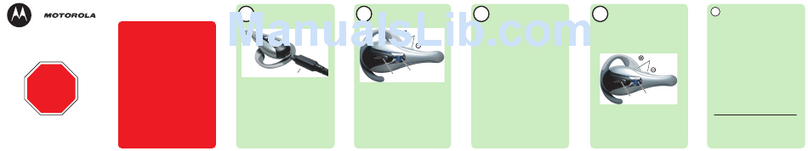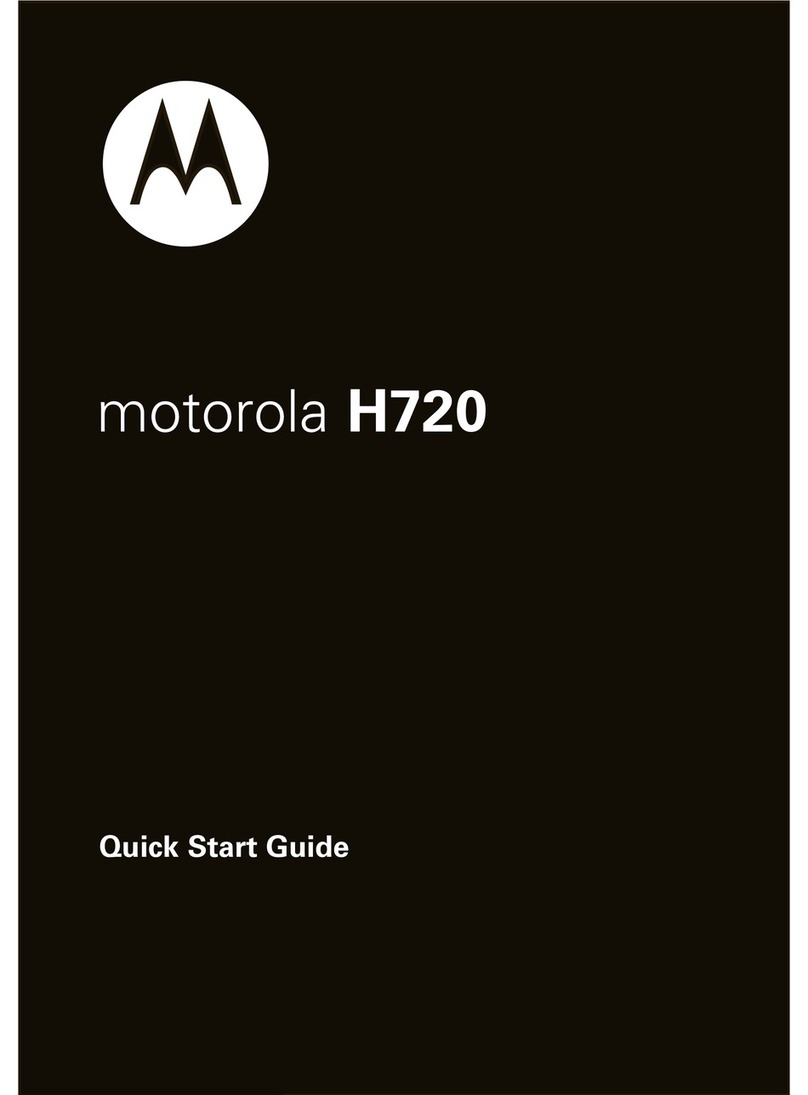Motorola WHISPER User manual
Other Motorola Headset manuals
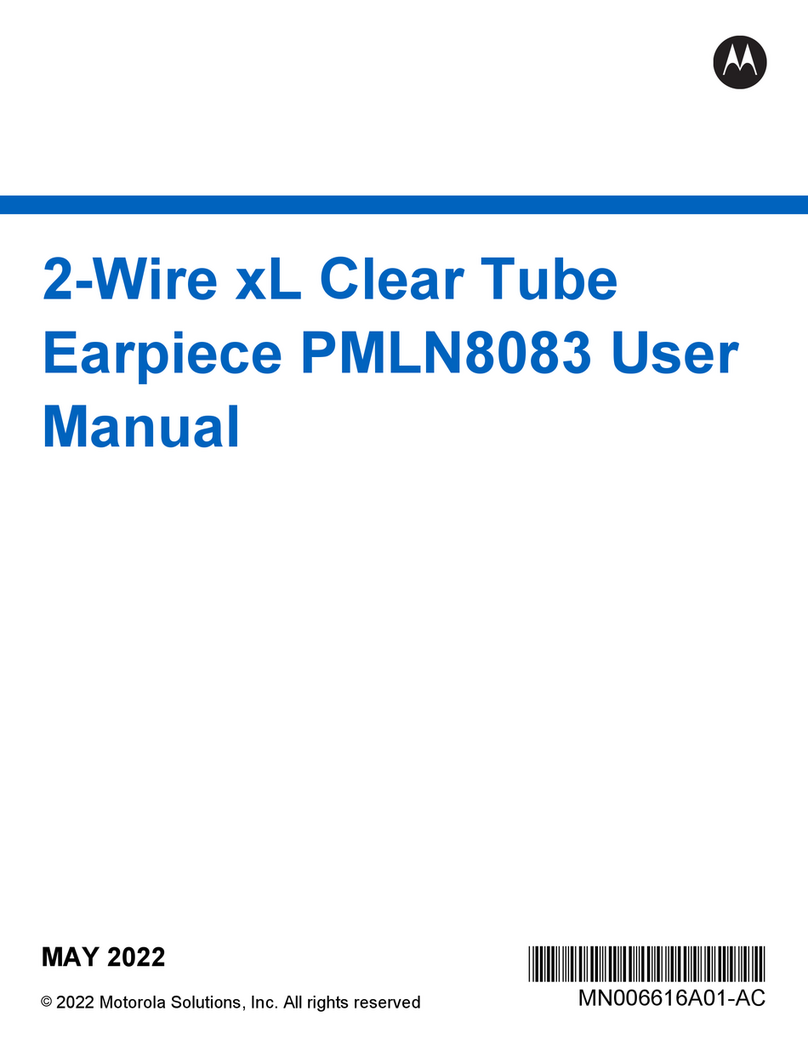
Motorola
Motorola PMLN8083 User manual
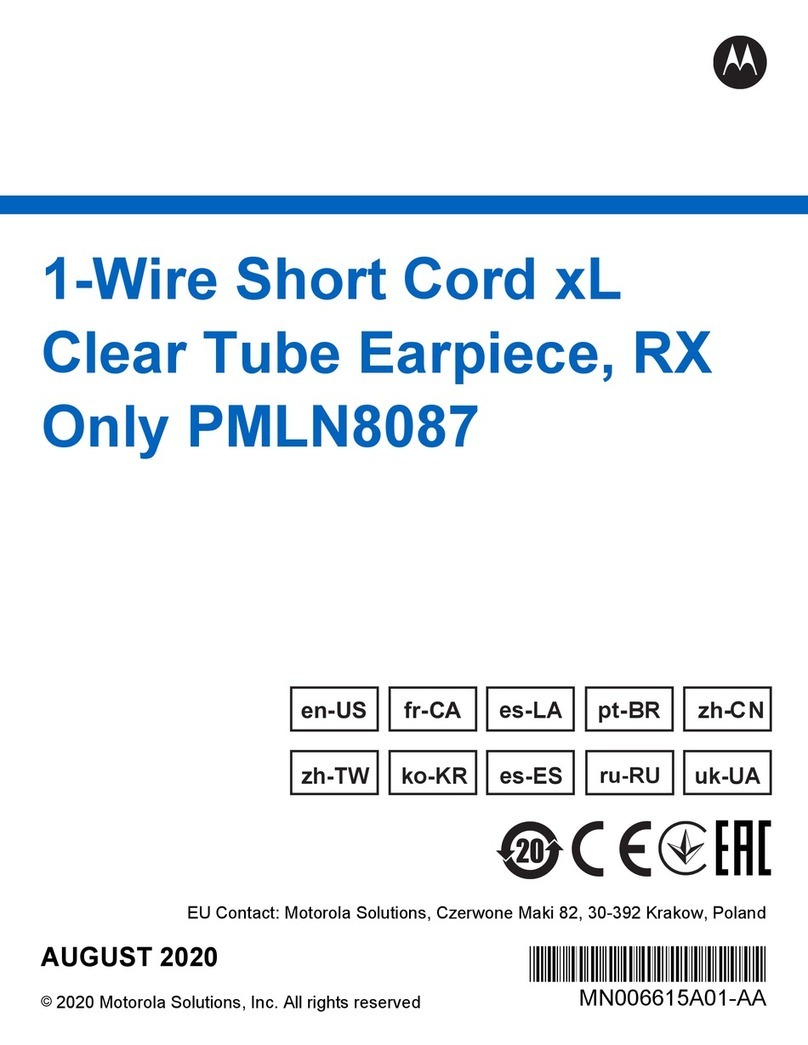
Motorola
Motorola PMLN8087 User manual
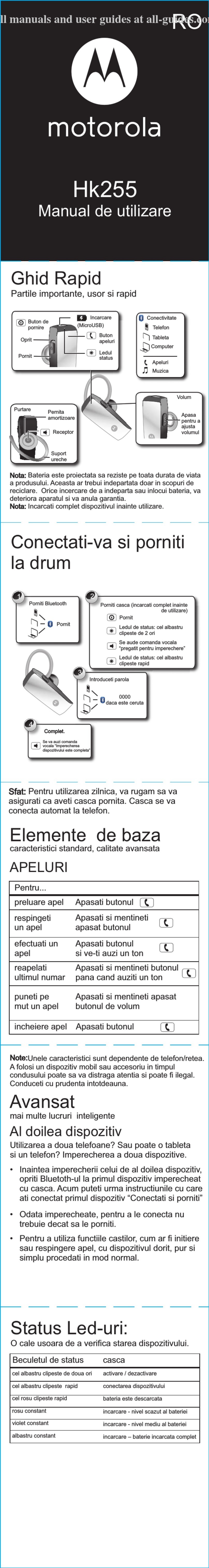
Motorola
Motorola HK255 User manual
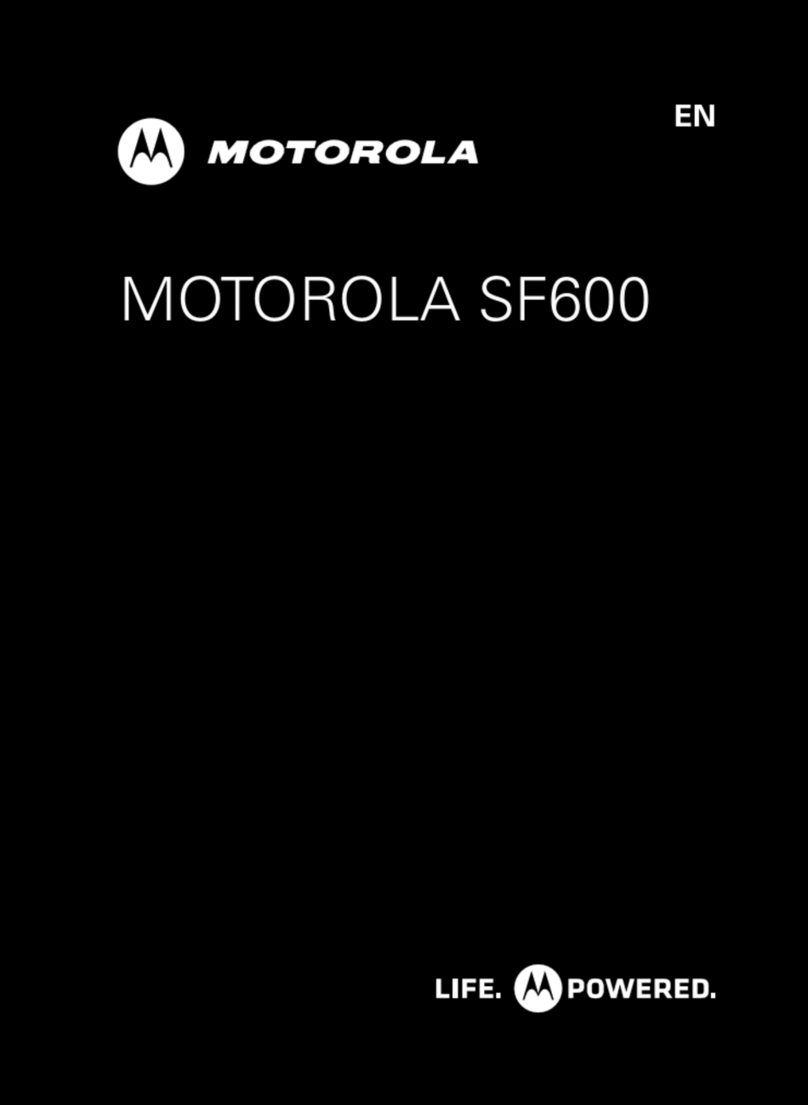
Motorola
Motorola SF600 User manual

Motorola
Motorola 89333N User manual

Motorola
Motorola H680 - Headset - Over-the-ear User manual

Motorola
Motorola H525 User manual

Motorola
Motorola H500 User manual

Motorola
Motorola H520 User manual

Motorola
Motorola HS830 HANSFREE Instruction Manual
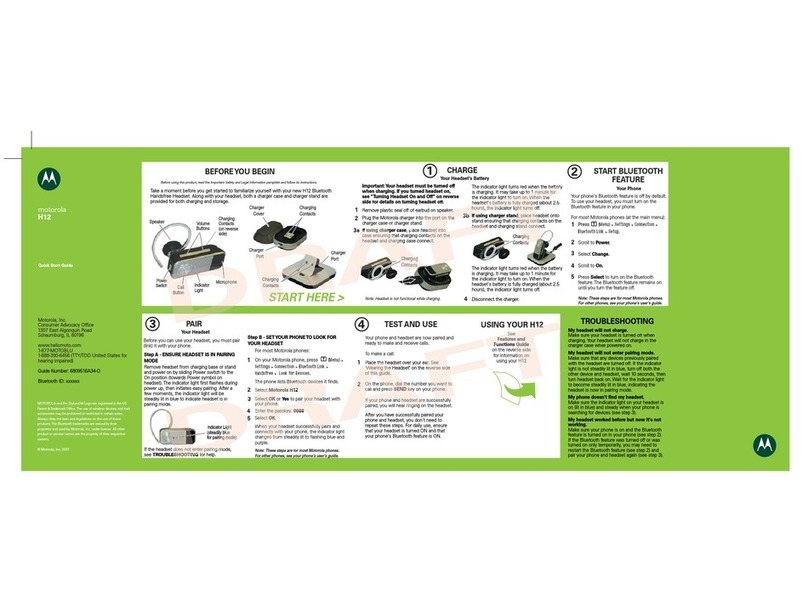
Motorola
Motorola H12 - MOTOPURE H12 - Headset User manual

Motorola
Motorola HK255-S User manual
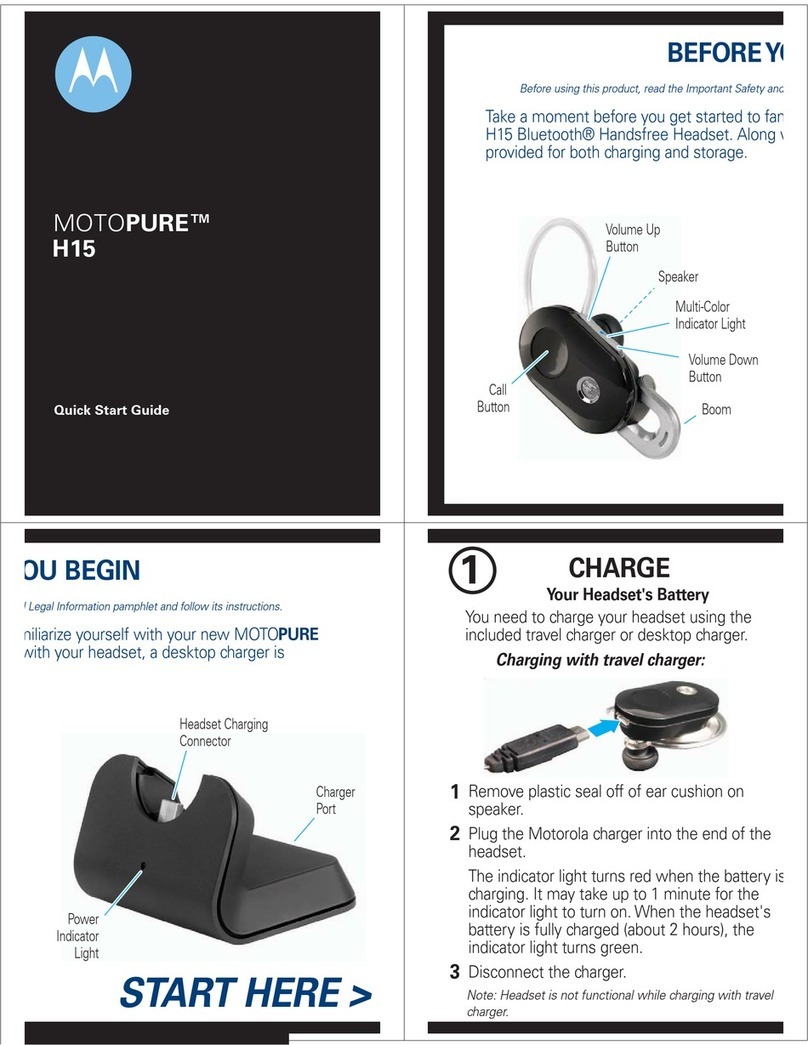
Motorola
Motorola MOTOPURE H15 User manual

Motorola
Motorola H390 - Headset - In-ear ear-bud User manual

Motorola
Motorola FINITI User manual

Motorola
Motorola VERVE ONES ME Manual
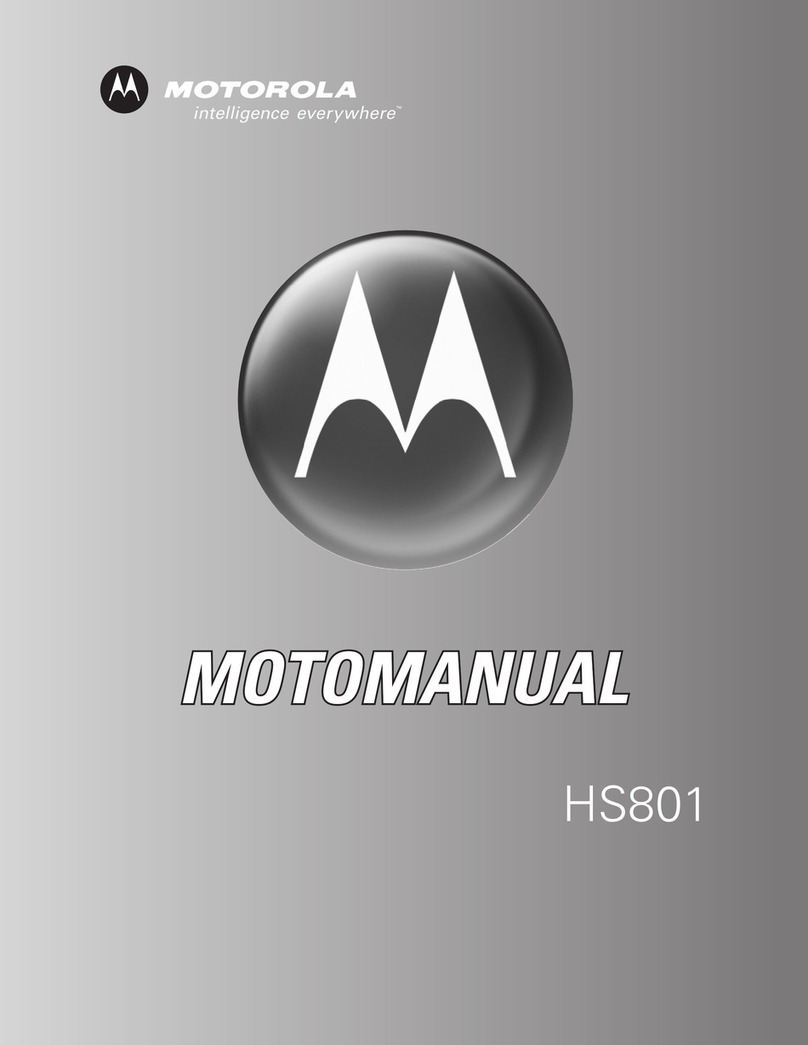
Motorola
Motorola HS801 User manual
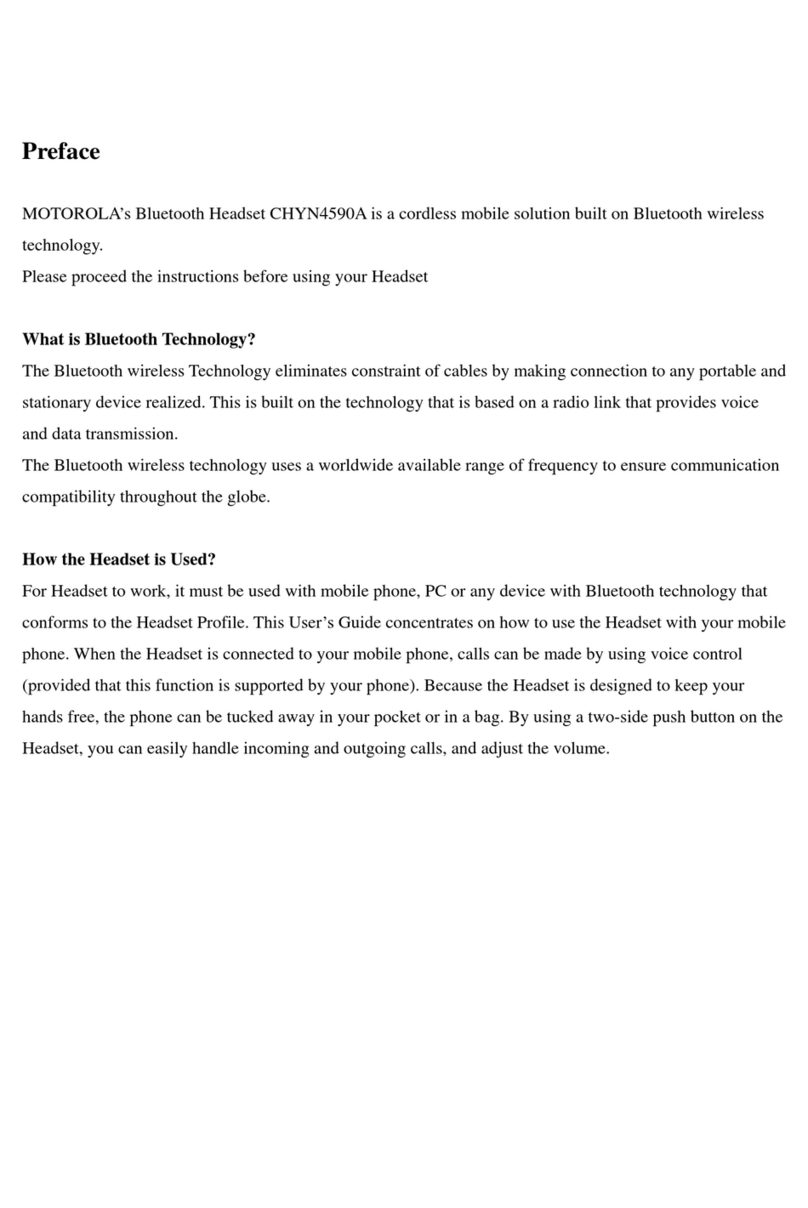
Motorola
Motorola CHYN4590A User manual

Motorola
Motorola PMLN6541 User manual

Motorola
Motorola HK250 User manual