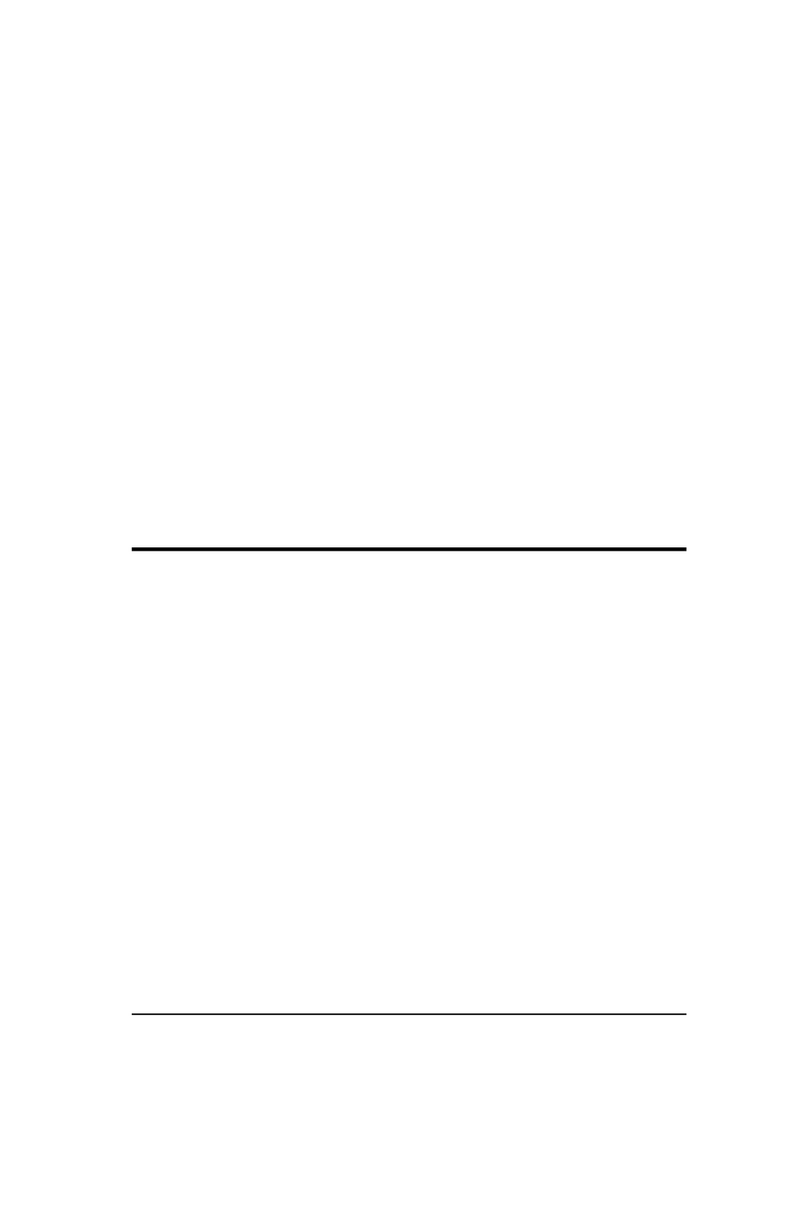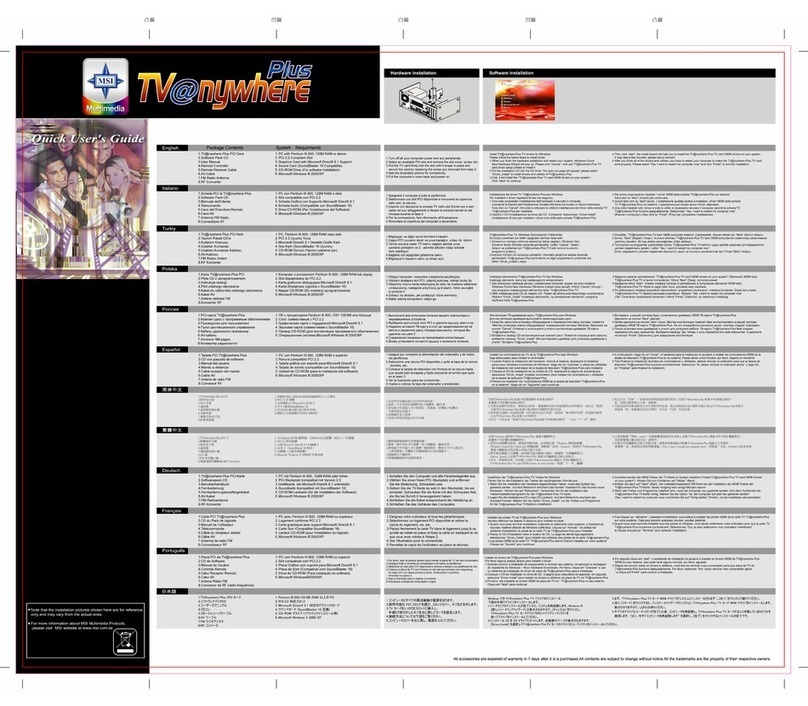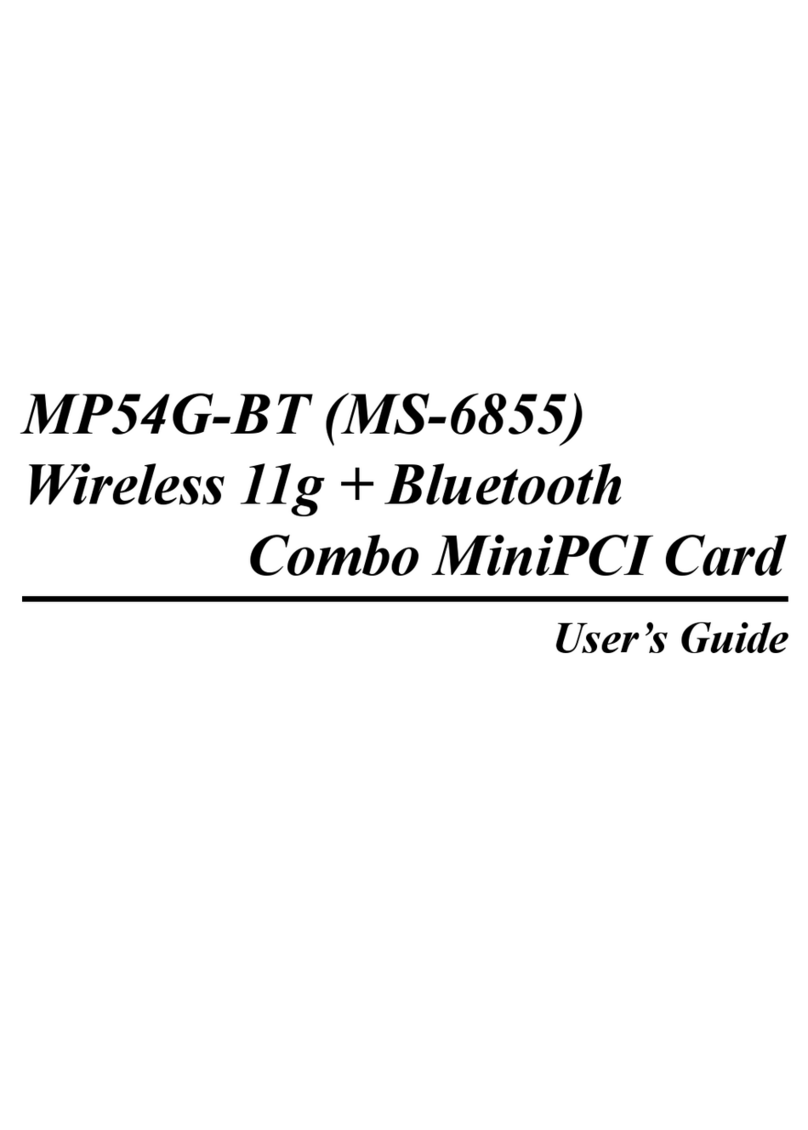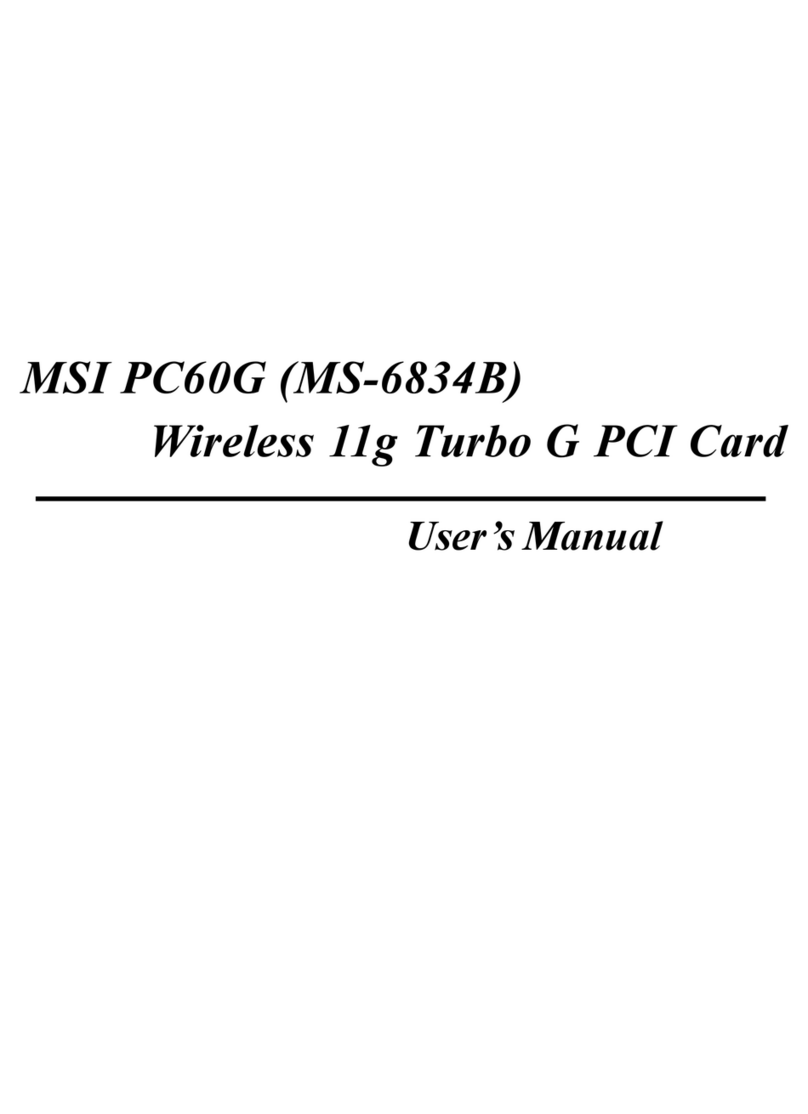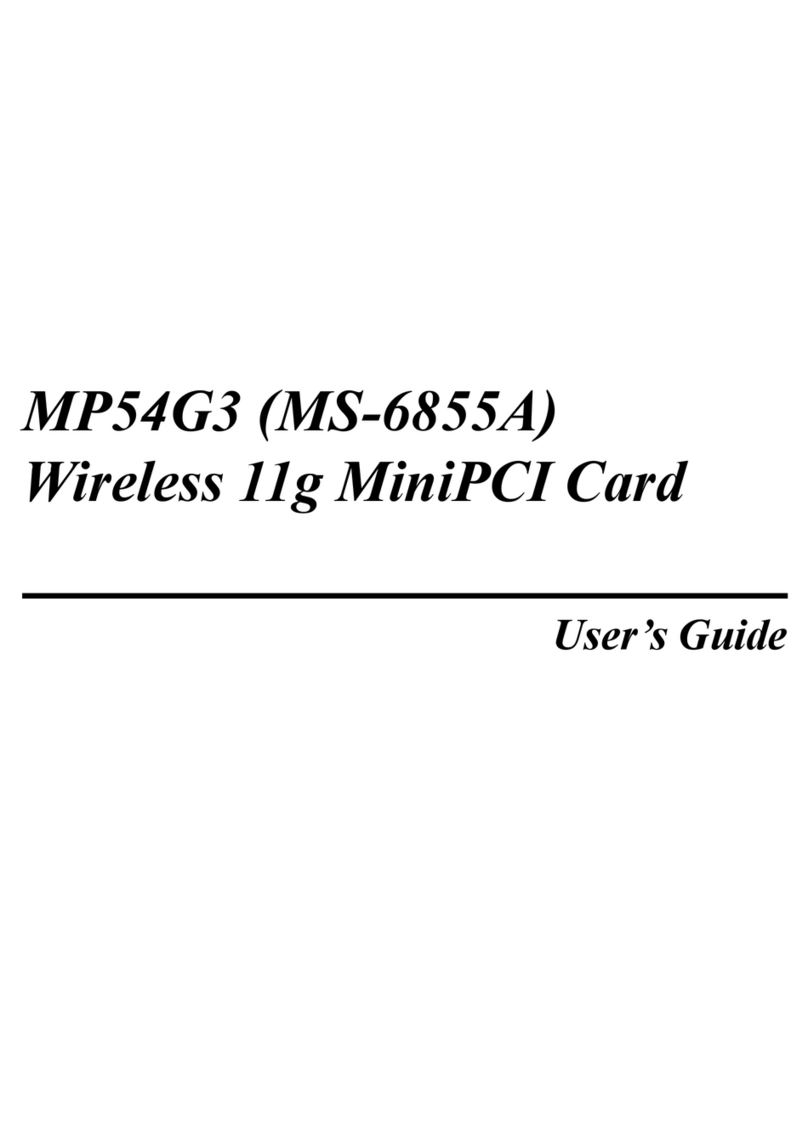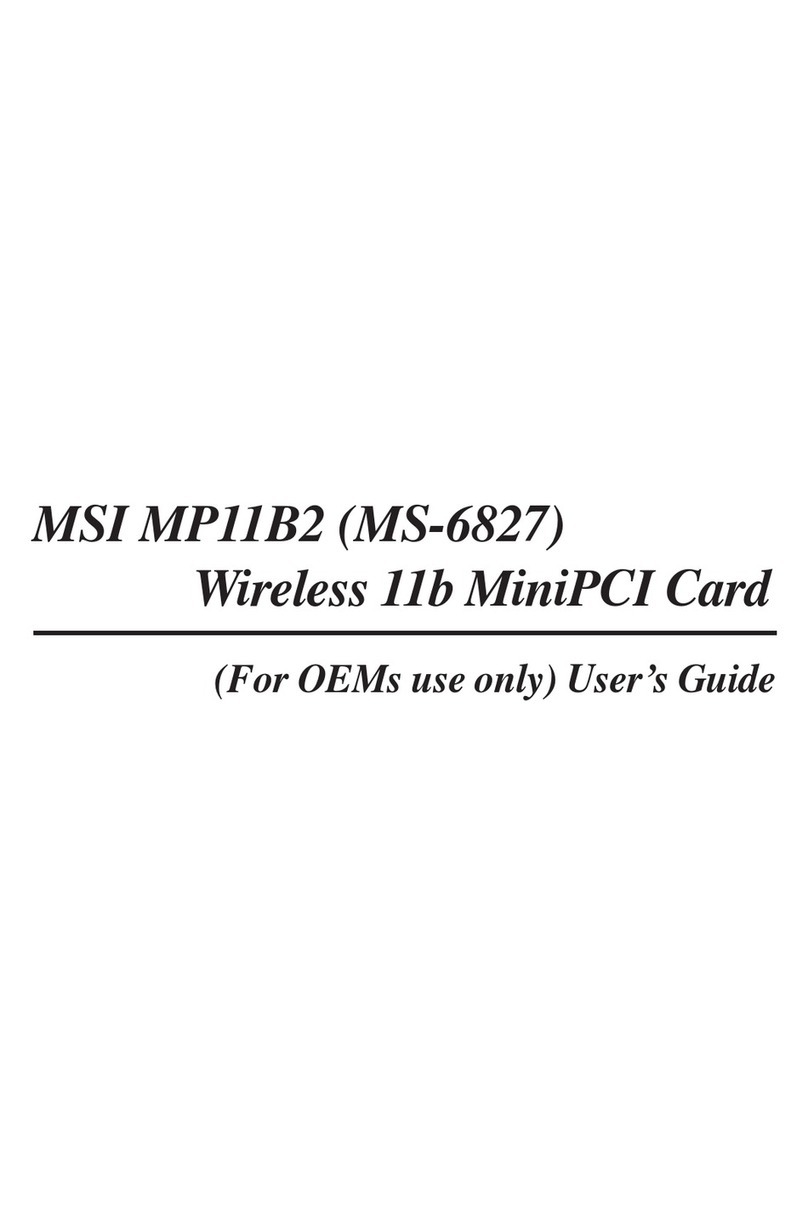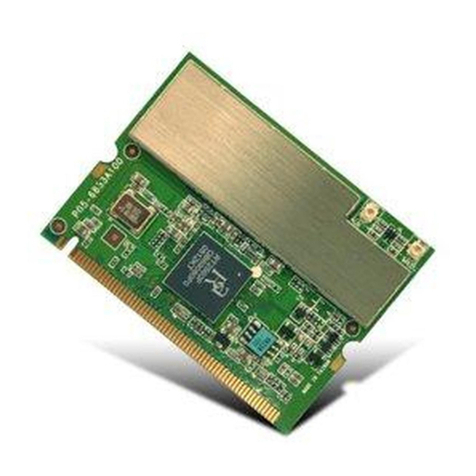TableofContents
1.Introduction............................................................................................. 1
1.1WhatisWireless 11b PCICard................................................................ 1
1.2HowWireless 11b PCICardworks........................................................... 2
1.3Specifications......................................................................................... 4
1.4Systemrequirements............................................................................... 6
1.5Packagecontent..................................................................................... 6
1.6Layout................................................................................................... 7
2.Hardwareinstallation............................................................................... 8
3.Softwareinstallation................................................................................ 9
3.1Installingon Windows98SE/ME/2000/XP............................................... 9
4.MSIwirelessnetworkutility.................................................................... 13
4.1Inwireless networktab........................................................................... 13
4.2Encryption ............................................................................................. 18
4.3Instatustab........................................................................................... 19
4.4Ininformation tab................................................................................... 22
4.5Using WindowsXPasAccess Point....................................................... 23
5.Networkconnection................................................................................. 27
5.1Computeridentification........................................................................... 28
5.2Howtoinstall TCP/IP............................................................................. 29
5.3Configuring adynamicIPaddress ........................................................... 31
5.4Configuring astaticIPaddress................................................................ 33
5.5Checking TCP/IPaddress ....................................................................... 36
5.6Checking theconnection by pinging ....................................................... 38
5.7Sharing files........................................................................................... 39
6.Troubleshooting....................................................................................... 43
7.TechnicalSupport.................................................................................... 45